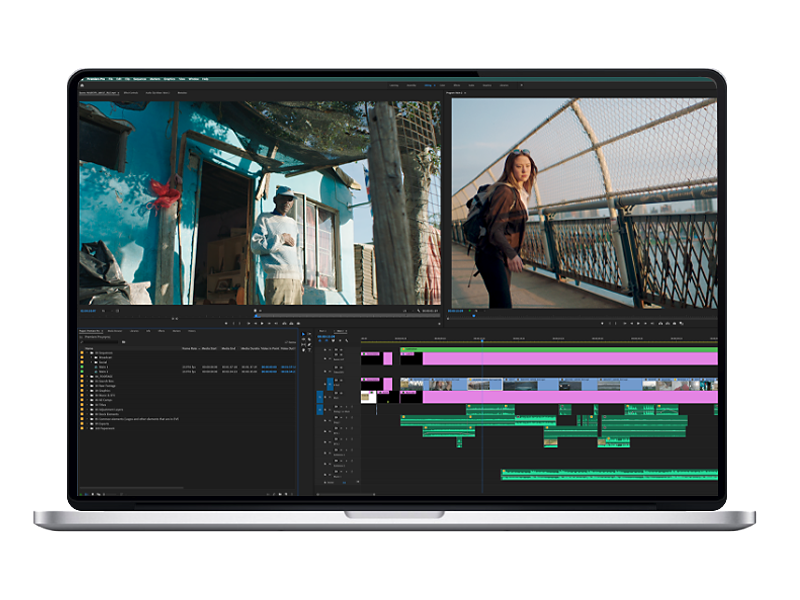If you’re looking for the best Adobe Premiere Pro alternatives, you are in the right place.
Let’s first have a look at the Premiere Pro and reasons someone might look for alternatives to the world’s leading video editing software. Many creatives use this industry-standard tool, from filmmakers to professionals to freelancers. With its many powerful features, users can easily create animations and edit movies or shows.

However, it is surely not the right choice for everyone. Why not? First, the pricing plans offered by Adobe are not favorable for long-term usage and are expensive for individual users and freelancers. Second, some users face performance issues on certain devices, and customer support can be slow.
- Get Adobe Premiere Pro for 65% off
- Get 10 Free Stock Images from Adobe Stock — Includes royalty-free photos, illustrations and videos!
And third, it is not the ideal choice for beginners as the software is pretty complex. Novice editors end up going straight for the help page. So, there are some good reasons to check out Adobe Premiere Pro alternatives.
Thanks to other developers, there are many free and paid options to get started on your video editing journey. We have put together a list of software from which you are sure to find something that works well on your device and is within your budget. Before jumping straight to the list of alternatives to Premiere Pro, let’s first have a look at alternative software you could consider.
You may also be interested in our posts on the best video editing monitors, the best computers for video editing and the best laptops for video editing.
What are the best alternatives for Adobe Premiere Pro?
- DaVinci Resolve — Best alternative of Premiere Pro (Editor’s Choice)
- Final Cut Pro — Best alternative for Mac users
- Vegas Pro — Biggest competitor of Premiere Pro
- iMovie — Easy to use video editing software
- Corel VideoStudio — Affordable video editing software
- Blender — Best for 3D animation
- Filmora — Best for beginners
- CyberLink PowerDirector — Average alternative of Premiere Pro
- Pinnacle Studio — Reliable option for small businesses
- HitFilm Express — Free alternative of Premiere Pro
- Lightworks — Best open-source alternative of Premiere Pro
- Shotcut — Best lightweight tool
- Kdenlive — Back up data automatically
- Avid Media Composer — Powerful and free alternative of Premiere Pro
- Openshot — Easy to use free tool
Adobe Premiere Pro Discount (Get 65% Off) or Free 7-Day Trial
If you don’t find an Adobe Premier Pro alternative, we have an exclusive discount with Adobe CC that offers up to 40-70% off Adobe’s apps including Premiere Pro, After Effects, Photoshop, Illustrator, Lightroom, XD, and more.
Adobe also offers free trials & discounts on their most popular creative software including Adobe Premiere Pro.
- Download a free trial of Premiere Pro for PC, Mac or iPad now
- Get 65% off Adobe Premiere Pro & Adobe Creative Cloud
Students and teachers are also eligible for a discount on Adobe products.
If you are a current student or teacher you are eligible for up to 65% off Adobe Creative Cloud on their Students & Teachers plan.
If you’re not a student or teacher, you can easily become a student and then save up to 65% off on Adobe’s most popular annual plan, CC All Apps. See the instructions here.
What to look for in an Adobe Premiere Pro alternative?
You can’t just go on with any program. There are some basic requirements that you’ll need. Here are some things you should consider while choosing the best Premiere Pro alternative.
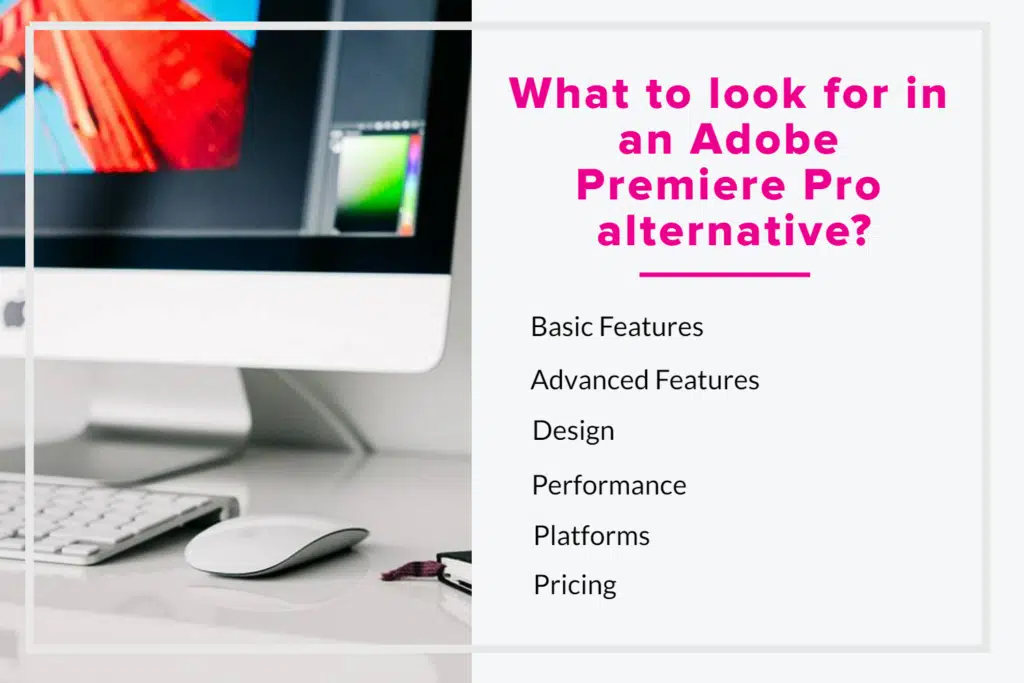
Basic Features: Adjusting audio, basic editing functions like cropping, trimming, rotating, resizing, etc., adding text, cutting, and merging clips are some of the features that should be present.
Advanced Features: If you’re switching from Premiere Pro, you might be into some high-end editing stuff. Features such as motion tracking, masking, and keyframing are a few advanced functions to include
Design: The software must have an intuitive design and a user-friendly interface for easy navigation. The learning curve should not be steep. Also, proper help modules should be available in the software.
Performance: The software should run smoothly with minimal lag if the minimum system requirements match. Poorly optimized software often causes performance issues while editing videos.
Platforms: Be sure to check that the software runs on your preferred operating system. Most of the software is available for Windows and Mac operating systems. We have mentioned some that run on Linux as well.
Pricing: Adobe’s subscription plan is not the most affordable one out there. So, as per your profession and usage requirements, consider the pricing plan of the software, i.e., a one-time fee or a monthly/yearly subscription model.
The Best Adobe Premiere Pro Alternatives in 2022
1. DaVinci Resolve (Editor’s Choice)

Best video editing software alternative of Premiere Pro
Platform: Windows/Mac/Linux
Price
- Free
- $357.01 (one-time)
DaVinci Resolve started as a color grading program but has since evolved into one of the greatest, non-linear editing products on the market, and a complete post-production suite as well.
It offers separate workspaces for editing, color, audio, and visual effects, each with its own set of tools, effects, and precise controls. Also, it features a unique collaboration model that allows retouches, color correctors, sound designers, and other creative experts to collaborate on the same project at the same time in the same program session.
It comes with both free and paid versions. The only downside of this software is that it is not ideal for beginners because it is such a comprehensive program. However, there is no risk in checking it out because the ordinary edition, which includes all the essential features, is entirely free.
| Pros | Cons |
| ➕ Excellent color tools | ➖ Steep learning curve |
| ➕ Perfect for collaboration | ➖ Issues with VFX program |
| ➕ Free version with advanced features |
2. Final Cut Pro

Best editing software for Mac users
Platform: Mac
Price
- Free trial for 90 days
- $299.99
Apple Final Cut Pro is another program that provides similar editing capabilities to Adobe Premiere Pro, but at a lower cost. As with a lot of Apple software, the design maximizes creativity while minimizing distress, as it’s surprisingly simple to use. The assembly process is quick, and the interface is user-friendly.
It employs a magnetic timeline, which differs from that of Adobe Premiere Pro and other video editors. This application places auxiliary clips underneath the main timeline for individual editing rather than splitting all video clips.
Other editing capabilities in Final Cut Pro include clip grouping, the ability to manage individual clips and examine their effects, multi-camera compatibility with up to 64 angles, automatic metadata reading, automated project administration, and keyword assignment, in addition to the magnetic timeline.
So, if you’re seeking Adobe Premiere Pro alternatives and you’re a Mac user, this program is for you.
| Pros | Cons |
| ➕ Great editing functionality | ➖ Limited for Mac OS |
| ➕ Easy to use and learn | |
| ➕ Clean and intuitive interface |
3. VEGAS Pro

Biggest competitor of Premiere Pro
Platform: Windows
Price
- $34.99/month
VEGAS Pro is one of the top Adobe Premiere alternatives. With the one-time purchase option, the program provides easy-to-use video editing features. VEGAS Pro’s interface is customizable, allowing you to set the application to your specific requirements.
VEGAS Pro supports 4K video editing, and you may drag-and-drop items in 2D or 3D to make changes. Also, it was created with a quick, built-in timeline to assist speedy workflows.
Just like any other video editing tool, it has its unique features: Multi-camera editing, independent editing windows, automated color selection, masking tools, plugin support, Dolby Digital surround sound, stereoscopic 3D adjustments, alignment auto-correction, 3D preview, support for multiple administrators, and native XAVC compatibility are among the features.
| Pros | Cons |
| ➕ Smart features and technology for advanced editing | ➖ Bug issues with outdated interface |
| ➕ Customizable interface | ➖ Expensive as per the features offered |
| ➕ Can work in multiple instances |
4. iMovie

Easy-to-use video editing software
Platform: iOS
Price
- Free
Apple created the iMovie app, which is noted for its simplicity. Organized as it is into three main screens, the video editing interface is similar to iMovie for Mac.
For the past years, iMovie has been utilized for video editing and has attracted the attention of editors because of its elegant appearance and easy-to-use features, making it appropriate for simple editing.
Honestly, if you just want to trim some clips and make some color corrections to videos, iMovie should be on your list of video editors.
| Pros | Cons |
| ➕ Easy-to-use templates | ➖ Limited clips per project |
| ➕ Seamless integration with Apple devices | ➖ Advanced features missing |
| ➕ Useful feature that fixes shaky videos | ➖ Limited audio export functions |
5. Corel VideoStudio
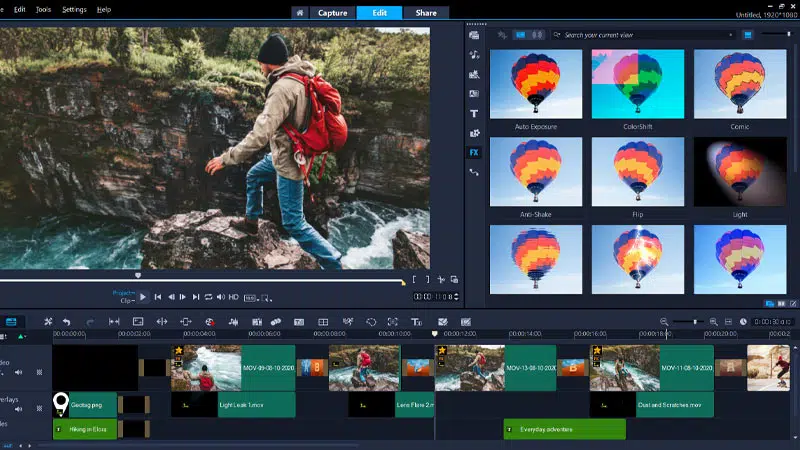
Affordable video editing software
Platform: Windows
Price
- Free trial
- VideoStudio Pro – $79.99
- VideoStudio Ultimate – $99.99
Corel is a well-known brand that has been around for a long time. It has a lot of features, including 360-degree footage compatibility and keyframing, hundreds of pre-made effects, and filters.
Corel VideoStudio offers three simple template types for beginners: Highlight Reel, Fast Flick, and Instant Project video editors. These walk you through the steps of making a simple video while helping you improve your skills.
And just because it is comfortable for beginners and easy to use doesn’t mean it can’t produce a high-quality video. The latest update has brought some new features, including a color grading panel with highlights/midtones, tone curves, and more.
| Pros | Cons |
| ➕ Smooth learning curve | ➖ Outdated interface |
| ➕ Value for money | ➖ Pretty basic for professionals |
| ➕ Drag and drop functionality |
6. Blender

Best for 3D animation
Platform: Windows/Mac/Linux
Price
- Free
Blender is an editing tool known for its 3D animation and video editing. It’s a terrific, open-source application, made consistently better by its thriving community. If you’re interested in 3D animation, Blender can be a one-stop shop for both creating and producing your work.
| Pros | Cons |
| ➕ Free and open source | ➖ Tough learning curve |
| ➕ Interactive editing and animation features | ➖ Not good for low-end PCs |
| ➕ Useful add-ons |
7. Filmora
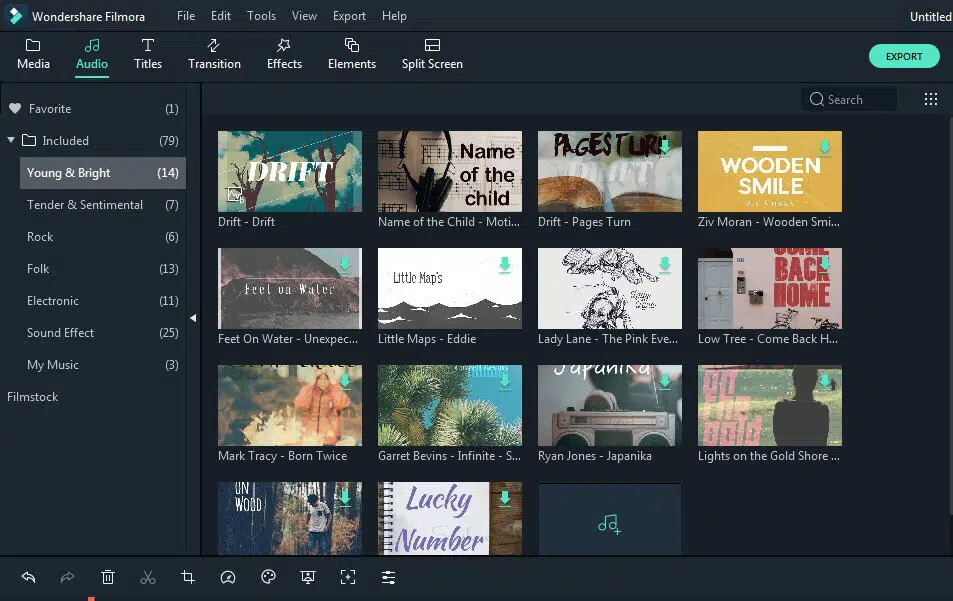
Best video editing software for beginners
Platform: Windows/Mac
Price
- Free trial
- Perpetual plan – $69.99 (one-time)
- Subscription plan – $39.99/year
- Bundle subscription plan – $99.87/year
With its streamlined interface and features, Filmora strives to deliver professional quality to editors. You’ll have access to high-end tools like motion-tracking masks, green screens, and color grading.
Filmora is by far the greatest option for creating professional-looking videos without delving into the nitty-gritty of the video-editing process.
| Pros | Cons |
| ➕ User-friendly interface | ➖ Fine-tuning controls missing |
| ➕ Regularly updated | ➖ Limited color and audio features |
8. CyberLink PowerDirector
96CyberLink PowerDirector. Image credit: CyberLink.Best average alternative of Premiere Pro
Platform: Windows/Mac
Price
- PowerDirector for Windows – $51.99/year
- Director Suit for Windows – $96.99/year
- PowerDirector Premium for Mobile – $27/year
One of the better options for mid-level editing software is CyberLink PowerDirector. Previously, it was just available for Windows, but now it is accessible for Mac.
The interface is quite easy to understand and get used to, which helps you quickly get started editing.. It also has an Auto Mode for beginners that walks you through putting together a basic video teaching you some new skills.
Advanced capabilities, such as a comprehensive set of masking tools that allow you to mask off an object inside a clip to apply effects, are also available for more experienced users. Multi-camera editing, 360° editing, motion animation, and text graphics are included in the application. However, CyberLink PowerDirector’s color tools do not hold up against competitors such as Corel VideoStudio.
| Pros | Cons |
| ➕ Numerous ready-to-use templates | ➖ Limited tutorials for usage |
| ➕ Easy to use and fix shaky videos | ➖ Missing advanced features |
| ➕ Best to import 8K videos |
9. Pinnacle Studio

Reliable option for small businesses
Platform: Windows
Price
- Standard – $59.95
- Plus – $99.95
- Ultimate – $129.95
Pinnacle Studio has come a long way in video editing but still lacks some advanced features you’ll find in high-end tools like Premiere Pro, DaVinci Resolve, or Final Cut Pro. However, it is a reliable option for mid-level editors like small businesses or amateur filmmakers. The user interface is simple, and the updates have included a pack of important features as well.
| Pros | Cons |
| ➕ Great for simple projects | ➖ Limited motion tracking |
| ➕ User-friendly editing tool | ➖ Uneven implementation of 360 degree VR |
| ➕ Fast rendering speed | ➖ Lacks advanced features |
10. HitFilm Express
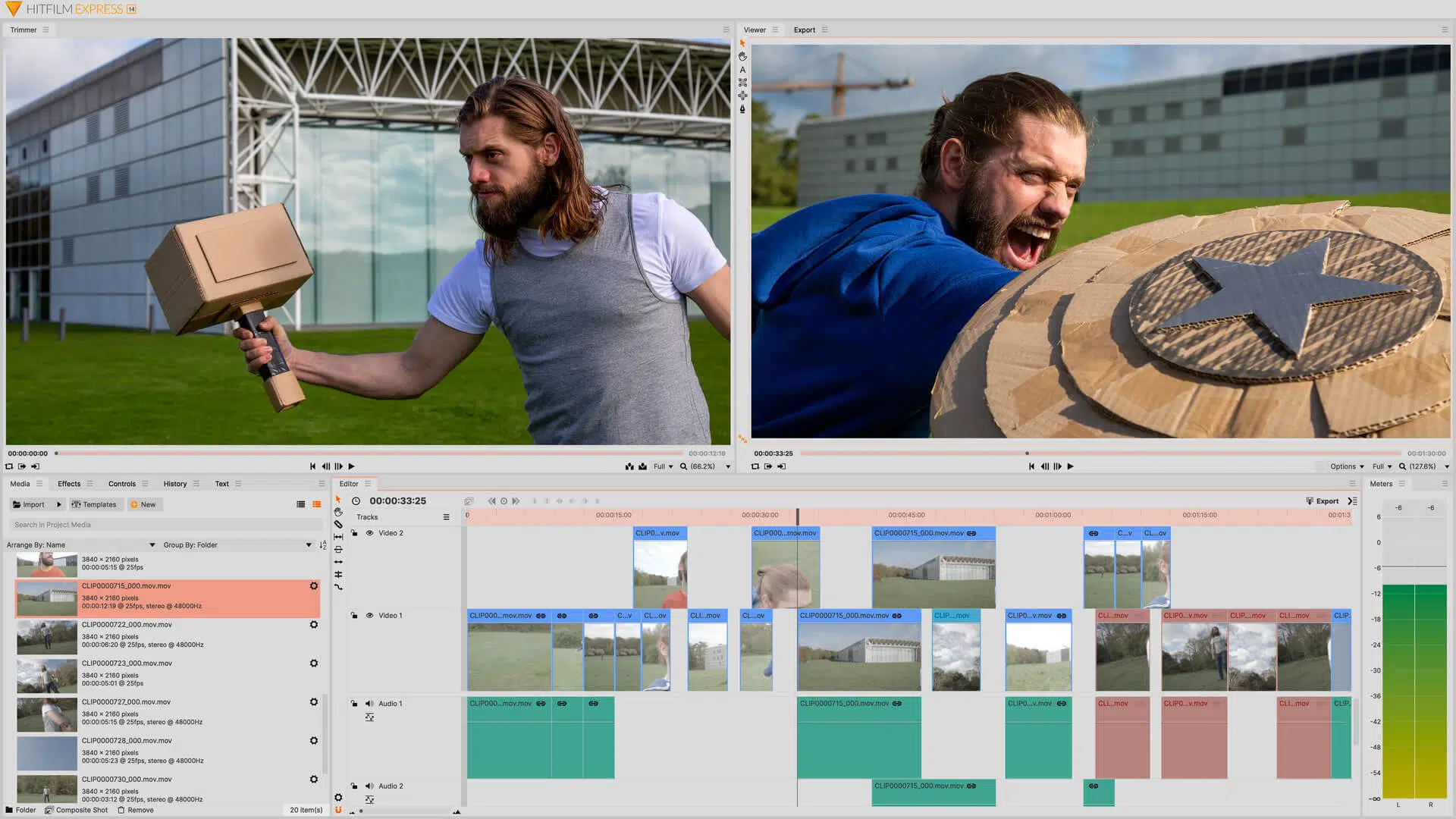
Free alternative of Premiere Pro
Platform: Mac/Windows
Price
- Free
The HitFilm interface can be confusing at first, with lots of small icons and hidden shortcuts, but the overall UI and functionality are fantastic. HitFilm features simple video and audio trimming, chopping, mixing, filtering and color correction, and 2D/3D compositing features. Novices love it.
HitFilm offers add-ons at an extra cost.
| Pros | Cons |
| ➕ Easy to learn with enough available resources | ➖ Limited export options |
| ➕ Perfect for beginners and experts | |
| ➕ Intuitive editor to simplify tasks |
11. Lightworks

Best open-source alternative of Premiere Pro
Platform: Mac/Windows/Linux
Price
- $23.99/month
Lightworks is a high-speed and flexible software that has been in the industry for more than 25 years and still stands strong for providing users with incredible experience and long-term value. You can easily access tools and special effects from the editing timeline and music and video from Pond 5 and Audio Network. If you want, you can also purchase a keyboard that contains optimized functions, controls pads, and color-coded shortcuts. The keyboard can be connected via a USB port and is designed especially for Lightworks. The open-source platform is available in free as well as premium versions and is compatible with macOS, Windows, Linux.
| Pros | Cons |
| ➕ 4K editing with real-time effects | ➖ No support for 3D video editing |
| ➕ Access to royalty-free videos and audios | ➖ No video stabilization feature |
| ➕ Histogram tool & 32-bit GPU precision |
12. Shotcut
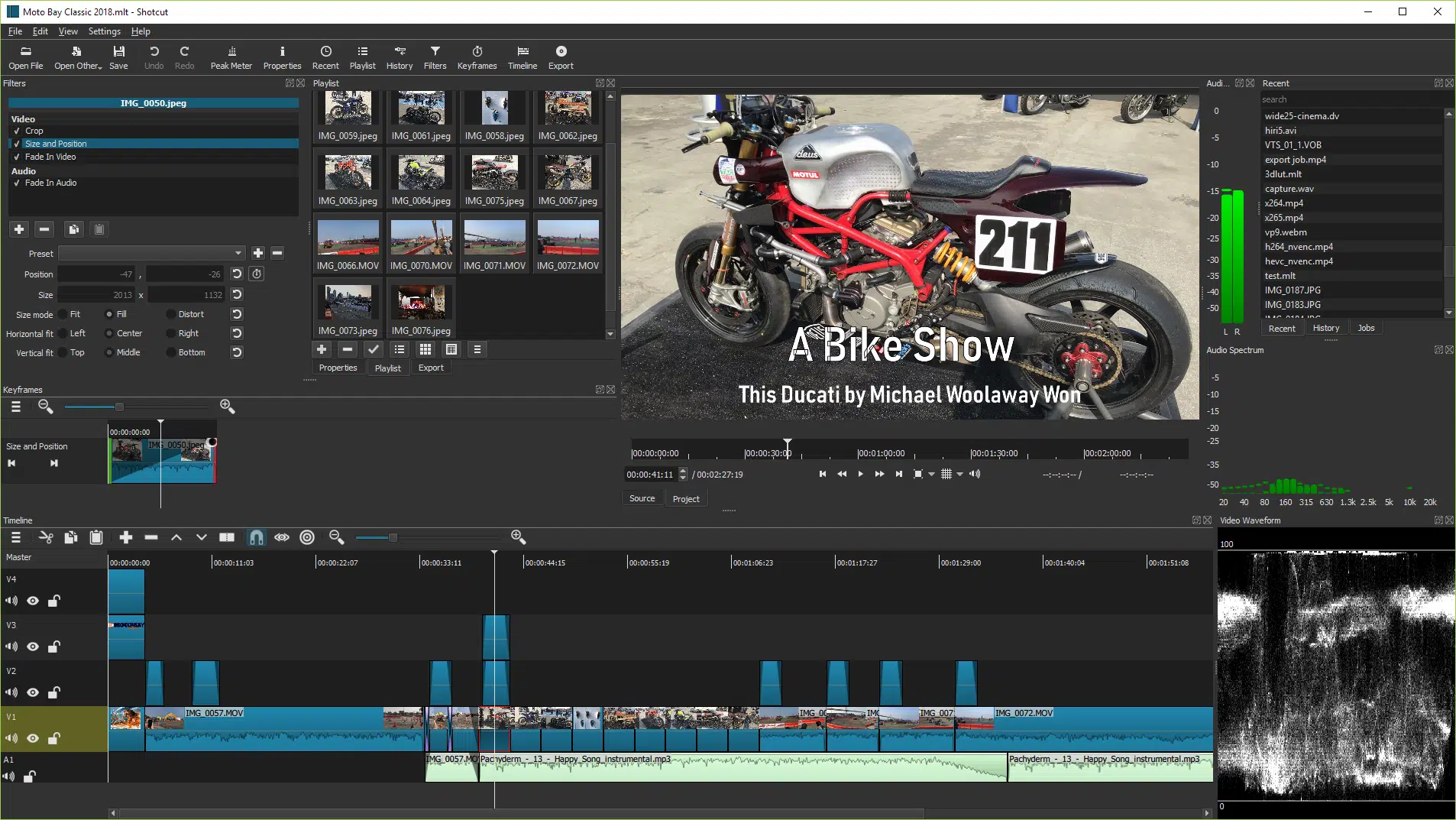
Best lightweight tool
Platform: FreeBSD/Linux/macOS/Windows
Price
- Free
While this open-source software is a comprehensive editing tool, third-party plug-ins and add-ons can help you turn the software into your personal editing toolbox. Shotcut is quite similar to Lightworks but is more intuitive in terms of animation from keyframes. The lightweight tool barely has any stability issues and also offers excellent color grading tools.
| Pros | Cons |
| ➕ High quality input/export support | ➖ No stock music available |
| ➕ Edit-friendly format support | ➖ Interface is not user-friendly |
| ➕ 3-way color correction feature |
13. Kdenlive

Automatically back up data
Platform: GNU/Linux/Windows/BSD
Price
- Free
The completely free and open-source video editing software has color grading tools and professional features that you may leverage to make animations using keyframes. Kdenlive lets you configure shortcuts and edit multi-track. Other significant features include masking abilities, motion tracker, timeline preview, and a wide range of themes. The non-linear video editor is based on the MLT framework and accepts many audio and video formats, automatically back up your work, allows you to add effects, rotate and zoom video, and automatically adjust line spacing and letters in the title.
| Pros | Cons |
| ➕ Great for making video montage | ➖ Slow response on mid-end PCs |
| ➕ Advanced effects and transitions | ➖ Limited output options |
| ➕ Add any subtitle format anywhere |
14. Avid Media Composer

Most powerful and free alternative of Premiere Pro for video editing
Platform: Mac/Windows
Price
- Media Composer – $23.99/month
- Media Composer | Ultimate – $49.99/month
Avid Technology developed this film-editing application for you to hassle-free create high-quality videos and is available with a monthly subscription. The updated UX is cleaner and enables you to edit video with ease. The enterprise and project-sharing abilities coupled with the provision of real-time collaboration with teammates make the non-linear editor the first choice for top-class editors. The tool allows you to add effects to your clips and work with media formats like 8K, 16K, High Dynamic Range, and more. The powerful software masters at handling feature-length projects.
| Pros | Cons |
| ➕ Supports 4K, 8K, and 360-degree video editing | ➖ Hard learning curve for beginners |
| ➕ Separate source browser | ➖ Minimum 250 GB space required for smooth running |
| ➕ Customizable workspace |
15. OpenShot

Easy to use free tool
Platform: Windows/Mac/Linux
Price
- Free
The forever-free open-source video editing software is easy to use and offers access to tons of add-ons and plug-ins that are downloadable from within the app. Even though the platform is free of cost, it includes impressive advanced features, such as 3D animation tools, video effects, and fully inclusive import/export options. The tool enables you to move up, down, or locked track; allows you to create multiple layers, resize, trim, and rotate the clip; and lets you separate audio from video and adjust the font and color of your tiles. Openshot also provides video transactions with real-time previews for high-quality output.
| Pros | Cons |
| ➕ Supports more than 70 languages | ➖ Slow video rendering speed |
| ➕ Export 4K UHD and 2.5K QHD 60 fps without watermark | ➖ Program crashes often on low and medium-end devices |
| ➕ Multiple transition effects |
Frequently Asked Questions
What is the best Adobe Premiere Pro alternative for Windows?
DaVinci Resolve is the best Adobe Premiere Pro alternative for Windows.
What is the best Adobe Premiere Pro alternative for Mac?
Final Cut Pro is the best Adobe Premiere Pro alternative for Mac.
What is the best Adobe Premiere Pro alternative for Android?
ActionDirector Video Editor is the best Adobe Premiere Pro alternative for Android.
What is the best open source Adobe Premiere Pro?
Blender is the best open source Adobe Premiere Pro.
What is a good free alternative to Premiere Pro?
HitFilm Express is a good free alternative to Premiere Pro, though it has a paid version as well.
What is the best Adobe Premiere Pro alternative for beginners?
Corel VideoStudio is the best Adobe Premiere Pro alternative for beginners.
What is the best Adobe Premiere Pro alternative for Linux?
Open Shot is the best Adobe Premiere Pro alternative for Linux.
What factors should you look into when looking for Adobe Premiere alternatives?
The factors that you have to consider are the basic features, advanced features, design, performance, platforms, and pricing of the software. These are explained in detail in the article 15 Best Adobe Premiere Pro Alternatives in 2022.
Are there any alternatives for Adobe Premiere Pro?
Yes, there are many alternatives for Adobe Premiere Pro. Among the numerous alternatives, the best are: 1. DaVinci Resolve 2. Final Cut Pro 3. Vegas Pro 4. iMovie 5. Corel VideoStudio 6. Blender 7. Filmora 8. CyberLink PowerDirector 9. Pinnacle Studio 10. HitFilm Express 11. Lightworks 12. Shotcut 13. Kdenlive 14. Avid Media Composer 15. Openshot.
Adobe Creative Cloud Discount – 40-70% Off
If you don’t find an Adobe Premiere Pro alternative, we have an exclusive discount with Adobe CC that offers up to 40-70% off Adobe’s apps including Premiere Pro, Photoshop, Illustrator, InDesign, Lightroom, XD, and more.
See here for our guide to Adobe Creative Cloud Discounts.
More Adobe Resources
- Download Adobe Creative Cloud Free: Here’s How
- Best Adobe Illustrator Alternatives
- Best Photoshop Alternatives
- Adobe Creative Cloud Pricing Guide
- Adobe Premiere Pro Motion Graphic Templates
Related Software articles:
- Best Animation Software
- Best Audio Editing Software
- Best 3D Modeling Software
- Best Software for Digital Artists
How to Choose the Best Adobe Premiere Pro Alternative
There are numerous top-notch alternatives for Premiere Pro in the digital market, and we have selected some of the top options to assist you in making your decision. We hope that this comprehensive list will help you find the best Premiere Pro alternative to suit your specific design needs.