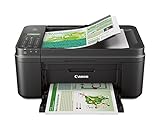Finding the best heat transfer printer or best sublimation printer can be a daunting task if you’re not sure about what to look for.
For those who intend to work with heat transfer paper and want to get the best quality prints for their fast fashion and garments, you might not know where to start!

There are so many factors to consider when looking for the printer that works best with heat transfers, you’ll have to look at your budget and how much it would cost to run.
But also, you need to look into printers that ensure quality for your heat transfer and sublimation prints in the long run!
Not to worry, we’ll cover the industry’s best heat transfer printers and make sure you know everything you should know about sublimation and heat transfer printers in 2022.
What is a Heat Transfer Printer?
A heat transfer is one way to print designs and prints onto fabrics as well as ceramic and wood products using heat transfer paper. Good heat transfer printers are those that properly capture vivid, good-quality designs and prints on heat transfer paper to ensure a quality end product.
What is heat transfer paper?
Heat transfer paper is the type of paper used in the heat transfer printing process to put prints on fabric, ceramic, and even wood. Even though ink can be transferred to most objects, it’s usually done with the help of heat transfer paper and a heat press of some kind. And to be more clear on this, heat presses are what help the design stick to the fabric or object.
Sublimation, on the other hand, makes use of sublimation paper and unlike heat transfer printing can only be done with sublimation ink and toner. With sublimation, the ink does not sit on top of the fabric, but rather becomes part of the fabric.
Top 9 Best Heat Transfer Printers 2022
- Epson WorkForce 1100 — The best heat transfer and sublimation printer overall (Editor’s Choice)
- Brother HL-L2320D — The best budget mono-laser heat transfer printer
- Epson Artisan 1430 — The best ink transfer printer for color
- HP Laserjet Pro M452dw — The best color laser printer for heat transfer
- Epson WorkForce WF-7110 — The most efficient ink-jet printer for heat transfer and sublimation
- Canon PIXMA I8720 — The best wireless inkjet photo printer
- Canon PIXMA TR4520 — The best connectivity printer
- Canon MX492 Black Wireless Printer — The quick and easy heat transfer printer
- HP OfficeJet 3830 — The most popular home series printer
- Epson Expression Photo HD XP-15000 – The best user-friendly heat transfer printer
- Epson WF7710 WorkForce – The best printer to work with mixed media
- Epson Workforce WF-2860 — The best budget compact printer
Also see our posts on the best printers for artists, the best black & white printers and the best printers for card stock, the best printers for art prints.
What is the best heat transfer printer?
Our top pick for the best heat transfer and sublimation printer would be the Epson WorkForce 1100. That said, we also listed other heat transfer printers that make outstanding alternatives.










If you’re looking for a good color scheme for your designs be sure to check our top 10 color palette generators or try making design mock-ups after Downloading Adobe Photoshop for free.
Heat Transfer vs Sublimation Printing
Even though the processes are quite similar, there are significant differences between heat transfer printing and sublimation. While heat transfer printing is a two-step process that makes use of heat transfer paper and a heat press, whereas sublimation works similarly but uses sublimation paper and makes use of different types of toner/inks to sublimate the ink, making it part of the material.
To be more specific, Heat transfer printing puts the print on the surface of the material, while sublimation turns the ink to gas and once it cools it becomes a permanent part of the fabric or garment.
Color
When it comes to printing, the rules generally remain the same: inkjet printers tend to be more vivid for both cases. That said, laser printers still do a great job with prints. Heat transfer prints can print on any colored fabric but given how sublimation works, printing can only be done on light-colored fabrics or those with a vinyl coating.
Printability and Quality
As mentioned earlier, heat transfer printers print on the surface of the fabric or object so they can at times visibly look like print and have a limited amount of time on the garment they’ve been printed on (which depends entirely on the printer/ink quality). However, one perk is that they can print on any color fabric and alternate surfaces like wood or even ceramic.
When it comes to sublimation prints, they dye the material itself so it looks a lot more natural. This type of printing also has durability over time, but unfortunately, can only be used on light-colored fabrics that are polyester or a polyester blend. Despite that restriction, they can also be used on most items with a vinyl coating, regardless of color shade.
When it comes to using a printer for sublimation, you’re required to use separate inks, but heat transfer printing lets you use your usual printer ink and does not require any special installations.
Price of a Heat Transfer Printer
When choosing a printer, as with anything, price is an important factor; but luckily, when it comes to both heat transfer printing and sublimation, there are quite a few affordable options that you can choose from. That said, if you want to do prints on a large scale it might be a smart idea to invest in an industrial heat transfer printer as time goes on.
Most heat transfer printers and sublimation printing require a heat press to transfer the print onto the fabric. If you plan on doing this on a regular basis, we would strongly recommend you invest in a heat press, the prices for which usually vary from anywhere around $300 to $3000.
9 Best Printers for Heat Transfers and Sublimation in 2022
1. Epson WorkForce 1100 (Editor’s Choice)
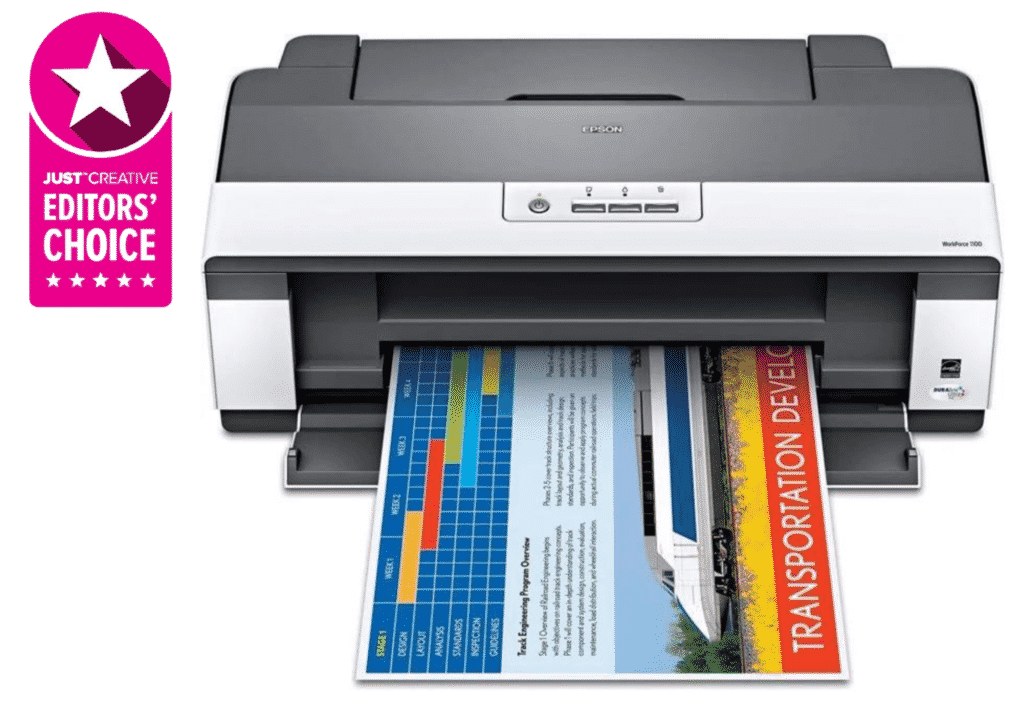
The best sublimation printer for heat transfer
Category: Color Inkjet Printer | Print speed: 30 ppm black / 17 ppm color | Paper sizes: up to 13 “x 19” Paper capacity: 100 pages | Weight: 26.3 lb
When it comes to printers for heat transfer prints and sublimation, the Epson WorkForce 1100 does both and is at the top of our list. This printer comes with 5 ink cartridges: magenta, cyan, and yellow, along with two black ink cartridges.
This printer from Epson uses 70% less power than most laser printers and even has double-sided printing. This wide format printer is perfect for larger heat transfer printing that most average printers cannot handle.
But not that, this printer can go through inks rather quickly, so that’s definitely something you should look out for. But all-in-all, this heat transfer printer is likely the best all-around solution for sublimation and heat transfers, with great value for the money. This is our pick for the best printer for heat transfer paper.
| Pros | Cons |
| ➕ Great print quality and quick speeds | ➖ Print times can change based on the image |
| ➕ Outstanding value for money | ➖ Replacing the ink cartridges can be slightly difficult |
| ➕ Quite noiseless | ➖ The paper handling is slightly cumbersome |
| ➕ Comes with double-sided printing support | |
| ➕ MicroPiezo print-head ensures high DPI |
Latest Price on Amazon:
- Print standard-size documents,index cards,stationery or large spreadsheets with prints up to 13 x 19 inches
- This powerful performer boasts maximum print speeds of 30 ppm black/17 ppm color and laser quality speeds of 13 ppm black/5.5 ppm color
- Protect important documents with instant-dry ink for smudge,fade and water resistant prints,highlighter-friendly too
- You can save up to 50% of your paper supply with manual,two-sided printing
- Dual Black ink cartridges included
2. Brother HL-L2320D
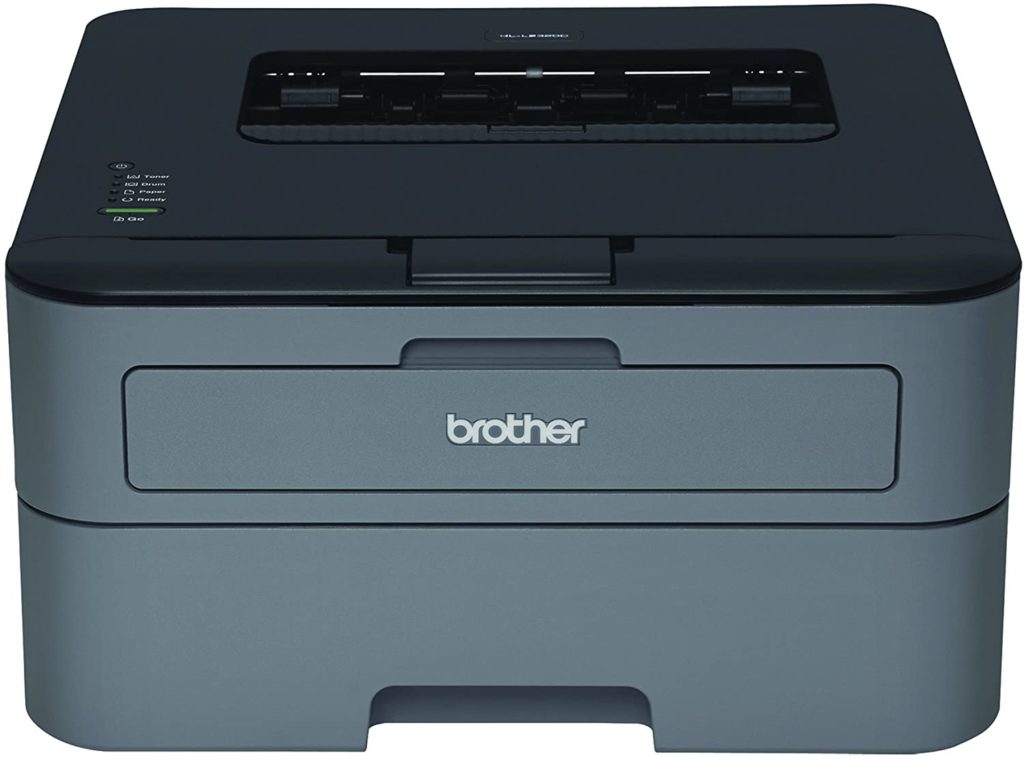
The best budget mono-laser heat transfer printer
Category: Laser, Monochrome | Print speed: 26ppm for single side and Up to 13ppm for double-sided | Paper sizes: Up to A4 | Paper capacity: 100 pages | Weight: 14.6 lbs
While the Brother HL-L2320D is monochrome and there are several other color options available, we’ve included this one on the list as it is one of the best for working with large heat transfer paper quantities.
Able to print over 26 single-sided pages per minute, this heat transfer printer puts out high-quality monochrome prints to heat transfer paper at quick speeds.
And even though your print work may seem restricted by the lack of color, you can work past this by using colored heat transfer paper. What makes this heat transfer printer stand out, however, is its large print quality and how economical it is to run in the long run.
| Pros | Cons |
| ➕ Surprisingly compact | ➖ The warranty period is short |
| ➕ Can automatically print double-sided | ➖ Only average print quality |
| ➕ Easily accessible wired and WiFi connections | |
| ➕ Great print speeds |
Latest Price on Amazon:
- Print Speed: up to 30ppm; Mono
- Hi-Speed USB 2.0 interface for local connectivity
- Automatic Duplexing (two sided printing)
- Print Technology: Electrophotographic Laser
- 250-sheet capacity tray adjustable for letter or legal, plus a manual feed slot for envelope printing
3. Epson Artisan 1430

The best inkjet printer for heat transfer (great color!)
Category: Color Inkjet Printer | Print speed: 2.8 ISO ppm | Paper sizes: borderless up to 30” x 19” | Weight: 35.30 lbs
This colorful inkjet printer from Epson comes with over 6 ink cartridges and works well with both heat transfer prints and printing for sublimation. Although not entirely cheap, it’s still quite affordable when compared to several of the high-end printers around.
In addition to being an outstanding sublimation printer, the Epson Artisan 1430, although slightly heavy and slow to print, does a great job with heat press printing. That said, despite its drawbacks, this would be a strong recommendation as it’s one of the best Epson sublimation printers in this price range. It is also the best printer for heat transfer t shirts.
| Pros | Cons |
| ➕ Great print quality with 6 ink cartridges | ➖ Expensive when doing higher volumes |
| ➕ Good for wide format prints | ➖ Quite slow |
| ➕ Has wireless printing | |
| ➕ Affordable |
Latest Price on Amazon:
- Borderless, Hi-Def photos up to 13 inch x 19 inch
- Wireless printing with Wi-Fi
- 6-color Claria ink
- CD/DVD printing; Refer user manual under technical specification
- Print and share from your smartphone, iPhone, tablet and other mobile devices — no computer necessary
4. HP Laserjet Pro M452dw
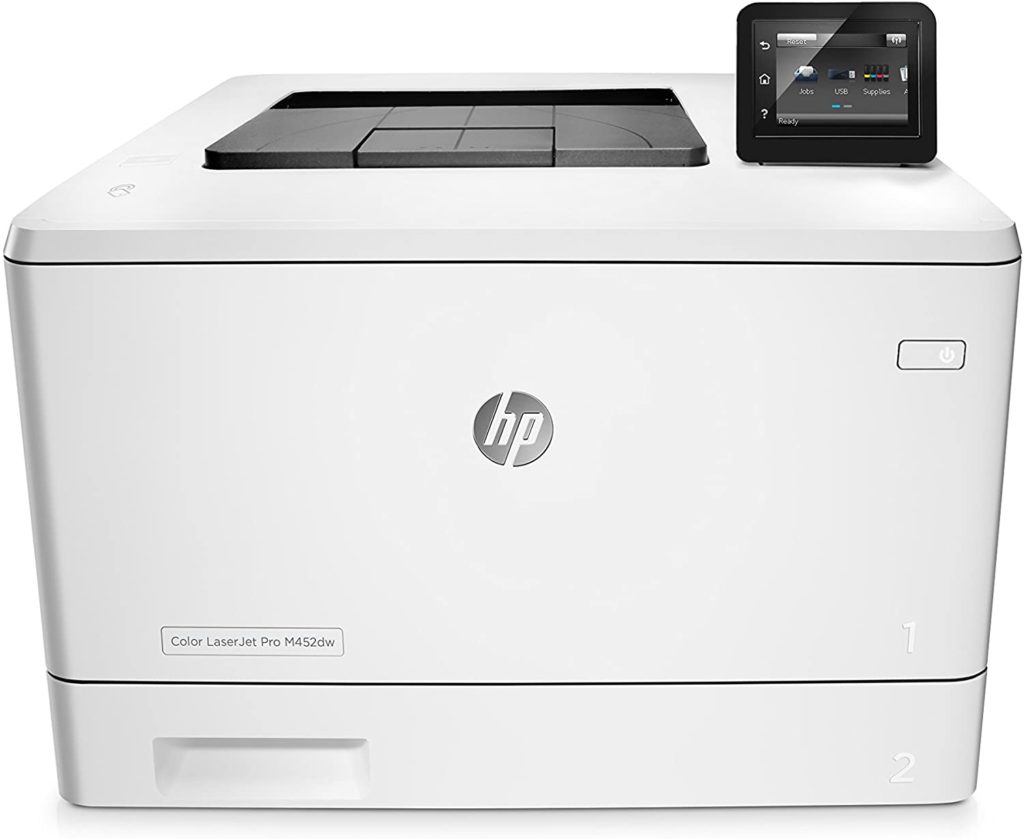
The best color laser printer for heat transfer
Category: Color Laser Printer | Print speed: 28ppm | Paper sizes: Up to 8.5 x 14″| Paper capacity: 300 pages | Weight: 41.7 lbs
Although this printer is on the heavier side of those we’ve reviewed so far, the HP Laserjet Pro M452dw is one of the best laser printers for heat transfer prints. Like most laser printers, the strong suit of this one is its printing capacity and speed. Able to print over 28 pages with good quality, this color laser printer can be perfect for bigger firms that have heat transfer printing requirements and need to work with limited time.
So if you’re looking for an efficient and fast color laser printer for heat transfer prints, the Laserjet Pro M452dw from HP is one of the best options for you to pick.
| Pros | Cons |
| ➕ Good print quality | ➖ No automatic wake up |
| ➕ Impressive print speed | |
| ➕ Noiseless printing | |
| ➕ Versatile accessibility |
Latest Price on Amazon:
- Fast printing. Strong protection. Grab pages and go—without waiting around. This printer wakes up and prints faster than the competition.
- Breeze through multipage documents with two-sided printing that’s faster than leading competitors. Protect information and control access to confidential print jobs with HP JetAdvantage Private...
- Easy management. Efficient printing. Easily manage print jobs directly at the printer—just tap and swipe the 3-inch (7.6 cm) touchscreen.
- Easily print Microsoft Word and PowerPoint documents—now directly from your USB drive. Easily manage devices and settings using HP Web Jetadmin with a suite of essential management features.
- More. Pages, Performance, and Protection. Get the most prints for your money—with Original HP High Yield Color Toner cartridges with JetIntelligence.Recommended monthly page volume:750 to 4000
5. Epson WorkForce WF-7110

The most efficient ink-jet printer for heat transfer and sublimation
Category: Color Inkjet Printer | Print speed: 18 ISO ppm for black and 10 ISO ppm for color | Paper sizes: Up to 13 “x 19” | Paper capacity: 500 pages | Weight: 40.9 lbs
If you’re looking for a high-performance inkjet printer for heat transfer prints, the Epson WorkForce WF-7110 is one of the better options out there. Capable of printing up to 18 ISO monochrome pages per minute and 10 color pages per minute, this printer is one of the faster inkjets for heat transfer printing.
Even convenient for sublimation transfer, this printer can work with prints up to 13 by 19 inches and even larger, and also comes along with two paper trays and a manual paper feed. In addition to this, it’s is one of the best sublimation printers when it comes to accessibility and being easy to set up. So if you’re willing to spend the extra cash, the WF-7110 is a great option to choose.
| Pros | Cons |
| ➕ Great print quality | ➖ The LCD screen is quite small |
| ➕ Good for wide format prints | ➖ The paper recognition can be improved upon |
| ➕ Accessible through Ethernet, WiFi, and WiFi direct |
Latest Price on Amazon:
- Epson strongly recommends the use of Genuine Epson inks for a quality printing experience. Non Epson inks and inks not formulated for your specific printer may cause damage that is not covered by the...
- Get Performance Beyond Laser - the Workforce WF-7110, powered by Precision Core
- Save time - laser-quality prints with speeds of 18 ISO ppm (black) and 10 ISO ppm (color)
- Save - up to 40 percent lower printing cost vs. color laser
- Photo-quality, wide-format prints - borderless, up to 13" x 19"
6. Canon PIXMA iP8720

The best wireless inkjet photo printer
Category: Wireless Inkjet Photo Printer | Print speed: 4×6 Color Photo:4 x 6 Borderless Photo: Approx. 36 seconds | Paper sizes: 4 x 6, 5 x 7, 8 x 10, Letter, Legal, 11 x 17, 13 x 19, U.S. #10 Envelopes | Paper capacity: 150 sheets | Weight: 18.6 lbs.
Canon PIXMA iP8720 printer has an auto sheet paper loader that can load up to 150 sheets at a time. This heat transfer printer has six colors of ink configuration including gray which enables it to have good tonalities and color reproduction of images. Users can also expect the device to produce 600 x 600 dots per inch. The maximum resolution is 9600 x 2400 DPI. It can also print frameless images up to 13″ x 19″ in size and is capable of producing 4″ x 6″ colorful photos in 36 seconds.
Printing directly on CD, DVD, and Blu-ray discs is possible using the disc tray. Another feature is the automatic power setting when the printer is not in use. PIXMA iP8720 is compatible with the PIXMA Printing Solutions smartphone application.
| Pros | Cons |
| ➕ Best Budget Printers for Photograph lovers. | ➖ Occupies a lot of space. |
| ➕ Fast wireless printing. | ➖ Only a single paper tray with 150 page capacity. |
| ➕Multiple software support. | |
| ➕ The various ink system gives us impressive prints. |
Latest Price on Amazon:
- Don't get stuck in an 8 inches x 10 inches world; Print your favorite photos up to 13 inches x 19 inches
- With a 6 color ink system including gray ink and 9600 x 2400 maximum color dots per inch, the results are incredible quality and amazing detail in your black & white and color photos. Noise level:...
- Print wireless from any Wi-Fi enabled computer around the house; Ink droplet size: 1, 2 and 5
- Note: Kindly refer to the user manual provided as a PDF manual in the product description section
- Ink compatibility : PGI 250 Pigment Black XL, CLI 251 Cyan XL, CLI 251 Magenta XL, CLI 251 Yellow XL, CLI 251 Gray XL, CLI 251 Black XL , PGI 250 Pigment Black, CLI 251 Cyan, CLI 251 Magenta, CLI 251...
7. Canon PIXMA TR4520

The best connectivity heat transfer printer
Category: Wireless Inkjet printer | Print speed: 4″ x 6″ Photo: Approx. 70.0 Seconds | Paper sizes: 3.5″x x3.5″, 4″ x 4″ Square, 4″ x 6″ and 5″ x 5″ Square only | Paper capacity: 100 Sheets; ADF: 20 Sheets | Weight: 13.0 lb
The Canon PIXMA TR4520 is a fit in size inkjet printer with a flatbed scanner supported by an automatic document feeder. The printing quality of this heat transfer printer is exceptional because it displays images in a detailed manner while slightly banding with greyscale and the colors look incredible, too. It has the right size and features for Auto 2-Side printing and an ADF for scanning and faxing.
While the body of the printer is solid, the design makes it difficult to access the paper if it jams. You must remove the back panel while the printer is on to clear it. The page yield is low for color documents, and the speed is slow. The cartridges are inexpensive, but you will replace them regularly, making it a high cost.
The compact size of the printer makes it easy for working in small offices and homes. It is a wireless printer, so you may download the Canon PRINT App and press the Wireless Connect button to begin. If you want to explore printers for heavier paper, you can visit our best printers for printing cardstock article.
| Pros | Cons |
| ➕ Compact in size. | ➖ Printing speed is slow. |
| ➕ 20 Sheet ADF. | ➖ The design makes accessing paper jams difficult. |
| ➕ Print Quality is excellent. |
Latest Price on Amazon:
- EASY SETUP: With Wireless Connect and the Canon Print app, use your smartphone to quickly and easily set up your printer and print right from your smartphone or tablet
- BONUS SET OF INK: The Wireless inkjet Wi-Fi printer was designed with you in mind to deliver exceptional results and look great with its multiple color options.
- STYLISH & COMPACT. The Wireless printer is the all-in-one that fits perfectly anywhere in the home, is simple to use, and delivers outstanding quality results every time. Enjoy the simplicity of...
- PRINTING FEATURES: With features like AirPrint2, Auto 2-Sided (Duplex) Printing, Borderless Printing4, Canon PRINT app3, Document Printing, Easy-PhotoPrint Editor Software/app 8, Google Cloud Print9,...
- SCANNER FEATURES: Auto Document Feeder (ADF), Auto Scan Mode13, Document Removal Reminder, Save to PC, Scan to Canon PRINT app3, Multi-Page PDF, Wireless Scanning1
8. Canon MX492 Black Wireless Printer
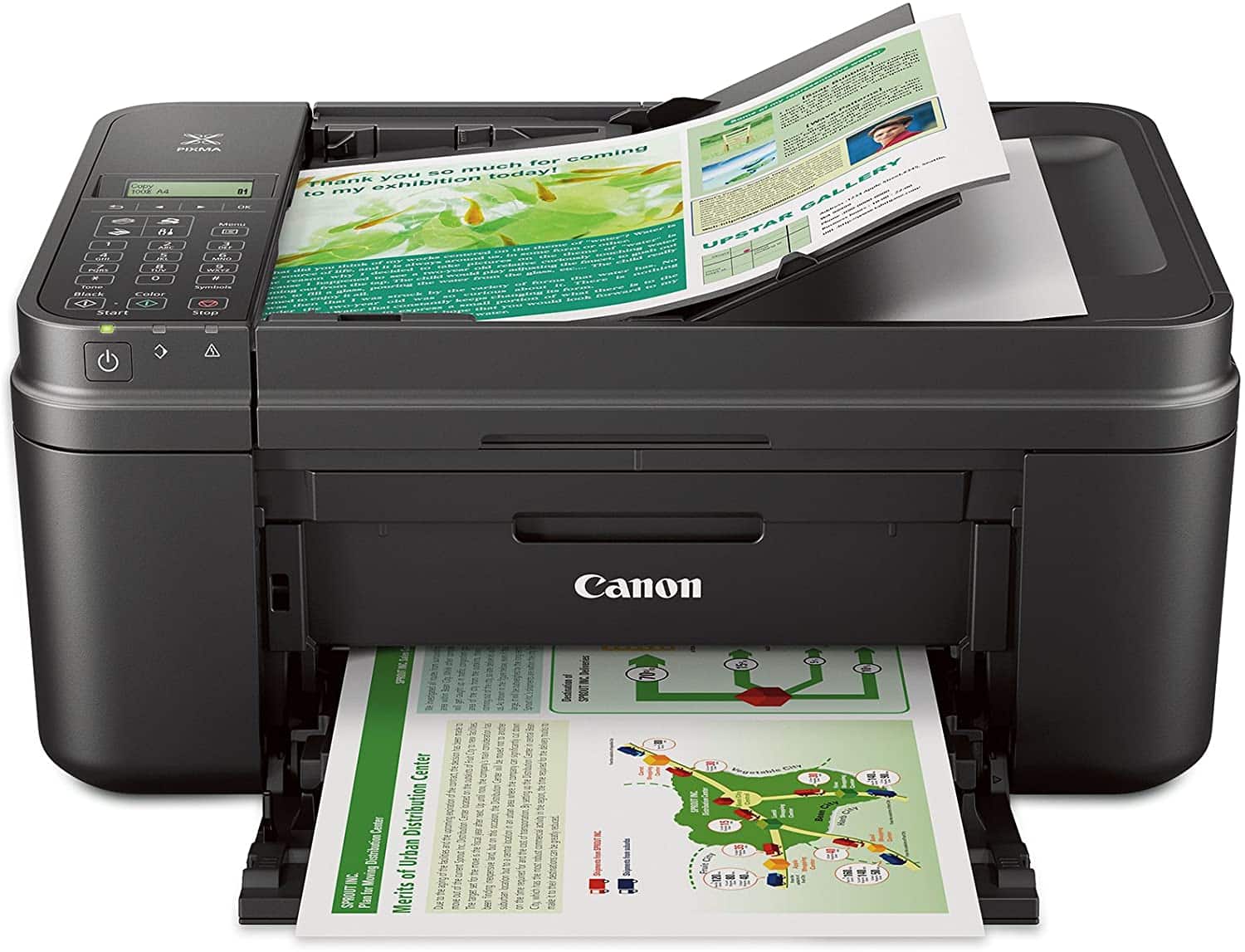
The quick and easy heat transfer printer
Category: Wireless Inkjet Printer | Print speed: 8.8 ipm Black/4.4 ipm Color | Paper sizes: 4″ x 6″, 5″ x 7″, 8″ x 10″, Letter, Legal, #10 Envelopes | Paper capacity: 100 Sheets ADF: 20 Sheets | Weight: 13.0 lb
The Canon Pixma MX492 printer is a fantastic heat transfer printer for bold and readable text pages, but it is not a good choice for printing photographs. It is a budget wireless printer with a low running cost. The installation process of the heat transfer printer is simple as long as you read the instruction and pay attention to the steps that will guide you based upon how you will be using the device. If you want something to be compact, quick, and easy, this might be one of the best choices for you.
There are two cartridges that are available in Canon MX492 black and tri-color ink cartridges. Replacing cartridges costs $22.50 each. So if the need arises it will cost you only $45.00 each to replace the cartridges.
One of the main advantages of the Canon MX492 is its low running costs. The two basic cartridges cost somewhere around $25 to $30.
| Pros | Cons |
| ➕ Can handle heavy workloads. | ➖ Need to change the cartridges constantly. |
| ➕Print quality for a black and white is impressive. |
Latest Price on Amazon:
- We are here for you with 100 percent US based Service & Support
- Save time with the fully integrated Auto Document Feeder
- Print and scan photos or documents from your mobile device using the free Canon PRINT app
- Air Print: Print wirelessly and effortlessly from your compatible iPhone, iPad or iPod touch no drivers needed
- The space saving small printer fits about anywhere in your home, office or dorm
9. HP OfficeJet 3830

The most popular home series printer
Category: Inkjet printer | Print speed: 8.5 ppm Black / 6 ppm Color | Paper sizes: 4 x 6 inch; 5 x 7 inch; 8 x 10 inch; No 10 envelopes | Paper capacity: 60-sheet input and 25-sheet output capacity | Weight: 12.37 lbs
Among the HP printers, the HP OfficeJet 3830 printer stands out among the other heat transfer printers. It is among the most popular series of home printers available with ink-jet printing capabilities. The important features of an HP printer are copying, scanning, and standard printing, but it lacks auto duplex printing.
The performance of the printer is among its benefits. It prints nearly 11 pages per minute when printing text documents, which is good for a printer of its price range. Color printing takes 4ppm for combined text and graphics but a photo print takes 60 seconds, which is fine for periodic colorwork.
The general rule when buying printers is the less you pay for a printer, the more you pay for the cartridges, and this is true for this HP printer. If you don’t like the idea of purchasing the ink on a subscription, then the operating cost will rise. If you can afford the subscription, then this is the cheapest budget printer on the market.
| Pros | Cons |
| ➕ Cheap | ➖ No Auto duplex printing |
| ➕ Maximizes Space |
Latest Price on Amazon:
- The main functions of this HP color inkjet photo printer: copy, scan, fax, wireless printing, AirPrint, touchscreen, Instant Ink ready so you'll never run out of ink, and more
- The power of your printer in the palm of your hand: The HP Smart app allows you to easily set up your printer, scan from your smartphone, order toner, and print from the cloud—such as iCloud,...
- Ink delivered to your home: Get your first 2 months free when you enroll in HP Instant Ink (optional) during printer set up; plans starting at 0.99 dollar per month after the trial period, shipping...
- Print laser-quality documents and lab-quality photos from your smartphone or tablet
- Optional quiet mode helps keep noise to a minimum
10. Epson Expression Photo HD XP-15000

The best user-friendly heat transfer printer
Category: Color Inkjet Printer | Print speed: 9.2 ISO ppm | Paper sizes: up to 13″ x 19″ | Paper capacity: 200 pages | Weight: 8.4kg
If you are looking for easy heat transfers for your shirts and clothes, then the Epson Expression Photo HD XP-15000 printer which prints vibrant heat transfers is the one for you. It works exclusively with Epson Genuine Cartridges which include 6 Claria Photo HD Inks.
The six ink cartridges it includes will produce an unparalleled color quality that makes it the best color printer for heat transfers. In addition, they have red and gray high-definition ink cartridges that offer color ranges that other printers cannot.
The Epson supports a wide range of paper sizes, including wide format. An impressive feature of this heat transfer printer is the printhead, which can produce droplets as small as 1.5 picoliters, which is one-trillionth of a liter. Inkjet printers that use this printer’s ink are not as efficient as this printer that features an ink-saving mode you can activate while printing.
Pros |
Cons |
| ➕ Supports large and wide format printing | ➖ Long set up time |
| ➕ Red and Gray ink cartridges |
Latest Price on Amazon:
- Epson printing system is designed to be used exclusively with Epson Genuine Cartridges. Use of non-genuine ink could cause damage not covered under the printer’s ltd. wnty.
- Professional ultra HD photo quality get brilliant border less prints upto 13 inches X 19 inches
- Individual 6 color Claria photo HD ink includes red and gray inks for an ultra wide color gamut and enhanced black and white prints. Sound pressure level: Pressure: 49 dB(A)
- Professional projects: Made easy features a 50 sheet rear tray for specialty media, including cardstock (1); Accommodates a variety of paper finishes and border less sizes from 4 inches X 6 inches To...
- Ultra compact wide format A3 plus printer 30 percent smaller than its predecessor (2); Easily fits on your desktop
11. Epson WF7710 WorkForce

The best printer to work with mixed media
Category: Color Inkjet Printer | Print speed: 8.7 ppm in black and 6 ppm for color | Paper sizes: up to 13″ x 19″ | Paper capacity: 250 pages | Weight: 40.80 lbs
Are you searching for a printer that works well with mixed media? The Epson WF7710 WorkForce, which focuses on mixed media productions, is for you. It comes with a unique and rare paper tray which is perfect for heat transfer.
It includes four individual ink cartridges and a wide color palette to produce up to 4800 x 2400 dpi on your prints and a PrecisionCore 2S printhead which is excellent for applying the ink true to the image you create.
It uses DURABrite Ultra pigment ink, which not only gives your projects a deep color but also stays on the fabric without any fear of fading away. It is also very durable, which makes it a vibrant and long-lasting color printer. Even though it is the best wireless printer, it isn’t as great for traveling.
Pros |
Cons |
| ➕ 4800 x 2400 dpi resolution | ➖ Not portable and features a difficult interface. |
| ➕ Rear paper feed | |
| ➕ Can optimize dpi resolution up to 5760 x 1440 |
Latest Price on Amazon:
- Storage Dimensions: 22.3" W x 19.1" D x 13.4" H
- Epson all-in-one printer can print, scan, copy and fax
- PrecisionCore technology lets you create borderless prints up to 13" x 19" in size
- 250-sheet paper tray can also hold up to 20 sheets of photo paper or 10 envelopes
- Automatic 2-sided print speeds of 8.7 ppm (ISO) in black and 6 ppm (ISO) in color
12. Epson Workforce WF-2860

Best budget compact printer
Category: Inkjet | Print speed: 14 ISO ppm (black) and 7.5 ISO ppm color,| Paper sizes: 8 X 11 | Paper capacity: 150 pages | Weight: 14.1 pounds
The Epson printing system is specifically designed with Epson genuine cartridges. If non-genuine ink is used, it could cause damage and does not cover under the printer’s warranty. This printer contains unique features such as designs that are space-saving and compact.
It has a 2.4 inches color touchscreen to easily print, copy, scan, and fax. You can enhance your productivity with a 150 paper capacity and a 30-page auto document feeder for copying and scanning. This printer provides everything you need to print right at your fingertips.
| Pros | Cons |
| ➕ Compatible with smartphones, laptops and PC | ➖ Only Epson genuine ink can be used. Other cartridges cannot be used. |
| ➕Connect via wifi | |
| ➕ Laser-quality performance |
Latest Price on Amazon:
- Epson printing system is designed to be used exclusively with Epson Genuine Cartridges. Use of non-genuine ink could cause damage not covered under the printer’s ltd. wnty.
- Get laser-quality performance — The workforce WF-2860, powered by PrecisionCore
- Packed with features — All in one compact, space-saving design
- Enhance your productivity — 150-sheet paper capacity; plus, a 30-page auto document feeder for copying and scanning
- Everything you need, right at your fingertips — 2.4" Color touchscreen to easily print, copy, scan and fax
Frequently Asked Question
What is the best heat transfer printer overall?
The best heat transfer printer overall would be the Epson WorkForce 1100 for its versatility and price.
What is the best inkjet heat transfer printer?
The best Inkjet printer on this list would be the Epson WorkForce 1100. Other than this, we recommend the Epson Artisan 1430 and Epson WorkForce WF-7110 as alternative options.
What are the best heat transfer and sublimation printers overall?
The best sublimation printer on this list is Epson WorkForce 1100, and it also makes for a great heat transfer printer.
Does heat transfer printing require a different ink to be used?
No! Heat transfer printing requires that you use heat transfer paper and a hot press to transfer it onto the fabric. Whereas sublimation even though it has a similar process requires you specifically use sublimation ink.
What is the best laser printer for heat transfer?
The best laser printer for heat transfer printing would be the Brother HL-L2320D. This printer from Brother offers users the best speeds while not compromising on print quality. This t-shirt transfer printer can help speed up your production process immensely.
Is inkjet or laser printer better for heat transfers?
Both inkjet and laser printers make great heat transfer printers. However, as usual, inkjets are known for more vivid and accurate colors, whereas laser printers tend to have faster output. Generally however, when it comes to inkjet printers for shirts, they can be a little more pricey to run.
What is the most efficient printer for heat transfer printing?
The most efficient heat transfer and sublimation printer would be the Brother HL-L2320D and the HP Laserjet Pro M452dw.
Which are better: heat transfer prints or sublimation prints?
Sublimation printers are great for making the fabric look seamless and for letting the print last longer because they imbue the dyes into the material. But sublimation prints can only work on lighter shades and polyester fabric blends. On the other hand, heat transfer prints are for all colors and many different surfaces, though they may not last as long as sublimation prints.
What is heat transfer paper?
Heat transfer paper is what is used for prints so that they can transfer the design onto fabric or object. While you can use any type of ink on the heat transfer paper, you can only use sublimation ink on sublimation paper.
Is sublimation cheaper than vinyl?
Sublimation printing has a higher start-up cost when compared to heat transfer vinyl. If you need to start with sublimation printing you will need a sublimation printer, a sublimation paper, a heat machine and a blank apparel where the design will be transferred.
Can I use a regular printer for a heat transfer paper?
Of course you can use a regular printer for a heat transfer paper. While a higher-quality printer may result in a slightly crisper-looking image on the apparel.
Related:
More Top Gear
- Best Laptops for Digital Artists
- 17 Essential Tools for Designers
- Best laptops for designers
- Best Macbooks for designers
- Best budget laptops for designers
- Best bags & backpacks for laptops
More Top Gear for Designers
- Best monitors for designers
- Best tablets for designers
- Best Huion tablets for designers
- Best mouse for designers
- Best earphones for music-lovers
- Best cameras for designers
- Best microphones for designers
- Best office chairs for designers
Top 9 Best Printers for Heat Transfers and Sublimation in 2022
When it comes to printers for heat transfers and sublimation, there are quite a few things you need to keep in mind. Sublimation printers and paper, while requiring particular paper and inks, will create a more substantial image, as they are embedded in the materials they adhere to; while heat transfer printing is more versatile, allowing transfer of prints to a larger variety of materials, with fewer restrictions.
But now that we’ve covered everything from heat transfers to sublimation prints and inks and papers, you now know everything you need to pick a heat transfer or sublimation printer that suits you best. And although picking a heat printer transfer printer may seem daunting, you’re a lot more likely the make the right decision now. Do you agree with this list? Let us know in the comments below!