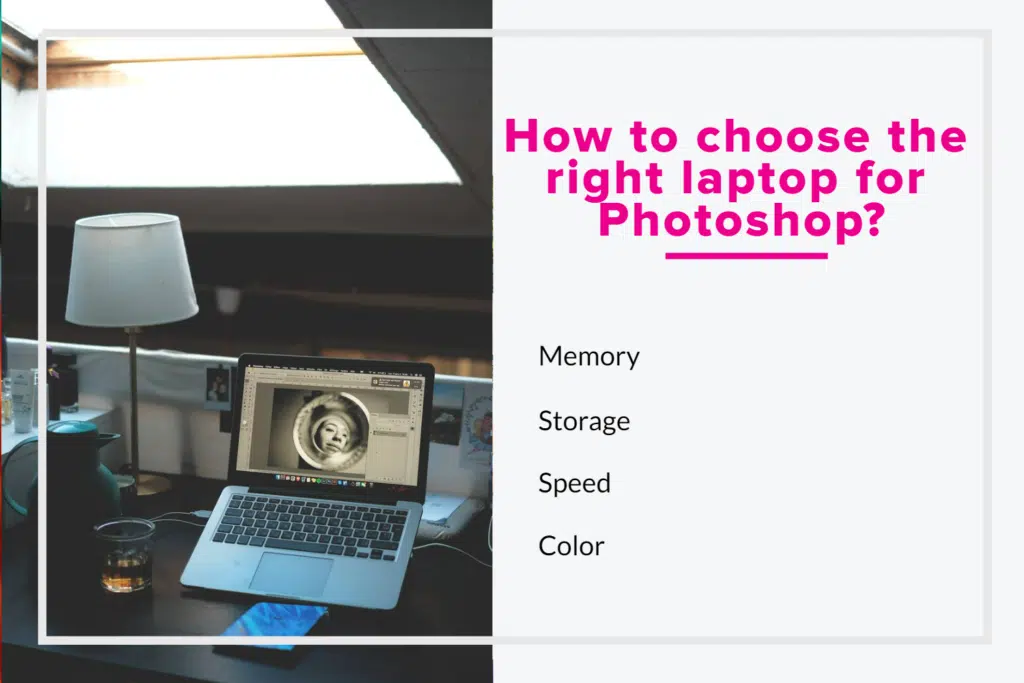Adobe Photoshop is an incredible program that gives you the tools to make images look however you want them. Having one of the best laptops for Photoshop is important to get the best image possible.
With that in mind, we wanted to share our choices for the best laptops for Photoshop so every project you work on looks incredible.

- Get 65% off Adobe software – Follow our Adobe Creative Cloud discount guide.
- Get 10 Free Stock Images from Adobe Stock — Royalty-free photos, illustrations and videos
10+ Best Laptops for Photoshop in 2022
- MacBook Pro (14-inch, 2021) — The best laptop for Photoshop in 2022 overall (Editor’s Choice)
- Microsoft Surface Laptop 4 — The best budget laptop for Photoshop
- MacBook Pro 13-inch (M1, 2020) — The best value laptop for Photoshop
- Dell XPS 17 (2021) — The best performance laptop for Photoshop
- Gigabyte Aero 17 (2021) — The best laptop for Photoshop made for creatives
- Microsoft Surface Laptop Studio — The best 2-in-1 laptop for Photoshop
- Microsoft Surface Book 3 — The best hybrid laptop for Photoshop
- Apple MacBook Air (M1, 2020) — The best portable laptop for Photoshop
- Asus ZenBook 13 (2021) — The best slim design laptop for Photoshop
- Lenovo ThinkPad P1 Gen 4 — The best professional laptop for Photoshop
Also see our posts on the best monitors for graphic design, the best monitor stands and the best standing desks.
What is the best laptop for Photoshop in 2022?
There are a ton of laptops out there that will help you create incredible images with Photoshop but which one is better than the rest? In our opinion, that title belongs to the MacBook Pro (14-inch, 2021) from Apple.
Interested in some of our other top choices? Check out our comparison table below.












How to choose the right laptop for Photoshop?
Photoshop can be a great program but it can also draw a lot of power from the components in your laptop. That’s why before you start shopping, you should consider the following to ensure you get the right one.
Memory
Adobe Photoshop uses a lot of memory when it operates. Having a good amount of RAM is important, not only for the software but also so your laptop’s CPU continues to run smoothly.
Any laptop you choose should start with at least 8GB of RAM. Of course, you can have more but as the amount of RAM you have increases, so will the price.
Storage
While a large amount of RAM is great, not having enough room to save your work won’t get you very far. There are typically two storage options — SSD and HDD and the capacity of either matter.
Like many other things, the more storage you opt for in your laptop, the more money you’ll pay but the trade-off of having enough room to save even your biggest projects will be seen by some as a welcome trade-off.
Speed
We’re not talking about the speed that DoorDash can bring your lunch to you but the speed of your laptop’s CPU. As we mentioned before, the RAM in your laptops runs the CPU and the core of your CPU handles how fast it processes information.
Having anything less than a 2GHz 6-core processor as a baseline will just turn anything you try to do into a very slow experience.
Color
When working with Photoshop, having a laptop with a display that can accurately display the color gamut is essential.
Like many other items regarding your laptop, the quality of the display is typically relative to the price. When you choose a laptop, you want to find one where the sRGB coverage is as close to 100% as can be or you can afford.
If you are interested in learning more about photoshop, read our blog on Best Adobe Photoshop Courses.
10+ Best Laptops for Photoshop in 2022
1. MacBook Pro (14-inch, 2021) (Editor’s Choice)

The best laptop for Photoshop in 2022 overall
With a complete redesign, the MacBook Pro from Apple brought back many of the features that users had clamored for including three Thunderbolt 4 ports, an HDMI port, an SDXC card slot, and a MagSafe 3 port. The MacBook Pro can be customized to fit your needs with either an M1 Pro or M1 Max SoC that combines the CPU and GPU into one chipset.
With a 14.3-inch display that beautifully renders projects with its mini-LED setup, offers crisp, accurate colors while also providing 1,000 nits of brightness that is sustainable and full-screen so you don’t have to worry about any areas being dark. With an incredibly powerful processor and performance, the MacBook Pro is the best laptop for Photoshop.
| Pros | Cons |
| ➕ Stunning display | ➖ Very expensive |
| ➕ Powerful components | ➖ |
- Apple M1 Pro or M1 Max chip for a massive leap in CPU, GPU, and machine learning performance
- Up to 10-core CPU delivers up to 3.7x faster performance to fly through pro workflows quicker than ever
- Up to 32-core GPU with up to 13x faster performance for graphics-intensive apps and games
- 16-core Neural Engine for up to 11x faster machine learning performance
- Longer battery life, up to 17 hours
2. Microsoft Surface Laptop 4

The best budget laptop for Photoshop
To many, the top of the mountain when it comes to the best laptop for Photoshop is Apple’s MacBook but Microsoft has quickly narrowed the ground between them with the brilliant Surface Laptop 4. With a thin and light design, the Surface 4 comes with a spectacular PixelSense touchscreen that can make any project look incredible.
With an excellent keyboard, great specs, and great battery life, the Microsoft Surface Laptop 4 is the perfect choice for anyone who might not be an Apple fan. The best part? It costs less too.
| Pros | Cons |
| ➕ Comfortable keyboard | ➖ Fabric may get gross over time |
| ➕ Gorgeous display | ➖ Not enough ports |
- Power to do what you want with up to 70% more speed and multitasking power than before and exclusive AMD Ryzen Microsoft Surface Edition processor.
- Thin, light, elegant design in choice of two sizes: light, portable 13.5” or larger 15” that’s perfect for split-screen multitasking.
- Show your best side on video calls with sharp video and image quality, even in low light, thanks to a front-facing 720p HD camera.
- Enjoy theater-like sound for movies and shows with Omnisonic Speakers backed by immersive Dolby Atmos6.
- Be heard loud and clear on calls with dual far-field Studio Mics that capture your voice and reduce background noise.
3. MacBook Pro 13-inch (M1, 2020)

The best value laptop for Photoshop
While it may not be the newest model of MacBook Pro, 2020’s release is a great option if you’re doing light photo editing or digital illustration. While it still provides great performance, it can’t match up with the M1 Pro or M1 Max processors in Apple’s newest release.
While the MacBook Pro contains an M1 chip as its processor, which works great with the M1 version of Photoshop, many users were dismayed by the inclusion of the TouchBar on the smaller MacBook Pro. However, it can be very useful with Photoshop. With an impressive battery and great performance, the MacBook Pro from 2020 is still a great option for anyone.
| Pros | Cons |
| ➕ Incredible battery life | ➖ Ports are lacking |
| ➕ Amazing performance | ➖ No dedicated GPU |
- Apple-designed M1 chip for a giant leap in CPU, GPU, and machine learning performance
- Get more done with up to 20 hours of battery life, the longest ever in a Mac
- 8-core CPU delivers up to 2.8x faster performance to fly through workflows quicker than ever
- 8-core GPU with up to 5x faster graphics for graphics-intensive apps and games
- 16-core Neural Engine for advanced machine learning
4. Dell XPS 17 (2021)

The best performance laptop for Photoshop
Dell laptops have become a serious contender for the best laptops on the market. Their biggest draw is the ability to customize your laptop however you need it to be, making sure you get exactly what you’re looking for. This trend continues with the XPS 17, one of the best portable workstations available.
With features up to an 11th generation Intel i9 processor, 64GB of memory, and an Nvidia GeForce RTX 3060 graphics card, the XPS 17 can process anything you need it to on Photoshop with ease, and with its 17-inch display, which can be upgraded to a 4K Ultra HD+ resolution so all of your projects will look incredible.
| Pros | Cons |
| ➕ Powerful configurations | ➖ Port variety is lacking |
| ➕ Beautiful design | ➖ |
- Dell XPS 9710 Laptop 17" Non-Touch Screen Platinum Silver
- Intel Core i7 11th Gen i7-11800H Eight-Core Processor 2.3GHz (4.6GHz With Turbo Boost)
- 512GB SSD Hard Drive & 16GB RAM Memory
- 1920x1200 FHD+ resolution Non-Touch with an integrated Webcam and an Nvidia GeForce RTX 3050 Graphics Card
- Wireless Wifi & Bluetooth
5. Gigabyte Aero 17 (2021)

The best laptop for Photoshop made for creatives
Designed with content creators in mind, the Aero 17 from Gigabyte comes equipped with a Core i7 processor and Nvidia GeForce RTX 3060 graphics card along with a 17.3-inch display with a Full HD resolution to make every project look its best.
While you can upgrade the display to a 4K OLED option, at a much more expensive price, the base option that we’ve discussed can do a great job in handling your projects on Adobe Photoshop. While everything sounds impressive, a few things are bogging the Aero 17 down including loud cooling fans and battery life that could be better but overall, the Aero 17 from Gigabyte is a high-quality laptop for Photoshop.
| Pros | Cons |
| ➕ Plenty of ports | ➖ Battery life could be better |
| ➕ impeccable 4K OLED display | ➖ Can run hot and loud |
- NVIDIA GeForce RTX 3070 Laptop GPU 8 GB GDDR6
- Boost Clock 1290 Mhz & Max Graphics Power of 105W
- NVIDIA DLSS for groundbreaking AI rendering
- 11th Gen Intel Core i7-11800H (2.3GHz~4.6GHz)
- 16GB Memory (64GB Max), 1TB SSD
6. Microsoft Surface Laptop Studio

The best 2-in-1 laptop for Photoshop
In what could be considered the closest thing to a rival to Apple’s MacBook Pro, the Surface Laptop Studio from Microsoft has been further developed year after year and all of that time and hard work has shown in a great experience.
With Windows 11 compatibility and packing some incredible hardware, the Studio has quickly become a favorite of creatives across backgrounds. The thin and light design makes it a great portable option and the display makes every color pop. With excellent battery life, the Studio is a perfect choice for day-long sessions.
| Pros | Cons |
| ➕ Wonderful 120Hz screen | ➖ Hard to come by |
| ➕ Innovative design | ➖ No older ports |
- The most powerful Surface Laptop. Quad-core powered 11th Gen Intel Core H Series processors handle your most complex workloads.
- Boundary-pushing design with sleek 14.4“ (5) touchscreen makes seamless transitions from laptop to entertainment-ready stage to portable creative canvas.
- Pair with Surface Slim Pen 2 for the best digital pen experience yet, featuring the feeling of pen on paper(7). Magnetically attach, store, and charge under the front of the keyboard.
- Enjoy uniform, true-to-life color and contrast on the beautiful 14.4”(5) PixelSense Flow touch display. Experience smoother scrolling with a refresh rate up to 120Hz.
- See remarkable colors, brighter brights, darker darks, and subtle details with Dolby Vision and Dolby Vision IQ6 that dynamically adjusts to the changing light conditions around you
7. Microsoft Surface Book 3

The best hybrid laptop for Photoshop
Microsoft is a great option for anyone who is looking for capable laptops that have no problem handling the stressors that Photoshop can create. When you gt a great hybrid like the Surface Book 3, you have a great tablet for projects as well. With two different size options, each with its specs, you can get exactly what you need.
The biggest draw with the Surface Book 3 is its ability to turn it into a tablet for easier image editing that you can do from anywhere. While compared to the iPad Pro, it doesn’t measure up, the overall ability to do everything from one piece of gear is important. The only real downsides are a lack of a Thunderbolt USB-C port and if you have other peripherals, you might need another dock.
| Pros | Cons |
| ➕ Excellent build quality | ➖ Needs peripherals for the full experience |
| ➕ Great tablet | ➖ Display not as responsive |
- Most powerful Surface laptop yet, with quad-core powered, 10th Gen Intel Core processors. More than 50% faster than Surface Book 2 13.5”.
- Power when you need it. Up to 15.5 hours battery life [1] — plus improved standby that extends battery life when you’re away.
- The connections you need, including USB-A, USB-C, and full-size SD card slot.
- High-resolution PixelSense touchscreen display. Also available in 15”.
- Free Upgrade to Windows 11 when available (see below).
8. Apple MacBook Air (M1, 2020)

The best portable laptop for Photoshop
While it might now come with all of the processing you might need for 3D rendering, the Apple MacBook Air continues to be one of, if not the best portable laptop for Photoshop. Powered by the same M1 CPU found in the other MacBooks on our list, the Air provides much of the same performance at a much lower price.
A thin and light design surrounds a wonderful 13-inch screen that comes with a 2560 x 1600 resolution that puts out 400 nits of brightness. For the first time, the MacBook Air supports the P3 color gamut helping the display accurately display colors, which can be essential to getting images just right.
| Pros | Cons |
| ➕ Silent running | ➖ Same basic design |
| ➕ Affordable for a Mac | ➖ No fan may impact performance |
- All-Day Battery Life – Go longer than ever with up to 18 hours of battery life.
- Powerful Performance – Take on everything from professional-quality editing to action-packed gaming with ease. The Apple M1 chip with an 8-core CPU delivers up to 3.5x faster performance than the...
- Superfast Memory – 8GB of unified memory makes your entire system speedy and responsive. That way it can support tasks like memory-hogging multitab browsing and opening a huge graphic file quickly...
- Stunning Display – With a 13.3” Retina display, images come alive with new levels of realism. Text is sharp and clear, and colors are more vibrant.
- Why Mac – Easy to learn. Easy to set up. Astoundingly powerful. Intuitive. Packed with apps to use right out of the box. Mac is designed to let you work, play, and create like never before.
9. Asus ZenBook 13 (2021)

The best slim design laptop for Photoshop
Despite all of the other incredible choices on our list, sometimes you just need a great laptop that can do everything you need without it being too bulky. In that case, meet the Asus ZenBook 13. Designed specifically for creatives, the ZenBook is a mobile powerhouse packed with some great components to help you get stuff done.
The newest model packs your choice of an AMD Ryzen 5000 or Intel 11th generation processor inside its sleek case. WIth possible upgrades of up to 32GB of RAM and 1TB of SSD storage, you should have no problem running Photoshop or saving your work. The icing on the cake is easily the ZenBook’s 13.3-inch OLED screen that makes your photos look stunning.
| Pros | Cons |
| ➕ Beautiful OLED display | ➖ Powerful GPU option not available |
| ➕ Great battery life | ➖ No 4K display |
- 13.3 inch OLED 400nits Full HD (1920 x 1080) Wide View 4-way NanoEdge bezel display
- AMD Ryzen 7 5700U Processor (Up to 4.3GHz, 8 cores, 8M Cache) with AMD Radeon Graphics
- Windows 10 Home
- Fast storage and memory featuring 512GB PCIe NVMe M.2 SSD with 8GB LPDDR4X RAM
- Built-in IR camera for facial recognition sign in with Windows Hello
10. Lenovo ThinkPad P1 Gen 4

The best professional laptop for Photoshop
While its overall design is akin to something you might find in an office building, don’t let this tame appearance fool you, the Lenovo ThinkPad P1 Gen 4packs a serious punch. Meant to be a desktop alternative for content creators, it carries the components you’ll need to run just about anything, including Photoshop.
You can configure the ThinkPad P1 as well to give it all the power you need. From an 11th generation Intel i7 or i9 processor to an Nvidia RTX 3080, Lenovo also offers display options up to a 16-inch IPS display with 4K resolution which can give you everything you need to make every project end up exactly as you envisioned.
| Pros | Cons |
| ➕ Amazing display with 100% AdobeRGB coverage | ➖ Very expensive |
| ➕ Top-level performance |
- Intel Core i7 (8th Gen) 8750H / 2.2 GHz (4.1 GHz) / 9 MB Cache
- 16 GB DDR4 (1 x 16 GB)
- 256 GB - M.2 SSD TCG Opal Encryption 2, NVMe
- Win 10 Pro 64-bit
- 15.6" LED backlight 1920 x 1080 / Full HD
Frequently Asked Questions
Which is the best hybrid laptop suitable for photoshop?
Microsoft Surface Book 3 is the best hybrid laptop for photoshop.
Which 2-in-1 laptop should I choose for photoshop?
Microsoft Surface Laptop Studio is the great option for 2-in-1 laptop for photoshop.
Why should I choose Gigabyte Aero 17 laptop?
Along with the powerful processor and graphics, the laptop has 17.3-inch display and full HD resolution. Even though it has average battery life, the laptop has plenty of ports. It is capable of working on multiple tasks in software like adobe photoshop.
Related Posts
- Best webcams
- Best ring lights
- Best microphones
- Best video cameras
- Best YouTube cameras
- Best camera tripods
- Best cameras for Beginners
- Best 4K video cameras
- Best video cameras
10+ Best Laptops for Photoshop in 2022
Photoshop is a great program used by creatives all over the world but anyone will tell you, without one of the best laptops for Photoshop, you won’t get anywhere fast. We hope our top choices have given you some options so you can use Photoshop to its full extent.
You can also visit our blog on 20+ Best Photoshop Tutorials for learning more photoshop.