Our compilation of the best 20 Photoshop tutorials in 2022 are the perfect way to improve your design & technical skills. So if you’re gearing up to become a sharper creative this year, this feature is for you!
As social media and streaming services continue to dominate the web, the need for spectacular visuals and effective art cards and images will rise all the more. As such, Adobe software favorites like Photoshop and Illustrator are sure to be more in demand. It also helps that more businesses are online now too. Because of this, digital marketing has only grown exponentially.

- Get 65% off Adobe software – Follow our Adobe Creative Cloud discount guide.
- Get 10 Free Stock Images from Adobe Stock — Royalty-free photos, illustrations and videos
The design space is forecasted to keep expanding in the coming years, making graphic design a lucrative career option for plenty. Thankfully, there is no shortage of available tutorials and courses online, and anyone looking to be a better artist has all the opportunities in the world to learn and grow from experts!
Let’s check out what the most sought-after photoshop tutorials in 2022 are!
20+ Best Photoshop Tutorials in 2022
Tutorials for Beginners
- Adobe Photoshop CC – Essentials Training Course (SkillShare)
- Learn Adobe Photoshop: Fundamentals for Getting Started (SkillShare)
- Adobe Photoshop 2022 top new features (YouTube)
- Photoshop for Beginners (YouTube)
- Ultimate Adobe Photoshop Training: From Beginner to Pro 2022 (Udemy)
- Graphic Design Masterclass (Udemy)
- Introduction to Adobe Photoshop (Domestika)
Tutorials for Intermediate Learners
- Adobe Photoshop: The Complete Guide Bootcamp (Creative Live)
- Adobe Photoshop Mastery (Creative Live)
- Advanced Adobe Photoshop (Domestika)
- Advanced Adjustment Tips & Tricks in Adobe Photoshop (Creative Live)
Basic Editing and Tools Tutorials
- How to increase the resolution of an image (Adobe)
- How to enhance your photos for free in minutes (Adobe)
- How to Make Selections (Adobe)
- How to draw with the Pen tools (Adobe)
- Adobe Photoshop for Color Correction (Domestika)
- Master the Pen Tool | Photoshop In-Depth Tutorial (Skillshare)
Creative Techniques
- From Paper to Screen: Digitally Editing Your Artwork in Adobe Photoshop (SkillShare)
- Digital Collage in Photoshop: Composition and Visual Effects (Domestika)
- Matte Painting of Imaginary Worlds in Photoshop (Domestika)
Adobe Creative Cloud Discount – Get 65% Off
Before we dive into the full Adobe software list, we should let you know that you can get 65% off Adobe by following our Adobe Creative Cloud discount guide or jump straight to how to get an Adobe student discount or our detailed guide on how to download Adobe Photoshop free.
20+ Best Photoshop Tutorials in 2022
Tutorials for Beginners
Adobe Photoshop CC – Essentials Training Course (SkillShare)

Led by Adobe Certified Trainer Daniel Scott, Adobe Photoshop CC – Essentials Training Course tackles all the basics every newbie will want to grasp. Loaded with nearly 10 hours of recorded lecture time, this Skillshare class is one of our absolute all-time favorites.
And because it’s had more than 87,000 students as of this writing, you can be confident that this resource is top-notch and thorough. If you don’t know where to start but are eager to learn, this is the class for you.
Learn Adobe Photoshop: Fundamentals for Getting Started (SkillShare)

Another great pick in the category is from Skillshare’s top teacher Cat Coquillette. Aptly called Learn Adobe Photoshop: Fundamentals for Getting Started, this 87-minute course is a terrific overview of all the things you could learn and do with Photoshop. If what you’re looking for is a quick summary of what the design software is capable of doing, this one’s a great option to start with.
Adobe Photoshop 2022 top new features (YouTube)

Here’s a video you can easily enjoy any time you want! Produced by Photoshop Training Channel and available on Youtube, Adobe Photoshop 2022 top new features is a 9-minute clip that discusses, as you can already guess, Photoshop’s newest features. It’s quick, easy to understand, and spliced into categories, making it even easier for you to jump to the parts you want to learn more about.
Photoshop for Beginners (YouTube)

Also one of the more comprehensive options from the list is Photoshop for Beginners. Consisting of 3 hours of recorded lecture time, this free course on Youtube is one of the most accessible resources you can check out today. Produced by no less than Envato Tuts, this free course has been viewed over 10 million times! Check it out when you can!
Ultimate Adobe Photoshop Training: From Beginner to Pro 2022 (Udemy)

What’s great about Udemy courses is that they come with certificates after you finish a course. So if you’re looking for something that allows you to beef up your CV, perhaps Ultimate Adobe Photoshop Training: From Beginner to Pro 2022 is for you. With design expert Cristian Doru Barin as your instructor, you’re sure to pick up more than a thing or 2 to jumpstart your career.
Graphic Design Masterclass (Udemy)
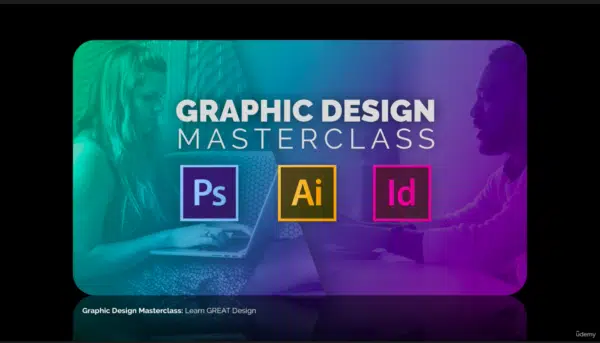
With over 28 hours of recorded lectures, Udemy’s Graphic Design Masterclass is one of the more thorough options here. Taught by design maven Lindsay Marsh, this course also comes with a certificate upon completion, 46 downloadable resources, and a lot more. It’s complete, comprehensive, and arguably one of the best for Photoshop newbies.
Introduction to Adobe Photoshop (Domestika)

Native Spanish speakers, rejoice! Domestika’s Introduction to Adobe Photoshop is an equally stellar resource to learn from. Available with English subtitles, this pick is led by visual artist Carles Marsal and comes with a free certificate after you’ve finished the entire 7-hour course.
Courses for Intermediate Learners
Adobe Photoshop: The Complete Guide Bootcamp (Creative Live)
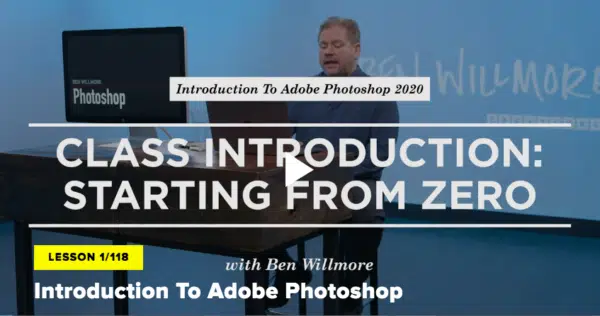
Creative Live’s Adobe Photoshop: The Complete Guide Bootcamp has it all. As the name of the course suggests, this pick covers the introduction up until the more technical parts of the design application. Loaded with over a hundred lessons, this Creative Live offering is brought to you by Photoshop expert Ben Willmore.
Adobe Photoshop Mastery (Creative Live)

One of the more technical courses among its contemporaries is Creative Live’s Adobe Photoshop Mastery. Led by award-winning Adobe certified instructor Daniel Walter Scott, this advanced course comes with over one hundred lessons anyone can breeze through at their own pace. And with over 300 positive ratings as of this writing, you’re sure to get nothing but a quality learning experience from the entire offering.
Advanced Adobe Photoshop (Domestika)

Another comprehensive course visual artist Carles Marlas leads is Domestika’s Advanced Adobe Photoshop. Packed with over 30 lessons, go downloadable resources, and a certificate of completion, there’s a lot to enjoy in this Spanish offering. And like the other picks available on its platform, it’s also available in other language subtitles like English.
Advanced Adjustment Tips & Tricks in Adobe Photoshop (Creative Live)
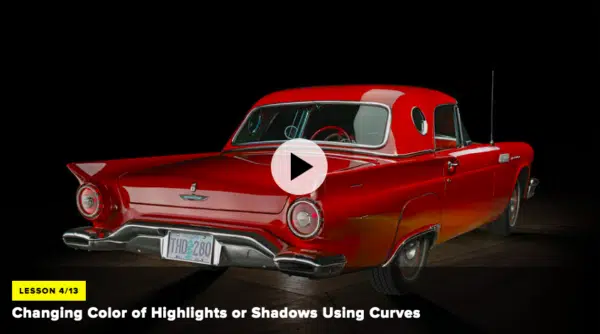
Once you’ve mastered the app’s basic tools, it’s time to explore and perfect Advanced Adjustment Tips & Tricks in Adobe Photoshop. Also taught by Ben Willmore, this Creative Live offering is one of the shorter courses on the platform. Nonetheless, it’s still every inch informative, detailed, and comprehensive, making it a spectacular resource for determined creative professionals.
Basic Editing and Tools
How to increase the resolution of an image (Adobe)
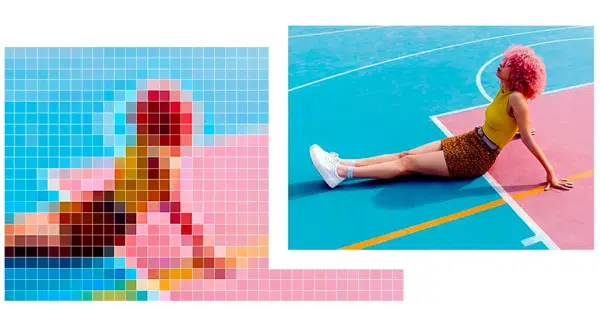
Not all images are created and uploaded equally. And so many times, you’ll have to ensure that a photo’s resolution is at par with certain design requirements. In Adobe’s very own How to increase the resolution of an image, you’ll learn to do just that and a little more.
How to enhance your photos for free in minutes (Adobe)

If you haven’t checked out Adobe Express’ photo enhancer feature, you may want to give this a try. Remove blemishes, increase brightness, and fix finer details within minutes! Learn how to enhance your photos for free in minutes by clicking the link now.
How to Make Selections (Adobe)
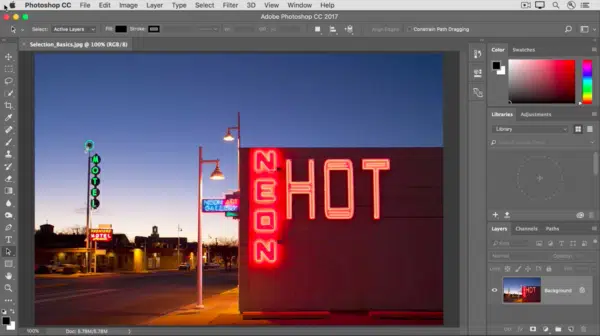
Photoshop is all about knowing which tools to use for what. That said, How to Make Selections, as the name of the tutorial implies, is all about how Photoshop users can select only one part of an image and make adjustments only for the selected area.
How to draw with the Pen tools (Adobe)
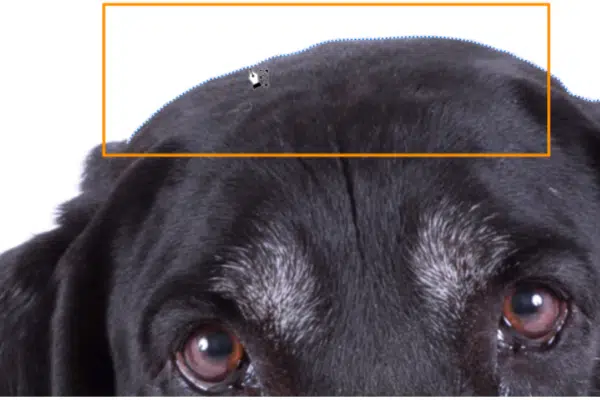
Photoshop has a myriad of pen tools, and so Adobe’s How to draw with the Pen tools tutorial should easily educate you about the software’s many pens and their many uses. Great for both newbies and intermediate learners, this quick how-to page is easy to digest and incredibly informative.
Adobe Photoshop for Color Correction (Domestika)

Domestika’s Adobe Photoshop for Color Correction is spearheaded by renowned photographer and teacher Manu Torres. Also spoken in Spanish and available with English subtitles, this 9-hour comprehensive course comes with 74 downloadable resources, a certificate of completion, and lifetime access to the lessons, making it a great resource to revisit now and then.
Master the Pen Tool | Photoshop In-Depth Tutorial (Skillshare)
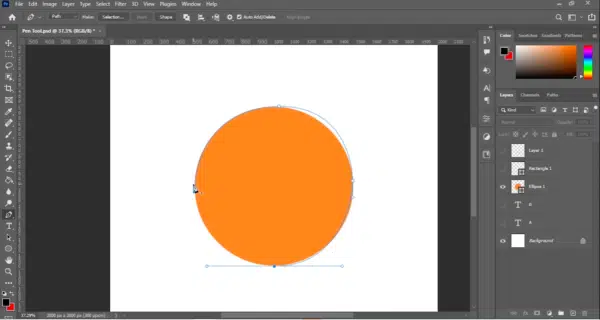
Another fantastic Skillshare resource on the list is graphic designer Solomon Opoku Afriyie’s Master the Pen Tool | Photoshop In-Depth Tutorial. Only an hour in length, this bite-sized course is great for when you need to perfect your pen tools. It’s quick, understandable, and one of the most comprehensive tutorials on the subject matter too!
Creative Techniques
From Paper to Screen: Digitally Editing Your Artwork in Adobe Photoshop (SkillShare)

Much of what Photoshop stands for is about creating worlds and improving ideas. So if that’s what you’re primarily using the software for, Skillshare’s From Paper to Screen: Digitally Editing Your Artwork in Adobe Photoshop should be a terrific course for you. Taught by creative entrepreneur Cat Coquillette, there are plenty of things to learn here.
Digital Collage in Photoshop: Composition and Visual Effects (Domestika)

Digital Collage in Photoshop: Composition and Visual Effects may be a Domestika course, but its audio is in English! Taught by digital artist and illustrator Nick Pedersen, this 3-hour lesson is digestible, easy to pick up, and comes with a ton of extra resources. Those wanting to learn how to create moods and designs from scratch will enjoy this course.
Matte Painting of Imaginary Worlds in Photoshop (Domestika)

Another awesome English Domestika course is Matte Painting of Imaginary Worlds in Photoshop. Led by visual artist Reha Sakar, this 20-lesson course comes with 10 downloadable resources, lifetime access to the lessons, and, like every other Domestika offering, a certificate of completion. Whether you’re an animator wanting to explore how to establish imaginary dimensions or not, you’re sure to pick up more than a couple of lessons here!
Related posts
- The 9 Best Courses on Coursera for Designers & Creatives
- Top 10 Futur Courses to Learn Design & Business
- 25 Best Copywriting Courses Online in 2022
- 10+ Best Business and Brand Naming Courses Online
- 10 Best Procreate Courses to Learn Digital Art
20+ Best Photoshop Tutorials in 2022
Ultimately, the best 20 Photoshop tutorials in 2022 are a combination of paid-for courses and free resources, all of which are accessible online. From e-learning platforms like Skillshare and Domestika to everyday sites like Youtube and Adobe.com, there is a plethora of Photoshop help users can turn to for guidance, support, and casual conversations.
All that said, we hope our roundup of the best Photoshop tutorials this year helps you!

