Picking the best software for digital artists can be challenging. There are currently quite a few but with digital art, software vendors from which to choose and it can get overwhelming.
Whether you’re a novice, trying your hand at a drawing pad, or a seasoned artist looking to move to the next best digital art software, we’ve got you covered.

The main issue people have with picking out their digital software is knowing which one is the most versatile and suitable for their business. When it comes to digital art, however, the best fit for you largely depends on your art style and budget. Other criteria to consider are your specs, design equipment, and what feels most comfortable for you.
Art is broad and diverse, and as an artist, you may work on artwork, illustrations, or logos. Luckily, there’s something out there for everyone, including several applications that replicate various art mediums exceptionally well.
If you’re new to digital art, think about replicating or mirroring the software used by your favorite artist or illustrator on social media platforms. You can work on your fundamentals and also gain a good idea of the best software for you.
But if you’re not sure where to start, don’t worry! In this article, we’ll highlight some of the best software for digital art and help you find the best pick for you.
Also see our feature on the best laptops for digital art, best USB-C monitors for artists and the best laptop for students.
15 Top Best Digital Art Software in 2022
For art software, there are many choices to pick from, and they all can be quite daunting. Digital art makes artwork portable and quite versatile for users, but there are so many options! Not to worry, here are our top ten picks for the best digital art software for artists in 2022.
- Adobe Photoshop — The best digital art software overall (Editor’s Choice)
- Procreate — The best digital illustration software for iPads and iPhones
- Corel Painter 2022 — A great software for capturing different art mediums digitally
- Adobe Fresco — A digital art application for iOS and Windows
- Adobe Illustrator — The best software for illustrations and vectors
- Affinity Photo — One of the best affordable digital art software
- Rebelle 4 — A great software for replicating painting techniques
- Krita — The best free software to use with drawing pads
- CorelDRAW — The affordable Photoshop alternative for vectors
- GIMP — The best free Photoshop alternative
- Clip Studio Paint Pro — the best affordable software for concept art and illustrations
- MediBang Paint Pro — A great free software for digital painting and manga
- Paintstorm Studio — A multi-platform digital art software
- IbisPaint — A free art software for Android and IOS tablets
- ArtRage — Best digital art software supporting both mobile and desktop
If you’re a digital artist looking for the best laptop to create digital art, the Apple MacBook Pro is a great option. This powerful and sleek laptop allows you to create high-quality art efficiently and without hassle.
The Best Software for Digital Artists (Free & Paid)
1. Adobe Photoshop (Editor’s Choice)
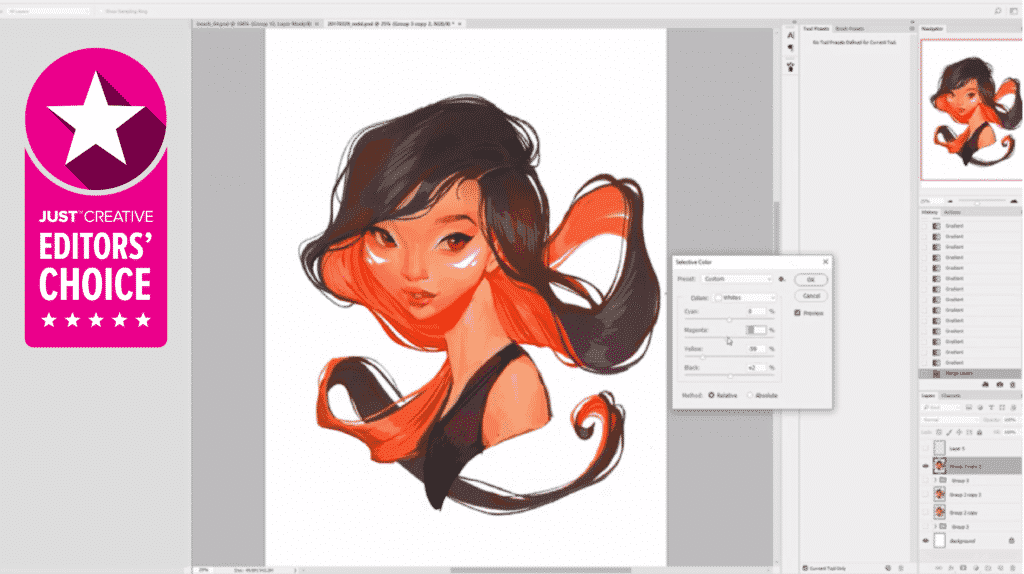
The best digital art software overall
For a long time running now, the popular Adobe Photoshop CC remains one of the most versatile and powerful tools for great digital artwork and graphic design. Most often used as a photo editing application for designers and photographers, Photoshop does not fail to deliver on artwork as well.
Several features have kept Adobe Photoshop on top for the longest time, but the most popular is probably its layering tool. Adobe Photoshop’s layering tool, along with various brushes and other paint tools, remains an industry favorite. Photoshop also offers unique textures and patterns that allow you to render different aesthetics.
Adobe offers industry-leading software especially when it comes to graphic designing & creative works, so if you are interested in the Adobe Creative Cloud and looking for discounts click here.
This, along with so many other features, makes this a great drawing tool to use. So if you’re interested, you can try out the free trial version of Adobe Photoshop CC or visit our guide on how to get the best Adobe Photoshop discount.
You may also be interested in our Photoshop alternatives article.
| Pros | Cons |
| ➕ The most versatile editing, drawing, and design tool out there | ➖ Has a bit of a learning curve |
| ➕ Can support drawing pads very well | ➖ Takes up a good amount of space |
| ➕ Comes with many brushes, overlays, and textures | ➖ Requires that you have good specs |
| ➕ Great for high-quality visuals and graphics |
2. Procreate
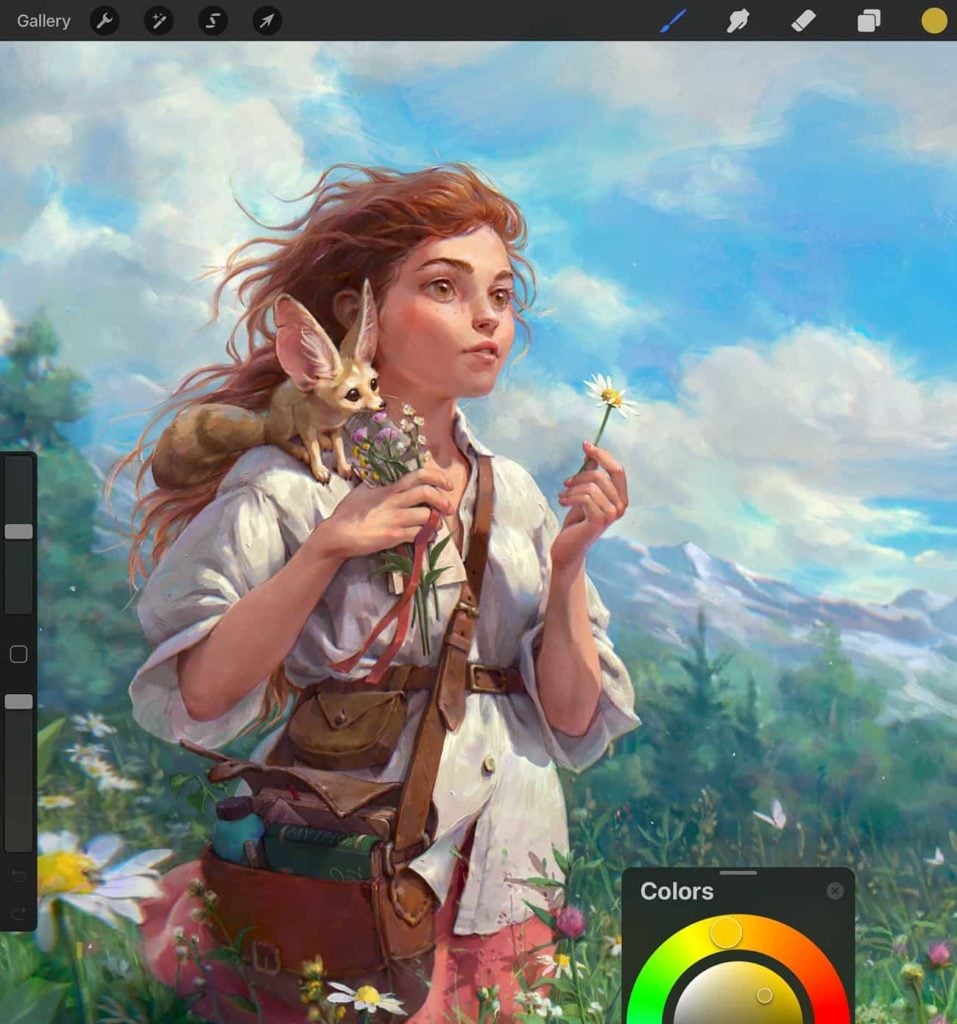
The best digital illustration software for iPads and iPhones
One app that is gaining a lot of traction is Procreate. Designed to be used with an iPad or Apple pencil, this iOS app is probably the most easy-to-use and accessible app right now.
And Procreate comes packed with many tools and features that can help you create some amazing digital art. This drawing app comes with several features that help make drawing on an iPad easy for beginners.
Even though it is available for iOS devices only, this drawing tool is one of the most prominent in the industry and has grabbed a huge user base in a short amount of time. It only costs around $10, making it surprisingly affordable.
Some of the best artists on social media also use Procreate, so if you’re a newbie looking for an uncomplicated art tool to use, we’d strongly recommend this one — provided you have an iPad or are willing to get one.
Be sure to check our our extensive collection of Procreate brushes & resources.
| Pros | Cons |
| ➕ Has a wide selection of brushes | ➖ Works only on iPads and has a limited version for iPhones |
| ➕ Affordable | ➖ No vectors |
| ➕ Easy to zoom in and out and rotate canvases | ➖ Only works best along with the Apple pencil |
| ➕ Wide file format support (JPEG, PNG, PDF, PSD, and TIFF) | |
| ➕ Great for high-quality visuals and graphics |
3. Corel Painter 2022

A great software for capturing different art mediums digitally
Designed to capture different art mediums with outstanding accuracy, Corel Painter 2022 is just the application for veteran artists looking to shift to digital. One peeve many artists have had with digital painting is the challenge in capturing different art mediums well. But with Corel painter 2022, you’ll never have that problem!
Regardless of what medium you want to capture, whether watercolors, acrylic, or oils, Corel Painter 2022 can do it all. It offers amazing natural media emulation and its digital art brushes are some of the best in the industry. Also, Corel Painter 2022 is multi-platform friendly, so you can use it on Windows, iOS, and any other tablet.
Another unique feature is that file content is well-preserved when transferring it to or from Adobe Photoshop, which is not the case with many non-Adobe applications. Priced at around $200 per year, Corel Painter is a great software.
| Pros | Cons |
| ➕ Created specifically for artists and illustrators | ➖ Slightly pricey |
| ➕ Performance is optimized based on your system’s specs | ➖ UX needs a bit of improvement |
| ➕ Has enhanced static bristle brushes and jitter reduction | |
| ➕ Emulates real art and allows dabs and strokes to be changed like in real life |
4. Adobe Fresco
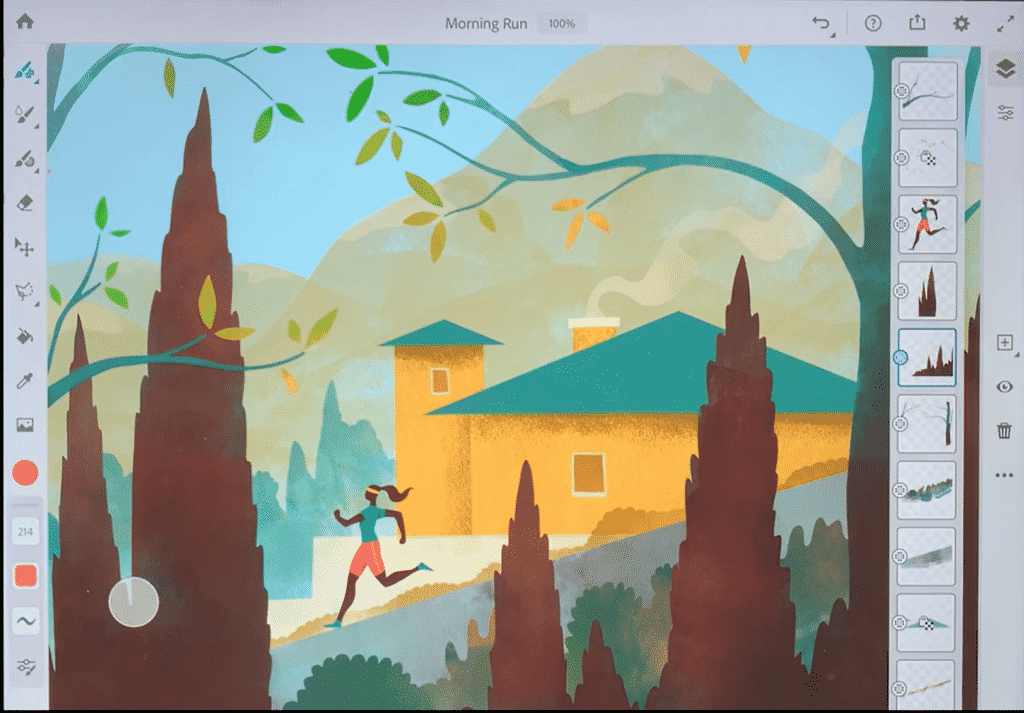
A digital art application for iOS and Windows
For art apps built with artists in mind, Adobe Fresco is one that definitely stands out. Created by Adobe specifically for digital artists, Fresco provides many of the same features you’ll find in Photoshop, with extras to meet artists’ specific needs.
Fresco comes with a variety of built-in brushes like pixel, live, and vector that are perfect for working on illustrations and digital paintings. And with Fresco, you can easily transfer your files to Photoshop and Illustrator. Why is that important? If you’re working on more detail-oriented art projects, you may require certain nuanced features found in different Adobe applications, and Adobe Fresco is perfect for integrating these tools.
Originally designed for iOS devices, Adobe Fresco is also available for Windows and can be quite convenient if you’ve purchased the Adobe All Apps package (complete Adobe Software list here).
That said, you can download Adobe Freso as a free trial first to see if it’s the right fit for you.
| Pros | Cons |
| ➕ Made to replicate real-life mediums | ➖ No vectors |
| ➕ Has plenty of free learning resources | ➖ Not as well known |
| ➕ Easy to use tools, making it perfect for beginners | ➖ The free version has limitations |
5. Adobe Illustrator
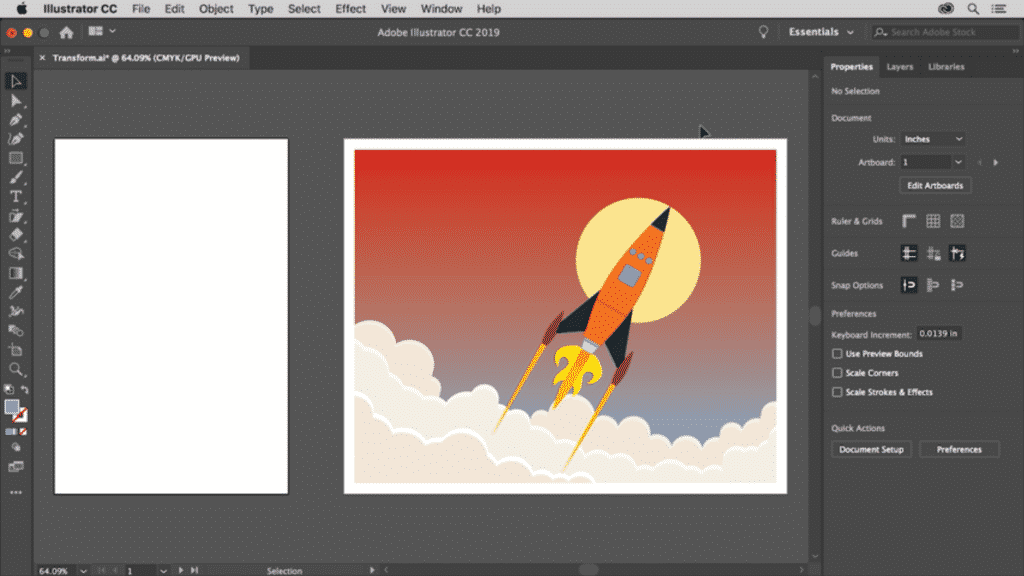
The best software for illustrations and vectors
When it comes to illustrations and vector graphics, Adobe Illustrator is one of the best. Even though it may not be suitable for certain types of digital art, Illustrator is one of the neatest paint tools to use for digital illustration.
Awarded the best vector graphics editing program by PC Magazine in 2018, this advanced drawing program is used to create logos, infographics, and icons, as well as complex illustrations. Some of the salient features of Illustrator include collaborative editing, enhanced glyph snapping, and cloud storage.
Adobe Illustrator can run on Windows, iPad, and Mac, and you can try out a free 7-day trial version to familiarize yourself with its features. Or see here for Adobe Illustrator alternatives.
| Pros | Cons |
| ➕ A great vector-based software for drawing smooth lines and curves | ➖ Requires a lot of space |
| ➕ The smartpen tool makes it easy to use only a mouse | ➖ Takes a bit of time to get used to |
| ➕ Objects and artwork are completely scalable | |
| ➕ Can be used for illustrations and even branding |
6. Affinity Photo

One of the best affordable digital art software
One of the most powerful Photoshop alternatives, Affinity Photo, is a great paint tool for drawing and creating digital artwork. Traditionally used for editing photos, Affinity Photos offer good tools for digital painting at an affordable price.
While the program cannot organize digital assets, it’s an advanced piece of software that supports multiple layers, allowing designers and artists to edit graphics with ease.
You can purchase the Affinity Photo program for Windows or Mac for $25, or even your iPad for just $10.
| Pros | Cons |
| ➕ Can do layer-based artwork or drawings | ➖ No custom workspaces |
| ➕ Can work with vector images | ➖ No Android version |
| ➕ Supports RAW images | |
| ➕ Similar to Photoshop but easier to use |
7. Rebelle 4

A great software for replicating painting techniques
For hyperrealistic art software, Rebelle 4 ranks among the best. Rebelle does an excellent job of making digital drawing accessible to anyone who wants to explore their artistic skills regardless of the level of proficiency.
This software is perfect for using real-world color blending, wet diffusion, and drying—not usually considerations of most software. Also, it can closely replicate most real-world art mediums with great accuracy, making it a good choice for digital art skeptics. And also, it’s worth mentioning that this software is great for a large selection of brushes as well.
Rebelle does an outstanding job with oils, acrylics, and watercolors, exceeding most expectations. This software takes it a step further with tools that replicate real-world art techniques like a palette knife, a blow tool, and even a drop engine (to add more realism to the watercolors).
So for those looking to replicate hyper-realistic art or stay loyal to the real-world art process, Rebelle 4 is probably the best art software you can find. The program is available on their website for $90.
| Pros | Cons |
| ➕ Is one of the most realistic art emulation software | ➖ Not available for mobile devices |
| ➕ Great for working with several real-world art mediums | |
| ➕ Can replicate real-world art techniques and paint viscosity |
8. Krita
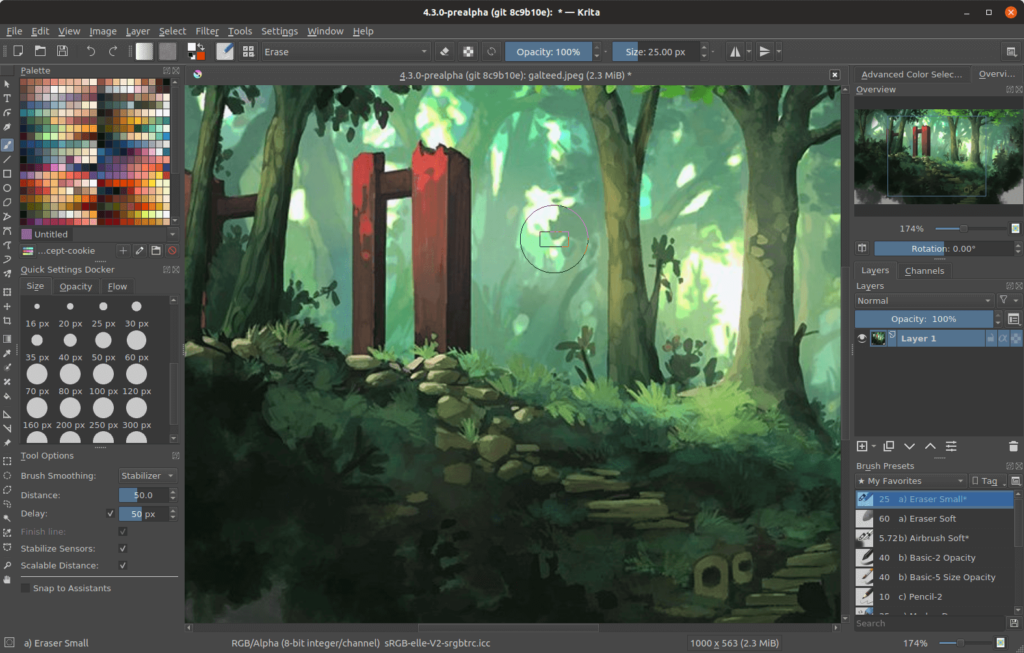
The best free software to use with drawing pads
An open-source program, Krita is a powerful digital drawing tool that’s backed up by a dynamic community. A free program and available to any creative looking to take a break from Photoshop.
Even with a free-to-use model, the program is an incredibly robust art program with hundreds of brushes, text capabilities, and more. Krita comes with a reliable resource manager for importing tools.
With Krita, you can edit images and effectively make use of a drawing tablet to help you out with your artwork. For beginners looking to try out a drawing pad, Krita is a great art and graphic design tool to get you started.
| Pros | Cons |
| ➕ An outstanding free-to-use drawing tool | ➖ No dedicated team for customer support |
| ➕ Works well with drawing pads | ➖ Not available on mobile devices |
| ➕ Easy to use | |
| ➕Available for Windows, Mac, and Linux |
9. CorelDRAW
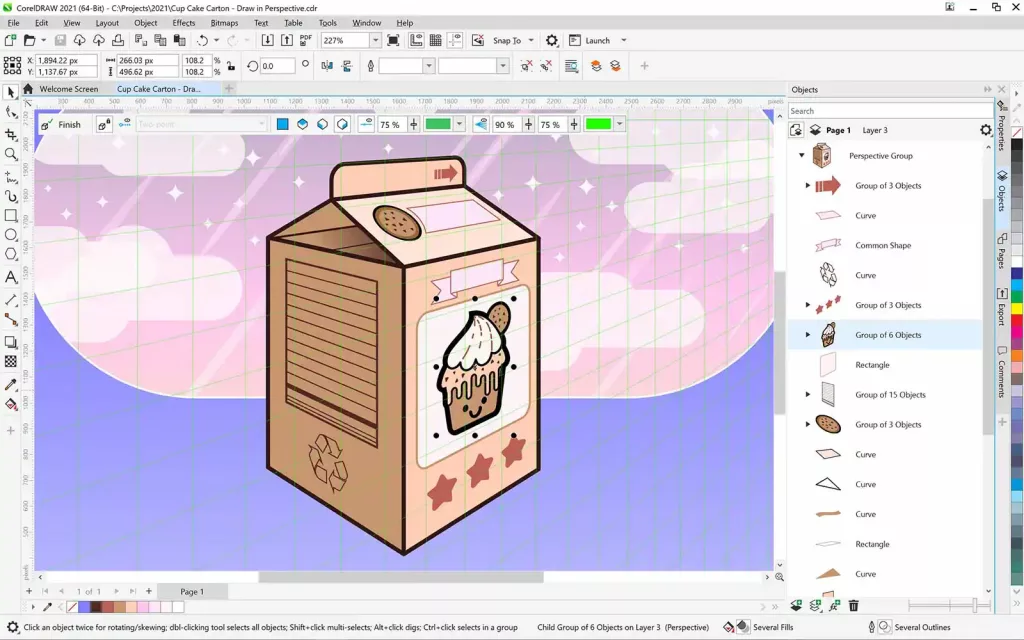
The affordable Photoshop alternative for vectors
With all the professional vector illustration, layout, photo editing, and design tools you need, CorelDRAW® Graphics Suite is a compelling alternative to Adobe Photoshop for artwork and graphic design. The software is an amazing tool for digital drawing and especially for vectors.
Even though it comes at roughly the same cost as Photoshop — $39/month, CorelDRAW comes with several brushes and an intuitive user interface making it one of the better art tools out there.
As Corel partners, we can offer you a range of discounts from 10-96% off all of Corel’s best creative software, including CorelDRAW Graphics Suite, CorelDRAW Standard, CorelDRAW Essentials, CorelDRAW Technical Suite, CorelDRAW App Store Edition, and more.
| Pros | Cons |
| ➕ Training videos are available | ➖ No Mac version |
| ➕ Efficient layout tools | ➖ Not easy to navigate |
| ➕ All-in-one app (publishing, illustration, and image editing) | |
| ➕ Great performance |
10. GIMP
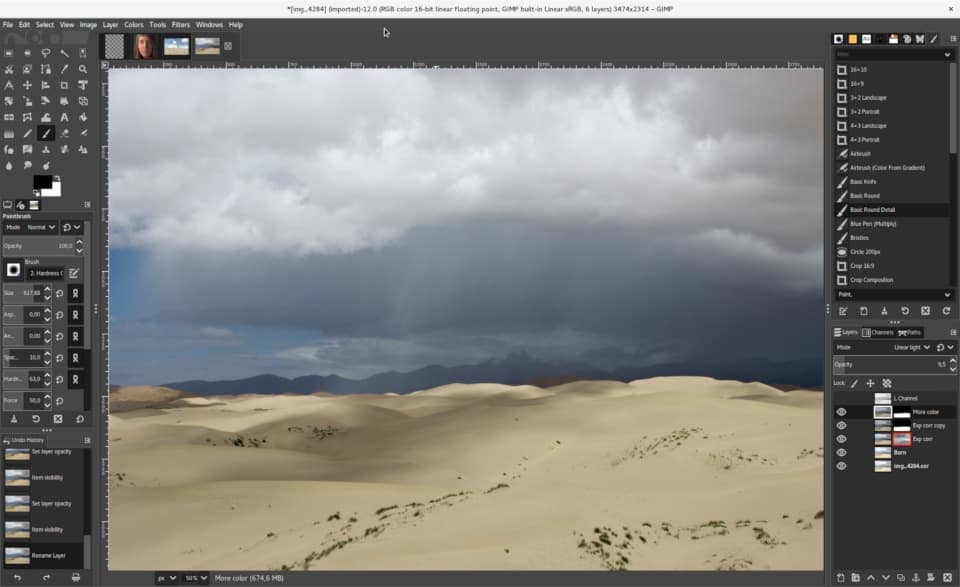
The best free Photoshop alternative
While most people know it as GIMP, its title stands for GNU Image Manipulation Program. GIMP, however, is also a surprisingly good free alternative tool for digital art.
Patterning after Photoshop CC in more ways than one, this product is one of the best choices to turn to if you don’t want to spend a dime. Designers and artists who are used to Adobe products won’t find it difficult to adjust to GIMP.
This platform has a full suite of tools available for both beginning and long-time creatives.
From color correction to enhancement and cloning, GIMP makes image editing easy. This painting tool is perfect for someone wanting to play around with digital art but isn’t yet ready for the commitment of purchasing expensive software.
Another great free Photoshop alternative is Pixlr.
| Pros | Cons |
| ➕ No need to install | ➖ Limited third-party plugins when compared to Photoshop |
| ➕ A free to use, open-source software | |
| ➕ Easy to use | |
| ➕Feature-rich |
11. Clip Studio Paint Pro
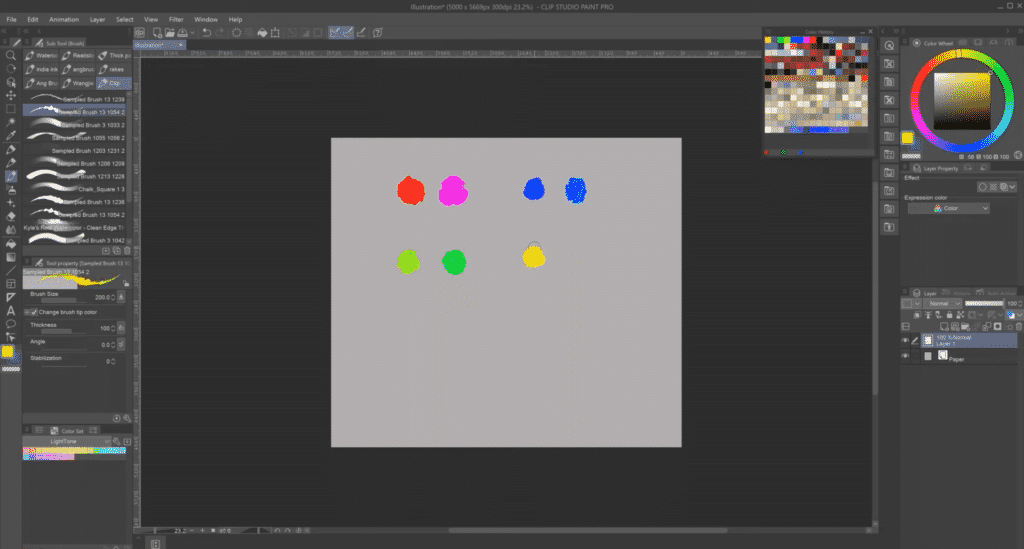
The best affordable software for concept art and illustrations
Clip Studio Paint Pro caters to digital artists and the next generation of digital painting. This software is great for intrinsic detail and does an excellent job of capturing different pressure levels and strokes.
This digital art tool is surprisingly affordable and comes with several custom brushes for easy matching of your personal art style. Also, if you’re looking for great affordable software to use on a drawing tablet, Clip Studio Paint Pro is definitely worth considering.
Clip Studio Paint Pro comes with thousands of customizable brushes and 8,192 levels of pen pressure when used with some Wacom tablets. This software is perfect for concept and character art, illustrations, and even comics, making it a great buy at only $25.
| Pros | Cons |
| ➕ A flexible and versatile drawing tool | ➖ The interface is a bit complex |
| ➕ Has several brush bundle options | ➖ Has too many unnecessary options |
| ➕ Has over 8,192 levels of pen pressure when used with Wacom tablets | |
| ➕ Affordable price |
12. MediBang Paint Pro
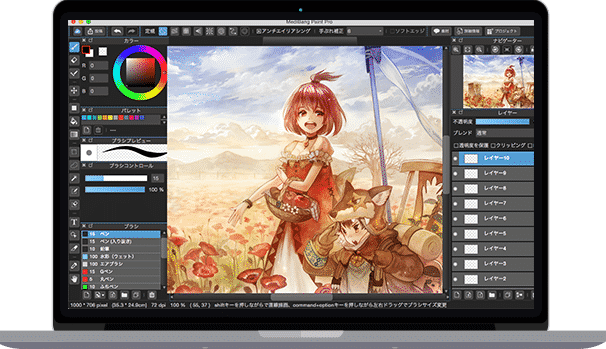
A great free software for digital painting and manga
If you’re looking for great free art applications that can run on limited specs, the MediBang Paint Pro is your perfect choice. This art tool is great for digital painting, working on comics, and manga artwork.
The MediBang Paint Pro has over 50 brushes and snap guides as well for perfect lines and curves. This art app comes with comic page management, easy comic panel creation, and several pre-made tones and backgrounds, which can come in handy for comic and manga artists!
So when it comes to a free-to-use app for digital painting and manga, the Medibang Paint Pro is a good option.
| Pros | Cons |
| ➕ A great free-to-use painting and drawing tool | ➖ Using some features requires you to create a Medibang account |
| ➕ Comes with over 50 brush options | |
| ➕ Has several pre-made tones and backgrounds | |
| ➕ Simple to use interface |
13. Paintstorm Studio
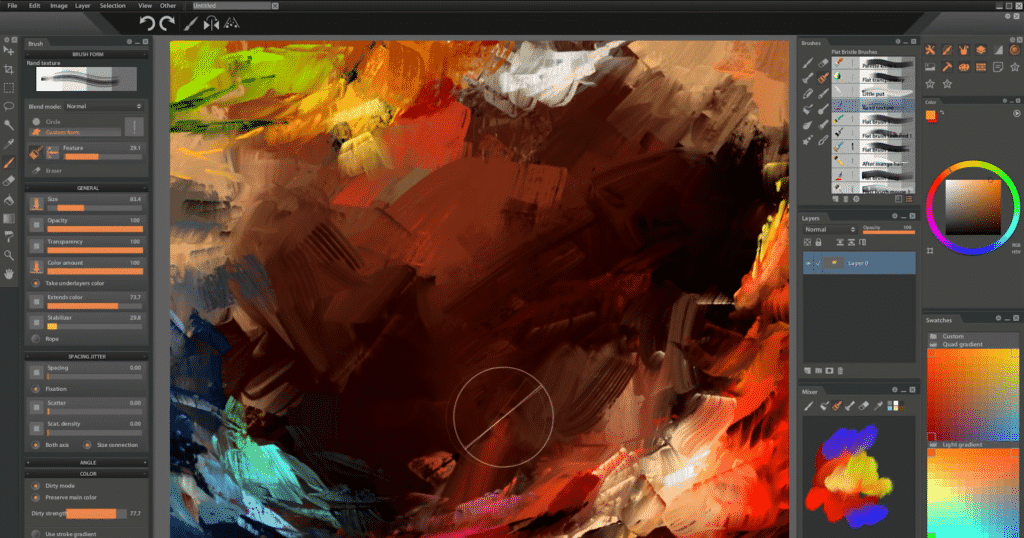
A multi-platform digital art software
Paintstorm Studio is one of the best multi-platform art software out there that’s PSD supported. This software comes packed with several features that make working on artwork and illustrations a straightforward and enjoyable experience.
Paintstorm Studio has a dynamic interface, a wide variety of bristle brushes, stroke corrections, and even lets you take the underlayer’s color while blending. This digital painting software is available for Windows, Linux, as well as iOS, making it very accessible.
It also allows you to set hotkeys for different brushes which can come in useful when using a drawing tablet. This software only costs around $19.99 for desktops and laptops and only $12.99 on iPads. It is one of the better multi-platform digital art tools yet.
| Pros | Cons |
| ➕ One of the most affordable painting tools | ➖ The interface could be improved |
| ➕ Comes with several unique features, including flexible brush adjustment | |
| ➕ Allows hotkeys that make switching between tools and brushes easy |
14. IbisPaint
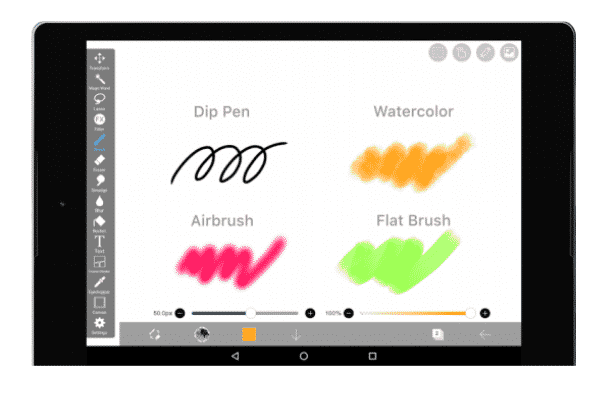
A free art software for Android and IOS tablets
Finding a good free digital art app for your Android or iOS mobile device can be challenging, but luckily, there’s IbisPaint.
IbisPaint is a great free digital art app that makes digital painting accessible to anyone, anywhere.
With over 2,000 styles of brushes and 2,700 free-to-use materials, this app is a great one for newbies with limited equipment.
If you don’t want to use a mouse, but can’t invest in a drawing pad just yet, IbisPaint is a good app to start with as it also has a large and supportive community.
Packed with tutorials and free-to-download resources, the IbisPaint website can help you get started on your art journey.
| Pros | Cons |
| ➕ A free-to-use painting app for Androids and iOS devices | ➖ Has ads |
| ➕ Comes with over 2,000 styles of brushes and 2,700 free-to-use resources | ➖ Some users reported occasional bugs |
| ➕ Easy to use for beginners |
15. ArtRage
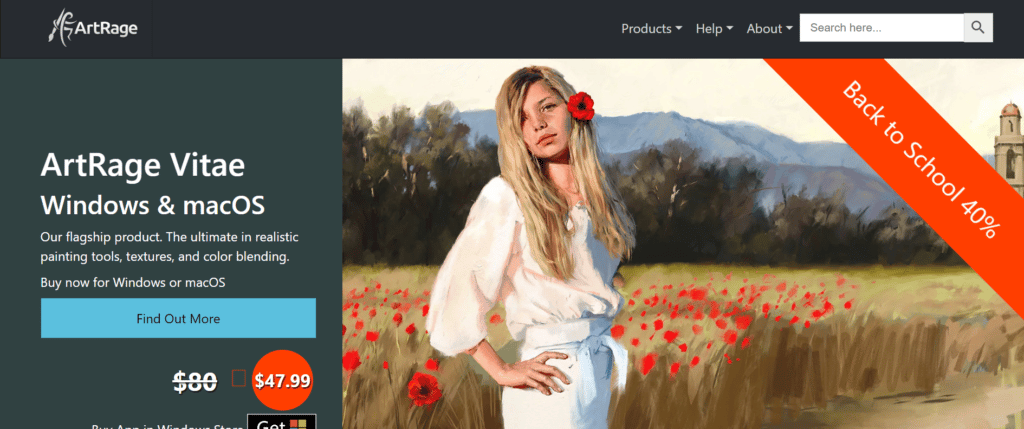
Best digital art software supporting both mobile and desktop
If you are searching for a digital art program that supports mobile apps and PC, then ArtRage is a perfect choice. This art program works for desktops for Windows and Mac, however, it also has app versions for iOS and Android. Each version can be purchased as a one-time purchase, with the mobile app as the most affordable option.
The features, tools, and brushes come with the ability to mimic real-world counterparts. It consists of a few key features such as a customizable interface, Canvas texture tools, creating multiple views of your paint, symmetric painting, importing and exporting photos and files, and multiple touch gestures to control the interface. It also allows the creation of spaces as floating canvases to mix paint.
The program contains collaborative workflow tools that compete as one of the best digital art software in the market. It also comes with two versions for desktop that are full and lite versions, with which the lite version comes at half price. This software also comes with the support options available on the website, such as manuals, and tutorials. It also has access to its online community for advice, suggestions, tips, and tricks.
Pros |
Cons |
| ➕ Collaborative workflow tools | ➖ A slower operation in comparison to other programs. |
| ➕ Painting features | |
| ➕ Custom brushes |
Frequently Asked Questions
What is the best software for digital art overall?
For the past two decades, Adobe Photoshop has been the industry standard.
What software do most digital artists use?
What is the best free art software?
Krita, Gimp, and MediBang Paint Pro are some good free digital art tools for laptops and computers, and IbisPaint is a great app for Androids and iOS mobile devices.
What art software is great for beginners?
What is an affordable software to use with my drawing tablet?
Photoshop, Krita, and Corel Painter 2022 are great tools to use with a drawing tablet.
What is a good free art app for smartphones and iPads?
When it comes to free-to-use apps for iPads and iOS smartphones, we would recommend Procreate. After this, Android phones can make use of MediBang Paint Pro and IbisPaint .
What software is best for drawing on a computer?
What digital painting software is great for hyper realistic art?
When it comes to brush strokes, Rebelle 4 is an outstanding paint tool for brush strokes and more hyperrealistic art. This painting program is good for drawing and painting more detail-oriented art that is truer to the natural aesthetic.
Is Clip Studio Paint a good painting software?
Yes, Clip Studio Paint is a great painting software. Even though there are several players on the market, Clip Studio Paint stands out for its amazing features and user interface.
Which is the best digital illustration software for iPads and iPhones?
Procreate is the best digital illustration software for iPads and iPhones.
Related Posts
Design
- Adobe Alternatives
- Best Tablets for Graphic Designers
- Best Cheap Drawing Tablets
- Best Tablets With a Drawing Pen
- Get Adobe Creative Cloud Student Discount
- Adobe Creative Cloud Pricing Guide
- Best Adobe Illustrator Alternatives
- Best Adobe Photoshop Alternatives
Adobe Download Guides
- How to Download Adobe Photoshop Free
- How to Download Adobe Premiere Pro Free
- How to Download Adobe InDesign Free
- How to Download Adobe Illustrator Free
- How to Download Adobe Creative Cloud Free
- How to Download Adobe XD Free
- How to Download Adobe Acrobat Pro Free
Related Software Posts
- Best Photo Editing Software
- Best 3D Modeling Software
- Best Animation software
- Best Video Editing Software Tools
- Best Software for Digital Artists
- Adobe Software List
- Best Graphic Design Software
- Best Web Design Software
- Software Tools For Designers to Stay Organised and Focused
- Best Art Easels for Artists
Best Software for Digital Artists in 2022 Summary
When it comes down to it, picking the right software for artwork is the first step to take on your journey as a digital artist. Regardless of your background, expertise, or medium of choice, digital art can always provide you with a portable and easy-to-use art tool.
That said, there are many things to keep in mind before buying or purchasing new software, like your own preferences and requirements. However, given all that we’ve covered in this article, we’re sure you’re well on your way to making the right choice.
