Tablets are incredible. They can do almost anything but if you’re looking to do more writing than gaming, having one of the best writing tablets will be in your best interest.
We wanted to help our writer friends out there and highlight the best writing tablet options out there so you can have just the tools you need.

10+ Best Writing Tablets in 2022
- Apple iPad Pro 12.9-inch (M1, 2021) — The best writing tablet in 2022 overall (Editor’s Choice)
- Xencelabs Pen Tablet Medium Bundle — The best budget writing tablet
- XP-Pen Deco Pro — The best value writing tablet
- iPad Air (5th Gen, 2022) — The best portable writing tablet
- Samsung Galaxy Tab S8 Ultra — The best Android writing tablet
- Samsung Galaxy Tab S7 Tab S7+ — The best affordable Samsung writing tablet
- XP-Pen Artist Pro 16 — The best professional writing tablet
- Huion Kamvas 24 Pro — The best responsive writing tablet
- Microsoft Surface Pro 8 — The best hybrid writing tablet
- Wacom Cintiq 22 — The best satisfying writing tablet
What is the Best Writing Tablet in 2022?
The best writing tablet out there doesn’t just serve the purpose of giving you a surface to write on but is a versatile piece of technology that will help you complete a multitude of tasks. To us the Apple iPad Pro is the best writing tablet in 2022 overall.
Interested in some of our other top choices? Take a look at our comparison table below












How to Pick the Best Writing Tablet: Buying Guide
Finding the right writing tablet isn’t as hard as it may seem. There are generally a few things that anyone should consider before taking the leap. Lucky for you, we love to share, and here are the details you should consider
Operating system
In the past, when you were considering which writing tablet to buy, there were only two choices out there for an operating system – Windows and macOS.
These days, the variety of choices has grown to include Android and Chrome. Each operating system has its benefits and downsides. When choosing a writing tablet, choosing one with an operating system that you know and that you’re comfortable with is always the best option.
Screen size
For some, bigger will always be better when it comes to a writing tablet. While having a larger screen is nice, especially if you also plan on using that tablet for watching movies or playing games, or even sketching some artwork.
However, having a bigger screen can also make lugging it around, especially if you use it every day, a bit cumbersome. If you’re looking for something portable and easy to carry, choose a tablet with a screen size that you find manageable.
Stylus
Buying a writing tablet without a stylus is kinda like buying a TV without a remote. Sure you can use it but you won’t get the best experience. There are amazing stylus options out there like Apple’s Pencil and the S Pen from Samsung but it doesn’t mean that you have to be tied to either of those options.
Many tablets, including the iPad, allow for some 3rd party stylus compatibility. So unless the tablet comes with a stylus, as many do these days, don’t feel like you’re locked into a stylus because of the tablet you bought.
Price
We all have a budget. Whether it’s a large or small one, for each of us, there is an amount of money that we’re willing to spend on a writing tablet.
Thankfully, writing tablets have gotten to the point that many technologies do, they are much more affordable than they ever have been and if you’re on a budget, chances are there is an option out there that will fit.
10+ Best Writing Tablets in 2022
1. Apple iPad Pro 12.9-inch (M1, 2021) (Editor’s Choice)

The best writing tablet in 2022 overall
When it comes to writing tablets, at the top of the mountain on any list is the iPad Pro 12.9-inch (M1, 2021) from Apple. Much more than just a writing tablet, it’s more of an everything tablet, and that everything, includes the high price it comes with.
With the powerful M1 chip inside, the iPad Pro can handle anything you want to write, draw, edit, or even record on it. Outside of the price, the biggest downside is that the stylus isn’t included. If you choose to go with Apple’s own Pencil, the experience will be the best you can get.
| Pros | Cons |
| ➕ Top range performance | ➖ Expensive |
| ➕ Backlit display | ➖ Pencil sold separately |
No products found.
2. Xencelabs Pen Tablet Medium Bundle

The best budget writing tablet
If you’re not in the market for a writing tablet because you have a limited budget, don’t fret. The Pen Tablet Medium Bundle from Xencelabs is a great budget option that comes with everything you need to get started right away.
Packaged with two styluses and a Quick Key remote, the tablet provides a great experience when being used and the quality of the styluses feels good in your hand, providing a well-balanced experience. At 13 inches, the tablet comes with enough room for all of your notes, sketches, and everything in between. While it does need an external display to show what you’re doing, a smartphone can be a good substitute in a pinch.
| Pros | Cons |
| ➕ Wireless | ➖ Needs an external display |
| ➕ Wonderful drawing experience |
No products found.
3. XP-Pen Deco Pro

The best value writing tablet
When we’ve featured XP-Pen tablets in the past, we’ve admired them for their quality build and ease of use. The Deco Pro is no different and a great choice if you’re looking for a writing tablet.
Available in two sizes, you’ll have a better experience with the medium size as it provides ample room for everything you want to do. With an included stylus that provides 8,192 levels of pressure sensitivity, you can be sure that every mark you make is reflected appropriately.
| Pros | Cons |
| ➕ Sleek design | ➖ Comes with some bloatware |
| ➕ Great price | ➖ Small version isn’t worth the money |
No products found.
4. iPad Air (5th Gen, 2022)

The best portable writing tablet
The iPad Air has been a great, lightweight portable option for those looking for a great iPad without the higher price that comes with the iPad Pro. In 2022, Apple revamped the iPad Air, giving it the M1 chip and 8GB of RAM that will match what the base iPad Pro can accomplish.
With a gorgeous display putting out 500 nits of brightness, the iPad Air is not only a great writing tablet, but it’s also a great tablet to use period. While you still need to buy a stylus separately, if you pick up the Apple Pencil 2, it can provide you with one of the best experiences around.
| Pros | Cons |
| ➕ Superb colors | ➖ Stylus sold separately |
| ➕ Incredible processing power | ➖ |
No products found.
5. Samsung Galaxy Tab S8 Ultra
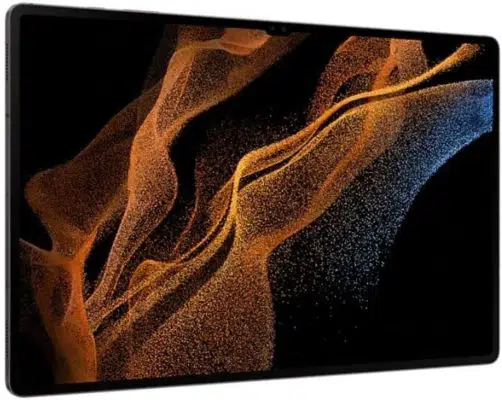
The best Android writing tablet
Finding a writing tablet for the sole purpose of writing can be a difficult task. However, the Galaxy Tab S8 Ultra from Samsung is a great example of a tablet that can be used in a variety of ways.
With great battery life, a beautiful, high-fidelity screen, and a powerful processing engine, the S8 is a great option for anything. While everything in the tablet is incredible, it even comes with the S Pen included saving you money. While the S8 is an expensive option, it is one of the best all-in-one options out there.
| Pros | Cons |
| ➕ Beautiful screen | ➖ Not cheap |
| ➕ Wealth of Android apps | ➖ S Pen can be iffy |
No products found.
6. Samsung Galaxy Tab S7+

The best affordable Samsung writing tablet
While the Galaxy Tab S7+ might be the S8 Ultra’s older brother, that doesn’t mean that it’s not still one of the best options for anyone looking for a good writing tablet that runs the Android platform.
With its slim design, it can easily fit into anyone’s bag and has a much better battery life than the iPad Pro. Like the S8 before it, the S7+ comes complete with the S Pen, a great stylus for the tablet. With everything considered, it even comes in at a lower price than its younger sibling.
| Pros | Cons |
| ➕ Vibrant Super AMOLED display | ➖ 120hx mode can drain the battery |
| ➕ Excellent experience | ➖ |
No products found.
7. XP-Pen Artist Pro 16

The best professional writing tablet
Many people look at the Artist Pro line of tablets from XP-Pen as being designed solely for graphic artists and the Pro 16 easily bucks that stigma. While the nuts and bolts of the drawing tablet aren’t much different than other options on our list, the Artist Pro 16 shines in one area: the stylus.
With upgraded technology, XP-Pen’s stylus, complete with the X3 smart chip provides users with a more accurate and responsive experience which is certainly beneficial when it comes to note-taking and sketching.
Whether you’re doodling away during your afternoon meeting or diligently taking notes, the Artist Pro 16 is a high-quality tablet that can handle just about anything.
| Pros | Cons |
| ➕ Great stylus | ➖ Calibration options are limited |
| ➕ Incredible color accuracy | ➖ No stand included |
No products found.
8. Huion Kamvas 24 Pro

The best responsive writing tablet
It can be easy to look at tablets from companies such as XP-Pen or Huion and only see that they are more useful when under the guidance of a graphic designer. We believe that every tablet is a multitasker and the Kamvas 24 Pro is no exception.
While it comes with a great 23.8-inch display that artists love, it can be beneficial to anyone who may be running a presentation or meeting and needs to share thoughts and ideas with their audience. With the included PW517 pen, no one will wonder if you just wrote down a letter or a number.
| Pros | Cons |
| ➕ Great responsiveness | ➖ No programmable buttons |
| ➕ Minimal parallax |
No products found.
9. Microsoft Surface Pro 8

The best hybrid writing tablet
There are many non-Apple fans out there that are looking for the same experience that they can receive from the iPad Pro and the Microsoft Surface Pro 8 does that and more with its innovative design that continues to impress people. Packed with Windows 11, the tablet is a great powerhouse for any creative looking for a hybrid piece of tech.
While the stylus is sold separately, there are no limitations on the stylus you can use with the Surface Pro 8. In one complete package, you get a great tablet as well as a great laptop that can help you with any writing needs you may have.
| Pros | Cons |
| ➕ Fast processing speed | ➖ Stylus sold separately |
| ➕ Improved battery life | ➖ No USB-C support |
No products found.
10. Wacom Cintiq 22

The best satisfying writing tablet
The Cintiq 22 from Wacom was designed with graphic designers in mind but that doesn’t mean it’s a one-trick pony. With a beautiful 22-inch display, everything you write, sketch, doodle, or draw on it looks incredible.
Packed with the Pro Pen 2 stylus, which provides 8,192 levels of pressure sensitivity, a satisfying feel in your hand, and best of all, is battery-free. While a lack of shortcut keys on the tablet is something some may miss, as a writing tablet, these won’t be missed that much.
| Pros | Cons |
| ➕ Great price | ➖ Resolution could be better |
| ➕ Satisfying experience | ➖ No built-in shortcut keys |
No products found.
Related posts:
- Best printers for designers
- Best monitors for designers
- Best tablets for designers
- Best mouse for designers
- Best cameras for designers
- Best office chairs for designers
- Best external hard drives for designers
- Best monitor calibrators for designers
- Best phones for designers & creatives
10+ Best Writing Tablets in 2022
Finding a good writing tablet can be an arduous process. Making sure that the features you’re looking for are there and that it provides a great experience can be tough. We hope that our list of the best writing tablets can make that a much easier process for you.
