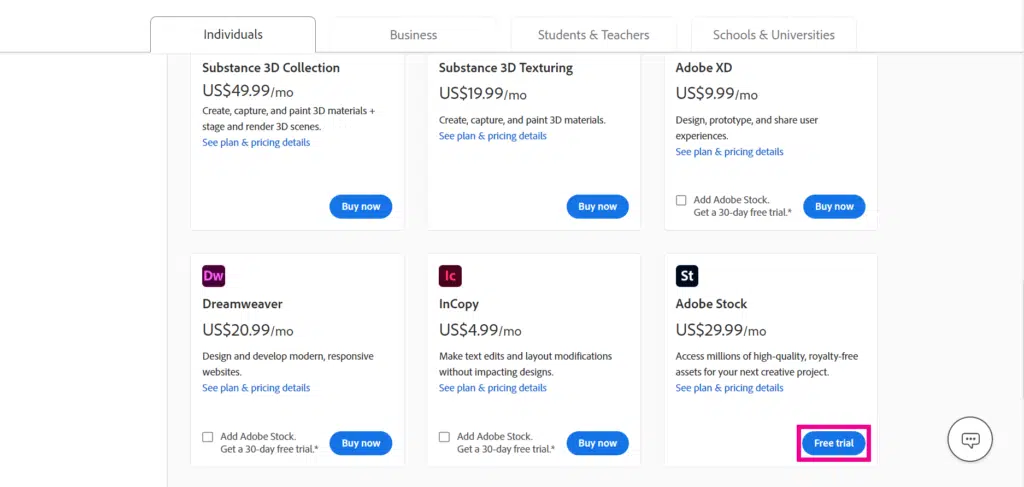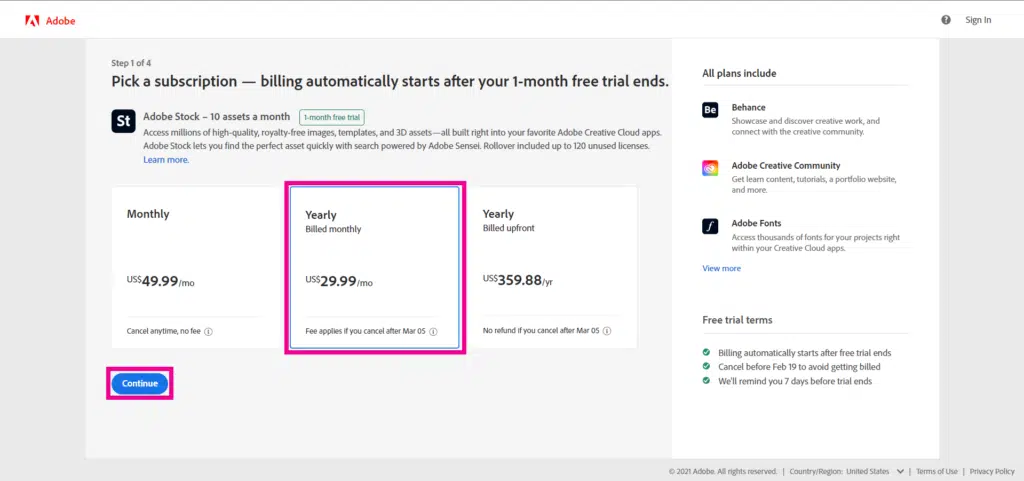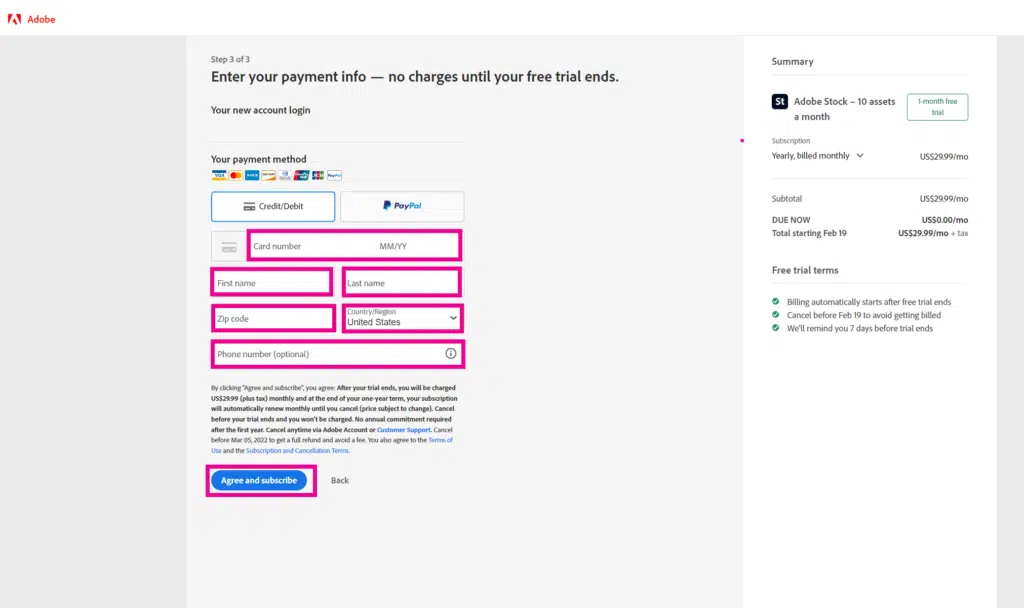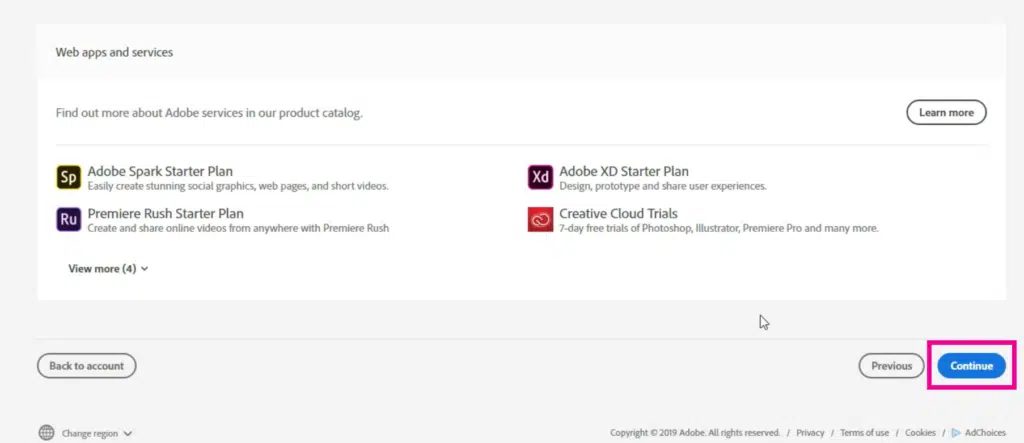Are you looking to download Adobe Stock images for free? This article will show you how to download Adobe Stock and get royalty-free stock images, illustrations, icons and videos for free.
Most people choose not to download Adobe Stock or even try it out as they’re afraid of the high rates. But you’d be surprised to find out you can use royalty-free images by downloading the software.

But even so, if you want to get Adobe Stock, what is the best way to go about it? With the many malicious sites out there, we’ve gone ahead and compiled everything you need so you can see if it’s the right fit for you.
What is Adobe Stock?
Adobe Stock is one of the best media assets for sourcing royalty-free images, audio, templates, videos, and even 3D design resources.
Unlike many free-to-use stock websites, Adobe Stock has several niche and hard-to-find media that can make your creative work significantly easier. Also, with submissions from creatives in many fields, unlike some resource sites, most of Adobe’s creative assets ensure work with a professional impression.
Some of the features of Adobe Stock are:
- High-quality content
Adobe stock provides millions of photos, vectors, and illustrations based on various themes and colors. It provides a great collection of templates, videos, fonts, and 3D assets.
- Flexible plans
Adobe is a friendly software that offers many flexible pricing plans. Users can easily choose a plan based on their needs. It also offers a 40% discount to creative cloud members. In addition to these, it also provides monthly and annual subscription plans with single image pricing for non-creative cloud members.
- Easy to use
As you know, Adobe is one of the ease to use software for designers. The software allows the creatives to add watermarked images by launching into stock service in the creative cloud software directly. It also allows users to work on multiple adobe tools.
What is Adobe Stock used for?
For designers & creatives, Adobe Stock is undoubtedly a major wellspring for stock images. With several templates for creative assets and over 70 million images to choose from, this software, when coupled with a suitable Adobe tool, can be quite versatile.
Adobe Stock even has amazing 3D assets that designers can make use of in a product mockup which isn’t the case with most stock offerings, which tend to be 2D images only. Access to 3D provides an extra dimension to your presentation, whatever field you’re in.
Adobe Stock is great to use for banner creation on software like Photoshop and Illustrator. If interested in those, you should check out our articles on how to download Adobe Photoshop and Illustrator.
Download Adobe Stock Free
Download 10 free images with a free trial of Adobe Stock
Get a 30-day free trial of Adobe Stock, and you can download 10 Adobe Stock standard assets, absolutely free. If you choose to end your subscription, you can do so by cancelling risk-free at any time during the trial period. If you continue, Adobe will start charging you during your second month.
How to Download Adobe Stock?
Much like all the other Adobe products, downloading Adobe Stock is fairly straightforward. What can make it seem slightly difficult however is the pricing and how it can differ on various websites.
Not to worry, everything you need to know about Adobe is simple and easy to understand, and we’ll guide you through that journey. Stock is great to use alongside other software like Photoshop and Illustrator.
If you want to get acquainted with the best Adobe software out there, we’d recommend you check out our full Adobe software list.
How to Download Adobe Stock Free or Subscribe with Creative Cloud
Here’s an overview of what you will find in this guide to downloading Adobe Stock
- How to download Adobe Stock free
- How to buy Adobe Stock
- Price of Adobe Stock
- How to get started with Adobe Stock
- What you need to know about Adobe Stock
- Adobe Stock & Android apps
- Adobe Stock alternatives
Can I Download Adobe Stock for Free?
Wondering how to download Adobe Stock images without watermark? Well you should know you can actually download Adobe stock for free.
Much like most Adobe Software out there you can try out the full version of the app for a full 30-days as a free trial version! This version allows you to download 10 royalty-free images for a period of 30 days. Doing this is a great way to try this software out for free and see if it’s the best fit for you.
This means you get Adobe stock without the watermark, but do check the licensing agreement.
If you’re looking for a way to get the full experience of Adobe Stock but not have to pay, a free trial version is the best way to go.
How to use Adobe Stock for free (4 easy steps)
Since figuring out how to download Adobe Stock can be difficult, we’ve compiled a clear step-by-step process to make things a whole to easier for you.
Step 1: Click on ‘Free trial’ on the Adobe Catalog Page.
If you are wondering how to get free Adobe stock, you simply visit the main Adobe Stock page to download the free trial version of Adobe Stock or use their catalog website.
Step 2: Click on any plan (you won’t be charged provided you cancel).
After this, you’ll need to enter your payment details (credit card) and then you’ll be able to download the free trial version.
Step 3: Enter your email ID and your payment (credit card) details.
Regardless of whether you have an Adobe account or not, you’re required to enter your email ID. If you already have an Adobe account you can go ahead and try out the trial version in the Creative Cloud application or on the site. After this, you’ll be prompted to either enter your credit card or PayPal details (As mentioned earlier, you will not be charged before the trial period ends). But once you’re done, you can go ahead and download Adobe Stock on your Mac or Windows device.
Step 4: Cancel your Subscription
Just before the 7-day trial period ends, visit the ‘Privacy’ section of your Adobe account and follow the steps to delete your adobe account. When doing this, there is the option to cancel your subscriptions and not delete your account but this is the best way to go about it. If you’d like a more thorough guide for this, you should check out our ‘How to delete your Adobe account‘ article.
How do I buy Adobe Stock?
One way to buy Stock would be by not canceling the plan before the trial period ends. But after this, it’s an individual page on Adobe or the Adobe catalog page are great ways to buy Stock.
When it comes to plans, however, you can purchase Stock alongside another creative cloud app or directly from the Stock website. For the most part, Adobe Stock comprises three payment plans that allow you to download 10, 40, and 750 standard assets a month.
How Much is Adobe Stock?
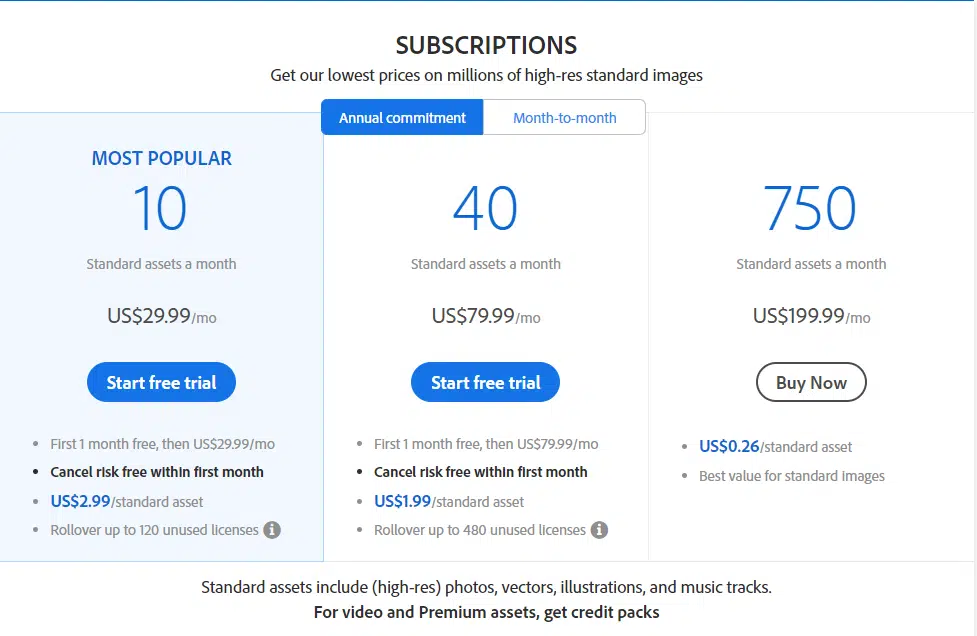
Are you wanting to know the Adobe Stock price?
Adobe Stock comes with three payment plans that can be paid annually, monthly, or on a month-to-month basis for 12 months (if not canceled it will be auto-renewed). The first plan is the cheapest and allows you to download 10 standard assets on a monthly basis and also if unused, carry up to 120 unused licenses forward. This plan costs users around $29.99 and can be effective if you don’t want to stress out about niche royalty-free image sourcing.
After this, the 2nd option offers up to 40 assets per month and lets you carry forward over 480 unused images, and will cost you around $79.99 per month.
The last and most pricey option allows you to download over 750 assets every month and offers the most value. Although expensive, this one can be a great option for larger firms and designers that require many creative assets being made and will cost you around $199.99 per month.
Does Adobe Stock come with a Creative Cloud student discount?
Unfortunately, no. Adobe Stock does not come with any student discount and has to be purchased at the regular rate. Unlike most of the Adobe applications (excluding Substance 3D) all Adobe applications are included in the ‘All apps’ package, except for Stock.
If needed you can easily purchase the application and plan you want when purchasing the software you want to use for the price $29.99.
How to get the Best Adobe Creative Cloud Discounts

Want to learn more about how you can get the best Adobe Creative Cloud discount?
To get the best discounts on Adobe CC, be sure to follow partners and industry experts (like Just Creative). They are usually the first to know about Adobe’s latest offers and promote them on their sales pages.
Typically, Adobe Creative Cloud has discount sales every 3-5 months and for 3-5 days at a time.
If you want to know more about these offers, check the official Adobe coupons, promos, discounts, and special offers page.
How does Adobe Stock work?
Are you wondering how to download Adobe Stock images or how toto use Adobe Stock?
A good way to get a better hang of things would be to use Adobe Stock tutorials. Even though this may seem unnecessary at first, viewing these tutorials would be the best way to navigate through the application and see how you can make use of resources in the most effective way.
Like most Adobe guides this one is free to read and is an easy way to learn the best tips when it comes to using Adobe Stock.
About Adobe Stock: What You Should Know
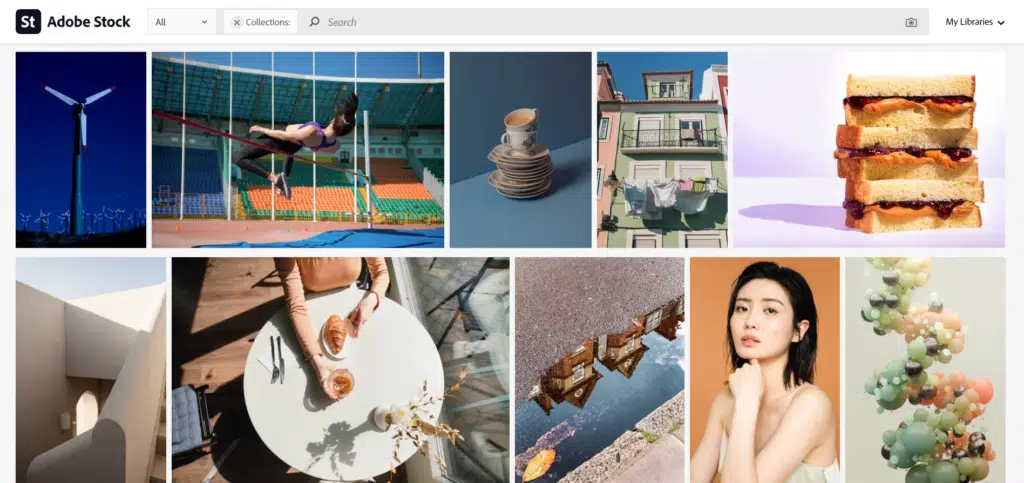
Although it was originally created in 2005 through Adobe Stock Images, it wasn’t until 2015 that Adobe Stock as we know it today would be announced. Unlike the older Adobe Stock, this one allows users to access stock resources such as vectors, images, videos, and even 3D models from within the interface of several Adobe applications.
Even though initially considered one of the more unessential of Adobe’s programs, this software now has one of the most extensive collections of resources available to designers around the globe.
What are some of the restrictions Adobe Stock has?
When it comes to using Adobe Stock for promotional purposes, there are certain restrictions that designers and content creators should keep in mind.
Firstly, Adobe Stock Images cannot be used for company trademark images or logos. Also, images cannot be used for eBooks and books that will be issued in more than 500,000 copies. Lastly, several images can be used for editorial purposes only, which means they cannot be used for promotional material. If interested, you can read more about Adobe Stock limitations at the Adobe Stock information here.
Adobe Stock Alternatives
Even though Stock is one of the best software and sites for sourcing design resources and assets, there’s a good chance that you’d like to know more about some of the other options available on the market.
Regardless of whether it’s due to price or just curiosity, some of the Stock alternatives include Shutterstock, iStock, PixaBay, Unsplash and Pexels. That said, even though these are great sites to make use of, some of them aren’t suited for more niche Adobe programs like Substance 3D or Illustrator, so if you plan on using Adobe programs long term, that would be something you should consider.
Frequently Asked Questions
What is Adobe Stock?
Adobe Stock is one of the resources for designers looking to source royalty-free images, videos, vectors, templates, and even 3D models. Unlike several of the other asset sourcing websites, this one is also integrated with Adobe applications and has assets curated to specific needs and functions.
How much does Adobe Stock cost?
Adobe Stock costs $29.99, $79.99, and $199.99 based on which plan you choose to opt for.
Can you use Stock for promotional purposes?
Not entirely. All Adobe assets cannot be used for trademark branding, and also, there are several Editorial only assets that are not allowed to be used for any promotional purposes whatsoever.
Can you get an Adobe Stock student discount?
Unfortunately Adobe Stock is one of the few applications not eligible for the Adobe Student discount.
What are some good Adobe Stock alternatives?
What are some good Adobe Stock alternatives? Some great stock alternatives include Shutterstock, iStock, PixaBay, and Pexels.
Are Adobe Stock photos included in Creative Cloud apps?
Yes, Adobe Stock photos are included in most Creative Cloud apps. So there is no need to download anything additionally. It will allow you to search and save images directly into your library.
Is it possible to download Adobe Stock Images for free?
Yes, you can download Adobe Stock Images for free. Please click the here to download Adobe Stock Images for free.
Related
- Adobe Creative Cloud Discounts
- Best Photoshop Alternatives
- Best Adobe Illustrator Alternatives
- Adobe Creative Cloud Pricing Guide
- Top 20 After Effects Intro & Title Templates
Related Adobe Download Guides
- How to Download Adobe Substance 3D
- How to Download Adobe Premiere Pro Free
- How to Download Adobe InDesign Free
- How to Download Adobe Illustrator Free
- How to Download Adobe Creative Cloud Free
- How to Download Adobe XD Free
- How to Download Adobe Acrobat Pro
- How to Download Adobe Lightroom
Where to download Adobe Stock?
Adobe Stock is one of the best applications and sites for sourcing digital creative assets. Their outstanding site provides users with high-quality images, videos, vectors, models, and templates that are royalty-free. If interested, you can download Stock by clicking on the button below.
Whew! Now you know everything you need to know about how to download Adobe stock and get started using the highest quality 2D and 3D images for your next amazing project. We hope this has provided you with everything you need to know in order to make an informed, comfortable, and wise decision.