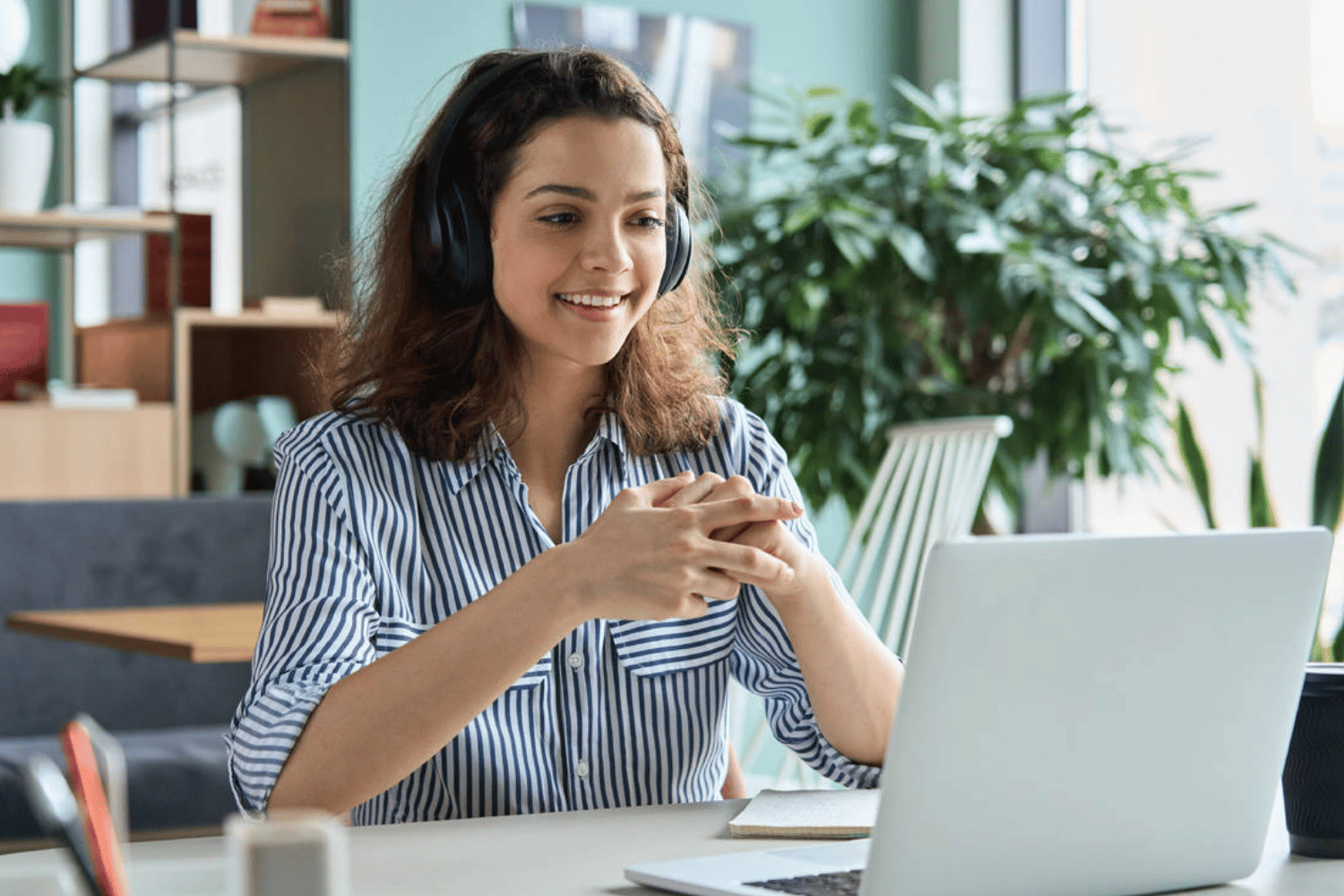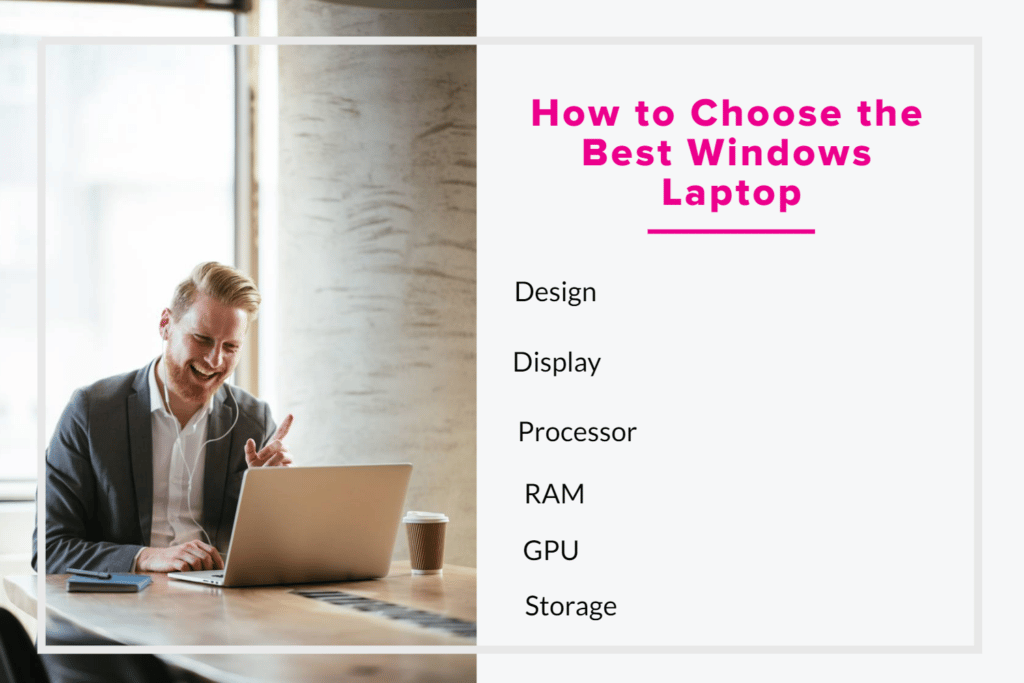Whether you’re a pro or a casual user, you’ll find the best Windows laptop for you in this guide.
While the Chromebook revolution has shifted many sales to those cheap laptops that run Google’s software, there are still plenty of reasons to choose a Windows device.

It is the preferred choice of most users when it comes to working—and, more importantly, play—thanks to the innumerable productivity apps and games compatible with Windows OS.
Unlike Chromebooks or MacBooks, designed specifically for one operating system and simple tasks, you are spoilt for choice with the dozens of configurations available with different processors, displays, and more!
While that isn’t a bad thing, there are multiple options, and it can be hard to find what you’re looking for.
This guide will walk you through what you need to know before buying the best Windows laptop that suits your needs.
10+ Best Windows Laptops in 2022
Our list of the top 10 best Windows laptops in 2022 is based on features, specifications, real-world performance, popularity, price, and user reviews.
- Dell XPS 17 — The best Windows laptop in 2022 overall (Editor’s choice)
- Lenovo IdeaPad 3 14 — The best budget Windows laptop
- Acer Predator Helios 300 — The best value Windows laptop
- Razer Blade 17 2022 — The best gaming Windows laptop
- ASUS ZenBook Pro Duo 15 — The best Windows laptop for programmers and creative professionals
- Microsoft Surface Pro 7 — The best 2-in-1 Windows laptop
- HP 15 2022 — The best Windows laptop for students
- Dell XPS 15 2021 — The best Windows laptop for photo and video editors
- Dell XPS 13 — The best portable Windows laptop
- Microsoft Surface Laptop 4 — The best Windows laptop for video conferencing
- Asus ROG Zephyrus G14— The best laptop with portable design
- Microsoft Surface Pro 8— The best laptop with impressive display
- Alienware m15 R4— The best laptop for gaming
What is the Best Windows Laptop in 2022 Overall?
Windows laptops are some of the best options out there for students, gaming, video editing, and much more. With all of the great options out there, it can be tough to pick the best Windows laptop overall. To us though, we have to admit that the XPS 17 from Dell is the best Windows laptop in 2022.
Interested in some of our other top choices? Check out our comparison table below!












How to Choose the Best Windows Laptop
A good laptop offers a balance between performance and cost. As you shop for your next Windows Laptop, it’s important to consider the kind of work you’ll be doing to determine how much power you need. Here is a rundown of the technical aspects to keep in mind while making your next purchase:
Design
Laptops range from tiny ultraportables to hulking gaming machines weighing over 10 pounds. Before buying a laptop, look at its dimensions and weight to make sure it’ll fit into your chosen backpack or purse – especially if you plan to carry your notebook while working on the go.
Display
Laptop screens come in all shapes and sizes, from 10 inches up to 17 inches big, with resolutions ranging from standard HD to 4K and above. The most compact and lightweight devices have a 10-13 inch display, but a 14-16 inch screen strikes the perfect balance between usability and portability. If you plan to work, design, or game from a fixed spot and need a larger display, anything above 16 inches will do the trick.
If one display isn’t enough, you can always add external screens to improve productivity. Of course, bigger isn’t always better if the screen isn’t very bright or colors aren’t as vibrant; a good compromise is crucial because some programs don’t scale well with higher resolution displays.
Also optional is the refresh rate. The number of times the display refreshes to display new information per second is measured in hertz (Hz). A better refresh rate means a smoother and more immersive experience. This is important for gamers who want a display with at least a 120Hz refresh rate or more for a lag-free experience. Otherwise, for most users, the default 60Hz refresh rate would do.
Processor
The CPU is like the brain of a computer. It ensures that everything runs smoothly without too much delay. Depending on your purpose, a low-end processor should be enough, but if you’re looking for good performance, you’ll want to make sure you have a CPU with multiple cores. That way, it can execute several processes simultaneously.
When it comes to processors and motherboards, there are two major brands: AMD and Intel. These two brands dominate the market for a reason. Both brands offer comparable performance, although laptops with AMD are more affordable than their Intel counterparts. If you prefer Intel, we recommend getting an Intel i5 or i7 processor for good performance and a Ryzen 5 or Ryzen 7 processor if you prefer AMD.
Intel i9 and Ryzen 9 are the most high-end processors available for hardcore gamers who want the best performance possible. Regardless of whichever processor you choose, it must be the latest generation. Newer CPUs tend to have some important hardware and software upgrades over the previous iterations.
RAM
RAM (random access memory) is another component that can significantly affect the overall speed of your system during everyday use. A typical laptop comes with either 4GB or 8GB of RAM, with 16GB reserved for higher-end models.
8GB is enough for most users who mainly stick to light tasks like web browsing and video streaming. However, there’s a benefit to having 16GB if you frequently multitask with numerous tabs open at once or work with resource-intensive applications such as photo editing and design software or video games.
GPU
If you’re not doing 3D modeling, video editing, or gaming, an integrated GPU is more than enough for basic tasks, such as Intel’s latest Iris Xe graphics. But if you plan to use your laptop for any of the tasks mentioned above, a dedicated graphics card is a must.
Just like processors, there are plenty of options from low to high-end graphic chips. Nvidia is the preferred choice for gamers, and most entry-level gaming or workstation systems feature Nvidia MX450 or GTX 1650 GPUs, while mid-range models have 20-series cards like RTX 2050 or RTX 2060 and high-end models 30-series chips like the RTX 3070 or 3080 GPUs.
AMD also has a range of dedicated GPUs like the Radeon RX 5600M and the Radeon RX 5700M.
Storage
Storage comes in two forms: mechanical hard drives (HDD) and solid-state drives (SSDs). Both types have their benefits. SSDs are typically faster and more reliable than hard drives but cost more per gigabyte of storage; though prices continue to fall over time, an SSD will still put a dent in your wallet compared to HDD options for any given capacity tier.
The good news is that many laptops come with both types of storage nowadays: an inexpensive hard drive paired with an SSD used as cache memory. This lets manufacturers keep costs down while still offering some benefits (such as faster boot-up times) associated with SSDs.
We recommend getting a laptop with at least 512GB of storage, but if you plan to edit videos, play games, or work with large amounts of data, 1TB should be the minimum. Like external displays, you can always attach an external SSD to your laptop if needed.
Price
As a general rule, the more money you spend, the more powerful your machine will be. However, that doesn’t mean you need to drop $1,000 or more for a capable laptop. For example, many users need nothing more than an entry-level Chromebook or Windows 10 2-in-1 convertible with an Intel Pentium chip and 4GB of RAM.
10+ Best Windows Laptops in 2022
1. Dell XPS 17 (Editor’s Choice)

The Windows laptop in 2022 overall
Display: 17-inch UHD+ touchscreen | Graphics: NVIDIA GeForce RTX 3050/3060 | Processor: 11th-generation Intel Core i7/i9 | RAM: 16GB/32GB | Storage: 1TB SSD
The Dell XPS 17 is the ultimate Windows 10 laptop and for a good reason. It is an engineering marvel that combines the best performance, design, and convenience. Despite its large size, it sports a lightweight and durable aluminum chassis that is smaller than many of its competitors while being much more durable.
It is a dream machine for gamers and high-end content creators alike. The top-end model comes with an 11th-generation Intel Core i9 processor with eight cores, 32GB of RAM, and NVIDIA GeForce RTX 3050, which can handle heavy-duty 3D projects or easily edit 8K videos.
The display doesn’t disappoint either and is just as impressive as the other hardware. Your projects will look impeccable and highly admirable with a massive 17-inch UHD+ display that provides a stunning edge-to-edge view with a 93.7% screen-to-body ratio. It is the first-ever laptop featuring Waves Nx 3D audio for speakers for a truly cinematic experience.
The Dell XPS 17 is a beast of an all-in-one PC that lets you do practically everything for any kind of heavy video editing and gaming. It has powerful components, the highest resolution display, beautiful aesthetics, and support for Thunderbolt 4 and an SD card slot. If the price tag isn’t a constraint for you, it will be hard to find any better.
| Pros | Cons |
| ➕Brilliant performance | ➖Expensive |
| ➕Incredibly portable for a 17-inch laptop | |
| ➕Great keyboard | |
| ➕Gorgeous UHD+ InfinityEdge display | |
| ➕Waves Nx 3D audio for speakers | |
| ➕Excellent craftsmanship |
Latest Price on Amazon:
- Touch Screen Type :Capacitive.Aspect Ratio:16:9
- Free Upgrade to Windows 11 when available (see below).
- POWERFUL PERFORMANCE: 11th Generation Intel Core i7 processors and NVIDIA RTX graphics power the most intensive creative pursuits
- STUNNING SCREEN: A 16:10 4-sided InfinityEdge display provides stunning edge-to-edge view. Plus, with 921k more pixels on UHD-plus, you’ll be more productive than ever
- EASY ON THE EYES: Eyesafe technology built into the screen reduces harmful blue light all while maintaining vivid color
2. Lenovo IdeaPad 3 14

The best budget Windows laptop
Display: 14-inch Full HD/15.6-inch Full HD/17.3-inch HD+ | Graphics: Integrated AMD Radeon 7 | Processor: 10th generation Intel Core i3/5th generation AMD Ryzen 5 | RAM: 8GB | Storage: 256GB/512GB SSD
Those on a tight budget who are looking for a portable and affordable laptop will love the Lenovo IdeaPad 3 14. The top-end model comes with an AMD Ryzen 5 processor, 8GB of RAM, and AMD Radeon 7 graphics. It is cheaper than most laptops with similar specs. It might not be a speedy beast, but it’ll still handle all Windows 11 can throw at it, making it much better value for money than most competitors.
Even the base model is fairly capable for basic tasks and comes with 4GB of RAM and 128GB SSD storage that you can upgrade. Add a great display up to 17.3-inches big, plus all the necessary features that you may want as standards, such as a webcam, microphone, SD card reader, USB, and HDMI ports, and you have a great all-round device at an affordable price tag.
| Pros | Cons |
| ➕Affordable | ➖Screen could’ve been brighter |
| ➕One of the most powerful devices in its price range | ➖Base model only comes with 4GB RAM and 128GB storage |
| ➕Includes a USB-C port | |
| ➕Sturdy build quality | |
| ➕Comfortable and easy to use |
Latest Price on Amazon:
- Powerhouse performance from AMD Ryzen 5 5500U mobile processor, 8GB DDR4 RAM, 256GB SSD storage, and AMD Radeon 7 Graphics
- The IdeaPad 3 14-inch laptop has 4-side narrow bezels that let you see more of the FHD (1920 x 1080) screen for wider viewing angles and less clutter
- Quieter and cooler with intelligent thermals, plus you can calibrate performance with Q-control, with 3 modes to match your performance needs
- Protect your webcam lens and guarantee your privacy with the built-in privacy shutter
- WiFi 6 (2x2 802.11 ax) and Bluetooth 5.0 connectivity, plus USB, USB-C, and HDMI ports
3. Acer Predator Helios 300

The best value Windows laptop
Display: 15.6-inch Full HD display with 144Hz refresh rate and IPS technology | Graphics: NVIDIA GeForce RTX 3060 | Processor: 11th generation Intel Core i7 | RAM: 16GB | Storage: 512GB SSD
If you want to make the most out of your purchase, it will be hard to find a laptop that presents better value than the Acer Predator Helios 300. At the price of a mid-range device, it has the same raw power as most high-end laptops that cost twice as much. The Helios 300 boasts Intel’s latest i7 processor and NVIDIA’s top-of-the-line GeForce RTX 3060, almost unheard of in its price range.
The 16GB of RAM onboard and 144Hz refresh rate are other handy additions that most power users will appreciate. Whether gaming, rendering 3D animations or creating art, this powerful workstation can handle even the most resource-intensive tasks without lag or delay. If you are looking for a super-powerful laptop that does not cost a fortune, the Acer Predator Helios 300 is worth every penny.
| Pros | Cons |
| ➕Same hardware as the more expensive 16-inch version | ➖A 14-inch display isn’t for all |
| ➕Excellent battery life | |
| ➕Great performance | |
| ➕Lightweight |
Latest Price on Amazon:
- Aspect Ratio:16:9
- Extreme Performance: Crush the competition with the impressive power and speed of the 11th Generation Intel Core i7-11800H processor, featuring 8 cores and 16 threads to divide and conquer any task or...
- RTX, It's On: The latest NVIDIA GeForce RTX 3060 (6GB dedicated GDDR6 VRAM) is powered by award-winning Ampere architecture with new Ray Tracing Cores, Tensor Cores, and streaming multiprocessors...
- Blazing-Fast Display: This 15.6" Full HD (1920 x 1080) IPS LED-backlit display with 16:9 aspect ratio features an incredibly fast 144Hz refresh rate and 3ms Overdrive response time for the gamers who...
- Internal Specifications: 16GB DDR4 3200MHz memory (2 DDR4 Slots Total, Maximum 32GB); 512GB PCIe Gen 4 SSD (2 x PCIe M.2 Slots/1 x 2.5" Hard Drive Bay Available)
4. Razer Blade 17 2022

The best Windows gaming laptop
Display: 17.3-inch FHD 360Hz/QHD 165 Hz/QHD 240Hz/UHD120 Hz | Processor: 12th Gen Intel Core i7 | Graphics: NVIDIA GeForce RTX 3060/3070 Ti/3080 Ti | RAM: 16GB | Storage: 1TB SSD
If you’re looking for a powerful gaming laptop and don’t mind the stiff price tag, the Razer Blade 17 (2022) is one of the most powerful 17-inch gaming laptops ever built. It’s got a great display and superb audio. This portable powerhouse features the latest 12th gen i7 processor, 16GB of RAM, and a selection of the most powerful NVIDIA GeForce RTX 30-series GPUs created yet.
With this setup, you’ll be able to play most AAA titles at very high frame rates and resolution settings for some time to come. Add an incredible array of display configurations from FHD to QHD with up to a 360Hz refresh rate, and you have an unparalleled gaming experience that is hard to beat. It is compact too—less than 0.8 inches thick and only requires one charging brick—so you can carry it everywhere.
Since it is a gaming laptop, it also comes with Razer Chroma RGB for full RGB customization, which is a nice touch. This laptop can go from a sleek professional daily driver to a gaming monster in just seconds. It is an easy recommendation if you want the best of the best gaming device.
| Pros | Cons |
| ➕Best-in-class performance | ➖Average battery life |
| ➕Plenty of ports | |
| ➕Ultraslim design | |
| ➕Beautiful 17.3-inch display |
Latest Price on Amazon:
- NVIDIA GeForce RTX 3070 Ti GPU: Play like never before on the new GeForce RTX 3070 Ti, up to 70% faster than RTX 2070 SUPER laptops and delivering up to 100 frames per second at 1440p resolution
- 12th Gen Intel Core i7 14-Core CPU: Experience cutting-edge speed on the all-new Intel Core i7-12800H processor with up to 4.8GHz of Turbo Boost for unrivalled performance to take on the most...
- FHD 360Hz Display: Compete at the highest level with maximum frames and the fastest refresh rate available to gain the unfair advantage
- DDR5 4800MHz Memory: 50% faster than the previous generation – enjoy a quicker, smoother experience when loading applications, running games, and performing other everyday tasks
- Next-Gen Vapor Chamber Cooling: Upgraded with more exhaust fins, quieter fans, and a larger liquid capacity, the new Blade 17 performs cooler and quieter than ever before
5. ASUS ZenBook Pro Duo 15

The best Windows laptop for programmers and creative professionals
Display: 15.5-inch 4K OLED touchscreen (primary), 14-inch 4K OLED touchscreen (secondary) | Processor: 10th/11th-generation Intel Core i9 | Graphics: NVIDIA GeForce RTX 3060/3070/3080 | RAM: 32GB | Storage: 1TB SSD
The ZenBook Pro Duo 15 is the ultimate laptop for power users and its design is unlike anything you’ve seen. The slim bezel display means every inch of its stunning 4K OLED panel is utilized for an incredibly immersive display. The secondary display is a useful addition that lets you do more. But don’t let it fool you, this is still a ZenBook Pro — with all the power and performance you need to get your work done.
Asus’ ScreenPad Plus mode allows you to use both displays simultaneously, with different apps open on each screen. It lets you take notes, draw, and highlight text. It has an embedded numeric keyboard to facilitate your tasks. Multitasking is seamless on the ZenBook Pro Duo 15, so programmers and creative professionals can work on different software at once without spending extra on an external display.
If two displays raise questions about the performance, in that case, it should be the last thing that you should worry about. It is powered by Intel’s flagship i9 processor, 32GB of memory, and a dedicated NVIDIA GeForce GTX 30-series graphic card for an amazing performance across all apps.
The ASUS ZenBook Pro Duo 15 is both beautiful and powerful. It offers functionality that you won’t be able to find on any other laptop.
| Pros | Cons |
| ➕Useful secondary display | ➖Cramped keyboard and touchpad |
| ➕Gorgeous main display | ➖No SD card slot |
| ➕Excellent performance | |
| ➕Elegant design with military-grade durability | |
| ➕32GB RAM out of the box |
Latest Price on Amazon:
- Aspect Ratio:16:9
- Complimentary 3-month Adobe Creative Cloud subscription with the purchase. Learn more on ASUS website for more details
- ScreenPad Plus: 14 inch 4K matte touchscreen, giving your endless way to optimize your multitasking experience by extending the screen or split windows and apps on both displays
- 15.6 inch OLED UHD(1920x1080) NanoEdge touchscreen glossy main display
- 11th generation Intel Core i9-11900H Processor and NVIDIA GeForce RTX 3060 Laptop GPU with 6GB VRAM – NVIDIA Studio Ready
6. Microsoft Surface Pro 7

The best 2-in-1 Windows laptop
Display: 12.3-inch Full HD touchscreen | Processor: 10th-generation Intel Core i3/i5/i7 | Graphics: Integrated Intel UHD (i3)/Intel Iris Plus (i5, i7) | RAM: 4GB/8GB/16GB | Storage: 128GB/256GB SSD
If you’re looking for a device that is as powerful as a full-fledged desktop computer while being as portable as a tablet, the Microsoft Surface Pro 7 offers the best of both worlds. The built-in kickstand allows you to set it at just the right angle for your needs, whether using the optional Surface Pen to sketch ideas on the screen or kicking back to watch a movie while you work.
This powerful and versatile device is the ultimate laptop replacement. It has all the processing power of a full laptop with an Intel Core processor, up to 16GB of RAM, and up to 13.5 hours of battery life. It has a USB-C port, headphone jack, USB Type-A port, and microSD card reader, which is needed to work conveniently at home or office.
| Pros | Cons |
| ➕2-in-1 functionality | ➖No Thunderbolt support |
| ➕Well-designed kickstand | |
| ➕USB-C and USB-A ports | |
| ➕Bright and vivid display |
Latest Price on Amazon:
- 12.3" Surface Pro 7 2-in-1 Touchscreen Tablet (Platinum) - Power Supply - Power Cord - (Keyboard and Pen Not Included) - Original Box
- 10th Gen Intel Core Processor
- USB-C and USB-A ports
- Charge up to 80% in just over an hour
- Enhanced dual far-field Studio Mics
7. HP 15 2022
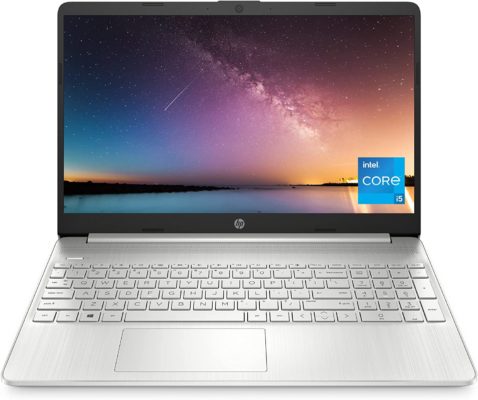
The best Windows laptop for students
Display: 15.6-inch Full HD display with IPS technology | Graphics: Integrated Intel Iris Xe | Processor: 11th generation Intel Core i5 | RAM: 8GB | Storage: 256GB SSD
The HP 15 is a powerful laptop on a budget that’s ideal for the student lifestyle. With a mid-range Intel processor and 8GB of RAM, it’s powerful enough to run Microsoft Office and any Adobe CC apps needed by a student. It also features loads of extras to keep you entertained and productive.
The HP 15’s 15.6-inch micro-edge display is big enough to get everything done, and the backlit keyboard lights up your view even in dimly-lit libraries. The HP 15’s ergonomic design makes it an ideal companion to take your work and studies with you everywhere. It has fast-charge capabilities and can quickly power up to 50% battery in approximately 45 minutes.
However, the HP 15’s best feature is its low price tag — costing less than half the price of a Macbook or a high-end device — for most students, it’s more about value for money than getting the most powerful laptop possible.
| Pros | Cons |
| ➕Fast-charging | ➖Only 256GB storage available out of the box |
| ➕Micro-edge display | |
| ➕Value for money | |
| ➕Elegant design |
Latest Price on Amazon:
- TAKE IT ANYWHERE – With its thin and light design, 6.5 millimeter micro-edge bezel display, and 82% screen to body ratio, you can take this PC anywhere and see more of what you love (1).
- REVOLUTIONARY ENTERTAINMENT – Enjoy ultra-wide viewing angles and seamlessly perform multi-monitor set-ups with a 15.6-inch, Full HD, IPS, micro-edge, and anti-glare display (2).
- IMPESSIVE GRAPHICS – The Intel Iris Xe Graphics gives you a new level of performance with crisp, stunning visuals, plus the convenience of a thin and light laptop (3).
- UNSTOPPABLE PERFORMANCE – Get things done fast with the 11th Generation Intel Core i5-1135G7 processor, which delivers instant responsiveness and best-in-class connectivity (4).
- MEMORY AND STORAGE – Get up to 15x faster performance than a traditional hard drive with 256 GB PCIe NVMe M.2 SSD storage and experience improved multitasking with higher bandwidth thanks to 8 GB of...
8. Dell XPS 15 2021

The best Windows laptop for photo and video editors
Display: 15.6‑inch 3.5K OLED touchscreen | Processor: 11th-generation Intel Core i7 | Graphics: NVIDIA GeForce RTX 3050 | RAM: 16GB | Storage: 512GB SSD
Video and photo editors need a performance-driven laptop with a powerful CPU and GPU along with a high-quality display. This is where the Dell XPS 15 comes in. It is packed with the latest i7 processor, an upgraded RTX graphics chipset, and a gorgeous touchscreen display to see photos and videos in detail.
The main highlight of the Dell XPS 15 is certainly its display. The XPS 15 features a stunning 3.5K Ultra HD (3840×2160) display with 100% Adobe RGB color, 94% DCI-P3 color gamut, and 500-nit brightness that immerses you in stunning true-to-life colors, contrasts, and details. The ease and capabilities of editing content on the XPS 15 is an experience that only a few laptops can match.
In short, there are three reasons to love the XPS 15: its gorgeous display, fast performance, and sleek design. This laptop is designed to meet the needs of multimedia enthusiasts and professionals. But what really makes this device stand out from the rest of Dell’s lineup — and competing products like the MacBook — is its best-in-class 3.5K OLED display.
| Pros | Cons |
| ➕Stunning 3.5K OLED display | ➖Sub-par battery life |
| ➕Premium design and durable build quality | |
| ➕Powerful 11th-generation Intel Core i7 CPU | |
| ➕Great keyboard and touchpad |
Latest Price on Amazon:
9. Dell XPS 13

The best portable Windows laptop
Display: 13.4-inch Full HD+ touchscreen display with IPS technology | Processor: 11th-generation Intel Core i7 | Graphics: Intel Iris Xe | RAM: 16GB/32GB | Storage: 512GB SSD
The Dell XPS 13 is an excellent notebook no matter your needs. It’s the kind of machine that can fit the bill of a mobile traveler while also being just as suitable for those who use their PC in one place all day. The device offers great performance, long battery life, and a stunning display, all in an ultraslim chassis that weighs just 2.8-pounds, making it our top choice for a portable laptop.
This version brings significant upgrades such as a larger battery, a slimmer design with more ports, and a gorgeous OLED display that’s easily the best you can get on any laptop in this category. While it received some much-needed upgrades, it also retained some of our favorite features like state-of-the-art hardware, stylish design, and a high-quality touchpad.
The XPS 13 might be small in size, but it punches above its weight when it comes to performance with the latest Intel i7 processor, up to 32GB of RAM, and 512GB of SSD storage, enough for your apps and files.
It is an excellent update to a much-loved laptop, and while it still maintains its heftier price tag, when you look at what it is capable of, we think it’s worth your hard-earned money.
| Pros | Cons |
| ➕Ultraportable design | ➖Limited selection of ports |
| ➕Amazing 16:10 display | ➖Expensive |
| ➕One of the fastest 13-inch laptops | |
| ➕Long battery life |
Latest Price on Amazon:
- GUARANTEED POWER: With 11th Gen InteI Core mobile processors, it’s now possible to enjoy incredibly immersive entertainment on a remarkably thin and light touchscreen laptop
- KILLER WIRELESS: With Wi-Fi 6 techology, the Killer AX1650 prioritizes streaming video, communication, and game traffic in your system for fast, smooth online experiences
- STUNNING IS AN UNDERSTATEMENT: Dolby Vision content can deliver highlights that are up to 40 times brighter, and blacks that are up to 10 times darker
- START IN AN INSTANT: A built in lid sensor with a new press fit hinge allows you to open the lid with one hand and power up in milliseconds, no matter what power-state you are in
- DELL WARRANTY SUPPORT: Including 2 Year On-Site/In-Home and 6 months Dell Migrate. Easily move your files and settings from your old PC to your new Dell
10. Microsoft Surface Laptop 4

The best Windows laptop for Zoom and video conferencing
Display: 13.5-inch/15-inch Full HD touchscreen | Processor: 11th generation Intel Core i5/i7, 5th generation AMD Ryzen 5, AMD Ryzen 7 Microsoft Surface Edition | Graphics: Intel Iris Xe/AMD Radeon | RAM: 8GB/16GB/32GB | Storage: 256GB/512GB SSD
An in-built webcam and mic are standard on every laptop, whether it is entry-level or high-end so it is no secret that you can use any laptop for video conferencing. If you want to get the best audio and video quality in every conference call and make your life easier, we recommend the Microsoft Surface Laptop 4.
It is a reliable workhorse that can meet all your needs with the latest Intel and AMD processors combined with up to 32GB of RAM. The 13.5″ PixelSense touchscreen display delivers incredible visuals with high contrast, low glare, and wide viewing angles.
There is a 720p HD f2.0 camera and dual far-field studio mics to stay connected across your favorite apps such as Skype and Zoom in superb quality. The webcam is compatible with Windows Hello, enabling you to secure your device through facial recognition. The Surface Laptop 4 is slim and lightweight in a svelte chassis, perfect for use as a daily driver or in a professional setting.
| Pros | Cons |
| ➕Fantastic webcam | ➖Lack of ports |
| ➕Lots of configurations available | |
| ➕Very lightweight | |
| ➕Good battery life |
Latest Price on Amazon:
- Power to do what you want with up to 70% more speed than before and an 11th Gen Intel Core processor.
- Thin, light, elegant design in choice of two sizes: light, portable 13.5” or larger 15” that’s perfect for split-screen multitasking.
- Show your best side on video calls with sharp video and image quality, even in low light, thanks to a front-facing 720p HD camera.
- Enjoy theater-like sound for movies and shows with Omnisonic Speakers backed by immersive Dolby Atmos6.
- Be heard loud and clear on calls with dual far-field Studio Mics that capture your voice and reduce background noise.
11. Asus ROG Zephyrus G14
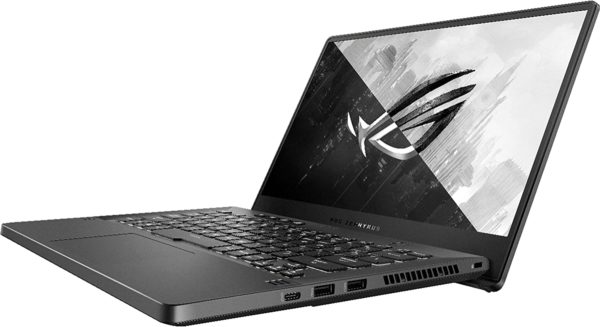
The best laptop with portable design
Display: 14-inches | CPU: AMD Ryzen 9-4900HS | RAM: 16 GB | Storage: 1TB SSD
Asus ROG Zephyrus is a great choice for gaming purposes because it is a slim, portable, and lightweight laptop. With a powerful processor, the laptop is capable of handling multiple tasks as the turbo clock speed of 4.4 GHz supports the laptop for providing great experience in many tasks.
The 14-inch display is impressive with a resolution of 1920 x 1080, as it provides a great color and clarity to the visuals. You can work without any interruptions due to its battery life of 11 hours.
Pros |
Cons |
| ➕Maximized performance | ➖Lacks webcam |
| ➕Portable design |
Latest Price on Amazon:
- Power to do what you want with up to 70% more speed than before and an 11th Gen Intel Core processor.
- Thin, light, elegant design in choice of two sizes: light, portable 13.5” or larger 15” that’s perfect for split-screen multitasking.
- Show your best side on video calls with sharp video and image quality, even in low light, thanks to a front-facing 720p HD camera.
- Enjoy theater-like sound for movies and shows with Omnisonic Speakers backed by immersive Dolby Atmos6.
- Be heard loud and clear on calls with dual far-field Studio Mics that capture your voice and reduce background noise.
12. Microsoft Surface Pro 8

The best laptop with impressive display
Display: 13-inch screen | CPU: Intel i5-1135G7 – Intel i7-1185G7 | GPU: Intel Iris Xe Graphics | RAM: 16 GB
If you are searching for a laptop with great flexibility, then Microsoft Surface Pro 8 is a solution. With a weight of 1.96 pounds, the laptop can be easily carried as a tablet. Along with other connectivity features, the laptop supports windows 11. It has Thunderbolt 4 ports with a removable SSD.
This lightweight device has a great display of 13-inch and a refresh rate of 120 Hz. Even though the laptop is not ideal for gaming, it is great for other tasks. It also features a Surface Slim Pen and keyboard but come separately.
Pros |
Cons |
| ➕ Vibrant display. | ➖Pen and keyboard are provided separately. |
| ➕Provide support to external device. | |
| ➕Great webcam. |
Latest Price on Amazon:
- The power of a laptop with the flexibility of a tablet, and every angle in between, with 13” touchscreen, iconic built-in Kickstand, and detachable Keyboard.*
- Windows 11 brings your closer to what you love. Family, friends, obsessions, music, creations — Windows 11 is the one place for it all. With a fresh new feel and tools that make it easier to be...
- The first Surface Pro built on the Intel Evo platform. Do it all with the Intel Evo platform — performance, graphics, and battery life in a thin and light PC.
- The best pen experience on Pro with rechargeable Surface Slim Pen 2* and Surface Pro 8, for the natural feeling of pen on paper,(4) securely stored in Surface Pro Signature Keyboard.*
- Type in comfort. Sleek and compact, Surface Signature Keyboard* performs like a traditional laptop keyboard complete with a full function row and backlit keys.
13. Alienware m15 R4

The best laptop for gaming
Display: 15 inches | CPU: Intel Core i7-10870H | GPU: Nvidia GeForce RTX 3070 | RAM: 16 GB | Storage: 1 TB SSD
With a sleek and a unique design, the laptop is a great pick for gaming. The laptop has a great processing unit and graphics allowing it to perform well for AAA titles. The display of 15 inches FHD and a 100% sRGB color gamut makes it more effective for gaming and other tasks.
Even though the laptop has few drawbacks like loud fans, the cutting- edge hardware makes the laptop more productive. The laptop has wireless connectivities like wifi and bluetooth.
Pros |
Cons |
| ➕ Impressive design | ➖ Loud fans |
| ➕ Decent keyboard |
Latest Price on Amazon:
- Aspect Ratio:16:9
- 15.6-inch FHD (Full HD 1920 x 1080) 300Hz 3ms 300-nits 100% sRGB color gamut
- 10th Generation Intel Core i7-10870H (8-Core, 16MB Cache, up to 5.0GHz Max Turbo Frequency)
- 16GB 2933MHz DDR4 , 1 TB PCIe SSD
- NVIDIA GeForce RTX 3070 8GB GDDR6
Related posts
Best Laptops & Computers
- Best touchscreen laptops
- Best 17″ laptops
- Best MacBooks
- Fastest & most powerful laptops
- Best bags & backpacks for laptops
- Best gaming monitors
10+ Best Windows Laptops in 2022
Windows laptops are some of the best-selling devices on the market today and a great choice for anyone looking for a computer that offers versatility and durability. If you are looking to select the best laptop from among this vast multitude, we hope that our list helps you find the right one for your needs.
Which laptop impressed you the most from this article? Let us know in the comments below!