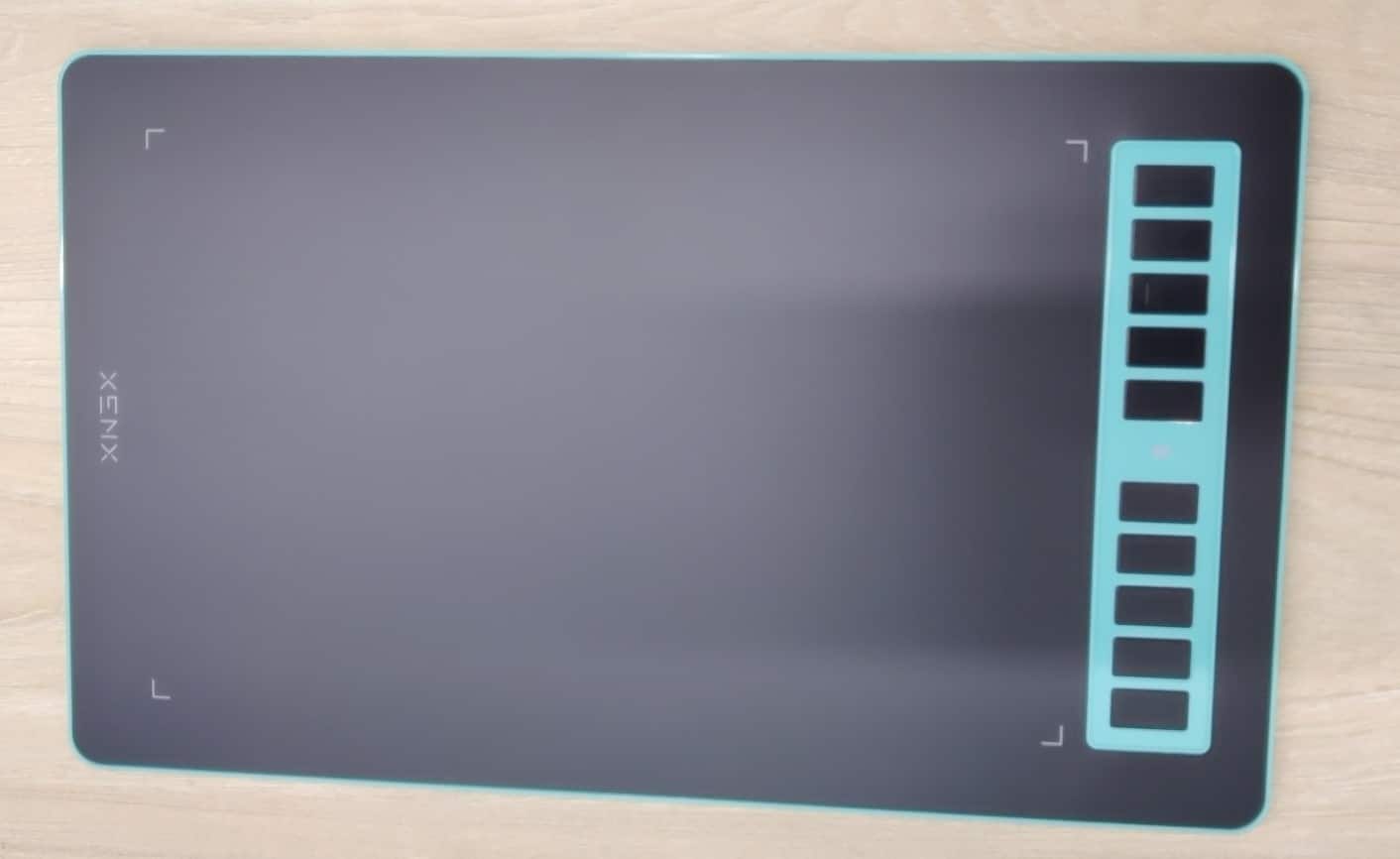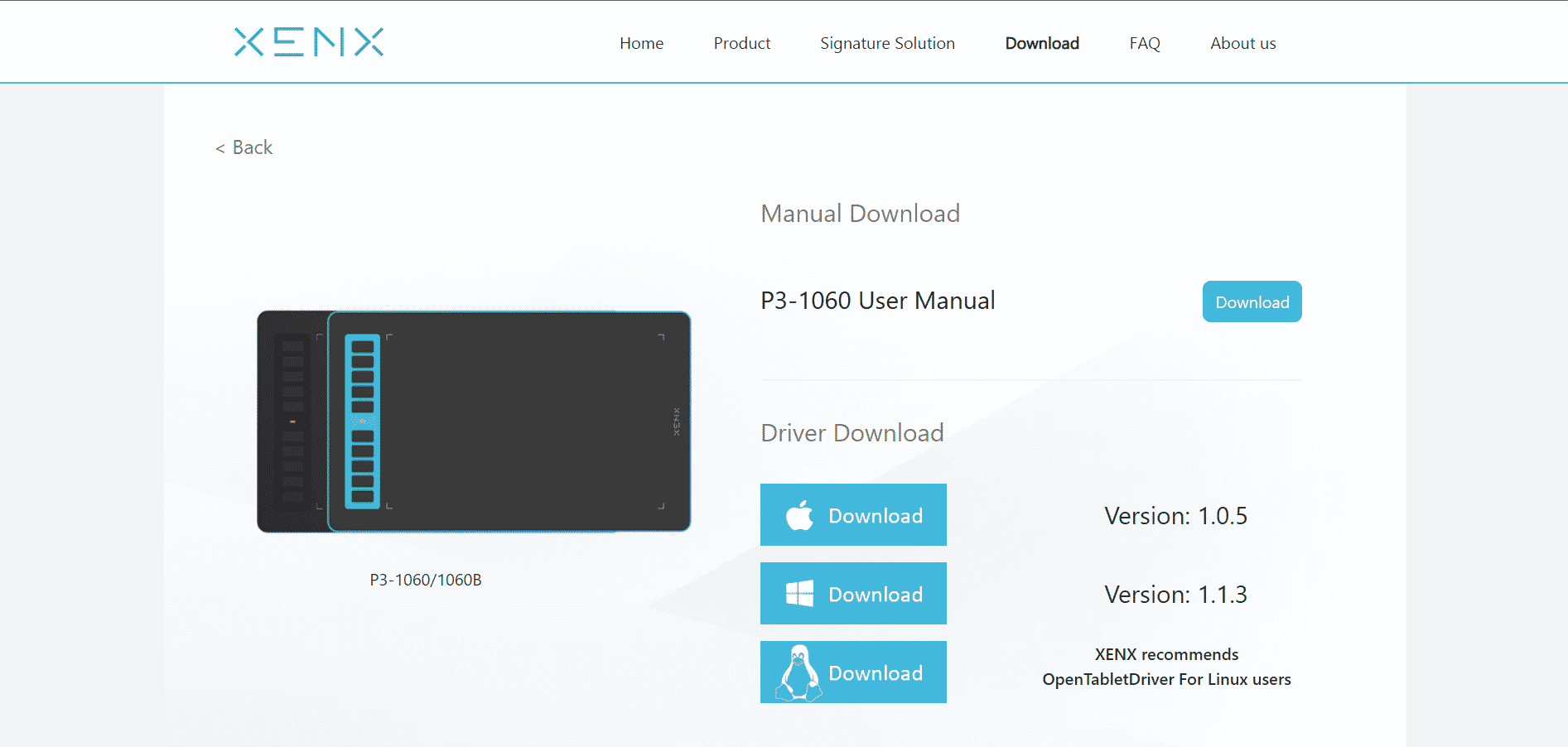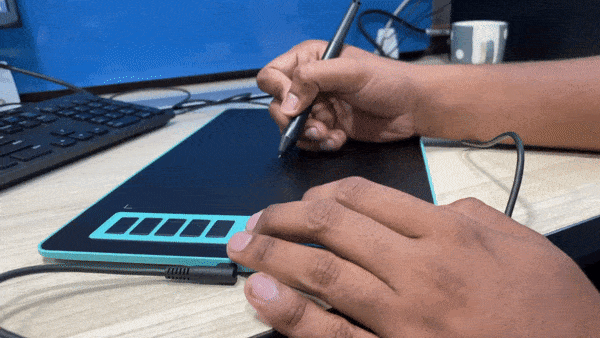This is a review of the P3 1060 Graphic Tablet from the brand XENX, that was released in September 2021. The drawing tablet is definitely making headlines since its launch and that’s why we are here to try out this sleek tablet.
If you are someone who is looking forward to buying the XENX P3 1060 drawing tablet, this review article covers all the necessary information to help you make your decision to buy this tablet.

So, let’s start right away by removing the packaging and unboxing the tablet. Here’s our XENX P3 Drawing Tablet Review.
Unboxing the XENX P3 Drawing Tablet
First is the unboxing to see what the package includes.
- A setup guide card
- A P3 tablet.
- Other accessories, such as a battery-free pen which has two customizable buttons and report rate of 266 points per second, one USB C to usb A cable, one OTG type C adapter, a nib removal tool, and 10 pen nibs.
XENX P3 Tablet’s Physical Specifications
The tablet has a panel size of 13.19 x 7.99 inches. It comes with a working area of 10 x 6.22 inches and 8192 pressure sensitivity levels and a reading height of 10 millimeters. You can easily and efficiently use it for multiple purposes such as graphic designing, drawing, teaching.
Setting Up the XENX P3
You must download the drivers for your tablet from Xenx’s official website. Then, install the driver on your system.
Now simply by just plugging in the tablet to the device, you may start configuring the device to your preference.
You can easily configure in the app the 10 shortcut keys, the pressure and buttons of the pen and choose between three modes windows – ink, absolute, and relative, and it is easy to switch between the modes, making the work easier.
Let’s Dive a Bit Deeper
The first thing to note is the huge 13-inch panel size of this tablet. The 10 x 6.22 inches working area gives you room to move and makes the navigation experience more intuitive. As for the build quality of this tablet, it feels solid and durable.
The pressure adapts to the brush strokes in a very soft and dynamic way which makes drawing anything on this tablet delightful.
Another benefit of this model is that it has ten shortcut keys that work properly. These are useful for creatives and designers to apply any function or switch modes or navigate to any option in the drawing app.
Summing Up the Features
The main features of the tablet include:
Affordable Price – XENX P3 1060 is one of the cheapest 10 x 6 size tablets on the market. It is highly recommended for art beginners and students who wants to have their first drawing tablet at such an affordable price.
Large Drawing Area – The 10 x 6.22 inches workspace gives you enough area to draw precise artwork. The drawing surface comes with fine texture and the friction with the pen is just smooth and comfortable as drawing on paper.
Easy to Carry – This tablet is slim and you can carry it easily on the go. While some other tablets in the market are heavy and just good for office or home use, the XENX P3 drawing tablet is a true creative companion wherever you take it.
Supports Different Systems – XENX tablet is compatible with computers newer than Mac OS 10.12 and Windows 7. Besides, it is also plug and play on Android devices with Android 6.0 or later. You have to manually change the drawing area orientation by pressing both top and bottom shortcut buttons at the same time. How about Linux users? Officially there is no Linux driver from XENX but it is supported by OpenTabletDriver.
For Both Users – Yes, the XENX drawing tablet is suitable for both left-handed and right-handed users. So users can enjoy and have a great drawing experience on their favorite apps with this tablet.
10 Customizable Shortcut Keys – The tablet comes with 10 on-tablet buttons. Using the driver, you can easily customize these and assign your favorite shortcuts. You may customize and save them for each application.
OSU! Gaming – If you are an OSU! fans, please check out the OSU! mode in XENX driver. With this OSU! mode, the pen stroke smoothing algorithm is disable in order to boost up the pen response time. It reduces the lagging when moving your pen. Also, you can disable the pen tip so your pen can rest on the tablet when playing OSU!.
Multiple Uses – Although the tablet is best for graphic artists and creatives, you can easily use it for online classes and meetings. The tablet allows you to open the digital whiteboard where you can easily write, draw, and annotate to explain ideas, solve questions, and show presentations.
E-signature – You can easily sign business documents from the comfort of your home. The Xenx digital pen lets you sign the documents with Adobe Acrobat Reader DC and Microsoft Office.
XENX P3 Tablet Review Summary
I think the P3 1060 graphic tablet is on par with, if not better than other graphics tablets on the market.
This is an absolute beauty for creatives and graphic designers who are looking to use high-end graphic applications for creating art. Also, users who are looking to just retouch photographs to enhance them can also benefit from this tablet.
With a large work area, more than excellent response time, and solid build quality, the XENX P3 1060 is an option to consider if you are looking for a graphic tablet. The score for the p3 1060 graphic tablet from XENX is a 10 out of 10. Also, this tab comes in black as well.