When tablets first became available, there were generally two operating systems that you could choose from, iOS and Android. Over time though, Microsoft decided to get into the tablet game and started to release tablets using their Windows operating system. Many prefer these to either Android or iOS and we started to wonder what the best windows tablets are for designers.
If you’ve never used a Windows tablet, knowing why people prefer these over the other options out there is a good place to start.

So let’s look at the Pros and Cons of Using a Windows tablet. You can also learn more about tablets through best tablets for graphic design, drawing & art.
The Best Windows Tablets for Graphic Designers
- Microsoft Surface Go 2 — Best value (Editor’s Choice)
- Microsoft Surface Pro 7 — Best overall
- Lenovo ThinkPad X1 — Powerful 2-in-1 laptop
- Samsung Galaxy Book Flex — Best lightweight design
- Lenovo ThinkPad X12 Detachable — Excellent 2-in-1 tablet for creatives
- Chuwi Ubook x — Influenced by Surface
- Wacom Mobile Studio Pro 16 — Best performance tablet
- Huion Kamvas Pro 16 — Most compact tablet
- Acer Switch 5 — A great alternative to the Surface Pro
- Lenovo Yoga Book C930 — A truly innovative 2-in-1 laptop
- Dell Latitude 7220 Rugged Extreme Tablet — The best outdoor tablet
- HP ZBook X2 — An excellent laptop or desktop alternative
- GAOMON PD1560 15.6 Drawing Tablet — The largest screen on a Windows tablet
- Microsoft Surface Book 3 — Best professional 2-in-1
- Wacom Cintiq 22 Drawing Tablet — Best large drawing tablet
See here for all the best drawing tablets.
The Best Microsoft Windows Drawing Tablets for Graphic Designers












10 Best Windows Tablets for Graphic Designers
1. Microsoft Surface Go 2 (Editor’s Choice)

The best Microsoft drawing tablet (Best overall value)
CPU: Intel Pentium Gold 4415Y | Graphics: Intel HD Graphics 615 | RAM: 4GB – 8GB | Screen: 10.5-inch 1,800 x 1,200 PixelSense touch display | Storage: 64GB eMMC – 128GB SSD | Connectivity: 802.11ac; Bluetooth | Camera: 8MP rear, 5MP front | Weight: 1.15 lbs (522 g) | Dimensions: 9.6 x 6.9 x 0.33 inches
The Surface Go 2 from Microsoft fills the need that many have had for a budget-friendly Surface device. With a thin, light, and portable design, the Go is elegant like its big brothers but the price tag makes it more of an option for designers on a budget. If you’re looking for the best windows tablet for drawing without breaking your bank account, meet your new tablet.
| Pros | Cons |
| ➕ Great battery life | ➖ Keyboard not included |
| ➕ Great price |
Latest Price on Amazon:
- Starting at just 1.2 pounds (not including Type Cover), with new 10.5” touchscreen.
- Battery life up to 10 hours. Perfect for browsing, shopping, emails, and homework
- Tablet portability, performance and laptop versatility with adjustable Kickstand and Signature Type Cover.
- Stay connected with included USB-C port and headphone jack. Full HD front- and rear-facing cameras let you make crisp, clear calls to friends and family, or take and share great photos.
- Hi-res touchscreen is perfect for browsing, playing, and binge watching.
2. Microsoft Surface Pro 7

The Best Windows Tablet Overall
CPU: 8th-generation Intel Core i5 – i7 | Graphics: Intel UHD Graphics 620 | RAM: 8GB – 16GB | Screen: 12.3-inch, 2,736 x 1,824 PixelSense display | Storage: 128GB – 1TB SSD | Connectivity: 802.11ac Wi-Fi; Bluetooth 4.1 | Camera: 8MP rear-facing, 5MP front-facing | Weight: 1.73 pounds | Size: 11.5 x 7.93 x 0.33 inches (W x D x H)
The bar set by the Surface Pro 7 is what other Windows tablets should strive to provide designers. While it doesn’t bring anything new to the table that makes it stand out from its competition, the best parts of the previous model have been inherited and enhanced thanks to powerful new hardware. The long battery life will help you work as long as you need to get that project done. While it does have a faster processor in it, the Pro 6 doesn’t come with the Surface Pen or Type Cover in the box, but compared to the other choices out there, it still is the king of the hill.
| Pros | Cons |
| ➕ Laptop functionality is great | ➖ Thunderbolt not available |
| ➕ High precision | |
| ➕ USB-C available |
Latest Price on Amazon:
- Next-gen, best-in-class laptop with the versatility of a studio and tablet, so you can type, touch, draw, write, work, and play more naturally
- Faster than Surface Pro 6, with a 10th Gen Intel Core Processor – redefining what’s possible in a thin and light computer. Wireless : Wi-Fi 6: 802.11ax compatible. Bluetooth Wireless 5.0...
- More ways to connect, with both USB-C and USB-A ports for connecting to displays, docking stations and more, as well as accessory charging
- Standout design that won’t weigh you down — ultra-slim and light Surface Pro 7 starts at just 1.70 pounds.Aspect ratio: 3:2
- All-day battery life upto 10.5 hours, plus the ability to go from empty to full faster — about 80% in just over an hour
3. Lenovo ThinkPad X1

Powerful 2-in-1 laptop
CPU: Intel Hexa Core i7-10750H| Graphics: NVIDIA GeForce GTX 1650 Ti 4GB / Intel UHD| RAM: 64GB | Screen: 5.6 inch FHD | Storage: 1 TB | Weight: 3.75 lbs | Size: 14.2 x 9.7 x 0.7 inches
Lenovo ThinkPad X1 is one of the best innovations for graphic designers and creatives. With a 15.6-inch screen size and 4K resolution, the tablet is loaded with an advanced CPU and GPU to provide a seamless video editing experience. From drawing/sketching to creating illustrations, designers can do a lot with this tablet. The design and build quality make it a perfect pick for professionals looking to work on the go.
| Pros | Cons |
| ➕ Lightweight | ➖ Short on ports |
| ➕ Sleek design | ➖ No microSD card slot |
| ➕ 16:10 aspect ratio display | |
| ➕ Great battery life |
Latest Price on Amazon:
4. Samsung Galaxy Book Flex

Best lightweight design
CPU: Intel 10th Generation Quad-Core i7-10510U | Graphics: Intel UHD Graphics| RAM: 12GB | Screen: 13.3-inch FHD Touch Screen | Storage: 512GB SSD | Weight: 2.62 lbs | Size: 20.5 x 19.8 x 14.8 inches
Samsung Galaxy Book Flex can double as a tablet and laptop, making it perfect for illustrators and designers on the go. Artistic projects can progress smoothly without lagging issues. The powerful battery life and inclusion of the S pen make it even better for creatives looking for a reliable option to work while traveling.
| Pros | Cons |
| ➕ Gorgeous display | ➖ Shallow keyboard |
| ➕ S-Pen stylus available | ➖ Weak hinge |
| ➕ Great battery life |
Latest Price on Amazon:
5. Lenovo ThinkPad X12 Detachable

Excellent 2-in-1 tablet for creatives
CPU: 11th Gen Intel Core i7 | Graphics: Intel Iris Xe | RAM: Up to 16 GB LPDDR4x 4267MHz | Screen: 12.3 inches | Storage: Up to 1 TB PCIe SSD | Weight: 1.67 pounds | Size: 11.15 x 8.01 x 0.34 inches
Lenovo ThinkPad X12 is a 12.3-inch tablet with a detachable keyboard and built-in kickstand. The inclusion of Intel’s 11th-gen processors and Thunderbolt 4 support gives new life to this series of Lenovo tablets. The build quality of X12 can survive extreme heat, cold, dust, etc. Also included is an active pen, making it easier for creatives to draw/sketch and edit videos smoothly.
| Pros | Cons |
| ➕ Stylus and keyboard included | ➖ Lack of port |
| ➕ Great processor | ➖ Touchpad is small |
| ➕ 3:2 display |
Latest Price on Amazon:
6. Chuwi Ubook x
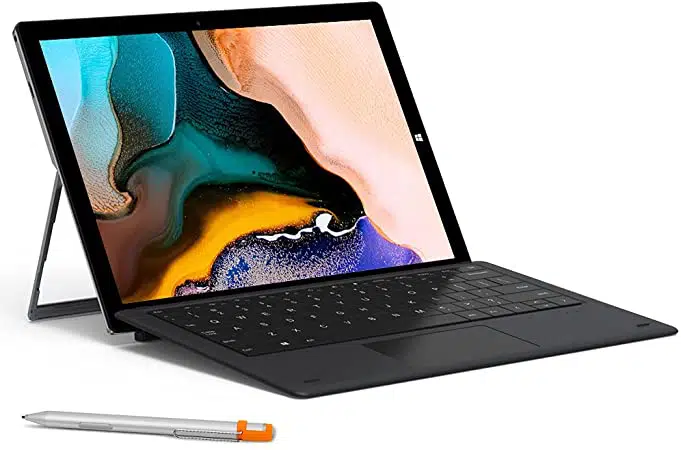
Influenced by Surface
CPU: Intel Gemini Lake N4100 | Graphics: Intel UHD Graphics 600 | RAM: 8 GB | Screen: 12 inches | Storage: 256GB SSD | Weight: 1.7 pounds | Dimention: 292.19 x 207.89 x 9 mm
Although the Surface Go 2 is a smaller version of the Surface, it isn’t the only tablet of its kind. Chuwi UBook X is living proof of Surface’s influence. It’s not quite a Surface Go 2, but it’s close enough.
They have downgraded the processor to an Intel N4100, but you get a higher resolution 1440p display, a 256GB SSD, and 8GB of RAM.
| Pros | Cons |
| ➕ Excellent screen | ➖ Lackluster CPU performance |
| ➕ SSD storage | |
| ➕ 8GB of RAM |
Latest Price on Amazon:
7. Wacom MobileStudio Pro 16

Best performance tablet
CPU: Intel Core i7 | RAM: 16GB | Screen: 16 Inches | Storage: 512GB SSD | Weight: 4.7 lbs | Size: 9.1 x 9.1 x 9.1 inches
The Wacom MobileStudio Pro 16 is a beast when it comes to working on high-end software and videos. The multi-touch screen and powerful specs like NVIDIA Quadro P1000 graphics, Intel Core i7 Quad-core processor, and 512 GB SSD give this tablet a serious upgrade from its previous versions. Equipped with a battery-free pen, it’s the perfect tablet for creatives and professionals.
| Pros | Cons |
| ➕ The display glass is matte | ➖ Dim screen |
| ➕ Great pen support | ➖ Battery life is not great |
| ➕ 96% Adobe RGB color gamut |
Latest Price on Amazon:
8. Huion Kamvas Pro 16

Most compact tablet
Screen: 15.6-inch full-laminated screen with Full HD resolution | Weight: 2.98 lbs | Size: 917.24 x 9.88 x 0.47 inches
The Kamvas 16 is an amazing choice for graphic designers and illustrators, although you’ll need to connect it to an external device. The pen display is perfect for whatever purpose you need it for. Huion Kamvas Pro has a display of 15.6 inches full laminated HD resolution. It allows a good workflow through the customized set of express keys and touch bar. Its ability to display 16.7 million colors makes this one of the best and most accurate tablets for graphic designing. The battery-free pen and multi-purpose pen display work well for seamless drawing and designing on the go. If you’re looking to work on 4K resolution images/videos, you can upgrade to the Kamvas Pro 16.
| Pros | Cons |
| ➕ Excellent display | ➖ Programmable keys |
| ➕ Great performance | ➖ Great key placement |
Latest Price on Amazon:
9. Acer Switch 5

A great alternative to the Surface Pro
CPU: 7th-generation Intel Core i3 – i5 | Graphics: Intel HD Graphics 620 | RAM: 4GB – 8GB | Screen: 12-inch, 2,160 x 1,440 IPS touchscreen | Storage: 128GB – 256GB SSD | Connectivity: 802.11ac; Bluetooth | Camera: 3MP rear, 1MP front | Weight: 2.8 pounds | Dimensions: 11.49 x 7.94 x 0.62 inches
For those designers who like the idea and the performance of the Surface Pro, but not the hype, the Switch 5 from Acer is a good alternative. The tablet has comparable specs although it does have an older processor. This is one of the best performing Windows tablets out there and one of the best choices that a designer can make especially if they are not looking to give in to the hype and instead opt for a very similar tablet experience.
| Pros | Cons |
| ➕ Runs quiet | ➖ Mediocre battery life |
| ➕ Keyboard and stylus pen included | ➖ Display quality is not great |
| ➕ Awesome screen resolution |
Latest Price on Amazon:
- 7th Generation Intel Core i5-7200U Processor (Up to 3.1GHz)
- 12.0" QHD 2160 x 1440 Multi-Touch IPS Display
- 8GB of LPDDR3 Memory, 256GB SSD ; 802.11ac wireless LAN
- 2-cell Li-Ion (4870 mAh) Battery, Up to 10.5 Hours Battery Life. Acer Active Stylus
- Refer to the PDF attached below in Technical Specification for User Manual
10. Lenovo Yoga Book C930

A Truly Innovative 2-in-1 Laptop
CPU: Intel Core i5-7Y54 | Graphics: Intel HD Graphics 615 | RAM: 4GB | Screen: 10.8” QHD (2560 x 1600) IPS touchscreen – 10.8” FHD (1920 x 1080) Flexible E Ink Mobius touchscreen | Storage: 256 GB SSD
The Yoga Book C930 from Lenovo is truly a multitasking tablet. Along with a tablet screen, the C930 has a second, E-Ink display that can act as a keyboard, a sketchpad, or E-reader for documents. While the traditional screen is impressive with its FullHD resolution, the second screen is what will draw designers. With a thin design and lightweight feel, the Yoga Book makes an excellent tablet that has a multitude of different ways it can be used in your work.
| Pros | Cons |
| ➕ Great build | ➖ Heating issues |
| ➕ Active pen | ➖ Touchscreen keyboard isn’t great |
| ➕ NVMe SSD | ➖ Poor color accuracy |
| ➕ Great performance | ➖ Lacks SD card reader |
Latest Price on Amazon:
No products found.
11. Dell Latitude 7220 Rugged Extreme Tablet

CPU: Intel Core i5-8365U | Graphics: Intel UHD Graphics 620 | RAM: 8GB | Screen: 11.6 Inches | Storage: M.2 256GB SSD<
Dell is famous for laptops, and this tablet will broaden its reputation. The Dell Latitude tablet is an 11.6-inch powerful beast that’s up for extreme conditions on the go. It has a display of an anti-glare touchscreen. It has ports for USB 3.1 Type-A and USB 3.0 Type- C. The heavy-duty detachable keyboard makes functioning easier for creatives. Loaded with a great processor, GPU, and RAM, this tablet works well for drawing and editing. Dell has included the latest and most advanced tech, making it a good pick, especially if you’re not on a budget.
| Pros | Cons |
| ➕ Sturdy construction | ➖ Hefty |
| ➕ Bright display | ➖ No HDMI or Thunderbolt 3 support |
| ➕ Long-life batteries |
Latest Price on Amazon:
12. HP ZBook X2

An excellent laptop or desktop alternative
CPU: 2.7 GHz Intel Core i5 | Graphics: Nvidia Quadro M620 w/ 2GB | RAM: 8GB | Screen: 14″ 4K Touchscreen | Storage: 256 GB SSD | Connectivity: 802.11ac Wifi + Bluetooth | 2x Webcams| Weight: 4.85lbs | Camera: 720 pixels
Attached to its keyboard and closed, the ZBook X2 looks like any other laptop you may find on sale. With its sleek, premium build, the ZBook X2 has a strong specification set that can provide designers with an excellent alternative to traditional choices for getting work done. The 14-inch, touch panel has a matte anti-glare finish with an integrated electromagnetic resonance (EMR) layer developed by Wacom, a company known for its graphics tablets. While the digital pen is an optional purchase, it has left and right-clicks functions and an eraser without using a battery as the EMR layer charges the pen. Much like a Wacom tablet, the ZBook comes with function buttons that you can program and best of all can use full versions of Photoshop right on the tablet thanks to the Windows operating system.
| Pros | Cons |
| ➕ Sleek design | ➖ Heavy |
| ➕ 4K touch screen | ➖ Graphics performance could be better |
| ➕ 32GB of memory |
Latest Price on Amazon:
- Incredible power for limitless Creativity
- OS : Windows 10
13. GAOMON PD1560 15.6 Drawing Tablet

The best tablet for beginning designers
Active drawing area: 13.5 x 7.6in | Resolution: 1,920 x 1,080 | Pen pressure sensitivity: 8,192 levels | Connections: USB | OS: Windows
While its designed to be primarily used as a drawing tablet, the beautiful display, and sensitive drawing pen, plus the use of the Windows operating system made this a perfect choice for any beginning designer. The 10 shortcut keys are easily programmable so you can streamline your work and while it is not a wireless tablet, you still have an amazing surface to draw on and can use Photoshop thanks to the Windows OS. If you’re just starting and money is an issue (when isn’t it though?), the PD1560 is a great first tablet for designers.
| Pros | Cons |
| ➕ Widescreen | ➖ Glossy screen |
| ➕ Great pen sensitivity | |
| ➕ Shortcut buttons come in handy |
Latest Price on Amazon:
- 【FOR ONLINE EDUCATION & MEETING】You can use PD1560 pen display for online education and remote meeting. It works with most online meeting programs, like Zoom, and so on. 【FOR DIGITAL ART &...
- 【10 EXPRESS KEYS & 8192 PEN PRESSURE SENSITIVITY】-- 10 shortcut keys are customizable . 8192 leves's pen pressure gives you better control of lines. About 2 hours to 2.5 hours for full charge of...
- 【ADJUSTABLE STAND】-- You can find a perfect and comfortable position by dragging the switch to adjust the angle of pen display . 【3-in-1 CABLE】-- To reduce the cable clutter.f there is no hdmi...
- 【OS SUPPORT& PROGRAM COMPATIBILITY】-- Windows 7/8/10 or later, Mac OS 10.11 or later; compatible with most major drawing software. Works great Photoshop、Pant Tool SAI 2、Cilp Studio Paint,...
- 【Others】---Please use extra hdmi adapter if there is no hdmi port on your computers. We don't usb to hdmi adapter. And better using one to one type hdmi adapter instead of multi ports hub. If you...
14. Microsoft Surface Book 3

The best 2-in-1 tablet available
CPU: 8th generation Intel Quad-Core i7 Processor | Graphics: NVIDIA GeForce GTX 1050 | RAM: 16GB | Screen: 13.5-inch and 15-inch PixelSense Touchscreen | Storage: 256GB – 1TB | Camera: 8MP | Connectivity: 802.11abg | Weight: 3.62lbs
When Microsoft released the Surface Pro, they set the bar for how 2-in-1 tablets were supposed to be, and with the Surface Book 3, that bar was raised just a little farther. While the book is designed to provide more of a laptop feel, the machine can do just about everything with ease. The 15-inch screen along with an Nvidia GTX 1060 graphics card inside can make your design work look impressive. With faster performance and longer battery life, the Book 2 is a more fully realized professional PC than the Surface Pro. The combination of a high-quality tablet with the looks and performance of a laptop makes the Surface Book 2 a great choice for any designer.
| Pros | Cons |
| ➕ Great performance | ➖ No Thunderbolt 3 port |
| ➕ Great battery life | |
| ➕ Detachable screen |
Latest Price on Amazon:
- Next-gen, best-in-class laptop with the versatility of a studio and tablet, so you can type, touch, draw, write, work, and play more naturally
- Faster than Surface Pro 6, with a 10th Gen Intel Core Processor – redefining what’s possible in a thin and light computer. Wireless : Wi-Fi 6: 802.11ax compatible. Bluetooth Wireless 5.0...
- More ways to connect, with both USB-C and USB-A ports for connecting to displays, docking stations and more, as well as accessory charging
- Standout design that won’t weigh you down — ultra-slim and light Surface Pro 7 starts at just 1.70 pounds.Aspect ratio: 3:2
- All-day battery life upto 10.5 hours, plus the ability to go from empty to full faster — about 80% in just over an hour
15. Wacom Cintiq 22 Drawing Tablet

The largest screen on a Windows tablet
Active drawing area: 19.5 x 11.5in | Resolution: 1,920 x 1,080 | Pen pressure sensitivity: 2,048 levels | Connections: DVI, USB 2.0 | OS: Windows
If you’re a graphic designer, you know that the more screen you have, the better you can do to make your work exactly the way you want it. The Cintiq 22HD tablet from Wacom gives you so much room with 22 inches of display that lets you draw right on the screen and the stylus is sensitive enough to respond to your subtle expressions. While the stand can take some getting used to, if you’re serious about your design work, you have to have this tablet.
| Pros | Cons |
| ➕ Large screen | ➖ Not easily portable |
| ➕ Color accuracy is great | ➖ No multi-touch support |
| ➕ Responsive stylus included |
Latest Price on Amazon:
- A more affordable pen Display with Wacom Pro Pen 2 technology, 8, 192 pressure levels, low activation force and tilt recognition. Its amazing precision and reduced Parallax provide the most natural...
- Cintiq’s 21.5” 1920x1080 HD Display provides you with clarity to see every detail of your work. The scratch-resistant Anti-Glare surface prevents distracting reflections as you create
- See your creations in vibrant color on the cinq's HD display (16.7 million colors, 72% NTSC/Cue 1931 typical). Work as long as you'd like with the battery free pen that charges off the screen while...
- Connect to your computer with the convenient HDMI and USB cables and get into the perfect position with the included adjustable stand that lets you adjust how you want to work
- What’s in the box: Wacom Cintiq 22 pen display, Wacom Pro Pen 2, detachable pen holder with 3 replacement nibs (standard) and nib removal tool, Adjustable Stand, HDMI & USB 2.0 cables, AC adaptor,...
Pros and Cons of Using a Microsoft Windows Tablet
Like many other pieces of technology out there, some love it, and then others can’t stand to use one device over another. This is the case with Windows tablets as well and we wanted to highlight some of the pros and cons that users have shared online.
Pros of Windows Tablet
Full Desktop Experience
Tablets using Android and iOS are designed to offer a touch-friendly experience on devices designed for entertainment and can also be used for work if needed. A Windows tablet is designed to be a desktop on the go, providing you with a tablet and a Windows interface in one operating system. Windows tablets are designed to get work done first and provide entertainment value second.
Seamless Workflow
One of the best features of using a Windows tablet is that with your Microsoft account and the cloud, you can access the same files on your tablet that are on your desktop and pick up exactly where you left off. This makes working outside the office a breeze and can also increase your productivity as you spend less time moving files to a third-party cloud service so you can access them on another tablet.
Access to Desktop Applications
When you speak to someone who uses a Windows tablet regularly, this is easily one of the biggest pluses about it. Some applications, such as Photoshop can have some trouble running on either Android or an iPad. Applications can be fully installed on the tablet. This is because even though it is a tablet, the operating system is the same as a desktop computer. Accessing many different applications that aren’t normally available on a mobile platform is super easy so you can work whenever and wherever you are.
No Learning Curve
If you work in an office, using the Windows operating system will feel natural to you and that’s because many offices already use Windows on their business computer because of the ease of use. If you go from Windows to an Android tablet or iPad, there might be some confusion on what to do, especially if you’ve never used one before. This can create headaches as you need to learn how the operating system works while with a Windows tablet, you already know how to use it.
Peripheral Support
One of the biggest complaints with using an iPad is that the connectivity is limited to the options that the company has provided. This can cause problems if you want to connect a hard drive, or a camera and don’t have the right connections. This isn’t the case with a Windows tablet. You just have to be sure that the tablet has the ports that you need as different models may have different ports.
Cons of Windows Tablet
Price
To be fair, not every Windows tablet is overly expensive. Affordable tablets are usually not very powerful or poorly made. Most advanced options like the Surface Pro from Microsoft can cost as much as a premium laptop. When compared with high-end Android tablets, Windows tablets will cost more.
Viruses and Malware
Just like your PC, because you’re running a full version of Windows, it can be vulnerable to viruses and malware. While Android and iOS can have malware or security issues from time to time, they pale in comparison to the viruses and malware out there for Windows so make sure you have a good antivirus and anti-malware programs running.
Touch Interface
The touch interface for Windows is quite good. However, once you switch to tablet mode, it can take some getting used to. This leaves the interface less robust and not as easy to use as the ones with Android and iOS devices. While this improves with each version of Windows released, it can take a little bit of time to get used to it.
Microsoft Store
The Microsoft store has thousands of apps available for it. The number of apps is nothing compared to the number of apps available on the App Store for Apple or the Google Play store. While you might be able to install desktop apps, some of the more popular apps out there might not be available on the Microsoft Store. While more apps get added every day, it is still a long way behind the other options out there.
Lack of Accessories
Compared to the competition, Windows tablets just don’t have the accessory support that the others do. While you may find some here and there, the third-party support for accessories is very limited. Overall, the options you have with an Android tablet or iPad are much greater.
Frequently Asked Questions
What is the best Windows tablet for graphic design?
Microsoft Surface Pro 7 is the best Windows tablet for graphic design.
What is the best budget Windows tablet?
Acer Switch 5 is the best budget Windows tablet.
What is the best Windows 2-in-1 tablet?
Microsoft Surface Book 3 is the best Windows 2-in-1 tablet for professional use.
What is the best tablet that works like a laptop?
Microsoft Surface Pro 7 is the best tablet that works just like a laptop.
Do graphics designers use tablets to work?
Nowadays many artists, illustrators, and designers have started using tablets that are productive. These tablets have turned out to be handy, lightweight, responsive, and portable which helps to work from where ever they want.
What are the pros and cons of using a Microsoft Windows tablet?
In this article, we have highlighted the pros and cons in the case of Windows tablets that users have shared online. To know more about it click here .
The Best Windows Tablets for Designers
The sheer amount of options that are out there for you to choose from when you are in the market for a new table is staggering. Narrowing that down to the best windows tablets for designers isn’t easy but we feel like we have come up with a wide array of options for you to choose from and we hope it can make the process of choosing a new Windows tablet.
You can also read our blog on best drawing tablets that are suitable for kids. Do you have a Windows tablet that you think is the best but you don’t see on our list? Let us know in the comments below!
Related Posts:
Top Laptops
- 17 Essential Tools for Designers
- Best Chromebooks for designers
- Best laptops for designers
- Best computers for designers
- Best Macbooks for designers
- Fastest laptops for designers
- Best laptops for programming & coding
- Best budget laptops for designers
- Best bags & backpacks for laptops
Top Gear for Video Editing
- Best monitors for editing video
- Best laptops for video editing
- Best computers for video editing
- Best external hard drives
More Top Gear for Designers
- Best printers for designers
- Best monitors for designers
- Best tablets for designers
- Best Huion tablets for designers
- Best mouse for designers
- Best earphones for music-lovers
- Best cameras for designers
- Best microphones for designers
- Best office chairs for designers
- Best external hard drives for designers
- Best monitor calibrators for designers
- Best pens for creatives
- Best phones for designers & creatives
- Best smartphone tripods







