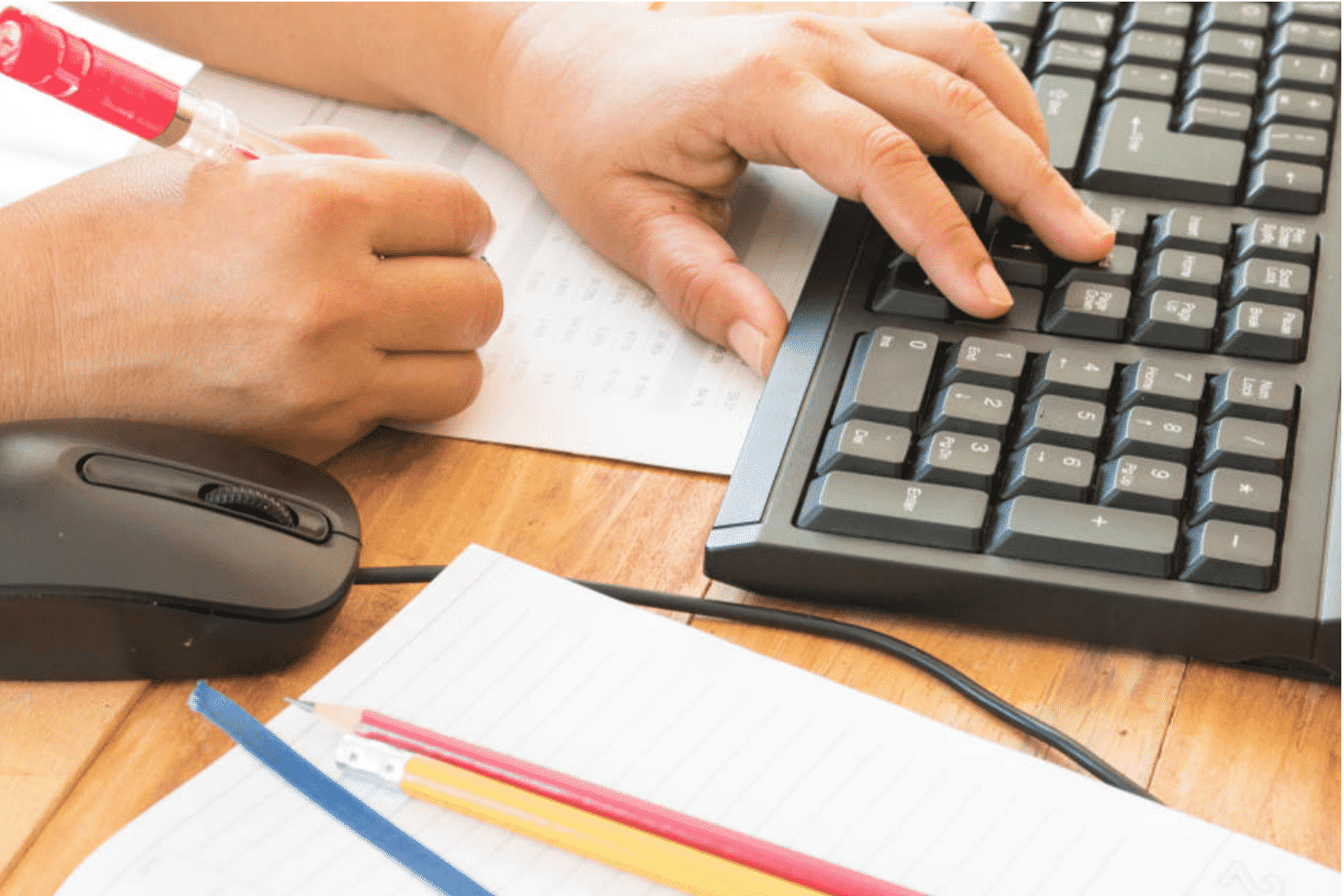Are you looking for the best budget keyboard for your computer?
This article compiles a list of the best budget keyboards to help you find the best one under your budget. There are many options available in the market, but getting one among them is the critical part.

Some keyboards are cheap and compete with significantly more expensive keyboards in terms of quality, features, and typing experience. You must make sure to find the best one for you depending on your usage and budget plans.
9 Best Budget Keyboards in 2022
- Microsoft Bluetooth Keyboard — The best full-sized budget keyboard
- G.Skill KM360 — The best budget keyboard with MX switches
- Logitech K380 — The best budget and valued keyboard
- Microsoft Ergonomic Keyboard — Best ergonomic keyboard
- Logitech G213 Prodigy — Best Budget gaming keyboard
- Havit Mechanical Keyboard — Best budget mechanical keyboard
- Cooler Master CK552 — Best backlighting keyboard
- HyperX Alloy FPS Pro — Best budget TKL keyboard
- Cherry Stream Desktop keyboard — Best easy set keyboard
What is the best budget keyboard?
Microsoft Bluetooth Keyboard is the best overall full-sized keyboard that works seamlessly with all the operating systems with a neat and slim design. For finding more best keyboards have a look at the comparison table below.











If interested have a look at Best Quiet Mechanical Keyboards, Best Budget Mechanical Keyboards, Best Small Keyboards, and Best Keyboards for Mac.
How to Choose the Best Budget Keyboard
When choosing the best one for you from a varied list, there are a few points to remember.
Use case
Before you choose the best keyboard for your needs, you must identify your use case, which means understanding why you want a keyboard and how you will use it. For example, gamers need quick response keyboards, but writers might choose a comfortable one.
You need to choose it according to your personal needs. So there are a few important questions that you need to ask yourself before buying a keyboard.
- What kind of work will I do with my keyboard?
- How big or small do I want my keyboard?
- What should my keyboard look like?
- Do I have any particular features in mind?
Key Switch
All keys on a keyboard are not equal because they have features and actuation points depending on the manufacturer. The three main categories of switches you need to know are,
- Linear switches: These are easy to depress. They do not have a tactile bump along the way to bottoming out. These are mostly preferred by gamers. These are preferred mostly because they are easy to press repeatedly, quickly, and are quiet.
- Tactile switches: They are featured by a noticeable bump that offers clear feedback before bottoming out. They increase the required actuation force. It is preferred mostly by writers, and typists, because they make it easier to feel each keypress.
- Clicky switches: These are tactile switches yet they make noise when they hit the bump in the keypress. Some people prefer these when working alone.
Form Factor
When you are looking for the best budget keyboard, most will be either full-sized with a number pad or tenkeyless (TKL).
Some people who spend a significant time on spreadsheets would prefer using a keyboard with a number pad, but those who spend time on gaming or coding will appreciate the desk extra space afforded by a TKL design. There are also 60%- 70% of keyboards that skip the arrow and navigational keys, giving you the most desk space. But these are not that appealing, due to more limited functionality. 75% of keyboards might work well for someone looking for a slightly downsized tenkeyless keyboard.
Eventually, as key switch choices, the choice of form factor is personal and depends on your needs.
Other features
After identifying the use case, key switch, and form factor, you should now identify the features you want in your keyboard. These features may help you enhance the keyboard experience and functionality.
Backlighting
The illumination of keyboard keys so that they will be visible in the dark is both eye-catching and functional. You may switch them on or off to full RGB syncing with your mouse, computer, or headset.
N-Key Rollover
They allow your keyboard to register an unlimited number of concurrent keystrokes without creating any problems, making this desirable for gamers.
Macro Keys
The user may program discrete and additional keys to serve a variety of purposes. They are useful for multiplayer role-playing games because the player may program tedious player actions with a single keystroke. They can also be used for office professionals who can use macro keys to copy, paste, rename, or transfer files in bulk.
Keycaps
These keycaps can affect the aesthetic quality of your keyboard. Some keyboards come with keycaps and have side-printed legends or no legends. While buying keyboards, you must ensure to have a look at keycaps that might make an unwanted visual flair.
Budget
Determining your budget is an essential step. Not just in choosing a mechanical keyboard, but with any product in general. You must narrow down the wide breadth of keyboards into a select group suitable for needs and budget.
In terms of pricing, keyboards can range from as low as $20 to as high as $250. In this article, the list includes the best budget keyboards.
9 Best Budget Keyboards in 2022
1. Microsoft Bluetooth Keyboard

The best budget full-sized keyboard
Color: Black | Brand: Microsoft | Connectivity: Bluetooth | Switch: Rubber dome membrane | OS: Windows 10 | Power Source: Battery Powered
Microsoft Bluetooth Keyboard works seamlessly with the operating system and the Microsoft Office suite. It’s packed with Microsoft 365-specific and Windows-related shortcuts such as media controls, a search key, an emoji key and a new snipping key for fast screen captures. These new features also help you ensure that your emails don’t get lost in transition.
Microsoft Bluetooth Keyboard is a full-sized keyboard including a number pad. It’s also got a neat and slim profile for a more minimalist look. It also offers a comfortable typing experience for your long working hours and has a long battery life of up to two years.
Pros |
Cons |
| ➕ Slim form factor | ➖ Non-rechargeable |
| ➕ Comfortable for working during long sessions | |
| ➕ Easily portable |
Latest Price on Amazon:
- Surface Go is perfect for all your daily tasks, giving you laptop performance, tablet portability, and a stunning touchscreen
2. G.Skill KM360

The best budget keyboard with MX switches
Color: Black and white | Brand: G.Skill | Connectivity: USB | Switch: Cherry MX Red
The KM360 offers many advantages beyond the basics of Cherry mechanical key switches at an affordable price. It comes with a detachable USB Type-C cable and a tenkeyless layout for more desk space and great portability. It is precise, reliable, and has smooth actuation for gaming and typing.
It has wear-proof keys that won’t wear out like printed or laser etched keycaps. G.Skill board has bright LED lights to cope with your gaming board with multiple color options. It’s solid, well-built, and aesthetically pleasing according to the budget. The only disadvantages are that there’s no wrist rest, no passthrough, or media controls.
Pros |
Cons |
| ➕ Affordable | ➖ No Numpad |
| ➕ Reliable Cherry MX switches | |
| ➕ Brightest LED’s |
Latest Price on Amazon:
- CHERRY MX - Most popular mechanical keyswitch for their high standards of quality, reliability, and durability; rated for over 50 million keypresses.
- COMPACT & PORTABLE - Designed with a detachable USB Type-C cable and a tenkeyless layout for more desk space and great portability.
- WEAR-PROOF KEYS - Using ABS dual-injection keycaps mean the keys won't wear out like printed or laser etched keycaps.
- HIGH DURABILITY - Constructed with a solid aluminum top plate and floating keyswitches for easy cleaning.
- MODERN DESIGN - Featuring ergonomic keys, white LED backlight, and n-key rollover for comfort and ease of use.
3. Logitech K380

The best budget and best value keyboard
Color: Black and white | Brand: Logitech | Connectivity: Bluetooth | Switch: Multi-Functional, QWERTY
Are you searching for a keyboard that can pair with your MacBook or Mac? If so, Logitech K380 is absolutely for you. This keyboard is also compatible with Windows and Chrome OS. It is small, sleek, slim, and easily portable.
It has the excellent feature of connecting with three devices at once and three connectivity buttons at the top, which makes it easy to toggle between devices. The only disadvantage it has is it is not rechargeable but has a battery life of two years.
Pros |
Cons |
| ➕ Easily portable | ➖ Not rechargeable |
| ➕ Multiple device connectivities |
Latest Price on Amazon:
- Multi-device Bluetooth keyboard: Universal keyboard for typing on all your computing devices: Windows, Mac, Chrome OS, Android, iPad, iPhone, Apple TV 2nd or 3rd generation (Any Bluetooth-enabled...
- Easy-switch: Connect up to 3 devices simultaneously and switch between them at the touch of button. Wireless range 10 meter
- Logitech flow cross-computer typing: Use as a regular keyboard or combine with a compatible Logitech flow mouse (sold separately) to type, copy, paste and move files seamlessly between computers
- Compact mobile keyboard: Easy to carry around your home for familiar typing in any room and Logitech options for Windows (Windows 7, Windows 8, Windows 10 or later), Logitech options for Mac (OS X...
- OS adaptive: Automatically recognizes each device and maps keys to give you a familiar layout, including shortcuts. Battery life (not rechargeable) - 24 months. Connection type: Bluetooth classic...
4. Microsoft Ergonomic Keyboard

Best ergonomic keyboard
Color: Black | Brand: Microsoft | Connectivity: Wired | Switch: AZERTY | OS: Windows 8.1, Windows 10
The Microsoft Ergonomic Keyboard provides exponential support with its split-keyboard design to work all day, which reduces the risk of fatigue and injury with a cushioned wrist rest.
It even comes with several dedicated shortcut keys for Microsoft Office 365 and controlling media. The disadvantage that it has is you won’t find backlighting, customization, or any special type of switches.
Pros |
Cons |
| ➕ Ergonomic design | ➖ Limited Features |
| ➕ Dedicated Microsoft keys for better typing. | ➖ Not as aesthetically pleasing |
Latest Price on Amazon:
- Exceptional comfort. Work all day, with reduced risk of fatigue and injury, on our Ergonomist-approved design.
- Excellent support. Improved cushion and ergonomically tested palm rest covered in premium fabric provides all-day comfort and promotes a neutral wrist posture.
- Be more productive with built-in shortcuts, including dedicated keys for office 365, emojis, search, easy access to media controls, and more.
- Designed to last — Wired for reliable speed and accuracy.
- Crunch numbers Fast, with a dedicated integrated pad.
5. Logitech G213 Prodigy

Best Budget gaming keyboard
Color: Black | Brand: Logitech G | Connectivity: Wired, USB | Switch: Mech-Dome |
Logitech G213 Prodigy includes an RGB Gaming Keyboard that helps you play faster than you would on a standard keyboard with keys. This also gives the best in gaming-grade performance, lighting, and comfort.
Logitech G213 Prodigy delivers that satisfying mechanical-style feel without the high price. The features include five RGB lighting zones and a quiet operation to start but do not make much sound because it is a membrane keyboard. It is spill-resistant up to 60mL of liquid, which means it’s a terrific option for gamers.
Additionally, it comes with a palm rest which gives it more value. It also allows you one macro button, that other cheap gaming keyboards abandon.
Pros |
Cons |
| ➕ Integrated palm rest | ➖ Not mechanical |
| ➕ Membrane keyboard |
Latest Price on Amazon:
- Worlds Selling Gaming Gear Brand - Based on independent aggregated sales data (FEB ‘19 - FEB’20) of Gaming Keyboard, Mice, & PC Headset in units from: US, CA, CN, JP, KR, TW, TH, ID, DE, FR, RU,...
- Brilliant color spectrum illumination - personalize five individual lighting Zones from a spectrum of over 16. 8 million colors. Change colors to match your setup, specific games, or to showcase your...
- Comfortable and durable - G213 Prodigy is a full-sized keyboard designed for gaming and productivity. The slim body is built for gamers of all levels, with a durable construction that repels liquids,...
- Performance tuned with multi-key input - G213 brings together the best in tactile feel and performance with Keys built specifically for the way gamers play. Each key on the G213 is tuned to enhance...
- Dedicated media controls - Control your background track without switching out of your game. G213 features dedicated media controls that can be used to play, pause and mute music and videos instantly....
6. Havit Mechanical Keyboard

Best budget mechanical keyboard for both typists and gamers
Color: Black and white | Brand: Havit | Connectivity: Wired | Switch: RGB |
Havit Mechanical Keyboard model comes packaged with a wired, optical gaming mouse. That’s the big benefit of this two-in-one Havit package so it makes you ready to game at an affordable price.
It comes with an RGB lighting effect for both keyboard and mouse which includes 14 backlit modes gaming keyboard and a seven-color effect on the gaming mouse. This lighting effect creates a cool and colorful game atmosphere which enhances the gaming experience.
The exposed hardware and aluminum backplate look sturdy and industrial. The keycaps are also easy to navigate, and it comes with a wrist guard.
Besides the lack of dedicated media controls, this package of Havit peripherals has a few features to consider (such as?). The fact that it is an affordable mouse and keyboard combo makes it all the more appealing.
Also see our post on the best budget mechanical keyboards.
Pros |
Cons |
| ➕ Sturdy and industrial look | ➖ No media keys |
| ➕ Side backlighting | |
| ➕ Detachable wrist rest |
Latest Price on Amazon:
- Wired Gaming Keyboard and Mouse - Both keyboard and mouse with RGB lighting effect, 14 backlit modes gaming keyboard and 7 color effect gaming mouse, creates a cool and colorful game atmosphere to...
- Mechanical Keyboard - With all-Metal Panel and floating keys design, the keys of keyboard trigger sensitively, all 104 keys have individual switches with full n-key rollover
- Programmable Mouse - Gaming mice with 6 Dots Per Inch levels available from 800/1600/ 2400/ 3200 / 4000/ 4800, can easily adjust the Dots Per Inch to match the mouse speed instantly for different game...
- Keyboard Mouse Combo - Ergonomic keyboard with detachable wrist rest and smooth mouse,plug and play.
- Keyboard and Gaming Mouse - Compatibility with Windows 2000/Vista/Win7/Win8/Win10/MAC/Linux for gaming pc.
7. Cooler Master CK552

Best backlighting keyboard
Color: Red Switch | Brand: Wired | Connectivity: Wired | Switch: Gateron Red Switch |
The Cooler Master CK552 is the best budget mechanical keyboard. This is a full-sized gaming keyboard with RGB backlighting. It comes with an aluminum top plate for better rigidity, and a 5.9-foot (1.8m) USB 2.0 cable.
It is also equipped with switch types:
Gateron Brown (tactile),
Blue (clicky)
Red (linear)
These are may withstand up to 50 million key presses without failure.
It comes with Gateron Red switches that are responsive during gaming. The CK552 features onboard memory that can store up to four profiles and has on-the-fly controls that record macros and control backlighting. It’s also compatible with the Cooler Master Portal utility, which offers more granular controls.
Pros |
Cons |
| ➕ RGB backlighting | ➖ Mis-press happens because of red switches |
| ➕ Solid aluminum top plate | |
| ➕ Variety of switch types |
Latest Price on Amazon:
- Gateron Red mechanical switches: Offer rapid response times for quick in-game action.
- RGB Backlighting: Per-key LEDs with multiple lighting modes and effects to highlight all your dominating kill streaks
- Brushed aluminum design: Curved top plate, Floating keycaps, and minimalistic design built with functionality in mind
- On-the-fly controls: Make real-time adjustments to lighting and macros with No software necessary
- Easy-to-use software: Map 16.7 million colors to any key, customize lighting modes, and fine-tune macros
8. HyperX Alloy FPS Pro

Best budget TKL keyboard
Color: Black | Brand: HyperX | Connectivity: USB | Switch: HyperX Mechanical Switches |
The HyperX Alloy is meant for professional esports players which makes it one of the best budget mechanical keyboards for gamers. It features a compact TKL design, a detachable USB cable, and solid steel construction for better reliability all while having portability.
This keyboard is available with Cherry MX-branded linear Red or clicky Blue Switches which helps it to stand out from other budget keyboards.
HyperX also includes n-key rollover, 100% anti-ghosting, and red backlighting with a variety of effects. All of these features combine with some of the best and most comfortable keys which enhances the gaming experience. The Alloy FPS Pro is also responsive, fits perfectly with the setup, and is the perfect choice for gaming.
Pros |
Cons |
| ➕ Compact shape, detachable cable, portable | ➖ Backlighting- only red |
| ➕ Cherry MX switches are better than rivals | |
| ➕ Solid steel construction |
Latest Price on Amazon:
- Ultra-minimalistic ten keyless design ideal for FPS pros
- Solid steel frame provides durability and stability
- Cherry MX mechanical keys for reliability
- Portable design with detachable cable. Not intended for use on PS4 or other gaming consoles. To adjust volume - Move keyboard to multiple USB ports to isolate possible host computer connectivity...
- Game mode, 100% anti-ghosting and full n-key rollover functionalities
9. Cherry Stream Desktop keyboard

Best easy set keyboard
Color: Black | Brand: Cherry | Connectivity: USB-A | Switch: QWERTY |
Are you looking for a reliable companion for work or a home office? The Cherry Stream Desktop keyboard is a perfect choice.
The cable keyboard is designed with a high-quality CHERRY SX scissor mechanism. This stands for tactile typing feel and is precise. It is integrated with a metal plate and eight rubber pads which make it stand out with its ideal torsional stiffness, stability, and durability.
It remains legible with repeated usage because it is abrasion-resistant and also has easy-to-read key labeling. The Office Keyboard has ten additional keys for office and multimedia like Volume control, lock Windows, start calculator, etc. It has three status LEDs built to the respective keys showing whether CAPS LOCK, NUM, and SCROLL are active or not.
It is easy to set it up on Windows and has an astounding price, especially when it also comes with a mouse, which is just as reliable and has good palm support.
The only thing to bear in mind here is that it’s a basic keyboard and doesn’t come with many features.
Pros |
Cons |
| ➕ Straightforward to use and easy setup | ➖ Plain design |
| ➕ Great keyboard to type on | ➖ Includes only basic features |
Latest Price on Amazon:
- The latest edition of the successful classic convinces with extended functionality, quiet keystroke and modern appearance.
- Whether in the office or at home: the cable keyboard is the perfect workhorse for every working environment.
- High quality: Durable key lettering, in-house CHERRY SX scissor mechanism, Blue Angel eco-label
- Best operating comfort: 3 integrated status displays, perfect non-slip surface, 10 office & multimedia keys.
- Modern design: Flat overall height, focused on the essentials, GS approval
Frequently Asked Questions
Which one is the best ergonomic budget keyboard?
Microsoft Ergonomic Keyboard is the best ergonomic budget keyboard.
What is the best brand of keyboard overall?
Microsoft is the best brand of keyboard overall.
Which keyboard is compatible with MacBook?
Logitech K380 is the best keyboard compatible with MacBook.
Which keyboard has multiple connectivity options?
Logitech K380 has multiple connectivity options.
Best Budget Keyboards Summary
Many of them get confused while choosing the best and budget-friendly keyboards. They become unsure about choosing the one that meets their requirements. To help and clear that confusion we have compiled the list of best keyboards that are worth investing in. No matter what is your requirement these keyboards complete your rig.
Hope you have found one, isn’t it? Let us know in the comments.
Also, have a look at our other list of Best Budget Monitors for Graphic Design, Best Budget Camera Phones, Best Budget 3D Printers, and Best Budget Laptops for Graphic Designers & Creatives.