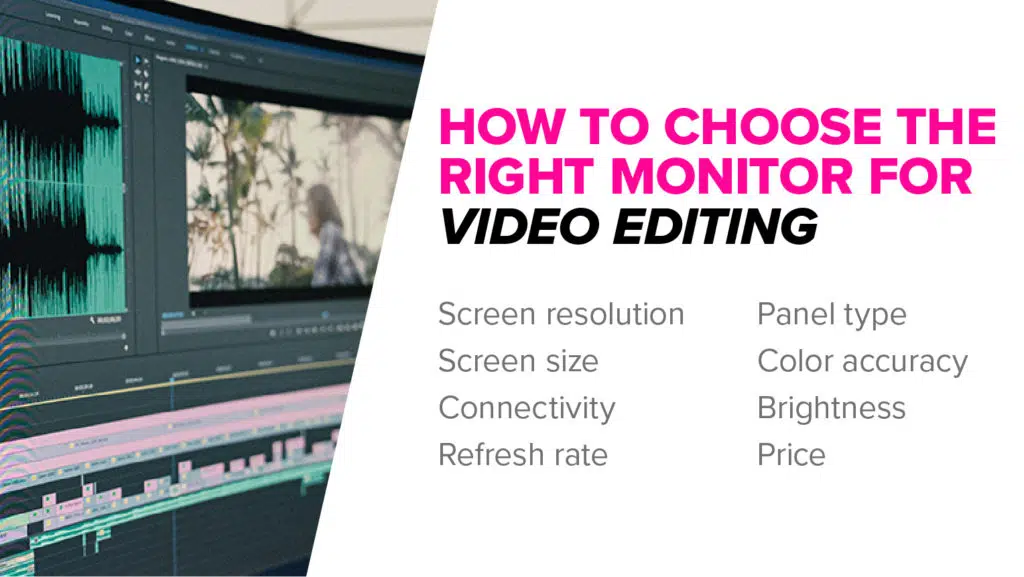Whether you’re editing a blockbuster movie in Hollywood or just editing a video for a local television commercial, having the right tech to get the job done is essential. One of the most vital parts of editing a video is the monitor.
Choosing the right monitor can help any video look its absolute best and with that in mind (and that we love sharing the best tech with you), we wanted to share our picks for the 16 Best Monitors for Editing Video in 2022 so that this year, you can take any video you edit from a local television commercial to Hollywood blockbuster no time.

Before we start though, it might be helpful to know how to choose the best video editing monitors.
So, let’s start there.
The Best Monitors for Video Editing in 2022
Picking the best monitor is like picking our favorite child (we’re just kidding, its much harder) but we think that our overall list can cover a wide variety of needs and price points to give you the most well-rounded selections out there.
- Dell S2721QS — The best video editing monitor overall for performance & value (Editor’s Choice) – 27″
- LG Ultrafine 5K 27MD5KA-B — Best 5k monitor for video editing & best for MacBook – 27″
- LG 32UL950-W — The best video editing monitor for a smooth experience – 32″
- ASUS ProArt Display PA278QV — The most cost-effective video editing monitor – 27″
- BenQ PD3200U — The best high-quality monitor for video editing – 32″
- LG UltraFine Ergo 27BN88U-B — The best space-saving monitor for video editing – 27″
- Dell U3219Q UltraSharp — The most reliable monitor for video editing – 32″
- MSI Optix MAG272CRX — The best economical all-round monitor for video editing – 27″
- Eizo ColorEdge CG319 — The best high-end monitor for video editing – 31.1″
- Philips Brilliance 272P7VUBNB — A great budget video editing monitor – 27″
- Dell UltraSharp UP3218K — The best 8K monitor for video editing – 32″
- ViewSonic VP2785-4K — The best business monitor for video editing – 27″
- BenQ EW3280U — The best gaming monitor that’s perfect for video editors – 32″
- Acer Predator XB271HK — The best Adobe RGB monitor – 27″
- BenQ SW321C PhotoVue — The Best monitor with great editing features-32″
- Sceptre C355W-3440UN — Best affordable ultra-wide monitor for video editing – 35″
You may also be interested in our features on the best monitors for graphic design and the best 5k & 8k monitors and the best monitors for programming.
If you’re working with videos, you’ll likely need to transcribe your audio into text for captions and beyond. We use and recommend Rev.com for their transcription services that feature same-day delivery and 99% accuracy.
It’s also wise to invest in a monitor calibrator for the best color accuracy and perhaps a monitor arm to help save on desk space.
What is the Best Video Editing Monitor? – Compared
Dell S2721QS is the best video editing monitor to buy in 2022. Check out the table to see a comparison of the other best monitors for editing videos and choose what is right for you.












More Video Editing Resources
- Best laptops for video editing
- Best courses for video editing
- Best computers for video editing
- Best video editing software
- Best graphics cards for video editing
- Best tablets for video editing
- Best video projectors
- Best 4K cameras for video
How To Choose The Best Monitor for Video Editing
When you search online for the best monitors for editing video, the results can be numerous. Making sure you choose the right one for your needs can be a tedious process at best so knowing what you should be looking for would make the process a bit easier right? So, in an effort to make things easier, let’s consider how to choose the best monitor for video editing.
Screen Resolution
The screen resolution of your monitor should resonate with the resolution of the video you’re editing. For instance, if you want to edit a video with a 4K resolution, it is recommended that you have a monitor that can handle 4k video. Editing on a lower resolution monitor may allow you to do the job but the overall quality of the results will be less than spectacular.
Screen Size
While we would all love to edit video on a 75-inch tv screen in the office of our dreams, generally, the size of the screen that you will use will be whatever works best for your projects. While the overall size can vary from 25 inches to 43 inches and beyond, you want to be sure that you don’t choose the biggest option just because you can. Choose a monitor that will help you complete your work as best as possible.
Connectivity
We all have peripherals that we love to use and if we can’t connect them to our monitor, they effectively become our new paperweights. You want to make sure you choose a monitor that provides a wide range of ports for all of your toys. Be sure to look out for USB-C ports, HDMI ports, Thunderbolt 3 or DisplayPort connectivity options. While these are typically the most common out there, not every monitor will come with them
Top 16 Best Monitors for Editing Video in 2022
1. Dell S2721QS (Editor’s Choice)

The best video editing monitor overall
Specification Table |
||
|
Parameters |
Dell S2721QS |
Dell U2720Q |
| Size | 27″ | 27″ |
| Resolution | 3840×2160 | 3840×2160 |
| Max Refresh Rate | 60 Hz | 60 Hz |
| Pixel Type | IPS | IPS |
| Variable Refresh Rate | FreeSync | No VRR |
The Dell S2721QS is an exceptional monitor for video and photo editing. The 4K monitor comes with a 27-inch IPS panel, giving you plenty of space to work on multiple tasks with ease.
The image quality and contrast are incredibly sharp and the screen handles reflections well. With an exceptional build quality, a solid design, and an ergonomic stand, creatives and editors have. (Wide coverage is meant for cell phone networks most of the time, think of a better way to name this benefit).
The 60Hz refresh rate, a good response rate, and VRR allow you to play current generation video games smoothly, making it the best option.
| Pros | Cons |
| ➕ Plenty of real estate | ➖ Expensive |
| ➕ No glare issue because of the great brightness that you get with this model |
Latest Price on Amazon:
- A stunning view: The three-sided ultrathin bezel design in 4K UHD (3840 x 2160) resolution lets you enjoy immersive viewing in incredible clarity and fine detail with 4 times the resolution of Full...
- Beautiful look: Modern, elegant design with a subtle textured pattern at the back of the monitor has its own unique look. It brings the feeling of a harmonious blend of great style and quality into...
- Leisure gaming: Smooth, tear-free experience with AMD FreeSync technology
- Get the flexibility for all-day comfort with height adjustable stand, tilt, swivel & pivot features
Best Alternative to Dell S2721QS – Dell UltraSharp U2720Q

The Dell UltraSharp U2720Q is a great 4K monitor with HDR support for designers and editors. The IPS panel delivers precise color accuracy and amazing image quality.
For casual gamers, it comes with a decent 60Hz refresh rate, low input lag, and a good response time to play. (I’ve never heard of this phrase, and I’ve been playing video games for over 25 years. What are you trying to say here?)
With excellent peak brightness, color depth, and contrast ratio, video editors can see authentic colors and their details. It comes with a fast USB-C port to keep your laptop running for more productivity.
Latest Price on Amazon:
- Create an efficient workspace with the Dell UltraSharp U2720Q 27 inch 4K UHD (3840 x 2160) LED Backlit LCD IPS USB-C Monitor (7GZ651)
- Sleek design - 27 inch diagonal 4K UHD IPS screen with vibrant 3840 x 2160 resolution and thin profile that supports virtually seamless multi-display setups
- Exceptional visuals - see consistent, vibrant colors across a wide viewing angle enabled by In-Plane Switching (IPS) technology
- Experience simple, convenient connectivity - work with your most frequently-used devices with DisplayPort, HDMI, USB ports, and Audio Line out
- Display Features: Tilt, Swivel, Pivot, Vesa Mount Compatible, Anti-glare, USB Hub, LED Backlights, In Plane Switching, Security Lock Slot, Energy Star Certified, 99% sRGB color gamut
2. LG 27MD5K-B Ultrafine

The best 5K monitor for video editing and the best monitor for Macbook users
Screen size: 27-inch | Aspect ratio: 16:9 | Resolution: 5,120 x 2,880 | Brightness: 500 nits | Viewing angle: 178/178 | Contrast ratio: 1200:1 | Color support: 99% DCI | Weight: 14.11lbs
It can be tough to find the best monitor for a MacBook pro video editor. Unless Apple seriously drops the price on their Pro Display XDR, the closest option you’re going to find is the Ultrafine 5K from LG. The 27-inch monitor displays everything beautifully with its 5K resolution that is supported by color support of 99% DCI-P3 and a contrast ratio of 1200:1 making it a perfect video editing monitor. With three USB-C downstream ports and a single USB-C port that allows you to transmit 5K video and data while also charging your MacBook. It is one of the best monitors for video editing for MacBooks.
| Pros | Cons |
| ➕ Integrated camera, mic, and speakers | ➖ In clamshell mode, the light sensor and True Tone do not work. |
| ➕ The colors are accurate | ➖ Ports are positioned in the middle of the monitor, which can make connections tricky. |
| ➕ Brightness up to 500 nits |
Latest Price on Amazon:
- In-Plane Switching (IPS) Technology with Thunderbolt 3 / USB Type-C Inputs and Built-In Webcam with Microphone and Built-In USB Type-C Hub
- 5120 x 2880 Resolution, 1200:1 Static Contrast Ratio, 500 cd/m² Brightness, 178°/178° Viewing Angles, 14 ms (GtG) Response Time, 10-Bit, 1.07 Billion Colors
- Requires a compatible Mac running macOS Sierra 10.12.1 or later
- Compatibility (1 display): 5120 x 2880 @ 60Hz iMac Pro (2017), iMac (2017), MacBook Pro (2016 and later), and iMac models from 2017
- Compatibility (2 displays): 15-inch MacBook Pro from 2016 and later using the right and left side Thunderbolt 3 (USB-C) ports on your MacBook Pro
3. LG 32UL950-W

The best video editing monitor for a smooth experience.
Screen size: 32-inch | Resolution: 3840 x 2160 | Refresh rate: 60Hz | Panel technology: IPS | Inputs: Thunderbolt 3 ports, 1x DisplayPort 1.4, 1x HDMI 2.0,| USB: 2x USB Type C
If you are looking for a large display with 4K resolution, then the 32UL950-W from LG is exactly what you’re looking for. With connectivity options including DisplayPort, HDMI, two USB Type-C ports, and Thunderbolt 3 connectivity, you can connect anything you need in a snap.
The Thunderbolt 3 connectivity stood out to us though. With its ability to provide high-speed data transfers as well as connecting laptops, such as the MacBook Pro, which is a great thing for all of you Apple fans. The monitor is also packed with FreeSync technology from AMD which allows you to sync the refresh rate of your display to offer a smooth experience while editing. It is one of the best monitor for video editing.
| Pros | Cons |
| ➕ Image accuracy remains at angled views | ➖ Poor performance in dark environments |
| ➕ Great monitor for gaming | ➖ PWM flicker in backlight |
| ➕ FreeSync support |
Latest Price on Amazon:
- 32 - inch 4K (3840 x 2160) Nano display
- Viewing Angle is 178º(R/L), 178º(U/D); Brightness(Typ) is 360cd/m² ; Aspect Ratio is 16:9
- DCI-P3 98% Color Accuracy. Thunderbolt 3 is supported in such environments as Windows 10 and Mac product. Make sure to use a Thunderbolt 3 certified cable. Otherwise, this may cause the device to...
- VESA DisplayHDR 600
- 4K Daisy Chain with Thunderbolt 3 connectivity
Best Alternative for LG 32UL950-W – LG 27UL850

The LG 27UL850-W is a 4K LED monitor that delivers brilliant performance for flawless video editing.
Its IPS display boasts great image quality. With the VESA display, you get precise detailing on screen for photos and videos.
You also get clear brightness and color accuracy along with the 60Hz refresh rate that delivers a seamless high-resolution performance. It has a USB-C port and comes with an adjustable stand to use the monitor any way you want.
Latest Price on Amazon:
- 27 inch UHD (3840 X 2160) IPS display
- VESA displayHDR 400
- USB type C connectivity. Brightness 350cd (typ) / 280cd (Min)
- SRBG 99 percent color gamut
- Ultra thin bezel and height/ pivot/ tilt adjustable stand
4. ASUS ProArt Display PA278QV

The best budget-friendly video editing monitor.
Screen size: 27-inch | Resolution: 2560 x 1440 | Refresh rate: 75Hz | Panel technology: IPS | Inputs: 1x HDMI, 1x Displayport, 1x Mini-DisplayPort | USB: 4x USB 3.0, 1x USB Type C
Sometimes when you’re looking for a new monitor, you can be taken aback at some of the prices that they might be asking which is why the ProArt Display PA278QV from Asus is such a great budget-friendly option. With a beautiful 27-inch screen, the monitor’s IPS panel means that you’ll be comfortable viewing the screen at just about any angle while the connectivity options it comes with providing you with everything you could ask for. It is one of the best monitor for video editing.
With their EyeCare technology, Asus has made the ProArt monitor perfect for those late-night work sessions making eye strain less likely. The best part is that on top of all of this, the price being asked is a steal when you consider everything you’re getting.
| Pros | Cons |
| ➕ Wide viewing angles | ➖ Average black uniformity |
| ➕ Best-in-class ergonomics | ➖ Poor contrast ratio |
| ➕ Backlight doesn’t flicker |
Latest Price on Amazon:
- 27-inch WQHD (2560 x 1440) IPS monitor with frameless design
- International color standard 100% sRGB and 100% Rec. 709 wide color gamut
- Calman Verified with factory calibration for excellent Delta E less than 2 color accuracy
- ASUS-exclusive ProArt Preset and ProArt Palette provide numerous adjustable color parameters
- Extensive connectivity for maximum flexibility, including Mini DisplayPort, DisplayPort, HDMI, dual-link DVI-D, audio in and earphone jack, plus four USB 3.0 ports
5. BenQ PD3200U

The best high-quality monitor for video editing
Screen size: 32-inch | Resolution: 3,840 x 2,160 | Refresh rate: 60Hz | Panel technology: IPS | Inputs: 1x DisplayPort, 1x Mini-DP, 1x HDMI | USB: 4x USB 3.0
BenQ has routinely created high-quality monitors that have appeared on multiple “best-of” lists. With the BenQ PD3200U, it’s easy to see why. With its 32-inch screen, you have a great amount of real estate to edit any video that comes your way. Loaded with Eye-Care technology, created by BenQ, you can spend all day and night working without straining your eyes thanks to its blue light filter and screen flicker elimination. The best part, if you’re tired of looking at your screen, switch it up a bit and rotate the screen into portrait mode for a new look at things.
| Pros | Cons |
| ➕ Excellent factory calibration | ➖ Wide gamut support not available |
| ➕ Clear UHD picture | ➖ Narrow AdbodeRGB gamut |
| ➕ Low input lag |
Latest Price on Amazon:
- Exclusive AQCOLOR technology covers a wide variety of color spaces such as Adobe RGB, sRGB, Rec. 709, ensuring the colors on your screen are the brightest, boldest and most accurate
- Brightness (typ.) is 250nits; Aspect Ratio is 16:9
- View files side-by-side with DualView. Easily compare photos and videos in specialized CAD/CAM, darkroom or animation Display modes next to each other on one screen
- Ergonomic features allows you to customize your viewing experience with a tilt, twist or turn. Adjust the screen height or rotate to portrait mode for added comfort and workflow efficiency
- Keyboard video mouse (KVM) switch allows users to Display files, photos or videos from two different computers on a single screen. Easily work on multiple projects at once without worrying about...
6. LG UltraFine Ergo 27BN88U-B

The best space saving monitor for video editing
Screen size: 27-inch | Resolution: 3840 x 2160 | Refresh rate: 350Hz | Panel technology: IPS | Inputs: 2x HDMI 2.0, 1x DisplayPort 1.4 | USB: 2x USB 3.0, 1x USB Type C
The 27BN88U-B from LG has one word in its title that every time we look at it, it excites us – Ergo. This word, short for ergonomics, is the essence of this monitor. With its ability to swivel around the post that C-clamps to your desk, extend, tilt, and easily adjust its height, the monitor is perfect for anyone with a cluttered desk. With support for HDR10 and all the connectivity options you could ask for, including two USB-A ports, the Ergo monitor from LG is a perfect space-saving option for anyone.
| Pros | Cons |
| ➕ Accurate images at angled views | ➖ Flickering backlight |
| ➕ Amazing peak brightness | ➖ No HDMI connections |
| ➕ Lots of connectivity options |
Latest Price on Amazon:
- 27" UHD 4K (3840x2160) IPS
- sRGB 99% (Typ.), VESA DisplayHDR 400
- Ergonomic Stand with C-Clamp
- Extend, Retract, Swivel, Pivot, Height, Tilt
- USB Type-C (60W Power Delivery)
7. Dell U3219Q UltraSharp

The most reliable monitor for video editing
Screen size: 32-inch | Resolution: 3840 x 2160 | Refresh rate: 60Hz | Panel technology: IPS | Inputs: 1x HDMI, 1x Displayport | USB: 4x USB 3.0, 1x USB Type C
When you buy a monitor, more than anything, you’re looking for a reliable piece of tech that you’re not going to have to replace in 6 months. That’s why the U3219Q from Dell is such a great option. In fact, it was our best overall option not too long ago. With a gorgeous 32-inch screen, the monitor comes with full Rec. 709 and SRGB coverage. Excellent color uniformity and 95% DCI-P3 color gamut coverage will make anything you put on it look incredible. There is an 8K version available for significantly more money but with the features and affordable price, if you’re looking for a reliable monitor, you just found it.
| Pros | Cons |
| ➕ Excellent resolution | ➖ Poor performance in dark environments |
| ➕ Huge screen size | ➖ Flickering backlight |
| ➕ Amazing ergonomics |
Latest Price on Amazon:
- Experience four times more detail than Full HD with 3840x2160 Ultra HD 4K resolution.
- Your images shine the way they were meant to on the world’s first 31.5” 4K Ultra HD monitor with VESA certified DisplayHDR 400i featuring HDR content playback support.
- Your UltraSharp monitor is factory calibrated at 99% sRGB coverage right out of the box. You can trust that your videos reflect lifelike color.
- Response Time - 8 ms (normal) ; 5 ms (Fast) - (gray to gray)
- Pixel Pitch:0.182 mm
8. MSI Optix MAG272CRX

The best all-round monitor for video editing
Screen size: 27-inch | Resolution: 1920 x 1080 | Refresh rate: 240 Hz | Panel technology: IPS | Inputs: 1x HDMI, 1x Displayport | USB: 4x USB 3.0, 1x USB Type C
While MSI is known more for its incredible monitors marketed toward gamers, that doesn’t mean that graphic designers can’t get in on the fun. With a 27-inch screen, the Optix MAG272CRX comes with enough real estate to make working on multiple projects easy while its 1500R curvature is great for viewing at just about any angle.
With its built-in NightVision feature, you can see all the details of what you’re working on and to make eye strain non-existant, the Optix filters blue light as well as eliminates screen flickering. With its incredible response time, four USB 3.0 ports and a USB Type-C port. while its designed for gamers, you can turn it into the best monitor for video editing you’ve ever used.
| Pros | Cons |
| ➕ Low input lag | ➖ Not an ideal size for 1080p resolution |
| ➕ Amazing gradients | ➖ Poor contrast ratio |
| ➕ Image remains accurate at angled views |
Latest Price on Amazon:
- Curved Gaming display (1500R) – The best gameplay immersion
- 240Hz Refresh Rate – Even smoother gaming experience than other gaming monitors in the industry
- 1ms Fast Response Time – Eliminate screen tearing and choppy frame rates with 1ms response time
- Gaming OSD App – Create the ultimate viewing settings for your game in a easy way
- HDR Ready– Provide eye-catching detail through contrast and shadows adjustment
9. Eizo ColorEdge CG319X

The best high-end video monitor
Screen size: 31.1-inch | Resolution: 4096 x 2160 | Refresh rate: 60Hz | Panel technology: IPS | Inputs: 2x DisplayPort, 2x HDMI | USB: 3x USB 3.0
Well known for their high-quality monitors for a wide range of uses, Eizo creates beautiful displays that bring whatever you happen to be looking at, to life. With incredible brightness and clarity, the only thing that matches it quality is the price. This is no different with the ColorEdge CG319X.
It’s vibrant 31-inch screen houses incredible color support including 99% AdobeRGB, 100% Rec. 709, and even the DCI-P3 color space at 98%. If you’re a professional video editor, having a monitor like this can separate you from your competition, even if it costs more than most people spend on their mortgage and car payment combined, the performance it offers makes it worth the money. It is the best monitor for video editing.
| Pros | Cons |
| ➕ 4K HDR support | ➖ Overly pricey |
| ➕ Amazing viewing angles | ➖ Utilitarian design |
| ➕ Superb color accuracy |
Latest Price on Amazon:
10. Philips Brilliance 272P7VUBNB

The best budget video editing monitor
Screen size: 27-inch | Resolution: 1920 x 1080 | Refresh rate: 60 Hz | Panel technology: IPS | Inputs: 1x HDMI, 1x Displayport 1.2 | USB: 2x USB 3.2, 1x USB Type C 3.2
Designed with creatives in mind, the Brilliance 272P7VUBNB from Philips lives up to its Brilliance moniker. Loaded with high color accuracy, thanks in part to 103% NTSC and 122% sRGB coverage of the color gamut. Along with its beautiful 1080p resolutions, the monitor also includes all the ports that you’d hope to find. Connectivity options include an HDMI, DisplayPort, as well as three USB ports, two USB ports, and a USB-C port. For such a great monitor, with all of its features for an affordable price, the Brilliance display from Philips is an absolute gem.
| Pros | Cons |
| ➕ UHD resolution | ➖ Miniature OSD buttons |
| ➕ Outstanding peak brightness | |
| ➕ Height and pivot control |
Latest Price on Amazon:
- Philips brilliance 27" Monitor with 4K UHD (3840x2160) IPS panel for wide-viewing angles and full colors
- Vivid colors: displays over 1 billion colors with high color accuracy of 103% NTSC and 122% sRGB
- Mobile convience: USB-C docking allows for 4K video transmission (DP/Alt Mode required on host device) and USB peripheral connections All via one USB-C cable
- Power & recharge: USB PD 3. 0 allows for fast recharging of your notebook up to 65W all with the same USB-C cable that is also delivering video and USB signals, simplifying connections for quick...
- Comfortable positioning: smartergobase allows for Height, swivel, tilt, and rotation adjustments for maximum comfort
11. Dell UltraSharp UP3218K

The best 8K monitor for video editing
Screen size: 32-inch | Aspect ratio: 16:9 | Resolution: 7,680 x 4,320 | Brightness: 400 cd/m2 | Response time: 6ms | Viewing angle: 178/178 | Contrast ratio: 1300:1 | Colour support: 100% AdobeRGB, 100% sRGB, 100% Rec. 709, 98% DCI-P3 | Weight: 23.14 pounds
We know, we know, we already said that the amount of 8K video is limited but if you’re like us and want to be ahead of the curve, you owe it to yourself to check out the UltraSharp UP3218k from Dell. With an 8K resolution and incredible color support, while your video might not be in 8k, it will look it’s absolute best. The biggest downside (other than the lack of 8K content), is the price. It’s not cheap by a wide margin. If you can afford it, we definitely recommend the UP3218K for anyone serious about editing video.
| Pros | Cons |
| ➕ Superb built quality | ➖ Overly expensive |
| ➕ Best for 8K videos | ➖ Minimum two display ports required |
| ➕ Good monitor for photo editing as well |
Latest Price on Amazon:
- Dell UltraSharp 32IN 8K 7680x4320
- UP3218K
- 8K
12. ViewSonic VP2785-4K

The best reasonable budget monitor for video editing
Screen size: 27-inch | Resolution: 1920 x 1080 | Refresh rate: 60 Hz | Panel technology: IPS | Inputs: 2x HDMI 2.0, 1x Displayport 1, 1x Mini DisplayPort | USB: 3x USB 3.1, 1x USB Type C
Unlike our last choice, there are some video editors and creatives who aren’t looking to spend an arm and a leg to get the best tech available. Many editors are content with tools that get the job done and would rather spend money on more important items. The VP2785-4K monitor from ViewSonic is a great choice then. With a 27-inch display, the color accuracy that it provides is high-quality while the connectivity options the monitor provides allow you to connect all of your favorite peripherals.
| Pros | Cons |
| ➕ Prime video editing monitor | ➖ Modest HDR effect |
| ➕ Great color accuracy | ➖ No built-in speakers |
| ➕ Factory calibration for numerous color spaces | ➖ No adaptive sync support |
Latest Price on Amazon:
- PREMIUM MONITOR: 4K UHD (3840x2160p) advanced ergonomic, 60Hz IPS monitor deliver lifelike colors perfect for office, graphic design, photographers and more
- FRAMELESS DIGITAL CANVAS: A three-sided ultra-thin bezel shows off more of your masterpiece, and less of the monitor
- REDUCE CABLE CLUTTER: Connect video, audio, data and power with a single USB-C cable and plug in peripherals like USB drives and mice with the USB hub
- COLOR ACCURACY: Screen wide 99% Adobe RGB, EBU, SMPTE-C, Rec. 709, and DICOM-SIM color spaces, Delta E<2 accuracy, and a smooth palette of 4.39 trillion colors deliver precise, lifelike images
- HARDWARE CALIBRATION: Quick and easy calibration ensures that the color displayed perfectly matches the original file
13. BenQ EW3280U

The best gaming monitor that suits video editors
Screen size: 32-inch | Resolution: 3840 x 2160 | Refresh rate: 60 Hz | Panel technology: IPS | Inputs: 2x HDMI 2.0, 1x Displayport 1.2 | USB: 1x USB Type C
Video editors don’t edit video 24 hours a day, that would be ridiculous. For some, who might get a lot of relaxation from spending some time gaming at the end of the day, then the best option is to find a monitor that you can seamlessly switch from one to the other. The EW3280U by BenQ is a great monitor for long days editing video and long nights running raids in your favorite game. With its 4K display, everything from video to hordes of enemies will look incredible. With 95% support of the DCI-P3 color gamut and enough inputs for anything that you could possibly plug into it.
| Pros | Cons |
| ➕ UHD resolution | ➖ Limited port selection |
| ➕ Amazing HDR performance | ➖ Bit pricey |
| ➕ Crisp bass and sound system |
Latest Price on Amazon:
- SEE MORE 4K HDR : Incredible 16: 9 image quality with 4K UHD 3840x2160 resolution and 95% DCI-P3 wide color gamut on an IPS panel makes games and movies look amazing
- EXPERIENCE MORE: Sharp details, every time. Proprietary HDRi enhances HDR content with intelligent control, clarity refinement, and vivid colors for game or movie enjoyment. FreeSync and Super...
- HEAR MORE: Hear what you’ve been missing. 2. 1 channel speakers w/a 5W subwoofer and DSP-powered custom audio options reveal new levels of sound quality and intensity
- MORE CONVENIENCE: What you want, how you want it. Access preferred settings with an included remote control, 5-way navigator, and a volume wheel
- CONNECT MORE: Versatile USB-C, HDMI, and DP (DisplayPort) ports let you connect various devices to your monitor. EW3280U USB-C offers video transfer and 60W power delivery
14. Acer Predator XB271HK

The best Adobe RGB monitor
Screen size: 27-inch | Resolution: 3840 x 2160 | Refresh rate: 144Hz | Panel technology: IPS | Inputs: 1 x DisplayPort, 1 x HDMI | USB: 4x USB 3.0
A big need for creatives and video editors alike is a monitor that can portray the most accurate, as close to perfect colors as there is. The Predator XB27 was designed with this need in mind. Covering 100% of the Adobe RGB color gamut, when you’re looking at a video, you can be sure the color you’re seeing is what its supposed to be. To reduce glare, the monitor comes with a set of blinders that can be placed on either side of the monitor. Packed with four USB 3.0 ports, you can connect any peripheral you use on a daily basis easily.
| Pros | Cons |
| ➕ Superb gaming performance | ➖ Expensive |
| ➕ Awesome built quality | ➖ Just two video inputs available |
| ➕ Outstanding image detail |
Latest Price on Amazon:
- 27 Inch IPS UHD Widescreen with 3840 x 2160 resolution
- Refresh Rate: 60 Hz, Response Time: 4ms; Dimensions (H x W x D) 15.80 Inches 21.70 Inches x 24.20 Inches x 10.60 Inches w/ stand ; 14.50 Inches x 24.20 Inches x 10.60 Inches w/o stand
- Pixel Pitch: 0.155mm. Flicker less Technology Reduces annoying screen flickering that can cause eye strain when viewing the monitor for long periods
- Signal Inputs: 1 x HDMI (v1.4) & 1 x Display Port (v1.2). Horizontal Frequency 30 kHz to 140 kHz HDMI 1.4. 52 kHz to 133 kHz DisplayPort. Vertical Frequency 24 Hz to 60 Hz HDMI 1.4. 30 Hz to 60 Hz...
- Please Note: Kindly refer the User Guide and user manual below.Brightness:300 Nit
15. BenQ SW321C PhotoVue
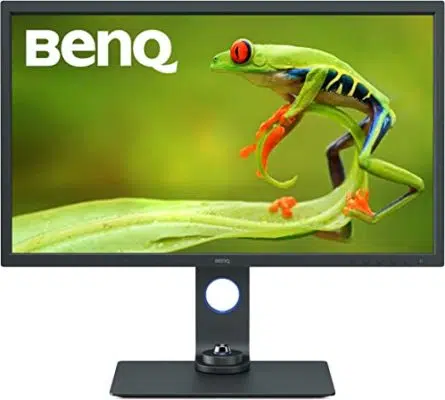
The Best monitor with great editing features
Screen size: 32 inch | Aspect ratio: | Resolution: 3840 x 2160 | Brightness: 300 cd/m2 | Color support: 99% Adobe RGB | Weight: 26 lbs
BenQ SW321C is a great pick if you are in search of a monitor for video editing. With a screen space of 32 inches, the monitor offers a 4k resolution for great working space for users.
One of the highlights of this monitor is connecting monitors with multiple sources. Due to this feature, the monitor allows modes like picture-in-picture and picture-by-picture. These features will help you to check your images from different color modes.
In addition to these features, the monitor offers great color support with 99% Adobe RGB. Since the monitors are available at budget-friendly prices, you can choose BenQ SW321C as a great option.
| Pros | Cons |
| ➕ Great Uniformity | ➖ Average contrast |
| ➕ Impressive color accuracy | |
| ➕ Excellent editing features |
Latest Price on Amazon:
- AQCOLOR TECHNOLOGY 99% Adobe RGB coverage uniformity technology and hardware calibration support for accurate color performance
- 32 INCH 16 9 4K RESOLUTION
- HARDWARE CALIBRAITON WITH PALETTER MASTER ELEMENT SOFTWARE
- HDR
- PAPER COLOR SYNC FOR SCREEN-TO-PRINT COLOR MATCHING
16. Sceptre C355W-3440UN

Best affordable ultrawide monitor for video editing
Screen size: 35-inch | Resolution: 3440 x 1440 | Refresh rate: 100 Hz | Panel technology: VA | Inputs: 1x HDMI 2.0, 2x HDMI 2.4, 1x Displayport 1.2
For most of our list, we’ve been focused on monitors that generally, are the same relative size. That doesn’t mean that there aren’t any great ultrawide monitors out there for video editing. The C355W from Sceptre is a great curved, ultrawide monitor that you can use to get a ton of things done. With its 35-inch screen and curvature rating of 1800R, you should have no problem viewing it from any angle.
Packed with anti-flicker and blue light filtering technology, the C-355W ensures that you won’t run into fatigue or eye strain during your late-night sessions. With enough connectivity options to connect any tool you need, the only decision you need to make is where to put it.
| Pros | Cons |
| ➕ Massive screen space | ➖ Lacks some basic features |
| ➕ Amazing sharpness | ➖ No USB ports available |
| ➕ AMD FreeSync support |
Latest Price on Amazon:
- Ultra wide ultra slim curved monitor 21: 9 immerses the attention of a larger audience with a 35 inch screen that accurately resembles the contours of the human eye.
- 100Hz refresh rate with 100Hz refresh rate, images transition rapidly and smoothly while still outpacing the standard and reducing screen tearing.
- Fast response time playing Fast action games and watching action adventure movies always require fast and accurate Pixel response from an LED. With quick Response times, ghosting and blurring are...
- Amd Free Sync with free Sync, gamers now enjoy smooth video and seamless on the spot movement through their fast paced games. Free Sync is an AMD technology that nearly eliminates tearing and...
- Fps-rts FPS and RTS are Sceptre custom set Display settings Built for an enhanced gaming experience. Fps (first person Shooter), RTS (real-time strategy).
Frequently Asked Questions
What factors should I consider while choosing a monitor for video editing?
Most people run behind just the resolution while choosing a video monitor. But besides resolution, there are a few other factors to consider, like connectivity options, input and output ports, screen type, and color gamut.
Can you edit a 4K video on a 1080p monitor?
Yes, you can edit 4K videos on a 1080p monitor, but there’s a catch! When you edit 4k videos on a 1080p monitor, chances are your monitor will start lagging. Using proxies may help you get rid of this problem. These are essentially low-resolution temporary files, which will be replaced with the 4K footage post-editing.
Is 8GB RAM enough for 4K editing?
If you’re okay with testing your patience, you can give 8GB RAM a shot. Otherwise, 8GB RAM will only allow you to edit low-resolution files for the basic features. Thus, you shouldn’t consider this option if you are looking for an efficient way of editing 4K videos.
Which is best overall monitor in performance and value for video editing?
Dell S2721QS is the best overall monitor in performance and value for video editing. It is 27” with a screen resolution of 3840 x 2160 pixels and a refresh rate of 60Hz.
Best monitors for video editing in 2022
The right monitor can make editing projects a lot more fun, easier, and interesting. It can help you edit better, therefore, making the video look better on any screen. Having a good idea of what you are about to purchase helps you make the right decision. We hope that our list of best monitors for video editing in 2022 has helped you make the right decision.
Do you have recommendations for a monitor that is not on our list? Let us know in the comments below.
Related Posts:
Top Video Gear
- Best video cameras
- Best laptops for video editing
- Best computers for video editing
- Best external hard drives
Top Laptops
- 17 Essential Tools for Designers
- Best chromebooks for designers
- Best computers for designers
- Best Macbooks for designers
- Best laptops for designers
- Best laptops for programming & coding
- Best budget laptops for designers
More Top Gear for Designers
- Best printers for designers
- Best monitors for designers
- Best tablets for designers
- Best Huion tablets for designers
- Best mouse for designers
- Best earphones for music-lovers
- Best cameras for designers
- Best microphones for designers
- Best office chairs for designers
- Best external hard drives for designers
- Best monitor calibrators for designers
- Best pens for creatives
- Best phones for designers & creatives