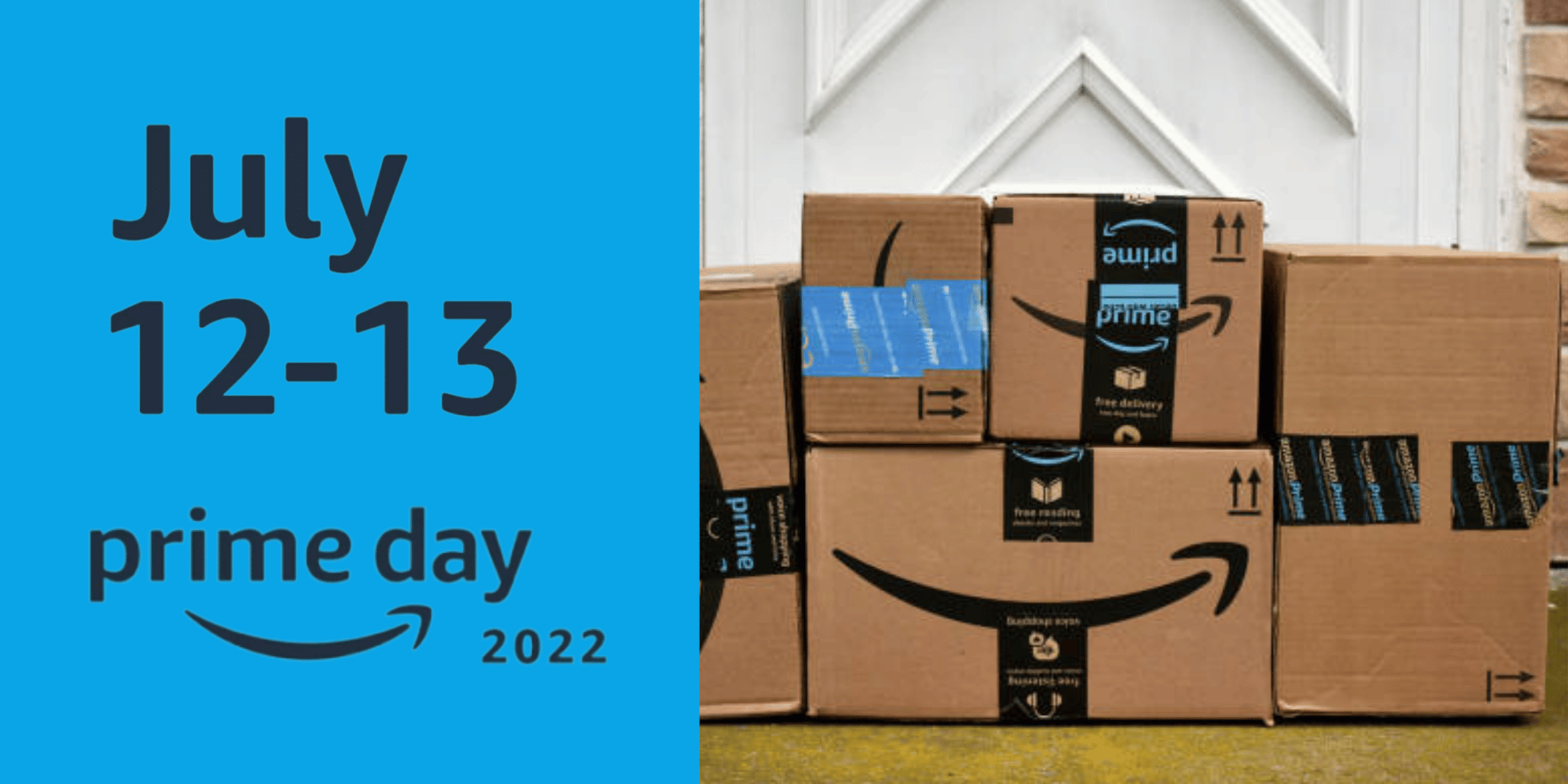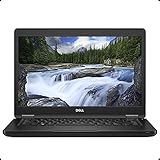AMAZON PRIME DAY is a two-day sale event where Prime members can find hundreds of exclusive deals on products from online retailers, but there are also plenty of other discounts available to non-members.
Amazon set this year’s Prime Day on July 12 and 13, so go grab some great deals on some of your favorite items.

On a related note check out our posts:
- Top 50 Design & Business Tools Used by Jacob Cass
- The Best Gear for Graphic Designers (Sorted by Career Level & Price)
What is Amazon Prime Day?
Prime Day is Amazon’s biggest annual sale that happens during the summer months and is available for Amazon Prime members. However, there are also non-Prime offers on the site, but the best discounts are all Prime Day deals.
You must sign up for Prime membership for eligibility on these deals. After a price increase last February, it is now $14.99 per month or $139 per year. It was previously $12.99 per month or $119 per year.
You can also begin a free 30-day Prime trial as soon as the sale begins if you are not a Prime member. If you do not intend to keep your membership after the sale, then you must cancel it within the one-month trial period.
Best Prime Day Monitor Deals
Best Prime Day Laptop Deals
Best Amazon Prime Day Deals 2022 (Monitors, Tablets, Laptops)
Below we feature the best Prime Day tech deals including the best-selling monitors, tablets and laptops.
1. LG 27MD5K-B Ultrafine

The best 5k monitor for MacBook owners
| Screen size | 27-inch |
| Aspect ratio | 16:9 |
| Resolution | 5,120 x 2,880 |
| Brightness | 500 nits |
| Viewing angle | 178/178 |
| Contrast ratio | 1200:1 |
| Color support | 99% DCI |
| Weight | 14.11lbs |
It is tough to find a good monitor that you can connect to a MacBook and the best option is the Ultrafine from LG. The 27-inch 5k monitor displays everything beautifully with its 5K resolution with color support of 99% DCI-P3 and a contrast ratio of 1200:1. It has three USB-C downstream ports and a single USB-C port that allows you to transmit 5K video and data while also charging your MacBook.
However, if you’re after a larger screen size, we also recommend the 34″ LG 34BK95U-W UltraFine.
Latest Price on Amazon:
2. reMarkable Digital Notepad
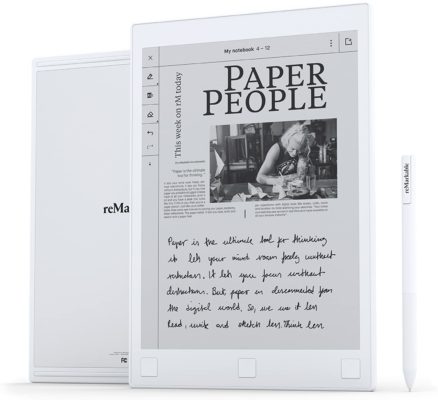
The best digital notebook overall
The best digital notepad overall on our list is the reMarkable digital notepad. It sports a 10.3-inch screen that seamlessly converts handwritten notes to typed text, powered by 512 MB RAM and an 8GB hard drive.
Boasting an improved paper-like reading experience, this device allows readers and writers alike to breeze through notes, edit PDFs, and read long-form articles and novels. Whether you’re an educator or a professional creative, you may improve your writing style and process with this find!
It is best to pair it up with their official protective sleeve case and consider a STAEDTLER stylus pencil and folio case cover.
Latest Price on Amazon:
Protective Sleeve Price on Amazon:
3. Asus Zenbook Pro Duo

The best laptop for 3D modeling and rendering in 2022 overall
Display: 15.6” 4K UHD NanoEdge touch main display | Processor: 10th generation Intel Core i7 | Graphics: GeForce RTX 2060 6GB/RTX 3070 | RAM: 16GB | Storage: 1TB NVMe SSD
A dual-display of 15-inch PixelSense is the one feature the Asus ZenBook Pro Duo is more than capable when it comes to performance. It ticks all the boxes for what a designer needs, from the 15.6” 4K touchscreen display with bright and vivid colors to the powerful 10th generation Intel i7 processor that packs a punch.
The Asus ZenBook Pro Duo also has an additional touchscreen display with 4K resolution. This is especially important if you are working on multiple resource-intensive design tasks at once.
Asus Zenbook Pro Duo can handle heavy loads due to good RAM storage. It also has graphics with a ray-tracing feature. Its unmatched ability to multitask, run demanding software, and rendering projects simultaneously makes it the best laptop 3D modeling and rendering for us.
Latest Price on Amazon:
4. LG 27UL850

The best budget monitor for graphic design
Screen size: 27-inch | Resolution: 3840 x 2160 | Aspect ratio: 16:9 | Ports: DisplayPort, 2x HDMI, USB Type-C, 2x USB 3.0
While finding a great 4K, 5K, or even 8K monitor ise what any graphic designer wants, many of the options are expensive.
Enter the 27UL850 from LG, one of the best budget monitors available for graphic design. With a beautiful 27-inch, 4K display, everything that you work on will look incredible. With excellent color quality, plus its incredible price tag, there are very few better options out there.
Latest Price on Amazon:
5. The Boogie Board Blackboard

Boogie Board Blackboard. Image credit: Boogie/Amazon.
The best budget digital notepad
Arguably one of the best examples of what a digital notepad should offer is the Boogie Board Blackboard. Optimizing the advanced technology of Liquid Crystal paper, this contender competently packs an Exact-Erase feature on the writing tablet, ensuring efficiency, speed, and convenience.
To avoid accidental erasures, you can also lock the writing tablet with the Erase-Lock button. What’s more, this piece comes with a Blackboard app both Android and iOS users can install on their smartphones to save their notes without requiring the user to recharge it.
Latest Price on Amazon:
6. Dell UltraSharp U2720Q

The best monitor overall for programming (27″)
| Screen size | 27-inch |
| Resolution | 3,840 x 2,160 |
| Refresh rate | 60Hz |
| Panel technology | IPS |
Dell monitors are a perfect choice for your programming or coding needs, and the U2720Q in particular features several features and 4K resolution, making everything that appears on it look amazing.
With three USB 3.0 and two USB-C ports, you can have all the connectivity options you’re looking for. While it doesn’t come with a picture-in-picture mode, which is a potential turn-off for anyone who uses two screens, the flicker-free backlight, and blue light filter reduces eye strain more than make up for it.
Latest Price on Amazon:
7. Dell XPS 15 OLED

OS: Windows 10 Home | Processor: 10th Generation Intel Core i7 | Memory: 16 GB DDR 4 | Storage: 512 GB SSD | Display: 15.6 inch FHD+ (1920 X 1200) Anti Glare | Graphics: Integrated: Nvidia GeForce GTX 1650 Ti | Battery: Upto 11 hours | Weight: 4.31 lbs
The best laptop for working from home overall
Dell XPS 15 comes with the 10th generation Intel power and NVidia graphics card, looks slim and attractive, and provides an official laptop setup at home. With its specifications, it is the best laptop for students with engineering backgrounds.
The great advantage of this laptop is the attractive display that comes with a thick bottom bezel.
However, the battery life of this laptop is lacking, and it is also loud during a heavy workload session. But with an attractive display and ease of carrying them around, this laptop is your best option if you want to focus on productivity.
Latest Price on Amazon:
8. GAOMON PD1161

The best budget drawing tablet with a screen
Screen size: 13.3 inches | Active area: 10.09 x 5.67 inches | Resolution: 1920 x 1080 | Pen pressure sensitivity: 8192 levels
The PD1161 from GAOMON is a great example of a high-quality drawing tablet with a screen that can fit any budget.
With an 11.2-inch screen that beautifully displays your artwork in 1080p, plus tilt technology that helps enhance the pressure sensitivity, accurate and beautiful projects are what you receive when working on this tablet. The stylus is battery-free, which saves you time, money, and increases your efficiency because it works using resonance technology. Throw in customization shortcut buttons and this is a great tablet for budget-conscious designers.
Latest Price on Amazon:
9. Wacom Intuos Pro PTH660

The best drawing tablet for beginners overall
Active Area: 8.7 x 5.8 inch | Pressure Sensitivity: 8192 levels | Resolution: N/A | Wireless Capability: Built-in Bluetooth | Weight: 1.5lbs
Tablets are as synonymous in our lives as cell phones, and like many cell phones available today, many manufacturers offer different options to fit as many artists’ needs as possible. This is the case with the Intuos Pro from Wacom.
Available in three different variations of screen size, the tablet features great levels of pressure sensitivity at 8,192 levels, plus gestures that you can customize to fit your exact needs. This unique combination of pressure sensitivity and customization helps the Intuos Pro stand out. With a beautiful design that streamlines your drawing experience, the Intuos Pro is great for any artist.
Latest Price on Amazon:
Tablet Deals
Surge Protector Deals
More Prime Day Deal Compilations
- Amazon Prime Day 2022: 17 Best Early Deals – Wired
- Top 10 Best Early Prime Day 2022 Deals to Check Out Right Now – IGN
- Top Tech Deals for Amazon Prime Day – USA Today
Pro Tips for How to Prepare for Prime Day
Find a free trial of Amazon Prime
Amazon Prime Day is only available to Prime members. If you aren’t a member, Amazon offers a free trial that you can activate in the run-up to the event. However, you must make sure to time your membership to coincide with Prime Day.
Get it straight what you want
Going into big sales events like Amazon Prime Day with a plan of what you want to buy is a good place to start. While everyone enjoys some online window shopping, knowing what you’re looking for before you start browsing allows you to cut through the clutter, avoid the flash sales, and get straight to the best products.
You must take the time now to research your chosen product’s price history, as well as the prices of its competitors over the last year, including both the cheaper and more expensive versions.
Stay flexible with the choice
Even if you know everything there is to know about a specific product, it is unwise to assume that the TV, tablet, or monitor you want will go on sale. You may set your heart on a product, but when the big day arrives, there are no savings on it.
However, this doesn’t mean you should give up, instead, you should keep your options open because you might come across a more useful product.
Get there as soon as possible
When Prime Day arrives, you must count yourself among the first to see which deals go live at midnight – or, at the very least, the first thing in the morning when you wake up. Nothing is going to sell out in a matter of hours in this early window, but there is a chance that the hottest deals will sell out as the first day progresses.
So, keep all the tips in mind and enjoy your sales event!