What can make or break a brand is its marketing.
A product can consist of the most subpar materials, but when it is strategically imagined and sold, trust that buyers will support it as if their lives depend on it. That being the case, the kind of marketing materials you produce matters.

From brochures to magazine layouts and portfolios to posters, making sure that you successfully articulate your business message is crucial to connecting with your audience. Thankfully, Envato has a ton of InDesign templates marketers and creatives can turn to, to help simplify the design process and fast-track projects.
Here are a number of Indesign Mockups for Resumes, CVS Magazines, Posters, Brochures, Flyers, Invoices, Contracts and more.
Precisely why for this blog post, we’ll be talking about the top InDesign mockup templates.
The Best InDesign Mockup Templates (Free & Premium)
- Resume Anna
- Company Profile
- Resume Adam
- Clean Magazine
- King Julian Brochure – Square
- J U N I P E R Flyer
- Minimal Brochure Vol II
- Hipster Portfolio Brochure
- Multipurpose Indesign Magazine
- UNIVERSAL – Indesign Magazine Template
- Gradient Magazine Indesign Template
- Pro Resume/Cv
- Multipurpose Clean Brochure / Catalog
- InDesign Magazine
- Resume Brendon
- Moksa – Creative Agency Brochure
- Proposal Contract & Invoice Template
Let’s start!
Adobe Creative Cloud Discounts – 40-70% Off
As Adobe partners, we can offer you 40-70% off all of Adobe’s top creative apps including Adobe Photoshop, Adobe Illustrator, Adobe InDesign, Adobe Lightroom, Adobe XD, Adobe Spark and more – wherever you are in the world.
Top 15 Best InDesign Mockup Templates (Magazines, Posters, Brochures, Flyers, Invoices, Contracts)
1. Resume Anna
Clean, crisp, and professional, the Resume Anna template uses a dark blue background and utilizes a traditional resume format. This no-fuss option of a resume mockup is a great way to approach a curriculum vitae project. It’s elegant, light on the eyes, and perfect for any professional.
2. Company Profile
Your company profile is what lets everyone understand your business story and principles. Therefore ensuring that the design you employ for this tastefully captures what your company embodies is key to successful communication. The Company Profile mockup template is easy to use and customize and is packed with all the essentials one may need for a project like this.
3. Resume Adam
Another equally professional curriculum vitae mockup is Envato’s Resume Adam. Unlike the first one of its kind on the list, Resume Adam makes use of a graph and dedicates a little space for your photograph. If you’re one who’s more comfortable including a tiny portrait of yourself, this template is definitely for you.
4. Clean Magazine
Imagining magazine layouts is a pleasant visual experience, and if you have a project where you need to do just that, you may want to consider the Clean Magazine template. It’s fresh, easy to edit, offers a realistic perspective of what your designs may look like in person, and come with 36 unique pages. If you’re looking for a magazine mockup with variety, this one’s a safe bet.
5. King Julian Brochure – Square
Ever wondered how the brochure you’re designing looks like on paper? With Envato’s King Julian Brochure – Square, imagining your final output becomes easier. Loaded with 24 pages and ready for printing, this brochure template is straightforward, uncluttered, and super easy to workaround.
6. J U N I P E R Flyer
Even in the advent of digital posters and engaging GIFs, handing out flyers is still a surefire way of informing others of an upcoming project. Envato’s J U N I P E R Flyer is a popular mockup theme for several reasons: it’s elegant, makes good use of shadows, neat, and professional looking. If you’re looking for a simple way to visualize your flyers, this one won’t disappoint.
7. Minimal Brochure Vol II
As the name suggests, Envato’s Minimal Brochure Vol II is little on the drama and big on simplicity. Boasting an A5 size, this template is perfect for those looking to design smaller brochures that focus mostly on photos only. Loaded with 18 pages, this mockup is just as pristine as the rest of the contenders on the list.
8. Hipster Portfolio Brochure
Available in A4 and US Letter sizes, the Hipster Portfolio Brochure set is sleek and cool-looking. Use it for resumes, portfolios, agency brochures, or even a book! If you’re looking for a template with stacked brochures ready for the taking, consider this contender.
9. Multipurpose Indesign Magazine
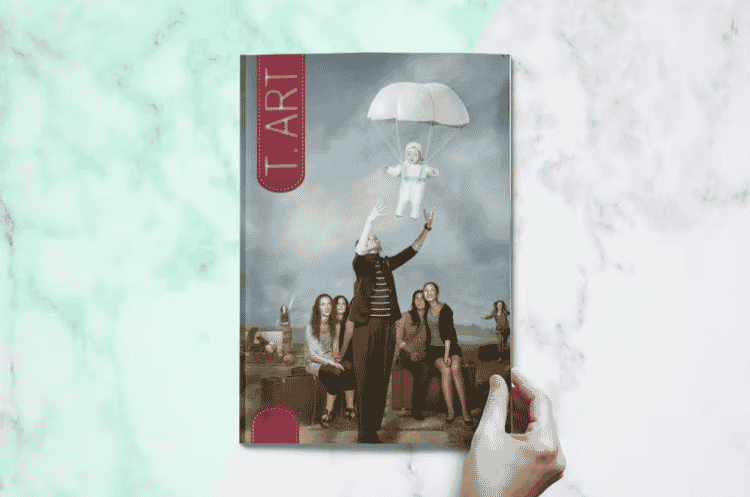
Are you tired of looking for an InDesign template for multipurpose use? There’s the Multipurpose InDesign Magazine template that offers a clean and professional solution. This serves your purposes and suits all industry kinds.
You may easily edit this magazine template, which includes 24 pages and Paragraph styles with 300 DPI optimization.
10. UNIVERSAL – Indesign Magazine Template

If you are looking for an InDesign Magazine Template for your photography, then the UNIVERSAL – Indesign Magazine Template is an ideal choice for you. It consists of 50 pages that you can fully edit and customize.
This template is also ideal for showcasing your gallery, fashion, and portfolio with clean and minimalistic designs. It also includes paragraph styles and character styles, which makes it easy for editing and illustrations.
11. Gradient Magazine Indesign Template
Publications are always a lot of work because you have to make sure photos aren’t compromised and text sizes are apt enough for reading. Thankfully, Envato’s Gradient Magazine InDesign Template makes it easier to imagine your magazines. Packed with 32 pages and compatible with Affinity Publisher, this mockup template is perfect for anyone working on brochures, books, and other physical reading materials.
12. Pro Resume/Cv
Level up your resume game with Envato’s Pro Resume/Cv template. From folded pieces of paper to seeing your CV on a computer screen, this mockup makes it easier to visualize your portfolios on multiple platforms.
13. Multipurpose Clean Brochure / Catalog
Another stunning brochure mockup option is the Multipurpose Clean Brochure / Catalog set. With a black and white version available, picking out multiple designs and concepts for the publication you want to produce becomes faster and more efficient. And with 16 InDesign files, this template really does live up to its name—it’s multipurpose.
14. InDesign Magazine
If what you’re going for is clean, neat, and stylish, Envato’s InDesign Magazine template is a viable selection. Imagine your magazine on flat surfaces or picture it standing up; the choice is yours! With 22 pages ready for editing, there’s nearly an endless list of visual options you can take with this bet.
15. Resume Brendon
A more casual and hip approach to the resume-on-a-table setup, the Resume Brendon mockup template is clean, organized, young, and fresh. Design a cover letter and visualize your resume much more cleverly with this option. What’s more, there also isn’t a shortage of icons with this option. Regardless of what profession you take or industry you’re in, you’re sure to find icons that represent your expertise.
16. Moksa – Creative Agency Brochure
With 32 pages available for editing, Envato’s Moksa – Creative Agency Brochure is a crowd favorite. Whether agency founders or freelance photographers, this template is classy, realistic, and incredibly easy to edit.
17. Proposal Contract & Invoice Template
Do you have a business proposal you’re about to pitch to someone soon? Tell your tale your message with Envato’s Proposal Contract & Invoice Template. Packed with 10 dynamic pages, design contracts, pitches, and portfolios the best way you can with this bet.
The Top InDesign Mockup Templates
Overall, the development of marketing materials is even more essential in a time like this. Mockups are stellar digital products in that they help carry on the beauty of physical items on our mobile screens. If you’re searching for templates you can use for whatever publication you’re working on, Envato is a superb resource for all that and more!















