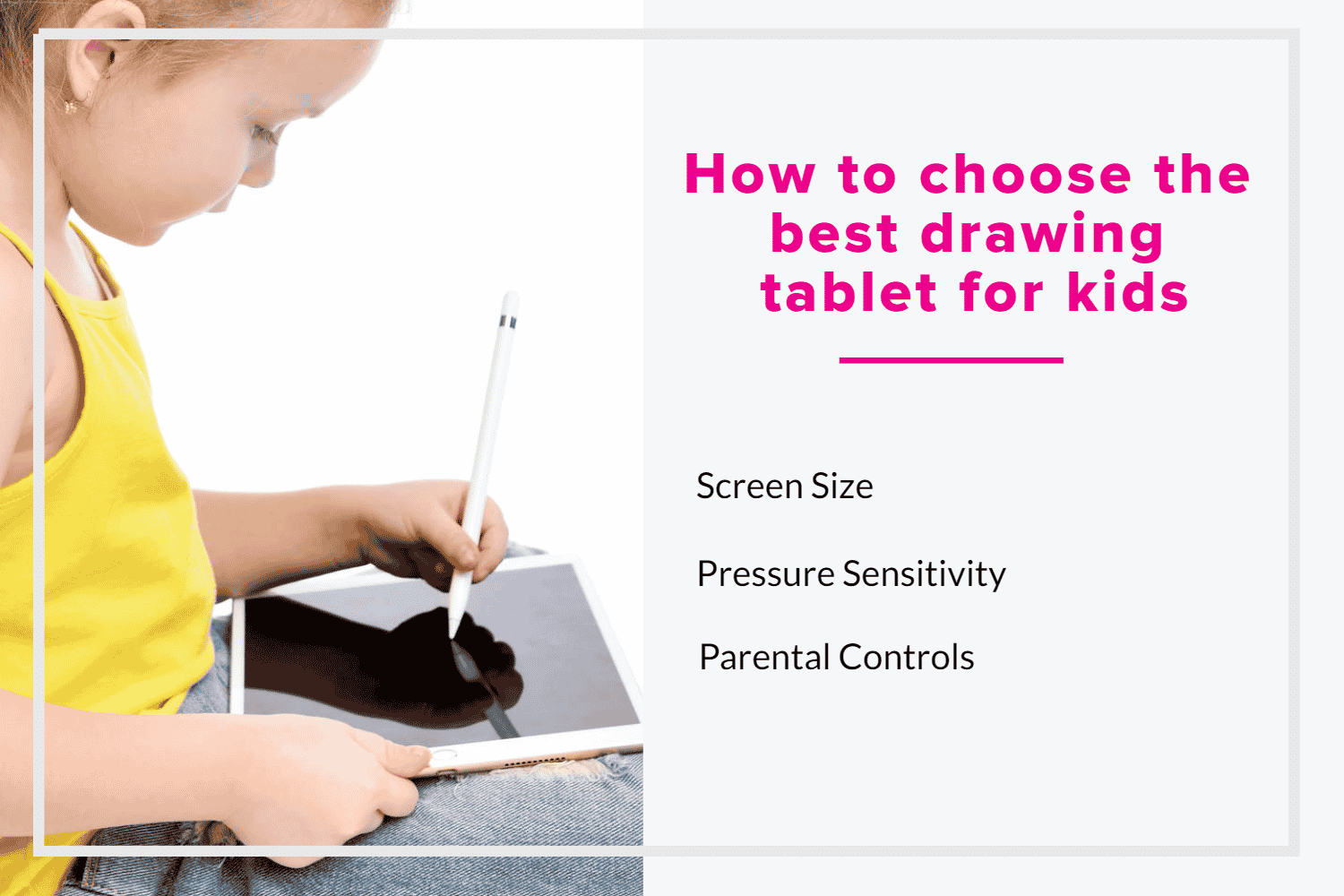Many times we focus on products that can help you in your everyday work but as a change of pace, we thought we’d take a closer look at tools that can help kids. Whether they are already a talented artist in their own right or just beginning their journey, having the right tools can help foster their creativity.
With our look at the best drawing tablets for kids in 2022, you can give any budding young artist a jumpstart to what could be a very bright future.

Before we jump into our list, let’s take a quick look at our choices and delve deeper into how to choose the right drawing tablet for kids.
The best drawing tablets for kids in 2022 – Overview
- Apple iPad Mini — The best overall value drawing tablet for kids (Editor’s Choice)
- Amazon Fire HD 10 Kids Edition — The best multipurpose & kid-friendly tablet
- Wacom Intuos Draw — The best drawing tablet for kids with no screen
- Richgv LCD Tablet — The best budget drawing tablet
- Huion Inspiroy H1060P — The best drawing tablet for growing young artists
- XP-Pen Deco01 V2 — The best value drawing tablet for kids without a screen
- Apple iPad 10.2-inch — The best iOS drawing tablet for kids
- Wacom Bamboo Slate — The best mid-range graphics tablet for kids
- Huion H640P — The best compact drawing tablet for kids
- iskn The Slate 2+ — The best tablet for kids looking for a paper feel
- Samsung Galaxy Tab A – The best tablet for drawing and painting
You may also be interested in our features on the best drawing tablets.
What is the best drawing tablet for kids?
The Wacom Intuos Draw is the best drawing tablet for kids however it does require it to be hooked up to a monitor. For a pen display tablet with a screen, the Apple iPad Mini will offer the most immersive experience at an affordable cost. For a budget option, the Richgv LCD Tablet will keep your kids busy.












How to choose the best drawing tablet for kids
Before you decide to pick a tablet for your kids or any kid you might know, you should keep in mind that there are a few different types of drawing tablets available for kids.
Pen display tablet
These tablets come with a built-in touchscreen display that is pressure sensitive when you draw on them using a stylus. As a child draws on the tablet, the screen will show the pen and the brushstrokes, making the tablet much easier for a child.
They can be a more expensive option and many times, need to be connected to a PC.
Graphics tablet
Graphic tablets allow kids to paint and draw naturally after the tablet is plugged into a computer. A graphics tablet tends to be a cheaper option than a pen display tablet or tablet computer.
The only real drawback is that they don’t have a way to display what is being drawn and is shown on an external monitor. This can make things tricky for kids to use at first.
Tablet computers
Tablet computers are what people typically think of when picturing a tablet. Like the iPad from Apple, tablet computers are equipped with bright, vibrant touch screens that work well with a stylus.
A major benefit of using a tablet computer is that kids can see the art they’re creating as it’s being drawn. A tablet computer is also a great versatile purchase with numerous apps and games available for download.
However, these benefits do have one drawback. Tablet computers tend to be a more expensive option than pen displays or graphics tablets.
Now, lets focus on the features to consider while buying a drawing tablet for kids are as follows:
Screen Size
Screen size is one of the key factors to consider while buying a drawing tablet. It is not only beneficial for viewing content but also is an area for your kids for drawing. Even though the tablets with large displays will give more flexibility to work, it can bring difficulty in their handling.
You must choose a tablet thinking about the age of the kids so they may have a proper space to draw and is easy to handle at the same time. For example, the Apple iPad Mini is one of the best tablets with a drawing area of 190mm x 120mm. So, this tablet is suitable for kids of 12+ ages.
Pressure Sensitivity
Pressure sensitivity is the detection of pressure when the stylus touches the screen. The accuracy in the lines and thickness of the drawing depends on pressure sensitivity. The standard pressure sensitivity in drawing tablets is 4096 (4096 what? PSI? If so, that’s a tremendous amount of pressure it can withstand. Consider researching this number and citing a source for it).
However, it is most professional artists that consider this feature, so, as a beginner, it’s fine to use a tablet with low-pressure sensitivity.
Parental Controls
This feature relates to tablet computers which will help restrict your kids from inappropriate content. It also helps in setting time limits and avoiding accessing their playtime apps.
There are numerous different types of drawing tablets for kids. Many of these options offer kids touchscreen surfaces that can make them intuitive to use and others are capable of working in conjunction with their other Windows, Mac, or even Android devices.
The best drawing tablets for kids in 2022
1. Apple iPad Mini (Editor’s Choice)
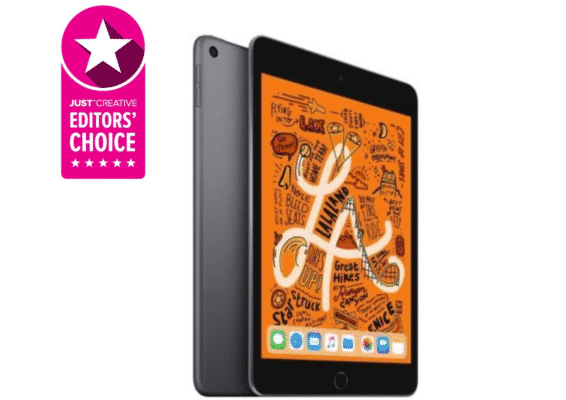
The best drawing tablet for kids overall
Type: Tablet computer | Active drawing area: Approx 190mm x 120mm | Resolution: 2048 x 1536 | Connections: Lightning, Wi-Fi, Bluetooth | OS: iPad OS | Suitable for ages: 12+
While not quite as powerful as the Apple iPad Pro, the latest iPad mini (2019) is a sturdy tablet that’s ideal for keeping kids entertained with its immersive experience.
The 7.9-inch display is perfectly sized for kids that only gets better if the tablet is paired with the Apple Pencil or one of the many Apple Pencil alternatives. With its incredible tactile experience, the iPad Mini is an excellent choice for drawing or other advanced work or perhaps some Netflix in your downtime.
While its price might keep some parents from purchasing it for younger children who may be prone to spills, the overall experience makes it more than worth a purchase.
Portable, with great battery life, and easy to use, the iPad Mini is a smart choice for any young artist. However, you might want to invest in a protective case, just to be on the safe side.
| Pros | Cons |
| ➕ Great processing power | ➖ Expensive |
| ➕ Perfect drawing experience | ➖ Apple Pencil isn’t cheap |
Apple iPad Mini
- 7.9-inch Retina Display with True Tone and wide Color
- A12 Bionic chip
- Touch ID fingerprint sensor
- 8MP back camera, 7MP FaceTime HD front camera
- Stereo speakers
Protective Cover
- Thick foam fully covers the back, sides and extends above the surface of your iPad Mini 1 2 3 4 5 Tablet which means that the screen will remain safety from scratches if laid on its face. More...
- Made with dense heavy duty EVA foam, the same kind that is used in the soles of high end sneakers. Material can withstand considerable wear and tear and provide extreme shock protection.Super light...
- Best multipurpose handle and stand case with carrying handles and foldable stand, it can stand up on it's own two feets on the back and the kickstand can also be folded back. Fun ipad mini tablet...
- Cut out and openings for buttons controls and cameras and also Available in a variety of bright, fun colors
- Not compatible with iPad Mini 6 case 8.3 inch 2021 release, if you want iPad mini 6 case please search Product B09HGHLSJL.
Apple Pencil
- Compatible with iPad mini (6th generation), iPad Air (5th and 4th generation), iPad Pro 12.9-inch (3rd, 4th, and 5th generations), iPad Pro 11-inch (3rd, 2nd, and 1st generations)
- Apple Pencil (2nd generation) brings your work to life. With imperceptible lag, pixel-perfect precision, and tilt and pressure sensitivity, it transforms into your favorite creative instrument, your...
- It makes painting, sketching, doodling, and even note-taking better than ever.
- It magnetically attaches to iPad mini (6th generation), iPad Pro and iPad Air, charges wirelessly, and lets you change tools with a simple double tap.
2. Amazon Fire HD 10 Kids Edition

The best multipurpose & kid-friendly tablet
Type: Tablet computer | Active drawing area: 10-in | Resolution: 1920 x 1200 | Connections: USB, Bluetooth | OS: Amazon Fire OS | Suitable for ages: 3-12
Designed specifically for kids, the Fire HD Kids Edition from Amazon is a great device that has been created to be kid-proof. The tablet comes with a 1-year subscription to Amazon’s Kids Unlimited platform which gives them access to numerous TV shows, apps, and games, that you can limit, thanks to parental controls.
We know what you’re thinking though. What about drawing? While Amazon’s tablet isn’t a dedicated drawing tablet, it’s a good option if you have younger artists in the house. With no shortage of drawing apps to download, your little one will have hours of drawing time. Just be sure to grab a stylus, as the tablet doesn’t come with one.
| Pros | Cons |
| ➕ Protective case | ➖ Stylus sold separately |
| ➕ Parental features | ➖ Relies on Amazon app store |
Latest Price on Amazon:
- Save up to $99 on a full-featured Fire HD 10 tablet (not a toy), 1 year of Amazon Kids+ (FreeTime Unlimited), a Kid-Proof Case with built-in stand, and 2-year worry-free guarantee ─ versus items...
- 2-year worry-free guarantee: if it breaks, return it and we'll replace it for free.
- The included 1 year of Amazon Kids+ gives your kids access to over 20,000 apps, games, books, videos, Audible books, and educational content from PBS Kids, Nickelodeon, Disney, and more. Your...
- Over 20 million kids (and their parents) have enjoyed the award-winning Amazon Kids (FreeTime) service. Amazon Kids parental controls allow you to set educational goals, create time limits, and filter...
- Parents can give kids access to more apps like Netflix, Minecraft, and Zoom via the Amazon Parent Dashboard.
3. Wacom Intuos Draw

The best drawing tablet for kids with no screen
Type: Graphics tablet | Active drawing area: 6.0 x 3.7 in | Resolution: 2540 lpi | Pen pressure sensitivity: 2,048 levels | Connections: USB | OS: Windows/macOS | Suitable for ages: 12 and older
If you have a budding artist living at home, it is important to give them a tablet that can foster their love for art and a great experience. The Intuos Draw from Wacom is a tablet that gives your young artist everything they need to get started.
Packed with Wacom’s intuitive Intuos Pen that sports 2,048 levels of pressure sensitivity, the Intuos Draw is a graphics tablet, meaning that it will need to be connected to a computer to see the artwork being created.
| Pros | Cons |
| ➕ Great drawing experience | ➖ Only available in small size |
| ➕ Easy to carry | ➖ A bit pricier than others |
Latest Price on Amazon:
- Certified Works with Chromebook: Wacom is the only drawing tablet that is certified to work with Chromebook for students, teachers and creators, Intuos is simple to use and set-up for any project
- Customize Your Creative Process: The 4 ExpressKeys on the tablet are customizable to fit your style so you can program your favorite keyboard shortcuts and unlock your process and creativity
- Natural Pen Experience: The included ergonomic EMR 4096 pressure sensitive battery-free pen is light, responsive and easy to control; it feels like you are writing on paper
- Perfect Tablet for Software: One by Wacom is a versatile choice for students, artists, and educators with its portability and compatibility. Use with Mac OS and Windows, and is certified Chromebook
- Wacom is the Global Leader in Drawing Tablet and Displays: For over 40 years in pen display and tablet market, you can trust that Wacom to help you bring your vision, ideas and creativity to life
4. Richgv LCD Tablet
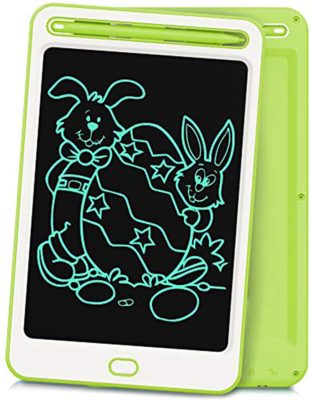
The best budget drawing tablet for kids
Type: Pen display tablet | Active drawing area: 8-inch | Pen pressure sensitivity: No | Connections: No | OS: None | Suitable for ages: 5-9
If you’re on a tight budget, that doesn’t mean that you can’t help a budding artist’s talent blossom and the LCD tablet from Richgv is a great choice. While it doesn’t have some of the features that other tablets might such as pressure sensitivity or the ability to save drawings, it’s still a great choice for little doodlers.
A splashproof device, the LCD tablet from Richgv is a super easy-to-use device that is perfect for little kids’ first foray into drawing.
| Pros | Cons |
| ➕ Incredible value | ➖ Unable to save pictures |
| ➕ Slightly waterproof | ➖ Simple interface |
Latest Price on Amazon:
- 【Lock Function】:One lock button which protects from clearing by accident, switch to LOCK side will enable protect function, that can not erase handwriting. Switch the lock button on the back to...
- 【Low & Safe Battery】:The built-in battery is only used for the delete function, the graffiti does not consume power, which achieves low power consumption and long standby . Set screw on the...
- 【Functional & Eco-friendly】: Reusable drawing tablet is suited for writing, drawing, office memo board, message board and as a communication tool. Lcd screen without radiation and glare, be more...
- 【Lightweight & Portable】: 8.5-inch drawing tablet is easy to put it in a purse, school bag or briefcase, so you can use it whenever you want. Perfect for splash the imagination of you and your...
- 【♥ATTENTION】:There might be some marks left on the LCD screen due to long-distance transport. It's normal, just press the delete button to erase.
5. Huion Inspiroy H1060P

The best drawing tablet for growing young artists
Type: Graphics tablet | Active drawing area: 254 x 159mm | Pen pressure sensitivity: 8,192 levels | Connections: Micro USB, USB-C | OS: Windows/macOS/Android | Suitable for ages: 12 and older
Much like Wacom, the Huion brand is known for its impressive array of options for digital artists and the H1060P is a great option for young artists looking to grow their skills. While it comes with an affordable price tag, the features it comes with could be found on any professional-level tablet as well.
With 8,192 levels of pressure sensitivity and 16 ExpressKeys that can be customized, the H1060P is a great choice for a kid with artistic skills that are just starting to develop. A slight learning curve may happen as the tablet will need to be plugged into a computer to see what they’re drawing.
| Pros | Cons |
| ➕ Great price | ➖ Not compatible with iPhone |
| ➕ Good sensitivity | ➖ No built-in screen |
Latest Price on Amazon:
- Android Supported - New-added function, Huion H1060P OTG drawing tablet is upgraded to support connection to Android mobile phones and tablets. Just use the given OTG adapter to connect it to your...
- Advanced Tilt Function: H1060P graphics tablet supports ±60 degree tilt recognition, which allows you to draw more natural lines with different angles, making your artwork more sophisticated. Fast...
- Battery-free Stylus: No need to charge and no more batteries. With advanced EMR technology, H1060P enables long time creating for you without unwanted interruption. Greater 8192 levels of pressure...
- Compact design with 12 Express Keys: H1060P graphics tablet is only 10mm in thickness and 770g in weight which makes it slim and portable. And the workspace is designed in golden ratio 10x6.25inch,...
- Well Compatibility: Connect this Huion drawing tablet to your computer via USB cable to your Mac (OS X 10. 11 or later) or PC (Windows 7 or later), Android devices (Android 6.0 or later), then you...
6. XP-Pen Deco01 V2

The best value drawing tablet for kids
Type: Graphics tablet | Active drawing area: 10 x 6.25-inch | Pen pressure sensitivity: 8,192 | Connections: USB, Bluetooth | OS: Windows/macOS/Android | Suitable for ages: 12 and older
If you’ve read any of our articles before, you’ll know how much we love the tablets from XP-Pen and the Deco01 V2 is no exception. Offering tremendous value for any new artist, the build quality is good enough so you won’t worry about your little artist mishandling it.
With full connectivity support for Android, Windows, and Mac, your little artist’s masterful creations will be easily viewable when connected to any computer. While the stylus does feel a little cheap and plasticky, it does offer 8,192 levels of pressure sensitivity which allows for accurate, fine detail work.
| Pros | Cons |
| ➕ Great price | ➖ The pen can feel a bit cheap |
| ➕ Pen-tilt support |
Latest Price on Amazon:
- Sufficient Working Space-The Deco 01 V2’s expansive tablet is big and brilliant, yet still designed to break through the limit between shortcut keys and drawing area. 10 x 6.25-inch working area, so...
- Tilt Supported-Deco 01 V2 supports up to 60 degrees of tilt brush effect and delivers smoother and more natural lines and strokes, while also giving you the ability to add shading to your creation
- Android Supported-supports connections with Android Phones and Tablets 6.0 and above. It is compatible with most major software including: ibis Paint X, FlipaClip, Medibang, Autodesk Sketchbook,...
- Battery-free Stylus and 8 shortcut keys-The 8192 levels of instant pen pressure sensitivity―Providing you with groundbreaking control and fluidity to expand your creative output. No charging...
- Wide Compatibility-The Deco 01 V2 can be used with Windows 10/8/7, MAC OS X 10.10 and above and Android 6.0 and above and Chrome OS 88.0.4324.109 or above. This tablet is compatible with Photoshop,...
7. Apple iPad 10.2-inch (2021)

The best iOS drawing tablet for kids
Type: Computer tablet | Screen: 10.2-inch (diagonal) LED-backlit Multi-Touch display with Retina IPS technology | Resolution: 2160×1620-pixel resolution at 264 ppi | OS: iPadOS | Suitable for ages: 16 and older
If your child is serious about art and you decide that an iPad is the way to go, the 10.2-inch iPad from Apple is a great choice. Designed for casual users, although it’s a smaller iPad than some of Apple’s higher-priced options, the recent 2022 refresh makes it stand out.
Housing a new chipset, the iPad is faster than ever and like other iPads, works with the Apple Pencil, even though you have to buy it separately. If you’ve ever drawn on an iPad, then you already know how smooth the drawing experience is, and all of the other options that come with an iPad, make this a great choice for a young artist.
| Pros | Cons |
| ➕ Brilliant screen | ➖ Apple Pencil costs extra |
| ➕ Amazing performance | ➖ Tablet is pricey |
Latest Price on Amazon:
- Gorgeous 10.2-inch Retina display
- A12 Bionic chip with Neural Engine
- Support for Apple Pencil (1st generation) and Smart Keyboard
- 8MP back camera, 1.2MP FaceTime HD front camera
- Stereo speakers
8. Wacom Bamboo Slate

The best mid-range graphics tablet for kids
Type: Graphics tablet | Active drawing area: 8.3 x 11.7in | Pen pressure sensitivity: 1,024 levels | Connections: USB-C, Bluetooth | OS: Windows, macOS, iOS or Android | Suitable for ages: 8-12
Termed a ‘smartpad’ by Wacom, the Bamboo Slate isn’t a graphics tablet in the traditional sense. Thanks to the power of Wacom’s technology, the Slate takes handwritten notes and sketches and converts them into digital artwork that can be transferred to a tablet via Bluetooth.
It is aIt is a very popular option with young artists, there is a great feeling when using the tablet and seeing their art transfer to a screen. If you have a young artist just starting their journey, the Slate is a great first tool for them to use.
| Pros | Cons |
| ➕ Good build quality | ➖ Pricey |
| ➕ Easy to use | ➖ Not exactly a graphics tablet |
Latest Price on Amazon:
- Start with a pen in your hand and a clean sheet of paper; Capture your thoughts and ideas; Then turn them into digital, shareable files while you write; When you're ready to turn the page, just touch...
- Use the free, next generation Wacom Inkspace app to convert your handwritten notes to text, edit your digitized notes and export them into JPG, PNG, PDF, SVG, or WILL files; System Requirements...
- With an optional upgrade to the all-new Inkspace Plus, you can convert handwriting to rich text. (Free 3 month Inkspace Plus trial included with purchase)
- System requirements: Bluetooth enabled iOS or Android smartphone or tablet with Wacom Ink space app/Internet connection/Maximum notepad thickness: About 80 pages (less than 8 millimeter)
- And for a short time, we’re offering limited edition Bamboo Slate large in red and blue; The pixel pattern is inspired by Minecraft and designed with the high energy, gig economy go getter in mind
9. Huion H640P

The best compact drawing tablet for kids
Type: Graphics tablet | Active drawing area: 6.3 x 3.9in | Pen pressure sensitivity: 8,192 levels | Connections: USB | OS: Windows or macOS | Suitable for ages: 12 and older
Small and portable, the H640P from Huion is a perfect drawing tablet for kids. Not only is its design great for kids’ smaller hands but it can easily fit into their backpacks. While it’s no thicker than a smartphone, the tablet comes with handy shortcut keys to compensate for its smaller size.
A comfortable and easy-to-use stylus packed with the tablet, that is also battery-free, will keep young artists drawing as long as they want. Plus, at an affordable price, it makes the H640P from Huion a perfect option for beginners.
| Pros | Cons |
| ➕ Small and light | ➖ Size might be a constraint for some |
| ➕ Great drawing experience | |
| ➕ Battery-free pen |
Latest Price on Amazon:
- Support Linux/Mac/Windows/Android: Not only compatible with Linux(Ubuntu), Mac and Windows, Huion H640P also supports Android 6.0 or later via an included OTG adapter to turn your phones or tablets...
- Ideal for Online Education: With stylus and H640P, teachers and students can easily handwritten edit,diagram,do math,annotate on virtual whitebord in Zoom, Team and Xsplit while streaming or...
- Accurate Pen Performance: Digital pen PW100 features 8192 levels of pressure sensitivity, 5080LPI pen resolution and virtually no lag, providing you ultimate precision and control. It is also...
- 6 Customized Press Keys: Set up the 6 programmable express keys to any shortcut combination you prefer in Huion driver and optimize your work flow. It also works for both left and right handed users.
- Compact and Portable: H640P art tablet is designed with slim and compact sized with an active area of 6.3x3.9inch offering perfect creative space for limited desktop areas.It is easy to carry out and...
10. iskn The Slate 2+

The best tablet for kids looking for a paper feel
Type: Graphics tablet | Active drawing area: 210 x 148mm | Pen pressure sensitivity: No | Connections: Micro USB, Bluetooth | OS: Windows/macOS/Android | Suitable for ages: 10 and older
Many young artists start their journey doodling in notebooks and if you know one, The Slate 2+ from iskn is a great choice. Designed to be a digital notepad, the Slate 2+ works with physical paper, all they need to do is attach it to the front of the slate and start drawing with their pen or pencil.
The magic happens when the tablet creates a digital copy instantly that can be saved to a connected device. If you have a doodler in your house, the Slate 2+ is a perfect pick.
| Pros | Cons |
| ➕ Analog/digital hybrid | ➖ Small drawing area |
| ➕ Works with any pencil | ➖ No pressure sensitivity |
Latest Price on Amazon:
- Draw with your own pencils and pens thanks to the removable ring that gives digital superpowers
- Use any kind of paper to draw with the Slate, even a sketchpad (up to 0. 27 in. )
- Use the Slate connected to your tablet, smartphone or computer to see your drawings instantly come to life, or in screenless mode to use the Slate while on the go
- Enhance your creations with Repaper Studio app (pencils, felt-tip, airbrush. . . )
- Enjoy the graphic tablet mode to use the Slate with all desktop drawing software such as the Adobe Suite, gimp, and many others
11. Samsung Galaxy Tab A
Best tablet for drawing and painting
Drawing Area: Approx 210 x 124.4mm | Resolution: 1280 x 800 | Suitable for ages: 12+ | Connections: micro USB, Wi-Fi, Bluetooth
Samsung Galaxy is one of the best choices for drawing and painting because it is easy to use due to its lightweight design. You can use the same company’s stylus pen with great pressure sensitivity.
This kid-friendly tablet has a resolution of 1280 x 800. Even though there are great options for a professional, the tablet is a great fit for kids. This budget-friendly tablet also has a battery life of 13 hours.
Pros |
Cons |
| ➕ Great stylus | ➖ Low Resolution |
| ➕ Great app choices | ➖ The pen is quite expensive |
Latest Price on Amazon:
- Minimum bezel; Maximum view: Designed with a minimized bezel, giving you more room to view your favorite content in a slim, comfortable form; The premium metallic finish and lightweight design make it...
- Entertainment ready: An 8.0 inches display immerses you in content, and dual speakers deliver spacious surround sound
- Binge ready Battery: Browse, watch or shop for up to 13 hours on a full charge
- Room for everything: Keep your favorite songs, photos or videos, thanks to 32GB of built in memory; Plus expand your storage up to 512GB anytime with a Micro SD card
Frequently Asked Questions
Which is the best multipurpose kid-friendly tablet?
Amazon Fire HD 10 Kids Edition is the best multipurpose kid-friendly tablet.
Which is the best iOS tablet for kids?
The Apple iPad 10.2-inch is the best iOS tablet for kids.
What are the different types of drawing tablets for kids?
There are different types of drawing tablets for kids such as Pen display tablet, Graphics tablet, and Tablet computers
When is it a good idea to get a table for kids?
It is better to get a tablet for a kid at the age of at least 2 or when they enter preschool. This is a good idea because that is when they learn to write and draw. It’s a good time for them to learn and explore these areas.
Is using tablets bad for children’s eyes?
Using tablets is not bad for kids. The only thing wrong is spending a lot of time staring at the screen. This may lead to serious eye problems in them. To prevent this, setting time limits for the usage of tablets and keeping the brightness low will help.
Related Posts
- Best tablets for graphic design
- Best tablets for photo & video editing
- Best Windows tablets
- Best Huion tablets
- Best tablet keyboards
- Best Apple Pencil alternatives
- Best XP-Pen Tablets
- Best Wacom Tablets
The best drawing tablets for kids in 2022
Artists come in all shapes, sizes, and most importantly ages. Fostering the growth of young kids’ love of art is important in every sense of the word. We hope that our list of the best drawing tablets for kids in 2022 can help that passion grow and grow.