Whether you are just getting into graphic design or you are an expert with years of experience, there are certain tools that you just can’t live without as a professional.
This list covers the most essential hardware, software and equipment that every graphic designer should have on hand.

The featured products below are premium items tailored towards professionals. If you’re just starting out, you can get away with just with a laptop & design software.
The tools below are tailored towards professional graphic designers but you can also see our list of the Best Gear for Graphic Designers Sorted by Career Level & Price
Top 20 Essential Tools for Graphic Designers in 2022
Here are the best graphic design hardware and software compiled for your convenience.
- Laptop: Apple Macbook
- Desktop Computer: iMac (2021)
- High-Res Monitor: BenQ PD3200U
- Monitor Calibrator: Datacolor SpyderX ELITE
- Reliable Hard Drive: LaCie Porsche Design External Hard Drive (5TB)
- Graphics Tablet: Wacom Cintiq 16
- Stylus Pen: Apple Pencil
- Brainstorm Board: Dry Erase Whiteboard Paint
- Smart Notebook: Evernote Smart Notebook
- Color Swatches: Pantone Swatch Book
- Ergonomic Chair: Herman Miller Aeron
- Studio Camera: Canon EOS 5D Mark IV
- Noise-Cancelling Earphones: Bose SoundSport Free
- Wide-Format Printer: Epson Expression Photo HD XP-15000
- High-End Smart Phone: iPhone
- Ergonomic Mouse: Logitech MX Master 3
- Standing Desk: FlexiSpot Standing Desk
- Pens: Sakura Fine Liner Set
- Ring Light: IVISII Ring Light
- Creative Software: Adobe CC — Get 65% off Adobe CC
- Antivirus software: Bitdefender Antivirus Plus
- VPN software: ExpressVPN
- Productivity software: Google Docs
20 Best Graphic Designer Tools (Hardware)
If you’re wondering what graphic design hardware you need as a professional graphic designer, this is a good starting point.
Laptop Computer: Apple MacBook Pro 16″

Apple’s best large screen laptop
CPU: 9th-generation Intel Core i7 – i9 | Graphics: AMD Radeon Pro 5300M – Radeon Pro 5500M | RAM: 16GB – 64GB | Screen: 16-inch Retina display with True Tone | Storage: 512GB – 8TB SSD
The 16-inch MacBook Pro from Apple is still one of their best laptops although it may not be the newest (see 13″ MacBook Pro). Even at a size of 16 inches, the MacBook Pro comes with a thin, light, and sleek design that belies its size.
That extra size gives you extra real estate to create incredible designs on a stunning display that is just the beginning of the latest and greatest components that Apple has to offer inside. For content creators, designers, or any other creative professional, the MacBook Pro is easily the best MacBook out there as it also has a set of amazing speakers and a great keyboard to go along with it.
See here for a complete list of the best laptops for graphic designers and the best Macbooks. Also check out the best MacBook Pro accessories and best MacBook Pro monitors to go with your new purchase.
| Pros | Cons |
| ➕ It is fast | ➖ Expensive |
| ➕ It has a great screen | ➖ The display is not 4K |
| ➕ Touchbar is a plus | ➖ A little heavier |
| ➕ Improved keyboard and speakers |
Latest Price on Amazon:
- Ninth-generation 6-Core Intel Core i7 Processor
- Stunning 16-inch Retina Display with True Tone technology
- Touch Bar and Touch ID
- AMD Radeon Pro 5300M Graphics with GDDR6 memory
- Ultrafast SSD
Desktop Computer: iMac (24-inch, 2021)
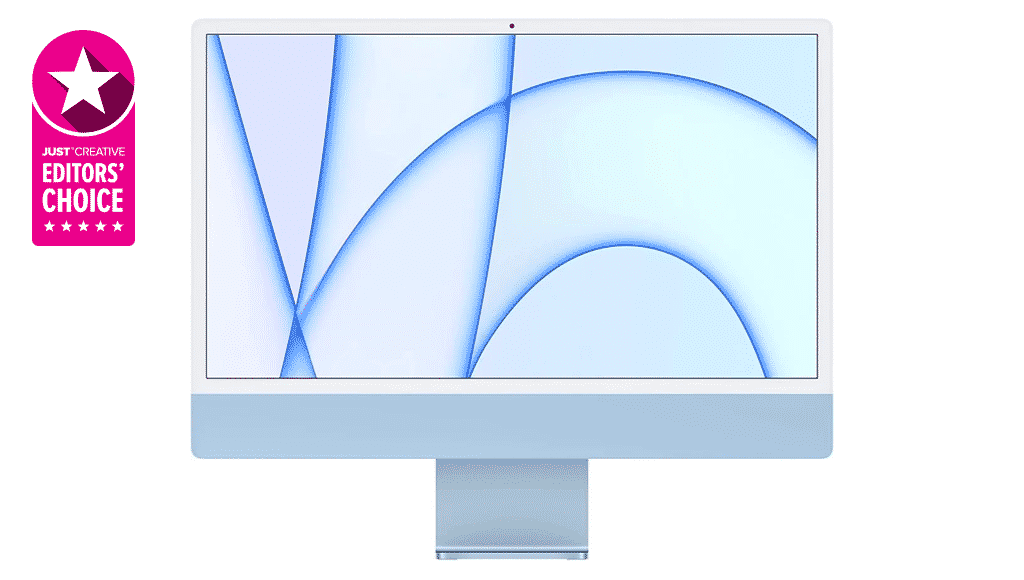
The best computer for graphic designers
CPU: Apple M1 8-core chip | Graphics: 8-core M1 chip | RAM: 8GB – 16GB | Storage: 256GB – 2TB SSD | Display: 24-inch (diagonal) 4.5K Retina display
➕ Excellent screen
➕ Exciting new design
➕ Very good performance
➖ Lack of ports continues
➖ Charging mouse can be awkward
For the first time since 2012, Apple has given their iMac line a redesign. Available in seven colors, the new 24-inch model is an upgrade over the previous version in almost every way.
With a larger screen, the aforementioned color redesign, plus excellent performance, courtesy of Apple’s M1 chip, the iMac is easily the best computer available for graphic design in 2022. The best part, the price hasn’t changed.
Packaged with a colored keyboard, mouse, and touchpad, the new iMac is thinner and lighter than its previous iteration taking up even less space on your already crowded desk.
Latest Price on Amazon:
- Immersive 24-inch 4.5K Retina display with P3 wide color gamut and 500 nits of brightness
- Apple M1 chip delivers powerful performance with 8-core CPU and 8-core GPU
- Strikingly thin 11.5 mm design in vibrant colors
- 1080p FaceTime HD camera with M1 ISP for amazing video quality
- Studio-quality three-mic array for crystal clear calls and voice recordings
Monitor: BenQ PD3200U
Featuring a widescreen display, the PD3200U from BenQ makes working with images in 4K and in 3D much easier than it would be on other monitors. The 32-inch display has a PS screen equipped with a contrast ratio of 1,000:1 and has full, 100% support for sRGB color space.
See Jacob’s review of the PD3200U here.
With a resolution of 3840×2160, the PD3200U is a 4K monitor which features 100% support for Rec 709, which also includes a darkroom, dedicated animation, and CAD/CAM modes. Sporting a KVM (Keyboard Video Mouse( switch, the PD3200U allows you to plug in a second PC to the monitor and switch between the two while using one screen, keyboard, and mouse. This can be a great option and space saver, especially if you use separate computers and have a smaller workspace.
Fully adjustable, giving you the option to tilt and swivel the monitor into your preferred position, the monitor also rotates 90 degrees into portrait mode, giving you more flexibility for your projects. On the right-hand side, BenQ provides you with two HDMI ports, a DisplayPort 1.2, as well as a mini DisplayPort, SD card slot, and two USB 3.0 ports so you can connect any peripheral to the monitor that you need to.
With features that can make it a perfect option to be the only monitor you need, the cost of the PD3200U from BenQ is modestly priced when compared to other monitors on the market today.
See here for a list of the best monitors for graphic designers.
| Pros | Cons |
| ➕Competitive price | ➖ Design not attractive |
| ➕ Crisp Ultra High Definition (UHD) picture | ➖ Wide gamut support |
| ➕ Large screen |
- Exclusive AQCOLOR technology covers a wide variety of color spaces such as Adobe RGB, sRGB, Rec. 709, ensuring the colors on your screen are the brightest, boldest and most accurate
- Brightness (typ.) is 250nits; Aspect Ratio is 16:9
- View files side-by-side with DualView. Easily compare photos and videos in specialized CAD/CAM, darkroom or animation Display modes next to each other on one screen
- Ergonomic features allows you to customize your viewing experience with a tilt, twist or turn. Adjust the screen height or rotate to portrait mode for added comfort and workflow efficiency
- Keyboard video mouse (KVM) switch allows users to Display files, photos or videos from two different computers on a single screen. Easily work on multiple projects at once without worrying about...
Datacolor SpyderX ELITE
The Best Monitor Calibration Tool Overall
A simple wizard-based mode makes setting up this calibrator easy. With ‘unlimited’ setting for calibration including grey-balancing, the SpyderX ELITE from Datacolor can make your laptop and desktop look just right within five minutes.
All of your displays can be calibrated to a single target as well as using lightroom monitoring in order to determine the best brightness for your monitor. With the SpyderX ELITE, you can even see before and after results for your own images.
See here for the best monitor calibrator tools.
| Pros | Cons |
| ➕ Five times faster than Spyder5 | ➖ Low performance |
| ➕ Fast and easy to use | |
| ➕ Inexpensive |
Latest Price on Amazon:
- Calibrating your monitor to achieve color precision now takes just a minute or two - several times faster than previous models
- Groundbreaking lens-based color engine provides a higher level of color accuracy for multiple monitors (including StudioMatch Assistant to match displays) and projectors. SpyderX Elite features...
- SpyderX Elite is intuitive, you don't have to be a color expert. It features a step-by-step assistant and expert console, with an all-in-one calibration control panel and unlimited calibration setting...
- SEE THE DIFFERENCE INSTANTLY: SpyderProof functionality provides before-and-after evaluation of your display with full-screen images including your own
- MONITOR TECHNOLOGIES CHANGE AND IMPROVE OVER TIME: SpyderX Elite assures you support for the latest screen types, recent resolutions and gamuts
Reliable Hard Drive: LaCie Porsche Design External Hard Drive (5TB)
Back up early and backup often! An external hard drive gives you peace of mind, just in case the unthinkable happens… and it does happen!
Like the majority of things made by Porsche, the LaCie Porsche Design External Hard Drive (4TB) is superbly crafted and has incredible performance, including 5GB/s speeds.
It offers both USB-C and USB 3.0 connectivity as well, giving it longer legs than your regular hard drive.
It includes a stylish, advanced lightweight aluminum finish that complements Mac computers.
See here for the best external hard drives for designers.
| Pros | Cons |
| ➕ Impressive design | ➖ Weak performance when writing small files |
| ➕ Good performance with large files | ➖ Expensive |
| ➕ Solid aluminum enclosure |
- Delivers speeds of up to 5 GB/s
- Features reversible USB C connectivity as well as compatibility with USB 3.0 ports
- Massive capacity in a compact size
- Sturdy, all aluminum enclosure while still lightweight and ultra portable
- Includes 2 month complimentary membership to Adobe Creative Cloud Photography Plan; Must redeem by January 31, 2020
Graphics Tablet: Wacom Cintiq 16
The best value tablet with screen for designers
Active drawing area: 16.6 x 11.2in | Pen pressure sensitivity: 8,192 levels | Connections: Micro USB, Bluetooth | OS: Windows or macOS
The Cintiq 16 from Wacom is an incredible entry-level tablet that is more attractively priced than other similar tablets. Being entry-level may invite some designers to dismiss it, the Cintiq 16 has a trick up its sleeve – the Wacom Pro Pen 2. Topping out at 8,192 levels of sensitivity, the pen beats out many tablets that are similarly priced.
The gorgeous display accentuates the quality that Wacom brings to the tablet marketplace. The Cintiq 16 from Wacom is a perfect example that a high-quality tablet doesn’t need to cost a small fortune. For any designer just beginning their career, this is a great tablet to start with.
If you’re after a larger display, see the Wacom Cintiq 22. Or for a smaller display see the 13.3″ Wacom One.
See here for a list of the best tablets for graphic designers.
| Pros | Cons |
| ➕ Nice large screen | ➖ No multi-touch support |
| ➕ Easy to set up | ➖ Not 4K |
| ➕ Wacom’s best pen ever (no charging needed) |
Latest Price on Amazon:
- Wacom Cintiq 16 is a more affordable pen Display for students, hobbyists and young creative professionals who want to work directly on screen but do not need the premium features of the Cintiq Pro
- C intiq's 15.6" 1920x1080 HD display provides you with clarity to see every detail of your work. The scratch-resistant Anti- Glare surface prevents distracting reflections as you create
- See your creations in vibrant color on the cintiq's HD display.7 million colors Bit, 72% NTSC). work as long as you'd like with the battery free pen that charges off the screen while you create
- C connect to your computer with the convenient 3-in-1 (HDMI) connection cable and get into the perfect position with foldable legs that let you adjust how you want to work
- Wacom Cintiq 16, offers Wacom advanced pen technology, build-quality, and support - It is the perfect product for those looking to rapidly advance their creative skills and improve their art
Stylus Pen: Apple Pencil
Still the best stylus for iPad
While we wanted to put the focus on the other options that are out there, there is no denying that when it comes to the iPad, there is no better stylus than the Pencil.
Providing artists with the best drawing experience possible, it comes with palm rejection, pressure sensitivity, and doesn’t experience any lag. The biggest downside is the price. While the Apple Pencil may be an incredible tool, it may also be outside many designer’s budgets which is why we wanted to highlight some of your choices.
See here for the best Apple Pencil alternatives.
| Pros | Cons |
| ➕ Beautiful design and build quality | ➖ Cost |
| ➕ Ignores wrist and palm touches | ➖Useless without iPad Pro |
| ➕ Quick charging |
Latest Price on Amazon:
- Compatible with iPad mini (6th generation), iPad Air (5th and 4th generation), iPad Pro 12.9-inch (3rd, 4th, and 5th generations), iPad Pro 11-inch (3rd, 2nd, and 1st generations)
- Apple Pencil (2nd generation) brings your work to life. With imperceptible lag, pixel-perfect precision, and tilt and pressure sensitivity, it transforms into your favorite creative instrument, your...
- It makes painting, sketching, doodling, and even note-taking better than ever.
- It magnetically attaches to iPad mini (6th generation), iPad Pro and iPad Air, charges wirelessly, and lets you change tools with a simple double tap.
Dry Erase Whiteboard Paint
Turn any wall or surface into a whiteboard canvas with Dry Erase Whiteboard Paint!
This Dry Erase Whiteboard Paint is the highest quality, best performing, product available on the market, designed to write clearly and erase cleanly every single time, without pesky residue commonly found with chalk boards.
| Pros | Cons |
| ➕ Creates a good whiteboard finish | ➖ Sticks to naked human skin |
| ➕ Easy to apply (water-based) | |
| ➕ Packing in various sizes |
Smart Notebook: Evernote Moleskine
This Evernote Smart Notebook is the perfect notebook for writing, sketching or note taking during classes or conferences as it helps you sync your analogue and digital work. It features ruled pages designed to digitally capture your written work and has “Smart Sticker icons” that are searchable, keeping your ideas organized.
It is beloved by travelers, designers and journalists because of its sleek design and durable cover which ensures its suitability for daily journaling, writing, and sketching.
| Pros | Cons |
| ➕Powerful search | ➖ Expensive |
| ➕ Effortless note-taking and syncing | |
| ➕ Flexible access to notes |
- Moleskine's Evernote Smart Notebook, which helps sync your analogue and digital work.
- Features unique Evernote ruled page layouts with ruled pages designed to digitally capture your written work.
- Includes Smart Sticker icons that are searchable, digital tags that make it easy to keep ideas organized.
- Moleskine (Author)
- English (Publication Language)
Pantone Swatch Book
If you work in print, you’re going to need to your own Pantone swatch book, for accurate color consistency.
A Pantone color book is the most functional color tool for graphic designers, as it gives you a side-by-side aesthetic evaluation of Pantone spot colors versus their closest CMYK process color, producing a match on uncoated and coated paper. It also gives RBG and HEX values ensuring the colors are reproduced on screen in their best light.
| Pros | Cons |
| ➕ Extensive color families | ➖ Not as many colors as other fan guides |
| ➕ Designed for digital designers |
- Two-guide set, coated & uncoated, demonstrates the effects of printing on coated and uncoated stocks for each color
- 1, 845 solid colors and cmyk, html/Hex and srgb values
- Best manage your on-press or digital color reproduction expectations
- Cross-reference PANTONE matching system (pms) colors to srgb, cmyk and Hex color for web/html
- Includes 112 new PANTONE colors
Ergonomic Chair: Aeron by Herman Miller
Seat height: 14.75-20.5in | Seat width: 25.75-28.25in | Max load: 350lbs | Lumbar support: yes | Height adjustable: yes | Tilt lock: yes (Height and width dimensions determined by model purchased)
We must admit that we have a bit of a soft spot for this chair. The Aeron by Herman Miller is the chair that Jacob uses every day (and has done for 10+ years) and it’s not hard to see why. Available in three different sizes to accommodate just about every person imaginable, the Aeron is by far, one of the best ergonomically-designed chairs ever made and will look fantastic in a home office or a board room.
See here for a list of the best office chairs.
| Pros | Cons |
| ➕ Comfortable | ➖ Expensive |
| ➕ Durable | ➖ No seat adjustment |
| ➕ Easy to assemble |
- Your purchase includes One Herman Miller Aeron Ergonomic Chair – Size B, graphite color
- Chair dimensions: 41" H x 27" W x 16.75" D. Seat heights: 16”-20.5”.
- Tilt Limiter lets you set the recline range at one of three postures. Tension control lets you adjust the amount of effort needed to recline comfortably. Seat Angle Adjustment changes seat angle from...
- Try the Adjustable PostureFit Sacral/Lumbar support. Two individual pads flex independently and can be adjust to fit the curve of your spine
- Fully Adjustable Arms adjust from a height of 6.8” above the seat to 10.8 inches above the seat, slide backward and forward over a range of 2.5 inches, pivot 15 degrees outward and 17.5 degrees...
Camera: Canon EOS 5D Mark IV
When it comes to the newest technology in cameras, Canon isn’t particularly known for being the first one out of the gate to show it off. However, they are really good at putting out quality products and the EOS Mark IV continues the trend of being the number-one seller of cameras with interchangeable lenses. With high-quality 30.4 megapixel stills and Dual Pixel autofocus when recording video, your images will always look amazing. A high ISO capability, 7 frames per second for continuous shooting, and a 61-point autofocus system will leave you thinking that the Mark IV has no flaws at all. The only gripes holding this back is that there is no tilt screen, and the HDMI-out is limited to 1080p. All in all, the EOS 5D Mark IV is an amazing piece of hardware.
See here for a list of the best cameras for graphic designers.
| Pros | Cons |
| ➕ Full frame sensor | ➖ Limit on continuous video recording |
| ➕ Touchscreen is useful | |
| ➕ Excellent quality images from RAW files |
- 30.4 MP full-frame CMOS sensor for versatile shooting
- Up to 7.0 frames per second continuous shooting speed
- 61 point AF system with 41 cross points for expanded vertical coverage
- Turn your Canon Camera into a high-quality webcam
- Use the EOS Utility Webcam Beta Software (Mac and Windows) to turn your Canon Camera into a high-quality webcam, or do the same using a clean HDMI output
Earphones: Bose SoundSport Free
These are for getting into the zone and for those who prefer the convenience that can come with wireless earphones. Even the best earphones can have connectivity issues, causing people to get frustrated easily and either struggle through the frustration or spend more money on another new pair. With the SoundSport Free from Bose, the innovative design and high-quality tech provide an amazingly reliable connection. With a minimalistic, in-ear design, the SoundSport Free earphones are built for everyday use from hanging around the house to a high-intensity workout. While the SoundSport earphones offer you a great level of sound quality, the minimal design can provide a loose fit when in your ears causing you to adjust them frequently.
For some, this is a minor complaint and won’t keep them from purchasing the earphones, even though some other wireless earphones may offer better quality at a much cheaper price. These days, privacy and noise reduction while wearing earphones is a major feature that many consumers look for and those who consider the SoundSport Free should consider other options.
The design of the earphones allows outside noise in keeping you from enjoying the tremendous sound quality that only a manufacturer such as Bose can provide. If you can look past their shortcomings, the Bose SoundSport Free could be the perfect earphones for you. You could also consider their wired, noise-cancelling version: Bose QuietComfort 20 Headphones ($299).
See for more of the best earphones for music lovers.
| Pros | Cons |
| ➕ Water-resistant | ➖ Large buds that stick out of ear |
| ➕ Well designed charging bass | ➖ Expensive |
| ➕ Comfortable to wear |
- Truly wireless sport headphones for total freedom of movement, packed full of technology that makes music sound clear and powerful. Charging time 2 hours
- Earbuds are sweat and weather resistant (with an IPX4 rating) and come with 3 different pairs of StayHear and Sport tips (in sizes S/M/L) that provide a comfortable and secure fit
- Up to 5 hours of play time with each charge and an additional 10 hours with the included charging case
- Track lost earbuds with the Bose Connect App's “Find My Buds” feature
- Firmware update to improve audio video synchronization for customers using iPhones, iPads and other Bluetooth devices that support AVDTP version 1.3 or later, available via Connect app
Printer: Epson Expression Photo HD XP-15000 Wireless Color Wide-format
This Epson printer is a high quality photography and design workhorse designed for consistent results. It features six individual dye ink tanks for ultra-realistic image print results. The XP-15000 can print paper as large as 13” x 19” and it can handle most every standard paper weight and finish. This Epson model is compatible with high-yield ink cartridges that can print upwards of 800 pages per color.
See here for a list of the best printers for graphic designers.
| Pros | Cons |
| ➕ Consistent color | ➖ Maintenance cost |
| ➕ Easy setup | ➖ A little slow |
| ➕ Prints monochrome and color pages at the same speed |
- Epson printing system is designed to be used exclusively with Epson Genuine Cartridges. Use of non-genuine ink could cause damage not covered under the printer’s ltd. wnty.
- Professional ultra HD photo quality get brilliant border less prints upto 13 inches X 19 inches
- Individual 6 color Claria photo HD ink includes red and gray inks for an ultra wide color gamut and enhanced black and white prints. Sound pressure level: Pressure: 49 dB(A)
- Professional projects: Made easy features a 50 sheet rear tray for specialty media, including cardstock (1); Accommodates a variety of paper finishes and border less sizes from 4 inches X 6 inches To...
- Ultra compact wide format A3 plus printer 30 percent smaller than its predecessor (2); Easily fits on your desktop
High-End Smart Phone: iPhone 12 Pro Max

The Best Smartphone For Creatives Overall
Rear camera: 12MP + 12MP + 12MP | Front camera: 12MP | OS: iOS 14 | Screen Size: 6.7-inch | Resolution: 1284 x 2778 | CPU: A14 Bionic | RAM: 6GB | Storage: 128GB/256GB/512GB | Battery: 3,687mAh
It would be impossible to write about the top smartphones of the year without mentioning the iPhone. Apple’s constant presence in the smartphone market each year, it would be a disservice to ignore their offerings. That said, their flagship iPhone 12 Pro takes the cake for the most premium device for any creative today.
From designers to marketing professionals, this is one competent piece of technology, able to make you shine in whatever you do! This phone is worth every penny you pay for with its 6.7-inch screen size to its pristine camera.
| Pros | Cons |
| ➕ 5G | ➖ No charger or headphones included in the box |
| ➕ Large and bright OLED screen | ➖ Low refresh rate |
| ➕ Stereo speakers with great audio quality | ➖ No TouchID |
| ➕ Fast charging | |
| ➕ LiDAR Scanner has varied applications |
Latest Price on Amazon:
- OFFER INCLUDES: An Apple iPhone and a wireless plan with unlimited data/talk/text
- WIRELESS PLAN: Unlimited talk, text, and data with mobile hotspot, nationwide coverage, and international reach. No long-term contract required.
- PROGRAM DETAILS: When you add this offer to cart, it will reflect 3 items: the iPhone, SIM kit, and carrier subscription
- Ceramic Shield, tougher than any smartphone glass
- A14 Bionic chip, the fastest chip ever in a smartphone
Ergonomic Mouse: Logitech MX Master 3
I personally use the Logitech MX Master 3 and have used prior models for over 10+ years now. This mouse is extremely comfortable and has all the precision I need for design tasks. Highly recommended!
DPI: 4,000 | Interface: Bluetooth and 2.4GHz wireless | Buttons: 7 | Ergonomic: Right-handed
Computer peripherals and Logitech are pretty much synonymous in today’s market. They tend to produce some of the best products in terms of quality and responsiveness. This can be a great thing when you need a mouse that can handle the precision required of the type of work you do. A cordless mouse, the MX Master3 is designed to fit comfortably in your hand without causing strain over long periods of use.
With a 4,000 dpi Darkfield sensor, the Master 3 works on all surfaces, including clear glass. When you come back to your desk to work, the mouse wakes up instantly, providing you with an indicator of the battery’s charge with the three green LEDs on the left side of the mouse. The battery life of the mouse can last up to 70 days from a full charge though in a pinch, you can use the micro-USB on the front of the mouse to charge it while you’re working.
There are buttons located on the side of the mouse that let you change between windows without using your keyboard and is also easily programmable. A scroll wheel on the side of the mouse lets you scroll through web pages or documents quickly and easy, depending on how fast you flick the wheel.
Although it comes with a hefty price tag, the Logitech MX Master 3 is a high-end mouse that has the features and the ergonomic design that makes it a perfect option for a graphic designer.
| Pros | Cons |
| ➕ Ergonomic design | ➖ May not be ideal for small-handed people |
| ➕ Good battery life | |
| ➕ Many programmable buttons |
- Cross computer control: Game changing capacity to navigate seamlessly on 3 computers, and copy paste text, images, and files from 1 to the other using Logitech flow
- Dual connectivity: Use with upto 3 Windows or Mac computers via included Unifying receiver or Bluetooth Smart wireless technology. Gesture button- Yes
- Advanced ergonomic design: Perfectly sculpted, hand crafted shape supports your hand and wrist in a comfortable, natural position
- Auto shift scrolling: Speed adaptive scroll wheel auto shifts on the fly from click to click to hyper fast scrolling
- Rechargable battery: Upto 70 days of power on a single charge
Ergonomic Desk: FlexiSpot Standing Desk
FlexiSpot’s desktop workstation provides an easy way to transition between sitting and standing throughout the workday. This particular standing desk offers a deep work surface, a wide keyboard and instant tablet integration. These quality workstations offer smooth up/down motion, twelve height adjustment settings and ergonomic monitor mount compatibility.
You may also be interested in our best full sized desks or perhaps the best standing desks and our best office chairs for maximum comfort feature.
| Pros | Cons |
| ➕ Desktop size | ➖ Need to assemble |
| ➕ Good look | ➖ May need two people to carry it |
| ➕ Solid build |
No products found.
Pen Set: Sakura Fine Liner Pen Set
Artists, writers, and illustrators need a quality pen set to convey their personality, style, or ability, and to safeguard their work. These Pigma Micron pens are acid-free and archival, making them ideal for design, papercrafts, journals, illustration, crafts, or any application requiring precision and permanence.
Unlike dye-based ink found in most pens and markers, this “Pigma ink” will not feather or bleed, even through the thinnest paper. Pigma ink is derived from a single pigment to ensure color consistency, and is fadeproof against sunlight or UV light. Pigma inks will not clog or dry out like most mechanical pens
This pack comes with sizes: 0.2mm (005), 0.25mm (01), 0.3mm (02), 0.35mm (03), 0.4mm(04), 0.45mm (05), 0.5mm (08), 1.0mm (1), 2.0mm(2), 3.0mm(3), 0.8-2.5mm (BR).
See here for the best pens for artists.
| Pros | Cons |
| ➕ Sharp lines | ➖ Non-fillable |
| ➕ Ultra fine nib sizes | ➖ Not much grip |
| ➕ Permanent bleed proof |
No products found.
Ring Light: IVISII Ring Light with Remote Controller
Improve your video calls, vlogs, interviews, Zoom meetings and selfies with a ring light.
This luminous 19-inch IVISII Ring Light with Remote Controller is packed with an LED light with four different colors, this stunner’s brightness can be adjusted from 0% to 100%, making it perfect for variety, flexibility, and options.
Its Bluetooth-operated remote control makes it easier to film and take photos from a distance too, so you don’t have to worry about putting your mobile on a timer and scrambling to your spot to pose. One of the larger ring lights available today, users can choose among the colors white, blue, red, and green—absolutely perfect for anyone who’s looking to use their ring light for a ton of different purposes and platforms.
| Pros | Cons |
| ➕ Good size | ➖ No batteries |
| ➕ Smooth and Strong one | ➖ Confusing to set up |
| ➕ Powered by power adapter and batteries |
Latest Price on Amazon:
- 【Package included】1x 19"Ring Light, 1x 74.8 inches/188cm Light Stand, 1x Carrying Bag, 1x Wireless Remoter, 1x Bluetooth Remoter, 4x Plastic Diffusion filter( White/Blue/Red/Green ), 1x iPad...
- 【Colorful filters & Adjustable brightness】The LED light with 4 different color filters( white/red/blue/green ) ; The brightness can be adjustbale from 0% to 100%.
- 【Fashion design】Smart LCD display shows the brightness & color temperature accurately; Ultrathin thickness make it lighter; The light with all-around heat dissipation design to make longer working...
- 【HIGH COLOR RENDERING/MULTIPLE COMPATIBLE】- CRI ≥97 and TLCI ≥ 99, high color rendering makeup ring light brings a real, natural color and high color reproduction; A cold shoe adapter is...
- 【Dual power supply & Wireless Remote Controller】The ring light with DC adapter and rechargeable Li-ion battery( batteries not included ). Wireless remoter for convenient access to brightness and...
Best Graphic Design Tools – Software
Creative Software: Adobe Creative Cloud
As a designer you’re most likely going to need software to produce your designs. Adobe are the industry leader when it comes to creative software. The Adobe Creative Cloud has all the tools you may need, such as Photoshop, Illustrator, InDesign, XD or more. If you’re a student, you can get 60% off a Creative Cloud subscription here.
You could also consider Affinity Designer, Affinity Photo or Corel Painter. See the 11 Best Graphic Design Software & Tools
See here for the latest Adobe Creative Cloud sales.
| Pros | Cons |
| ➕ Price is competitive | ➖ Plans are expensive |
| ➕ No need to upgrade the softwares | ➖ Downloads are not portable |
| ➕ Access your plan from anywhere |
See our full list of the best software & apps we use.
Antivirus software: Bitdefender Antivirus Plus
It’s easy to fall into the trap of a virus or malware, as it’s possible to open a pdf or a website that has an invoice from a client or another person you may trust, which is enough to infect your computer. This is frustrating if you’ve made regular backups, and if you do not, then it could lead to a catastrophe.
It is vital to have reliable antivirus software, especially for those who use the internet regularly. It is even more important for those who work remotely or have WiFi. It is always important and good to have a premium subscription to virus protection software and is an undeniable tool for graphic designers.
Bitdefender Antivirus Plus is a full security suite. This helps in protecting up to 10 devices, including Windows PCs, Macs, and Android phones. It comes with a real-time virus and malware detection system, as well as phishing, and attempts protection.
This software identifies suspicious programs based on their behavior even if it hasn’t come across such a threat before. It will also block these sorts of websites before it affects your system.
This Antivirus Plus comes with a secure browser specifically for online banking and shopping to help you to keep all your card, and bank account details secure. In addition, there is a file shredder to ensure that hackers cannot recover confidential information from a client.
Pros |
Cons |
| ➕ Real-time protection from malware | ➖ No app for iOS devices. |
| ➕ Anti-phishing tools | |
| ➕ Detect and block brand-new threats. |
VPN software: ExpressVPN
Do you know what is and why a VPN is important to have? VPN, or a Virtual Private Network, acts as a secure door to the internet allowing you to secure access. This is always an essential tool for those who work in a common workplace or travel often. This is an ideal investment if you work remotely.
Certain countries block their internet based on their laws, and a VPN allows you to bypass these restrictions, so you may access websites in your home country while abroad. These are essential tools for graphic designers while traveling or working remotely.
For protecting and securing you from any malware, one great software is ExpressVPN. This protects you when you are using public Wi-Fi and hotspots in public spaces such as cafes, restaurants, resorts, hotels, and shared workspaces. It helps in preventing hackers from snooping on your online activity.
ExpressVPN uses an encrypted connection by redirecting web traffic through one of 160 servers, spread throughout 94 countries. ExpressVPN has live support available 24/7 if you have questions and want support.
It works well with laptops, and desktop computers, and features mobile apps for your smartphone and tablet. You can install ExpressVPN on many routers to secure every device on your home WiFi network. ExpressVPN also gives you a 30-day money-back guarantee if you are not satisfied with the service.
Pros |
Cons |
| ➕ 160 servers spreading throughout 94 countries. | ➖ Can connect only five simultaneously. |
| ➕ Live 24/7 support. | |
| ➕ Money-back guarantees up to 30 days. |
Productivity software: Google Docs
If you are a designer or a creator searching for productivity software, there’s the classic Google Docs. This software suite functions like Microsoft Office and comes along with bounds and strides as it is a free service.
The special features include making your documents, spreadsheets, and slides accessible from any browser. It is also simple to collaborate on with other users and employs an intuitive interface that consistently integrates Google’s vast search features when you need them.
In addition to these, it includes a range of quality templates available at a moment’s notice. There are also third-party add-ons available that offer standard features in Microsoft Office, such as a more advanced equation editor.
You can also use Google Translate to convert a document into another language. If you want more collaboration tools, there is always Google Docs G Suite, which now requires a subscription.
Pros |
Cons |
| ➕ Free apps | ➖ Lack some features available on MS office. |
| ➕ You can access it from any website. |
Essential Graphic Designer Tools Summary
- Laptop: Apple Macbook
- Desktop Computer: iMac (2021)
- High-Res Monitor: BenQ PD3200U
- Monitor Calibrator: Datacolor SpyderX ELITE
- Reliable Hard Drive: LaCie Porsche Design External Hard Drive (5TB)
- Graphics Tablet: Wacom Cintiq 16
- Stylus Pen: Apple Pencil
- Brainstorm Board: Dry Erase Whiteboard Paint
- Smart Notebook: Evernote Smart Notebook
- Color Swatches: Pantone Swatch Book
- Ergonomic Chair: Herman Miller Aeron
- Studio Camera: Canon EOS 5D Mark IV
- Noise-Cancelling Earphones: Bose SoundSport Free
- Wide-Format Printer: Epson Expression Photo HD XP-15000
- High-End Smart Phone: iPhone
- Ergonomic Mouse: Logitech MX Master 3
- Standing Desk: FlexiSpot Standing Desk
- Pens: Sakura Fine Liner Set
- Ring Light: IVISII Ring Light
- Creative Software: Adobe CC — Get 65% off Adobe CC
- Antivirus software: Bitdefender Antivirus Plus
- VPN software: ExpressVPN
- Productivity software: Google Docs
Related Posts
- Best laptops for designers
- Best computers for designers
- Best printers for designers
- Best monitors for designers
- Best tablets for designers
- Best mouse for designers
- Best earphones for music-lovers
- Best cameras for designers
- Best microphones for designers
- Best office chairs for designers
- Best pens for artists
- Best smart phones for creatives
- Best monitor calibrators
- Best external hard drives
What graphic design tools can you not live without?















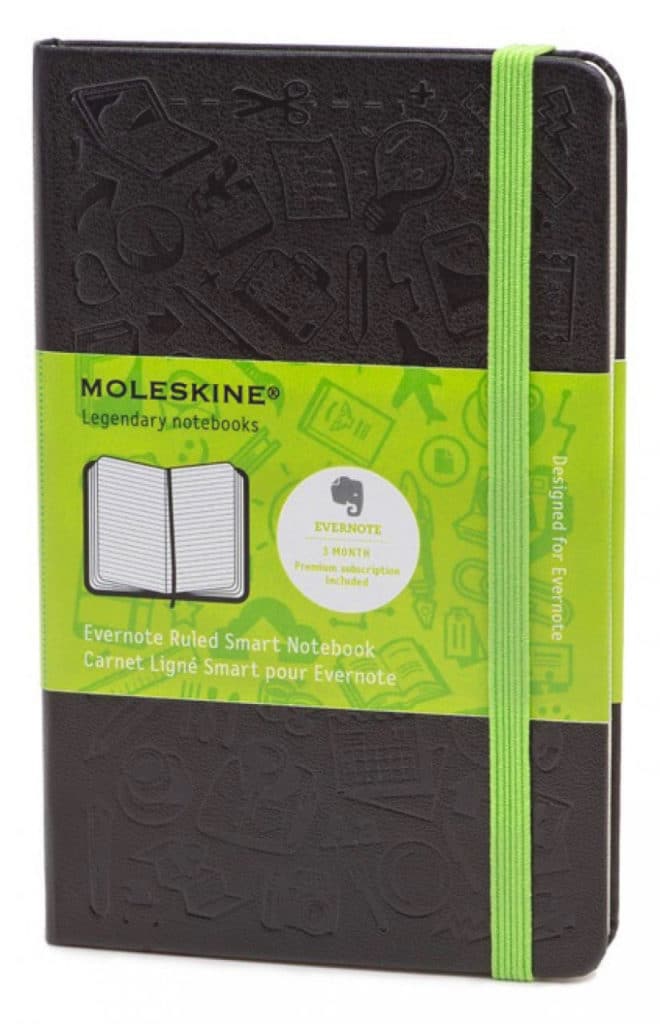











![Apple iPhone 12 Pro Max (128GB, Graphite) [Locked] + Carrier Subscription](https://m.media-amazon.com/images/I/31-dxqfEAfL._SL160_.jpg)







Great Post! A very useful and informative article for graphic designers!
Scanner £120
Pen £20
SKINEBOOK £25
PC £1300
NEC monitor £2500 max 27″
Any phone
Chair fully ergonomic
This is real deal designer
I would say the Macbook Pro is one of the most essential tools for both designers and developers. Very good list though.
Decent list, but you can definetly get away with having some cheaper items
Totally Ben, we’re actually in the process of doing a similar post but tailored to different budgets and experience levels. Stay tuned!
Great post! But it’s also possible to start with almost nothing. What if I tell you that it’s possible to work as a professional Graphic Designer without so many expensive equipments. Rather, you’d need the relevant knowledge and a pc with Adobe tools installed in it. Once you start earning from your small projects, try investing on your workstation and target the big shot clients. Don’t waste time in getting yourself equipped. Start from zero. I’ve done this myself and seen it working. I didn’t have the money to buy a graphic tablet. But now I have an expensive mac. I still don’t have an expensive monitor. But I’ve been paid for my artworks which means I could create value for people. I just shared my honest opinion so people who want to get started don’t get discouraged. But it was an interesting article. Thanks for the great content.
True, Taeef! As mentioned to Ben, we’re actually in the process of doing a similar post but tailored to different budgets and experience levels. Stay tuned! Thanks for your input.
Recommending the iPhone as a smartphone is a bit stupid in 2019
Why?
You lost me at ‘Must have Mac’. Dated thinking, unfortunately.
No where does it say you have to have a mac. The post says you must have a laptop or desktop computer and the Mac as a suggestion, just like all the other items that have suggested items.
Nice list, I own macbook pro, and logitech mouse.
Google pixel is a king of phones.
Windows lover here. I have a big HP laptop that allows me to work from everywhere (since I’m always traveling, it’s a must). It cost me 700 bucks and has the same specs as a more expensive one. I am selling my graphic tablet, I like to work with my mouse more (weird, I know). I got some cheap notebooks from Amazon (dotted, for sketching) and that’s my arsenal. I’m always looking into keeping my expenses in check, to save more money and travel.
Anyway … while I won’t agree with this list, gotta tell you I LOVE your website / blog and am actually an avid reader. You’re doing a tremendous work for the design world 🙂
Thanks Ramona for reading, appreciate the feedback and insight!