In the dynamic and speedy world of electronics, there are countless brands that users are quick to turn to, and Acer is top of mind.
That said, if you’re a creative looking to upgrade your gear and improve the way you work, a list of the best Acer monitors in 2022 should easily pique your interest.

Whether you’re a pro at what you do or an up-and-coming creative professional, you can bet that the Taiwan-based tech company has a monitor for you!
10+ Best Acer Monitors in 2022
- Acer XB271HU – The best Acer monitor overall (Editor’s Choice)
- Acer XZ321Q – The best budget Acer monitor
- Acer R271Q Bbix – The best value Acer monitor
- Acer R240HY – The best Acer monitor for editors
- Acer Nitro VG272 –The best mid-range Acer monitor
- Acer CB272 bmiprx – The best Acer monitor for beginners
- Acer Predator X34 – The best Acer monitor for gaming
- Acer XB253Q – The best Acer monitor for creatives
- Acer Nitro XV252Q Zbmiiprx – The best Acer monitor for professionals
- Acer XFA240 bmjdpr – The best versatile Acer monitor
What is the Best Acer Monitor Overall?
There are a lot of different options out there when it comes to picking a monitor from Acer. Our pick for the best Acer monitor overall is the Acer XB271HU. If you’re interested in more information regarding our other top choices, check out our comparison table below.










What To Consider When Choosing A Monitor
Display Type
Your monitor’s display type is arguably one of the biggest things you’ll immediately notice when using it. That said, the leading display type technologies are LCD and LED. While both are celebrated innovations, LED displays are considered to be superior because they deliver brighter images and more accurate colors. LCD monitors, on the other hand, optimize liquid crystals to deliver images onscreen.
Additionally, you’ll also want to consider if you’re more comfortable with maximizing a curved screen or one with a straight display. Both are inherently functional and carry their advantages, so this one is entirely a matter of preference.
Resolution
How sharp and crisp your images appear can be credited to your monitor’s resolution. Currently, there are six resolution categories with Quad HD at 2560×1440 and 4K Ultra HD at 3840×2160 being the best options. Still, a Full HD at 1920×1080 is a decent choice that delivers standard quality.
Screen Size
How large or small you want your monitor to depend on you. Although, naturally, the extent of technical workload your job calls for should be a factor in choosing which screen size best supports your work process, as well. From 20-inch-sized screens and below to 27-inch-sized screens and above, there is an entire market of different monitors with varied screen sizes. Go for whatever size allows you to be your most comfortable and productive.
Mounting and Connectivity
No one wants a monitor that takes forever to install. As such, you’re going to want a monitor that’s quick to put up. What’s more, if you like being able to move your monitor around for ergonomic usage, you’ll want to prioritize adjustability. Some monitors can rotate and tilt, so choose whichever works best for you. Furthermore, ports should also be an integral consideration when shopping for monitors. Ultimately, you’ll want a device that also prioritizes port placement and cable management.
Technology
Whether you’re using your computer for creative work or gaming, the technology your monitor packs helps dictate how quick and smooth your usage of it turns out. That factored in, you’ll want a monitor that supports your workload and lifestyle. From ergonomic viewing angles to high refresh rates, go for a monitor that makes it easy for you to be your most productive self.
10+ Best Acer Monitors in 2022
1. Acer XB271HU (Editor’s Choice)

The best Acer monitor overall
Screen size: 27-inch | Aspect ratio: 16:9 | Resolution: 2560 x 1440 | Brightness: 350cd/m2 | Refresh rate: 144Hz | Viewing angle: 178 | Contrast ratio: 1000:1
Packing an IPS screen and a 144Hz refresh rate, the Acer XB271HU is an impressive find.
Arguably one of the most ergonomic monitors of all time, this pick also comes with an adjustable stand, allowing creatives to pick a height that’s conducive for optimal productivity.
At 27 inches, this one comes with a hundred percent sRGB and a brilliant 2560×1440 pixel resolution.
Interestingly, its G-SYNC support also extends a stellar gaming experience. Among the many features that make this device a much-celebrated winner are its striking balance between performance and visuals, sleek design, brilliant IPS panel, and immaculate refresh rate—premium features that would otherwise not be available in such a friendly price tag.
All the monitors here are fantastic, but this one has our biggest vote!
| Pros | Cons |
| ➕ Great IPS panel | ➖ Only two inputs |
| ➕ Incredible price point |
Latest Price on Amazon:
- 27 Inches WQHD (2560 x 1440) widescreen with NVIDIA G SYNC technology
- Refresh rate: 144Hz (overclocking to 165Hz) Using display port
- Response time: 4ms, Pixel Pitch: 0. 233 millimeter. Flicker less technology reduces annoying screen flickering that can cause eye strain when viewing the monitor for long periods.
- 2 x 2W speakers. Brightness: 350 nit. Panel technology: In plane switching (IPS) Technology. Tilt angle 5° to 35°. Swivel angle 60°. Maximum adjustable Height 5.91 inches
- Signal inputs: 1 x HDMI (V1.4) and 1 x Display port. Viewing angle: 178° (H)/ 178° (V)
2. Acer XZ321Q

The best budget Acer monitor
Screen size: 31.5-inch | Aspect ratio: 16:9 | Resolution: 2560 x 1440p | Brightness: 300cd/m2 | Refresh rate: 144Hz | Viewing angle: 178 | Contrast ratio: 3000:1
The Acer XZ321Q sports a stunning 16:9 display, making it great for streaming movies and editing videos. What’s more, users can also tilt the screen to their liking with options to adjust it to -5 to 25 degrees for your optimal viewing pleasure.
Packing a full HD and 1920 x 1080 curved VA display, this 32-inch contender also comes with an impeccable 144Hz refresh rate, rendering it top-notch for gaming, too.
| Pros | Cons |
| ➕ Great price point | ➖ Dead pixels can be an issue |
| ➕ Premium speakers |
Latest Price on Amazon:
- 31. 5" 1800R curved full HD (1920 x 1080) AMD Radeon free Sync and G-SYNC compatible gaming VA monitor
- 144Hz refresh rate - Using Display port or HDMI & response time: 4ms (g to G)
- 2 speakers, 7 Watts per speaker
- Acer vision care technologies
- Ports: 1 x Display Port, 1 x Mini Display port, 1 x HDMI 2. 0, 1 x HDMI 2. 0/MHL 2. 1 & 4 x USB 3. 0 Ports (includes display port & USB 3. 0 cables)
3. Acer R271Q Bbix
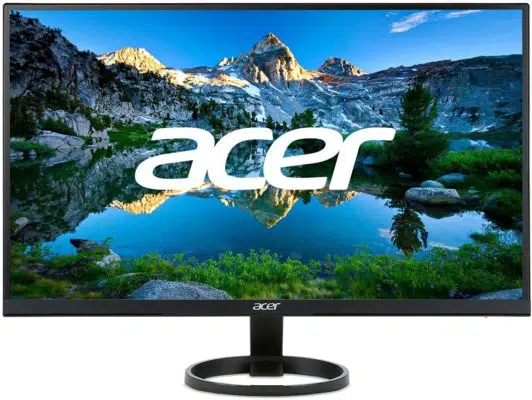
The best value Acer monitor
Screen size: 27-inch| Aspect ratio: 16:9 | Resolution: 1920 x 1080 | Brightness: 250 nits | Refresh rate: 75 hertz | Viewing angle: 178
The Acer R271Q Bbix may be another budget option, but those who are huge fans of the brand say its basics deliver as expected. Packing both AMD FreeSync and In-Plane Switching technologies, this best Acer monitor features rich colors, an immersive 1920 x 1080 display, and a spectacular 16:9 ratio. Its refresh rate may only be 75 hertz, but that shouldn’t stop you from playing video games and basic creative work, altogether.
| Pros | Cons |
| ➕ Bright display | ➖ Refresh rate is sub-par |
| ➕ Easy set-up |
Latest Price on Amazon:
- 27.0" Full HD (1920 x 1080) Widescreen IPS Display with AMD FreeSync Technology
- Response Time: 1ms VRB | Refresh Rate: 75Hz - Using HDMI Port | Brightness: 250nits
- Elegant Ultra-Thin Zero Frame Design: Provides maximum visibility of the screen from edge-to-edge!
- Ergonomic Tilt: -5° to 15°
- Ports: 1 x HDMI & 1 x VGA (includes VGA Cable)
4. Acer R240HY
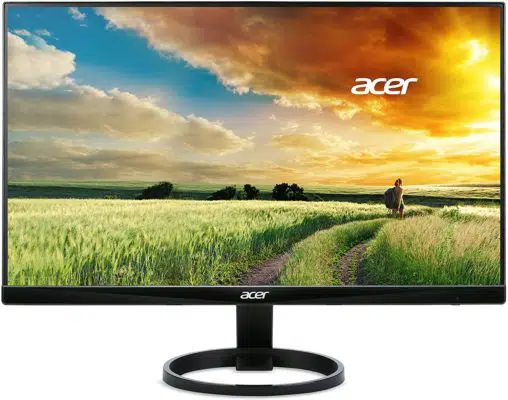
The best Acer monitor for editors
Screen size: 23.8-inch | Aspect ratio: 1.78:1 | Resolution: 1920 x 1080 pixels | Brightness: 250 nit | Refresh rate: 60 hertz | Viewing angle: 178 | Contrast ratio: 3000:1
A 24-inch monitor may not appeal to many creatives, but the Acer R240HY‘s bezel-less screen is a standout. Featuring a gorgeous IPS display, this best Acer monitor offers extends vivid colors, allowing artists and professionals an easier opportunity to focus on critical media details.
Sporting full HD resolution, this pick is a brilliant option for anyone looking for a decent-sized powerhouse monitor.
| Pros | Cons |
| ➕ Thin bezels | ➖ No VESA mount support |
| ➕ Crisp color |
Latest Price on Amazon:
- 23.8" Full HD IPS widescreen with 1920 x 1080 resolution
- Response time: 4ms, refresh rate: 60 hertz, pixel pitch: 0.2745 millimeter. 178 degree wide viewing angle, display colors: 16.7 million
- The zero frame design provides maximum visibility of the screen from edge to edge
- Signal inputs: 1 x HDMI, 1 x DVI (withHDCP) & 1 x VGA. Does not support HDCP 2.2, the version this monitor supports is HDCP 1.4
- No picture visible using the OSD menu, adjust brightness and contrast to maximum or reset to their default settings. Brightness is 250 nit. Operating power consumption: 25 watts
5. Acer Nitro VG272

The best mid-range Acer monitor
Screen size: 27-inch | Aspect ratio: 16:9 | Resolution: 1920 x 1080p | Brightness: 350cd/m2 | Refresh rate: 240Hz | Viewing angle: 178 | Contrast ratio: 1000:1
There are plenty of reasons to love the Acer Nitro VG272. For starters, this pick sports a high refresh rate at 240 hertz, allowing both gamers and designers to breeze through color-heavy materials.
Apart from this 27-inch screen’s superior image quality, it boasts of good response times and decent built-in speakers.
| Pros | Cons |
| ➕ Beautiful IPS panel | ➖ PPI is relatively low |
| ➕ VESA support |
Latest Price on Amazon:
- 27" WQHD (2560 x 1440) widescreen IPS zero frame monitor with AMD Radeon freesync technology
- Aspect Ratio is 16:9; Viewing Angle is 178º (H) / 178º (V); Brightness is 400cd/㎡
- Response time: 1ms VRB and refresh rate: 144Hzz.Colour Supported:1.07 Billion
- 2 speakers, 2 watts per speaker
- Displays 400, DCI-P3 and low Delta e<2
6. Acer CB272 bmiprx

The best Acer monitor for beginners
Screen size: 27-inch | Aspect ratio: 16:9 | Resolution: 1920 x 1080p | Brightness: 250cd/m2 | Refresh rate: 75Hz | Viewing angle: 178 | Contrast ratio:10001
The Acer CB272 bmiprx beautifully sports an IPS display and is one of the more affordable options that still manages to deliver.
While the stand may not be adjusted, its 16:9 aspect ratio does a swell job in letting users ergonomically create and consume media. Supporting AMD Radeon FreeSync technology, this one extends vivid colors.
| Pros | Cons |
| ➕ Frameless design | ➖ Non-adjustable stand |
| ➕ Great refresh rate |
Latest Price on Amazon:
- 27 inches Full HD (1920 x 1080) widescreen IPS display with AMD Radeon free Sync technology
- Response time: 1ms VRB
- Refresh rate: 75 hertz - Using display port or HDMI port. Brightness: 250 nit
- Zero frame design ; Ergo stand: Ergonomically-designed stand ; VESA mounting compliant (100 millimeters x 100 millimeters)
- Ports: 1 x display port, 1 x HDMI, 1 x VGA, 1 x audio-in and 1 x audio-out (VGA and audio cable included)
7. Acer Predator X34

The best Acer monitor for gaming
Screen size: 34-inch | Aspect ratio: 29:1 | Resolution: 3440 x 1440p | Brightness: 300cd/m2 | Refresh rate: 100Hz | Viewing angle: 178 | Contrast ratio: 1000:1
A 34-inch curved gaming monitor with a contrast ratio of 1000:1? Sign us up!
Packing G-sync support, an immersive 3440 x 1440-pixel resolution, and a stable number of ports, the Acer Predator X34 is an enviable gem that delivers incredibly well considering its price point.
| Pros | Cons |
| ➕ Ultrawide display | ➖ Speakers could be better |
| ➕ Impressive resolution |
Latest Price on Amazon:
- 34" QHD (3440 x 1440) 1900R Curved Widescreen IPS Display
- NVIDIA G SYNC Technology
- Refresh Rate: 100Hz (Overclocking to 120Hz) Using Display Port
- Ports: 1 x Display Port 1.2, 1 x HDMI 1.4 & 4 USB 3.0 Ports
- Display Port, HDMI & USB Cables included
8. Acer XB253Q

The best Acer monitor for creatives
Screen size: 34-inch | Aspect ratio: 29:1 | Resolution: 3440 x 1440p | Brightness: 300cd/m2 | Refresh rate: 100Hz | Viewing angle: 178 | Contrast ratio: 1000:1
Like many of the mentioned monitors on the list, the Acer XB253Q comes with G-sync support, making it a total treat for gamers and editors alike.
Sporting an immersive 1920×1080-pixel resolution, this contender’s liquid crystal technology easily extends fantastic color accuracy and consistent picture quality regardless of where you’re viewing the monitor. It is one of the best Acer monitors available.
| Pros | Cons |
| ➕ G-Sync technology support | ➖ black could be better and more consistent |
| ➕ Impressive refresh rate |
Latest Price on Amazon:
- 24.5" FHD (1920 x 1080) Widescreen NVIDIA G-SYNC compatible - Tear Free Gaming - Zero Frame Design Display
- Refresh Rate: 240Hz | Response Time: 1ms (G to G) - Up to 0.5ms (G to G)
- High Brightness and Contrast with VESA Certified DisplayHDR 400
- Ergonomic Tilt: -5° to 25° | Height Adjustment Range: 4.7" | Swivel: +/-20° | Pivot: +/-90°
- Ports: 1 x Display Port, 2 x HDMI 2.0, 1 x Audio-out & 4 x USB 3.0 Ports (Display Port, HDMI & USB Cable Included)
9. Acer Nitro XV252Q Zbmiiprx

The best Acer monitor for professionals
Screen size: 25-inch | Aspect ratio: 16:9 | Resolution: 1920 x 1080 | Brightness: 400 cd/m² | Refresh rate: 280 Hz | Viewing angle: 178 | Contrast ratio: 1000:1
Another affordable find here is the Acer Nitro XV252Q Zbmiiprx. Coming in at 25 inches, this zero-frame design screen also packs 2 decent speakers, AMD FreeSync premium technology, a VESA-certified display, and HDR 400. If that isn’t inviting enough, its IPS panel is a gorgeous touch, too!
| Pros | Cons |
| ➕ Impressive IPS panel | ➖ Not the sturdiest build |
| ➕ Impressive response times |
Latest Price on Amazon:
- 24.5" Full HD (1920 x 1080) Widescreen IPS Gaming Monitor with AMD FreeSync Premium Technology
- Zero-Frame Design | 2 Speakers, 2 Watts per Speaker
- Refresh Rate: Up to 280Hz | Response Time: Up to 0.5ms (G to G) | VESA Certified DisplayHDR 400 | Pixel Pitch: 0.283mm | Color Gamut: 99% sRGB
- Ergonomic Tilt: -5° to 25° | Height Adjustment Range: 4.7" | Swivel: 360° | Pivot: +/- 90°
- Ports: 1 x Display Port 1.2 & 2 x HDMI 2.0 (Display Port and HDMI Cable Included)
10. Acer XFA240 bmjdpr

The best versatile Acer monitor
Screen size: 24-inch| Aspect ratio: 16:9 | Resolution: 1920 x 1080 | Brightness: 350 cd/m² | Refresh rate: 144 Hz | Viewing angle: 178 | Contrast ratio: 1000:1
The Acer XFA240 bmjdpr is a 24-inch stunner. Packing a full HD, a 144Hz refresh rate, awesome response times, and adjustable viewing angles, it’s hard to cite which activities you may struggle with optimizing this one.
Offering an Acer Predator Cestus 330 gaming mouse, this contender’s bells and whistles should be enough of a reason for you to buy it.
| Pros | Cons |
| ➕ Beautiful display | ➖ Viewing angles could be better |
| ➕ Impressive response times |
Latest Price on Amazon:
- 24 inches Full HD (1920 x 1080) widescreen TN G SYNC compatible display
- 144Hz refresh rate using Display port | response time: 1ms. Input Voltage: 120 V AC, 230 V AC
- Height, pivot, swivel and tilt | viewing angles: 170° horizontal and 160° vertical
- High Precision 16,000 DPI Optical Sensor: Switch on-the-fly automatically!
- Customizable RGB Color Profiles: Includes 16.8 million color combinations & 4 lighting patterns
Frequently Asked Questions
Which is the best Acer monitor overall?
Acer XB271HU is the best Acer monitor overall in performance and value.
Which is the best budget-friendly monitor?
Acer XZ321Q is the best budget-friendly Acer monitor which gives a stunning 16:9 display.
Which is the best Acer monitor for editors?
Acer R240HY is the best choice for editors with a bezel-less screen. It includes a gorgeous IPS display offering extended vivid colors and allowing artists to focus on every minute detail.
10+ Best Acer Monitors in 2022
All in all, Acer is a terrific tech brand that puts out some of the most spectacular monitors around. Whatever your career path and creative discipline maybe, you’re sure to find a pick that best allows you to get your job done. That said, we hope our list of the best Acer monitors in 2022 helps you streamline your search.
Keep artsy and stay creative!
Related Posts
- 15 Best Monitor Calibrators
- Best Ultrawide Monitors
- 10 Best 5K and 8K Monitors
- Top 10 Best Budget Monitors for Graphic Design
- Top 15 Best Monitors for Photo Editing
- 15 Best Monitors for Programming & Coding
- 10 Best Touch Screen Monitors
- Best Monitors with Webcam
- 10 Best USB-C Monitors
- 10 Best Macbook Pro Monitors
- 15 Best Curved Monitors





