When it comes to product design, having the best 3D modeling software is crucial.
There are several different factors that come into play in the 3D modeling industry, but at the end of the day, the margin between mediocre and detail-oriented design makes all the difference, and we’re going to explore the best.

As for opportunities, the 3D animation and rendering industry has grown at an impressive pace with popular streaming services and design firms seeing increased demand for 3D VFX graphics and 3D models for product design.
So regardless of whether you’re an experienced or a new enterprising designer, you’ll find the scope for 3D artists and designers is increasing, and getting familiar with efficient 3D modeling software can just be what you need to add to your portfolio.
Top 11 Best 3D Modeling Software in 2022
- Adobe Substance 3D — Best 3D modeling software overall (Editor’s Choice)
- Maya — One of the most powerful and versatile 3D modeling tools
- Houdini — One of the most popular software used in the film industry
- Autodesk 3DS Max— Best 3D modeling software for products and industrial use
- Modo — One of the best software for texturing and rendering
- Z Brush — The best 3D sculpting software
- Adobe Dimension — An easy-to-use 3D software for simple product design
- Blender — Best free 3D software tool overall
- Fusion 360 (education version) — best free software for CAD/CAM users
- Daz Studio — A powerful and reliable 3D design software
- Hexagon — A free versatile design tool
- Lightwave 3D – Best Production-Proven Sci-fi 3D Design Software
What is the Best 3D Modeling Software overall?
When it comes to the best software for 3D modeling, our top pick is Adobe Substance 3D.
Adobe Substance 3D is a versatile group of applications that allow users to create and render 3D objects with hyper realistic details and settings.
And although there is a lot more detail-oriented and animation-friendly software on the market, we’ve picked this for its affordable price point.
However, you can check out our comparison table below to see find the software for 3D modeling that suits you best.
3D Modeling Software Comparison Guide
Software |
Platform |
Collaboration Tools |
Pricing |
| Adobe Substance 3D | Windows, macOS, Linux | YES | Free 7 Day Trial / US $19.99/mo (for 3 apps) |
| Maya | Windows, macOS, Linux | YES | Free 30 Day Trial / US $215/mo |
| Houdini | Windows, macOS, Linux | YES | Free 30 Day Trial / US $1,995 annually |
| Autodesk 3DS Max | Windows, macOS, Linux | YES | US $1,700 annually / US $215 monthly |
| Modo | Windows, macOS, Linux | YES | US $68 monthly/ US $689 annually |
| Z Brush | Windows, macOS, Linux | NO | $39.95 / mo |
| Adobe Dimension | Windows, macOS, Linux | YES | Free 7 Day Trial / US $52.999/mo
(comes with 20+ other adobe applications) |
| Blender | Windows, macOS, Linux | YES | FREE |
| Fusion 360 (education version) | Windows and macOS | NO (education version) / YES (paid-version) | FREE (education version) |
| Daz Studio | Windows and macOS | YES | FREE |
| Hexagon | Windows and macOS | NO | FREE |
| Lightwave 3D | Windows, macOS | NO | 30 Day Free Trial / $995 |
3D Modelling Software Buying Guide

System Specifications
Quite an important factor, the specification of your system plays a vital role in indicating what kind of software would suit you best. This depends entirely on your graphics card, RAM, processor, and hard disk space. For most users, a RAM of 16GB is what we would recommend for smooth functioning, along with at least a 4GB graphics card. Other than this, it’s important to pick one that’s compatible with your operating system: Windows, Mac, Linux, even Chromebook.
Features
As for features, it mostly comes down to how detail-oriented you decide on making the 3D models you plan on working on. Although, in many cases, what designs you work on depends entirely on the job you are assigned, and depends on the project.
But generally speaking, over time, you’ll know what your specific niche is. That said, some good features to look for would be a component library and a versatile range of objects and textures for creating impressive 3D models. If interested in trying out 3D software, you should check out our guide on how to download Adobe Substance free.
Budget
when picking out the most suitable 3D software, what it comes down to most often is how much you’re willing to invest. For anyone looking to grow professionally in 3D design, we’d strongly recommend you go for the more popular paid applications as they’re more commonly used by fellow designers, making collaboration a whole lot easier. More people are using these tools, and you will have a rich environment in which to collaborate and ask questions.
That said, if you’re just starting out, you can either take advantage of a student discount or opt for a cheaper, or even free alternative. However, it’s best to keep in mind what type of 3D design work suits you best.
11 Best 3D Modeling Software for Product Design in 2022
1. Adobe Substance 3D — Best 3D modeling software overall (Editor’s Choice)
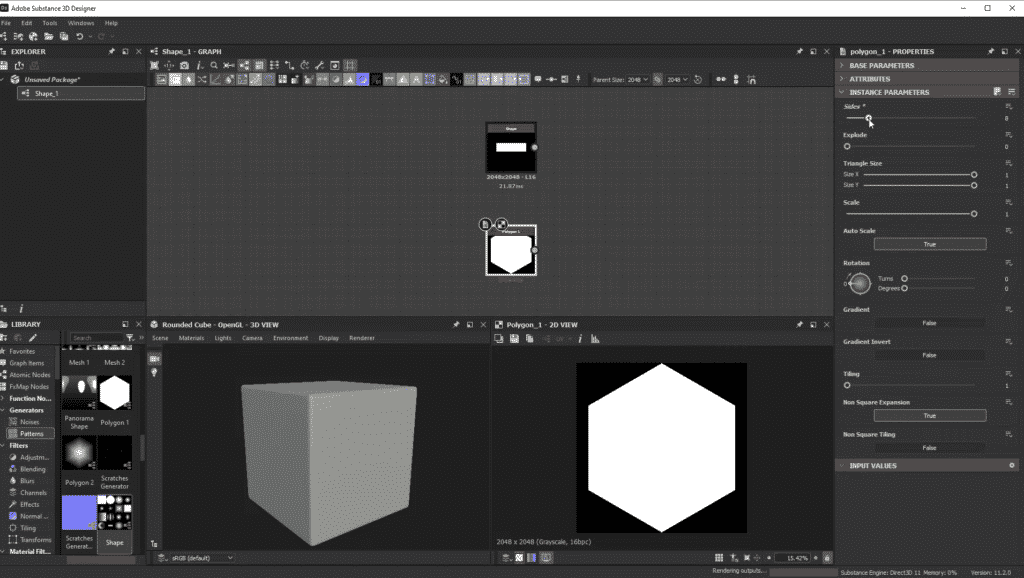
When it comes to best modeling software, Adobe Substance 3D is one of the most versatile and detail-oriented platforms for designers. This software comes with 4 applications — 3D Painter, 3D Designer, 3D Sampler, and 3D Stager. And although it may seem confusing at first, these four applications have nuanced features.
With Substance 3D, you can create 3D objects from scratch, import 3D objects/ products, add coloring, texture them with hyper realistic tones and textures and stage them with different lighting settings in various backgrounds and environments.
Substance 3D allows you access to an extensive variety of 3D objects and design resources which makes product design a whole lot easier and less time-consuming. You can also create textures from real-life images and texture these on objects in real-time in the application.
Reasonably priced given the industry, the 3D design comes in two price packages: one that costs $19.99 (with Substance 3D Designer, 3D Painter, and 3D Sampler) and a $49.99 variant that has all 4 applications.
Currently, Adobe Substance 3D is a 3D design software we’d strongly recommend due to its affordable price. But other than this, there a several software that could better suit your niche and design requirements.
Pros |
Cons |
| ➕ Professional standard tools at a reasonable price | ➖ Not included in the Adobe All Apps Plan |
| ➕ Capable of powerful and versatile 3D design | ➖ Has a learning curve for those starting out |
| ➕ Has deep brush customization | |
| ➕ Comes with a wide range of pre-made 3D objects for more time-conscious designs | |
| ➕ Supports third-party plugins |
2. Maya — One of the most powerful and versatile 3D modeling tools

Maya is frequently used for powerful 3D graphics and is used heavily in the 3D industry. With a versatile range of 3D modeling, animation, and rendering tools this 3D modeling software allows for realistic and fluid 3D design.
Along with Bifrost visual programming, this is one of the best 3D modeling software for pre-made hair, particle, cloth simulations making the animation process a whole lot easier. Other than this, its versatility comes in its ability.
This modelling software allows you to switch between CPU and GPU, letting you create expansive and realistic 3D worlds, and shape 3D objects and scenes with modeling tools in Maya software. Autodesk Maya runs on Windows, Linux, and macOS.
And although expensive, Maya is great for industry-standard videos and animated films. And given its side range of features, should be one of your go-to options for 3D design.
Pros |
Cons |
| ➕ Outstanding features for 3D detailed modeling, rendering, animation, and shading | ➖ Quite pricey |
| ➕ Easy to use for developing complex fluid 3D simulations | ➖ Can crash at times due to heavy workload |
| ➕ Has been used in modeling and rendering 3D VFX in major Hollywood films | ➖ Takes up a substantial amount of memory |
| ➕ Capable of the best rigging and animations |
3. Houdini — One of the most popular software used in the film industry

Houdini is another popular software used in the film industry. This software is used by major animation studios like Walt Disney Animation Studios, Pixar, Double Negative, ILM, and even Sony Pictures Imageworks. Houdini comes with a versatile range of features and covers all of the major areas that go into 3D production.
With Houdini, you can do 3D modeling, animation, particles, dynamics, rendering, and lighting. Other than this, you can make use of volumetrics, composting, and plugin development, making creating 3D designs a lot more accessible and versatile.
When it comes to VFX and Simulation, Houdini still does an outstanding job and was even used in Frozen, Fantasia 2000, and even Rio.
This rendering software can be a bit pricey, but If you want to work with one of the best 3D modeling software for industry-standard videos and animated films, Maya should be your go-to option.
Pros |
Cons |
| ➕One of the most popular software in the industry used in major Hollywood films | ➖ Comes with a high-end price tag |
| ➕ Amazing 3D modeling and rendering capability | ➖ The interface can be confusing |
| ➕ Surprisingly good for flowing 3D modeling despite the preconceived notions | ➖ Has a solid learning curve |
| ➕ Comes with a wide variety of plugins available |
4. Autodesk 3ds Max — Best 3D modeling software for products and industrial use
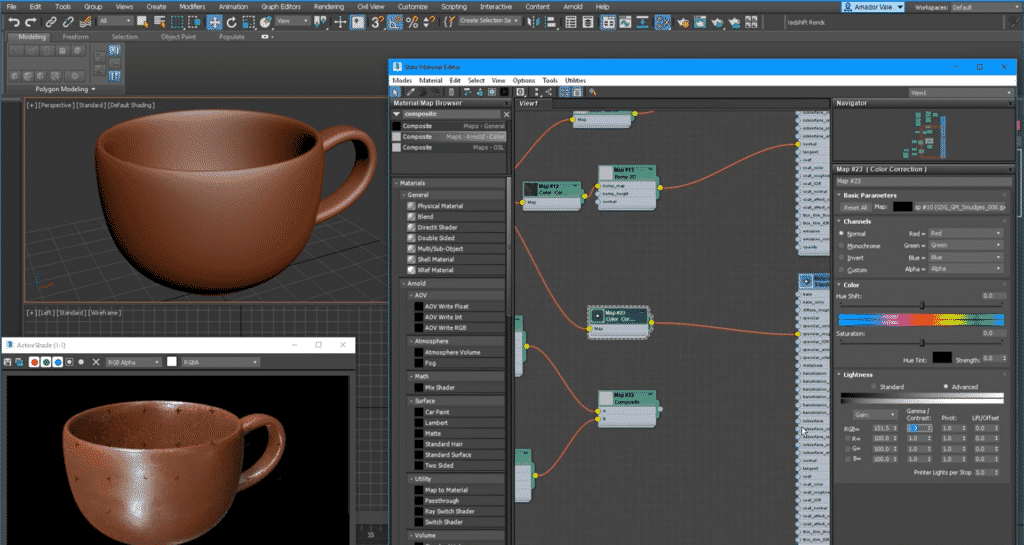
When it comes to the best 3D software for Windows operating systems, Autodesk takes the cake. Although 3D modeling can get pretty nuanced at times, Autodesk has features that cover the major areas of film, architecture, and even product design with 3D modeling.
What makes Autodesk a powerful professional 3D modeling software is the fact that it comes with impressive direct manipulation and modeling techniques which come along with a large extensive library of 3D design resources.
With an impressive set of features, Autodesk 3ds Max is software for 3D modeling that is one of the best in the industry, although it comes at an expensive price. However, when compared with Maya (another software from Autodesk) it definitely is a lot easier to work with for both beginners and experienced designers.
Pros |
Cons |
| ➕ Outstanding performance, modeling, and rendering features | ➖ Does not function on lower-spec systems |
| ➕ A light and fast 3D tool | ➖ User interface can be improved on |
| ➕ Relatively easier to learn when compared to many of the 3D modeling software in the market | ➖ Working on 2D designs can be cumbersome |
| ➕ Comes with impressive shading and lighting effects |
5. Modo — One of the best applications for texturing and rendering
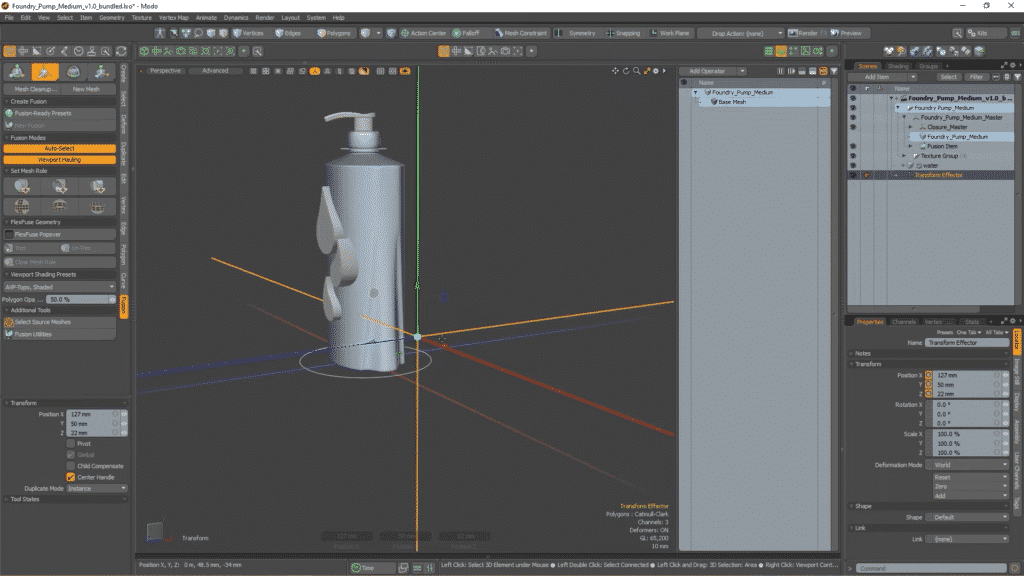
Modo is one of the best apps out there for creating polygonal forms in 3D renders. This software makes use of both direct tools and procedural techniques to create realistic textures and forms, so your designs don’t look completely rigid. With a solid in-breed MeshFusion Boolean system, this software has both impressive functionality and features.
Although not as impressive with high-end graphics as some of its competitors, Modo does an excellent job when it comes to producing as good a 3D render as any other package currently available.
Modo is also a very user-friendly 3D modeling program, so it’s easier for people just getting started. And with its solid rendering system, it’s easy to see why Modo has grown in popularity.
Pros |
Cons |
| ➕ Outstanding for realistic designs and forms | ➖ Can be challenging in the texturing process |
| ➕ Has great customizability | ➖ A bit pricey |
| ➕ Has a user-friendly design which makes it easier for amateurs | |
| ➕ Good for 3D designs that don’t look rigid |
6. Z Brush — The best 3D sculpting software
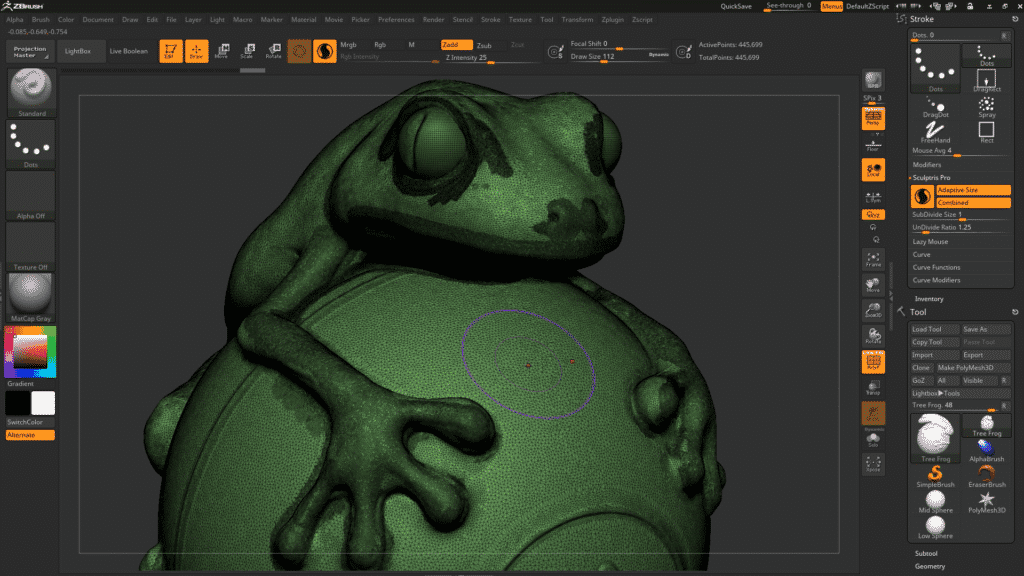
ZBrush is a popular choice among artists wanting to 3D print toys and action figures, too, with tools specifically aimed at 3D printing.
ZBrush is the best sculpting and 3D modeling app for creating organic forms, and with the latest updates, it works well with more solid, hard-surface objects as well.
ZBrush’s functionality is not only limited to sculpting and modeling, as it can also be used to create textures and UV Maps. So for 3D artists, this means realistic textures and even fabrics can be rendered to add more hyperrealism to otherwise ordinary 3D models and sculptures.
Pros |
Cons |
| ➕ One of the best software for 3D sculpting | ➖ Comes with a learning curve |
| ➕ Works well when it comes to printing and modeling | ➖ Not the best software for rigging and animation |
| ➕ Great for hyperrealistic modeling |
7. Adobe Dimension — An easy-to-use 3D software for simple product design
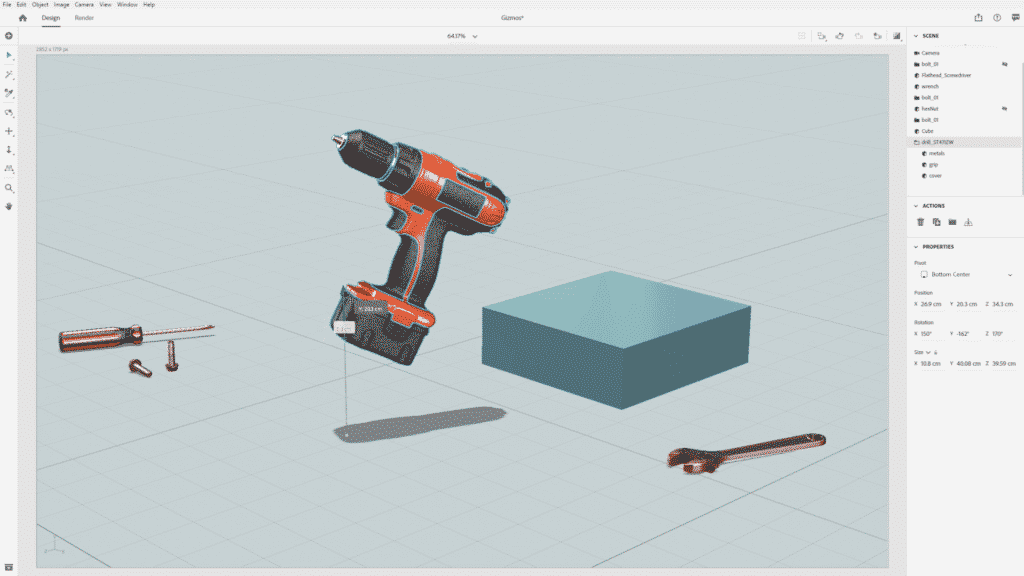
When it comes to photorealistic 3D design software that’s easy to operate, Adobe Dimension is a convenient and easy program to work with. With Dimension, you can select your surface, material, and even set the lighting and reflection on your 3D model based on the background image you import.
For 3D software tools, Adobe Dimension is one of the most straightforward to use, as it hinges most on 3D models and images. Unlike Adobe Substance 3D, Dimension is part of the All Apps package and not an additional purchase.
Pros |
Cons |
| ➕ One of the easiest 3D modeling software to work with | ➖ Has limitations when it comes to creating 3D forms |
| ➕ Included in the Adobe All Apps plan | ➖ Not available by itself (requires you purchase the Adobe All Apps Plan) |
| ➕ Solid customizability when it comes to material, lighting, and reflection |
8. Blender — Best free 3D software tool overall
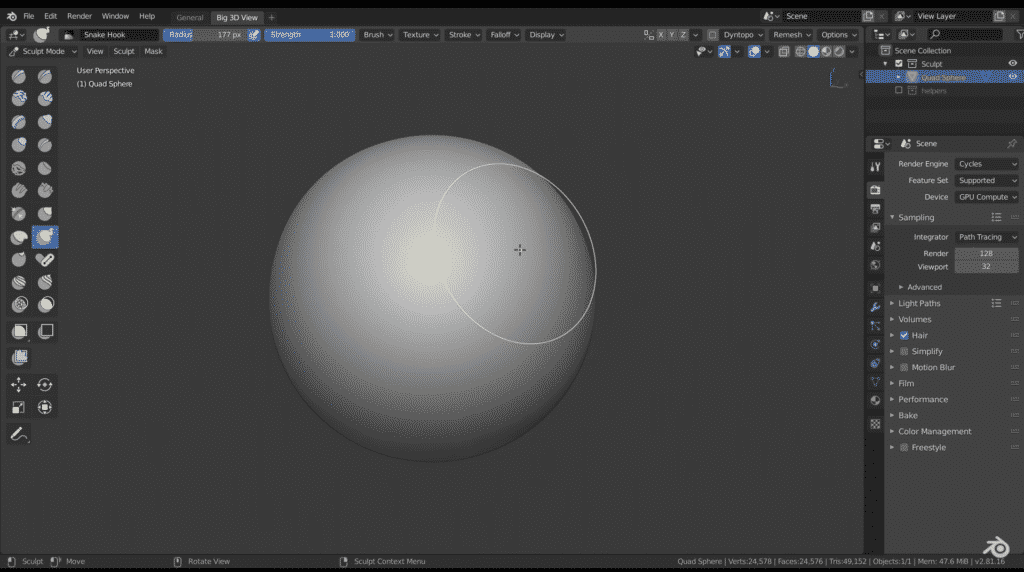
When it comes to free 3D modeling software, Blender is hard to compete within the free 3D modeling and rendering space.
This open-source program has been around for a while and has a large following of artists, painters, freelancers, and graphic designers that are loyally devoted to it. WIth one of the best 3D modeling and rendering features on the market, many consider Blender a 3D software that can compete with the several paid ones out there.
Although predominantly known for being a bit buggy and inclined to issues, Blender has since seen several updates and iterations that have ironed these out.
Pros |
Cons |
| ➕ The best free 3D modeling software in the industry | ➖ The user interface can make the learning process challenging |
| ➕ Has a wide range of features making it suitable for a variety of VFX and modeling functions | |
| ➕ Has an impressive collection of add-ons available |
9. Fusion 360 — best software for CAD/CAM users
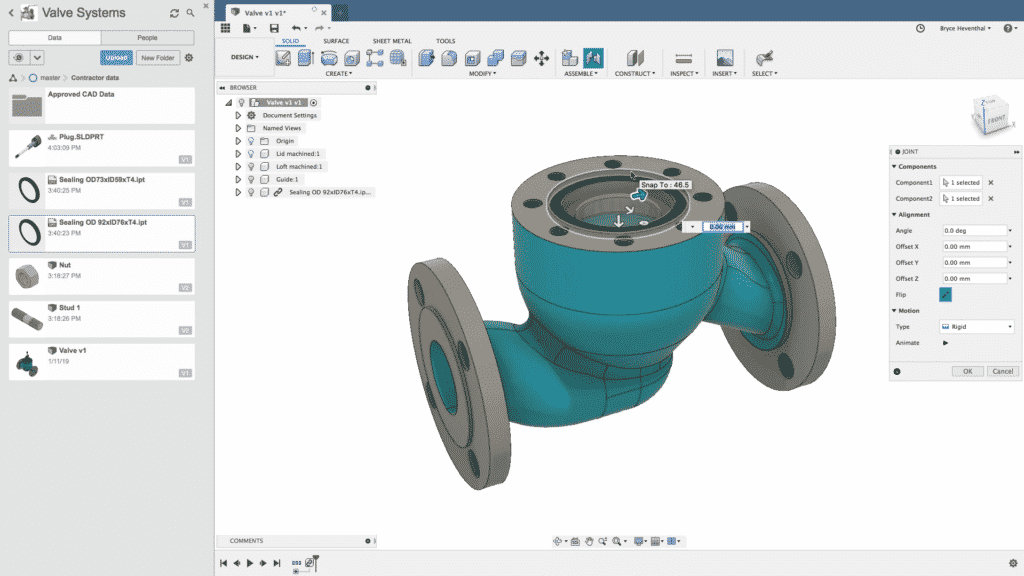
For cloud-based modeling apps, Fusion 360 is a powerful software that does an excellent job of creating solid forms and 3D objects. When it comes to CAD/CAM (Computer-Aided Design / Computer-Aided Manufacturing) Fusion 360 is quite popular.
This professional modeling software, although paid, also comes with a free educational version that helps users get better acquainted with 3D modeling granted it’s used for non-commercial purposes.
One of the several tricks Autodesk has under its belt, this 3D software allows users to create, manipulate and even sculpt objects and products that go into manufacturing. Regardless of whether you choose to use Fusion 360 for manufacturing or art, you’ll find that this software is best for detail-oriented design.
Pros |
Cons |
| ➕ An impressive and powerful 3D modeling tool | ➖ The free version cannot be used for commercial purposes |
| ➕ Arguably the best software for CAD/CAM modeling | |
| ➕ The paid version is reasonably priced | |
| ➕ Has a free educational version |
10. Daz Studio — A powerful free 3D design software
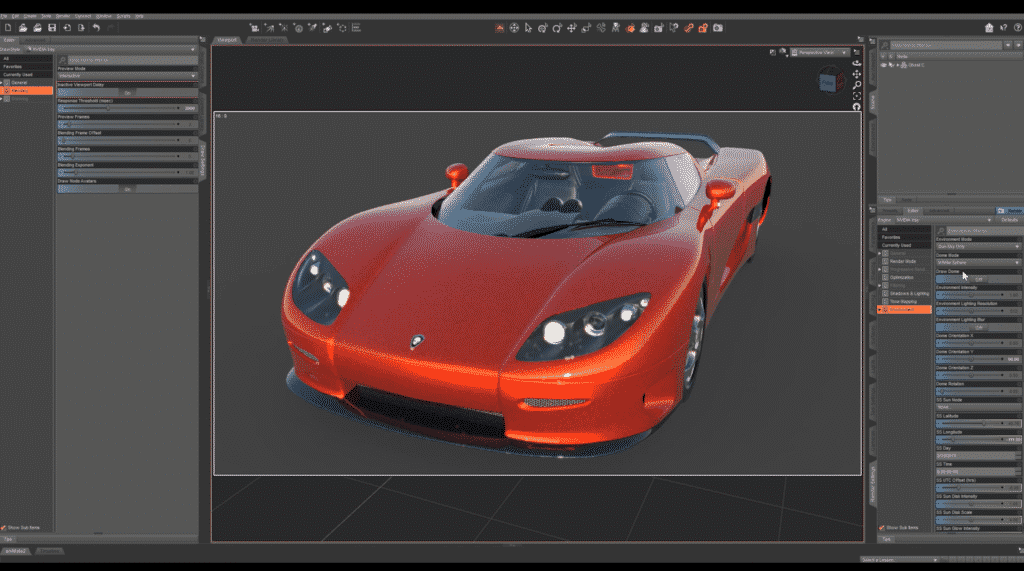
Daz Studio is powerful 3D software whose core emphasis is on morphing. Although lacking in creating models, Daz does an excellent job for designers looking to assemble models, add components, textures, and colors to create highly detailed 3D Models.
This software can accomplish a lot by just morphing pre-existing built-in models and adding components to it. And although not as flexible as several of the more popular 3D software, with Daz, you can render realistic 3D models with free-to-use software.
Pros |
Cons |
| ➕ Outstanding for morphing and customizing 3D models | ➖ Customer support is not the best |
| ➕ Great for realistic character design | ➖ Not known for creating 3D models from scratch |
| ➕ Suitable for both amateurs and experienced 3D designers |
11. Hexagon — A free versatile design tool
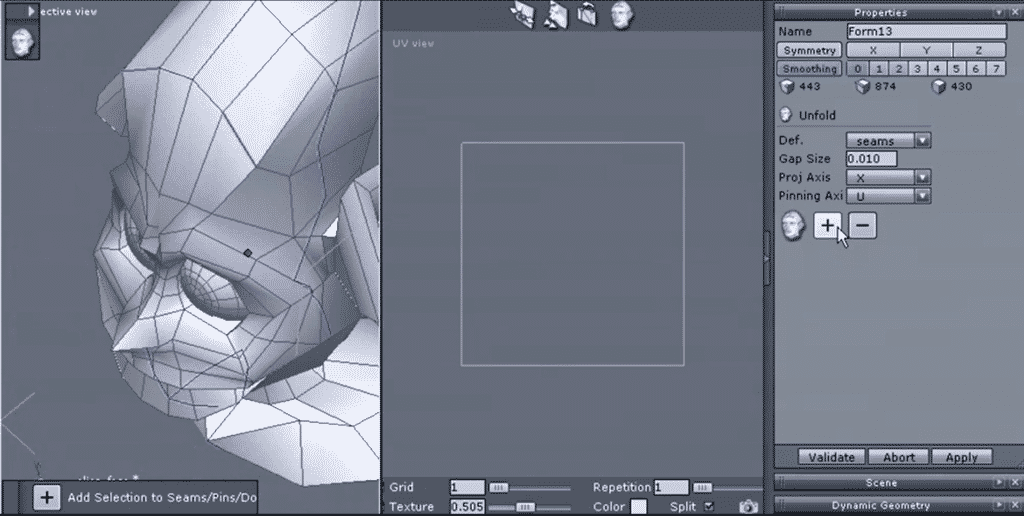
Unlike some of the software on this list, Hexagon is a simple subdivision surface modeler. Hexagon is quite a versatile tool for modeling that is quite capable, and also free of cost. And although it’s often pitched as 3D software for creating objects and props, it has impressive functionality in spite of being a bit dated.
Ever since Hexagon acquired DAZ in 2006, the software, unfortunately, has not seen any updates or added features. That said, if you’re looking for a free versatile design tool, Hexagon is worth trying out.
Pros |
Cons |
| ➕ Available free of cost | ➖ The features are quite outdated due to not several updates |
| ➕ Simple to use when compared to several options on the market | |
| ➕ Has a reliable range of features |
Lightwave 3D – Best Production-Proven Sci-fi 3D Design Software

Lightwave is great for sci-fi projects. This software operates as two apps, Modeler and Layout. Modeler designs and builds assets whereas Layout creates lighting, texturing, rendering, and animation. It has a set of tools that helps in the content creation suite and several accompanying features including an interactive PBR renderer.
It is the best modeling software for beginners who are starting their career in modeling because it provides tutorials for an easy learning curve. This offers a free trial for 30 days, after which the plans start from $195.
Pros |
Cons |
| ➕ Easy to learn | ➖Updates are rare |
| ➕ Comes with tutorials | |
| ➕ It works as two separate apps |
Frequently Asked Questions
What is 3D modeling software?
3D modeling software is a software or tool used for creating a 3D digital rendition of an object, person, or location, with realistic textures, coloring, and lighting. 3D modeling is used to create many of the major animation films we see today and also for mockups of products, buildings, and even characters.
What is the best 3D modeling software overall?
The best 3D modeling software overall would be Adobe Substance 3D. Adobe Substance comes at a reasonable price point and also allows users access to a large variety of 3D design assets and features. When it comes to industrial-grade software that is accessible for most users, Adobe Substance is our top pick.
How much does Adobe Substance 3D cost?
The first individual plan will cost around $19.99 per month. This plan, includes Substance 3D Painter, Designer, and Sampler. The second plan, however, includes Substance 3D Stager, Painter, Designer, and Sampler and costs users around $39.99/month.
What is the best free 3D modeling software?
The best free 3D design software on our list would be Blender. Although not particularly impressive, Blender comes with a wide variety of features and techniques that are remarkable for open-source software. For users just starting out, as well as, users on a tight budget blender offer major 3D design tools free of cost.
What is the best affordable 3D software for modeling and rendering out there?
The best affordable 3D software for rendering and modeling would be Adobe Substance 3D. Adobe Substance comes at a reasonable price point. Although it may seem expensive at first, you’ll find that when compared with several of the other software in the industry, Adobe offers a powerful 3D design experience at a significantly affordable price point.
Related:
- How to download Adobe Substance free
- How to download Adobe Dimension free
- Best video editing software
- Best software for digital artists
- Best laptops for video editing and animation
- Best laptops for 3D modeling & rendering
- Best tablets for graphic design, drawing & art
- Best drawing tablets with screen
- Best laptops for game development
- Best laptops for AutoCAD
Best 3D Modeling Software for Product Design in 2022
When it comes down to it, building your 3D design skillset requires versatile design software, and it’s important for graphic designers to get acquainted with design software that is both relevant and powerful when it comes to graphic designs and 3D modeling. That said, we hope that you now feel all the wise about the several major 3D rendering software.
