Tablets are amazing pieces of technology when you think about it. When we were growing up, seeing tablets on Star Trek, we wished it would become reality.
Today’s tablets can rival some laptops with their processing power and can be a much better option for those looking for portability. This can extend well into different areas of work including photo and video editing.

These days it is very common to see creatives using tablets to get their projects done. These people know something we don’t and we wanted to let you in on the secret of the Best Tablets for Video Editing in 2021.
How do you pick a tablet for all of this work? That was our first question as well so I guess we should start there.
10 Best Tablets for Video Editing in 2022
- iPad Pro 12.9 (2021) — Most powerful Apple tablet (Editor’s Choice)
- Microsoft Surface Pro 7 — Best Windows tablet
- iPad Air (2020) — Best value iPad
- Samsung Galaxy Tab S7+ — Best Android tablet
- iPad mini (2019) — Best budget Apple iPad
- Amazon Fire HD 10 Plus — Best budget tablet
- Huawei MatePad Pro 10.8 — Best basic tablet
- Microsoft Surface Go — An affordable Windows tablet
- Huion Kamvas 16 (2021) — Best professional-grade tablet
- Microsoft Surface Pro 6 — Desktop like a tablet
You may also be interested in our features on the best drawing tablets, the best Apple Pencil alternatives, and the best digital notebooks.
What is the best tablet for video editing?
Our pick for the best tablet for video editing is the iPad Pro 12.9 (2021) but see our comparison table below.










Tablet buying guide: How to choose the best tablet for video editing
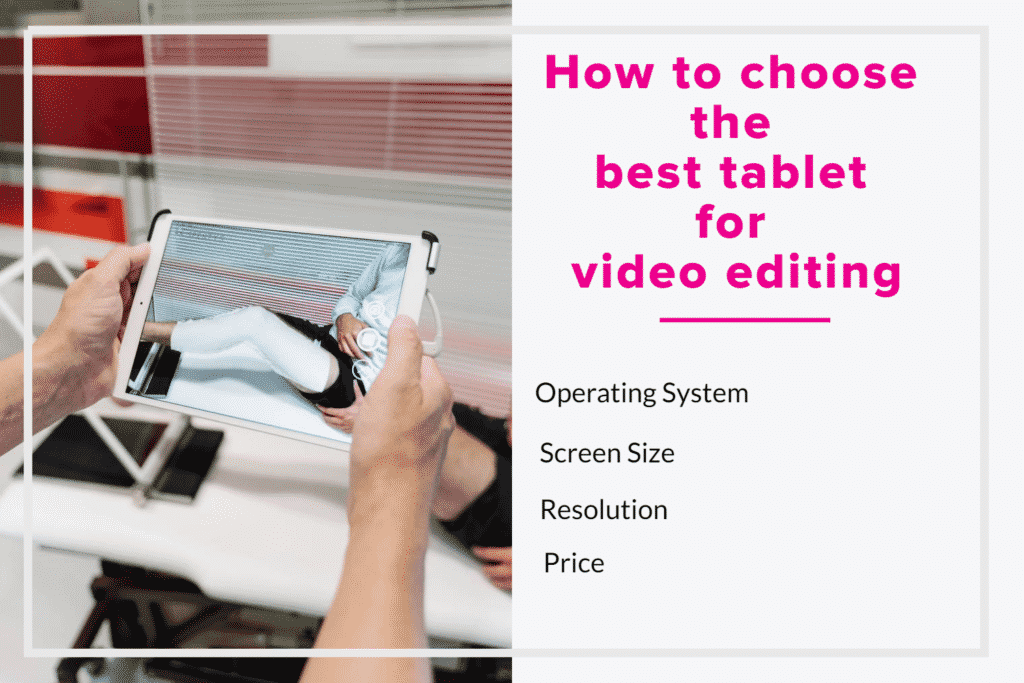
Operating System
When you start shopping for a tablet, you are going to run into one of three different operating systems. macOS, Windows, and Android. Many people will choose a tablet solely based on the familiarity that they have with that operating system. While this may work for many, choosing a tablet that way can limit the tools you may have at your disposal as some operating systems may feature apps that aren’t available on other platforms.
Screen Size
Tablets come in a wide variety of screen sizes these days from 5 inches up to 18 inches. Having a large screen is important if you are editing photos and videos, but choosing one that is too big can become cumbersome and not very portable. If you go too small, it can make things too difficult to get your job done.
Resolution
Creating high-quality photos and videos in a high resolution requires you to have a tablet that can display your work-in-progress at that same desired resolution. If you’re editing a video to be presented in 4K, but your tablet only displays in 1080p, then when it hits that 4K monitor it is not going to look right. Lines per inch is the measurement of the number of digital lines that will fit into 1 inch of the tablet’s physical screen. Having a higher LPI can result in much clearer images. Choosing a tablet with at least 1000 LPI resolution will ensure your work looks great.
Price
Tablets are a dime a dozen and it feels like every manufacturer in the world makes one. This can be good and bad. The good is that this “flooding” of the market drives prices down so that even the best tablets are available at better prices now than they were years ago. The bad thing is that it makes it harder to know which ones to choose. Well, that’s why our list below is ready for you to check out!
10+ Best Tablets for Video Editing in 2022
1. iPad Pro 12.9 (2021) (Editor’s Choice)

The best tablet for video editing (The most powerful Apple tablet available)
OS: iPadOS 14.5.1, upgradable to iPadOS 14.6 | Screen size: 12.9 inches | Resolution: 2048 x 2732 pixels | CPU: Octa-core | RAM: 8-16GB | Storage: 128/256/512GB/1/2TB | Weight: 1.50 lb | Dimensions: 280.6 x 214.9 x 6.4 mm
The iPad Pro 12.9 (2021) is one of the best tablets for video editing – or, for that matter, pretty much anything creative. The iPad Pro is the first tablet to have Apple’s M1 chipset, which means the 8-core CPU will be 50% faster than the previous generation, and the 8-core GPU will deliver 40% quicker graphics.
Aside from the M1 chip, there are several intriguing features, like a 2TB storage option, 5G support, and a new 12MP ultra-wide front-facing camera. This new TrueDepth selfie camera is especially exciting because it has the new Center Stage feature, ideal for video conference calls and internet streaming. This makes it our top pick for the best tablet for video editing.
| Pros | Cons |
| ➕ Exceptionally powerful | ➖ On the heavier side |
| ➕ Gorgeous screen | ➖ Front camera placement is not good |
| ➕ Front-view camera updated |
If you are interested in photoshops, visit our blog on 10+ Best Tablets for Photoshop.
Latest Price on Amazon:
2. Microsoft Surface Pro 7

A powerful Desktop like tablet
OS: Windows 10 Home | Screen size: 12.3 inches | Resolution: 2736 x 1824 pixels | CPU: Dual-core 10th Gen Intel Core i3-1005G1 Processor/Quad-core 10th Gen Intel Core i5-1035G4 Processor/Quad-core 10th Gen Intel Core i7-1065G7 Processor | RAM: 4-16GB | Storage: 128/256/512GB/1TB | Weight: 1.70 lb-1.74 lb | Dimensions: 292 mm x 201 mm x 8.5 mm
If you’re looking for a tablet that runs Microsoft’s operating system, the Surface Pro 7 is the one – with a laptop’s processing capability, a gorgeous 12.3-inch PixelSense display, and longer battery life than most.
The tablet is equipped with the most up-to-date multicore processor, so you’re not restricted to mobile versions of anything, including the operating system. The ultra-slim tablet is lightweight and has an excellent design. It has ports for USB-C and USB-A which helps in connecting docking stations, displays, etc. The Pro 7 can run the full Windows operating system, as well as the full version of your favorite photo or video editing software.
| Pros | Cons |
| ➕ Laptop functionality is great | ➖ Thunderbolt not available |
| ➕ High precision | |
| ➕ USB-C available |
Latest Price on Amazon:
3. iPad Air (2020)

The best all-round iPad
OS: iPadOS 14.1, upgradable to iPadOS 14.6 | Screen size: 10.9 inches | Resolution: 21640 x 2360 pixels | CPU: Hexa-core | RAM: 4GB | Storage: 64 GB/256 GB | Weight: 1.01lb | Dimensions: 247.6 x 178.5 x 6.1 mm
The iPad Air has received a little update, making it a good choice for those who want Apple quality but don’t want to spend the money required for the iPad Pro. The top-of-the-line A14 CPU, which also drives the iPhone 12 range, offers amazing computing capability.
The iPad’s all-screen design allows you to immerse yourself in your work, and you can utilize the Smart Connectors to add accessories like Apple’s Smart Keyboard if you don’t want to work solely with the touchscreen. The high-resolution 10.9-inch Liquid Retina display looks fantastic. It has a decent battery life of up to 10 hours. It runs at 60Hz rather than 120Hz like the iPad Pro models, but it’s still a good choice for video editing.
| Pros | Cons |
| ➕ Fast processor | ➖ Battery life is not great |
| ➕ Great cameras | ➖ iPadOS doesn’t multitask |
| ➕ Excellent build quality |
Latest Price on Amazon:
4. Samsung Galaxy Tab S7+
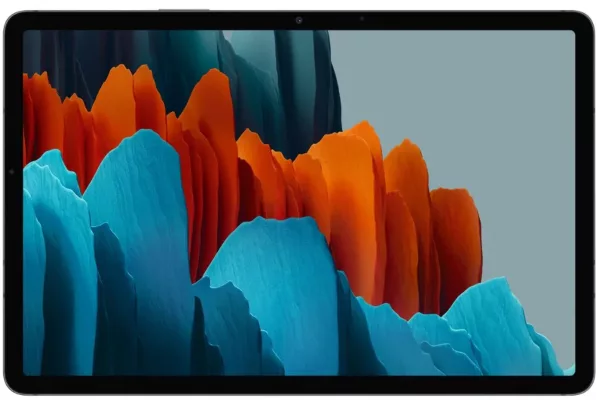
The fastest and best Android tablet for video editing
OS: Android v 10 | Screen size: 12.4 inches | Resolution: 2800 x 1752 pixels | CPU: Qualcomm Snapdragon 865 Plus Processor | RAM: 6/8 GB | Storage: 128 GB | Weight: 1.3lbs | Dimensions: 0.6 x 28.5 x 18.5 cm
The Samsung Galaxy Tab S7+, of the most recent tablet generation, is currently the best Samsung tablet for video editing. It has a 2.4GHz or 3.09GHz Octa-Core processor and either 6GB or 8GB of RAM.
There are three storage options for this tablet, ranging from 128GB to 512GB. And, if that isn’t enough, it boasts a microSD card slot that can hold up to 1TB of data. The tablet includes the S pen, allowing you to edit with greater accuracy and detail; however, it does not come with a keyboard, so this is something to consider.
| Pros | Cons |
| ➕ Premium design | ➖ Just one port |
| ➕ Decent storage (512GB) | ➖ No 45W charger |
| ➕ Fast charging feature available | |
| ➕ Great audio (Dolby Atmos) |
Latest Price on Amazon:
5. iPad mini (2019)

The iPad for those on a budget
OS: iOS 12 | Screen size: 7.9-inch | Resolution: 2048 x 1536 | CPU: A12 | RAM: 3GB | Storage: 64-256GB | Battery: 7,300mAh | Dimensions: 203.2 x 134.8 x 6.1mm | Weight: 300g
Released at the same time as the iPad Air in 2019, the 7.9-inch iPad Mini replaces a previous model that had long gone to pasture. Like the Air, the Mini has 3GB of system memory and uses the A12 processor to help you handle tasks super quickly.
The biggest update is the support that the Mini has for the first-generation Pencil. Other features of the iPad mini are a touch ID fingerprint sensor, stereo speakers, 8MP back camera, etc. This makes the Mini a great budget-friendly option for illustrators and designers alike.
| Pros | Cons |
| ➕ Powerful with a compact design | ➖ No change in design from the original 2012 model |
| ➕ Pencil support | |
| ➕ Good battery life |
Latest Price on Amazon:
- 7.9-inch Retina Display with True Tone and wide Color
- A12 Bionic chip
- Touch ID fingerprint sensor
- 8MP back camera, 7MP FaceTime HD front camera
- Stereo speakers
6. Amazon Fire HD 10 Plus

The best budget-friendly tablet available
OS: Android 9.0 (Pie), Fire OS 7 | Screen size: 10.1 inches | Resolution: 1920 x 1200 pixels | CPU: Octa-core 2.0 GHz Processor | RAM: 4 GB | Storage: 32/64 GB | Weight: 1.03lbs | Dimensions: 9.73 x 6.53 x 0.36 inches
The Amazon Fire HD 10 Plus (2021 version) tablet is ideal for Amazon fans who love its reasonably priced apps and services. With some extra RAM and wireless charging, it’s packed with stunning features and functionalities to deliver a delightful experience, especially for creatives.
What’s more? The powerful speakers, audio jack, and microSD slot make it a perfect companion on the go, given the battery life that it offers.
| Pros | Cons |
| ➕ Alexa is easy to access | ➖ Old chipset |
| ➕ The picture and sound are both good | ➖ No Google apps |
Latest Price on Amazon:
7. Huawei MatePad Pro 10.8

The best basic tablet
OS: HarmonyOS 2.0 | Screen size: 10.8 inches | Resolution: 2560 x 1600 pixels | CPU: Qualcomm SM8250-AC Snapdragon 870 5G (7 nm) Octa-core | RAM: 6/8 GB | Storage: 128/256 GB | Weight: 1.01 pounds | Dimensions:7 x 3 x 2.5 inches
With a 10.8-inch screen size, this tablet from Huawei comes with the latest, powerful Snapdragon 870 5G processor. It has multiple sensors like an accelerometer, gyro, proximity, and compass.
Also, with a 7250 mAh battery for fast wireless charging, you’ll have enough power for video editing on the go. The price is reasonable, considering the features that it offers—not to mention the high-end video editing tools you can use on this tablet.
| Pros | Cons |
| ➕ Nice display | ➖ Lack of Google services |
| ➕ Hardware is fantastic overall |
Latest Price on Amazon:
8. Microsoft Surface Go

The most affordable Windows tablet
OS: Windows 10 S | Screen size: 10 inch PixelSense | Resolution: 1800 x 1200 | CPU: Dual-Core Intel Pentium Gold 4415Y | RAM: 8GB | Storage: 128GB | Dimensions: 245 x 175 x 8.3mm | Weight: 520g
The Surface Go from Microsoft is designed to be the iPad Mini of its line. It runs the Windows 10 S OS from the get-go but you have to load apps from the Microsoft Store and it can also be upgraded to the full version of Windows 10 giving you all of the flexibility and features you know and love.
While it is offered at a lower price point compared to the Surface Pro, there are a few caveats to understand. The performance isn’t top of the line and while the screen does have excellent brightness and contrast, it does lack the Surface Pro’s color accuracy. For the price though this is a quality tablet.
| Pros | Cons |
| ➕ Great build quality | ➖ No standard USB ports |
| ➕ Lightweight | ➖ The screen is too small in some cases |
| ➕ Fast facial recognition | ➖ Small storage capacities |
Latest Price on Amazon:
- High res 10 inch PixelSense Display designed to be viewed, touched, and written on
- Lightest Surface yet, starting at just 1.15 pounds. Aspect ratio: 3:2
- All day battery life, with up to 9 hours of unplugged power. LTE Advanced Up to 8.5 hours of battery life for local video playback
- Comes with Windows 10 in S mode, to do the things you want with performance that lasts, including Microsoft verified security, Windows Defender, parental controls, and world class support
- Includes multi tasking USB C, fast charging Surface Connect, and headphone jack
9. Huion Kamvas 16 (2021)

Best professional grade editing tablet
OS: Windows 7 or later, Mac OS 10.12 or later, Android | Screen size: 15.6-inch | Resolution: 1920 x 1080 | Weight: 2.7lb
The Huion Kamvas 16 is another pen display that needs to be connected with an external device to draw on the screen, offering an amazing artistic experience. There are 10 customizable buttons with a quick response when pressed. The 2021 version has improved a lot with support from multiple drawing and video editing apps. So, if you’re looking for a fantastic drawing experience with powerful pen tracking, this is the perfect tablet for you.
| Pros | Cons |
| ➕ Great design | ➖ Matte screen protector introduces color noise |
| ➕ Solid build quality | ➖ Android support is not that useful |
| ➕ 100% sRGB color support | |
| ➕ Matte drawing surface |
Latest Price on Amazon:
10. Microsoft Surface Pro 6

A Desktop in the shape of a tablet
OS: Windows 10 Pro | Screen size: 12.3-inch | Resolution: 2736 x 1824 | CPU: Intel 8th Gen Core-i5/i7 | RAM: 8GB | Storage: 128GB-1TB Weight: 771g | Dimensions: 292.1 x 201.4 x 8.5mm
If you live in the United States, during football games on Sunday, if you look closely enough, you will see teams using the Surface from Microsoft. This is due to the quality that Microsoft puts into the product and the Surface Pro 6 is no exception. Solidly designed, the tablet is built from PC hardware that makes it capable of running all of the software on Windows.
That means if you’re working on a PC at the office, you can take that office on the go and not worry about not being able to access certain apps. Under the hood, the Pro 6 comes with a quad-core Intel Core i5 or i7 chip and has up to 16GB of system memory along with 1TB of storage. All this plus a beautiful 12.3-inch PixelSense Display gives you a desktop computer on-the-go.
| Pros | Cons |
| ➕ Powerful CPU which can handle RAW files | ➖ No 4G cellular option |
| ➕ High-end display | ➖ Heavy |
| ➕ Fast SSD drive | |
| ➕ Works with all Windows-based photo and video editing applications | |
| ➕ SD card slot available | |
| ➕ The Surface Pen offers 4096 levels of pressure | |
| ➕ Long-lasting battery life |
Latest Price on Amazon:
Frequently Asked Questions
Which are the best tablets for video editing?
IPad Pro 12.9 and Microsoft Surface Pro 7 are the best quality tablets that are sure to deliver an exceptional video editing experience to creatives. The powerful CPU and RAM combination makes the editing smooth on these tablets.
Which iPad is better for video editing?
The iPad Pro 12.9 M1 (2021 version) is the best iPad for editing high-quality videos flawlessly. Powered with Apple's M1 chip, it offers 50% more speed than the previous versions and lets you use high-end video editing apps smoothly.
Can I edit a 4K video on an iPad?
If the iPad device is 6th generation or higher, you can easily edit and share 4K videos at 60 frames per second in Apple's own iMovie app.
Which is the best graphic design software for photo editing?
Adobe Photoshop is the best graphic design software for photo editing. There are many more you can chose from. If you are a beginner you can go for the free alternatives as well. Here's an article you can refer to know more about best graphic design software & tools.
Can we edit YouTube videos on iPad?
Yes, you can edit your YouTube videos on any iOS device with the latest YouTube iOS app. Using the YouTube iOS app, you can now edit your videos on your phone with in-app editing tools.
The Best Tablets for Video Editing
If you edit videos or photos for a living, or even as a hobby, sitting at a desk can get very boring very quickly. Thankfully, technology is at a point where we can take our work on the go and get things done on a tablet instead of a desktop or laptop computer.
We hope that with our list of the Best Tablets for Video Editing that maybe we swayed you a little bit into considering a tablet and enjoying a nice workday outside every once in a while.
You can also visit our blog on the best laptops for programming & coding.
Do you have a tablet you use for editing videos but don’t see it on our list? Let us know what is in the comments below.
If you’re working with videos, you’ll likely need to transcribe your audio into text for captions and beyond. We use and recommend Rev.com for their transcription services that feature same-day delivery and 99% accuracy.
Related Posts:
Top Laptops
- 17 Essential Tools for Designers
- Best chromebooks for designers
- Best laptops for designers
- Best computers for designers
- Best Macbooks for designers
- Fastest laptops for designers
- Best budget laptops for designers
- Best bags & backpacks for laptops
Top Gear for Video Editing
- Best monitors for editing video
- Best laptops for video editing
- Best computers for video editing
- Best external hard drives
More Top Gear for Designers
- Best printers for designers
- Best monitors for designers
- Best tablets for designers
- Best Huion tablets for designers
- Best mouse for designers
- Best earphones for music-lovers
- Best cameras for designers
- Best microphones for designers
- Best office chairs for designers
- Best external hard drives for designers
- Best monitor calibrators for designers
- Best pens for creatives
- Best phones for designers & creatives
- Best smartphone tripods





