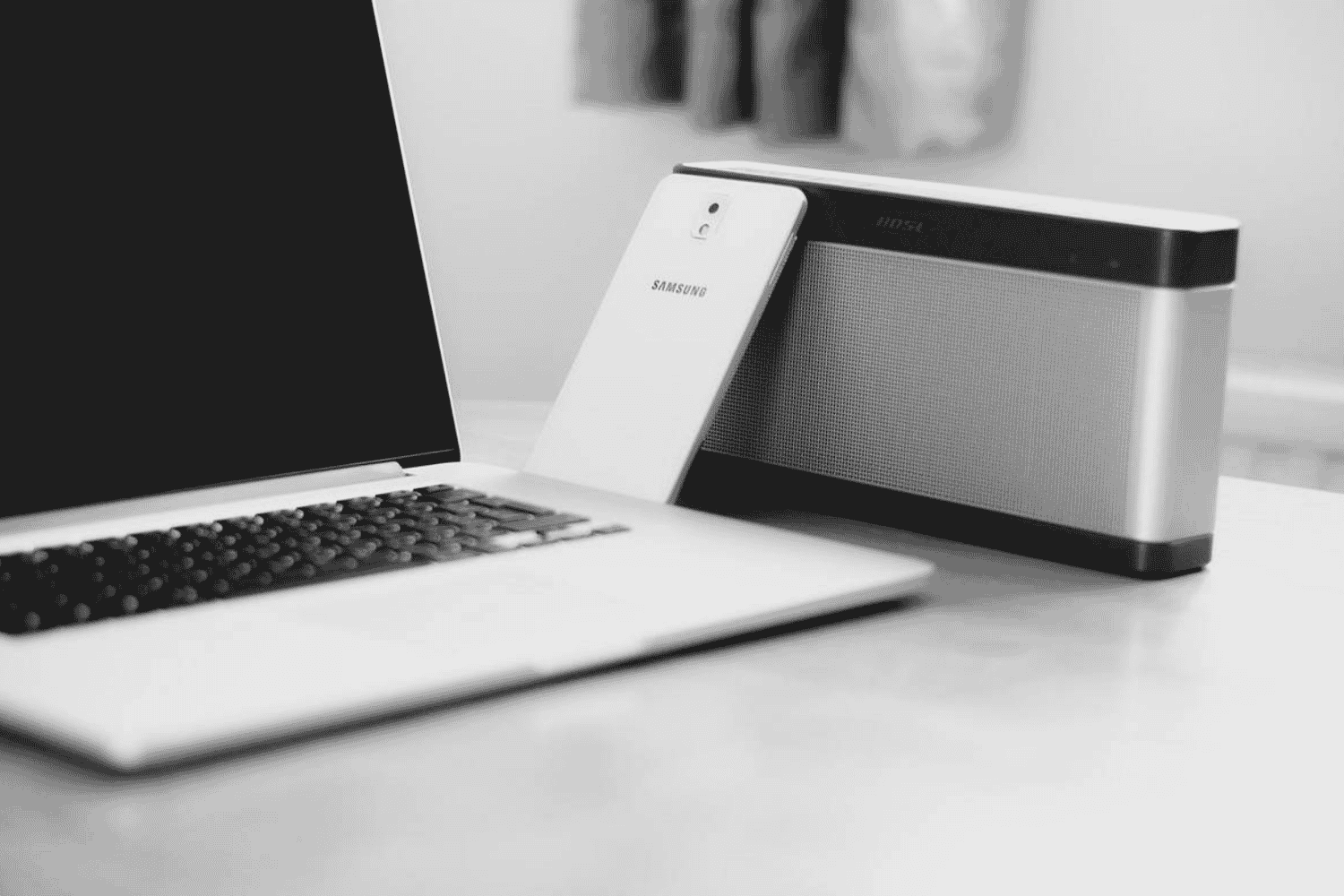When you’re a graphic designer on the go, powering your laptop will generally come down to using the classic three-pronged plug into the nearest outlet. While that does a great job, wouldn’t it be great if there was an option that you could use to not only power your laptop but also allow you to plug in your peripherals without the need for hubs or extra cords?
Well, quit dreaming because that type of thing already exists and in our own experience, a docking station for your laptop is a necessity, especially these days with so many people working from home.

We wanted to share our choices for the best laptop docks & docking stations for graphic designers. Don’t worry, we’ve done all the hard work for you already so sit back, relax and read on. Let’s start by looking at the mistakes you should avoid.
Best laptop docking stations of 2022
A quick Google search of “laptop docking stations” can give you more than 16 million results. Do you have time to go through all those websites, read reviews, and pick one docking station that you’ll probably end up using for the next few years at least?
Not if you’re busy you don’t. So instead of wasting your time doing that, check out our list of the best laptop docks in 2022 and keep reading for even more insight (it’s fun. We promise!)
- Microsoft Surface Dock — Best docking station for your Microsoft Surface
- Wavlink Universal Docking Station — Power and flexible docking station
- J5Create JUD500 USB 3.0 Ultra Station — Compact docking station
- Targus USB 3.0 Dual Video Docking Station with Power — Docking station that can charge
- StarTech Thunderbolt 3 Dual-4K Docking Station — Most advanced dock
- Toshiba Dynadock V3.0+ — Well known name
- Kensington SD7000 Surface Pro Docking Station — High-end docking station
- Dell USB 3.0 UHD Triple Video Docking Station — Best docking station for Dell laptop
- Plugable UD-3900 Universal Laptop Docking Station — Budget-friendly docking option
- Kensington USB 3.0 Docking Station — Versatile docking station
- Plugable USB-C Triple Display Dock — Fast charging docking station
- StarTech Thunderbolt 3 Dual-4K Docking Station — Best advanced docking station with a single cord
- Anker Apex Thunderbolt 4 Docking Station — Docking station with a lot of ports
- Kensington SD5700T Thunderbolt 4 Dock — Best docking stations for Thunderbolt 4 connectivity
What is the best laptop dock?
Microsoft Surface Dock is the best laptop dock. Check out the table to see a comparison of the other best laptop docks and choose what is right for you.












You can also check out our other dock articles like Best USB Hubs & Docks for Graphic Designers and Best Docking Stations for MacBook Pro.
Avoid these mistakes when choosing a docking station for your laptop
We know what you’re thinking. It’s a docking station, how could I mess it up? Well, you definitely can and we wanted to do whatever we could to keep that from happening. So, pay attention, little one and we’ll help you learn a little something.
Shazam!
Most of the laptops that are available now support USB Type-C connections. Even some higher-end options such as the Microsoft Surface offer a single USB Type-C port even though they still rely on their proprietary connectors. Don’t get confused though, not all USB-C connections are the same.
Huh? I know right? While there is no apparent difference between the USB-C port on a laptop that supports Thunderbolt and one that doesn’t, much like the USB-C port on the Surface we mentioned above. Where you’ll notice a difference when you try to connect a Thunderbolt dock to a non-Thunderbolt PC, or vice versa. You want to make sure that if your laptop has a USB Type-C port on it, that it supports Thunderbolt before you spend a good bit of money on a dock that doesn’t work.
Can it power your laptop?
While the overall goal of a docking station is to help power your laptop, the amount of power (in watts) that the dock is delivering might not be enough to keep your laptop fully powered. This can be especially true if you have a larger laptop that comes with a high-end CPU and discrete GPU that is designed to handle video and graphic editing jobs.
Make sure that you compare the power requirements that your laptop has against the maximum power output of the docking station to ensure you have enough juice.
Any port in the storm
If you read many of the reviews for docking stations online, a common complaint is that the ports may not always do what a user needs them to such as a USB port charging a smartphone or tablet with any kind of speed.
Just because a docking station has several USB ports on it, that doesn’t necessarily mean that it will work as you expect them to. You want to be sure to check the format of the ports to ensure that they will work how you need them to or be ready to purchase an adapter or extra cable if you need to plug a USB-A into a USB-C port for example.
Dude, awesome display set-up
This is where things can get a bit tricky. If you’re just planning to plug a generic Full HD monitor into a docking station, then the one you choose isn’t going to matter much. If you tend to use high-resolution displays in 5K or maybe you are looking to create a battle station with two 4K monitors you are going to need a docking station that can handle those specs.
Also, pay attention to the refresh rates. Some docks support advanced configurations with reduced refresh rates of 30Hz. With the native refresh rate being 60Hz, your eyes can get fatigued over time.
How are the ergonomics?
Like anyone, whether you’re working from the office or at home, you have your workspace set up just the way you want it but will your fancy new dock fit your setup?
Many laptop docks need to be set up in a certain way with ports in the back for devices that are going to permanently connect while the ports on the front of the device work best for things like smartphones and USB drives. If the cable that connects to your PC is hardwired to the dock, it can create logistical issues.
Before you even decide to buy a docking station, look at pictures of the device online so you can get an idea of how it will sit on your desk and if it’s a good fit for what you already have going on.
Best laptop docking stations of 2022
1. Microsoft Surface Dock
A great docking station for your Microsoft Surface
Ports: 2 x Mini DisplayPort, Gigabit Ethernet, 4 x USB 3.0, audio-out jack
Compatible with the Surface Pro3, Surface Pro 4, and the Surface Book, the Microsoft Surface Dock lets you turn your Surface convertible tablet into a desktop PC. Packed with a wide array of ports including 2 Mini DisplayPorts, a Gigabit Ethernet port, an audio-out jack, and four USB 3.0 ports. More than enough ports for the things you need. While it isn’t the most affordable option out there, if you need a docking station for your surface, this is the one to get.
Latest Price on Amazon:
- All the ports you need - with two high-definition video ports, a gigabit Ethernet port, four high-speed USB 3.0 ports and an audio output
- Lightning fast with minimalist design - surface dock uses surface connect technology which enables high-speed transfer of video, audio and data over a single cable keeping your desk clutter-free
- Easy setup - surface dock is quick and easy to set up, connect your peripherals to surface dock and then attach the magnetic surface connect cable to your device
- Compatible with Microsoft Surface Pro 3/Pro 4/Surface Book/Surface Book 2 and the Surface Pro
2. Wavlink Universal Docking Station
Power and flexibility in a docking station
Ports: 2 x USB 3.0, 4 x USB 2.0, HDMI, Ethernet, audio
Designed to be a very versatile piece of tech, the Universal Docking Station from Wavlink is not only compatible with Windows machines but also Macs. Sporting dual display outputs for monitors, the dock also supports HDMI and DVI/VGA displays that have a resolution up to 2048 x 1152. With six USB ports, two of which are Superspeed USB 3.0 and the other four are great for use with other hardware such as printers, a scanner, or just about anything else. The dock also comes with an ethernet port. At such an affordable price, the features it offers can’t be beaten.
Latest Price on Amazon:
- 【Ideal for Dual Monitor】 WAVLINK universal docking station with HDMI and DVI ports expands your workspace. HDMI port supports resolutions up to 2560x1440 @50Hz with 1 x HDMI display. DVI to VGA...
- 【Gigabit Ethernet port & 6 USB Ports】 Gigabit Ethernet port gives you ultra fast wired connection. 2 x USB 3.0 ports allow data transfer from your laptop to external monitors at speed up to 5Gbps,...
- 【Compatibility】 Docking station works with Windows 10, 8, 7, legacy XP systems, Chrome OS R55, ect. But Surface RT, Mac OS/Linux are not supported. ( For more system compatibility, please refer to...
- 【Four Display Modes】 Extend Mode to extend your workspace with split-screen presentation. Mirror Mode - Sync images with two displays to gives you a convenient visual enjoyment. Primary and...
- 【1-year warranty】 We value everyone of you and all our products are backed with 1-year warranty. Please note that this docking station is recommended for use with web and productivity software,...
3. J5Create JUD500 USB 3.0 Ultra Station
A compact little docking station
Ports: 2x USB 3.0, USB 2.0, VGA, HDMI, Ethernet, 2 x audio jack
If space is an issue, it isn’t anymore with the Ultra Station from J5Create. The overall design of a thin bar easily attaches to the back of your notebook and can provide you with a wide array of connectivity options for MacBooks or Windows laptops. While the dock comes with the standard variety of connectors including USB 3.0 and 2.0 ports, VGA, HDMI, and Ethernet, the real surprise is the ‘wormhole’ USB connection which allows you to hook up another computer that will give you the ability to drag files from machine to machine to share them. This is a great option if you’re working on a MacBook but need to share a file to a Windows laptop
Latest Price on Amazon:
- Full 1080p Resolution, HDMI & VGA Connection
- Use Wormhole technology to transfer files between different platforms
- Use up to 6 adapters with Windows
- Use up to 4 adapters with Mac
- Simple and easy-to-use and install. Note: Currently not compatible with macOS 11 Big Sur. To avoid any loss of functionality, we strongly advise all Mac users to delay updating to macOS 11 Big Sur for...
4. Targus USB 3.0 Dual Video Docking Station with Power
Dock, and charge for a while
Ports: USB 3.0, HDMI, DVI, USB 2.0, 2 3.5mm mini-jack
Targus is a well-known name in accessories for tech and the Dual Video Docking Station comes with laptop charging built-in and is compatible with most 90W notebooks. This can be a great choice if you happen to leave your charger at home. The dock allows you to hook up two displays and while it’s not technically USB-C compatible, Targus does offer a Multiplexer Adaptor to correct that issue.
Latest Price on Amazon:
- Universal USB 3.0 SuperSpeed connection - 2ft/ 60cm cable
- Supports up to 2 external screens up to 2048 x 1152 resolution
- Built in power 90W @ 19.5V Charging, 8 power tips included
- 6 x USB ports - 2 x USB 3.0, 2 x powered USB 2.0 & 2 USB 2.0 ports
- Audio in/Out; security lock slot; horizontal wedge design
5. StarTech Thunderbolt 3 Dual-4K Docking Station
Welcome to the future
Ports: 2 Thunderbolt 3, USB 3.0, Gigabit Ethernet, DisplayPort, USB Type A, 2 3.5mm mini-jack
The expensive price aside, the Docking Station from StarTech, dubbed the “most advanced dock ever” by the company is designed to work with thinner notebooks and only uses one cord. It does feature dual 4K display support and offers 40Gbps of bandwidth as well as harnessing the power that comes from Thunderbolt 3. If you’re in the market for a top of the line docking station, you can’t go wrong with the one from StarTech
Latest Price on Amazon:
- With a single cable connect your Windows laptop to dual 4K displays & multiple peripherals
- Thunderbolt 3 Dual 4K Docking Station for Laptops / Windows Only / Thunderbolt 3 Dock / Dual 4K Ultra HD
- Compatible with most Windows based Thunderbolt 3 equipped laptops & Ultrabooks
- This Thunderbolt dock will not charge your host laptop. Input voltage: 100 ~ 240 AC, output voltage: 12 DC,input current:1.5 A , output current:6 Amps, power consumption(in watts): 72
- OS Compatibility:Windows 10 (32-bit or 64-bit), 8 / 8.1 (32-bit or 64-bit), 7 (32-bit or 64-bit)
6. Toshiba Dynadock V3.0+
A popular option from a well-known name
Ports: USB 3.0, DVI, Ethernet port
One of their most popular offerings in the docking station space, the Dynadock V3.0+ from Toshiba is designed with Windows laptop users in mind, and with its expanded capabilities, it’s easy to see why it’s so popular. With four USB 3.0 ports, a DVI connector, and an Ethernet port, and for portability and ease of use, the dock only uses one cord. Plus, with its upright design, there isn’t much worry about it taking up too much room on your desk.
Latest Price on Amazon:
- Security lock slot
- Supported video mode for mirror desktop, extended desktop, primary display
- OS required: Microsoft windows 7 (32/64 bits), windows 8 (32/64 bits), windows 8.1 (32/64 bits)
7. Kensington SD7000 Surface Pro Docking Station
The best high-end docking station
Ports: USB 3.0 (Type-A (4); USB Type-C (1), which does not support alt mode; combo audio; Gigabit Ethernet
While Microsoft’s proprietary dock does a great job as a docking station for your Surface, the SD7000 from Kensington is a docking station on steroids. With five USB 3.0 ports, an HDMI port, DisplayPort, and a Gigabit Ethernet port, it has all the features you’d look for. The biggest feature is a hinge built into the dock that allows you to move your display so it’s at eye level or even lay it flat so you can use it with a Surface Pen. While the price is something that will keep users away, those who do purchase this are getting a great product
Latest Price on Amazon:
- Our SD7000 Surface Pro docking station was designed exclusively for Microsoft Surface Pro 7, 7+, 6, 5 and 4 using Windows 10 and 11; not compatible with Surface Pro 8
- Comfortably position the surface Pro in one of two positions -- upright as a display, or lay it at a perfect drafting table angle for painting, drawing, or editing photos.
- Easily connect to different external monitor setups with output options for HDMI and DisplayPort multi-mode (one 4K monitor at [email protected] or two 4K monitors at [email protected]).
- Charges your Surface Pro and extends the desktop productivity capabilities via the Surface connector, 4 USB 3.0 Ports (up to 5Gbps, 5V/0.9a); 1 USB-C port for data synchronization (up to 5Gbps data...
- Secure the dock to a desk, table or any fixed structure via the Kensington Lock slot (T-Bar lock sold separately, see part #K65035AM); You can also secure the dock AND your Surface Pro with the...
8. Dell USB 3.0 UHD Triple Video Docking Station
The best docking station for your Dell laptop
Ports: 3x USB 3.0, 2x USB 2.0, DisplayPort, 2x HDMI, Ethernet, 2 x audio jack
There are many universal docking stations available for you to choose from. However, many manufacturers will create their own for their laptops such as the Triple Video Docking Station from Dell. The dock works with most of the company’s laptops from their Inspirion line, uses USB 3.0 ports primarily, and provides you with three plus two USB 2.0 ports. The dock also comes with DisplayPort and two HDMI ports meaning you could hook up three external monitors to the dock. Plus, Dell includes an HDMI to DVI adapter to support displays that still use DVI
Latest Price on Amazon:
- 2 x USB 2.0 to 4 pin USB Type A, 1 x headphone input and output 3.5 millimeter
- 3 x super speed USB 3.0 - 9 pin USB type A, 1 x network - RJ-45. Designed for Inspiron 15 7567 Gaming, 5459; Latitude 13 7350, 3350, E5270, E5460, E5470, E5570, E7270, E7470; XPS 13 (9343)
- 1 x display/video: DisplayPort output : 20 pin DisplayPort, super speed cable
- 2 x display/video: HDMI: 19 pin HDMI type A, 1x HDMI DVI adapter included
- Allow for a triple monitor setup, see compatible Dell models in the description
9. Plugable UD-3900 Universal Laptop Docking Station
Budget-friendly laptop docking option
Ports: 2 x USB 3.0, 2 x USB 2.0, HDMI, Ethernet, audio
If you’re looking for extra connections but some of the more expensive options on our list are a little out of your price range, the UD-3900 from Plugable might be one you should consider. While it’s only compatible with Windows laptops, the dock does include a SuperSpeed USB 3.0 link from PC to dual video, plus two USB 3.0 ports, an ethernet port, and an HDMI port. While it does have some limitations, like a lack of DVI support, it’s still a great piece of tech at an affordable price.
Latest Price on Amazon:
- Flexible Expandability - Featuring a hybrid 2-in-1 USB 3.0 and USB-C cable, a single connection from a host PC to this USB dock provides dual video outputs, wired Gigabit Ethernet, 3.5mm Headphone and...
- Dual HD Monitors - Built-in HDMI and DVI outputs each supporting 1920x1200 resolution @ 60Hz refresh rate. Includes DVI to VGA adapter and DVI to HDMI adapter. HDMI port supports resolutions up to...
- Compatibility - This laptop docking stations compatibility is universal; compatible with Windows 11, 10, 8.x and 7, and macOS 10.14 or later. Plug and play driver installation via Windows Update;...
- For Best Results - Can use the USB docking station with web and productivity software; not recommended for gaming. Not supported: some non-DisplayLink adapters, DisplayPort connections, HDCP-will not...
- 2 Year Warranty - We love our Plugable products, and hope you will too. All of our products are backed with a 2-year limited parts and labor warranty as well as Seattle-based email support
10. Kensington USB 3.0 Docking Station
A versatile docking station
Ports: USB 3.0, HDMI, DVI, USB 2.0, Ethernet port
Much like some of the other manufacturers on our list, Kensington has become a well-respected brand with a strong reputation for its docking stations such as the USB 3.0 Docking Station. Usable with either MacBook or Windows laptops, the port effectively lets you transform one USB port into six with four USB 2.0 ports on the back and two USB 3.0 ports on the front. With a DVI connector and adapters for HDMI or VGA, plus an optional adapter for more than one monitor, the space-saving dock is one of the best around right now.
Latest Price on Amazon:
- Universal USB Type "A" Dock works with laptops that have a USB-A port; also works with Surface Pro 8/7/6/5/4 Surface Laptop 3/2/1, Surface Book 3/2/1 and MacBooks with a USB-C to USB-A adapter
- The USB-A cable (included) from your laptop to the docking station provides all the connectivity – so your displays and peripherals can stay at home or at the office – just attach the one USB-A...
- 2 SuperSpeed USB 3.0 Ports (backwards compatible to USB 2.0) that support high-speed data transfer up to 5Gbps and phone charging; 4 USB 2.0 Ports for peripherals like a keyboard and mouse, printers,...
- Dual Display resolution via DisplayLink of up to [email protected] including 1080P video via HDMI and DVI; single display resolution of up to 2560x1600 @60Hz (including QHD 2560x1440) via HDMI; add a...
- DVI-to-VGA and DVI-to-HDMI adapters included for greater monitor compatibility; power supply included to power the dock and all the ports (does not supply power to a laptop)
11. Plugable USB-C Triple Display Dock

Fast charging docking station
Ports: 1 x HDMI and 2x DisplayPort++ Outputs, 5x USB Ports, 60W USB PD
The Plugable USB-C Triple Display Dock is a high-tech station that meets modern standards. It has a USB Type-C for fast charging and external displays and it supports three 4K monitors so video editors, creatives, and streamers may have a seamless experience.
You also get multiple USB ports, an ethernet port, and audio input/output to enhance your workstation. It has a vertical-only design with exceptional quality and supports three displays at the same time. a reliable performance. The dock supports three displays at the same time, making it a perfect choice!
Latest Price on Amazon:
- Powerful Ports - 13 ports and charging to keep your laptop running all day, this USB-C docking station with Power Delivery extends across three screens with room for all of your peripherals. All...
- Triple 4K - Featuring 3x DisplayPort ports, and 3x HDMI ports — standardize on one or use a mix of both to extend your desktop across three 4K monitors @ 60Hz with USB4 / Thunderbolt 4 hosts via Alt...
- 100W Charging - Charge your laptop with up to 100W (96W certified) directly through the DisplayLink docking station, so you can leave your laptop charger in your travel bag. It even charges your...
- Compatibility - USB-C dock is compatible with Windows 10 or later, and macOS 11+ systems with Thunderbolt 4, Thunderbolt 3, USB4, and USB-C
- Connection Options - Triple display docking station let’s you charge your phone or other devices with 1x USB-C (10Gbps, 20W PD), and keep expanding with 4x USB 3.0 (5Gbps), an SD card reader,...
12. StarTech Thunderbolt 3 Dual-4K Docking Station

Best advanced docking station with a single cord
Ports: 3-Port USB 3.0 Hub, Ethernet, Audio
The StarTech Thunderbolt 3 is among the most advanced docking stations that use a single cord to organize your workspace. It supports dual 4K monitors at 60 Hz and offers 40 GBPS of bandwidth, an Ethernet port, and three USB-C ports. This makes it ideal for designers, programmers, and professionals to work on multiple projects.
The Thunderbolt 3 offers 40Gbps bandwidth and you also get Ethernet plus three USB-C ports. So, if you are in for a powerful station, then this one is sure to lighten up your workspace.
Latest Price on Amazon:
- THUNDERBOLT 3 CERTIFIED DOCK: 40Gbps video/data bandwidth, dual 4K 60Hz DP & TB3 (USB-C) video outputs, 85W PD, USB 3.0 5 Gbps Hub w/ 2x USB-A (1 Front Fast-Charging) & 1x USB-C, GbE, 3.5mm audio/mic
- 85W POWER DELIVERY: This Thunderbolt 3 Docking Station will power and charge laptops & ultrabooks such as MacBook Pro 13 & 16, MacBook Air, HP, Lenovo ThinkPad, & Dell XPS using macOS, Windows
- EASY TO USE: TB3 Dock w/ auto drivers; incl. Thunderbolt 3 host cable & USB-C to DisplayPort cable for 2nd DP monitor; extended dual display support on MacBook Pro/Air with Intel processor & single...
- FLEXIBLE THUNDERBOLT 3 PORT: Thunderbolt 3 port replicator with a downstream TB3 port that supports 3 modes of operation: a second monitor, daisychain TB3 peripherals, or connect USB Type-C...
- DAISYCHAIN UP TO 5 THUNDERBOLT 3 DEVICES: Connect additional TB3 devices to this TB3 dock including monitors, external hard drive bays, card readers, or an external GPU; using the downstream TB3 port.
13. Anker Apex Thunderbolt 4 Docking Station

Docking station with a lot of ports
Ports: Thunderbolt 4 upstream port, a Thunderbolt 4 downstream port, a USB-C Power Delivery port, 2 HDMI ports, an Ethernet port, an SD card slot, a 3.5 mm AUX port, and 4 USB-A ports
Anker Apex Thunderbolt 4 is a versatile docking station that helps you manage connectivity. You get several convenient ports such as the Thunderbolt 4 in the twelve-in-one hub to charge multiple devices and connect monitors along with accessories.
Gamers and creatives will love the support for one 8K 30Hz and two 4K 60Hz monitors. However, you need a Thunderbolt 4 supported laptop to utilize it so you might need to consider that before paying for this expensive station.
Latest Price on Amazon:
- Compatibility Information: Works with Windows 10 laptops equipped with a Thunderbolt 4 port (Intel Evo Platform), and non-M1 MacBooks running macOS 11 (Big Sur) or later. Not compatible with Linux or...
- Connect More: Equipped with a Thunderbolt 4 upstream port, a Thunderbolt 4 downstream port, a USB-C Power Delivery port, 2 HDMI ports, an Ethernet port, an SD card slot, a 3.5 mm AUX port, and 4 USB-A...
- Charge and Transfer at High Speed: Get a powerful charge for your laptop, phone, and more thanks to 90W max and 15W Thunderbolt 4 ports plus a 20W USB-C Power Delivery port. Transfer a 20GB file in...
- Improve Your Display Options: The Thunderbolt 4 port supports up to [email protected] while the two HDMI ports support resolutions of up to [email protected] Connect via all three simultaneously to enjoy crystal-clear...
- What You Get: Anker 777 Thunderbolt Docking Station (Apex, 12-in-1, Thunderbolt 4) / Apex 12-in-1 Thunderbolt 4 Docking Station (dock stand not included), 120W power adapter, 3.9 ft power cord, 2.3 ft...
14. Kensington SD5700T Thunderbolt 4 Dock

Best docking stations for Thunderbolt 4 connectivity
Port: SD Card Reader, 60W PD, and Dual 4K HDMI
The Kensington SD5700T Thunderbolt 4 Dock is among the best docking stations for Thunderbolt 4 connectivity. It comes with multiple ports and supports one 8K 30Hz and two 4K 60Hz monitors along with a huge 90W power delivery to connect multiple devices.
You also get features such as audio jacks, card reader slots, an HDMI port, and an ethernet port, to achieve maximum connectivity for getting the job done, making it ideal for Ultrabooks and notebooks that support Thunderbolt 4 and is surely a great option to future-proof your setup.
Latest Price on Amazon:
- Thunderbolt 3 dock for MacBooks (OS 10.14 and later) and Windows laptops equipped with Thunderbolt 3 (Lenovo Dell HP Acer, Asus, MSI, Razer, and more)
- Supports 4K Ultra HD (4096 x 2160 30-bit color @ 60 Hz) to dual monitors or 8K 60fps to a single monitor; note: Macbook Air and Macbook Pro 13” with the original M1 CPU will only display to a single...
- Connect your laptop to the Thunderbolt 3 port (.7 meter Intel Certified TB3 cable included); connect your dual displays by using the HDMI port and the 15W USB-C port which delivers video to a second...
- 135 Watt Power Supply delivers 60W power to charge your laptop via power delivery 3.0, including 61W MacBook Pro 13" models (Windows laptops must be designed to support power delivery); delivers...
- SD card reader (3.0 UHS-I); five USB-A 3.1 Gen 1 ports @5Gbps for connecting accessories and charging devices (one is 5V/2.1A charging, can charge an iPad); Gigabit Ethernet port; 3.5mm...
Frequently Asked Questions
Is it worth investing in laptop docking stations?
Yes, they are worth investing in for laptop users. Because a USB docking station transforms your laptop into a desktop powerhouse, allowing you to connect to monitors, LAN, the internet, printers, and other peripherals.
Are docking stations compatible with all laptops?
Yes, they can accommodate a wide range of laptops. Rather than being specific, they connect using a single USB cable, making them simple to connect and disconnect.
Is a docking station really necessary?
If your laptop doesn't have enough ports, you want to connect to an external monitor, move data around a USB - hub or docking station is definitely needed.
Best laptop docking stations of 2022
The right docking station should satisfy all the needs you have: it should be affordable, have enough ports, be able to charge your laptop or other devices, and not take up too much room on your desk. With our list of the best laptop docking stations of 2022, we hope we’ve hit on every item on your wish list so you can pick the best one for you.
You can also read our blog post on 12 Best Docking Stations for MacBook Pro in 2022
More Top Gear for Designers
- Best printers for designers
- Best monitors for designers
- Best tablets for designers
- Best Huion tablets for designers
- Best mouse for designers
- Best earphones for music-lovers
- Best cameras for designers
- Best microphones for designers
- Best office chairs for designers
- Best external hard drives for designers
- Best monitor calibrators for designers
- Best pens for creatives
- Best phones for designers & creatives
- Best smartphone tripods