If you’re a creative person, Cricut can be a great way to express yourself and with all of the options out there, the only limit you have is your imagination.
However, you need a laptop to connect to and our feature on the best laptops for Cricut will bring your creativity to life.

Let’s jump right in and also check out our features on the best Cricut machines, the best fonts for Cricut, the best pixel fonts, and the best embossing machines.
10+ Best Laptops for Cricut in 2022
- Dell XPS 15 — The best laptop for Cricut overall (Editor’s Choice)
- Lenovo IdeaPad 3i — The best budget laptop for Cricut
- Asus Vivobook S14 — The best value laptop for Cricut
- HP Pavilion x360 — The best 2-in-1 laptop for Cricut
- Acer Aspire 5 — The best laptop for Cricut with a great battery
- MacBook Pro 14-inch (M1, 2021) — The best MacBook for Cricut
- MacBook Air (M1, 2020) — The best value MacBook for Cricut
- Asus Zenbook Duo 14 — The best dual-screen laptop for Cricut
- HP Pavilion 15 — The best versatile laptop for Cricut
- Microsoft Surface Book 3 — The best hybrid laptop for Cricut
What is the best laptop for Cricut in 2022?
Cricut can be a rewarding hobby or part-time side job for anyone but having subpar tech will only take you so far. That’s why to us, the best laptop for Cricut is the XPS 15 from Dell.
Interested in some of our other top choices? Check out our comparison table below.










How to Pick the Right Laptop for Cricut
Picking the best laptop to use for your Cricut designs shouldn’t be the hardest thing you have to do. While it’s important to pick one that can handle anything you need to do, we’ve put together a shortlist of things you should focus on.
Screen size
The Cricut software is by nature, visual, and needs a lot of screen space so that you can see the project you’re working on so you can make it look exactly the way you want it to.
While you can use a laptop with a smaller screen, there are obvious advantages to using a larger screen. One of the most important ones is that with a larger screen, you can see the entire image you’re working on or have multiple windows open at once.
Resolution
If screen size is number one, then the resolution is a solid number two factor that you need to consider. The better the resolution, the clearer the image that you are working on.
You want to try and find a resolution of at least 1024 x 768. While many laptops start with a resolution of at least 1080p, you can have a screen with a higher resolution, although you will pay more.
Connectivity
Like many other peripherals on the market today, Cricut machines need to connect to a laptop through one of the standard options, USB or Bluetooth.
With the options that many laptops come with today, you will be hard-pressed to find a laptop without either of these options available.
Operating system
Cricut is designed to work with Windows and the macOS operating systems which cover many of the more popular laptop choices.
However, with the prevalence of Chromebooks, the Cricut software will not run on Google’s operating system.
What are the System Requirements for Circut Laptops?
When you are choosing a laptop make sure the system meets the minimum requirements.
For Windows
OS: Windows 8 or later
RAM: 4GB RAM
Disk space: free disk space OF 2 GB
Processor: Intel Dual-Core or equivalent AMD processor
Resolution: 1024px x 768px
Connectivity: USB port, Bluetooth connection
For Mac
OS: macOS 10.15 or later
RAM: 4GB RAM
Disk space: 2 GB
Processor: 1.83 GHz CPU for mac OS
Resolution: 1024px x 768px
Connectivity: USB port, Bluetooth connection
You can also read our blog post on- 10+ Best Software for Cricut in 2022
10+ Best Laptops for Cricut in 2022
1. Dell XPS 15 (Editor’s Choice)
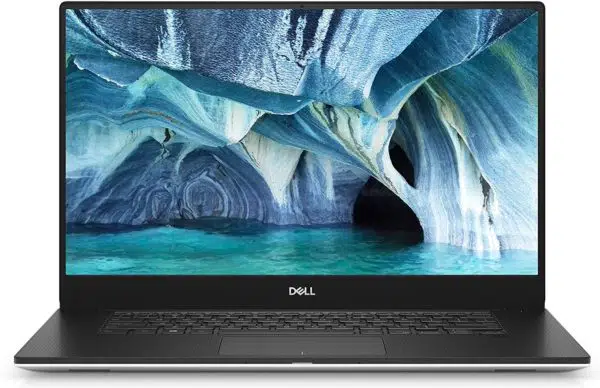
The best laptop for Cricut overall
While the Cricut software comes with some pretty specific system requirements, the XPS 15 from Dell more than exceeds them, providing you with a great laptop, not only for Cricut but for everyday use as well.
With an 11th-generation Intel processor and the latest Nvidia RTX 3050 or 3050 Ti graphics card, you’re getting an incredible piece of technology. While the base model is impressive, like many Dell laptops, you can put upgrades into things such as the display, giving you a great OLED panel that will provide vivid colors and beautiful blacks for all of your projects.
| Pros | Cons |
| ➕ Fast performance | ➖ No USB-A port |
| ➕ Comes with a 4K option |
Latest Price on Amazon:
- 15.6 inch Fhd (1920 x 1080) Infinity Edge anti glare Non Touch IPS 100 percentage RGB 500 nits Display
- 9th Generation Intel Core i7 9750h (12MB Cache, up to 4.5 Gigahertz, 6 Cores)
- 8GB DDR4 2666MHz, 2x4G
- 512G PCIe SSD
- NVIDIA GeForce GTX 1650 4GB GDDR5
2. Lenovo IdeaPad 3i
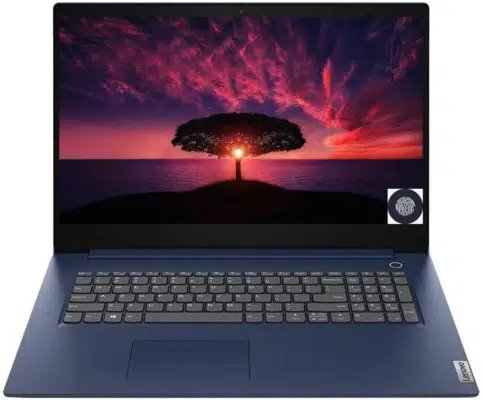
The best budget laptop for Cricut
Just because Cricut has some stringent system requirements, it doesn’t mean that you have to spend six months’ salary on a laptop and that’s why we like the IdeaPad 3i from Lenovo. With an i3 processor and 4GB of RAM, it may not run as fast or as smooth as some other, more expensive laptops but has the juice to get the job done.
If you decide to go with the IdeaPad 3i, be forewarned that it comes with Windows 10 Home in S mode as its default operating system, so you will need to upgrade to the full version to run Cricut’s Design Space software. The process is free and easy and in no time, you’ll be using Lenovo’s laptop to create incredible designs.
| Pros | Cons |
| ➕ Great for tight budgets | ➖ Not the fastest |
| ➕ Meets system requirements for Cricut | ➖ Battery life could be better |
Latest Price on Amazon:
- [POWERFUL PERFORMANCE]: The Lenovo IdeaPad 3i Laptop is powered with the latest 11th Gen Intel Dual-Core i3-1115G4 (Up to 4.1GHz, 6MB Smart Cache, 4 Threads) and 12GB high-bandwidth DDR4 memory,...
- [PREMIUM DESIGN]: The slim and portable Lenovo laptop, and you can work seamlessly, anywhere. The PC is extremely durable and designed to last. Battery life up to 5 hours. Every detail is crafted for...
- [STUNNING VISUALS]: 17.3" HD+ (1600x900) 250nits Anti-glare, 60% NTSC Display delivers a clear, crispy image that’s easy on your eye. IPS technology for wide viewing angles. Integrated Intel UHD...
- [COLLABORATION READY]: Windows 10 Pro 64-bit (best version of Windows OS, optimal for Business and Education) protects your data with enterprise-grade security, boosts productivity with powerful...
- [HIGH EFFICIENCY]: The windows laptop PC is sensibly optimized for productivity and flexibility with Wi-Fi 6(802.11ax 2x2) and Bluetooth 5.1 Combo for fast data transfer, Dolby Audio/microphone...
3. Asus Vivobook S14

The best value laptop for Cricut
Premium laptops shouldn’t cost you an arm and a leg. Whatever laptop you choose should be a great combination of price, performance, and most importantly, value. That’s why we love the Vivobook S14 from Asus.
While the overall performance specs aren’t game-changing, the Vivobook offers a tremendous value with three USB-A ports, giving you the option to not only connect your Cricut machine but other devices as well. Also included is a Thunderbolt USB-C port so you can hook up any other peripherals that can help you create incredible work.
If you are interested in knowing more about Asus laptops, visit our blog- 10 Best Asus Laptops in 2022
| Pros | Cons |
| ➕ Large screen | ➖ Resolution could be better |
| ➕ Plenty of storage |
Latest Price on Amazon:
- Powerful AMD Quad Core A12-9720P Processor, 2.7 GHz (2M Cache, up to 3.6 GHz)
- 14.2” wide, 0.8” thin and portable footprint with 0.3” NanoEdge bezel for a stunning 80% screen-to-body ratio
- 15.6” anti-glare Full HD WideView display with ASUS Splendid software enhancement
- 8GB DDR4 RAM, 256G SSD; Ergonomic chiclet keyboard with fingerprint sensor
- Comprehensive connections including USB 3.1 Type-C (Gen1), USB 3.0, USB 2.0, and HDMI; Lightning-fast Wi-Fi 5 (802.11ac) keeps you connected through any congestion or interference
4. HP Pavilion x360

The best 2-in-1 laptop for Cricut
Easily the best 2-in-1 option for Cricut, the Pavilion x360 from HP may not have a ton of processing power like other options on our list, the Intel core chipset is more than enough to handle all of your Cricut crafting needs.
Packed within its sleek case is the Intel Iris XE Graphics chip which still allows you to be current with Cricut specifications and even enables you to speed up graphics-accelerated engraver and embossing processes so that all of your demands as an artist are met. With a solid keyboard and a wonderful 14-inch 1080p touch screen display, the x360 can handle all of your work.
| Pros | Cons |
| ➕ Good battery life | ➖ No optical drive |
| ➕ User friendly |
Latest Price on Amazon:
- FREE UPGRADE TO WINDOWS 11 (13) (when available, see below)
- VIBRANT DISPLAY - Your creations are brought to life with the 14-inch diagonal Full HD (1920 x 1080) multitouch enabled, edge-to-edge glass display. Video Playback Battery life-Up to 10 hours and 45...
- STELLAR PERFORMANCE - The 11th Generation Intel Core i5-1135G7 (1) processor lets you get work done more efficiently
- EYE-CATCHING GRAPHICS - Marvel at crystal-clear imagery thanks to Intel Iris Xe Graphics (2)
- MEMORY & STORAGE - HP Envy brings you even more bandwidth with 8 GB of RAM and increased hard drive space with 256 GB PCIe NVMe M.2 SSD storage (3)
5. Acer Aspire 5
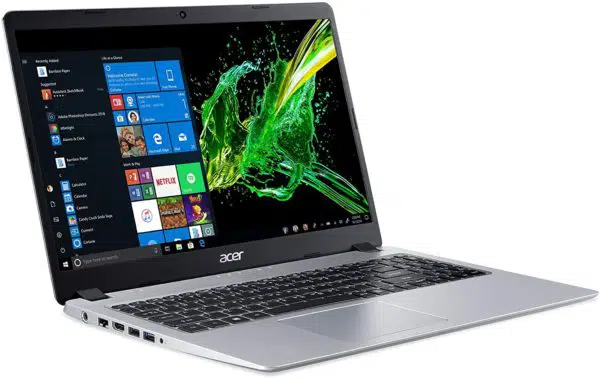
The best laptop for Cricut with a great battery
While the cost of the Acer Aspire 5 is going to be what many people looking for a Cricut laptop will see, we wouldn’t be doing our job if we didn’t ask you to look a little deeper. While it’s just the icing, the 12 1/2 hours of battery life can keep you working on whatever project you want for much longer than other options out there.
While there are Aspire 5 models that can provide you with more horsepower, the base model provides you with more than enough power to get your Cricut projects done. From an Intel i5 processor, 8GB of RAM, and 256GB of storage, the Aspire 5 from Acer has more than enough power to provide a good level of performance.
| Pros | Cons |
| ➕ All-day battery life | ➖ Design is a bit dated |
| ➕ Beautiful display | ➖ No USB-C charging |
Latest Price on Amazon:
- AMD Ryzen 3 3200U Dual Core Processor (Up to 3.5GHz); 4GB DDR4 Memory; 128GB PCIe NVMe SSD
- 15.6 inches full HD (1920 x 1080) widescreen LED backlit IPS display; AMD Radeon Vega 3 Mobile Graphics
- 1 USB 3.1 Gen 1 port, 2 USB 2.0 ports & 1 HDMI port with HDCP support
- 802.11ac Wi-Fi; Backlit Keyboard; Up to 7.5 hours battery life
- Windows 10 in S mode. Maximum power supply wattage: 65 Watts
6. MacBook Pro 14-inch (M1, 2021)

The best MacBook for Cricut
The Macbook Pro is an incredible machine for anyone although many could view it as overkill when it comes to creating projects with a Cricut machine. If you’re looking for a laptop that you can use for more than just Cricut, then the MacBook Pro is the one to get.
With the impressive M1 chip, it has more than enough power to run Cricut’s software. Powerful enough where tasks such as editing 8K video is a breeze and the 17 hours of battery life can give you enough juice to handle everything you need to do.
While it does come with the ever-helpful SD card reader and HDMI, it doesn’t come with a USB-A port, meaning that you’re gonna need a dongle or adapter that is Apple-supported.
| Pros | Cons |
| ➕ Runs iOS apps | ➖ No USB-A port |
| ➕ incredible battery life | ➖ Expensive |
Latest Price on Amazon:
- Apple M1 Pro or M1 Max chip for a massive leap in CPU, GPU, and machine learning performance
- Up to 10-core CPU delivers up to 3.7x faster performance to fly through pro workflows quicker than ever
- Up to 32-core GPU with up to 13x faster performance for graphics-intensive apps and games
- 16-core Neural Engine for up to 11x faster machine learning performance
- Longer battery life, up to 17 hours
7. MacBook Air (M1, 2020)

The best value MacBook for Cricut
While it may not contain the same amazing specs that its bigger brother, the MacBook Air is yet another great laptop from Apple with its M1 processor, an eight-core CPU, 8GB of RAM as well as a 256GB SSD.
Fifteen hours of battery life ensure you can spend all day creating incredible things using Cricut’s software while the beautiful 13.3-inch screen can help you ensure that every detail is rendered accurately. The only real downside is that much like its bigger brother, you are going to need to buy a dongle or adapter to connect your Cricut machine.
| Pros | Cons |
| ➕ Fanless design keeps things quiet | ➖ No USB-A port |
| ➕ Affordable (for a Mac) |
Latest Price on Amazon:
- All-Day Battery Life – Go longer than ever with up to 18 hours of battery life.
- Powerful Performance – Take on everything from professional-quality editing to action-packed gaming with ease. The Apple M1 chip with an 8-core CPU delivers up to 3.5x faster performance than the...
- Superfast Memory – 8GB of unified memory makes your entire system speedy and responsive. That way it can support tasks like memory-hogging multitab browsing and opening a huge graphic file quickly...
- Stunning Display – With a 13.3” Retina display, images come alive with new levels of realism. Text is sharp and clear, and colors are more vibrant.
- Why Mac – Easy to learn. Easy to set up. Astoundingly powerful. Intuitive. Packed with apps to use right out of the box. Mac is designed to let you work, play, and create like never before.
8. Asus Zenbook Duo 14

The best dual-screen laptop for Cricut
The first thing that buyers see when they look at the Zenbook Duo 14 from Asus is the dual-screen, and rightfully so. Up top, the laptop combines a beautiful 14-inch, full HD touchscreen display with a 12.65-inch touchscreen right underneath.
This doesn’t mean that the Duo is all flash and has no substance. Far from it. With an 11th generation i5 or i7 processor, a 1TB SSD, and 32GB of RAM, it can easily handle any Cricut project that you want to create with it. While it is a tad more expensive than other options on our list, Asus is known for high-quality products, and the Zenbook Duo 14 is no different.
| Pros | Cons |
| ➕ Powerful hardware | ➖ Expensive |
| ➕ Built-in touchscreen display | ➖ Some might see it as a gimmick |
Latest Price on Amazon:
- ASUS ZenBook Duo 14 UX482 14” FHD Touch Display, Intel Evo Platform, Core i7-1195G7, 8GB RAM, 512GB PCIe SSD, ScreenPad Plus, Windows 10 Home, Wifi 6E, Celestial Blue, UX482EAR-DB71T
- Tilting ScreenPad Plus: 12.6 inch matte touchscreen, giving your endless way to optimize your multitasking experience by extending the screen or split windows and apps on both displays
- 14 inch Full HD 400 nits NanoEdge touchscreen glossy main display
- Intel Evo Platform - The perfect combination of performance, responsiveness and battery life. Enjoy amazing performance with the 11th Gen Intel Core i7 processor. Experience vivid colors with Intel...
- Intel Evo Platform with Latest 11th generation Intel Core i7-1195G7 Processor (Up to 4.8 GHz, with IPU, 12M Cache)
9. HP Pavilion 15

The best versatile laptop for Cricut
Featuring a delicate design along with potent hardware, the HP Pavilion 15 is one of the best versatile laptops for Cricut. While many may look at some of the other options on our list and think that they may be better, let us do our best and try to convince you. Packed with an 11th Gen Intel Core i7 processor that even features Intel Turbo Boost Technology.
A 15.6-inch Full HD touch screen display will make everything from your latest Cricut project to your favorite movie you stream at the end of the day look its best. While the battery life is eight hours, the HP Fast Charge feature will let you charge the laptop quickly and easily. If you’re just starting your career in Cricut, the HP Pavilion 15 is a perfect option.
| Pros | Cons |
| ➕ Great touchscreen display | ➖ No optical drive |
| ➕ Powerful processor | ➖ No MicroSD card reader |
Latest Price on Amazon:
- 【Memory & Storage】The PC memory has been upgraded to 32GB DDR4 SDRAM for enhanced high bandwidth to easily switch back and forth between open applications; Hard drive has been upgraded to 512GB...
- 【Processor】 Intel Core i7-1255U Processor (10 Cores, 12 Threads, 12MB Cache, Base 1.70GHz up to 4.7GHz Max Turbo Frequency), Intel Iris Xe Graphics with Shared Graphics Memory
- 【Screen】15.6" Touchscreen IPS Micro-Edge BrightView FHD (1920 x 1080) 250-Nits Display
- 【Tech Specs】1x SuperSpeed USB Type-C (USB Power Delivery, DisplayPort 1.4, HP Sleep and Charge), 2x SuperSpeed USB Type-A, 1x HDMI 2.1, 1x Headphone/Microphone Combination Jack
- 【Operating System】Windows 11 Home
10. Microsoft Surface Book 3

The best hybrid laptop for Cricut
The Surface Book 3 gets a lot of attention because of its ability to be a laptop one second and then a tablet and rightfully so. Its ability to perform as a tablet can be a great benefit to anyone, eliminating the need for a secondary peripheral such as a graphics drawing tablet.
Loaded with a 10th-generation Intel Core i5 or i7 processor, between 256GB and 1TB of storage and 8 and 32GB of RAM, it has enough processing power to handle any project. Two USB-A ports make connecting your Cricut machine easy while the 13.5-inch display offers a great resolution to help your projects look just right.
| Pros | Cons |
| ➕ Hybrid design | ➖ Older processor |
| ➕ USB-A ports | ➖ Small trackpad |
Latest Price on Amazon:
- Most powerful Surface laptop yet, with quad-core powered, 10th Gen Intel Core processors. More than 50% faster than Surface Book 2 13.5”.
- Power when you need it. Up to 15.5 hours battery life [1] — plus improved standby that extends battery life when you’re away.
- The connections you need, including USB-A, USB-C, and full-size SD card slot.
- High-resolution PixelSense touchscreen display. Also available in 15”.
- Free Upgrade to Windows 11 when available (see below).
Frequently Asked Questions
Which are the best Cricut laptops?
Dell XPS 15, Asus Vivobook S14, HP Pavilion x360 are the best Cricut laptops.
Why is the Acer Aspire 5 considered one of the decent laptops?
Acer Aspire 5 is one of the best choices because it has a great battery life, a 14-inch display with a resolution of 1920 x 1080, and a processor of 11th generation Intel Core i5.
What are the characteristics to be considered while buying a Cricut laptop?
The characterisitics to be considered for a Cricut Laptop are Operating system, Screen size, Resolution, and Connectivity.
Related Posts
- Laptop Buying Guide
- Best Laptops of CES 2022
- Best Travel Laptops
- Best Desktop Replacement Laptops
- Best 17-inch Laptops for Graphic Designers & Artists
- Best Laptops for Animation
10+ Best Laptops for Cricut in 2022
Cricut is an incredible platform for anyone who is looking to flex their creative muscles. To do that though, having a good laptop is essential. We hope that our list of the best laptops for Cricut can provide you with many different options to help you explore your creativity to its fullest.






