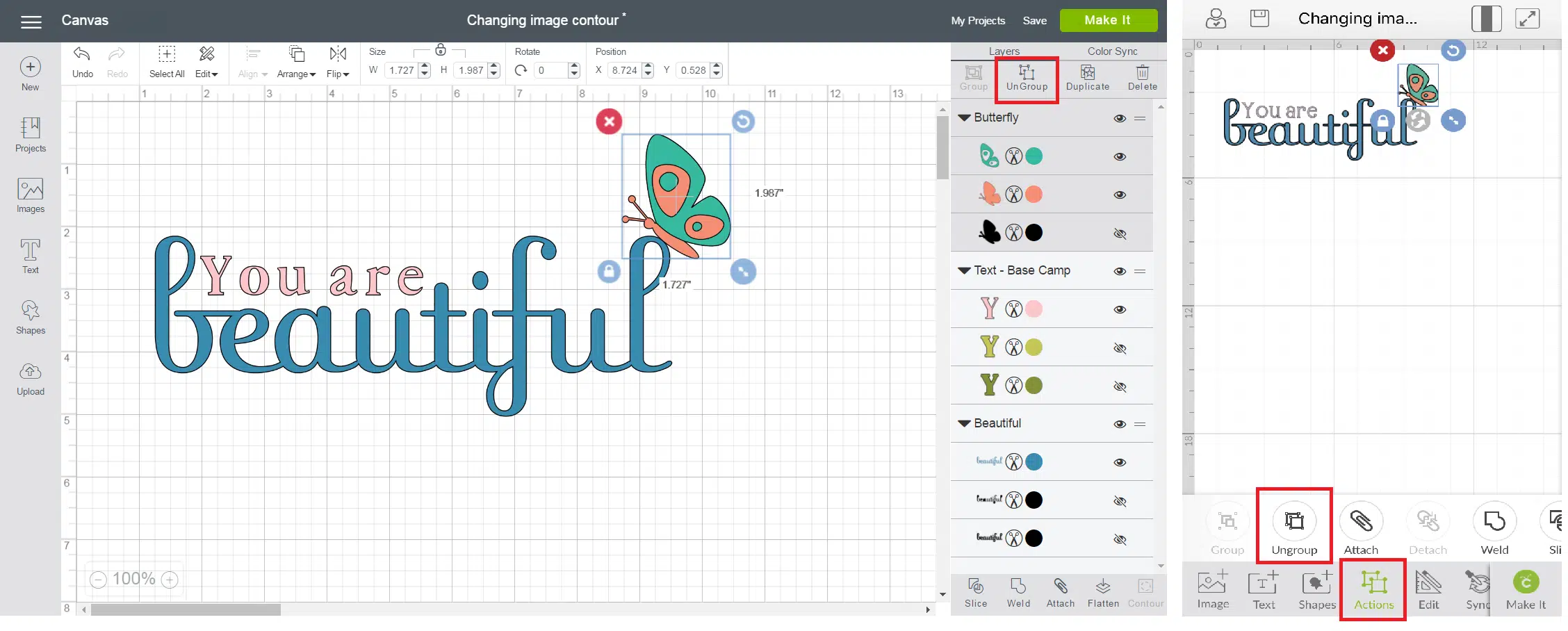The Cricut cutting machine is one of today’s most popular and widely used machines.
It is often used by fashion designers, DIY-ers, and crafters alike. If you use Cricut, you will certainly want to get the best software for Cricut that helps you create designs to your full creative potential.

The first step in finding the right software is understanding what it does and how it differs from other programs on the market.
This guide will help you find the most useful and effective software solutions for your Cricut machine to get the most out of it.
10+ Best Software for Cricut in 2022
- Cricut Design Space — The best software for Cricut overall (Editor’s choice)
- Affinity Designer — The best budget software for Cricut
- Adobe Photoshop — The best value software for Cricut (Get 65% discount here)
- Adobe Illustrator — The best Cricut software for artists (Get 65% discount here)
- GIMP — The best Cricut software for beginners
- CorelDraw — The best Cricut software for vector art
- Gravit Designer — The best Cricut software for professionals
- Canva — The best Cricut software for lettering and stickers
- Inkscape — The best free Cricut software
- Sure Cuts A Lot (SCAL) — The best alternative to Cricut Design Space
10+ Best Software for Cricut in 2022
1. Cricut Design Space (Editor’s Choice)

The best software for Cricut overall
Platform: Windows, macOS, Chromebook, Android, iOS | Type: Freemium
Cricut Design Space is the free software that comes with your Cricut machine. It is a powerful and easy-to-use design tool that allows you to create projects from scratch or use pre-made designs called cartridges. It’s explicitly designed for Cricut and has some features you won’t find anywhere else. Since the software is optimized for desktop and mobile devices, grab your phone or tablet and start designing!
The best thing about it is that it connects directly with your Cricut machine, so you can preview and cut almost everything on the fly. Design space also includes free templates, fonts, and designs for popular items like cards and invitations to get started as soon as inspiration strikes. Plus, there’s an online marketplace to buy additional content such as fonts and images.
2. Affinity Designer

The best budget software for Cricut
Platform: Windows, macOS, iOS | Type: One-time purchase
Affinity Designer is the perfect tool to crop, resize, and edit your designs down to the last detail. It’s got drawing tools that allow you to edit every pixel of your design with powerful zoom features up to 1,000,000%. It is ideal for creating pixel-perfect mockups and editing existing graphics to make them look even better.
The software has amazing features, such as a powerful color tool to select colors from photos and vector tools like Bezier curves that efficiently edit shapes in your designs. The interface is clean and straightforward, making working with Affinity Designer easy, even if this is the first time you’ve worked with vector graphics software like Inkscape or Sketchup.
If you’re looking for a cheaper alternative to Adobe Illustrator or Photoshop, Affinity Designer is a great option. It comes at an affordable price tag and allows you to design vectors on a computer and iPad easily.
3. Adobe Photoshop

The best value software for Cricut
Platform: Windows, macOS | Type: Subscription
Photoshop is the industry standard for image editing and graphic design, so it is widely used by professional designers (and hobbyists!). It is a great program for retouching photographs and is quite good at vector art, making it a valuable tool in your Cricut arsenal. This program will help you create detailed designs and manipulate images in ways that other programs cannot.
One of the highlights of Adobe Photoshop is its vast array of tools that help users achieve their desired results with ease. You can use layers to build complex designs from simple elements. You can create any type of design imaginable because of the variety of tools available for drawing shapes, curves, and lines. It isn’t the most affordable software, but it is hard to beat when it comes to the value on offer.
- See here for the best Adobe Creative Cloud Discounts & save 40-70% off their subscription.
- Get 10 Free Stock Images from Adobe Stock — Royalty-free photos, illustrations and videos
4. Adobe Illustrator
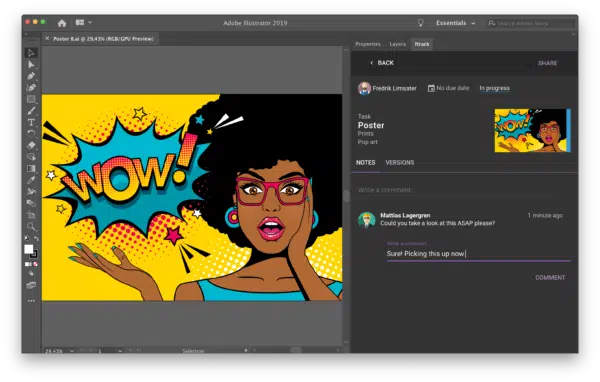
The best Cricut software for artists
Platform: Windows, macOS | Type: Subscription
Adobe Illustrator is the best software for professionals and artists that use Cricut. This program allows you to design shapes, symbols, and text that can be used in your projects. The toolset is extensive, so if there’s something you want to do but can’t figure out how to do it in Illustrator, the chances are good that someone else has already figured it out and shared their solution online.
If you’re willing to pay for an app that works well and gives you everything you need, Adobe Illustrator is the right choice for your needs as a crafter or artist.
- See here for the best Adobe Creative Cloud Discounts & save 40-70% off their subscription.
- Get 10 Free Stock Images from Adobe Stock — Royalty-free photos, illustrations and videos
5. GIMP
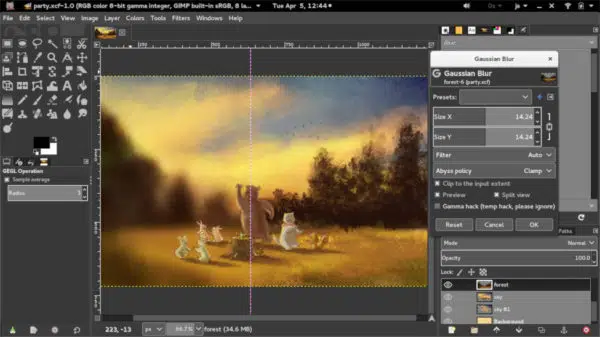
The best Cricut software for beginners
Platform: Windows, macOS | Type: Free
GIMP is an image manipulation tool highly regarded for its versatility and power. It’s free to download and use, and if you’re a beginner in graphic design or image editing, it’s the perfect place to start. It won’t cost you anything and can do most of the basic tasks that Photoshop is capable of.
While GIMP has a bit of a learning curve, it’s perfect for creating intricate designs. It offers a wide range of easy tools, so beginners don’t have trouble getting started. In particular, GIMP is popular among the Cricut community because you can convert files into the SVG format before importing them to Design Space.
GIMP is an excellent option for beginners who want to start creating awesome art. The interface is easy to use, and the software has everything you need to create high-quality graphics. We highly recommend GIMP as your first digital art program for Cricut!
6. CorelDraw

The best Cricut software for vector art
Platform: Windows, macOS | Type: One-time payment or subscription
CorelDraw is the best Cricut software for creating vector art. If you’re not familiar with the software, it’s a full-fledged design program that can do all kinds of things, including 3D modeling and animation. Originally designed as a competitor of Adobe Illustrator, it is just as capable and popular among seasoned artists and beginners alike. Both are great tools for vector designs, but each has a slight difference in price and function.
When using CorelDraw, you’ll be able to create your designs from scratch or customize existing ones with ease. You’ll also have access to hundreds of predesigned templates that range from floral designs to geometric patterns so that you can create stunning designs for your Cricut machine with a few clicks in just minutes.
It has an extensive library of plugins designed specifically for cutting machines, so you can use accessories such as Cricut pens to add personality to projects. If you want to try it before buying, CorelDraw offers a free trial to try it in real-time before making a choice.
7. Gravit Designer

The best Cricut software for professionals
Platform: Windows, macOS, Linux, ChromeOS | Type: Freemium
Gravit Designer is a free, cloud-based design tool that can be used to create Cricut designs. It features an intuitive user interface and is available for Windows, macOS, and Linux. Using Gravit, you can easily create unique graphic elements in a very short time, irrespective of your artistic skill level. It also allows you to quickly add fonts and graphic arts to your projects on Cricut and other cutting machines.
Gravit Designer offers features such as adding layers and shapes, resizing images, setting margins and borders on images, using text labels, or adding custom fonts from Adobe Typekit. It is available in two plans: free and pro. The latter allows you to work on projects offline and offers unlimited cloud storage to save all your designs.
8. Canva
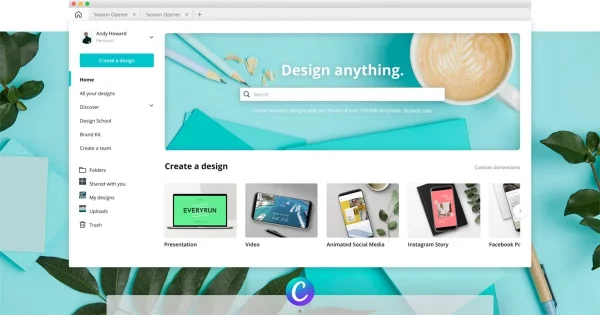
The best Cricut software for lettering and stickers
Platform: Windows, macOS | Type: Freemium
Every designer, whether a beginner or an expert, has heard about Canva. It is a popular platform, and if you need help with lettering and stickers, it is our recommendation for Cricut users. It’s a simple but powerful tool that allows you to create beautiful designs from scratch or pre-existing templates. In terms of font selection, Canva supports hundreds of free fonts that can be used in your projects.
You can also choose from several different styles and sizes and upload your fonts if available on Google Fonts or Typekit. For creating stickers, there are many pre-made templates available for download and an AutoSticker feature which makes it easy for anyone without design experience to create custom stickers quickly and easily.
Canva also offers a pro subscription with premium features such as a brand kit, professional templates, and access to an extensive library consisting of over 100 million stock photos, videos, audio, and graphics. Canva offers all the tools you need to create designs at your disposal.
9. Inkscape
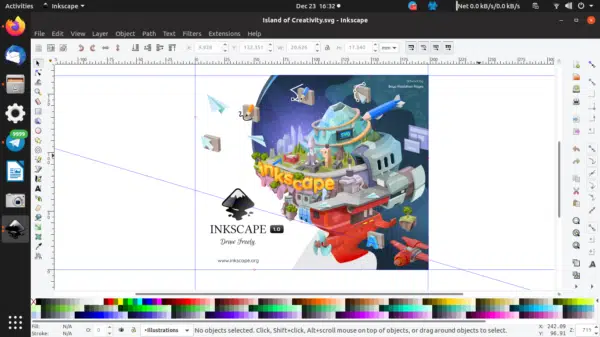
The best free Cricut software
Platform: Windows, macOS, Linux | Type: Free
Inkscape is the best free software for Cricut. It’s an open-source vector graphics editor which can work with both raster and vector images. You can use Inkscape for your cutting machine and other applications.
In addition to using it for cutting vinyl and paper, there are many ways that this program can help you make your designs by using various tools such as paths and shapes.
It has a simple interface that makes it easy to learn how everything works without confusion. One of the more advanced features of Inkscape is its ability to export SVG files — a universal file type that lets you easily move between different design programs. This makes Inkscape an excellent choice if you’re looking for something free and easy-to-use for simple projects.
10. Sure Cuts A Lot (SCAL)
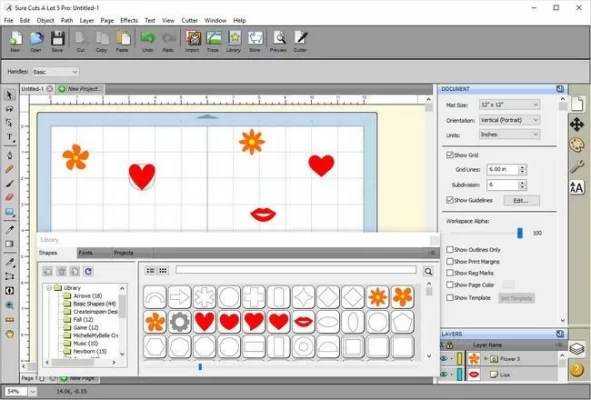
The best Cricut software alternative to Design Space
Platform: Windows, macOS | Type: Freemium
Sure Cuts A Lot is designed as an alternative to Design Space at a fraction of the cost. It is a free, standalone computer program compatible with Windows and macOS. It has easy-to-use and powerful features, such as a built-in image editor, templates, layers, and more.
There are two versions of SCAL: SCAL and SCAL Pro. The free version includes most of the functionality of its more expensive sibling, but you’ll need to upgrade if you want access to layers, image tracing tools, or support for various file formats such as SVG files, which can include fonts.
Related posts
- Best budget laptops for designers
- Best laptops for programming & coding
- Best computers
- Best Design software
- Best Software for Digital Artists
- Best Video Editing Software Tools
10+ Best Software for Cricut in 2022
In the end, you should choose which software is best for your needs. If you’re just getting started and want to get going with a free option that won’t overwhelm you, Inkscape is your friend. If you’re looking for something more advanced with all kinds of features, SCAL works well and allows for some customization.
Adobe Illustrator might be the best choice for those who have some experience in graphic design and want to get serious about their Cricut projects since it’s so flexible and powerful but requires a subscription fee. And if you choose to use Design Space, it will work just fine for simple designs.
There is so much design software on the market that it can be challenging to choose one. The right app will allow you to transform your Cricut into a full-fledged crafting machine capable of making all sorts of projects, and we hope the selections on this list help you achieve that goal.