If you’re a video game developer looking for a new laptop, finding the right one can be an arduous task.
You need a powerful laptop that can match the performance of a desktop computer so you can render your games in no time rather than waking up to find out that your overnight rendering has failed.

Driven by innovation, the latest trends in the industry include AR and VR which are making waves in the world of video games. Having a laptop that will help you develop realistic 3D games with ease is a necessity.
This is why finding the right laptop for your needs is our specialty, and in this article, we’ve got you covered.
10+ Best Laptops for Game Development & Design in 2022
Based on features, specifications, real-world performance, popularity, user reviews, and compatibility with game development software such as Unreal Engine and Visual Studio, our list of the 10+ Best Laptops for Game Design and Development, will give you the tools you need for programming, design and beyond.
- Razer Blade 15 Advanced Edition — The best laptop for game development overall (Editor’s choice)
- Acer Predator Helios 300 — The best value laptop for game development
- Acer Swift 3 — The best budget laptop for game design and development
- Asus Zenbook Pro Duo — The best dual-screen laptop for game development
- ASUS ROG Strix G17 — The best laptop for game design with a large display
- Apple MacBook Pro — The best Apple laptop for game design and development
- HP Spectre x360 13T — The best portable laptop for game development
- ASUS TUF Gaming F17 — The best laptop with a 17” screen for game design on a budget
- MSI GL65 — The best mid-range laptop for game development
- Lenovo ThinkPad X1 9th gen — The best laptop for game design professionals
Also see our list of the best gaming monitors and the best monitors for programming and the best gaming fonts.
What is the Best Laptop for Game Development?
While there are many options out there when you’re looking for a great laptop for game design and development, to us, the Blade 15 Advanced Edition from Razer is the best laptop for game design and development overall. If you want some more information on our top choices, check out our tablet below.












How to Choose the Best Laptop for Game Design and Development
Depending on your use and proficiency, you should purchase a laptop that suits your needs. These are some technical aspects to consider before purchasing your next laptop for game development:
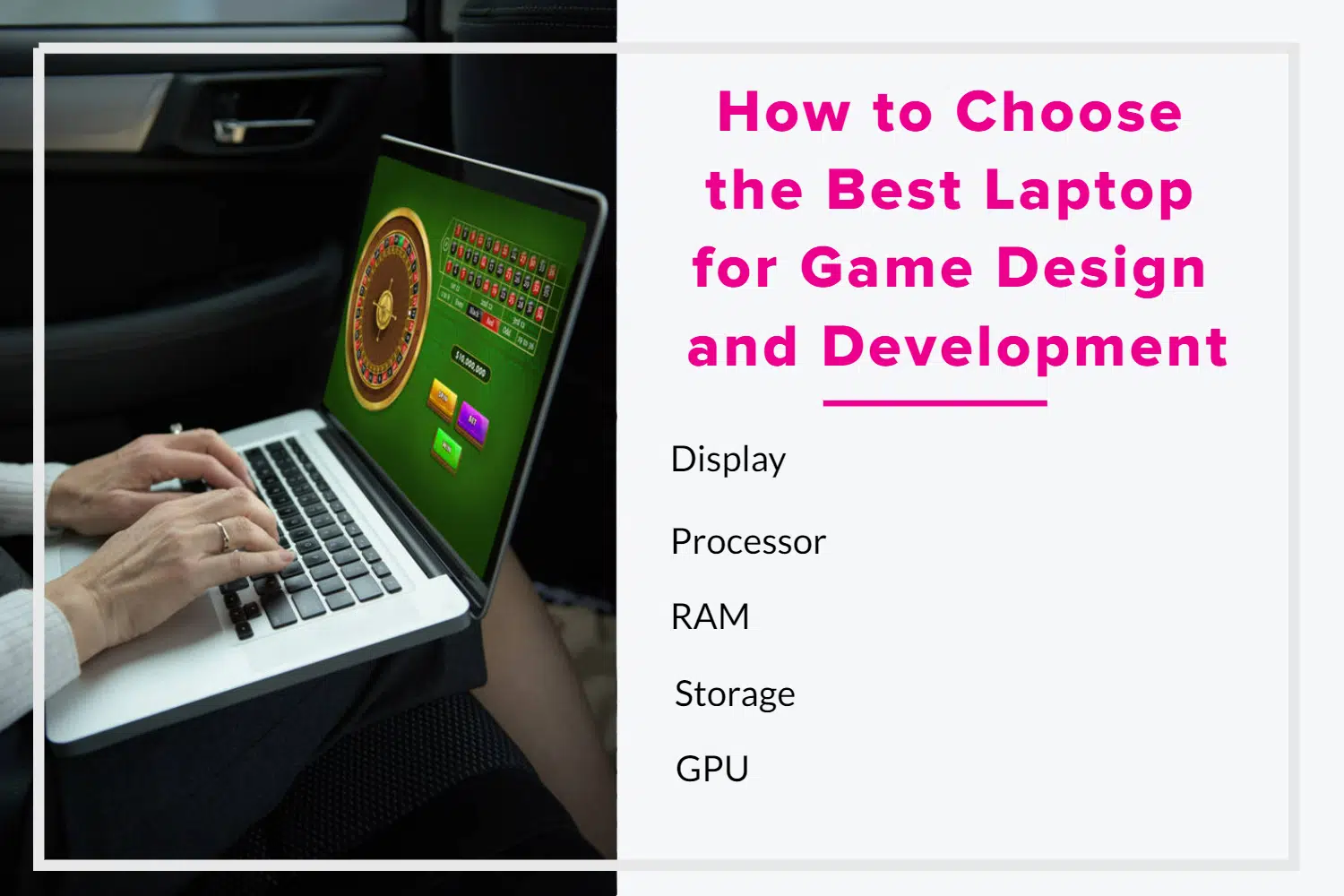
Display
The display dictates how clear the visuals on your screen are, and the portability as a larger screen means a larger laptop. A 1080p display should suffice, but you can opt for a screen with a higher resolution, such as 4K, that can bring the most out of your games.
There is also the option of a higher refresh rate. It refers to how many times the display can draw a new image per second. By default, most laptops come with a 60Hz refresh rate that can go up to 360 Hz. A higher refresh rate means a more smooth and responsive experience while designing games.
Processor
A good processor/CPU is essential, especially if you plan to use resource-intensive game development software. Having a lower specced CPU will limit your capabilities, so compromising on a good processor isn’t an option.
Laptops featuring a multi-core processor with at least four cores and eight threads are the minimum. Whether the processor is Intel or AMD, it is best practice to have the latest generation of processors as the improvement from the previous generations is usually significant. A 10th or 11th gen Intel CPU or a 4th or 5th gen AMD Ryzen processor will work flawlessly while developing games.
RAM
RAM is like temporary storage that stores the application’s data that you are currently working on. Since developing games requires handling bulky gaming engines and development software, you will need fast and powerful RAM so that you can multitask without any lag.
Specifically, 8GB of RAM should do the job, but 16GB of RAM is highly recommended as it will ensure that all your applications run smoothly and you won’t have to upgrade your RAM soon.
Storage
Game development produces enormous files, and a laptop with 256GB storage simply won’t cut it. There are two popular options for storage: SSD and HDD. The SSD is much faster than the conventional HDD and is worth the price despite costing a bit more. The HDD, on the other hand, isn’t as fast as the SSD but is a lot cheaper in price.
Getting a laptop with at least 512GB or 1TB of in-built SSD or HDD storage is recommended as a game developer. Hybrid options that combine SSD and HDD are also available. If you ever run out of storage, you can always upgrade your existing storage or purchase an additional external hard disk.
GPU
Game development mainly revolves around CPU and GPU abilities, so you need a strong graphics card to support your RAM and CPU. An integrated GPU is the bare minimum.
Still, any latest AMD or Nvidia GPU with 4GB of video memory or more is highly recommended if you want to take your game development skills to the next level.
10+ Best Laptops for Game Design and Development in 2022
1. Razer Blade 15 Advanced Edition (Editor’s Choice)

The best laptop for game design and development overall
Display: 15″ QHD 165Hz | Processor: 11th gen Intel i7 | Graphics: NVIDIA GeForce RTX 3080 8GB | RAM: 32 GB | Storage: 1TB SSD
If you thought that laptops couldn’t be any more beastly, take a look at the Razer Blade 15 Advanced Edition. It is an absolute powerhouse when it comes to performance with the latest Intel i7 processor coupled with 32GB of RAM and 8GB of video RAM that makes game development a breeze.
The Razer Blade 15 also boasts of the fastest laptop displays with refresh rates of up to 360 Hz and a resolution of up to 4K that offers unrivaled speed and responsiveness. Despite having some of the most powerful peripherals of any laptop in the market, the Razer Blade 15 is also incredibly slim and lightweight, making it ideal for those professionals who love working on the go.
| Pros | Cons |
| ➕ Thin and lightweight design | ➖ Customer support could be better |
| ➕ Powerful vapor chamber cooling system | |
| ➕ Stunning QHD display |
Latest Price on Amazon:
- NVIDIA GeForce RTX 30 Series Graphics for Stunning Visuals: Built on NVIDIA’s award-winning 2nd-gen RTX architecture, these GPUs provide the most realistic ray-traced graphics and cutting-edge AI...
- Intel 11th Gen 8-Core CPU for All-out Gaming Performance: Run the heaviest AAA titles and creation tasks without breaking a sweat, and activate Intel Turbo Boost Technology for a jolt of speed that...
- Next-gen Displays to Meet Your Needs: Go with ultra-fast 360Hz FHD for competitive gaming, OLED UHD for creative work with 4K clarity, or a 165z QHD display for the best of both worlds.
- Vapor Chamber Cooling for Maximized Thermal Performance: The laptop quietly and efficiently dissipates heat through the evaporation and condensation of an internal fluid, keeping it running smoothly...
- Advanced Connectivity for Greater Convenience: With built-in WiFi-6 and a UHS-III SD card slot, you can cut down on adapters and travel light.
2. Acer Predator Helios 300

The best value laptop for game development
Display: 15.6-inch Full HD display with 144Hz refresh rate | Processor: 11th generation Intel Core i7 | Graphics: NVIDIA GeForce RTX 3060 6GB GPU | RAM: 16GB | Storage: 512GB SSD
Acer as a brand offers some of the best bangs for the buck laptops available in the market, and the Predator Helios 300 is a testament to that. At almost half the price of some of its high-end counterparts, you get a fully specced out laptop with features that are unheard of at its price range.
It features an 11th gen Intel i7-11800H processor and 16GB of RAM, but the best part is NVIDIA’s GeForce RTX 3060 6GB GPU, the most powerful GPU of any laptop in the same price category. The powerful CPU and GPU combined with the vibrant Full HD display with a 144HZ refresh rate make game development an enjoyable experience.
The Acer Predator Helios 300 is a stellar value for money laptop that never fails to wow, whether it is the display, performance, or simply the design and portability. Whether you are a beginner or a seasoned game developer looking to make the most out of your purchase, it is an easy recommendation.
| Pros | Cons |
| ➕ Best in class specs | ➖ No Thunderbolt 3 port |
| ➕ RGB backlit keyboard | |
| ➕ Great value |
Latest Price on Amazon:
- Aspect Ratio:16:9
- Extreme Performance: Crush the competition with the impressive power and speed of the 11th Generation Intel Core i7-11800H processor, featuring 8 cores and 16 threads to divide and conquer any task or...
- RTX, It's On: The latest NVIDIA GeForce RTX 3060 (6GB dedicated GDDR6 VRAM) is powered by award-winning Ampere architecture with new Ray Tracing Cores, Tensor Cores, and streaming multiprocessors...
- Blazing-Fast Display: This 15.6" Full HD (1920 x 1080) IPS LED-backlit display with 16:9 aspect ratio features an incredibly fast 144Hz refresh rate and 3ms Overdrive response time for the gamers who...
- Internal Specifications: 16GB DDR4 3200MHz memory (2 DDR4 Slots Total, Maximum 32GB); 512GB PCIe Gen 4 SSD (2 x PCIe M.2 Slots/1 x 2.5" Hard Drive Bay Available)
3. Acer Swift 3

The best budget laptop for game design and development
Display: 14″ Full HD | Processor: AMD Ryzen 7 5700U/5800U | Graphics: AMD Radeon Graphics/RTX 3050Ti | RAM: 8GB/16GB | Storage: 512GB NVMe SSD
The Acer Swift 3 is a small but power-packed laptop with sufficient hardware to handle game development assignments without lag. It features the latest AMD Ryzen 7 processor with six processing cores and 12 threads for multi-threading. This laptop punches above its weight when it comes to performance with a processor that tops at an impressive 4.1GHz clock speed and integrated AMD Radeon Graphics.
It runs with lightning-fast responsiveness and incredible battery efficiency, but if you desire more power, you can opt for the 16GB RAM+RTX 3050Ti version built to handle demanding apps. Whether you are new to the world of game development or don’t want to spend a large fortune on getting a high-end or premium laptop, the Acer Swift 3 is a great no-frills option that is worth a shot.
| Pros | Cons |
| ➕ Speedy Ryzen 7 chip | ➖ RAM cannot be upgraded |
| ➕ Powerful performance for a budget laptop | |
| ➕ Biometric fingerprint reader for security |
Latest Price on Amazon:
- Powerful Productivity: AMD Ryzen 7 5700U Octa-Core Processor with Radeon Graphics run your most demanding apps with lightning-fast responsiveness and hyper-efficient battery usage to keep you...
- Very Visual: Immerse yourself in consistently rich and bright visuals on the 14" Full HD widescreen LED-backlit 100% sRGB display with 85.73% screen-to-body, 16:9 aspect ratio and narrow bezels
- Internal Specifications: 8GB LPDDR4X on-board memory; 512GB NVMe solid-state drive storage to store your files and media
- Windows Hello with Fingerprint Reader: Biometric fingerprint reader and Windows Hello sign-in options help keep your Acer PC secure
- Connections: 802.11ax Wi-Fi 6 Dual-Band 2.4GHz and 5GHz featuring MU-MIMO technology; Bluetooth 5.2
4. Asus Zenbook Pro Duo

The best dual-screen laptop for game development
Display: 15.6” OLED 4k touch main display | Processor: 10th generation Intel Core i7 | Graphics: GeForce RTX 2060 6GB/RTX 3070 | RAM: 16GB | Storage: 1TB NVMe SSD
If you haven’t considered a dual-screen laptop until now, maybe the Asus ZenBook Pro Duo will change your mind. This beautiful laptop sports a classy aluminum matte build and is a perfect choice if you develop games while simultaneously multitasking on other apps.
When it comes to performance, the Asus ZenBook Pro doesn’t compromise with a powerful Intel i7 processor, 16GB RAM, and the option of RTX 2060 or RTX 3070 for the GPU. A laptop with this kind of capability squishes any doubt that you won’t develop games and more at once without any trouble.
Certainly, the question about the ZenBook Pro’s battery life might’ve risen in your mind considering it has two screens. To much surprise, it lasts for about 12 hours when the secondary display is off with ease and around 9 hours 44 minutes when the second screen is powered.
The Asus ZenBook Pro is the pinnacle of laptop tech with snappy performance, stunning dual displays, and long-lasting battery life. It is, without any doubt, the best laptop if you constantly find yourself in situations where you need to multitask.
| Pros | Cons |
| ➕ Impressive dual-displays with touchscreen and 4K resolution | ➖ Not the lightest option |
| ➕ Incredible battery life | |
| ➕ 1TB storage |
Latest Price on Amazon:
- ScreenPad Plus: 14 inch 4K matte touchscreen, giving your endless way to optimize your multitasking experience by extending the screen or split windows and apps on both displays
- 15.6 inch OLED 4K UHD NanoEdge touchscreen glossy main display
- Latest 10th generation Intel Core i7-10870H Processor (16M Cache, up to 5.0 GHz, 8 cores) with NVIDIA GeForce RTX 3070
- Detachable palm rest and ASUS active stylus pen included
- Fast storage and memory featuring 1TB PCIe NVMe M.2 SSD with 16GB DDR4 RAM
5. ASUS ROG Strix G17

The best laptop for game design with a large display
Display: 300Hz 3ms 17.3” Full HD 1920×1080 IPS-Type Display | Processor: AMD Ryzen 9 5900HX | Graphics: NVIDIA GeForce RTX 3070 | RAM: 16GB | Storage: 1TB NVMe SSD
If a dual-screen setup isn’t to your taste, having a large display will undoubtedly help you multitask and boost productivity. So if you’re looking for a large display on a powerful laptop, then the ASUS ROG Strix G17 is the best laptop with a widescreen that you can get.
ASUS ROG Strix G17 has a detail-rich 17.3-inch display with a Full HD resolution and a 300Hz/3ms refresh rate that minimizes stuttering and offers a truly immersive experience. The device draws power from the triad of the AMD Ryzen 9 5900HX processor, 16GB RAM, and NVIDIA GeForce RTX 3070 that is perfect for heavy graphics-intensive tasks such as game design.
This mighty machine is big and powerful yet is relatively quiet compared to other gaming laptops thanks to Asus’ cutting-edge cooling fans. It uses liquid metal thermal compounds to dissipate heat through up to four heatsinks, pursue even higher GPU clocks, and overclock the CPU.
We highly recommend this large screen, sleek and powerful laptop that can handle any task from gaming to game development and more with impressive battery life.
| Pros | Cons |
| ➕ Outstanding performance | ➖ No webcam |
| ➕ Decent battery life | |
| ➕ Powerful cooling system |
Latest Price on Amazon:
- NVIDIA GeForce RTX 3070 8GB GDDR6 with ROG Boost
- Latest 5th Gen AMD Ryzen 9 5900HX Processor (16M Cache, up to 4.5 GHz)
- 300Hz 3ms 17.3” Full HD 1920x1080 IPS-Type Display
- 16GB DDR4 3200MHz RAM | 1TB PCIe NVMe M.2 SSD
- ROG Intelligent Cooling thermal system with Thermal Grizzly Liquid Metal Thermal Compound
6. Apple MacBook Pro (2021)

The best Apple laptop for game design and development
Display: 14.2-inch (diagonal) Liquid Retina XDR display (3,024 x 1,964 pixels) | Processor: M1 Pro (8-core) or M1 Max (10-core) | Graphics: M1 Pro (14-core) or M1 Max (16-core) | RAM: 16GB/32GB/64GB | Storage: 512GB/1TB SSD
Those familiar with Apple’s Mac OS ecosystem know that something unique and distinctive about MacBooks separates it from other laptops in the market. If you prefer Mac over Windows, the latest generation of the Apple MacBook Pro is an easy recommendation.
Apple’s own in-house M1 Pro and M1 Max SoC are built explicitly for MacBooks and deliver incredible performance and next-level battery life unmatched by the previous generations. You can also select from a range of RAM, GPU, and storage configurations to create a custom laptop specifically tailored for your needs, whether video editing, graphic design, or game development.
The 14.2-inch Liquid Retina XDR display on the Apple MacBook Pro is also one of the best displays available, with its crisp and vivid visuals of up to 1,600 nits of peak brightness.
In terms of connectivity, the MacBook went through a redesign in 2019 that reintroduced built-in ports and now features three Thunderbolt 4 ports, one HDMI port, an SDXC card slot, and a MagSafe 3 so that you never have to carry a dongle around. Overall, the Apple MacBook Pro 2021 is a great all-rounder for game developers that gives even flagship Windows laptops a run for their money.
| Pros | Cons |
| ➕ Stunning Liquid Retina display | ➖ Expensive |
| ➕ Long-lasting battery life | |
| ➕ Lots of connectivity options |
Latest Price on Amazon:
- Apple M1 Pro or M1 Max chip for a massive leap in CPU, GPU, and machine learning performance
- Up to 10-core CPU delivers up to 3.7x faster performance to fly through pro workflows quicker than ever
- Up to 32-core GPU with up to 13x faster performance for graphics-intensive apps and games
- 16-core Neural Engine for up to 11x faster machine learning performance
- Longer battery life, up to 17 hours
7. HP Spectre x360

The best portable laptop for game development
Display: 13.3” 4K OLED touchscreen IPS panel | Processor: 11th generation Intel Core i7 | Graphics: Intel Iris Xe Graphics | RAM: 16GB RAM | Storage: 512GB SSD
If portability is essential for your next laptop, you will be pleased with the HP Spectre x360 13T. Its bold and elegant design stands out at first glance, but the highlight of this laptop is the 360° hinge that lets you fold the laptop and use it as a tablet.
This 2-in-1 device is also competent with the latest Intel Core i7 processor, Intel Iris Xe Graphics, and 16GB RAM to boast, all in a sleek and dazzling aluminum body, weighing just 2.8 pounds.
Another feature that stands out is the touchscreen display with UHD resolution, which certainly comes in handy while designing games and animations. If a small-sized but stylish and powerful laptop is what you’re looking for, you cannot go wrong with the HP Spectre x360 13T.
| Pros | Cons |
| ➕ Elegant and lightweight design | ➖ Tends to get a bit warm |
| ➕ Amazing performance | |
| ➕ Fast 512GB SSD |
Latest Price on Amazon:
- Power At Your Fingertips - With the Spectre x360, you’re never short on processing power. This convertible laptop is kitted with the 11th Generation Intel Core i7-1165G7 (up to 4.7 GHz, 12 MB L3...
- Dazzlingly Display 4K OLED - See everything in amazing detail at UHD resolution. Enjoy a high-quality 13.3” touchscreen IPS panel that offers crisp visuals; thanks to HP’s BrightView technology w/...
- A Masterpiece for Multitaskers - Designed for reliability, our HP Spectre laptop is equipped with 16GB of memory so you can multitask without lags or delays. The Spectre 13T x360 has a high-speed PCIe...
- Ready For Use Out Of The Box- Once you unbox this 2in1 laptop, all that’s left to do is turn it on and start using it! HP has already preinstalled this convertible computer with the 64-bit version...
- Built With Utility & Privacy In Mind-This laptop has 2 Thunderbolt 4 USB4 Type C ports with 40 Gbps signaling rate and 1 SuperSpeed USB Type-A port (5 Gbps signaling rate) with HP Sleep and Charge....
8. ASUS TUF Gaming F17
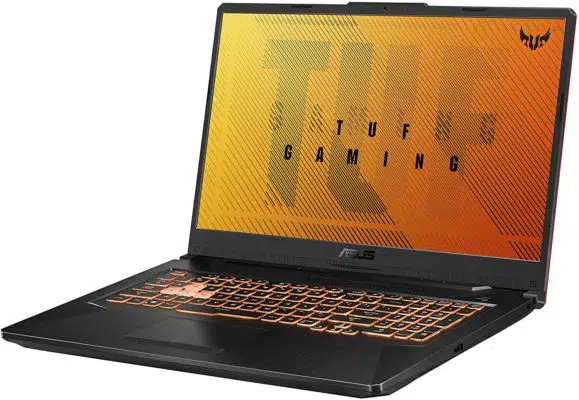
The best laptop with a 17” screen for game design on a budget
Display: 17.3” 144Hz FHD IPS-Type Display | Processor: 10th generation Intel Core i5 | Graphics: GeForce GTX 1650 Ti 4GB | RAM: 8GB | Storage: 512GB SSD
The Asus TUF Gaming F17 is suitable for those game developers who seek a mid-range laptop that isn’t as expensive as high-end laptops but is comparable when it comes to performance. For what it’s worth, you get a 10th Gen Quad-core Intel Core i5 processor, an 4GB NVIDIA GeForce GTX 1650 Ti graphics card, 8GB RAM, and 512GB SSD, all at a bargain of a price.
It also features a massive 17.3” FHD display with a 144Hz refresh rate, which is rare in laptops of the same range. However, the best part about the F17 is that it is one of the most future-proof laptops you can buy. By simply taking off the back cover, you can upgrade the laptop by installing two additional RAM sticks, two SSDs, and a hard disk so that you can use it for years at once without feeling outdated.
The F17 has a lot on offer, especially for its price, from the large screen with a 144Hz refresh rate to the snappy CPU and GPU. If you purchase the F17 for game development, rest assured, it won’t disappoint.
| Pros | Cons |
| ➕ Impressive specs | ➖ Heavy and bulky design |
| ➕ Decent performance | |
| ➕ Lots of upgrade options |
Latest Price on Amazon:
- NVIDIA GeForce GTX 1650 Ti 4GB GDDR6 Graphics up to 1585MHz at 80W TGP.
- Quad-core Intel Core 15-10300H Processor (8M Cache, up to 4.5 GHz, 4 cores)
- 144Hz17.3” Full HD (1920x1080) IPS-Type display
- 512GB PCIe NVMe M.2 SSD | 8GB DDR4 2933MHz RAM
- Durable MIL-STD-810H military standard construction
9. MSI GL65

The best mid-range laptop for game development
Display: 15.6” Full HD display with 144 Hz refresh rate | Processor: 10th Generation Intel Core i5 | Graphics: NVIDIA GeForce GTX 1650 | RAM: 16GB | Storage: 512GB SSD
Gaming laptops can do more than just play games, and the MSI GL65 is an excellent example of that. With a 10th gen Intel Core i5 processor, 16GB RAM, and top-of-the-line NVIDIA GeForce GTX 1650 GPU, the GL65 can handle everything from large games to heavy game development applications.
The 15.6-inch display on the GL65 boasts a 144Hz rapid refresh rate and 100% sRGB color gamut for a responsive and lag-free experience with crisp and true-to-life pictures. It also comes with 512GB of SSD storage built-in so you can retrieve files, boot applications, and more with a quick response time.
We couldn’t pick any aspect of the MSI GL65 to scrutinize, even if we tried. The bottom line is that the GL65 is an excellent all-around laptop for game developers, especially if you plan to use it as your daily driver outside of work as well.
| Pros | Cons |
| ➕ Crisp display | ➖ Average battery life |
| ➕ Great build quality | |
| ➕ Budget-friendly |
Latest Price on Amazon:
- Pushing Power: The 10th Gen. Intel Core i5 processor, delivers high performance to take on any games and applications with ease
- Supercharged Graphics: The MSI GL65 is powered by NVIDIA GeForce graphics, take on today's most popular games with these performance graphics
- On the Go Gaming: Designed to be thin and light for gamers to carry around every day for games, study, or work
- Cool and Powerful: MSI’s exclusive Cooler Boost Technology ensures optimal thermal dissipation. Featuring 2 fans and 6 heat pipes, get the airflow you needfor gaming
- Customized Keys: Customize each key to your liking and receive real-time in-game status through keyboard lighting, or even watch the lights dance to your favorite tune
10. Lenovo ThinkPad X1 9th gen

The best laptop for game design professionals
Display: 14″ IPS 1920 x 1200 (Full HD Plus) | Processor: Intel 11th gen i7 | Graphics: Integrated Intel Iris Xe Graphics | RAM: 16GB | Storage: 512GB SSD
Lenovo’s business-oriented range of Thinkpad laptops has explicitly been designed for those professionals who like to take their work everywhere with them. The 9th generation of Thinkpad’s best-selling product, the X1 isn’t your conventional laptop with durability and ruggedness that even tech enthusiasts rave about.
While most workstations are built to run light programs, the Thinkpad X1 can run every application you throw at it simultaneously without any hiccups. In terms of configurations, the latest Intel i7 processor, Iris Xe graphics, 16GB RAM, and 512GB of onboard SSD storage ensure that you never feel short on power. The Thinkpad X1 is perfect for game developers looking for a professional type of laptop.
| Pros | Cons |
| ➕ Professional design | ➖ Battery life could be better |
| ➕ Unmatched durability | |
| ➕ Plenty of RAM and storage |
Latest Price on Amazon:
- Processor: Intel Core i7-1165G7 (4C / 8T, 2.8 / 4.7GHz, 12MB)
- Graphics: Integrated Intel Iris Xe Graphics Display: 14" FHD IPS 400nits Anti-glare
- Memory: 16GB soldered memory; Storage: 512GB SSD M.2 2280 PCIe x4 NVMe Opal2; Display: 14" IPS 1920 x 1200 (Full HD Plus)
- Dimensions:(WxDxH) 315 x 221.6 x 14.9 mm (12.4 x 8.72 x 0.59 inches)
- Integrated Intel UHD Graphics Webcam with Microphone, Wifi-6 (Intel AX201 11ax), Bluetooth 5.1, Backlit Keyboard, Fingerprint Reader USB-C, HDMI, USB 3.1,USB 4 Type-C with Thunderbolt 4
Frequent Asked Questions
What are the best laptops for game design?
Apple’s MacBook Pro, Razer Blade 15, Acer Predator Helios 300 are some of the best laptops for game design.
Why is Apple's MacBook Pro the best choice for game design and development?
Apple MacBook Pro is the best laptop considered for game design and development. It is well known for its best performance and battery life. The Liquid Retina XDR display is one the highlights of the device. It is also a great choice for other tasks such as video editing, graphic design, etc.
What are the features of Asus ROG Strix?
Asus ROG Strix is one of the good choices for game development. Some of the features of Asus ROG Strix are: It has a dual-screen with a large display. It has an excellent cooling system It has a powerful processor responsible for heavy tasks.
10+ Best Laptops for Development & Design in 2022 Summary
A laptop is the most fundamental tool that a video game developer can have in their arsenal. With the incredible variety of laptops available, each more unique than the other, finding the perfect laptop for your needs can be very challenging.
A high-end laptop is essential in producing modern video games, which is why we have put together this list of the best laptops for video game design. We hope that this article has helped you in your endeavor to find the best laptop for video game development.





