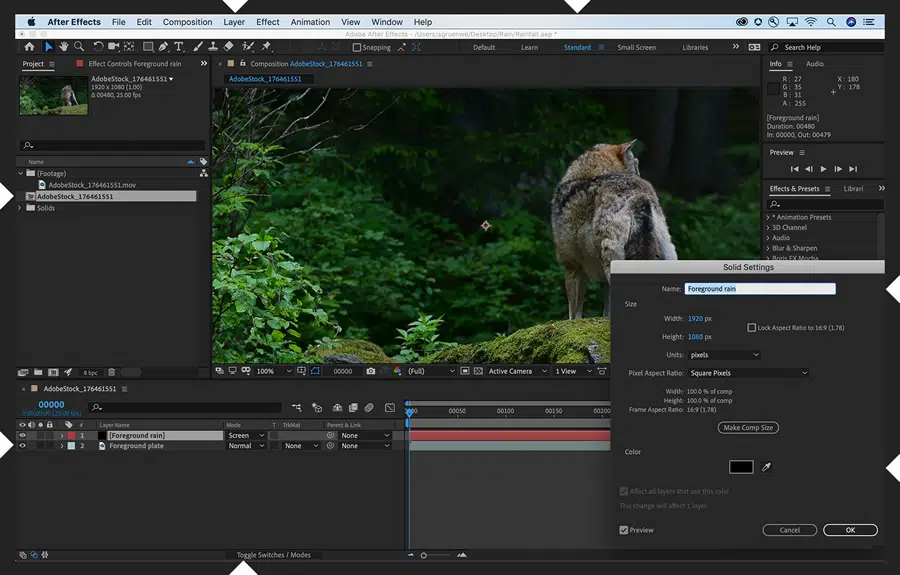Adobe After Effects is one of the best motion graphics and visual effects software used by graphic designers worldwide, and it helps you create the best motion graphics and content videos.
If you already have hands-on experience with Photoshop, learning After Effects will be easier for you.

Although After Effects might be in a commanding position for motion graphics and video creations, there might be equivalent alternatives to it.
What are the Best Adobe After Effects Alternatives in 2022?
- HitFilm Pro — Best Alternative to After Effects
- Fusion Studio 16 — Great Alternative for VFX Artists
- Natron — Powerful Cross-Platform Digital Compositor
- Apple Motion — Powerful Motion Graphic Software for Apple devices
- Blender — Free 3D Computer Graphics Software available
- Wondershare FilmoraPro — Best Free Cross-Platform Video Editor available
- Nuke — Best Free Compositing and Editing Software available
- Smoke — Best Video Effects Software available
- RedGiant Effects Suite — A great robust VFX software collection
Also see our post on the best Adobe alternatives and our guide on how to download After Effects for free and our After Effects intro templates.
Adobe Creative Cloud Discount – 40-70% Off
If you don’t find an Adobe After Effects alternative, we have an exclusive discount with Adobe CC that offers up to 40-70% off Adobe’s apps including After Effects, Premiere Pro, Photoshop, Illustrator, InDesign, Lightroom, XD, and more.
See our guide to Adobe Creative Cloud Discounts.
Top 9 Best After Effects Alternatives in 2022
1. HitFilm Pro
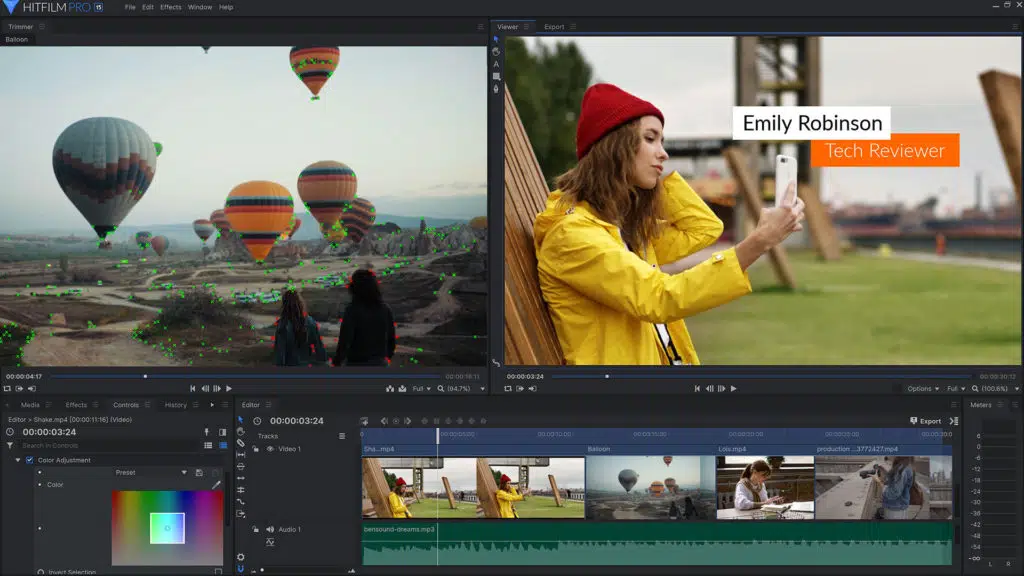
Platform: Windows/Mac
HitFilm Pro is a video editor, visual effects, compositor, and VFX-based software. It is one of the best After Effects Alternatives available. The complicated process of After Effects is simpler because it helps you to make special effects in Hollywood movies easily and quickly. Visually stunning special effects are made easier in HitFilm Pro. This is especially true for those who are working at a professional level and cannot afford to pay for separate software.
The playback performance greatly supports the unique sequence and composite prefetcher. . There is no need to compromise on your workflow because you can edit your videos without any interruptions, and the high-performance system always keeps your interface concise.
HitFilm Pro supports innumerable media file-formats including the commonly used video, image, and audio file types and a wide range of 3D file formats.
For a high-end professional project, you can work with an 8K video and 32-bit color. The intuitive presets within the software will make completing your projects simpler.
HitFilm Pro’s one-year subscription costs around US$349. It also includes all the development updates during the year. After one year, you can keep the software forever and purchase the development updates at a discounted price.
Pros |
Cons |
| An impressive list of composite tools. | It has only the basics and transitions. |
| It is compatible with Mac and PCs. | |
| Customized Workspace. |
2. Fusion Studio 16
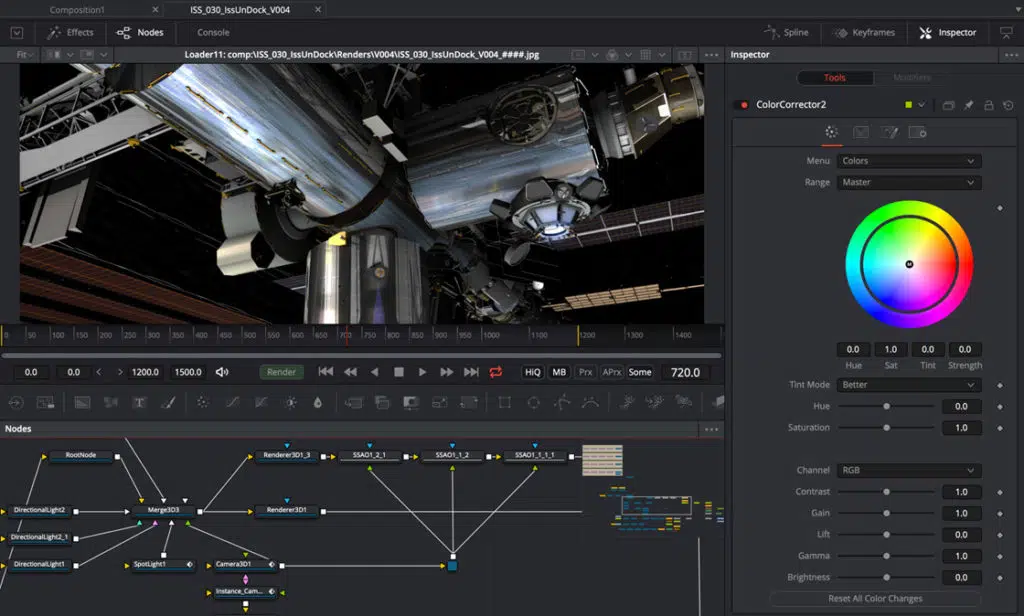
Platform: Macintosh
Fusion has been in the business for over three decades. It has provided Visual effects for countless Hollywood films. People who already have the Da Vinci Resolve studio can have the Fusion Studio 16 for free, and it is now available with more features.
All 3D virtual effects are made faster with GPU, making the software more responsive and interactive. There are dozens of tools that enable the GPU to work faster, like vector motion, time effects, color tools, and more.
Nodes are simple to use in Fusion, especially with complex scenes. These Nodes are small icons that represent image processing operations. If you want more extensive and complex visual effects, then you need to connect all the nodes. You can combine images and objects with the tools to create innumerable visual effects.
With Fusion, you can create your 3D workspace with tools for composing, painting, animating, virtual reality, and more.
Pros |
Cons |
| Color correction tools are available in the industry. | The Node-based compositing design layout is confusing for many users. |
| It is open-source software. |
3. Natron
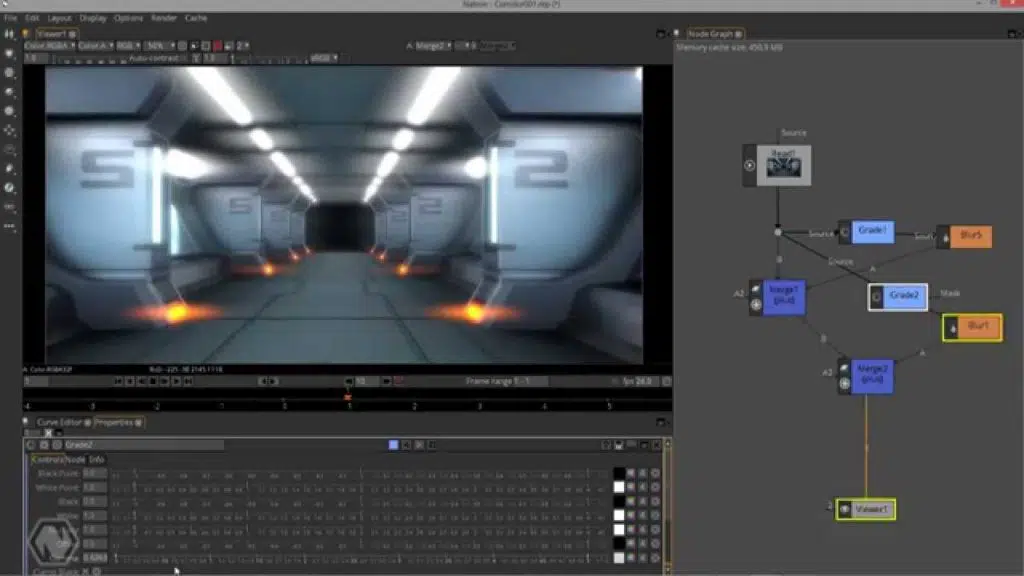
Platform: Windows/Macintosh
Natron is an open-source cross-platform compositor. It provides you with an intuitive multi-platform node-based engine. It might appear as a simple application from the outside, but it has intricate complexities that will help you enhance your creative skills. The most attractive part of Natron is that it’s free to use.
It supports Macintosh, Linux, and Windows OS, and it supports the Retina screens on macOS.
The keyframes in Natron are handled efficiently with an accurate and intuitive curve editor. You can set expressions to animation curves to develop easy and believable motion to objects.
You can also edit the masks and animate them using complex shots. You can import or export Nodes presets using the XML file format. Most of the functionalities in Natron are available through the Python API.
Pros |
Cons |
| It is free software. | The interface is tough to learn for beginners. |
| Available for Windows and Macintosh. |
4. Apple Motion
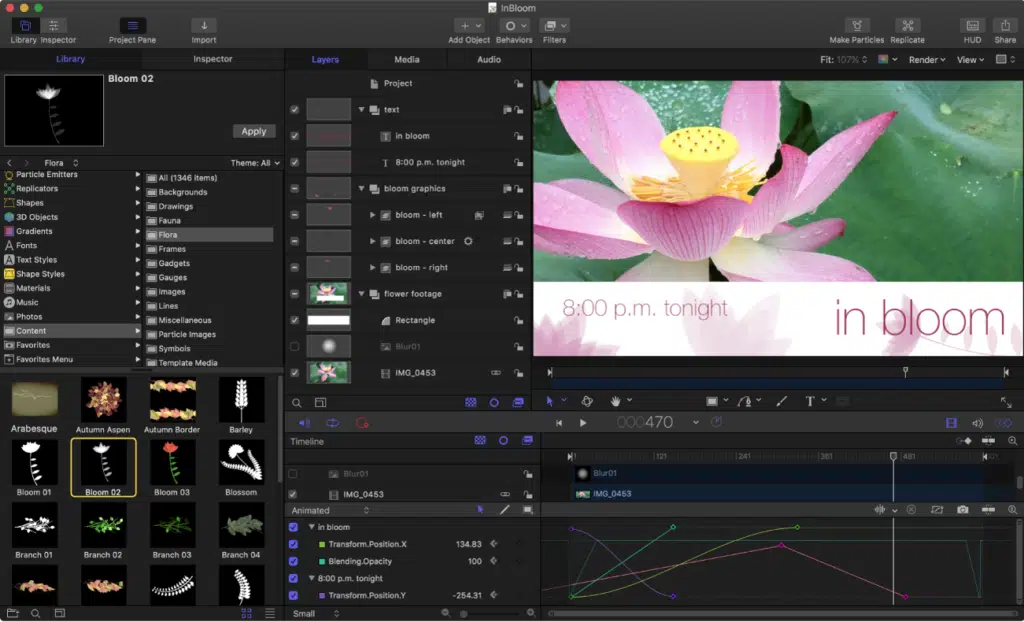
Platform: iOS/Macintosh
Apple Motion is one of the other After Effects Alternatives introduced by Apple. They introduced the Apple Motion application for their macOS operating system. You can use it to develop and edit motion graphics, and composite 2D and 3D visual effects. It is easier to make 2D and 3D titles with Apple Motion because it uses fluid transitions and real-time effects. You can use third-party plug-ins to take your effect to the next level.
If you want to make a video cheap of the cost, then you can go in for the software. The main disadvantage with the software is you can only use it with Apple-supported devices, but you can export the visual effects you created to other devices.
If you have experience with After Effects, you will not get confused by Apple Motion because the interface of the software is the same.
Apple Motion has a timeline and a keyframe that helps you animate your video. It may not have advanced features to create motion video like After Effects, but you have access to an extensive library of animation elements with Apple Motion.
Motion has robust tools to create three-dimensional layers that can interact with one another. The features available in Motion help you to combine both 2D and 3D images and create a different effect. There are around 300 filters available in Motion that enable you to create stunning visual effects, and you can create advanced composite and color. Apple Motion is available at a one-time payment of $50.
Pros |
Cons |
| Available for Free. | Memory gets Auto-created, and you cannot edit it once it’s created. |
| Intuitive Interface. | |
| The auto-correction feature is allowed. | |
| Plug-in support. |
5. Blender

Platform: Windows and Macintosh
Blender is a 3D software available for free on the internet, and it enables you to create high-quality images with animations using 3D features. It is meant for aspirants and students, but it has now become an impressive powerhouse. You can create 3D models for video games and printing and more with Blender.
When it comes to video games, architectural designs, and visualization, 3D graphics play a vital role, and the Blender software will make them simpler to realize.
You can download the source code for Blender, and you can make the changes to the source code according to your needs.
Pros |
Cons |
| Free and open-source platform. | Tough to learn. |
| Export file to other formats. |
6. Wondershare FilmoraPro
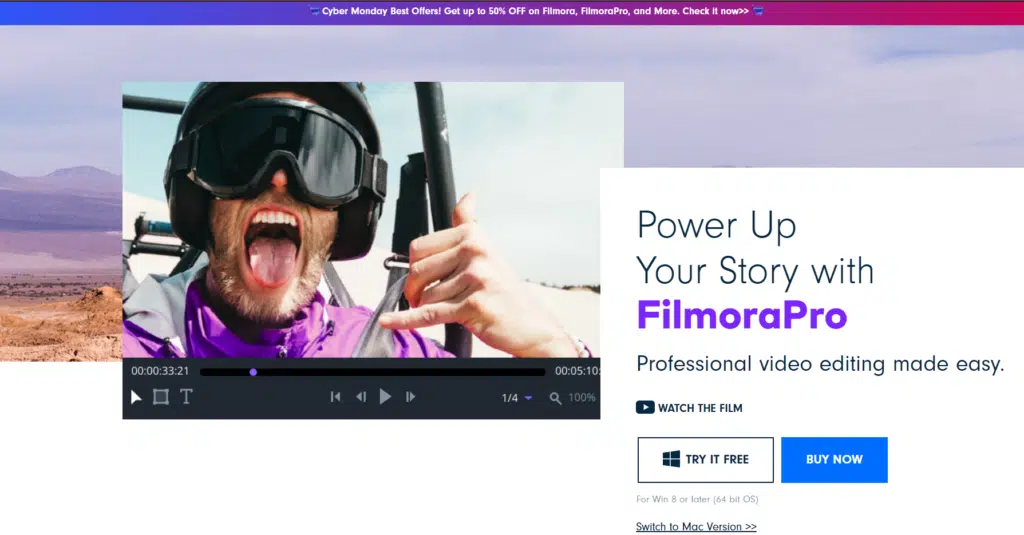
Platform: Windows and Macintosh
One of the other best After Effects Alternatives would be Wondershare FilmoraPro. FimoraPro is software that enables you to create videos with a professional look along with motion graphics, special effects, and more.
Wondershare FilmoraPro, an NLE software was initially thought of targeting the Premiere Pro user but later on treated as an alternative to After Effects as well. Once you open the software, you have a clean and neat user interface showing only options to open existing projects or to create a new one. It has a very basic menu bar.
You can customize your workspace based on your needs. This way you can have different workspaces depending on the kind of projects you work on. You have the option of removing the audio separately from a video clip and adding another audio file using the FilmoraPro video editor. The software also suggests you with the best syncing tone as well.
There are more than 100 settings in FilmoraPro that help you to have more control over your video effects. FilmoraPro helps you to take your video to the next level with various motion elements, found in the most highly-priced editing software. The price of the software is US$149.99 for a lifetime license. In case, you want to go in for a yearly subscription, it is available for US$89.99.
If you have a subscription to Wondershare Filomra X and also a Wondershare ID. Then, you can buy FilmoraPro at a discounted price.
Pros |
Cons |
| You have preset transitions and filters. | Does not aid 32-bit systems. |
| You can import and export both audio and videos easily. | It lacks the basic keyboard shortcuts. |
7. Nuke
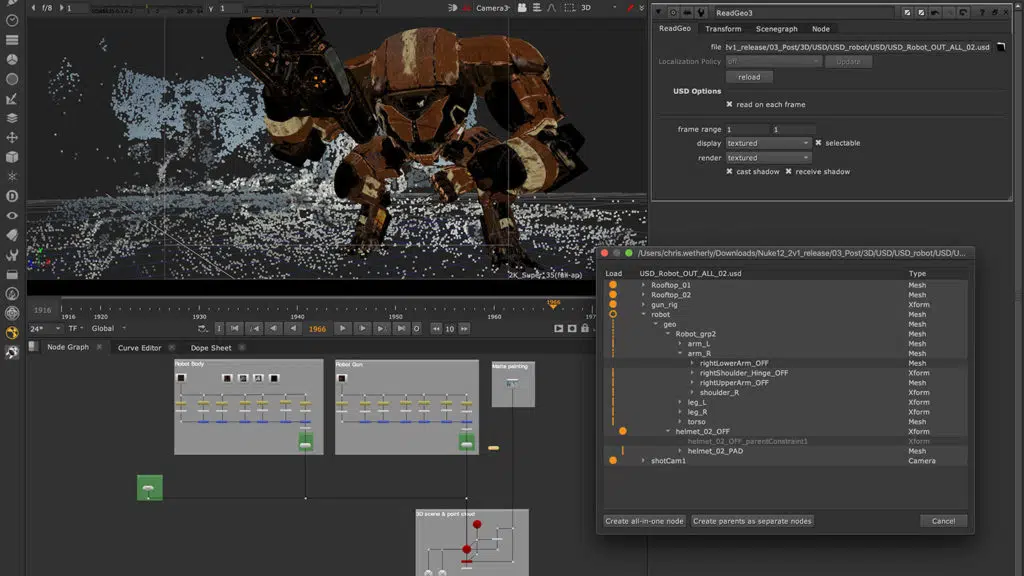
Compatibility: Windows and Macintosh
Nuke is a customer-friendly and versatile software available. The user interface is friendly as well. It is a node-based software for compositing. You will have access to more than 200 creative nodes, 360 video stitching, 3D camera tracking, and much more.
Nuke is a node-based digital compositing and visual effects application first developed by Digital Domain and used for television and film post-production. Overall Nuke has a family of formidable tools that can seamlessly tackle high-end compositing, conform, VFX editorial, and review. The Nuke family consists of the Nuke, NukeX, Nuke Studio, Hiero, HieroPlayer, and Nile Indie.
Pros |
Cons |
| Excellent Interface. | The timeline is hard to edit. |
| Set of basic compositing functions. | Poor Motion graphics tools. |
| Good learning tools. |
8. Autodesk Smoke
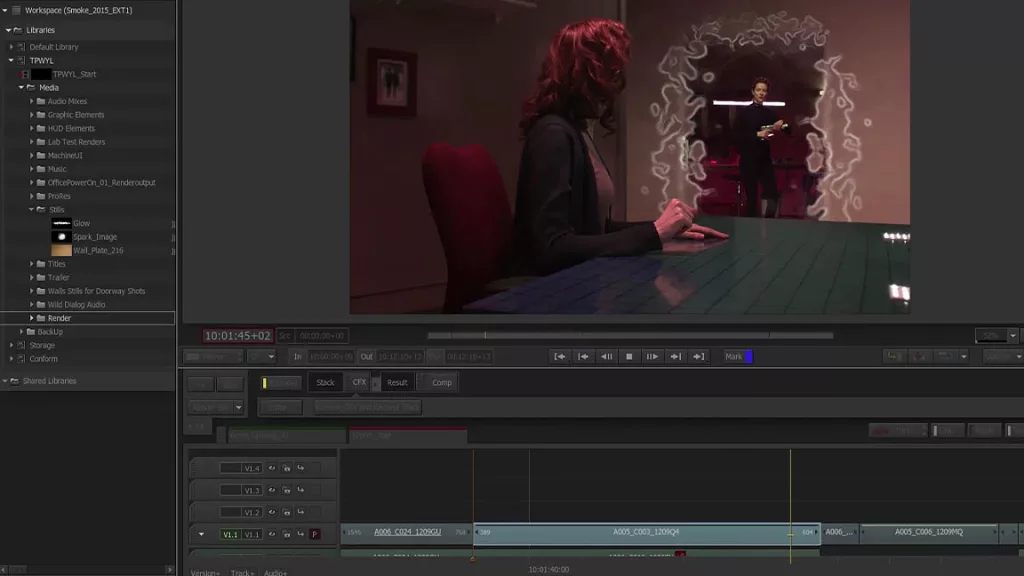
Platform: Macintosh
Smoke is one of the most powerful software in the Design world for creating better designs. It helps professionals and studios for better productivity. Smoke is a node-based software that lets you lay complex effects without leaving a timeline. You can get to ConnectFX directly from the Timeline to create sophisticated effects.
AutoDesk Smoke is available for a subscription of $1700 per year. You can understand the complexities and intricacies of the software by looking at the price.
Pros |
Cons |
| Available for free. | Runs only on Macintosh. |
| Training is well organized. | |
| Remains stable when performing high-end tasks. |
9. RedGiant Effects Suite
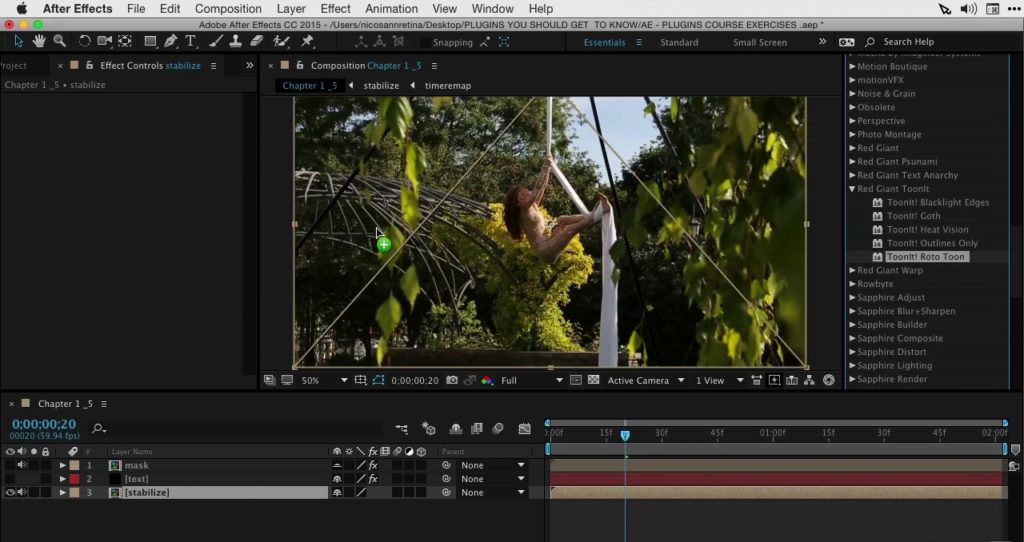
Are you a budding filmmaker looking for effective video tools? The Red Giant Effects Suite is a great and robust software to make use of.
Much like Substance 3D, Red Giant Effects is a collection tool for filmmaking that covers everything from dynamic video transitions, and plugins for color correction. Besides this it also has motion graphics, and visual effects tools for keying, tracking, and composting for impressive VFX.
RedGiant Effects Suite can be used freely if you are a student, tutor, or faculty member. However, it’s worth mentioning that this software contains a set of industry-standard tools for broadcast design and 3D motion graphics.
Pros |
Cons |
| ➕ Primatte Keyer | ➖ No proper sync between audio and video |
| ➕ Some of the best particle systems for visual effects | ➖ 3D flares feature is a bit lackluster |
| ➕ Comes with a versatile and robust set of plugins |
Frenquently Asked Questions
What is the best free alternative for After Effects available?
Blender and Natron
Is Natron equivalent to After Effects?
Natron has a better functionality when processing your video clips. It has advanced options for developing and editing professional videos. While After Effects can help you to add effects to your videos and create animated graphics.
Is FilmoraPro free?
You can get FilmoraPro for free with a watermark. If you think this particular software will be of use to you, you can purchase a license to remove the watermark.
Which is the best alternative for After Effects available for Mac?
Blender, Natron, and FilmoraPro are among the software available for Macintosh.
Is there a free version for Adobe After Effects available?
Yes, you can start with a seven-day free trial version of the software. After that, you must go in for the subscription plans available with Adobe.
Can you use After effects on a phone?
Although you cannot use Adobe After Effects on your phone, you can use a collection of free trial mobile apps offered by Adobe on iOS and android. Creating visual effects on mobile phones is wildly limited due to their limited processing power.
Is buying After Effects worth it?
Yes! Provided you have system with reasonable specs, purchasing After Effects is a great choice. After Effects is a great motion graphics and visual effects software for creating professional videos and working on your personal prjects.
Best Adobe After Affects Alternatives Conclusion
We have given you the list of software available that can be used as an alternative to After Effects. It is for you to decide what is the one that might suit your requirements. Although various alternatives are available we have given you an insight into the best ones.
We would recommend HitFilm Pro as it provides so many capabilities as a video editing software at a one-time cost.