If you’re looking to better your creative career, you might as well take a look at the best keyboards for Mac in 2022—that’s if you use a Mac, of course!
As the video editing and design world continue to expand its many horizons, professionals in the art world are upping their strategies and finding new ways to improve how to put out materials that continue to speak to audiences and blow them away.

Thankfully, there is no shortage of fantastic keyboards for Mac. And while there are a ton of computers for creatives, there’s no denying how Apple’s wide range of tech offerings consistently reign supreme. As such, it shouldn’t come as a surprise why Macs are such favored workstations for many.
All that said, if you’re in the market for the best keyboards for Mac this year, this feature is for you!
The 10+ Best Keyboards For Mac in 2022
- Apple Magic Keyboard with Touch ID — The best keyboard for Mac in 2022 overall (Editor’s Choice)
- iClever BK10 Bluetooth Keyboard — The best budget keyboard for Mac
- Satechi Bluetooth Wireless Keyboard — The best value keyboard for Mac
- Logitech MX Keys — The best backlit keyboard for Mac
- Keychron K2 — The best mechanical keyboard for Mac
- Logitech ERGO K860 — The best ergonomic keyboard for Mac
- Logitech Craft — The best Mac keyboard for creatives
- ANNE PRO 2 Wireless Mechanical Keyboard — The best keyboard for Mac with customizability
- Glorious GMMK — The best gaming keyboard for Mac
- Logitech K380 — The best versatile keyboard for Mac
- Macally Wireless Bluetooth Keyboard — Best sleek keyboard for Mac
Also see our features on the best monitors for Mac, the best mouse for Mac, the best Mac accessories and the best Macbook sleeves.
What is the best keyboard for Mac in 2022?
While there are a lot of different options when it comes to picking the best keyboard for your Mac, to us, there is only one better than all of the rest. The Magic Keyboard with Touch ID from Apple is our choice for the best keyboard for Mac in 2022 overall. If you’re interested in more of our top choices, check out our comparison table below.











How to choose the best keyboard for Mac

Wireless
For one, Macs prioritize wireless keyboards. For obvious reasons, they’re a lot easier to use and provide a distinct typing experience, too. That factored in, you’ll want to take a look at Bluetooth keyboards that specifically state they’re compatible with Apple products.
Price
A quick Google search will reveal that there are keyboards for Macs across all price ranges. As a result, the one you’ll want to pick should be well within your budget. Fortunately, the plethora of outstanding Bluetooth keyboards for Mac shouldn’t discourage you from choosing more affordable picks, as well.
Just because one find is cheaper than the rest, doesn’t automatically mean it’s bad. All things considered, how much a keyboard costs ultimately helps you decide which purchase you’re making.
Type
There are many keyboard types, but Mac users generally lean towards ergonomic and wireless mechanical keyboards. As the keyboard category reveals, Bluetooth ergonomic keyboards are those that allow flexibility and versatility during usage; they’re light, silent, and often pack enough bells and whistles to help you be your most creative self.
Wireless mechanical keyboards, on the other hand, make use of individual keys and optimize separate springs to deploy every character. In other words, mechanical keyboards are best for gamers, writers, and practically anyone who prefers the clicking sensation of each key.
All that looked into, let’s take a look at the best available keyboards for Mac today!
The 10+ Best Keyboards For Mac in 2022
1. Apple Magic Keyboard with Touch ID (Editor’s Choice)
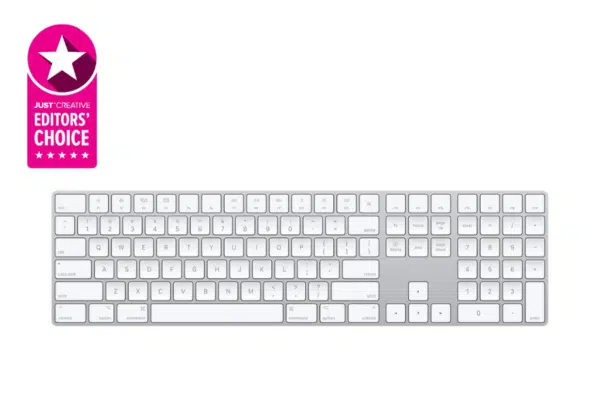
The best keyboard for Mac in 2022 overall
Dimensions: 17.58 x 5.04 x 0.75 inches | Weight: .81 pounds | Battery Life: Over a month | Charging: Lightning
A list of the best keyboards for Mac wouldn’t be complete without Apple’s very own Magic Keyboard with Touch ID. Delivering a notably comfortable and precise typing feel, this pick sports an extended layout with navigation controls and full-size arrow keys.
What’s more, it pairs automatically with your Mac, too, so you’re spared from tedious configurations that other keyboard alternatives may require.
| Pros | Cons |
| ➕ Lightweight | ➖ Expensive |
| ➕ Connects to any device wirelessly |
Latest Price on Amazon:
- Magic Keyboard with Touch ID and Numeric Keypad delivers a remarkably comfortable and precise typing experience
- It features an extended layout, with document navigation controls for quick scrolling and full-size arrow keys, which are great for gaming
- It’s wireless and rechargeable, with an incredibly long-lasting internal battery that will power your keyboard for about a month or more between charges.¹ It pairs automatically with your Mac, so...
- And it includes a woven USB-C to Lightning Cable that lets you pair and charge by connecting to a USB-C port on your Mac.
- System Requirements: Mac with Apple silicon using macOS 11.4 or later
2. iClever BK10 Bluetooth Keyboard
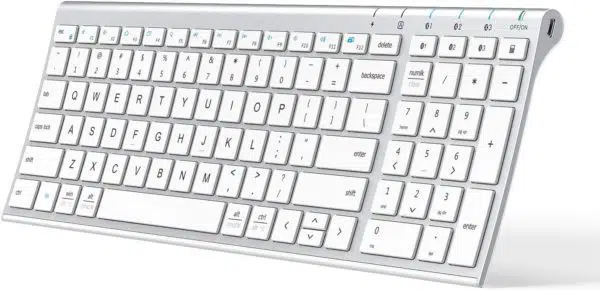
The best budget keyboard for Mac
Dimensions: 14.57 x 5.12 x 1.18 inches | Weight: 1.17 pounds | Battery Life: up to 90 hours | Charging: USB-C
Consider the iClever BK10 Bluetooth Keyboard a crowd favorite. With nearly 8,000 ratings, this find scores a whopping 4.4-out-of-5 rating on Amazon.
Available in 5 colors, this contender is sleek, slim, tactile, and easy to use across both Mac and Windows devices. Arguably one of the prettiest picks among the bunch, this piece delivers up to an impressive 90 hours of continuous typing on a single charge.
Latest Price on Amazon:
- ERGONOMIC DESIGN & EXQUISITE APPEARANCE -- The iClever Bluetooth keyboard is constructed of the high quality stainless steel and ABS, includes feet that keep it at an optimum slope, which will prevent...
- STABLE BLUETOOTH 5.1 & MULTI-DEVICE CONNECTION -- Pairing with up to 3 devices and switch among them seamlessly with the inbuilt Bluetooth 5.1 technology, the Bluetooth keyboard will keep your desktop...
- RECHARGEABLE BATTERY & ENVIRONMENT FRIENDLY TECHNOLOGY -- An incredibly long-lasting rechargeable battery is housed in the Bluetooth keyboard, which delivers up to 90 hours of continuous typing on a...
- SENSITIVELY RESPONSIVE & LOW PROFILE KEYSTROKES -- Take a break from typos. The Wireless keyboard features a sleek design and satisfyingly responsive scissor switches for fast and efficient typing,...
- FULL SIZE & ULTRA-SLIM KEYBOARD -- The iClever wireless keyboard is full-size design and includes numeric keypad which makes typing easier and more comfortable than other keyboards. Its layout is...
3. Satechi Bluetooth Wireless Keyboard
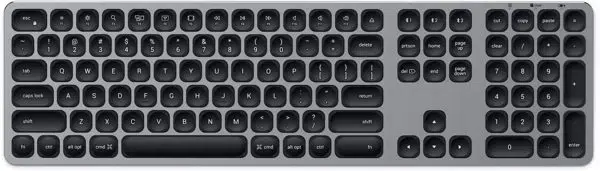
The best value keyboard for Mac
Dimensions: 17 x 0.4 x 4.7 inches | Weight: 1.11 pounds | Battery Life: 80 hours | Charging: USB-C
The Satechi Bluetooth Wireless Keyboard comes in 2 colors: space gray and silver. Nonetheless, its color choices aren’t the best thing about it.
Specifically designed for Apple products, this pick packs convenient shortcut function keys, making it a great choice for long-time Mac users. Although you can’t customize this keyboard, one of its best advantages is its long-lasting battery life. It looks and feels premium too!
| Pros | Cons |
| ➕ Great value | ➖ Bland design |
| ➕ Easy to type on |
Latest Price on Amazon:
- EXTENDED BLUETOOTH KEYBOARD - upgrade your existing Mac keyboard to a sleek wireless keyboard with full numeric keypad, Bluetooth connection and responsive scissor-switch keys
- WIRELESS 3-DEVICE SYNC - connect to 3 Bluetooth devices at a time and use the assigned Bluetooth keys to switch between your smartphone, tablet or laptop
- INITUTIVE SHORTCUT KEYS - equipped with convenient shortcut function keys, specifically designed for Mac devices to switch apps, search, screenshot, copy/paste and more
- USB-C RECHARGABLE PORT - features a built-in USB-C rechargeable port for long-lasting battery life up to 80 hours of uninterrupted work time between charges
- COMPATIBLE WITH – due to using older Bluetooth versions (2.1), we do not recommend using with 2011 & earlier Mac devices. Support 2022 MacBook Pro/Air M2, 2021 MacBook Pro 14-inch, 16-inch (M1 Pro &...
4. Logitech MX Keys

The best backlit keyboard for Mac
Dimensions: 17.91×5.79×1.69 inches | Weight: 1.9 pounds | Battery Life: 10 days with backlighting, 5 months without backlighting | Charging: USB-C | Backlit: Yes, White
Of all the Apple Magic Keyboard alternatives, the best one has got to be Logitech MX Keys. Optimized for macOS, this piece features a Mac key layout and is gorgeously finished in space gray. A row of dedicated function keys can also be customized for your creative workflow of choice.
Garnering a 4.7-out-of-5 rating, this product sports the Amazon’s Choice badge for a reason. Comfortable, sleek, minimalist, and powerful, what more can you ask for?
| Pros | Cons |
| ➕ Sleek and premium design | ➖ Not a great budget option |
| ➕ Long-lasting battery |
Latest Price on Amazon:
- Designed for Mac: Compatible with Apple MacBook Pro, MacBook Air, iMac & iPad models.
- MASTERED FOR MAC - MX Keys for Mac is optimized for macOS, iPad compatible, finished in Space Gray – and features a Mac key layout
- PERFECT STROKE KEYS – Spherically dished keys are crafted for the shape of your fingertips – and feature a Mac key layout. A row of Fn keys can be customized for your specific creative workflow
- COMFORT, STABILITY, MINIMALISM –Confidently type on a keyboard crafted for comfort, precision, and remarkable stability. The aesthetic minimalism and timeless construction fit perfectly with your...
- SMART ILLUMINATION – Backlit keys light up the moment your hands approach and automatically adjust to suit changing lighting conditions
5. Keychron K2
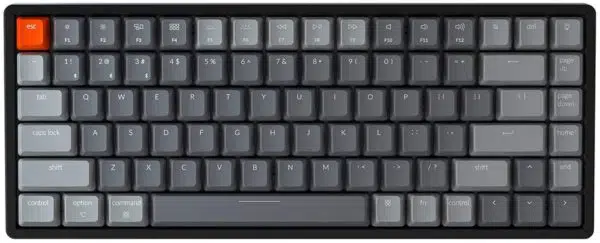
Best Mechanical Keyboard for Mac
Dimensions: 25.2 x 25.2 x 7.6 inches | Weight: 1.93 pounds | Battery Life: Up to 5 weeks | Charging: USB-C
There’s a distinct typing sensation when you use keyboards like the Keychron K2. Packed with a 4000-mAh juice capacity, this Amazon find has one of the most impressive battery lives in the mechanical keyboard segment.
Sporting a beautiful Mac layout, Keychron K2 also comes with all the necessary Mac function keys while still maintaining compatibility with Windows computers. If that isn’t impressive enough for you, it also comes with a charming RGB backlight with elegant keycap legends to help you type in dim environments.
| Pros | Cons |
| ➕ Premium build | ➖ No wrist support |
| ➕ Great experience |
Latest Price on Amazon:
- A 75% layout (84-key) RGB backlight compact Bluetooth mechanical keyboard. The ultimate tenkeyless keyboard that retains shortcut and arrow keys. Aluminum frame.
- Connects with up to 3 devices via Bluetooth 5.1 and switch among them easily. With high reliable and broad compatibility Broadcom Bluetooth chipset, the K2 is best to fit home, office and light gaming...
- With a unique Mac layout, K2 has all necessary Mac function keys, while compatible with Windows. Extra keycaps for both Windows and Mac operating system are included.
- K2 can last up to 72 hours typing, or up to 7 days normal use (count 8hrs per day) with a 4000 mAh big battery, which is one of the biggest in mechanical keyboard. N-key rollover (NKRO) on wired mode...
- Charming RGB backlight with elegant keycap legends helps to type in dime environment, you can also choose other static color backlight mode. Durable Gateron mechanical switch with 50 million keystroke...
6. Logitech ERGO K860

The best ergonomic keyboard for Mac
Dimensions: 25.2 x 25.2 x 7.6 inches | Weight: 1.93 pounds | Battery Life: Up to 5 weeks | Charging: USB-C
One of the more unconventional picks from the list is Logitech ERGO K860. Sporting a split design, this Mac keyboard contender is meant to relieve wrist stress for users.
While it is unusually ergonomic, it packs many of the same Logitech MX Keys features the brand’s patrons have come to enjoy. As a result, this find is an awesome choice for creatives who are used to Apple’s many computers.
| Pros | Cons |
| ➕ Ergonomic design | ➖ No backlit keyboard |
| ➕ Great wrist support |
Latest Price on Amazon:
- Wireless range:10 m (33-ft) wireless range
- Improved Typing Posture: Type more naturally with a curved, split keyframe and reduce muscle strain on your wrists and forearms thanks to the sloping keyboard design
- Pillowed Wrist Rest: Curved wrist rest with memory foam layer offers typing comfort with 54 per cent more wrist support; 25 per cent less wrist bending compared to standard keyboard without palm rest
- Perfect Stroke Keys: Scooped keys match the shape of your fingertips so you can type with confidence on a wireless keyboard crafted for comfort, precision and fluidity
- Adjustable Palm Lift: Whether seated or standing, keep your wrists in total comfort and a natural typing posture with ergonomically-designed tilt legs of 0, -4 and -7 degrees
7. Logitech Craft

The best Mac keyboard for creatives
Dimensions: 5.86 x 0.39 x 16.94 inches | Weight: 2.12 pounds | Battery Life: about three months without backlights | Charging: USB-C
If there’s anything this list is proving, it’s that Logitech is a great brand. Take Logitech Craft, for example. Perfect for office use, this piece has decent ergonomics with keys that don’t make loud clicking noises when typing.
It comes with a unique volume notch that you can use for editing too! And with backlit keys that let you type in dark environments, you’re sure to stay productive regardless of your room’s lighting situation.
| Pros | Cons |
| ➕ Fantastic build quality | ➖ A tad expensive |
| ➕ Super easy to use |
Latest Price on Amazon:
- THE CROWN – A UNIQUE CREATIVE INPUT DIAL. The Crown is a tactile aluminium dial that adapts to the app you’re using – giving you instant control of the tool you need. Touch the Crown to access...
- OPTIMISED WORKFLOW. Install profiles in Logitech Options to enhance the Crown for use with Adobe Photoshop, Illustrator, Premiere Pro, InDesign, as well as Microsoft PowerPoint, Excel and Word. Adjust...
- PREMIUM TYPING. Type with confidence on a keyboard crafted for efficiency, stability and precision. Your fingers glide effortlessly between the matt surface of the keys. The large strike area and...
- SMART ILLUMINATION. The backlit keys light up the moment your hands approach and automatically adjust to suit changing lighting conditions.
- INTUITIVE USER EXPERIENCE. Enjoy a balanced and natural creative experience. Use the Crown to adjust your work, the mouse to navigate and the keyboard to type with precision. Be more efficient by...
8. ANNE PRO 2 Wireless Mechanical Keyboard

Best gaming Keyboard for Mac
Dimensions: 11.18 x 3.82 x 1.57 inches | Weight: 1.4 pounds | Battery Life: about 8 hours | Charging: USB-C
The Anne Pro 2 is a 60% wired/wireless mechanical keyboard. It is a handy, compact, and portable keyboard that fits in your bag and is easy to carry around. This keyboard has a minimalist and classy design overall. Besides this, this keyboard enables wireless connections to up to 4 devices and can multitask easily.
One of the best features of the Anne Pro 2 keyboard is that it contains the ‘Magic Fn’ at the caps lock button which makes it easier to operate the F1 to F12 keys for gaming. This keyboard also works wireless so you can move it around easily as required. You can also customize the RGB backlit on this keyboard, adding a personal touch to your workspace.
The Anne Pro 2 mechanical keyboard gives you an amazing gaming experience. Compatible with laptops, you’ll be able to operate all functions with minimal hand movement. That said, this is one of the best keyboards for Mac users due to its compact build.
| Pros |
Cons |
| ➕ Best for gaming | ➖ No support |
| ➕ Amazing 60% keyboard | |
| ➕ Has frequent updates |
Latest Price on Amazon:
- Minimalistic design doing more with less. Requires less hand movement while still being able to access all the functionalities.
- Compact and Portable . It saves desk space and easy to carry around. Fits right in backpack. Perfect for home, work and on the go.
- Decent bluetooth connectivity enables wireless connection up to 4 devices and switch seamlessly back and forth.
- Revamped obinskit starter software simplifies the way to set up your own key layout, lighting and to create macros.
- The “Magic Fn” on the Caps Lock button makes it easier to utilize the F1-F12 keys while gaming.
9. Glorious GMMK

The best gaming keyboard for Mac
Dimensions: 17.32 x 5.08 x 1.41 inches | Weight: 2.1 pounds | Battery Life: USB-C wired | Charging: USB-C
Like its name, the Glorious GMMK is every inch glorious. One of the more popular gaming keyboards around, this pick features a modular mechanical keyboard design that lets you change switches and pads seamlessly and quickly, allowing you to adjust your keyboard however you need to. Perfect for gamers and creatives alike, this find boasts of the Amazon’s Choice badge for a reason.
| Pros | Cons |
| ➕ Customizable | ➖ Wired |
| ➕ Superb build quality |
Latest Price on Amazon:
- Fully Modular Keyboard: As the first Hot Swap RGB gaming keyboard, GMMK features hot swap switch sockets so you can plug in and out switches as your DIY preference. No need to solder for hours....
- Preinstalled Mechanical Switches: GMMK Comes with pre installed Gateron Brown Tactile Mechanical switches. This switch is not loud so you can use it in a quiet office setup as well as your gaming...
- OEM Layout: A standard ANSI layout with standard sized bottom row makes GMMK widely compatible with 3rd party standard keycaps available in the current marketplace - with brands like Keychron, Akko,...
- Superior Ergonomics and Compatibility: With the in built stand, angle of the keyboard can be changed to match a more ergonomic typing experience. This GMMK kit comes with OEM sculpted keycaps so your...
- Warranty: GMMK has a free and included 1 Year Limited Manufacturer Warranty. That being said, within 30 days of delivery you can reach out to Amazon for their 30 day return policy. If you are outside...
10. Logitech K380

The best versatile keyboard for Mac
Dimensions: 0.6 x 11.0 x 4.9 inches | Weight: 14.9 ounces | Battery Life: up to 24 months | Charging: USB-C / 2 x AAA | Backlit: No
The last Logitech fighter here is the Logitech K380. Light, quirky-looking, and compact-sized, this pick is solid and packs a decent build that doesn’t take up too much space.
While it isn’t as powerful and customizable as its contemporaries on the list, this is a reasonable find that still delivers basic functions.
Suitable for writers and students, this wireless Mac keyboard alternative is easy to use and is available in 5 colors. For obvious reasons, our favorite one is the rose variant!
| Pros | Cons |
| ➕ Great for creatives | ➖ Doesn’t have a premium feel |
| ➕ Pair with up to 3 devices |
Latest Price on Amazon:
- Multi-device Bluetooth keyboard: Universal keyboard for typing on all your computing devices: Windows, Mac, Chrome OS, Android, iPad, iPhone, Apple TV 2nd or 3rd generation (Any Bluetooth-enabled...
- Easy-switch: Connect up to 3 devices simultaneously and switch between them at the touch of button. Wireless range 10 meter
- Logitech flow cross-computer typing: Use as a regular keyboard or combine with a compatible Logitech flow mouse (sold separately) to type, copy, paste and move files seamlessly between computers
- Compact mobile keyboard: Easy to carry around your home for familiar typing in any room and Logitech options for Windows (Windows 7, Windows 8, Windows 10 or later), Logitech options for Mac (OS X...
- OS adaptive: Automatically recognizes each device and maps keys to give you a familiar layout, including shortcuts. Battery life (not rechargeable) - 24 months. Connection type: Bluetooth classic...
11. Macally Wireless Bluetooth Keyboard
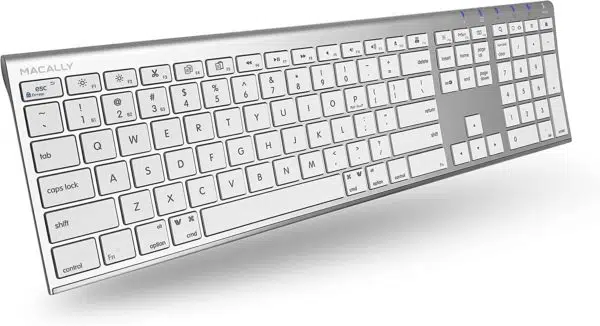
The Ultra Slim Keyboard
Dimensions: 6.5 x 0.98 x 17.1inches | Weight: 0.94 pounds | Battery Life: Over 2 months | Charging: 48 hours
The Macally Wireless Bluetooth Keyboard can simultaneously connect up to 3 Bluetooth-enabled devices. This ultra-slim keyboard has enhanced keys suitable for professionals and casual typists appreciate. It is easily compatible with smart TVs, gaming consoles, Apple, Microsoft, Samsung, and other compatible technology.
Since the keyboard is wireless and sleek, so it can easily be carried with you on the go. Besides that, this keyboard also has a built-in rechargeable battery so you need not worry about replacing batteries
The Macally wireless Bluetooth keyboard is capable of multi syncing, ultimate responsive touch, and quiet typing. Besides this, it has compatibility with multiple devices and portability. When it comes to sleekness and portability, this is one of the best keyboards for mac users.
Pros |
Cons |
| ➕ A great alternative for apple keyboards | ➖ No backlighting |
| ➕ Lightweight | ➖ unencrypted security issues |
| ➕ Includes permanent media keys |
Latest Price on Amazon:
- Multisync: Simultaneously connect up to 3 Bluetooth enabled devices to achieve maximum productivity in your work, social, and creative environments with our wireless extended keyboard
- Ultra Slim: Even with 110 keys, including 20 shortcut keys, presets, and a number pad, our full-sized Bluetooth keyboard is only 15 millimeters in thickness (0.59 inches)
- Powerful Energy: Plugged-in or traveling, you have the option to be wireless and never worry about charging the built-in rechargeable battery for 3 months (based on the average use of 3 hours per day)
- Enhanced Keys: Expert or casual typists will appreciate our external Bluetooth keyboard's fast scissor flexors that support the thin keycaps for the ultimate responsive touch and quiet typing
- Easy Compatibility: No drivers required, Connect and play with most Bluetooth compatible technology (Smart TVs, Gaming Consoles, Apple, Microsoft, Chrome, Samsung, or see the long-detailed-list below)
Related Posts
- 17 Essential Tools for Designers
- Best laptops for designers
- Best computers for designers
- Best computers for video editing
- Best Macbooks for designers
- Best laptops for video editing
- Best laptops for programming & coding
- Best budget laptops for designers
The 10+ Best Keyboards For Mac in 2022
Overall, the best keyboards for Mac in 2022 are all terrific finds, each geared towards a specific market. Whether you’re an art student or a seasoned creative, you’re sure to find a wireless Mac keyboard that’ll compliment your daily usage.
If you’re looking for a sign to upgrade your equipment, let this feature be it! All that said, we hope we helped streamline your search. Keep the artistic juices flowing and stay creative!





