Mackey Saturday is the designer behind Instagram’s scripted logo and countless other logos for cool brands.
In this tutorial, he shares his essential process for creating a great logotype: a type-only treatment of a brand or company name.

» Check out Mackey’s FREE tutorial on Skillshare
» Join Mackey’s full logotype class on Skillshare
Free logotype tutorial overview
1. Generate ideas by repeatedly sketching the brand name.
2. Refine your sketch on tracing paper.
3. Take a photo of your sketch, and bring it into Illustrator.
4. Trace your sketch with the pen tool in Illustrator, using minimal anchor points.
5. Compare your letterforms for consistency.
6. Flip vertically to fine-tune spacing.
7. Present your final logotype!
Like this tutorial? Check out Mackey’s full class on Skillshare.
Also, have a look at “Top 6 Benefits of Professional Logo Design”
Related Posts
- Best Logo Design Courses
- Best Logos of Popular Brands
- Best Free Logo MakersHow to Present your Logo Designs to Clients
- The Logo Design Process of Top Designers [Infographic]
- Logo Design Grid Systems Deconstructed [Video Class]
- Color Psychology in Logo Design
- Best Logo Design Software
- 2017 Logo Design Trends Forecast

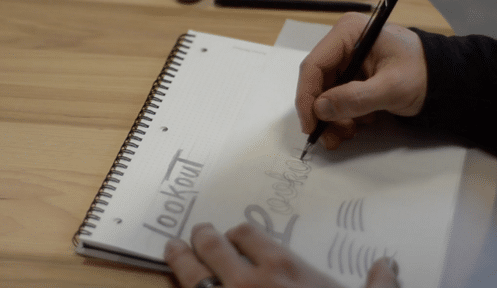

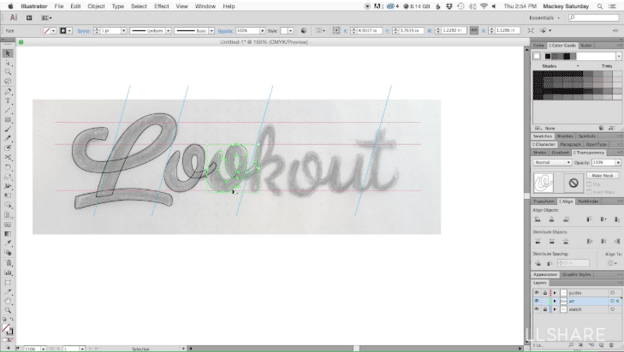
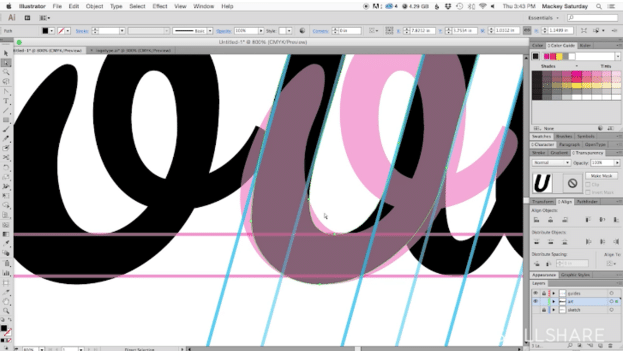
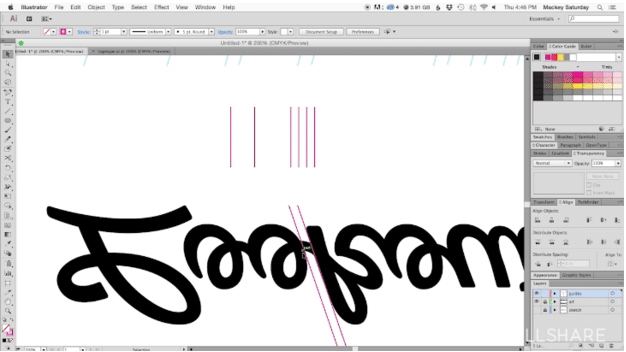
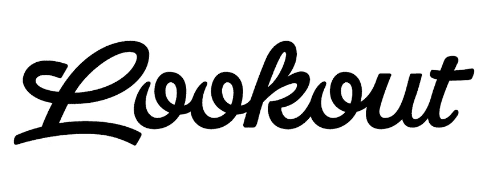
Loved the post. Awesome.