Looking for an Adobe Acrobat student discount? This article will teach you how to get an Adobe student discount for Adobe Acrobat.
Do you want to pass on a document across a group digitally without the formatting getting affected? Then Adobe Acrobat Pro is for you.

- Get 10 Free Stock Images from Adobe Stock — Royalty-free photos, illustrations and videos!
The Adobe student discount can be availed through Adobe Acrobat Pro. Here’s how.
What is Adobe Acrobat?
Adobe Acrobat is an application software and web service developed by Adobe Inc. Adobe Acrobat Pro is a complete PDF productivity solution. It helps you view, create, manipulate and manage PDF files.
You can create, sign, share, convert, edit and export PDFs across desktops, mobile devices, and the internet. Adobe Acrobat offers a host of many benefits that will help you create professional and high-quality documents.
The Adobe PDF file is one of the most common applications that you have on the Internet. These files are used in everything because they can be viewed without the formatting of the documents getting affected across various devices. In a way it helps in cutting the printing costs of the documents, thus saving the environment.
Reasons to Use Acrobat Pro
Redact Information
You can use Adobe Acrobat Pro to remove information from the PDF document. The Redact tools are designed for this purpose. This feature can be used for both texts as well as images.
Accessibility of the Documents
Digital documents must be created in such a way that it can be accessed by audiences with physical limitations. Adobe Acrobat lets you check documents for accessibility standards.
The Pro version helps you add an Action Wizard that saves you a lot of time in creating a PDF. Using the Wizard makes sure that you have taken into account all the aspects of an accessible document.
Document Comparison
There are certain changes that happen in a document on a regular basis. It is difficult to tell precisely what has changed. Adobe Acrobat Pro helps you run a comparison between the two. The Sharp & Review category feature helps you do it.
Standards of ISO
The International Organization for Standardization (ISO) has defined certain standards on how to share information in a PDF format. Acrobat Pro lets you create PDF files that follow the ISO standards. These include the formats PDF/A for long-term archiving, PDF/X for data exchange with printers, and PDF/E for the exchange of technical documents. Apart from these formats, you can also check whether the document complies with the necessary standards.
For more information on Adobe Acrobat Pro, you can visit our other article on How to Download Adobe Acrobat Pro.
Enjoy the trial version of Adobe Acrobat Pro for 7 days.
Adobe AcrobatPro System Requirements
| Windows | Macintosh | |
| Processor | Intel or AMD processor, or faster processor | Intel Processor |
| Operating System | Windows Server 2012, 2016 or 2019. Windows 8 or 8.1 Windows 10 and Windows 11 | macOS v10.13, v10.14, v10.15, v11 and v12 |
| RAM | 2GB | 2GB |
| Hard disk Space | 4.5GB | 2.75GB |
| Monitor Resolution | 1024×768 screen resolution | 1024×768 screen resolution |
| Browser | Internet Explorer 11, Microsoft Firefox, Google Chrome | Safari 10.0 or 11.0 |
You need to activate the software before operating it. Internet connection and registration are necessary for activating and validating the subscriptions and accessing the online services as well.
Adobe Creative Cloud All Apps

The Creative Cloud All Apps plan is available at the rate of
- US$52.99 per month payable on a monthly basis for a whole year.
- US$79.49 per month payable on a monthly basis if you are planning to take the subscription for a few months.
- US$599.88 per year if paid for one whole year.
In this plan, you can have the access to use nearly 20+ apps for photography, design, video, and web. Apart from this, you can have 100GB of free cloud storage, step-by-step tutorials, Adobe Portfolio and Adobe Fonts
Apart from whatever is mentioned above, you also have the option of using the Adobe Stock image for a period of thirty days, absolutely FREE.
How to Get Adobe Acrobat Student Discount
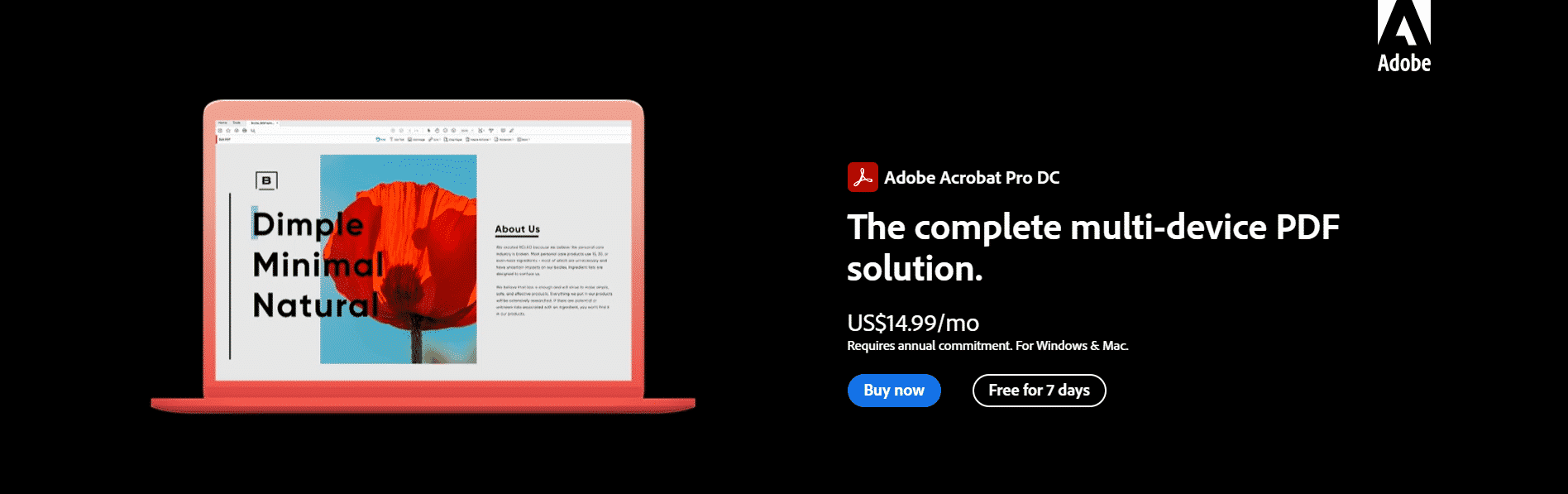
The Adobe AcrobatPro is available at the rate of
- US$14.99 per month for a year payable monthly basis.
- US$24.99 per month if the subscription is taken for specific months.
- US$179.88 per year if the subscription is paid for the whole year at a stretch.
This plan includes the softwares
- Acrobat Pro
- Acrobat Reader
- Adobe Scan and
- Adobe Fill & Sign
This plan includes the 100GB cloud storage, Adobe Portfolio, Adobe Fonts, Step-by-Step tutorials, and access to all the features of the software.
Apart from the things stated above, you also have the option of using ten images of Adobe Stock for a period of 30 days.
For more information on Creative Cloud discount, you can visit our article teaching you how to get an Adobe discount or our detailed guide on how to get an Adobe Student Discount.
Adobe Student Discount for Acrobat Pro
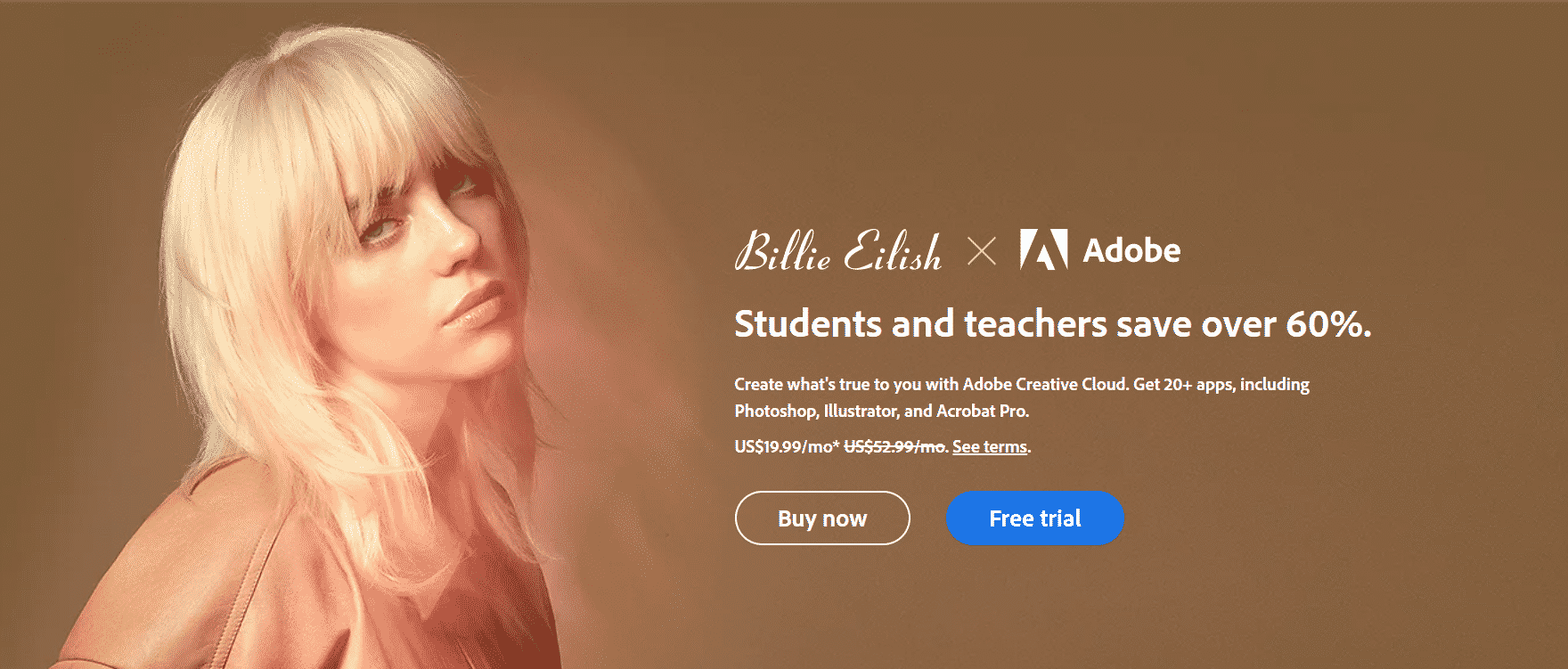
Adobe provides you with students and teachers discounts. Students and Teachers can save upto 60% of the All Apps plan. It is available at the rate of:
- US$19.99 per month for the first year and
- US$29.99 per month for the subsequent year.
As stated earlier, you have access to nearly 20+ desktop and mobile applications using this All Apps plan.
Students Eligibility
Students who are 13years and older are eligible for this concession. You need to have your name enrolled in the following institution to avail the discount. At the end of the first year, your subscription rate stands at the rate of US$29.99 per month. You need to be a member of:
- A University or college that grants degrees requiring not less than two years of full-time study.
- A Primary or Secondary school providing full-time instruction
- Homeschooling guided by a home-schooler according to the regulations that are set for it.
Proof of Eligibility
Proof of eligibility needs to be submitted to Adobe confirming the fact that you are a student. The proof of eligibility for students enrolled in a school or college might include any one of the following:
- School-issued email address
- ID card
- Report card
- Transcript
- Tuition Bill
The proof of eligibility for a home-schooled student might be one of the following:
- Current dated letter from the homeschool
- Current membership ID to a homeschool association
- Proof of purchase for the current academic year
Become a Student and Save on Adobe Acrobat Pro
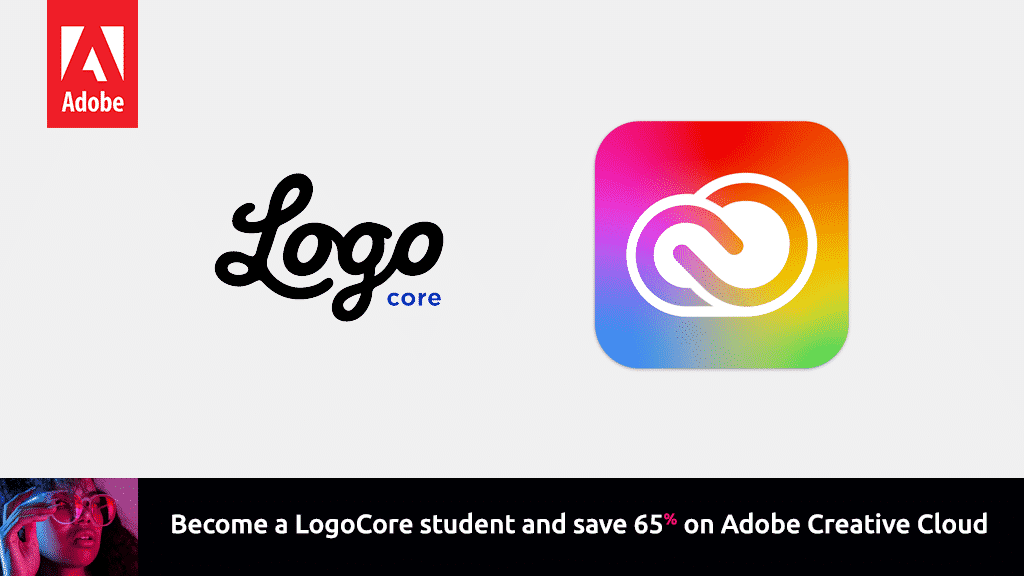
Given all the options above, if you do not fall under any of the categories, you can still become a student by making use of this offer. To do that, you will need to do one simple task.
Sign up for the Adobe Certified LogoCore Logo Design Course (around $80). Everyone who enrolls for the course gets a flat 65% discount on Adobe’s Creative Cloud which comes to around $385 per year.
Alternatives to Adobe Acrobat Pro
We’ve written a full guide to the Best Adobe Acrobat Alternatives but here is a short overview:
Icecream Apps PDF Editor
You can easily learn to use this PDF editor. It is intuitive software. This application helps you edit and manage PDF pages.
Wondershare
It is a tool that helps you to create and convert PDF files easily. It works on both Windows and Mac Operating systems.
Nitro Pro
This software is a replacement for Adobe PDF editor. If you are involved in a business, the team can work in a better way while coordinating with various documents. It also comes with the OCR engine for scanning paper documents. You can work stress-free when working with digital documents.
Foxit PhantomPDF
Foxit PhantomPDF is a PDF creator, reader, and editor that has got all the tools. It is easy to install. Foxit PDF editor provides you with a clear, user-friendly ribbon-style toolbar. This is similar to the MSOffice UI. There is also a tutorial to understand the use of the tools as well as lots of online resources. You can choose between phone, chat, email, or online tickets. The built-in chat support function in the PDF editor enables you to directly address the issues without closing the application. This makes using this PDF editor a pleasant experience as well.
Sejda PDF
It is a free alternative with limited tools available for Adobe Acrobat Pro. Although it is free software, it has a limit of three tasks a day and limits the file size to 50MB or 200 pages. If you are not a professional, it is more than enough for your personal use. If you want to go in for its extensive tools, you can buy the software at a reasonable price.
Xodo
Xodo is the most extensive cross-platform PDF viewer available. It is powerful, fast and is optimized for all phones and tablets. Xodo makes it easy to access, edit, sort, share and manage even the most complex PDF documents.
Pros and Cons of Adobe Acrobat Pro
Pros of Acrobat Pro
Readable Content
One of the main advantages of Adobe Acrobat Pro is that it can be read virtually by any computer. It is important for creating e-books because almost every machine that is available today can read PDF files.
PDF is very easy to use even by the most non-technical person. PDF has the main advantage of being a non-editable program. You can merge, split or convert PDF to word.
Portable Content
PDF has been used by users for creating documents such as books, manuals, presentations etc., PDF has been created in such a way that the content can be easily transferred from one computer to another without any loss of quality.
File is Preserved
PDF files allow the transfer of content directly into the electronic and online market without any further conversions. PDF is regarded as a standard by which online contents like manuals and guides are published.
Password Protected
PDF files can be password protected or unsecured as well. These options can be easily controlled by you. The advantage of password-protected files is that they are prevented from theft and tampering with the contents. Unsecured PDF files are subjected to various misuse.
Cons of Acrobat Pro
Security Lapses
One of the major disadvantages of a PDF file is that they lack security coverage. PDF files are always not protected. Most of them are downloaded from the Internet. There are chances that these files have viruses in them which may destroy the entire system.
Bulk File Size
Converting a word document to a PDF file takes too much of a file size. This might take up space on your hard drive as well. If it is for one or two files, it may be fine. But it may be a huge disadvantage when you have to convert a lot of documents into PDFs.
Reading Difficulty
PDF files can be very difficult for you to read as they appear in A3 or A4 format. It is easier for printing large size documents in this format. But the other way around reading this format on the system can be difficult when your screen aspect ratio is 4:3 and 16:9. As you need to scroll the documents to and fro multiple amount of times.
Image Quality
When it comes to printing documents, PDF is always the ultimate choice. It might be good for printing texts but the quality of the images printed might be lower. It is possible to create PDFs with printing capabilities. But to create such files requires the use of external tools that might increase the resolution of the image.
Acrobat Pro Frequently Asked Questions
Can Adobe Acrobat Pro convert PDF to word?
You can convert a PDF document to a word document using the Export PDF tool in Adobe Acrobat Pro.
Can I buy Adobe Acrobat without a subscription?
No. You need to go in for the Adobe subscription plans to get the Adobe Acrobat Pro software. But you can go in for the trial version of the software from Adobe for a period of seven days.
Where to buy Adobe Acrobat Pro?
Adobe Acrobat Pro can be bought directly from the Adobe site as an individual app. You can also purchase it as a part of the Creative Cloud All Apps plan.
How to edit Adobe Acrobat PDF file?
Adobe Acrobat PDF file can be edited using the Edit Mode option of the software.
Why should I choose Adobe Acrobat Pro?
Adobe Acrobat Pro is one of the efficient tools which helps in editing pdf documents. It helps to check the documents for appropriate accessibility standards. It also helps to create pdf documents in ISO standards.
Conclusion
Adobe Acrobat Pro is one of the most popular tools for creating, viewing, and editing PDFs. We would recommend it if you want the most reliable document editor. We have given the detailed discounts and prices that come with the software. You can go in for the software as Adobe gives detailed discounts with it.
