Education is one of the basic needs of humans to understand the world around them. And with the internet, knowledge is easily accessible to millions of people globally.
And when it comes to courses online, programs like Adobe Captivate help share knowledge around the globe.

What does Adobe Captivate do?
It helps you create online courses to teach others skills like preparing a delicious dinner, salsa dancing, or even how to edit videos in Adobe Premiere Pro.
But before you download Adobe Captivate, you must first know whether it’s the right fit for you. But don’t worry! We’ll go over everything you need to know.
What is Adobe Captivate?
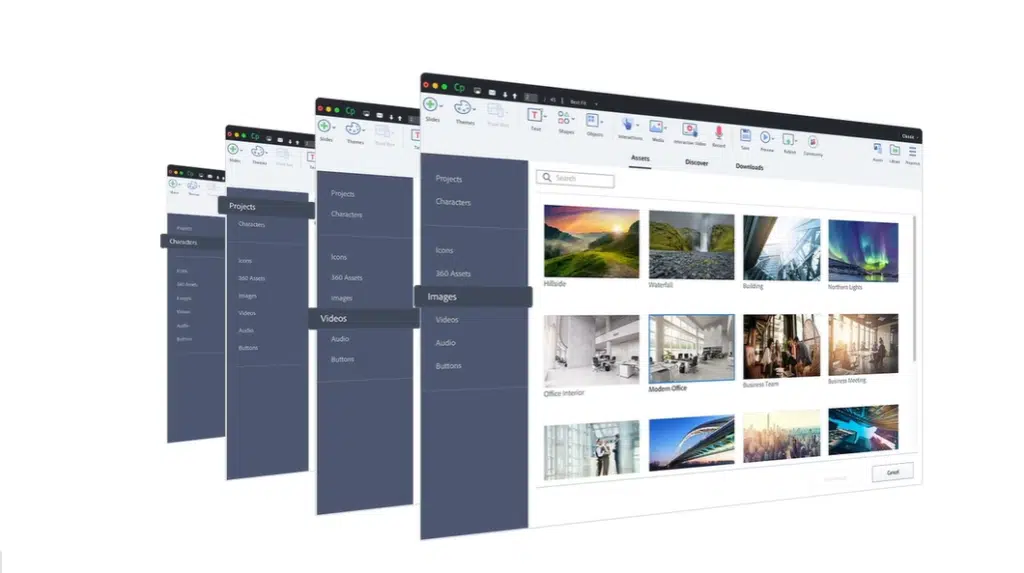
If you want to create a new e-learning course, Adobe Captivate is for you. With Adobe Captivate, you may create visually appealing eLearning courses. Instructional designers may use this particular software to teach software developers.
The media support you get from Adobe Captivate grants an extensive learning experience by implementing VR technology. It allows the students to explore real-life scenarios in risk-free environments in VR headsets. Major corporations may use VR technology to deliver experiences such as virtual tours to explain products and business culture. New features such as Quick-start projects and Ready to go slides are also added to the software. These features help in creating high-quality e-learning content, including designing introduction to quiz slides.
Adobe Captivate helps you create attractive e-learning and mobile learning content-coding software. Adobe Presenter Video Express is a tool that helps you to create interactive videos for training and education with a few clicks.
You may create plenty of eLearning courses in a matter of a few minutes as Adobe Captivate has thousands of ready-to-go slides. You can also convert any image into a button with a single click. Formatting the courses the way you want them to appear lets you have options according to your needs because themes can be added as per your wish and you can use theme fonts and format your slides in one go.
Adobe Captivate and Education
To create effective videos in an eLearning course, you need good voice recording and editing software. You may record any voice using microphones and you may create effective learning videos for eLearning software.
You may add interactive sessions for users. You might also require screen recording software to capture the concepts of the courses that will help the students understand more effectively.
Adobe Captivate helps you to create responsive e-learning content with the help of the smart authoring tool. You may create engaging content that will work across various devices.
Adobe Captivate Prime
Adobe Captivate Prime helps you to create customized courses online. These courses help you create learning experiences that anyone needs to undergo to master a subject. You can create sections on various topics and mark them as mandatory or optional for the learners to proceed. You can also add various courses and allow learners to move from one course to another.
As you know, Adobe Captivate Prime is better suited for courses online, whereas Adobe Captivate is better suited for technical activities. Mostly with software simulations where you require demonstration, practice, and assessment are very much necessary.
Adobe Captivate Prime uses AI recommendations to deliver a learner homepage experience. It also embeds learning in the workflow by taking advantage of the integration with the platforms Adobe Experience Manager Sites and Marketo Engage.
Adobe Captivate Prime allows you to deliver a learning experience that is modern, personalized, and relevant for all users. The AI recommendations that are adopted by the program help you to deliver content that is unique to every learner based on the user’s interest. You can provide a consistent brand experience to the users also by taking advantage of the Application Programming Interface architecture.
Adobe Captivate Prime Pricing
Adobe Captivate Prime has the following subscription plans:
Registered User Pricing: The Registered User model helps you sign up a fixed number of learners within the account. The licenses under this model are assigned to specific individuals and they have continuous access to the courses in the system. This model is recommended for fixed learner scenarios.
Monthly Active User Pricing: The Active User pricing is used for organizations where there are floating audiences as in the cases of training institutes. These users need not have continuous access to the system so they are not given licenses for continuous access. They are, however, allocated on-demand access to the platforms.
Adobe Captivate Prime is available for a 30 days trial pack. After that, it is available based on the number of registered users as per the pricing model selected by you.
Registered User in this context means an employee or a temporary worker of your organization. He or she can use and participate in the Adobe Captivate Prime account registered by you.
Pros and Cons of Adobe Captivate Prime
| Pros | Cons |
| ➕ You will be able to implement logic and puzzles into the project. | ➖ The learner interface of the software is not intuitive. |
| ➕ Expert users will love using it as it is a fantastic tool with great functionality | ➖ The User Interface really puts you off. |
Adobe Captivate Prime is a great learning management system with a lot of attractive features. You can explore the pricing of this software and find out whether they suit your business requirements.
Adobe Captivate Vs Adobe Captivate Prime
| Adobe Captivate | Adobe Captivate Prime |
| It is a simple and intuitive software with perfect distribution of controls. It maximizes your workspace. | You may create and design the most interactive and original eLearning courses. |
| It is suited for technical scenarios like demonstrating activities, practicing problems in arithmetic, and also assessing the student’s understanding of the concepts. | In major corporations, Adobe Captivate Prime is mainly used for new training modules for other departments to learn. We can use this software to complete the training. |
You may create an outstanding e-learning course with new slides. You may get responsive PowerPoint slides from the built-in Assets panel.
You can create engaging coursewares by easily replacing text, characters, and images, and you can preview the eLearning courses and publish them across various devices.
Adobe Captivate has Quick Start Projects which is a comprehensive set of interactive eLearning slides that you can design for introductions, menus, case scenarios, various interactions, and quiz slides.
You can create a new e-learning course from the QuickStart Projects of the Assets panel. A captivating e-learning course will be in front of you in no time.
You may create live videos to make them interactive videos. You may either create your video or import it from YouTube. You can check the knowledge acquired from the students through questions at specific points in the video.
With Captivate, you can create multiple slides and play them subsequently after the same point on the video and you may add bookmarks in the timeline to make it concise, making it an added benefit to the learners.
How to Download Captivate
You can download Adobe Captivate from Adobe’s website as a subscription or permanently with a license. And although this may seem pretty straightforward (which it is), let’s first cover what you need to know before you download it. Also, if you’d like to know more about Adobe’s other software, you should check out our full Adobe software list.
At the end of the trial period, there is no purchase obligation on your part towards Adobe. You will also be excited to know for signing up for the trial offer, you don’t need to provide any credit card information.
How to Download Adobe Captivate Free
Here’s an overview of what you will find in this article:
- How to Download Adobe Captivate for free
- How to Buy Captivate
- How Much Adobe Captivate Costs
- Is Adobe Captivate included in the Adobe Creative Cloud
- Adobe Creative Cloud
- Adobe Student and Teacher Discount
- Adobe Captivate — What you Should Know
- Alternatives to Adobe Captivate
- Where to Download Adobe Captivate
Can I Download Adobe Captivate for free?
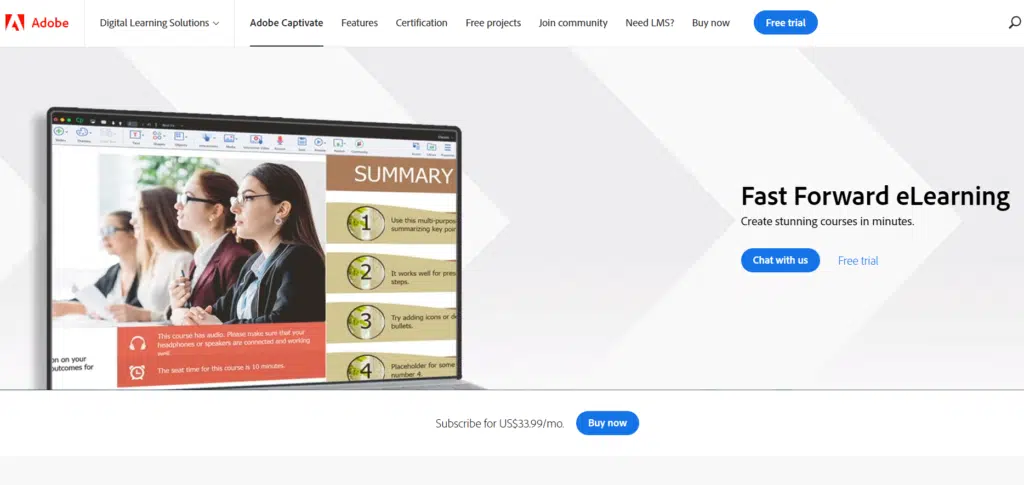
Yes, you can! Users can download Adobe captivate as a free trial version for a period of 30 days. This gives you plenty of time to try out the full version of the software and see if it’s the right fit for you.
And yes, there are pirated versions of the software online, but downloading them is illegal and can definitely put your system at risk for malware and viruses. Not to mention allow hackers to steal your data, identity, money or cause other security issues; so we’d strongly recommend against it.
Head over to the official website of Adobe Systems and click on the “Try for free” button to download the free version of Adobe Captivate.
You then have to set your Adobe ID. And for captivate, your free trial period does not require ANY credit card information. So overall, this is the best legal way to get an Adobe Captivate free download!
How to Buy Adobe Captivate
You can buy Adobe Captivate by visiting the Adobe website and by clicking on the ‘Buy Now’ option. It is available for a free trial period of 30 days which does not require your credit card information.
But to purchase, Captivate will cost you around US$33.99 per month as a subscription. You could also purchase the license from Adobe for $1200 but you’ll find the Adobe Captivate monthly subscription has a lot more value for money.
Is Adobe Captivate included in the Adobe Creative Cloud?
Unfortunately not! Adobe Captivate exists as an individual Adobe product and can only be purchased by itself. That said, we strongly recommend you get it if you plan on creating any courses online.
Even though it may seem to have a bit of a learning curve, most Adobe Creative Cloud software is the best in the field and is also a great way to produce quality content.
And whether you choose to create banners for your course using Adobe Indesign or edit your videos using Premiere Pro, making use of the Adobe All Plan is a great way to go.
Adobe Creative Cloud All Apps Plan
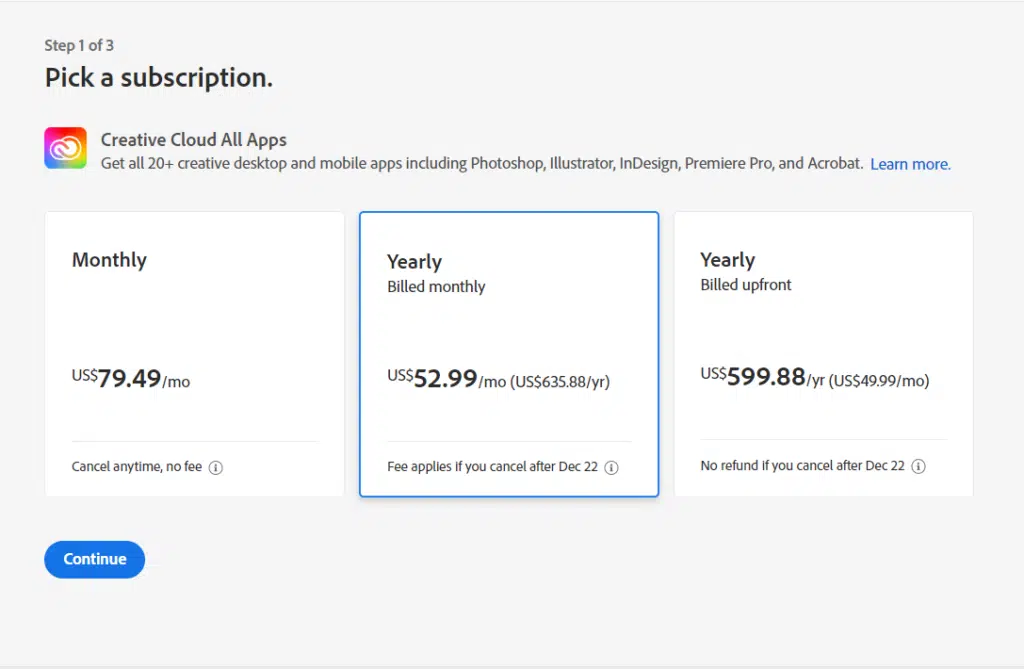
The Creative Cloud All Apps plan is available every month at the rate of US$79.49 per month if you are planning to take a subscription monthly.
- A yearly basis at the rate of US$599.88 per year payable upfront that might come up to US$49.99 per month.
- A month-on-month basis at the rate of US$52.99 per month taken for a whole year might come up to US$635.88 per year.
You will be happy to know that Adobe allows you to take a subscription for one whole year, but at the same time you can pay them monthly.
Adobe Student and Teacher Discount — Become a Student And Save

Luckily, students and teachers get 65% discount on the All Apps plan. And although it would normally cost around $52,99 per month, students and teachers can get it for $19.99 per month. Not a student? You can easily become onet and take advantage of this discount!
Sign up for the Adobe Certified LogoCore logo design course (just $80) to qualify you as a legitimate student.
You can then get Creative Cloud for 65% off for one year, saving you ~$385.
Once you’re a student, click here to go to Adobe’s student discount page.
Adobe Captivate: What You Should Know
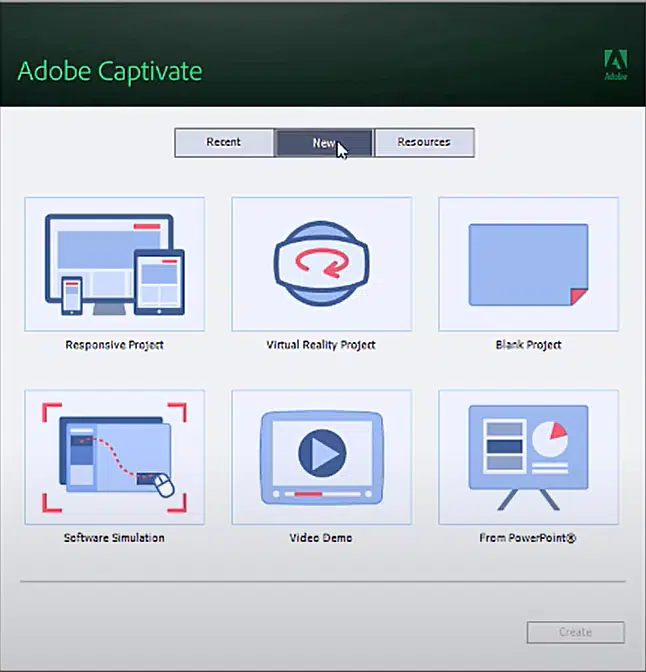
Captivate began as a screen recording software named Flashcam, and it became an eLearning tool when eHelp took over Flashcam and developed it with the name RoboDemo in 2002. The software was enhanced with various features for the next two years, after which, Macromedia bought Captivate. Macromedia was subsequently purchased by Adobe, and now Captivate is under Adobe’s suite.
Captivate provides you with tools for creating interactive, engaging eLearning content. You don’t need to be a professional to use these tools because the application features a strong preset library that has articulated content in them along with tutorials as well. It is a great choice for people looking to create eLearning interactive content.
Pros and Cons of Adobe Captivate
| Pros | Cons |
| The published content is produced as a standardized product.
This can be used anywhere whenever there are any training programs. |
Takes time to load. |
| The Product is simple to use. | The interface is outdated. |
| Set of predefined assets. | Poor cross-platform integration with Adobe products. |
| Interactive Interface. | Learning tools need frequent updating. |
| Engaging than a PowerPoint presentation. | The high price of US$399. |
| SCORM compliant LMS. | |
| Innovative features like virtual reality. |
Note: Scorm stands for Sharable Content Objectionable Reference Model. This is used in eLearning software solutions. This means if the eLearning software is SCORM compliant it is interoperable across devices.
Features of Adobe Captivate
This software has plenty of features that can be used by both beginners and professional eLearning trainers. These include
Adobe Captivate Draft:
In the past, you had a conventional way of storyboarding that enabled you to create storyboards in one tool and create an eLearning course using the authored tool. It was time-consuming and exhaustive.
With Adobe Captivate Draft, you may create a storyboard and review it quickly and simply. You can create a storyboard and review it in real-time easily. Once the review process is over, you can import the storyboard to Captivate and publish it.
Import PowerPoint into Captivate:
A popular trend is the process of converting your PowerPoint presentations into intuitive eLearning curricula. This is increasing quickly by using a rapid authoring tool named Adobe Captivate.
When you import a PowerPoint presentation, Adobe Captivate can create a link between the presentation and the Captivate eLearning course. If you make changes in any of the PowerPoint slides, it reflects in the Adobe Captivate eLearning course.
Geo-location Support:
This feature helps you to design your course in a region-specific way. This feature is useful when you may customize your training based on employees’ location and design eLearning courses that it is consistent with learners across the world. You may also develop location-specific content and location-based activities.
Delivery based on Device
Sometimes students need access to your eLearning course on mobile, tablets, or laptops. With Adobe Captivate, you may create an intuitive eLearning course that is available across devices. You may design the course so the layout fits the size of the screen so there is no need to create a specific course for mobile devices.
Adobe Captivate Assets
The Assets in Adobe Captivate help you save time when building eLearning courses from the beginning. You can customize the Assets available in Adobe Captivate based on your requirements. This helps you to reduce the time, cost, and effort in creating an interactive eLearning course.
System Requirements for Adobe Captivate
| Windows | Macintosh | |
| Processor | 2 GHz processor | Mac OS X v10.12.3 or higher |
| Operating System | Windows 7, 8.1 or 10 | Version 10.14.6 or 10.15.1 |
| RAM | More than 4 GB | More than 4 GB |
| Hard Disk Drive | 10 GB Disk space. You may need additional space during installation. | 10 GB Disk space. You may need additional space during installation. |
| Resolution | 1280 x 1024 | 1280 x1024 |
| Browser | Edge, Latest Chrome, Firefox 64 or later. | Safari 12 or above, Latest Chrome |
Note: This software supports English, Spanish, French, Japanese, German, Korean, and Portuguese.
Alternatives to Adobe Captivate
Although Adobe Captivate is an effective e-learning tool, there is other equivalent software in the e-learning industry that are used as alternatives.
- iSpring Suite is an authored toolkit that helps course developers create interactive e-learning courses. With no technical background and no knowledge of creating e-learning software, this would be the best alternative when you are working under a deadline.
- Screen flow is software that allows you to capture the contents of your desktop when the video camera, microphone, and computer’s audio are working at the same time. The editing tools are useful in developing screencasts quickly.
- Camtasia is software used in video editing and screen recording. It helps beginners create professional training videos quickly and effectively. It is available on Windows and Mac platforms.
- Active Presenter is a powerful e-learning tool. You can use it as an on-screen recorder and video editor. The integration of screen capturing, editing videos, and creating e-learning content is made simple.
- Capto is a screen and video recorder and a video editor. The integration of it helps you create e-learning software.
- Articulate 360 is one of the best software for creating interactive online courses. It is simple, easy to learn but powerful and articulating software to create online courses easily in minutes.
- Articulate Storyline 3 is one of the best platforms to create e-learning courses. It helps in building interactive content with various features. Some of them are slide layers, triggers, states, etc. It is considered user-friendly software which works without programming.
- SoftChalk Cloud is specially built for educators, and instructional designers to create media-rich content. It is one of the flexible and friendly platforms which also helps users including students in preparing engaging study materials.
FAQs
What is SCORM compliance?
SCORM stands for Sharable Content Object Reference Model. SCORM compliance means an eLearning software solution is interoperable and can be uploaded into any Learner Management System which is also SCORM compliant.
How long is Adobe Captivate free trial?
Adobe Captivate is available free for 30 days.
Is there a free version for Adobe Captivate?
The only free version of Adobe Captivate is the trial version.
What is Adobe Captivate Used for?
Adobe Captivate has a modulated set of templates that are used for creating eLearning content.
What is the best alternative to Adobe Captivate?
The best alternative to Adobe Captivate is Camtasia.
How old is Adobe Captivate?
Adobe Captivate was introduced as a screen recording software in 2000.
Related Posts
- Adobe Creative Cloud Discounts
- Best Photoshop Alternatives
- Best Adobe Illustrator Alternatives
- Adobe Creative Cloud Pricing Guide
- Top 20 After Effects Intro & Title Templates
Related Adobe Download Guides
- How to Download Adobe Premiere Pro Free
- How to Get an Adobe Premiere Pro Student Discount
- How to Download Adobe InDesign Free
- How to Download Adobe Illustrator Free
- How to Download Adobe Creative Cloud Free
- How to Download Adobe XD Free
Where to Download Adobe Captivate
Whether you’re trying out creating an online course for the first time or are an experienced veteran in the field of online instruction, you’ll find that Adobe Captivate is definitely trying out.
And if you’re not ready to make a permanent decision, trying out the 30-day free trial version is a good place to start.
We hope you enjoyed our guide on how to download Adobe Captivate free and that you’re all the more informed now.
