World-famous photographer Ansel Adams once said, “You don’t take a photograph, you make it.”
This adage is especially true if you have any experience as a photo editor.

With the right tools, a photo editor can make any photo look incredible. To help them do that, we thought it was beyond time to put a focus on the best monitors for photo editing.
With selections on our list, you’ll be able to take your work to new heights and even attract new clients.
If you’re ready to get started, let’s head to the darkroom and see what develops!
Top 15 Best Monitors for Photo Editing in 2022
Photo editing can take a very discerning eye and the right technology can make even the most discerning eye better. We think that while you might not have the best eye when it comes to editing, our choices of the Top 15 Best Monitors for Photo Editing will help you get there.
- Dell UltraSharp U2718Q — The best photo editing monitor overall (Editor’s Choice)
- Dell UltraSharp U2518D — The best budget photo editing monitor
- NEC MultiSync EA271U — The best business monitor for photo editing
- BenQ SW2700PT — The most affordable photo editing monitor
- BenQ SW321C — The best high-end 4k monitor for photo editing
- ASUS ProArt PA329Q — Best all-rounder monitor
- Dell UltraSharp U2719D — Best mid-range monitor
- LG 27UD88-W — The best monitor for the style-conscious
- LG UltraFine 24MD4KL-B — The best monitor for new photo editors
- Asus Designo Curve MX38VC — The best ultra-wide monitor for photo editing
- Eizo ColorEdge CG319X — The best photo-editing monitor for professionals
- Viewsonic VP3881 — A great ultra-wide monitor
- LG 32UN880 UltraFine Ergo — The best space-saving monitor for photo editing
- ViewSonic VP3268-4K — The best screen space Available
- Dell UltraSharp UP3218K — The best 8K monitor for photo editing
Also be sure to check out our top monitor compilation posts including the best graphic design monitors and the best curved monitors and the best monitors for video editing and the best 8k monitors.
What is the best monitor for photo editing?
Dell UltraSharp U2718Q is the best monitor for photo editing overall. But if you are looking for a budget photo editing monitor, we present you Dell UltraSharp U2518D. However, you can check our comparison list to find out the monitor which fits your requirements best.











Protect your gear from electronic power surges with best surge protector – check out our list of the best surge protectors.
Top 3 Best Selling Photo Editing Monitors
These are the three most popular photo editing monitors on Amazon right now:
How to choose a monitor for photo editing
Having the right tools for your work is essential. Without them, there wouldn’t be a way to achieve the high-quality results that your clients may be looking for. Before you hand over that credit card info, however, there are a few things that you should consider first because choosing the wrong monitor will not only cost you time but money as well.
Color Gamut
A monitor with a wide color gamut essentially means that the palette of colors it can choose from has more than a billion colors on it. It’s important to choose a monitor that can display even the minute details as well as possible. A good monitor should come with connections such as DisplayPort, DVI, or Thunderbolt. If possible, it should be an IPS panel and able to pull a palate of more than 16 million colors.
Integrated Calibration Tools
Monitor calibration can make all the difference when it comes to color accuracy. While some have an internal calibration, many will contain an external calibration tool. Every 30 days, drape the colorimeter over the monitor and start the calibration process.
Finish
We know what you’re thinking, “What does the finish matter?” Well, my friend, believe us, it does. Displays with a matte finish are more accurately calibrated and in turn, show you a better, truer image when compared to high-gloss monitors, which can give colors an oversaturated look.
Size and Resolution
Bigger may be better in a lot of situations but while we all want the newest, biggest monitor, getting a mammoth display when it’s completely out of your budget or doesn’t connect with any of the peripherals you own is dumb. If you want to go big, go ahead. Just make sure that the new occupant on your desk does what you need it to do.
Top 15 Photo Editing Monitors in 2022
1. Dell UltraSharp U2718Q (Editor’s Choice)

The best combination of price and quality (Best overall)
Size: 27-inch | Ratio: 16:9 | Resolution: 3840×2160 | Brightness: 350cd/m2 | Contrast ratio: 1300:1 | sRGB gamut (claimed): 100% | Adobe RGB gamut (claimed): Unspecified
Dell UltraSharp U2718Q is a great 4K IPS monitor with a 10-bit color depth and outstanding image quality for the price. Connectivity options include HDMI and DisplayPort, among others. The UltraSharp from Dell gives you all the ports that you could need.
It has exceptional ergonomics and is super easy to adjust to a viewing position. There are options for height adjustment, pivot, swivel, and tilt to get a comfortable setup. And with a minimalist frame with thin borders and different connectivity ports, the sleek design is just picture perfect. It also has a set of responsive buttons and a well-organized on-screen menu with a wide range of calibration options. Once properly calibrated, it offers stunning color accuracy.
The monitor is perfect for media consumption, high-end editing, productivity, and general usage. The great viewing angles make it an ideal choice for creatives who spend long hours working and editing photos. For your side ventures, if you wish to play games on this beast, it won’t disappoint, as it has a fast response time and lower input lag.
| Pros | Cons |
| ➕ HDR performance | ➖ Not ideal for gamers |
| ➕ Supports 100% sRGB | |
| ➕ Great contrast | |
| ➕ Various calibration features |
Latest Price on Amazon:
- Exceptional details, ultimate efficiency — a 27” 4K screen with incredibly thin bezels — ideal for multiple monitor setup
- Hone in on every task with a multi-monitor setup and experience a virtually seamless view thanks to ultrathin bezels
- Dell HDR combines greater depth of colors, remarkable clarity and a high contrast range of shades to create strikingly realistic images. Colour Support:1.07 billion colours
- Connect up to six compatible RF devices or Bluetooth 4.0 through Dell Universal Pairing. Dell Display Manager Compatibility. Operating system supported-Windows 10, 8.1. 7. Tackle multiple tasks at...
- Brightness 350 cd/m².Pixel Pitch:0.1554 mm x 0.1554 mm
Dell UltraSharp U2718Q Review
Want a closer look at this fine laptop? Check out this Dell UltraSharp U2718Q review video:
Video credit: Jarrod’sTech/YouTube
2. Dell UltraSharp U2518D

The best budget photo editing monitor
Screen size: 25-inch | Resolution: 2560 x 1440 | Refresh rate: 60Hz | Panel technology: IPS | Inputs: 2 x DisplayPort, 1x Mini-DP 1 x HDMI | USB: 2 x USB 3.0
While we all wish we were independently wealthy, the truth is, many of us aren’t, and dropping a large sum of money on a monitor might be out of your budget. Thanks to Dell, the Ultrasharp U2518D is available at an affordable price point. The expansive 25” inch screen with InfinityEdge, a virtually boardless display on all the sides give a spectacular view of your work. With a contrast ratio of 1000:1, the monitor is one of the best out there today. The monitor is capable of full sRGB coverage which is a bright spot considering some of the other specs don’t compare well to other options on our list.
It gives Lifelike visuals with the support of HDR content playback that offers a great depth of colors. It also gives a remarkable clarity to the image and allows for the creation of high contrast and strikingly realistic images.
| Pros | Cons |
| ➕ Excellent out-of-the-box setup | ➖ “IPS glow” still present |
| ➕ A decent performance |
Latest Price on Amazon:
- 63.44 cm diagonal viewing size
- 2560 x 1440 at 60 Hz maximum resolution
- 16: 9 aspect ratio
- .216mm x .216mm Pixel Pitch
- 1000: 1 contrast ratio. Response time is 5 ms (gray-to-gray)
3. NEC MultiSync EA271U

The best business monitor for photo editing
Screen size: 34 inches | Resolution: 5,120 x 2,160 | Aspect ratio: 21:9 | HDMI inputs: HDMI 2.0 x 2 | Display ports: DisplayPort v1.4 x 1
NEC has traditionally been known for making monitors that you’ll typically find in corporate or office environments. While the EA271U is packed with standard and photo viewing modes, it doesn’t include a preset for Adobe’s RGB color space. With a DVI port, DisplayPort, HDMI, and a USB 3.0 hub, the monitor has the connections you’re gonna need. The best part? In its default mode, the monitor produces incredibly accurate colors.
| Pros | Cons |
| ➕ Easy on the eyes | ➖ Weak speakers |
| ➕ Suitable for gaming |
Latest Price on Amazon:
4. BenQ SW2700PT

The best affordable photo editing monitor
Screen size: 27-inch | Resolution: 2560 x 1440 | Refresh rate: 60Hz | Panel technology: IPS | Inputs: 1 x DisplayPort, 1 x HDMI 1 x DVI-DL | USB: 2 x USB 3.0
As we mentioned before, the size of the monitor isn’t always what you should look for. Take the SW2700PT from BenQ for example. The 27-inch display comes with a 2560 x 1440 resolution, using the 14-bit look-up table, and also comes with color coverage of Adobe RGB up to 99%. While it may not come with a 4K resolution, the price, image quality, and space-saving design make this a great monitor to own.
| Pros | Cons |
| ➕ Precise calibration software | ➖ Lacks PiP and PbP |
| ➕ Near-perfect panel | ➖ Not an ideal choice for gamers |
| ➕ Great processing | ➖ “IPS glow” present |
| ➕ Great color reproduction |
Latest Price on Amazon:
- 27 inch 2K QHD resolution with IPS Tech: exceptional clarity and fine detail, wide viewing angle
- Aqcolor advantage: 99% Adobe RGB color space, 14-bit 3D look up table (LUT) and Delta E≤ 2, accurate color reproduction.
- Efficiency Boost: hotkey Puck lets you easily switch between Adobe RGB, sRGB, and Black & White mode, or set the hotkey Puck buttons to the OSD settings of your choice.
- Custom calibration: each SW2700PT arrives pre-calibrated with factory report, hardware calibration, palette master element calibration software; calibrate for a consistent color advantage.
- Professional monitor capabilities: included shading hood minimizes ambient light, Advanced Black & White lets you preview B&W content in three preset modes.
5. BenQ SW321C

The best high-end 4k monitor for photo editing
Screen size: 32-inch | Resolution: 3840 x 2160 | Refresh rate: 60Hz | Panel technology: IPS | Inputs: 1 x DisplayPort, 2 x HDMI | USB: 2 x USB 3.1 USB-C
If you’re looking for a monitor that doesn’t make any compromises on the features it offers, then check out the SW321C from BenQ. Offering users a color gamut that comprises 99% Adobe RGB, 100% sRGB, as well as 95% of the P3 gamut, the monitor comes expertly calibrated so you can use it right out of the box. The fun doesn’t stop there with a Paper Color Sync mode, an M Book mode, and ports that include a USB-C with power delivery up to 60W, meaning you can connect your laptop and the monitor will help power it.
| Pros | Cons |
| ➕ Excellent image quality | ➖ Not an attractive exterior |
| ➕ Great build quality |
Latest Price on Amazon:
- AQCOLOR TECHNOLOGY 99% Adobe RGB coverage uniformity technology and hardware calibration support for accurate color performance
- 32 INCH 16 9 4K RESOLUTION
- HARDWARE CALIBRAITON WITH PALETTER MASTER ELEMENT SOFTWARE
- HDR
- PAPER COLOR SYNC FOR SCREEN-TO-PRINT COLOR MATCHING
6. ASUS ProArt PA329Q
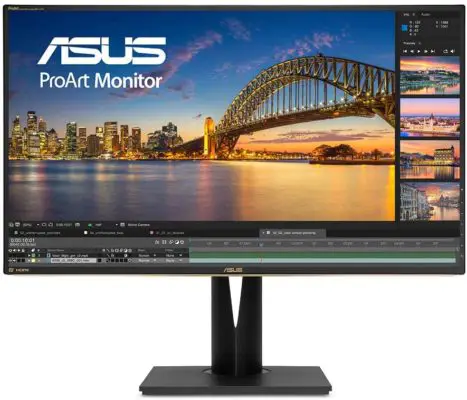
Best all-rounder monitor
Screen size: 32-inch | Resolution: 3840 x 2160 | Refresh rate: 60Hz | Panel technology: IPS | Inputs: 1 x DisplayPort, 1x Mini-DisplayPort, 4 x HDMI | USB: 3 x USB 3.0
The ProArt monitor from Asus provides a beautiful image thanks in large part to its support of Rec. 709, sRGB, and Adobe RGB (99.5%) color gamut. With proper 10-bit color depth and a 14-bit color lookup table, the monitor will be able to display millions of colors, accurately represented in your work. Connectivity options about with four HDMI ports, two DisplayPorts, plus a three-port USB 3 hub. Connecting your favorite peripherals has never been easier.
| Pros | Cons |
| ➕ Sharp IPS panel | ➖ Inflexible OSD calibration |
| ➕ HDMI 2.0 available | ➖ Brightness lacks uniformity |
Latest Price on Amazon:
- 32-Inch 4K UHD (3840 x 2160) resolution display with DisplayPort 1. 2, Mini-DisplayPort 1. 2 and 4x HDMI 2. 0 inputs; Color Temperature Selection : 4 Modes
- 100% rec. 709 & 99. 5% Adobe RGB true Color reproduction, factory pre-calibrated for outstanding color accuracy (Delta). supports dic-p3 and Rec. 2020 color standards
- ASUS ProArt calibration technology with 14-bit look-up table (LUT) and uniformity Compensation capability. Digital signal Frequency: 30 to 135khz(h)/ 24 to 76hz(v)
- Compatible with major hardware calibrators such as X-Rite i1 Display Pro and data color spider 5 Series, with ability to save color parameter profiles directly to the monitor (accessible via hotkey),...
- Compliance and standards- energy Star, , CB, CCC, CE, CEL level 0, C-TICK, CU, ErP, FCC, j-moss, kcc, Mac compliance, PSB, PSE, RoHS, tuv-ergo, tuv-gs, UL/CUL, Vici, WEEE, WHQL (Windows 10, Windows 8....
7. Dell UltraSharp U2719D

The best photo editing monitor overall (Best combination of price and quality)
Screen size: 27-inch | Resolution: 2560 x 1440 | Refresh rate: 240Hz | Panel technology: LED LCD | Inputs: 2 x DisplayPort (in/out), 1 x HDMI | USB: USB 3.0 hub, 2x downstream, 1x upstream
The UltraSharp line from Dell has always been known for delivering a great image. While the U2719D may not the company’s best-looking offering, tiny bezels still make it pleasing to the eye. A great all-around 4K monitor, it benefits from the high-quality displays that Dell creates with great colors, making them a great photo editing option. With a USB hub and an adjustable base that is easy to use, this UltraSharp might just be the dark horse of the family.
| Pros | Cons |
| ➕ Excellent ergonomics | ➖ Can’t produce uniform blacks |
| ➕ Excellent accuracy out of the box | ➖ Insufficient gaming features |
Latest Price on Amazon:
- UPC: 884116365884
- Weight: 18.250 lbs
8. LG 27UD88-W

The best monitor for the style-conscious
Size: 27 inch | Ratio: 16×9: | Resolution: 3840×2160: | Brightness: 350cd/m2: | Contrast ratio: 1000:1: | sRGB gamut (claimed): 100% | Adobe RGB gamut (claimed): Unspecified
More and more, there are consumers whose first inclination is to make sure that whatever product they buy fits not only with their needs but their style as well. Thankfully, the 27UD88-W from LG, with its minimalistic, crescent-shaped base and slimline design will fit right in. With many different display modes, the monitor takes a hit not having a dedicated Adobe RGB preset. Other than this miscue, the monitor comes with everything you need, including a USB 3.0 hub that includes two downstream ports.
| Pros | Cons |
| ➕ Split screen functionality | ➖ No picture-in-picture motion |
| ➕ Adjustable stand and full screen pivot | ➖ Impossible to swivel |
| ➕ Brilliant color support for high accuracy |
Latest Price on Amazon:
- 4K UHD (3840 x 2160) IPS Monitor; Response Time: 5ms GTG; Refresh Rate: 60Hz
- SRGB over 99%; On-Screen Control with Screen Split 2.0
- Color Calibration Pro; No Built In Speakers
- USB 3.0 Quick ChargeUSB Type C; Brightness (cd/m2) : 350 cd/m2; Contrast Ratio : 5M:1
- OS Compatibility Windows 8
9. LG UltraFine 24MD4KL-B

The best monitor for new photo editors
Screen size: 24-inch | Aspect ratio: 16:9 | Resolution: 3,840 x 2,160| Brightness: 500nits | Response time: 14ms | Viewing angle: 178/178 | Contrast ratio: 2,000:1 | Color support: P3 Wide Color Gamut | Weight: 15.4 lbs
If you’re new to photo editing, you might know first hand the struggle that can happen to try to find a monitor with a great value that won’t destroy your bank account. While it’s not our budget-friendly pick, the Ultrafine 24MD4KL-B from LG comes with a 4K resolution and color accuracy make every image shine and the USB-C and Thunderbolt ports will easily attract Apple aficionados. While the smaller screen and thicker bezels may be a compromise for some, if you’re just beginning your photo editing journey, the Ultrafine from LG is a quality monitor.
| Pros | Cons |
| ➕ Superb color gamut coverage and brightness | ➖ Bass performance is not good |
| ➕ Thunderbolt 3 ports | ➖ Contrast needs improvement |
| ➕ Smooth design |
Latest Price on Amazon:
- 24” UHD (3840 x 2160) IPS Display
- P3 Wide Color Gamut
- 500nits Brightness
- Two Thunderbolt 3 (In-85W PD /Out)
- Three USB-C Ports
10. Asus Designo Curve MX38VC

The best ultrawide monitor for photo editing
Screen size: 37.5-inch | Aspect ratio: 21:9 | Resolution: 3,840 x 1,600 | Brightness: 300 cd/m2 | Response time: 5ms G2G (grey-to-grey) | Viewing angle: 178/178 | Contrast ratio: 1,000:1 | Color support: 1.07 million colors | Weight: 9.9kg
So, what’s the first thing you notice about the Designo Curve from Asus? Right, the 37.5-inch display with its 4K ultrawide resolution and wide 21:9 aspect ratio. The amount of space the monitor provides is perfect for getting multiple things done at once. Throw in features such as a built-in Qi charger and you’ve got the makings of a great monitor. The only downside? The size. Make sure you have room for it before you buy it.
| Pros | Cons |
| ➕ Built in wireless charging | ➖ No HDR |
| ➕ Ultrawide 4K display | |
| ➕ Excellent build quality |
Latest Price on Amazon:
- 37.5” 21: 9 ultra-wide Quad HD (3840 x 1600) Curved monitor with a wide 178° viewing angle featuring 1 x DisplayPort 1.2, 2 x HDMI 2.0 and USB Type-C
- Award-winning frameless design and transparent sundial base Pair with hidden, down-firing inputs and a 5-way navigation key to blend elegance and performance
- Stereo 10W Harman Kardon speakers and ASUS SonicMaster technology provide rich, spacious sound while eliminating the need for external speakers
- Embedded wireless 15W Qi charging pad with status-monitoring lighting
- ASUS Eye Care technology with TUV Rhineland-certified flicker-free backlighting and blue light filter minimizes eye fatigue
11. Eizo ColorEdge CG319X

The best photo editing monitor for pros
Screen size: 31-inch | Resolution: 4096 x 2160 | Refresh rate: 60Hz | Panel technology: IPS | Inputs: 2 x DisplayPort, 2 x HDMI | USB: 3 x USB 3.0
Eizo is a well-renowned company that has a strong reputation for creating ultimate displays for professionals. Between the vivacity, brightness, and clarity, it’s easy to understand why Eizo monitors have a higher price tag. In the case of the ColorEdge CG319X, the company has outdone itself. With its 31-inch screen, the monitor packs an unmatched 24-bit look-up table that provides you with 10-bit color depth and provides support for 99% AdobeRGB, 100% Rec. 709, and 98% DCI-P3 color spaces. With all this tech behind it, it’s easy to see why the ColorEdge costs more than most of us would spend on a PC.
| Pros | Cons |
| ➕ High-end specs | ➖ Expensive |
| ➕ High quality images | ➖ Unnecessary features for non-professionals |
| ➕ Built-in hardware color calibration tool |
Latest Price on Amazon:
12. Viewsonic VP3881

The best ultra-wide monitor
Screen size: 37.5-inch | Resolution: 3840 x 1600 | Refresh rate: 60Hz | Panel technology: IPS | Inputs: 1 x DisplayPort, 1 x HDMI | USB: 3 x USB 3.0, 1 x USB-C
While the ultrawide monitor market generally is aimed at gamers, the VP3881 from Viewsonic is robust enough to make it a great choice for designers or photo editing. A stunning 37.5-inch display comes with more than enough room to have multiple windows open, which can help you be more productive during the day. With support for 100% sRGB, the monitor has slightly narrower AdobeRGB conformity and the 10-but color depth is compensated by frame reference counting.
| Pros | Cons |
| ➕ Wide range of color options | ➖ No support for 4K resolution |
| ➕ Huge desktop space | ➖ Image specs low compared to other displays |
| ➕ Image customization features |
Latest Price on Amazon:
- CURVED DESIGN: Immersive 2300R ultrawide curved viewing experience with panoramic images, vivid color, and incredible detail
- PROFESSIONAL MONITOR: WQHD plus (3840x1600p) 60Hz SuperClear IPS monitor deliver lifelike colors perfect for graphic designers, photographers, video editors and more
- REDUCE CABLE CLUTTER: Connect video, audio, data and power with a single USB-C cable and plug in peripherals like USB drives and mice with the USB hub
- ULTIMATE COLOR ACCURACY: Screen wide sRGB, EBU, SMPTE-C, Rec. 709, and DICOM-SIM color spaces, Delta E<2 accuracy, and a smooth palette of 4.39 trillion colors deliver precise, lifelike images
- HARDWARE CALIBRATION: Quick and easy calibration ensures that the color displayed perfectly matches the original file
13. LG 32UN880 UltraFine Ergo

The best space-saving monitor for photo editing
Screen size: 32-inch | Resolution: 3840 x 2160 | Refresh rate: 60Hz | Panel technology: IPS | Inputs: 1 x DisplayPort, 2 x HDMI | USB: 2 x USB, 1 x USB-C
Take a look at your desk. Go ahead, we’ll wait. Is it clean or a complete mess with papers everywhere? Thought so. That’s what makes the UltraFine Ergo from LG so appealing. Not only does it come with a 32-inch 4K screen, 95% P3 color gamut support, or HDR compatibility, it’s also the ultimate space-saving monitor. With a fully adjustable arm, you can position the monitor however you need it in terms of height, rotation, tilt, and more. What makes it even better is that it clamps to the back of your desk, meaning you won’t have to sacrifice real estate.
| Pros | Cons |
| ➕ Sharper 4K resolution | ➖ DisplayPort missing |
| ➕ Adjustable monitor for a comfortable experience | ➖ Strange backlight flicker |
| ➕ Great brightness |
Latest Price on Amazon:
- 32” UltraFine UHD (3840 x 2160) IPS Display
- Viewing Angle is 178º (R/L), 178º (U/D); Brightness is 350nits(typ); Aspect Ratio is 16:9
- LG Ergo Stand (Extends/Retracts/Swivels/Height/Pivot/Tilt)
- DCI-P3 95% Color Gamut with HDR 10
- USB Type-C with 60W PD
14. ViewSonic VP3268-4K

The best screen space available
Size: 31.5 inch | Ratio: 16×9 | Resolution: 3840 x 2160 | Brightness: 350cd/m2 | Contrast ratio: 1300:1 | sRGB gamut (claimed): 100% | Adobe RGB gamut (claimed): 77%
Boasting a 4K UHD resolution along with great image quality, the VP3268-4K from ViewSonic provides such great image quality, you’ll wonder why you didn’t switch before. In terms of connectivity, the monitor comes with a DisplayPort, mini DisplayPort, two HDMI, and a USB 3.0 hub. With all of this wrapped in one package, you will not regret purchasing ViewSonic’s monitor.
| Pros | Cons |
| ➕ 1300:1 contrast ratio for high detailing | ➖ Brightness not optimum |
| ➕ Big screen | ➖ Just 77% Adobe RBG coverage |
| ➕ 4K UHD resolution |
Latest Price on Amazon:
- PREMIUM MONITOR: 4K UHD (3840x2160) advanced ergonomic, 60Hz IPS monitor deliver lifelike colors perfect for office, graphic design, photographers and more
- AMAZING AT ANY ANGLE: A four-sided ultra-thin bezel shows off more of your masterpiece, and less of the monitor
- ULTIMATE COLOR ACCURACY: Screen wide sRGB, EBU, SMPTE-C, Rec. 709, and DICOM-SIM color spaces, Delta E<2 accuracy, and a smooth palette of 4.39 trillion colors deliver precise, lifelike images
- HARDWARE CALIBRATION: Quick and easy calibration ensures that the color displayed perfectly matches the original file
- FLEXIBLE CONNECTIVITY: The VP3268-4K supports laptops, PCs, and Apple/Mac operating systems with HDMI 2.0 with HDCP 2.2, USB, DisplayPort, and Mini DisplayPort inputs
15. Dell UltraSharp UP3218K

The best 8K monitor for photo editing
Screen size: 32-inch | Aspect ratio: 16:9 | Resolution: 7,680 x 4,320 | Brightness: 400 cd/m2 | Response time: 6ms | Viewing angle: 178/178 | Contrast ratio: 1300:1 | Colour support: 100% AdobeRGB, 100% sRGB, 100% Rec. 709, 98% DCI-P3 | Weight: 23.14 pounds
While it is a little ostentatious, the UP3218K by Dell is an amazing monitor that does an incredible job for photo editors. Its 32-inch display is impressive but the 8K resolution is what makes it a must-buy for photographers and even video editors, If you can afford it that is. By no means is this monitor cheap. If you can afford it, you’re getting a great, professionally calibrated monitor that makes everything look amazing.
| Pros | Cons |
| ➕ High quality IPS panel | ➖ Very expensive |
| ➕ Extreme image detailing | ➖ Little compatible images |
| ➕ Amazing 8K resolution | ➖ Requires 2 DisplayPorts |
Latest Price on Amazon:
- Dell UltraSharp 32IN 8K 7680x4320
- UP3218K
- 8K
Frequently Asked Questions
What are the best monitors for photo editing?
Dell Ultrasharp U2718Q, Dell Ultrasharp U2518D, NEC MultiSync EA271U, and BenQ SW2700PT are the best monitors for photo editing. With high resolution and wide color coverage, these monitors support a smooth editing experience.
What are the best monitors for photo editing under 500?
Dell Ultrasharp U2718Q, Dell Ultrasharp U2518D, Dell Ultrasharp U2719D, and BenQ SW2700PT are the best monitors for photo editing under $500. With the build quality and top-notch picture quality that these offer, they are surely a bargain at the price they offer.
Are gaming monitors good for photo editing?
Yes, gaming monitors generally have a low response time, a good input lag, 144 Hz screen or above, and great color accuracy. So, gaming monitors can be used without any lag for editing photos and videos.
Do I need a 4K monitor for photo editing?
No, that's not a necessity. But, 4K monitors do provide a high-level detailing of pictures that standard HD simply doesn't. At the same time, you require a high-end graphics card or you won't see much difference. That's why a lot of editors prefer 1440p.
Is IPS best for photo editing?
Yes, monitors with IPS (In-Plane Switching) panels are generally best for photo editing. Their extremely high-quality color reproduction favors them, making it better than monitors with TN panels.
Is a curved monitor good for Photoshop?
Yes, curved monitors are good for photo editing because of their immersive viewing that allows users to view images similar to real-life vision. It makes you feel that you are a part of the picture, making it easy for you to edit.
How many nits are needed for photo editing?
For photo editing, 150-200 nits are the ideal range.
Top 15 Monitors for Masterful Photo Editing in 2022
Photo editors use some of the best tools to take what you may consider to be a ho-hum photo and turn it into artwork. To do that, they need some serious tech and with our list of the Top 15 Monitors for Masterful Photo Editing, you can go from Joe Camera to Ansel Adams (maybe).













