This article has been contributed by Prescott Perez-Fox focusing on software tools for designers. You can see my personal software & hardware choices here.
Over the years, friends and colleagues in the design industry have come to know me as a rather organised person, one who enjoyed being a systems geek. I test a lot of software and methodologies, and have become somewhat of a go-to resource. I am often asked about the tools and techniques I use to run my own design practice, Starship Design, and my podcast, The Busy Creator.

Like many creative pros these days, I work solo, which allows me to be super-nimble and to test different systems with minimal overhead and training. Below is a run-down of what I’m currently using, and what might be worth an exploration for you or your small team.
TuexDeux
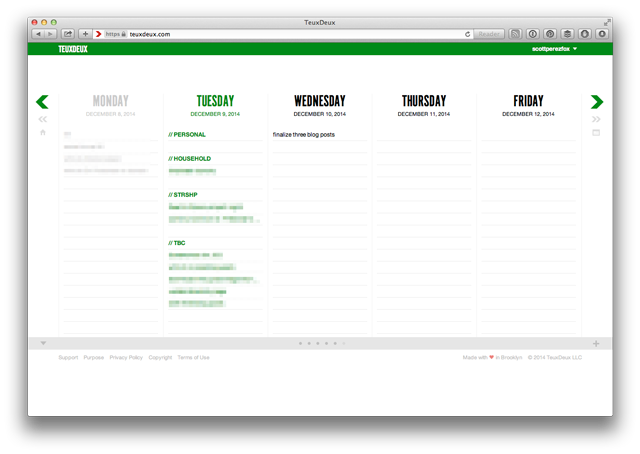
TeuxDeux is my to-do app of choice. I track daily tasks for both business and personal, and jot down long-term items which might otherwise escape my brain. It’s a great place to apply Getting Things Done methodology, as you can create different categories and lists. To-do lists are generally quite personal, so I don’t mind that TeuxDeux isn’t built for team sharing use.
Platform: web, iOS;
Price: $2/mo.
| Pros | Cons |
| ➕ Simple to use | ➖ Too Expensive |
| ➕ Intuitive | ➖ Cannot be used offline |
| ➕ Desktop and mobile browser |
Harvest
Harvest is my time-tracking app. When I worked freelance, it was a lifesaver, allowing me to record my efforts and creat invoices. Acknowledging the ongoing controversy about hourly vs. flat-rate pricing, I have found that tracking hours and tasks helps keep me super-organized, even on flat-rate projects, and helps me understand where my focus has been during the week. Over the last 5 years in using Harvest, and have expanded my use from simple stop-watch billing purposes to handling all my invoicing and expense tracking. In the past, I’ve had freelancers and co-workers join my Harvest account so we can review in aggregate how the team is spending our time and where we should direct our efforts.
Platform: web, Mac, iOS, & Android;
Price: freemium
| Pros | Cons |
| ➕Easy to use | ➖ Expensive |
| ➕ User friendly | |
| ➕ Integrates with project management software |
Freedcamp
Freedcamp, as the name implies, is like a free version of Basecamp, and my project management suite of choice lately. Freedcamp is great at allowing me to build checklists and templates, which I use to plan and manage each podcast episode, as well as typical design projects. The emphasis is on conversation, allowing comments on each task within each project, making it great for email replacement and organised reviewing of projects. Assigning tasks and creating a shared calendar may seem like basic features, but these can go a long way in getting your team working from the same page. With premium add-ons available, Freedcamp can become quite a full-featured package and replace a number of the individual titles you may use. The only area that lacks is a largely visual interface like you see in Trello or KanbanFlow. That, I suspect, will come in time as the product matures and the development team grows.
Platforms: web;
Price: free with paid add-ons
| Pros | Cons |
| ➕ Decent feature set | ➖ Free plan comes without some important features |
| ➕ Economic paid plans are available | |
| ➕ User-friendly | |
| ➕ Good customer support |
Google Apps/Drive
Google Apps/Drive is where I store the majority of my files for both Starship and The Busy Creator. I use Google Sheets to track my projects and to keep an ongoing list of all my tools, techniques, and habits discussed in the podcast. Drive allows me to have access to files on all my devices, which is a huge bonus. Many small businesses and corporations alike will opt for Google Apps because it brings the Gmail interface to their own domain name, but this has never been a huge priority for me. Still, having email, documents, calendars, and shared storage all bundled together make it a great service.
Platforms: web, iOS, Android, Windows mobile;
Price: from $5/user/mo.
| Pros | Cons |
| ➕ Accessing files from anywhere | ➖ Security risk |
| ➕ Compatible with most devices | ➖ Requires internet connection |
| ➕ Quick file search | ➖ Limits the file size that can be uploaded in a day |
| ➕ Easy sharing |
Dropbox
Dropbox still has its place, even though I prefer Google Drive for most things. In my opinion, Dropbox is better for tracking versions of individual files, a need I might encounter for a design project. Should I have to roll back to yesterday’s PSD, for example, I know things are taken care of. I also love the “Drag-and-Dropbox” feature that is part of my desktop email client of choice, Postbox. This allows me to quickly email a link to a file on Dropbox without having to invite the recipient to Google, give them access, create a big link, etc. etc. In general, I feel Dropbox is better at sharing individual files via links, but Google Drive is more of a common base for your whole team.
| Pros | Cons |
| ➕ Completely free | ➖ Security concern |
| ➕ Easy to use |
Platforms: web, Mac, Windows, iOS, Android, Blackberry, Kindle;
Price: free for personal, from $15/user/mo. for business
Waveapps
WaveApps, is a great, free accounting app. Previously, I didn’t even have an accounting app, but instead recorded my charges in Apple Numbers and compared that to the bank statements that arrived each month. Clearly, this is a huge step up. It’s free, and the feature set fits me great considering I’m still a very small business; all I need is invoices, expenses, and an overview of my accounts. If you have a money person on your team, he or she should definitely take Wave for a spin and see if it’s a good fit.
| Pros | Cons |
| ➕ Free | ➖ Credit notes feature |
| ➕ Multi-currency capabilities | |
| ➕ Expense tracking |
Platforms: web, iOS;
Price: free
CushionApp
Cushion App is a new online tool for tracking your project progress and mapping your schedule visually. The visual approach to project management allows me to quickly determine which projects started promptly and finished succinctly with a paid invoice, and which projects dragged on and took forever to conclude. Cushion is currently in paid Beta, but you can read more on the Cushion blog and maybe request a beta invite yourself.
Platforms: web;
Price: likely $8/mo. for individuals
| Pros | Cons |
| ➕ Saves time and money | ➖ Annual fees |
| ➕ Support a lot of banks | |
| ➕ Easy to use |
Brandisty
About a year ago, I got connected with an young service called Brandisty, which allows you to save your brand assets online and make them available. This is extremely helpful for maintaining in-house standards for colour and logo usage, and making them easily sharable with members of the press or partner agencies. Most small businesses don’t have the time, energy, and expertise to build and maintain a separate area of their own site for this, making Brandisty a great choice. Need an example?Check out the Brandisty page for The Busy Creator.
Platform: web;
Price: freemium
Fragmentation
Adopting a nimble system of online software breeds immediate trouble with fragmentation. The online software space has exploded over the last ten years, and just about the only thing folks agree on is that there is no single, universal solution to solve the problems of every agency and individual. Fortunately, some bridges and solutions have emerged.
Many of the apps have APIs and plugins, allowing an official connection between apps. For example, you can connect Harvest with Basecamp, to track time on projects you’ve already created. Or you can use the Google Drive function on Freedcamp to link to stored files that everyone has access to. But unfortunately, not every development team is able to build compatibility with everyone else.
Luckily, tools like Zapier and IFTTT have emerged. These allow users to create actions between their online services and social networks. For example, a recipe might read something like “If I post a photo to Flickr with the company username, save it to Dropbox and then post it to Basecamp so my team can comment on it.” Both sites are worth some exploration. Zapier and IFTTT both run on the web, and are freemium and free, respectively. For a bit more polish, check out Taco, which is itself an online software tool aimed at wrangling the various online software tools.
| Pros | Cons |
| ➕ Great market share | ➖ Duplicities |
| ➕ Other manufacturers are accommodated | ➖ Lack of control |
Further Exploration
As a solo graphic designer, there are entire categories of business to which I am uninitiated, and obviously not an expert.
Sales and CRM tools are an equally popular space to project management. In fact, there are so many choices that a site called CRM Chooser has emerged to help you narrow down the options. For my use CRMs a bit overwhelming, but for a person or team that relies on systematic sales and business relationships, employing a CRM is a necessity.
For companies that utilise email marketing, an enterprise email service is needed. I use MailChimp to help spread the word about my podcast, but email marketing is not the focus of my business, and my own mailing list is modest. There are many email solutions that tie in closely with CRM systems, such as Infusionsoft, allowing companies to link the pieces together. There is also the online project management tool ProofHub.
There is also a new industry of reporting and analytics. Since, online sales, web traffic, and social media engagement all need close monitoring in order to enable informed decisions, the software smiths of the world have created a number of really powerful tools to scratch the itch. I have discovered a few services like RavenTools and Domo, but these — and most others I’ve encountered — are beyond the scope of my small operation.
What do you use?
I’m always curious to hear what everyone else is using. Have you found something approachable and affordable that works for a small or solo operation? Is there a tool I’ve missed aimed specifically at designers or creative pros? Do you struggle from a similar overwhelm with all this new stuff? Let’s discuss in the comments.
—
Prescott Perez-Fox is an independent graphic designer, blogger, and podcaster based in metro New York City. His podcast, The Busy Creator Podcast, is published weekly and features discussions with creative pros about their workflows and productivity habits.
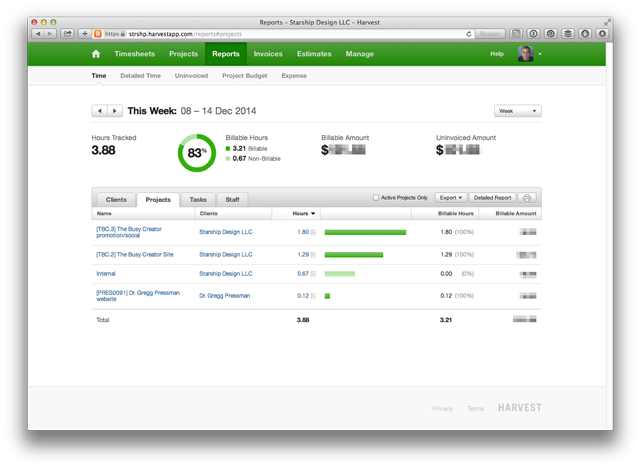
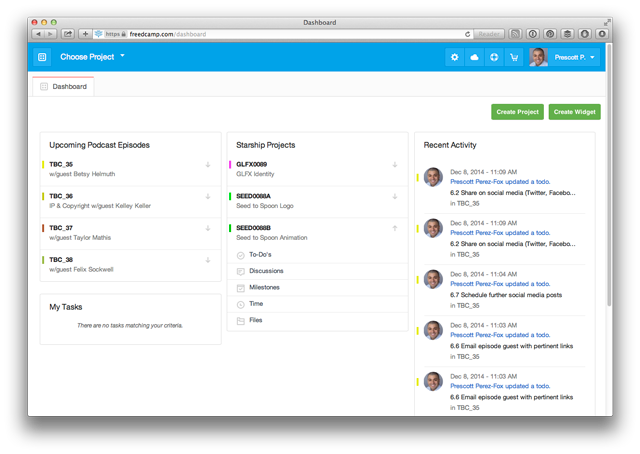

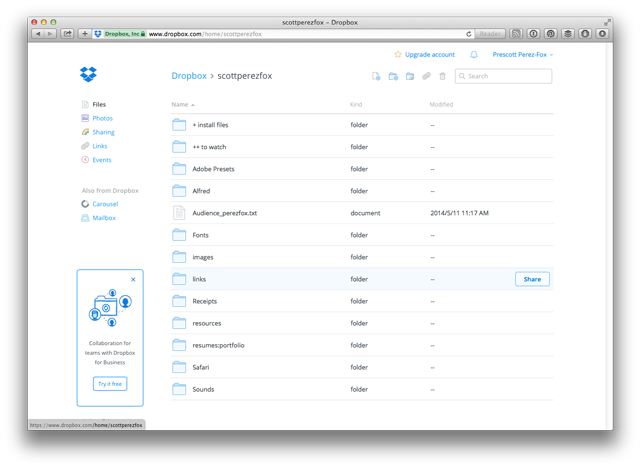

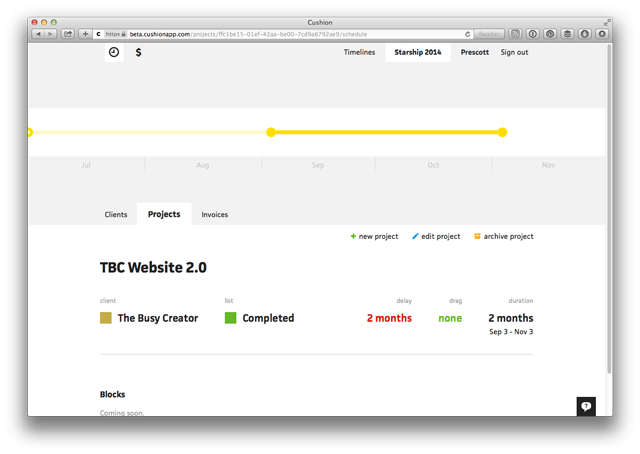
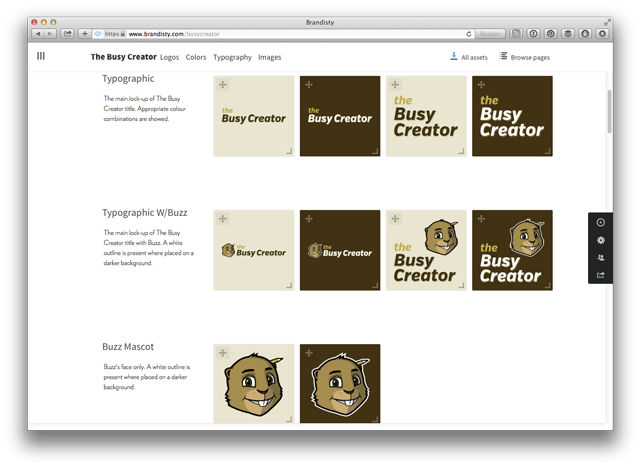
Thanks for featuring the article Jake!
Nice list, Prescott! There are lots of great free services out there for bootstrapping designers. Brandisty looks interesting.
I’ve got a big list of the services and tools I use every day here http://www.learndesign.com.au/designers-tools-of-the-trade/
I rely on the usual Google Apps, Dropbox, Basecamp, Trello.
Toggl is fantastic for time tracking.
For Australian Designers looking for accounting I would reccomend Saasu (saasu.com.au) or Xero (xero.com.au)
Thanks for the tips — I’ll check out your article.
my todos http://www.wunderlist.com
my timetracking http://www.mite.yo.lk
my “structure-orga” http://www.xmind.net
and like you, DropBox and different Google Apps 🙂
simple trick to improve alexa rank,adsence earnings,traffic,all the blog needs juct click the link to know more
http://www.hacknearn.in/2015/05/latest-high-pagerank-blogs-for-blog.html
Thanks for featuring these useful tools Jacob! I didn’t use any of this tool before i should try to use near in future..
Great stuff! Never heard of more than half of these!
Hi Jacob, I’m not a designer or graphic artist although I might secretly wish to be in another lifetime. I’m a real estate broker for the last 25+ years. I am doing a Lunch & Learn on the Essential Free Real Estate Apps and that has brought me to this particular article. Many of these apps work across industries and will be scarfed for my preso. So thanks for that!
Also wanted to say hello and I really enjoy your work. Cheers!
Thanks Bill and glad that these resources could help! All the best and thanks again.
Hello,
You have shared great resources. I am a freelance web designer and use these tools. Thanks for sharing this.
Thanks you for this list.
This is INCREDIBLE!!!!!!! Thanks so so much for sharing. The content or tools you mentioned really helpful in a easy and understandable way. Few of them I never heard before, I will definitely try once. Wonderful update! Thanks for sharing all the informative blogs.
Thanks for sharing these tools, Prescott!
I do freelance work for other clients on weekends as my side job, basically more on graphic and web design. However I have a different set of tools I used at work. If you may I’d like to share it here so others could probably use it too.
For time tracking, I used Time Doctor (http://www.timedoctor.com) as it tracks time accurately more than any software I’ve tried before.
For project management, I used Jira and Asana (http://www.asana.com). Both software are good for PMS.
There’s definitely a ton of software tools available for project mgmt and collaboration — good to know other folks have different workflows.
A lot of software titles are focused on software development, so they’ll use terms like “issues” and “bugs” which don’t have much of a place in a conventional graphic design or publishing workflow. But these are often the ones most adept at using Agile or other systematic processes. I wish more of these applications had a simple Kanban flow — even better if you could add columns. (I know Asana does this, but it’s not the right system for most of my projects, I find.)
Really very useful tools. I know lots of tools but not like this. Thanks for sharing these tools. I am waiting for your next article.
I agree, very useful tools.. I’ll check each and probably use one 🙂