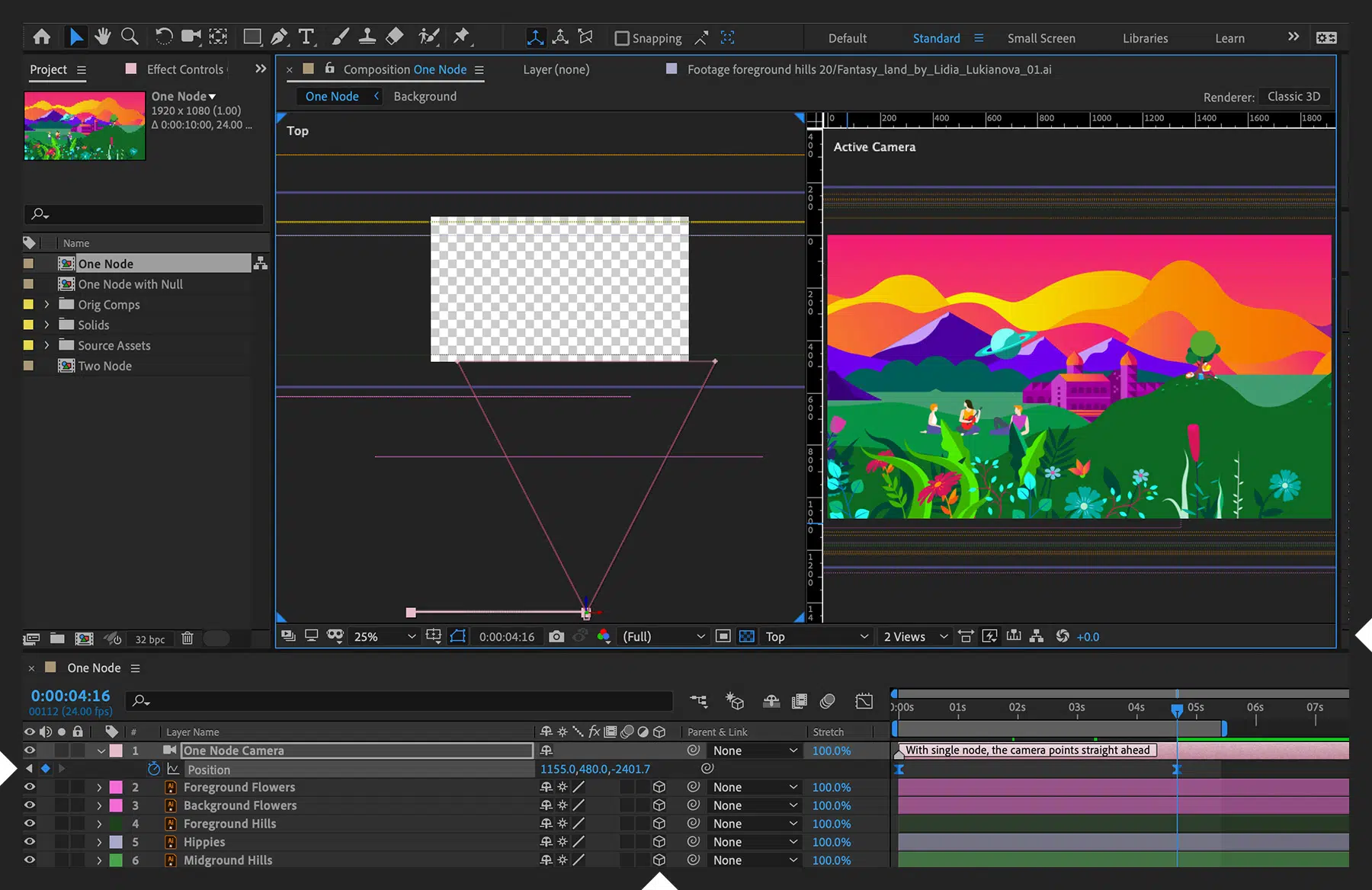The best video effects software is the ultimate tool to create incredible videos that engage and resonate with your audience. You can add a range of effects to your videos, from simple texts and filters to complex CGI inspired by a Hollywood movie scene.
Thanks to all the fantastic choices available, specialized video effects software is more accessible than ever.

Whether you are a beginner who loves shooting videos on a smartphone or an experienced editor who knows all the tips and tricks to create professional-level videos, you will need powerful software that is easy to use. In this article, we share our choices on the best video effects software you should consider.
10+ Best Video Effects Software in 2022
Our list of the top 10 best video effects software in 2022 is based on features, price, popularity, and user reviews.
- Adobe After Effects — The best video effects software overall (Editor’s choice) (Get discount)
- Wondershare Filmora Pro — The best budget video effects software
- Cyberlink PowerDirector 365 — The best value video effects software
- HitFilm Pro — The best all-round video effects software
- Blackmagic Fusion — The most powerful video effects software for free
- Apple Motion — The best video effects software for Mac
- Corel VideoStudio Ultimate — The best video effects software for beginners
- HitFilm Express — The most beginner-friendly video effects software for free
- Blender — The best open-source video effects software
- Natron — The most flexible video effects software
What is the Best Video Effects Software Overall?
With all of the options out there, we think it’s a no-brainer to say that the After Effects program from Adobe is the best video effects software available.
If you’re an avid fan of video, be sure to check out our posts on the 10 Best Video Editing Software Tools, 10+ Best Video Editing Courses, and even the 15 Best Desktop Computers for Video Editing so you can have everything you need to be a video whiz kid. Moreover the article, desktop publishing software explains the various software available for publishing brochures and posters.
If you’re working with videos, you’ll likely need to transcribe your audio into text for captions and beyond. We use and recommend Rev.com for their transcription services that feature same-day delivery and 99% accuracy.
10+ Best Video Effects Software in 2022
1. Adobe After Effects
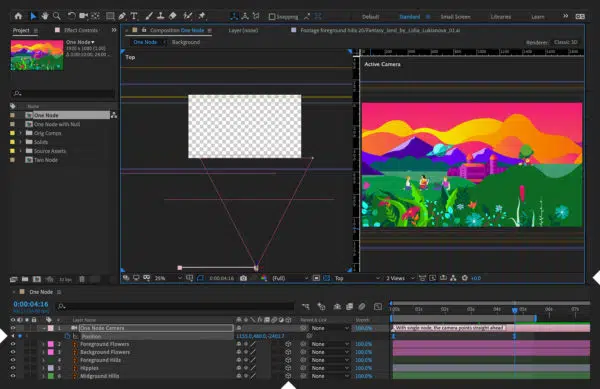
The best video effects software overall (Editor’s choice)
Adobe After Effects does not need any special introduction. It is the most popular VFX software on the market and has been the go-to application for experienced professionals for over three decades. Its powerful tools have been used for everything from motion graphics to creating films across various industries and developing video games.
Not many applications can boast of various tools and functionalities as extensive as After Effects, and it is regularly updated by Adobe to add even more features. The latest version of After Effects adds new features to the app, such as the composition profiler, AI-powered rotoscoping, a 3D transform tool, speculative previews, and some performance improvements.
In addition to the updates, Adobe After Effects also has a massive library of plugins, which enable you to add more visual effects to your collection and new features that will extensively improve your experience while editing videos.
Mastering After Effects might be a steep learning curve, but it is definitely worth the hard work for the best video effects software in the world. It is an easy recommendation for building motion graphics or visual effects artist careers.
See our guide on how to get an Adobe discount and save up to 65%.
2. Wondershare FilmoraPro
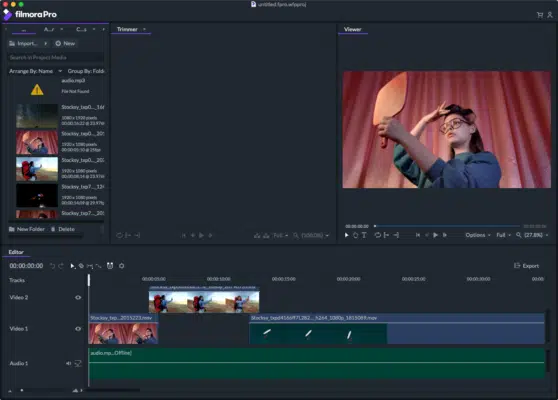
The best budget video effects software
Over the past decade, there has been significant growth in non-linear editors. The Wondershare FilmoraPro, a timeline-based, non-linear video editor for filmmakers and creative professionals, is one of the best NLEs available.
It isn’t just suitable for professionals but visual artists and enthusiasts at every level. Its easy-to-use and simple UI makes even working on complex projects a breeze. When it comes to features, the FilmoraPro does not miss unlimited video tracks, audio noise reduction, automatic audio sync, motion graphics animation support, auto color correction, and support for videos of up to 4K resolution at 100 FPS.
FilmoraPro is a video editing software that has advanced features to give more control over the videos. It has professional color wheels, automated correction tools, and balance controls.
FilmoraPro is suitable for independent artists and smaller studios on a budget that needs easy-to-use but powerful software with all the right tools to get the job done. If you aren’t sure whether the FilmoraPro is for you, a free trial lets you experience the app’s full capabilities but with a watermark on the exported videos.
3. Cyberlink PowerDirector 365

The best value for money video effects software
AI-powered PowerDirector 365 by Cyberlink offers the best-in-class editing tools and a massive collection of effects, templates, color presets, audios, and transitions that will elevate any project. Touted as “the fastest video editor,” PowerDirector 365 has an easy-to-use interface. It comes with an ever-growing library of resources to create spectacular videos in no time, regardless of your proficiency.
Overall, the Cyberlink PowerDirector 365 is a bang for buck VFX software with the latest tools, including intuitive motion tracking, speech enhancement, sketch animation, mask design, and much more. The app is updated regularly with the latest features, design assets, and stock photos, so it is never too far behind its most popular counterparts.
4. HitFilm Pro

The best all-round video effects software
HitFilm Pro is a great all-rounder that lets you edit both videos and visual effects in one app. It is non-linear, which means that unlike After Effects, where all the elements are in a layer-based system, the effects are applied onto the non-linear editing timeline for ease of use.
HitFilm Pro by FXhome is a favorite among artists, video editors, filmmakers, and small-scale studios worldwide for its industry-leading and powerful tools such as chroma key, particle effects, 2D and 3D motion tracking, and other creative tools. Also included with the software is an impressive catalog of over 875+ visual effects that you can get creative with.
Like its closest competitor Adobe After Effects, HitFilm Pro supports plugins—official and unofficial—that add to the software’s core functionality. It comes with 12 months of free support, development updates, and permission to run the software on up to three devices.
To sweeten the deal, even more, you get Boris FX Continuum 3D Objects (worth $299) and Foundry’s 3D camera tracker with the HitFilm Pro license for free. Overall, HitFilm Pro is an incredible alternative to Adobe After Effects, and with its one-time fee, it could turn out to be cheaper than subscription-based software if you use it for the long term.
5. Blackmagic Fusion
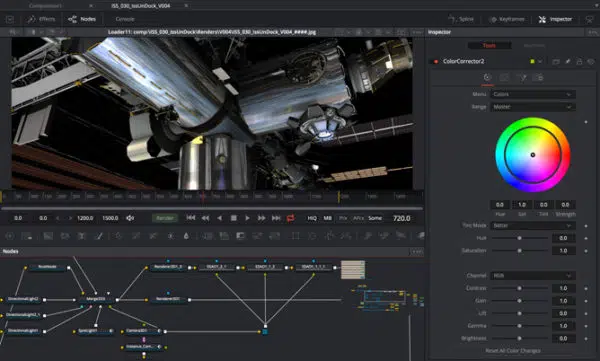
The most powerful video effects software for free
Blackmagic Design describes Blackmagic Fusion as “the world’s most advanced visual effects, 3D, VR and motion graphics solution” and it is hard to think otherwise. It has been the preferred VFX software for some of Hollywood’s biggest blockbusters such as Ant-Man, Empire, NCIS, and widely popular video games, including Dawn of War III, Halo 5, and more!
With Blackmagic Fusion, you have a massive range of tools at your disposal, incredible VR and 3D support, GPU accelerated performance, unlimited network rendering, stereoscopic 3D effects, and more. It has everything you need to create, from exciting broadcast graphics, VR graphics, and even visual effects for feature films.
It has been built into DaVinci Resolve, an all-in-one editing solution by Blackmagic so you can edit your video, add effects and collaborate in real-time on the same project simultaneously. However, the best part about Blackmagic Fusion is that the standard version is completely free, albeit with watermarks on your exported videos.
If you need even more functionality, you could always upgrade to the premium version for a few more advanced features, including faster network-based rendering.
6. Apple Motion
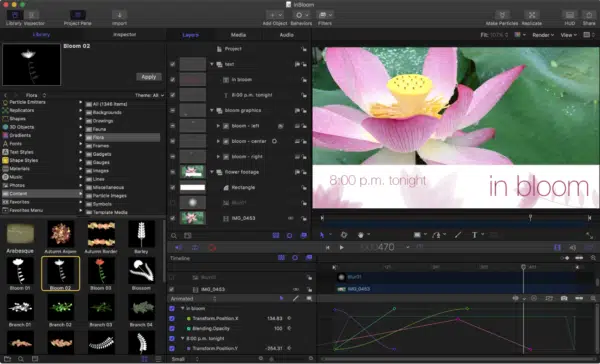
The best video effects software for Mac
Designed for video editors and visual effect artists, Apple Motion, is software that has been exclusively created for Mac. This elegantly designed app makes it easy to create cinematic titles, fluid transitions, motion graphics, and realistic effects in real-time.
Apple Motion is perfectly designed for Mac OS and complements those creators who edit in Final Cut Pro as sharing projects among both apps is seamless. It also has a similar interface, making for a smooth editing experience. Apple Motion has all the tools you need to create dynamic videos with powerful visual effects, all for a one-time fee.
Apple Motion app is capable of creating 2D, 3D, and 360 degrees effects for video projects. It can be used for animation, titles, and composing visual effects. This software takes advantage of the Apple Silicon and Apple Neural Engine.
7. Corel VideoStudio Ultimate

The best video effects software for beginners
The new Corel VideoStudio Ultimate makes creating stunning videos an easy-to-learn and fun experience but with powerful tools and effects comparable to some of the higher-ranked VFX software on this list. Its beginner-friendly tools, tutorials, and user interface will help you become an expert at visual effects in no time.
Whether re-creating popular videos with instant templates or creating professional-level feature films with advanced tools such as motion tracking, 360° video editing, and more, VideoStudio Ultimate will help you make the perfect videos every time.
It is hard not to love the Corel VideoStudio Ultimate with a one-time fee, powerful features, and an effects library that boasts over 2000 effects. Although it is not compatible with Mac or Linux, it is an easy recommendation if you use a Windows device.
8. HitFilm Express
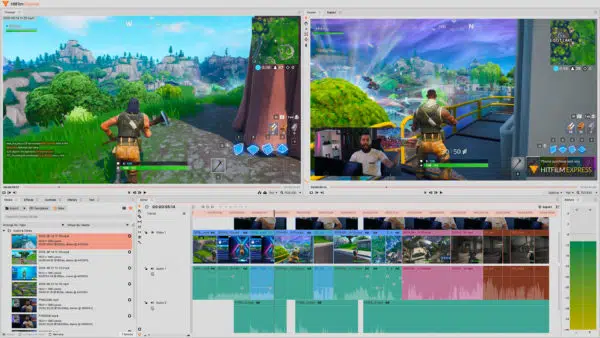
The most beginner-friendly video effects software for free
HitFilm Express brings the best of HitFilm Pro in a free package. It has a similar UI to HitFilm Pro and also includes most of its professional-grade VFX tools and effects that you will need to create excellent videos. However, if you want to use more powerful tools, you can purchase add-ons ranging from $9.99 for color adjustment tools to $49.99 for 3D particle effects.
HitFilm Express is the biggest free VFX toolkit in the market. It is perfect for beginners, film students, gamers, YouTubers, or anyone that needs flexible software to edit videos with basic VFX. Once you gain more expertise and are ready to take up your visual effects skills up a notch, you can always upgrade to HitFilm Pro.
9. Blender

The best open-source video effects software
Blender is an open-source 3D creation suite that was once strictly considered for beginners, but it has evolved since then to become one of the most popular software for visual effects and for free. It features everything that an animator or filmmaker could ever need, from creating life-like 3D animations to editing videos with masking and color grading, built-in compositor, tracking tools, and more.
It supports the entirety of the 3D pipeline—modeling, rigging, animation, simulation, rendering, compositing and motion tracking, video editing, and 2D animation pipeline, making it perfect for beginners who don’t want to spend a premium on VFX software. Blender is available on most platforms, including Mac, Windows, and Linux.
10. Natron
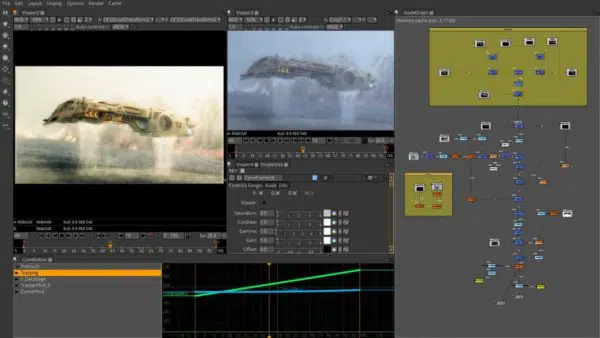
The most flexible video effects software
Another open-source alternative, Natron, is a cross-platform software for the visual effects and motion graphics industry. Its robust OIIO file formats and OpenFX architecture make it a flexible compositor loved by the visual effects community.
Natron has a simple UI that lets you work with multiple layers and elements without any complexity. It has all the tools you would expect from a high-caliber VFX software such as flexible rotoscoping, keying tool, tracker, and support for over 250+ community plugins to handle all of your 2D/2.5D needs.
Whether it is a basic animation or a complete film, Natron is a powerful VFX app that gives its commercial competitors a run for their money.
Frequently Asked Questions
What are the best monitor arms for a standing desk?
The iMovR Tempo Heavy-Duty Single Monitor Arm, iMovR Tempo Light Single Monitor Arm, and Ergotron LX Monitor Arm are the best monitor arms for a standing desk.
What is the best monitor arm for an ultrawide?
Designed for monitors weighing from 13.2 to 33 pounds, the Loctek Monitor Mount Heavy Duty Gas Spring is the best monitor arm for ultrawide.
What are the best monitor arms for heavy monitors?
3M Dual-Swivel Monitor Arm and Ergotron LX Desk Mount LCD Arm are the best monitor arms for heavy monitors. These are sturdy and reliable monitor arms with flexible height adjustment options.
Do monitor arms damage desks?
Monitor Arms have a weight limit set and, if you exceed that, they can damage the desk. However, if you mount the arm to the desk and only attach an amount of weight per the specifications, there won't be an issue.
What is the best dual monitor arm for gaming?
The Vari Dual-Monitor Arm is best for gaming as it offers all the ergonomic and gaming benefits of dual-screening. The height adjustment range is also pretty good, and you can easily rotate both the monitors horizontally and vertically.
What are the best monitor arms in terms of affordability?
The NB North Bayou Monitor Desk Mount Stand and the HUANUO Dual Monitor Mount Stand are the best options in terms of affordability and durability.
Related posts
- Best laptops for video editing
- Best monitors for video editing
- Best courses for video editing
- Best computers for video editing
- Best graphics cards for video editing
- Best tablets for video editing
- Best video projectors
- Best audio editing software
- Best 4K cameras for video
10+ Best Video Effects Software in 2022
Adobe After Effects has been a long-standing favorite for enthusiasts and filmmakers alike. Still, with the introduction of new competitors that are constantly innovating to create the best video effects software, the choice you make might not be as straightforward.
If you are a visual effects artist, you might already have some software in mind that you plan to purchase, and we hope this article has helped you expand your horizons and find the right VFX software for your future projects