Regardless of whether you’re a video creator, editor, or VFX designer, there’s a good chance you’ve heard about Adobe Creative Cloud. And if you’re new to things, there’s also the elephant in the room — Adobe After Effects vs. Premiere Pro and what’s the difference?
Whether you’re clueless or just want to know everything you can about the features, in this article we’ll dive into everything you need to know. And by the end of it, you’ll have a good idea about the features, differences, and pricing for both products.

That said, if you’re interested in other Adobe Software, you should check out our Adobe Software list.
Adobe After Effects vs. Premiere Pro — Overview
- What is Adobe Premiere Pro?
- What is Adobe After Effects?
- Adobe After Effects vs. Premiere Pro — The Main Differences
- Adobe After Effects and Premiere Pro Pricing
- How to Download Adobe Premiere Pro and After Effects Free
- Adobe After Effects vs. Premiere Pro — Pros and Cons
- Adobe After Effects vs. Premiere Pro — Specifications
- After Effects vs. Premiere Pro Alternatives
- Frequently Asked Questions
What is Adobe Premiere Pro?
Adobe Premiere Pro is a timeline-based video editing software owned by Adobe. This video editing software allows creators to edit RAW footage, compile videos, add effects, and export it to any kind of video file format.
One of the most popular video editing software to date, Premiere Pro does a great job with professional video editing and production.
Premiere Pro supports high-resolution graphics, for crisp video clarity. Also, this video software allows for audio mixing that can help with sound effects, narration, or even background music.
Besides this, you can edit the overall filter adding a more cinematic aesthetic to your videos in a manner that is cohesive. Not specific enough? Not to worry, we’ll get into the specifics and features more below.
What is Adobe After Effects?
Adobe After Effects is Visual Effects (VFX) Software that is more suited for creating motion graphics and visual effects. After Effects is also used in composting videos and adding visual effects in applications, movies, and even video games.
For the most part, this video editing software is used in the post-production process (ie. after the video is composting). What makes this software stand among the other ones is its compatibility with other Adobe applications.
Other than this, its extensive library of third-party plugins, scripts, and extensions definitely also comes in handy.
Adobe After Effects is one of the most popular VFX software out there and as such has a large following and a wide range of digital resources. Besides this, After Effects on various platforms ensures your videos look visually appealing through effects.
Adobe After Effects vs. Premiere Pro — The Main Differences
Adobe Premiere Pro |
Adobe After Effects |
| A timeline-based video editing software used for composting videos. | A non-timeline-based software used for post-production and adding visual effects to video games and applications. |
| Makes use of RAW video files, audio files and recordings, and templates to create high-quality videos. | Creates visual effects in videos and video games and also adds motion graphics, keying, tracking, and composition. |
| Designed for liner-based video composition with multiple audio tracks. It also has the capability to process and color correct higher resolution files. | Designed specifically for VFX designers or creating special effects. This even includes text and transitions. |
| Used mostly for videos, television, and movie productions. | Used for videos, video games, and television in post-production. |
Adobe After Effects vs. Premiere Pro — Pricing
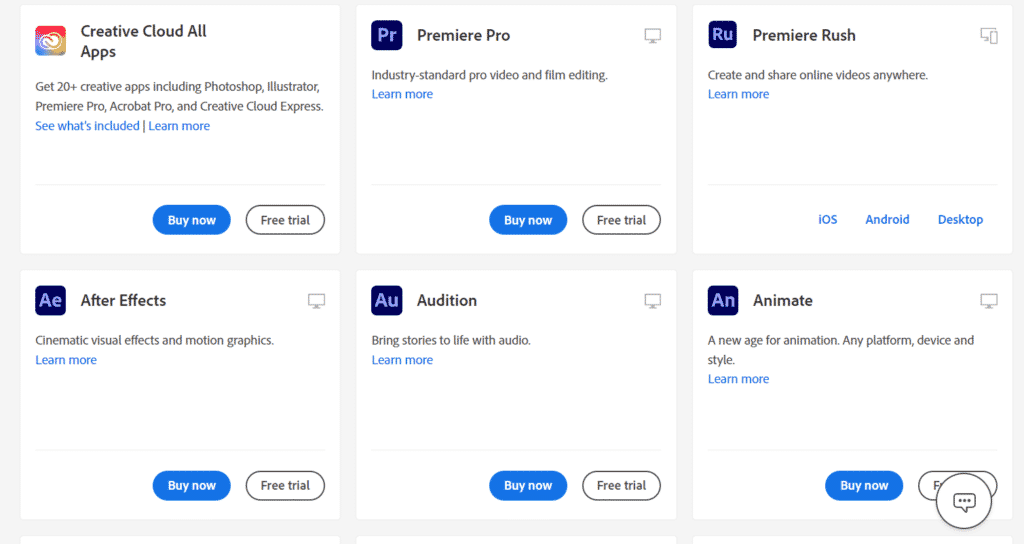
When it comes to After Effects and Premiere, you can buy both apps individually at a price of $19.99 each / month. Currently, the individual plan is the most affordable plan out there.
That said, if you’re planning either software for Youtube videos or advertisements, getting Adobe Stock can help out immensely.
Adobe Stock allows users access to stock videos, video templates, graphics, audio, and images all royalty-free. For video creators and VFX designers looking for an extensive stock library, Adobe Stock is a great option to opt for. That said, it does cost an additional $29, so you’ll have to consider whether that works with your budget.
Adobe All Apps Plan
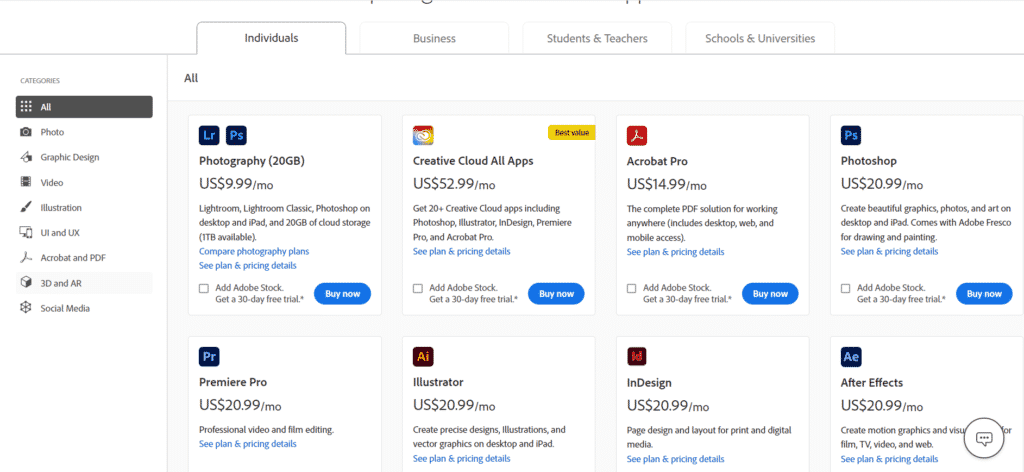
If you want to work on both software, investing in the Adobe All Apps plan could be a smart move. This plan from Adobe has the most value by far (especially given it comes with over 20+ applications).
With the Adobe All Apps plan, users gain access to Photoshop, Premiere Pro, After Effects, and several other creative applications. This plan costs users $52.99, however, it definitely has the most value for more versatile designers.
If you’re not sure whether you’re ready for the commitment, we’ll show you how you can get both software free of cost and not be charged in our how-to get Adobe Premiere Pro and After Effects free blog posts.
Adobe After Effects vs. Premiere Pro — Pros and Cons
Adobe After Effects — Pros and Cons
Pros |
Cons |
| ➕ Capable of creating 2D animation | ➖ Previewing a video in Adobe After Effects takes a considerable amount of time |
| ➕ Customizable user interface and workspace for the placement of panels | ➖ Uses up a significant amount of RAM and hard disk space |
| ➕ Allows for impressive motion graphics and stop motion | |
| ➕ Allows you to exercise complete control over the visual effects and animation around an object | |
| ➕ Value for money |
Adobe Premiere Pro — Pros and Cons
Pros |
Cons |
| ➕ Capable of supporting a wide variety of file formats | ➖ Has a bit of a learning curve for those looking to start with more extensive edits |
| ➕ Allows for editing of audio and video elements individually | ➖ The software takes a heavy toll on the RAM and hard disk utility in the system |
| ➕ Capable of basic color correction | |
| ➕ Comes with a wide variety of filter options |
Adobe Premiere Pro vs. After Effects — Features
Adobe Premiere Pro Features

The following are some of the more notable features of Adobe Premiere Pro.
Integrated Work Process
Premiere allows users to work along with Adobe Creative Cloud applications which can make the creation process smooth and efficient. When working on larger projects or a large team of creatives, compatibility can save users a significant amount of time and energy.
Having your work files and resources compatible across multiple software is a practical solution for any potential accessibility issues.
Virtual Reality (VR) Support
Virtual Reality is a division of design that’s been gaining traction these past few years. With the advent of internet 3.0 and virtual reality media, creating videos that can be viewed with an Oculus and that gives users an immersive experience is invaluable.
Effects and Transitions
When it comes to editing videos, Premiere Pro is capable of stringing together a reasonable number of filters and transitions in video production. Other than this, working with multiple audio tracks, recording narration, and importing sound design is effortless.
Multiple Formats Support
Capability to support multiple formats is always important. Typical of Adobe, Premiere Pro is versatile when it comes to importing and exporting files in a wide variety of formats.
While not a particularly impressive feature, this allows you to render videos in specific formats and dimensions. This feature comes in handy when rendering videos for various social media platforms.
Libraries
Another feature worth mentioning is Adobe’s extensive library of templates and color filters for videos. In case you choose to get Adobe Stock, this library is expanded to include videos, sound effects, background music, and even templates.
Work on Multiple Projects Simultaneously
When working on multiple projects, with Adobe Premiere Pro you can just pick and insert sections from your other projects. You can just switch between multiple projects almost seamlessly.
Adobe After Effects Features
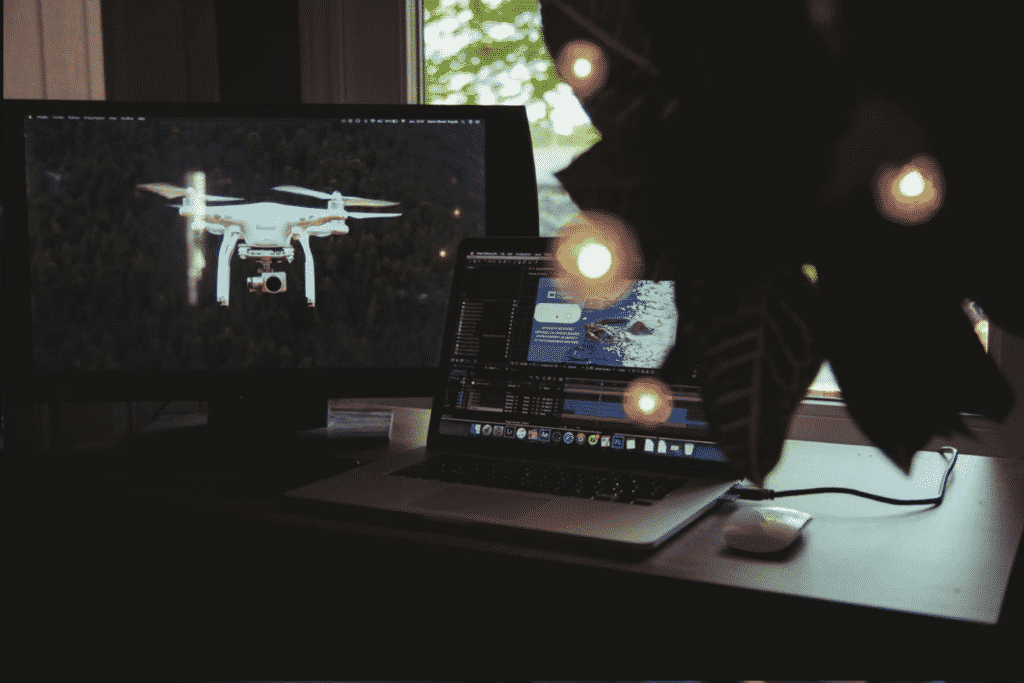
The following are some of the more notable features of Adobe After Effects.
Integrated Work Process
As mentioned above, Adobe After Effects is yet another software that can be easily integrated with each other ensuring a smooth work process if done correctly.
Motion Graphics Templates
With After Effects, you use several different motion graphic templates that come along with the software to help add some finesse to videos you’re working on. Other than this, Adobe Stock and several other design resource websites come with a variety of interesting and unique templates.
Enhanced 3D Support
Although this may not be a pressing concern for most After Effects is capable of 3D support. This means you can import elements from Adobe Substance 3D and have them included in your VFX.
Text Input
One of the more basic features, with After Effects, allows users to add text and subtitles to videos creating smoother transitions and adding context.
Enhanced VR Support and VR Comp Editor
Adobe After Effects come with the capability to work with VR media and also the ability to create 360/VR videos and environments.
You can also compost 3D videos, remove distortions and view how the videos will render in the VR headset.
How to Download Adobe Premiere Pro and After Effects Free

You’d be surprised to know that you CAN, in fact, download Adobe Premiere Pro and After Effects free of cost.
You can download both software for a free trial period of 7 days. These versions of the software come with all the features and updates to give you the proper user experience.
And this way, you’ll get to try out both software and see whether it’s the best fit for you before spending any money. To avoid being charged for it, you’ll have to cancel your subscription before the trial period ends.
With Adobe software, there exist several pirated versions online, which can be quite harmful! Installing these illegal versions can put your system at risk of malware and viruses. So, for those reasons, we’d strongly recommend against it.
Besides this, for those more curious you can read our Adobe Premiere Pro And After Effects free download guides.
Adobe Premiere Pro & After Effects Student and Teacher Discount

Teachers and students are in luck! They can purchase After Effects and other Adobe apps at a much lower price.
With the Adobe Student and Teacher discount plan, students and teachers can get all the apps on the Creative Cloud at a discounted price. This includes 100GB storage space along with Adobe Portfolio, Adobe Fonts, and Adobe Spark, for the price of $15.99 per month.
Why is this important? well, it can save you around 65-70% of the original price.
To take advantage of this discount, you must be a teacher or student over the age of 13, enrolled in or working at an accredited institution, or even homeschool. To prove this, you should have a valid ID or any other relevant documentation that proves your identity and academic attendance or employment.
If you want to know more about this, you can check out our How to get the Adobe Student and Teacher Discount guide.
Adobe After Effects vs. Premiere Pro — System Requirements
Currently, Adobe Premiere Pro and Adobe After Effects make use of the same system requirements.
System Requirements – Windows |
|
| Minimum | Recommended |
| RAM: 16 GB | RAM: 32 GB |
| Processor: AMD Quad-Core or Intel Processor | Processor: Any 8 Core Processor or Above |
| Hard Disk Space: 15GB | Hard Disk Space: 64GB for cache |
| GPU: 2 GB VRAM | GPU: 4GB or more |
| Operating system: At least Microsoft Windows 10 (64 bit) | |
System Requirements – mac OS |
|
| Minimum | Recommended |
| RAM: 16 GB | RAM: 32 GB |
| Processor: AMD Quad-Core or Intel Processor | Processor: Any 8 Core Processor or Above |
| Hard Disk Space: 15GB | Hard Disk Space: 64GB for cache |
| GPU: 2 GB VRAM | GPU: 4GB or more |
| Operating system: macOS versions 10.15 or later | |
Adobe After Effects vs. Premiere Pro Alternatives
Adobe Premiere Pro is an impressive software, but it does have its alternatives. Some of these include Sony VEGAS Pro, DaVinci Resolve, Corel VideoStudio, and Final Cut Pro. For those looking for a different user interface getting an Adobe Premiere alternative might be the right move for you.
With regards to After Effects, it’s also not without its alternatives. Adobe After Effects is one of the best digital visual effects and compositing software out there. So for those interested in video editing, here are a couple of After Effects alternatives — Fusion 16, Blender, Filmora Pro and Hitfilm Pro.
Adobe not for you? See our post on the best alternatives to Adobe Creative Cloud.
Frequently Asked Questions
What is the Adobe Creative Cloud All Apps plan?
The Adobe CC All Apps plan comes with over 20+ creative cloud applications, 100 GB cloud storage, and access to Adobe fonts and Adobe portfolio. This plan by Adobe has the most value by far as you can make use of several design applications at a fraction of the cost.
What is the main difference between Premiere Pro and After Effects?
While Premiere Pro is used to compost videos and add audio After Effects is used to add visual effects to videos, as well as, video games.
What is the cost of Adobe Premiere Pro and Adobe After Effects?
Adobe Premiere Pro and Adobe After Effects cost users around $20.99 per month each. The pricing plan can change depending on the type of use and plan you choose to opt for.
How much does the Adobe All Apps Plan cost?
The Adobe All Apps Plan costs users $52.99 per month and allows access to 20+ design-related applications and 100GB cloud storage.
Related Posts
- How to Download Adobe Premiere Pro Free
- How to Download Adobe After Effects
- How to Get an Adobe Premiere Pro Student Discount
- How to Download Adobe Illustrator Free
- How to Download Adobe Photoshop Free
- How to Download Adobe Creative Cloud Free
- How to Download Adobe XD Free
- How much is Adobe CC?
- Top 20 After Effects Intro & Title Templates
Adobe After Effects vs. Premiere Pro — Ultimate Guide
While it may seem confusing if you’re new to all of it, the differences between After Effects vs. Premiere Pro are easy to understand once you’re aware of them. Working on Adobe Creative applications can be daunting for beginners given its complexity.
Adobe is an industry-standard, and learning and understanding these applications is a great place to start. Was this article helpful? Let us know in the comments below.
