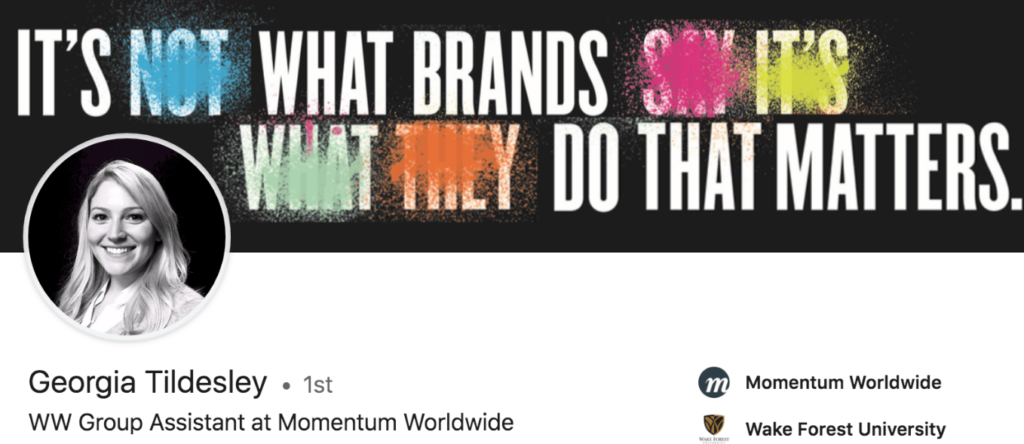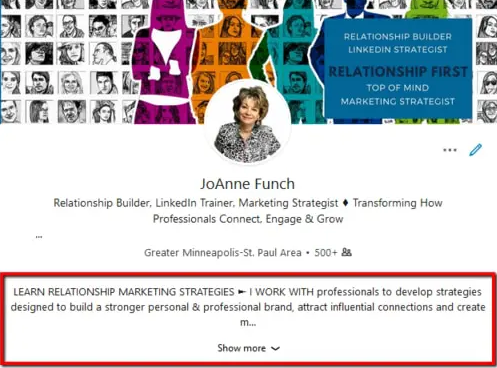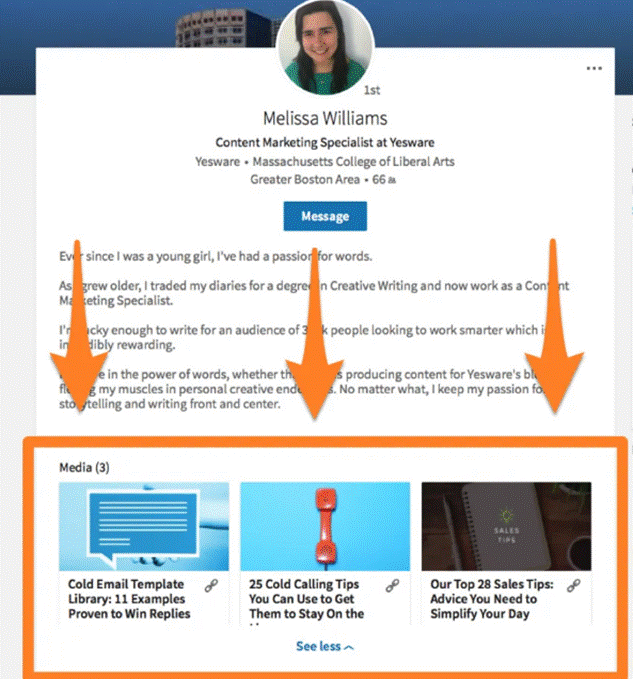business presentationThis article has been contributed by Stefan Smulders.
If you are a creative that thinks LinkedIn is all “suits and ties,” it’s time to reconsider.

LinkedIn is one of the best job-searching networks, and recruiters use it a lot to find new hires – including designers.
This is why you need to know all the ways you can improve your presence on the platform as a creative.
Once you’ve read this article, you will know:
- How to curate your LinkedIn profile to attract recruiters
- What kind of creative projects to showcase, and how
- How to ask for a recommendation on LinkedIn (free template included!)
- How to gain traction and stay an active LinkedIn member, without getting penalized for spam
- Dos and don’ts of creative (and any) CVs you might’ve forgotten about
- How to remove a couple of recruiters’ pet peeves from your profile
How to Create a Great LinkedIn Profile for Designers
1. Brand Yourself — Personal Branding Magic
Even if you don’t use LinkedIn to look for jobs and paid projects, most companies will ask you to send them the link to your profile either way.
This is why it’s critical to use your LinkedIn profile as a key personal branding opportunity – especially if you don’t yet have your own website.
First impressions matter, it’s not a cliche — and your LinkedIn profile is the place to start. The good thing is you have absolute control over your presentation, and leave the worries about spontaneity for later, when you score that Zoom interview!
Here, we will go through LinkedIn profile elements and how to work your design magic so that you can stand out from your competition.
Profile and Background Photo
First stop — the most prominent visual element of your LinkedIn profile.
Many people will advise you to hire a professional photographer, but that costs money — and isn’t all that necessary.
It is not that hard to stay professional and creative at the same time. Your line of work allows that!
Bright colors, natural smile, confident pose, maybe a discreet logo in the bottom right, and you’re good to go.
Keep in mind that LinkedIn is a network for professionals, so photos from parties, beaches, etc. are not an option.
A background photo is a great place to showcase your best work if you’re in the visual arts sphere! If not — a photo from a relevant industry event, with prominent speakers, educators and personalities will show that you are a proactive member of the creative community.
Personal LinkedIn URL
Custom LinkedIn URLs can have 5-30 letters or numbers — no spaces, symbols, or special characters allowed.
Not only does this look more professional and aesthetically pleasing (you’re a designer, after all!), but it helps you rank better as well.
These details may seem tiny and irrelevant, but when there are 5 other designers that potential clients are considering, every little touch helps!
Tell Your Brand Story
Everyone loves a good story!
Your LinkedIn profile is a great place to tell your personal brand story.
Keep it short and sweet in the headline. You can expand in the “About” section — use this part to pique readers’ interest and introduce yourself.
If you need an idea, go to the profiles of people who are good with words: copywriters and marketing agency employees.
Their headlines will inspire you to concoct something good for your profile, but don’t rip their profiles off word for word. Apart from it being lazy and unprofessional, it cannot describe everything you’re good at the way you can!
Use Keywords for Better Ranking
It’s important what you’ll say — but for it to be heard by the right people, it’s equally as important how you say it.
If you select keywords carefully and sprinkle them throughout your profile sections, your name will appear on LinkedIn and Google search!
For example, “Web Designer” will help you more than “Web Design”. It seems like a matter of nuance, but when you think about it, recruiters will search specifically “Web Designer” if they need one.
Link To Your Projects and Achievements
Wondering what to show on your profile?
If you know how to arrange everything neatly, you can showcase 95% of your work (5% being fails and old, amateurish stuff you’re not that proud of).
Make sure to create an accurate headline and concise description of the projects you have worked on and previous roles.
More is more if you do it right.
The main benefit of a maximalist LinkedIn profile is that it shows your versatility. You can never know what part of your business presentation will look the most attractive to the next recruiter that stumbles upon your profile.
2. The Art of Asking (For Recommendations)
You have nothing to gain from being shy. Reach out to your previous coworkers, bosses, professors and others you used to collaborate with, and return the favor.
LinkedIn Recommendation Request Example
Wondering how to connect on Linkedin with a personal message? Here’s a little template if you feel too awkward and have no idea how to do it — feel free to use it!
Hi Samantha,
Hope you are doing well these days!
Remember our work at [company name]?
Well, now I’m looking for something new and spicing up my LinkedIn profile. I was hoping you could write a few words about our days together there — I’ll be more than happy to write a recommendation for you in return!
Thanks in advance,
John
If this sounds too generic for your liking, you can take the other route. Put quality over quantity and focus on getting recommendations from big shots with uber cool, dedicated messages.
You can also stir some conversation with them first, to make the whole exchange more pleasant and natural.
3. Stay Active!
When was the last time you wrote a LinkedIn post?
Have you ever taken the time to create one at all?
If not, it’s time to start posting!
LinkedIn’s algorithm favors active users, and so do recruiters. This is how to become one in a meaningful way that will boost your profile’s ranks:
Post Your Work Frequently
That’s what your profile is for. When posting, create a caption that will trigger curiosity, inspire, make people laugh or encourage a debate in the comment section.
Avoid clickbait and cheaply provocative stuff, though.
Create Shareable Content
Try to make your content relatable, emotional (positive and negative), useful, trending and/ or entertaining.
Track Your Engagement
Unlike with other social networks, you will harvest the fruits of your labor pretty soon. Track your stats before and after you start posting regularly and you’ll be amazed!
Likes, comments, replies and shares contribute to profile visibility the most. When someone engages with your post, it shows on their connections’ profiles and exposes you to lots of people.
The progress is visible, and what you’re striving for is an increased number of searches you appear in, profile views and recruiter messages.
4. Build Your Network
You want to increase your connections but be careful not to be a spammer!
Don’t accept just any connection request and fill your connection capacity to the brim for nothing. Also, don’t just go around and add people randomly.
People you add but don’t know might not accept your request, or worse — mark you as Spam or click “I don’t know this person”.
This sends the signal that you’re not there to contribute but to pester people to buy something or take advantage of them. LinkedIn penalizes this by “blacklisting”; blocking users for a certain amount of time.
Instead of the “spray and pray” approach, start building your network by adding your:
- Family
- Friends and acquaintances
- Colleagues and coworkers from work, school and college
- Previous clients
As for more, follow these useful tips to gain even more LinkedIn connections.
Comment and Ask Away
The best way to be noticed is to get out there and participate in conversations. Bring something fresh and valuable to the table, and new connection requests will keep coming.
Make Someone’s Day
Likes, shares and words of encouragement are free. People will appreciate your engagement and remember to do the same for you when you need it. The person whose job search you shared yesterday could be the one to recommend you to your next employer today!
Join Niche Groups
This is the best way to keep an eye on trends and current industry events, learn and connect with others from your branch. These groups are where recruiters lurk and find new potential employees to contact.
5. Your Portfolio Still Matters
After initial contact, recruiters will want to see your CV and portfolio, so get them ready as well!
You should link to your portfolio website, if you have one, from your LinkedIn profile. Keep it and your CV up to date with your best work.
CV Dos and Don’ts
As you’re here, the chances are you know how to create a killer portfolio.
However, you might want to take a look at your CV and fix it up a little bit.
- Never put personal information such as a home address in your CV.
- Always proofread your CV before you send it.
- Try to make the first part (above the fold) impressive — when recruiters flip through a bunch of CVs that all look similar, that space is where you can grab their attention.
- Have several versions of your CV ready; depending on the type of work you’ll apply for, you’ll need to emphasize different things.
- Don’t delete the Word version: you can’t make changes in the PDF documents, but it’s easy to add or erase a few things and then convert the CV to PDF.
- Your CV name should look like this: “Name Surname CV” — not “CVFINAL”!
6. Pay Attention — Five Things Recruiters Can’t Stand!
Okay, you’ve started posting and talking to people on LinkedIn. The stats are growing, you connect with about 3 new people a day, but nobody seems to contact you for new job opportunities.
You’re starting to wonder if you’re doing something wrong. Maybe all those good things you’ve heard about LinkedIn aren’t true, or are you not good enough?
Or, it could be that some of your activities may be inadvertently sabotaging your efforts.
These are some things that recruiters see as red flags when they look for candidates on LinkedIn:
- Bad grammar and spelling — Being illiterate is a no-go. You can use a free extension like Grammarly to correct your spelling and grammar mistakes (double-check the suggestions and refresh from time to time, it hiccups sometimes).
- Confusing sentences — It anything on your LinkedIn profile is hard to read, people will skip it.
This especially goes for descriptive parts where you have to condense text, but keep the relevant parts.
Hemingway works great, but take the advice with a grain of salt; there are parts that you should not oversimplify just for the sake of it. - Broken links — Go through links on your profile from time to time manually to check they all work properly.
- Activity — Stay true to yourself, be funny and quirky (if you actually are), but not offensive and distasteful!
An important part of a recruiter’s job is to see whether a certain candidate fits into the company culture, so refrain from inflammatory posts and comments. - Visible employment gaps — Everybody has a different career path, everybody knows that. Time also flies by — and if you happen to have a year-long employment gap, be sure they will ask about it.
Point out on your profile that you used that time to learn, practice, and that you stayed in touch with your profession.
Just with other social media platforms — be friendly and active, but keep it professional on LinkedIn. Treat your account as an interactive resume that you want people to enjoy viewing!
_
About the author: Stefan Smulders is a SaaS entrepreneur and a founder of the world’s safest software for LinkedIn automation – Expandi.io. He’s enjoying his family life in the Netherlands being a proud father of a lovely 4-year old son Steef.