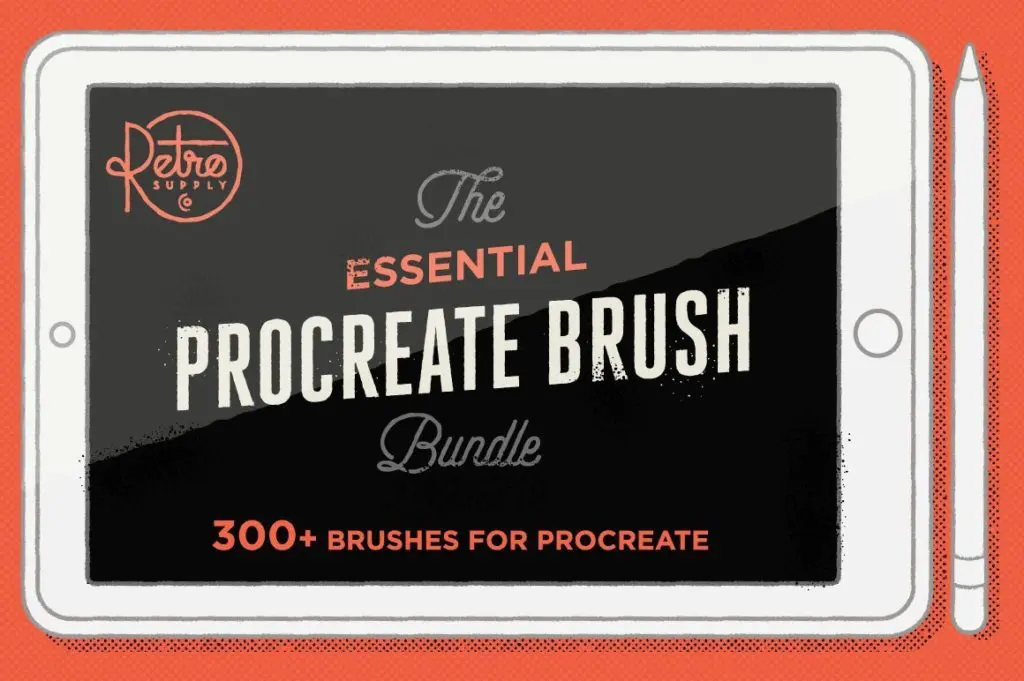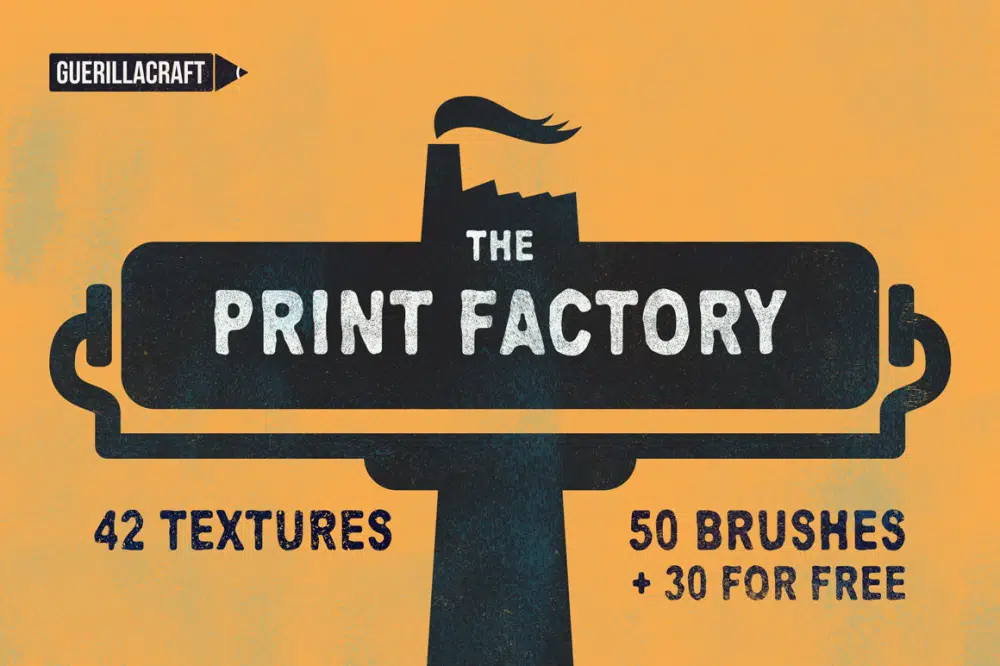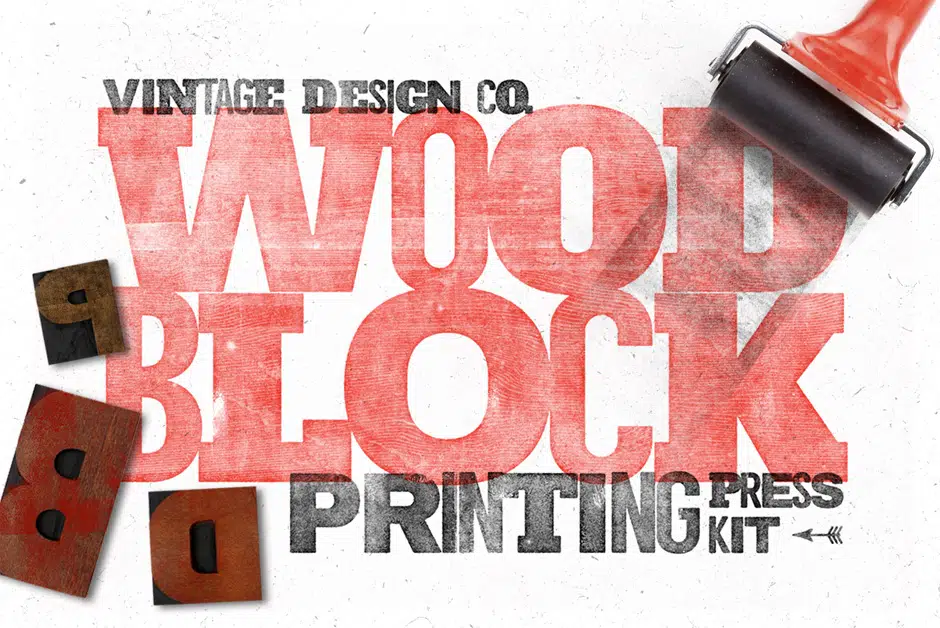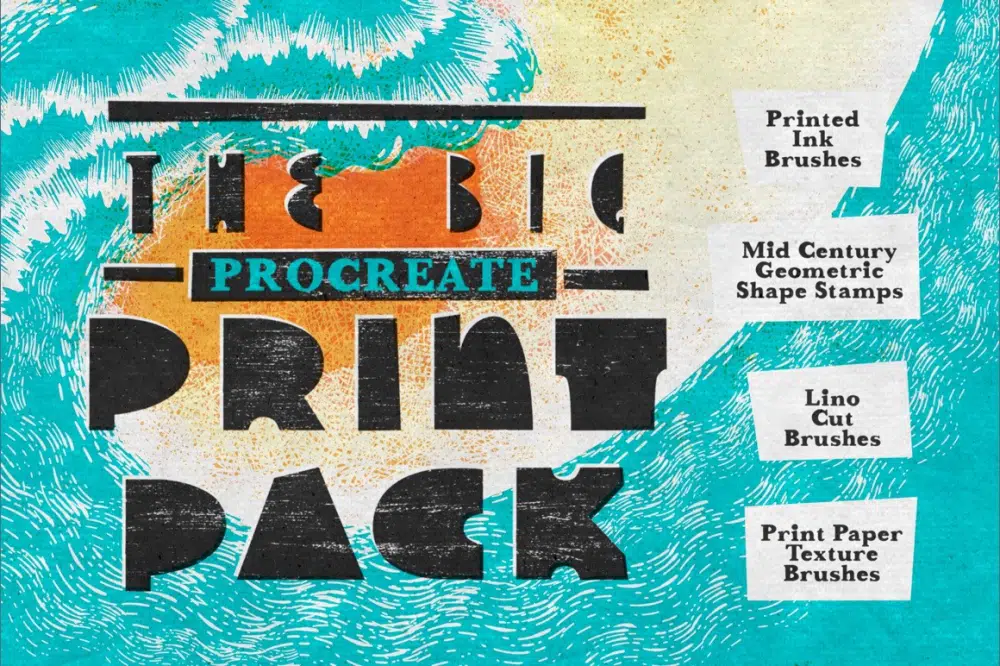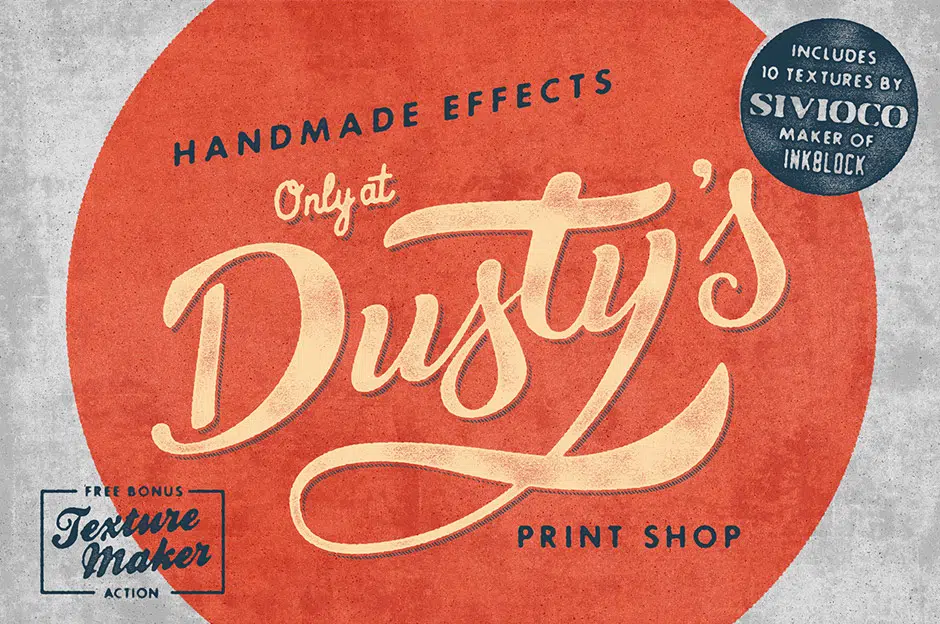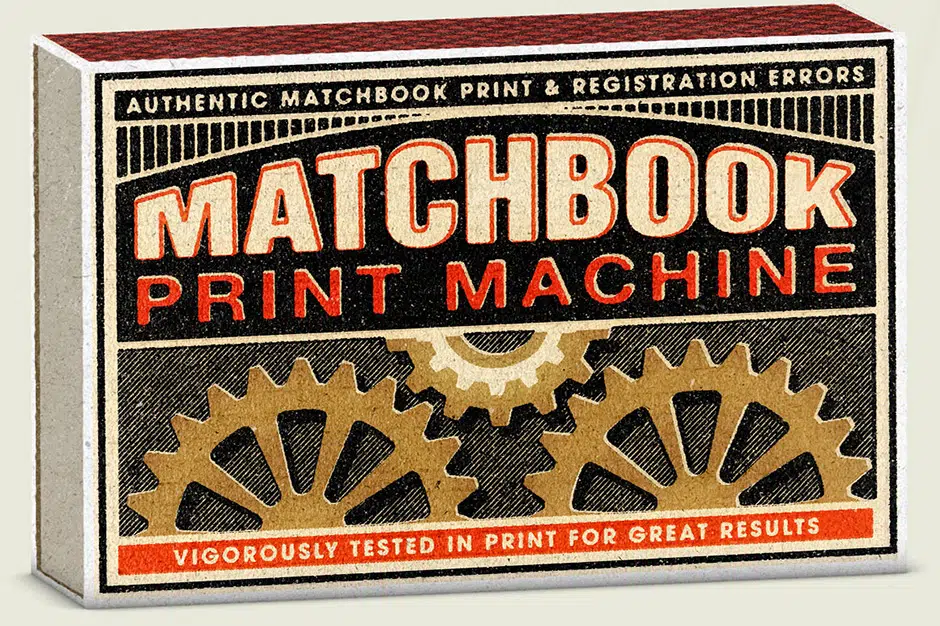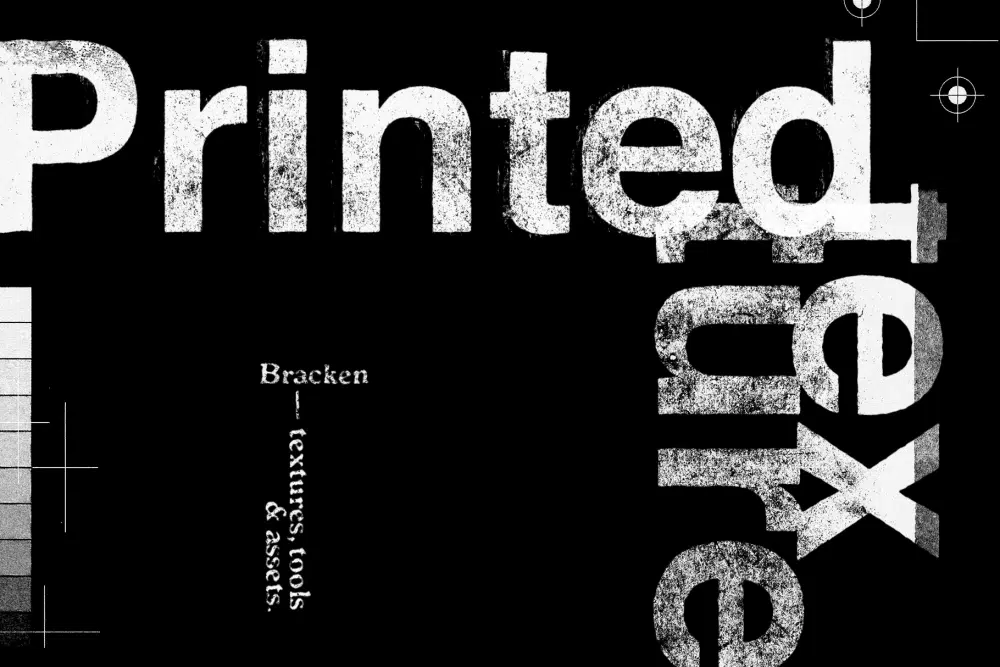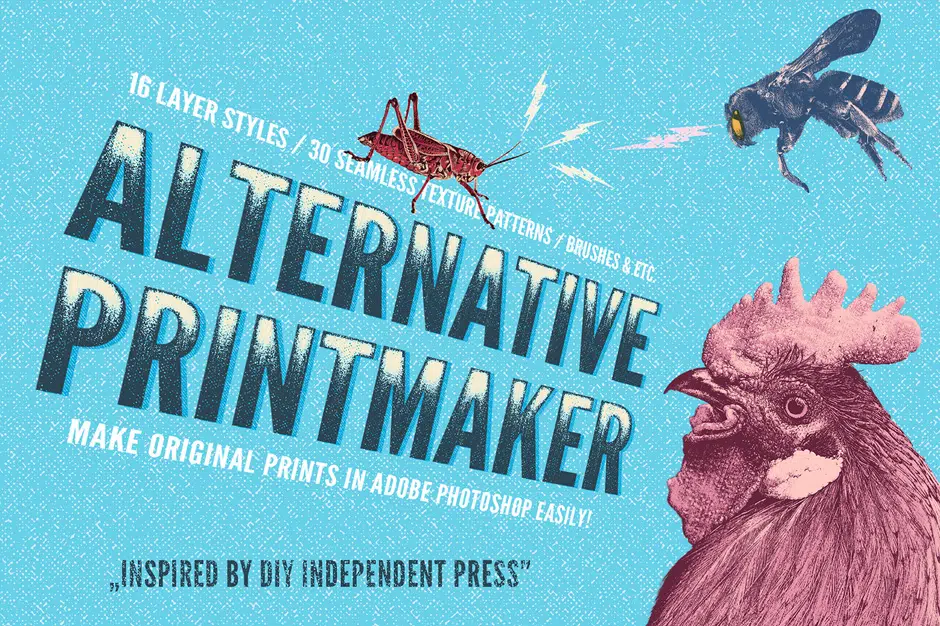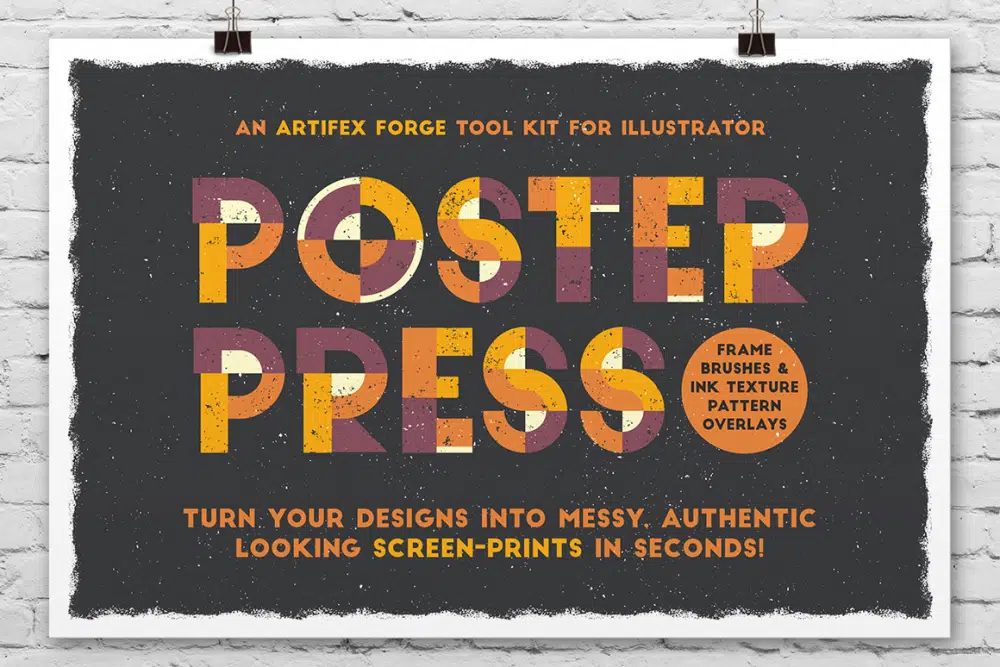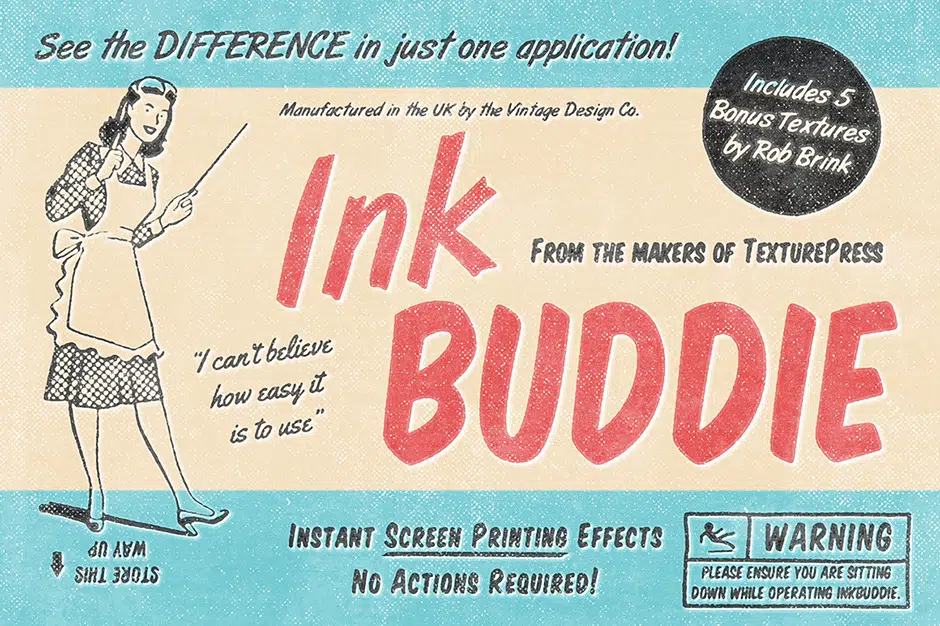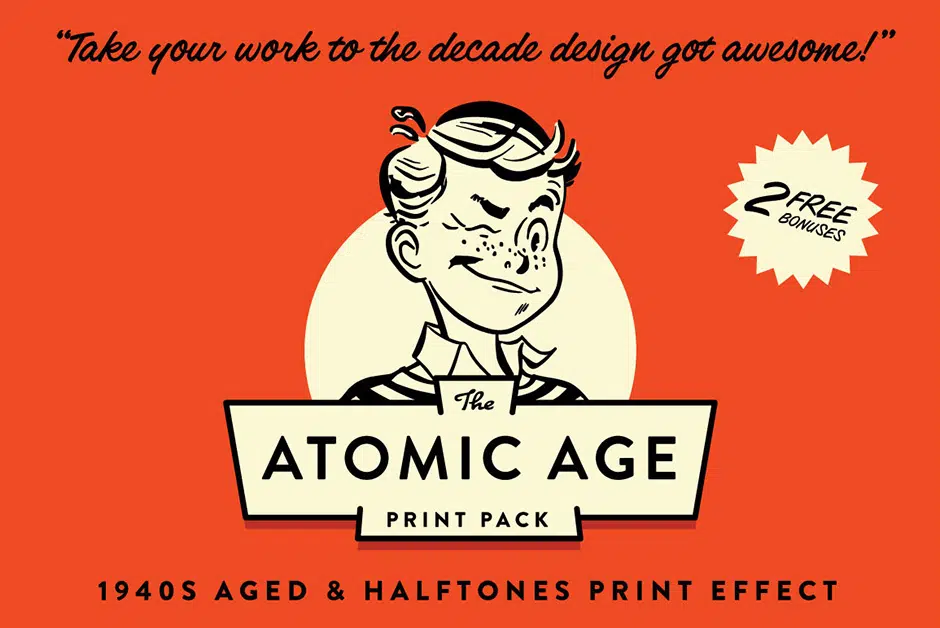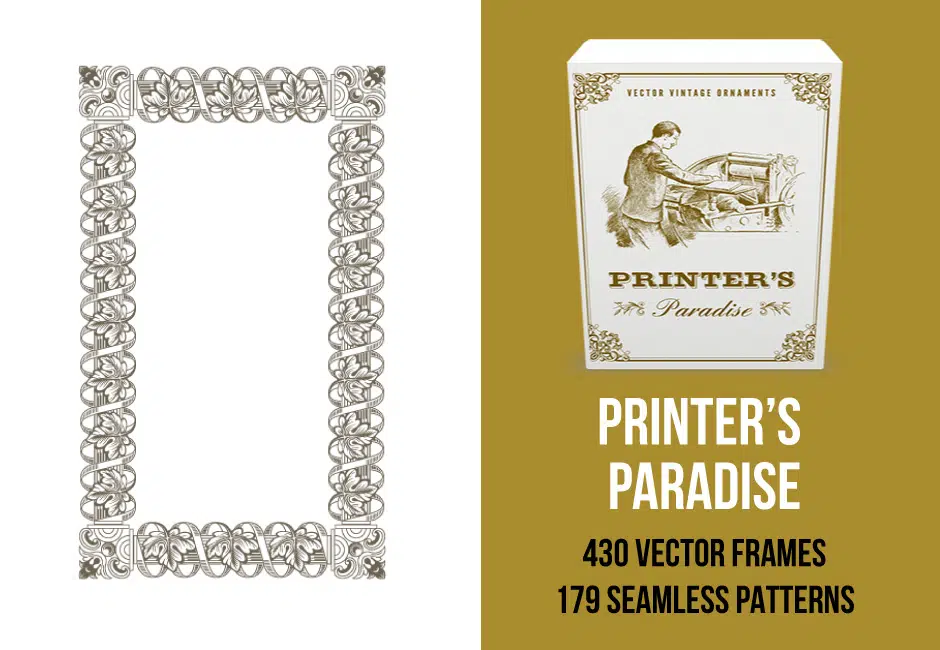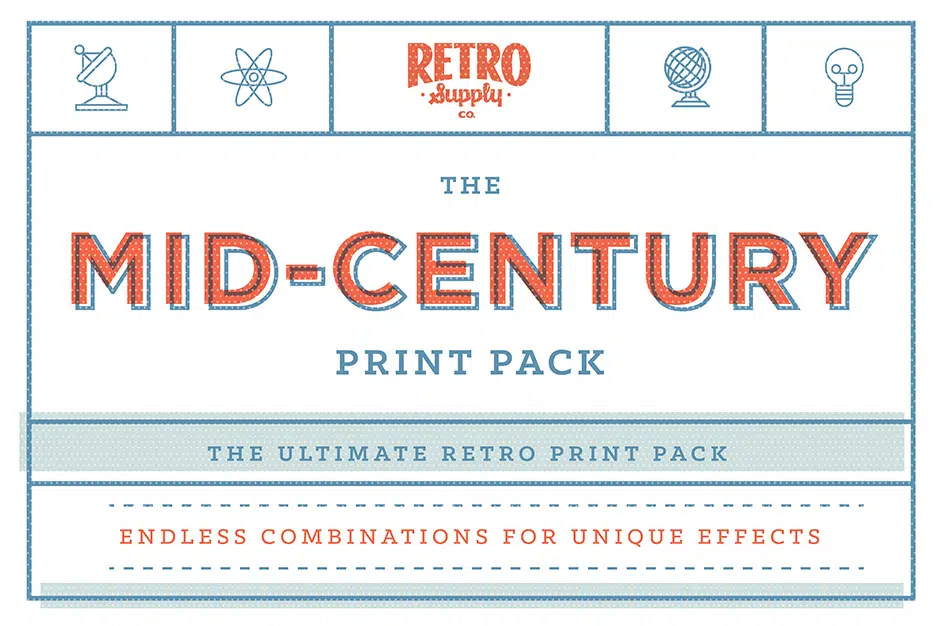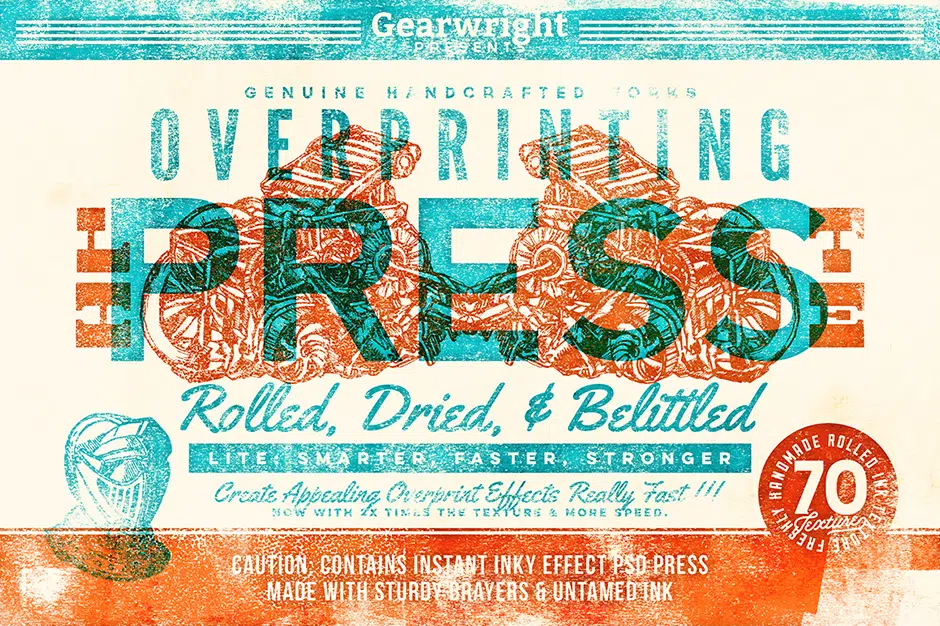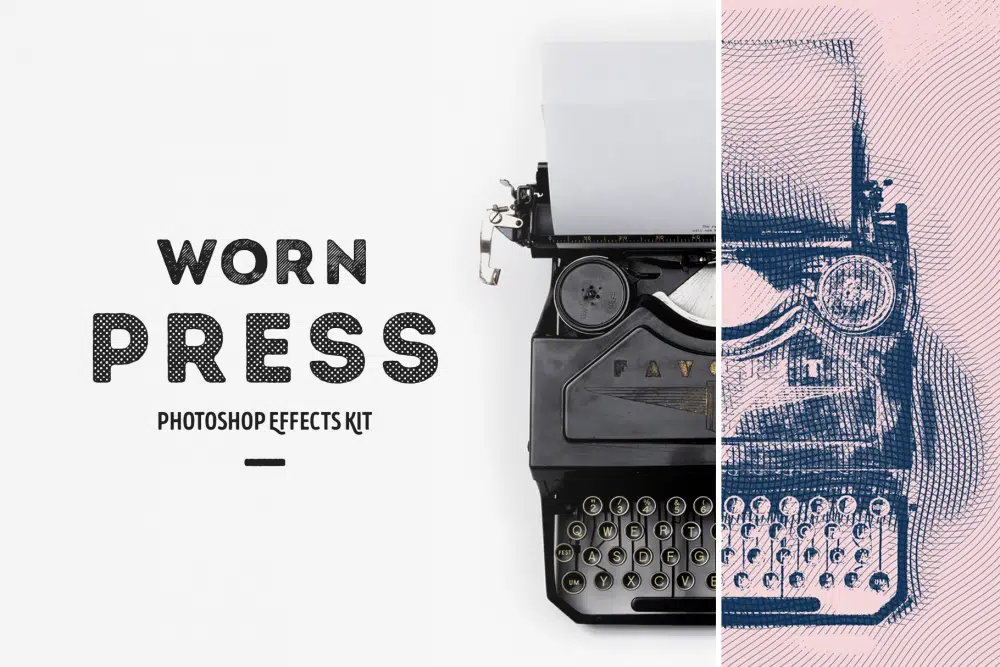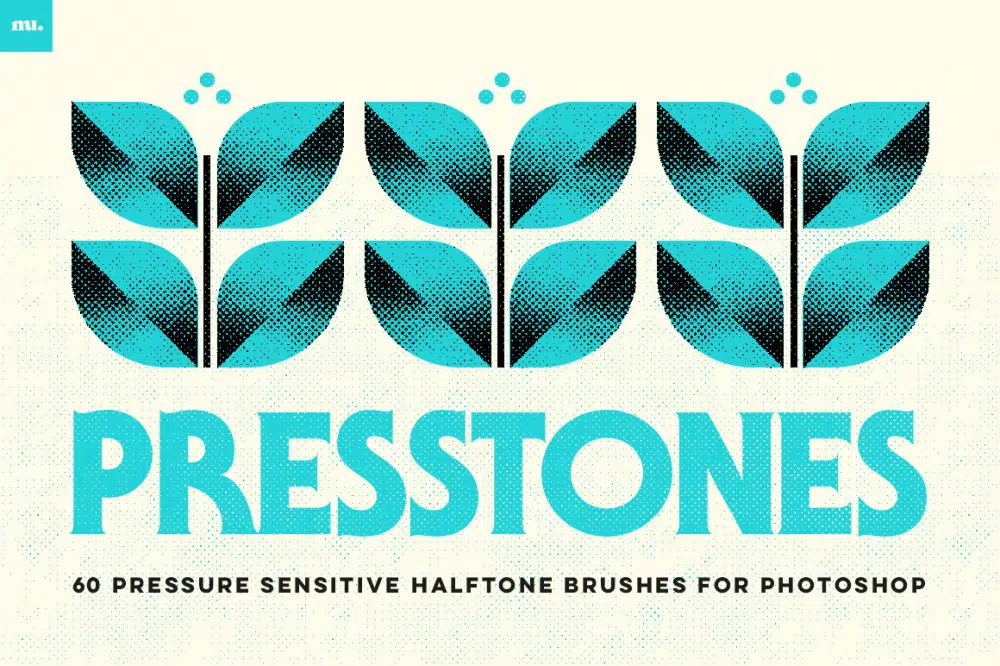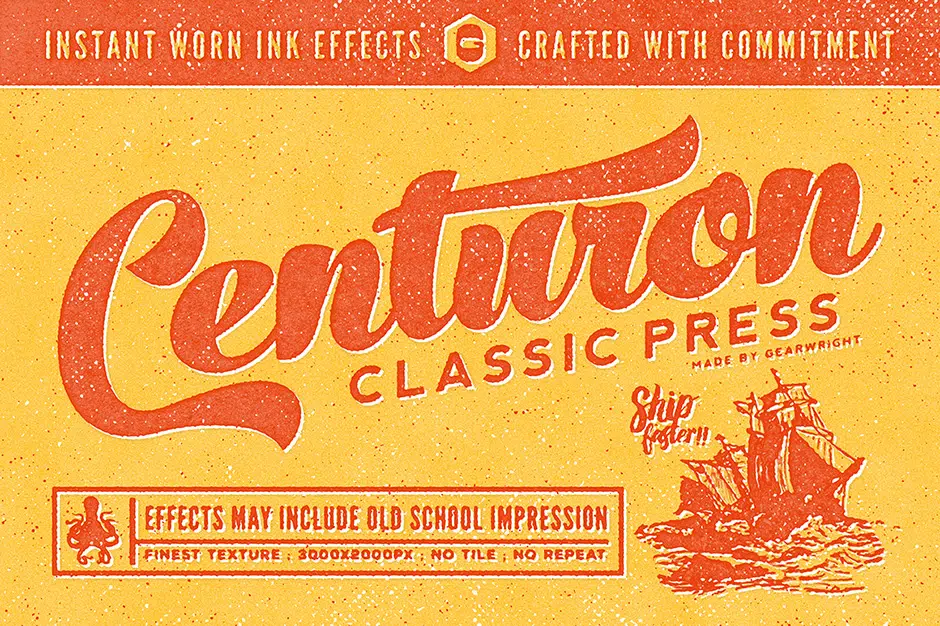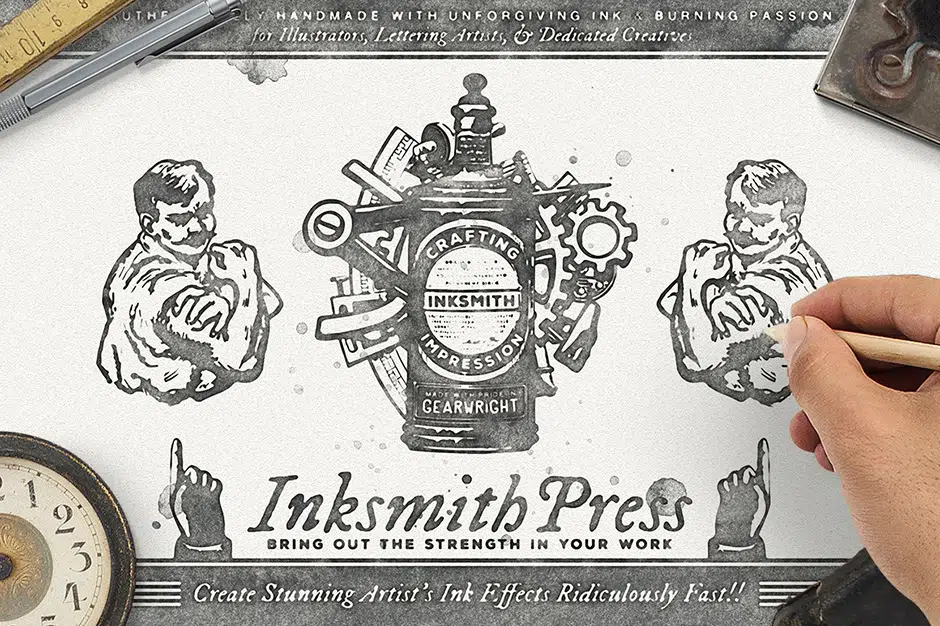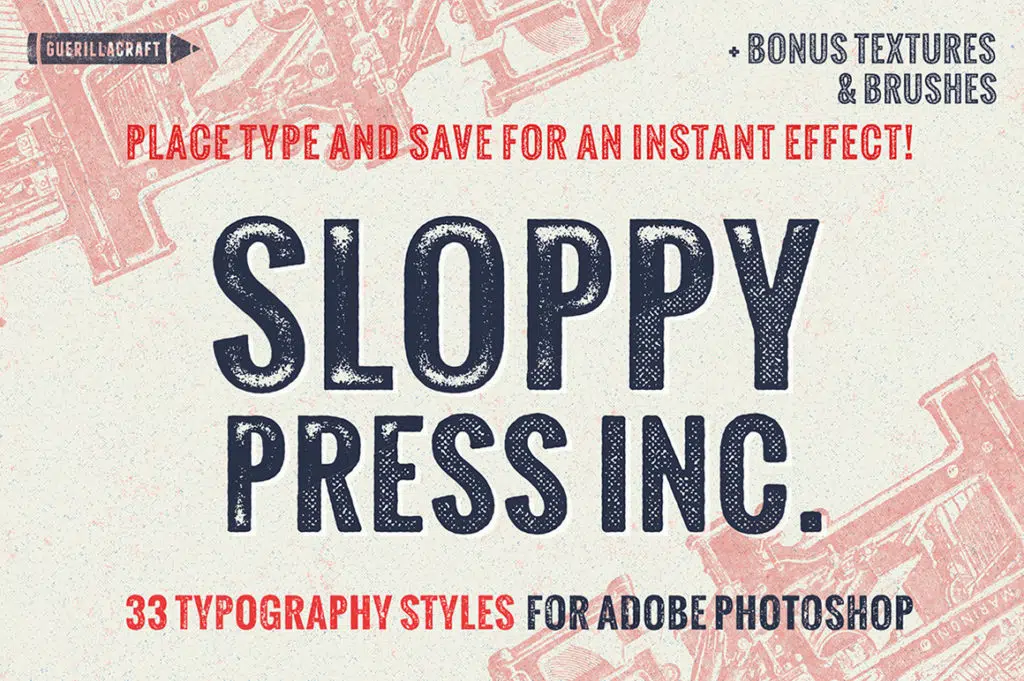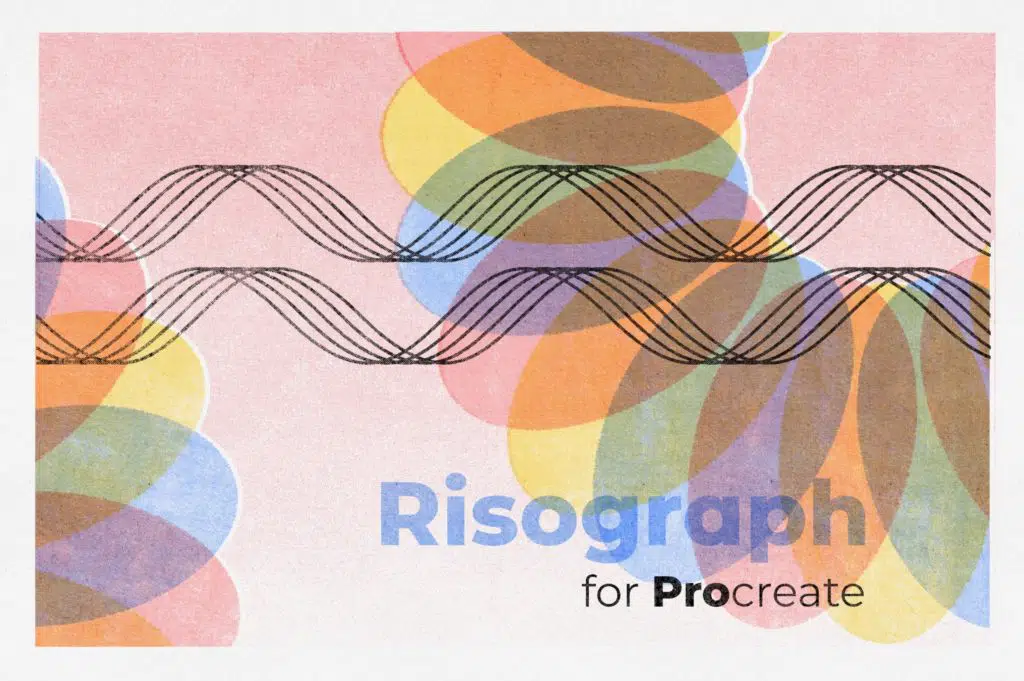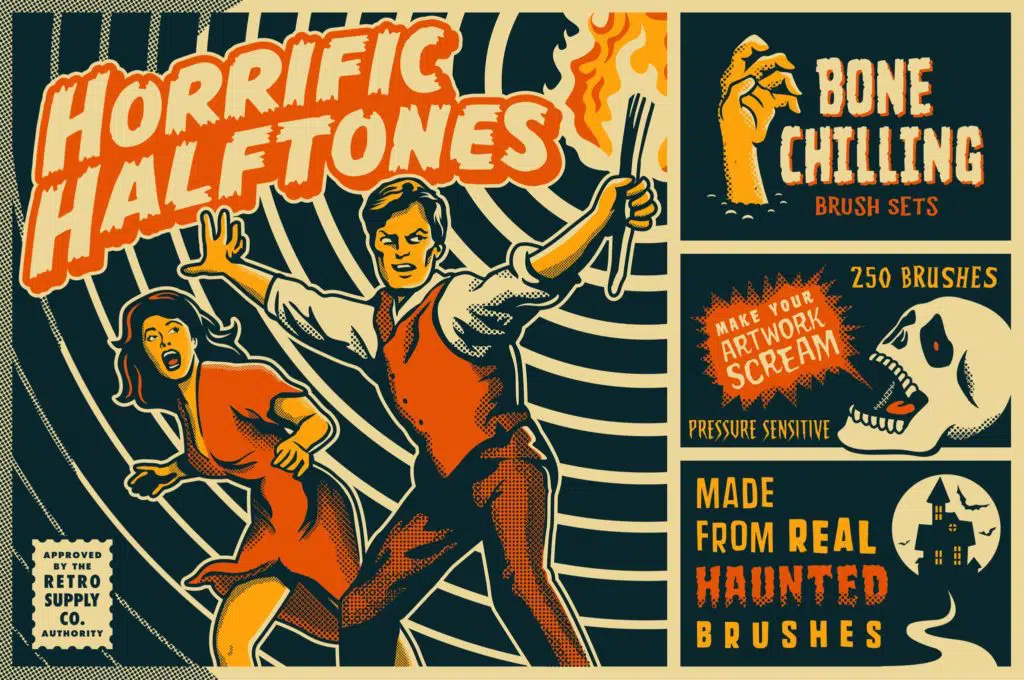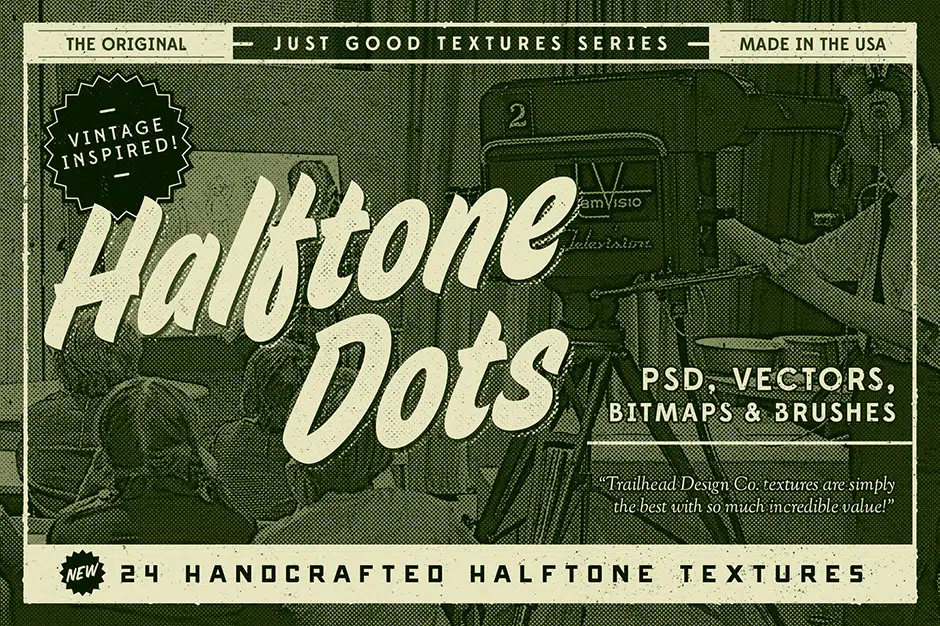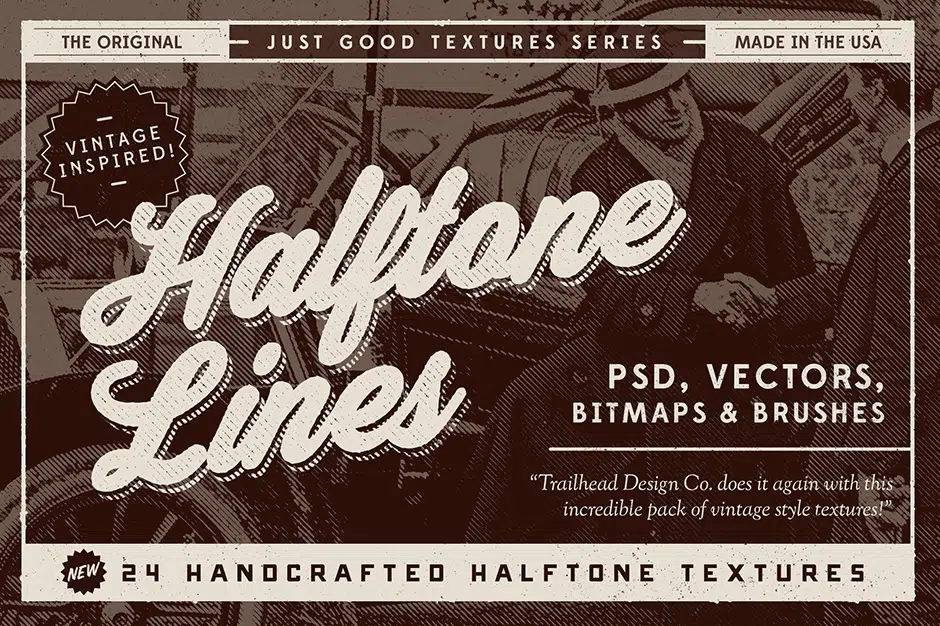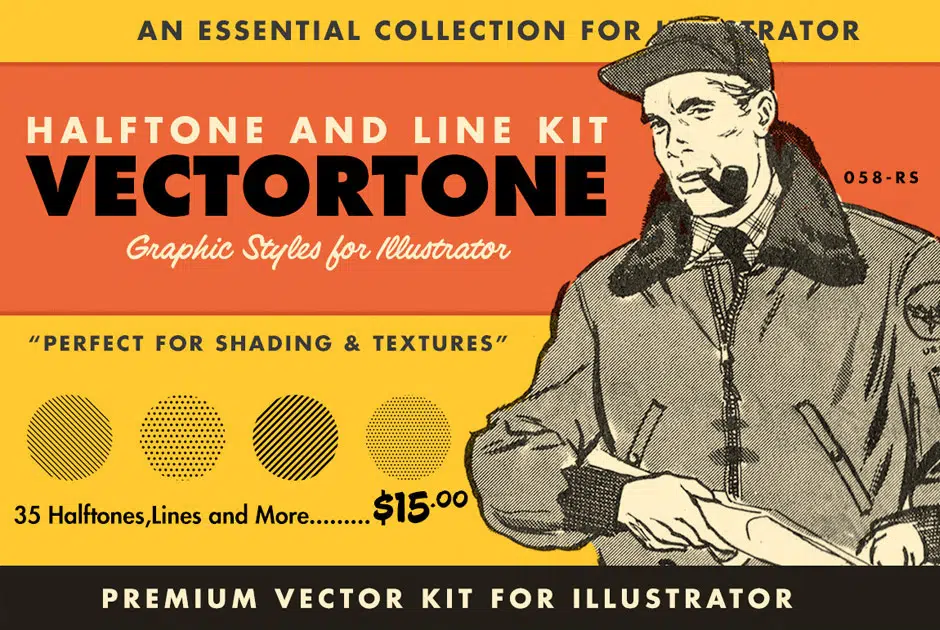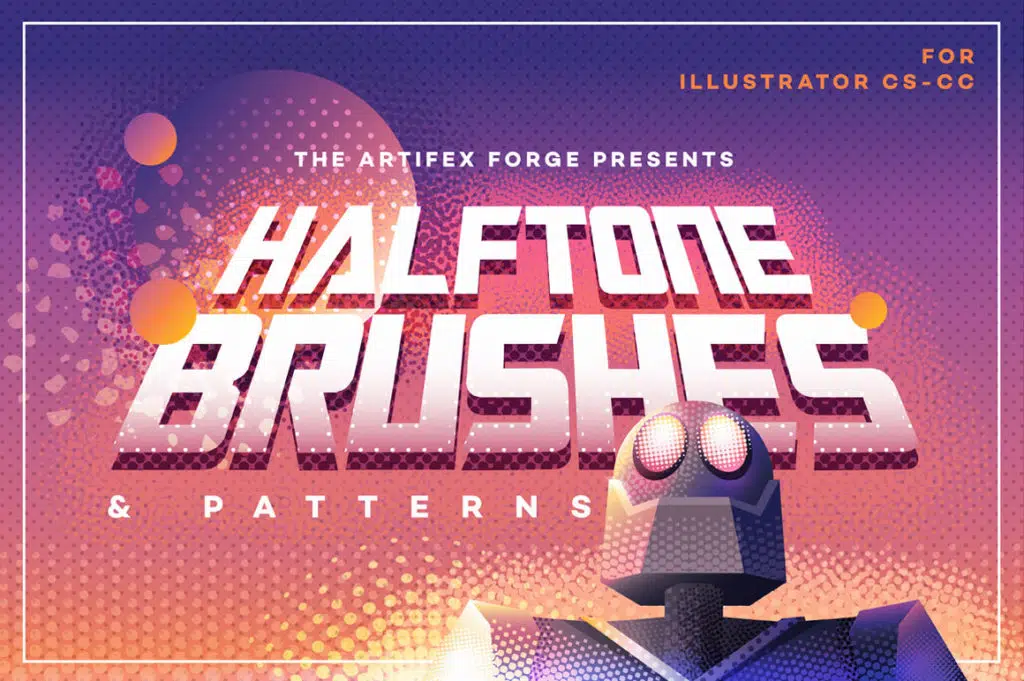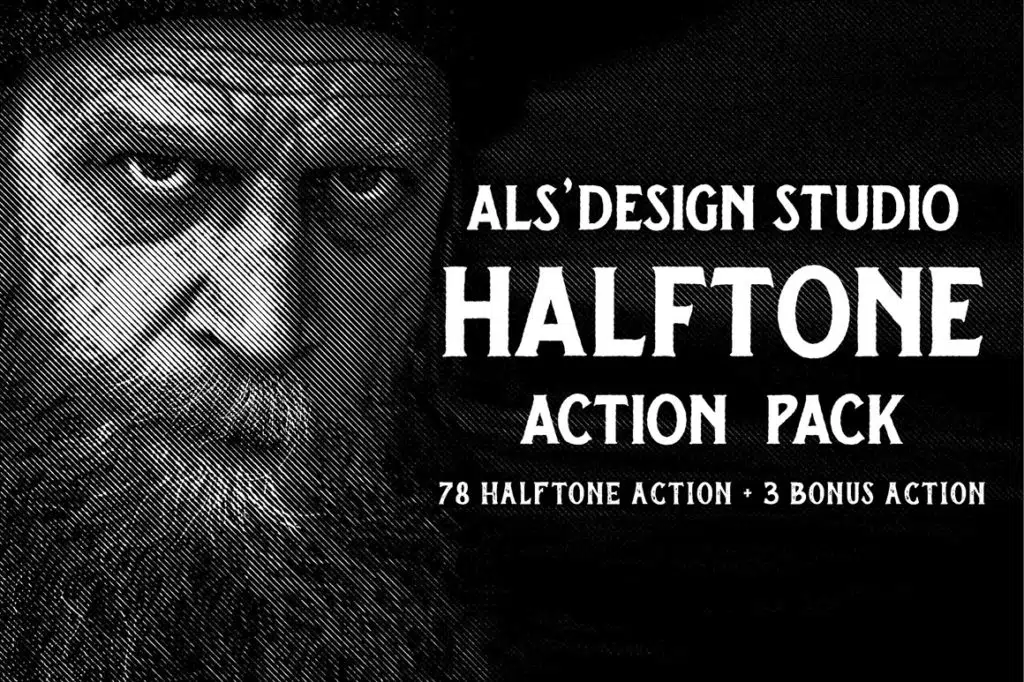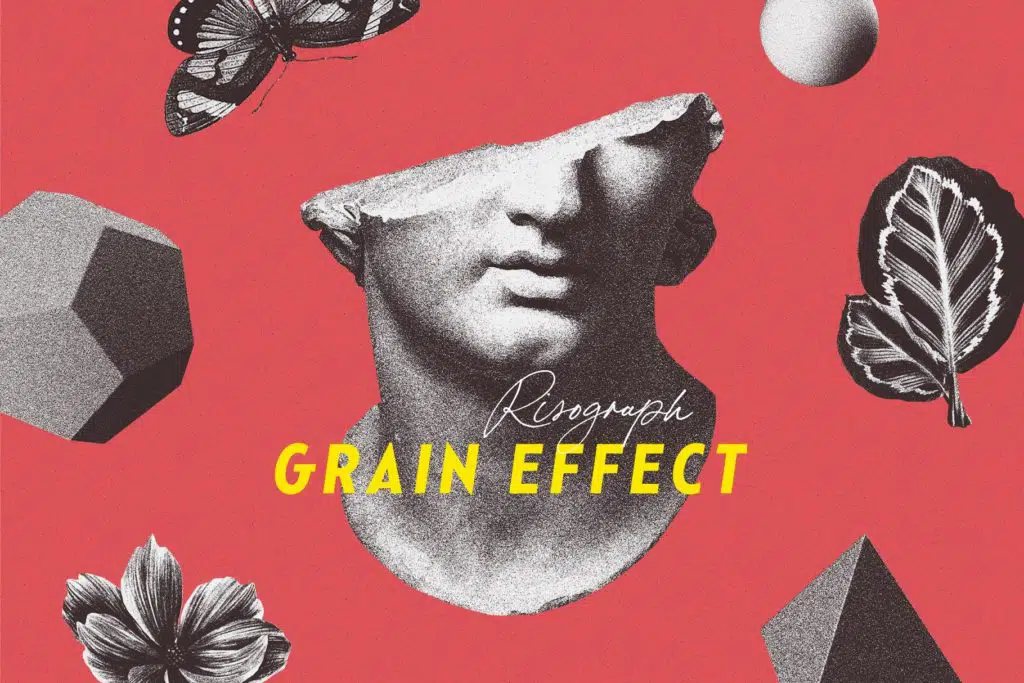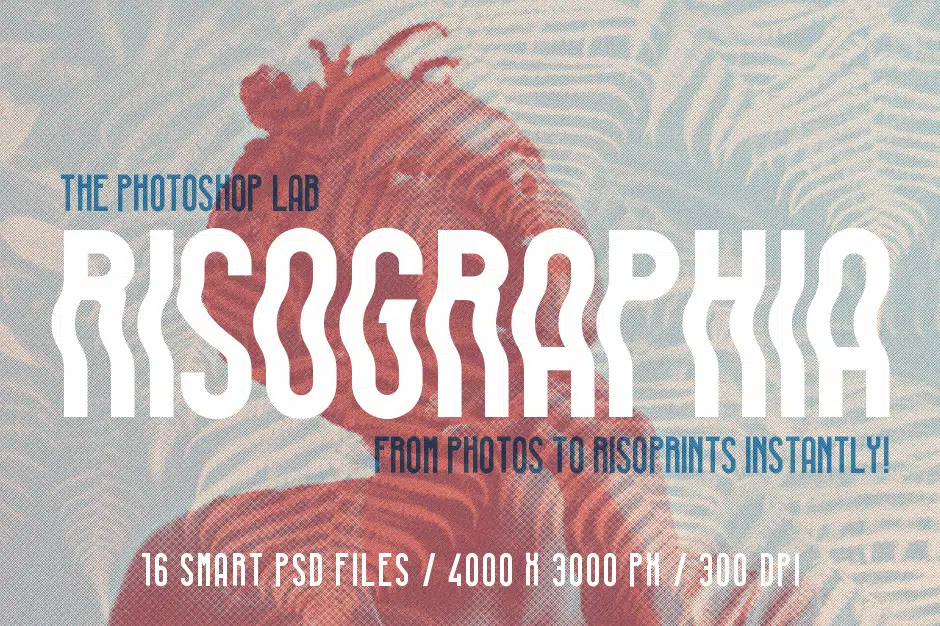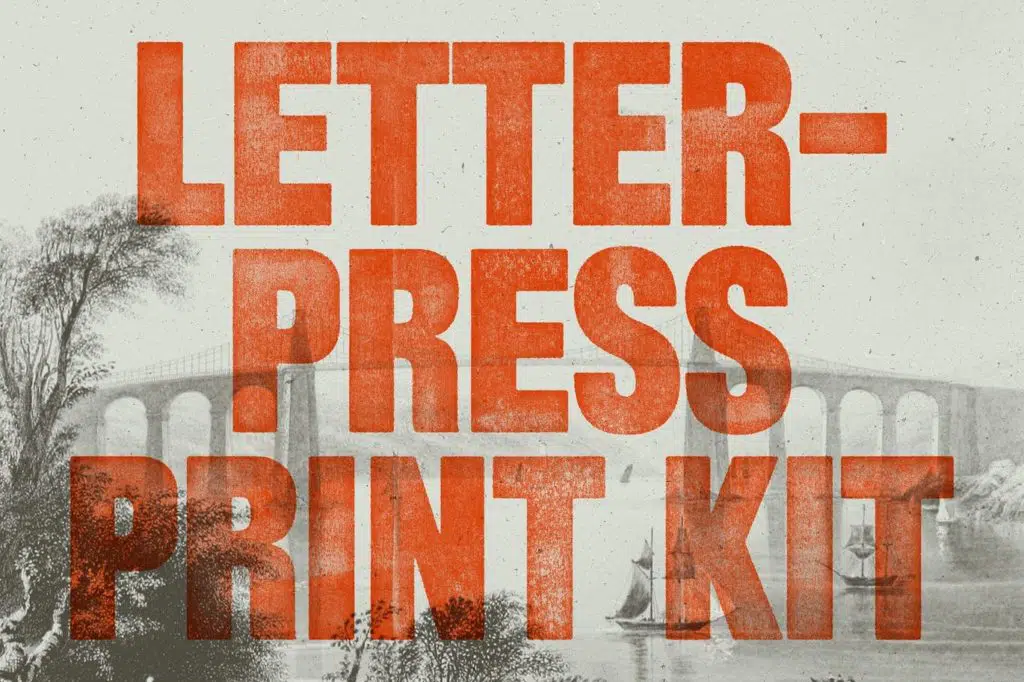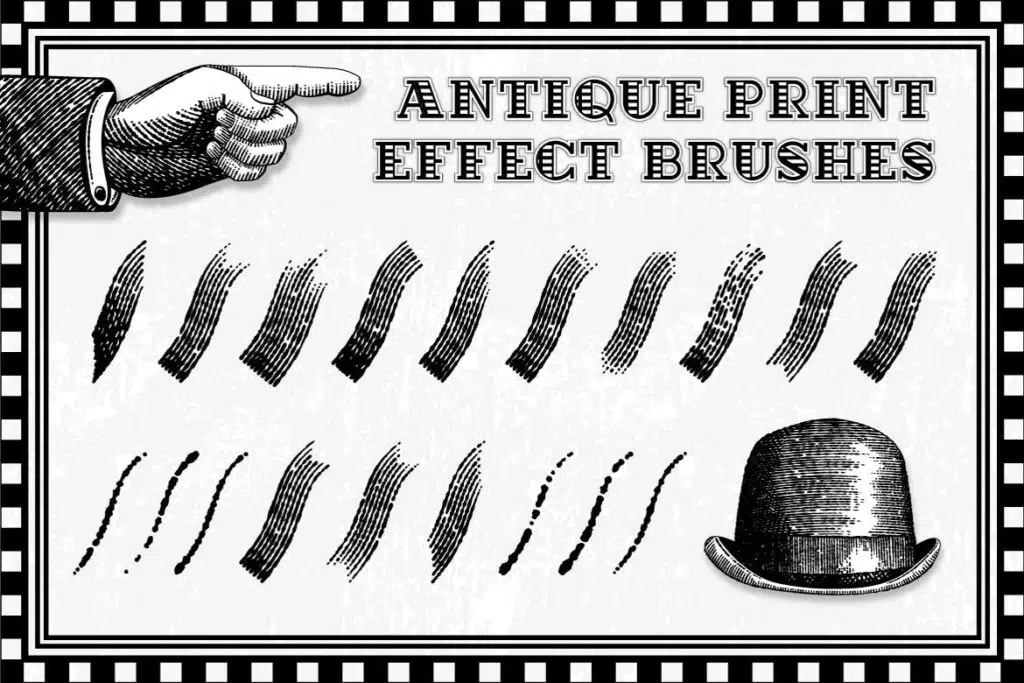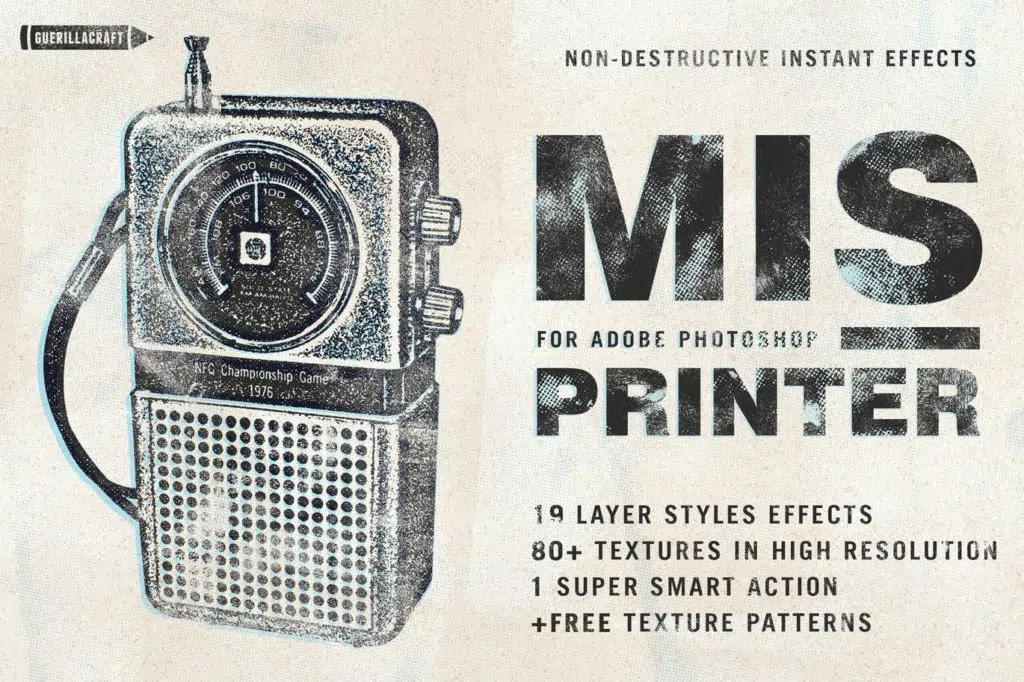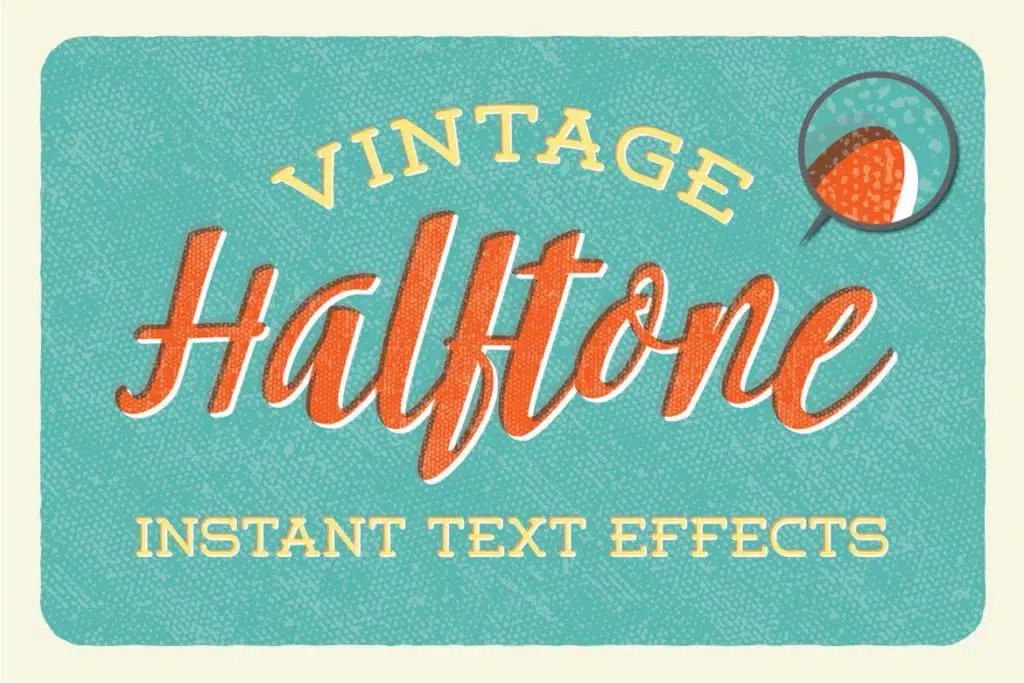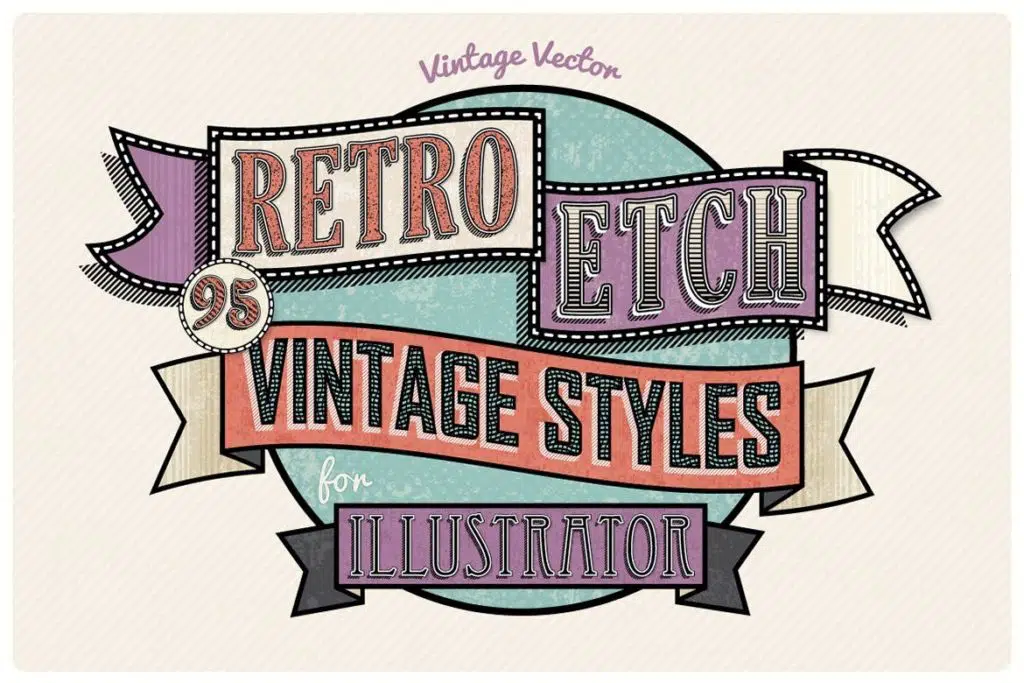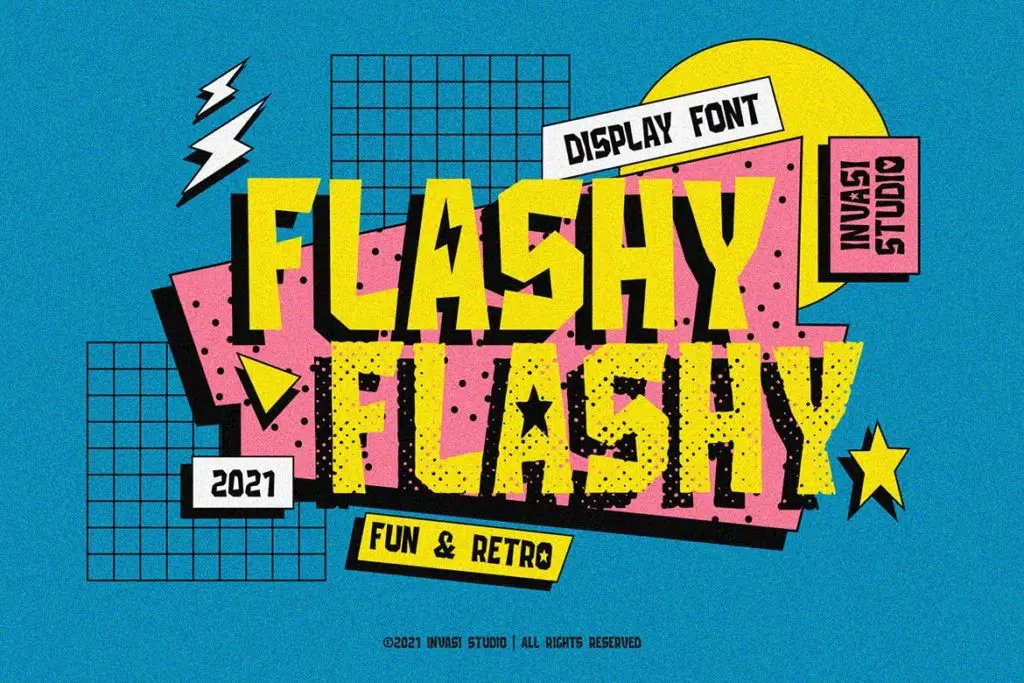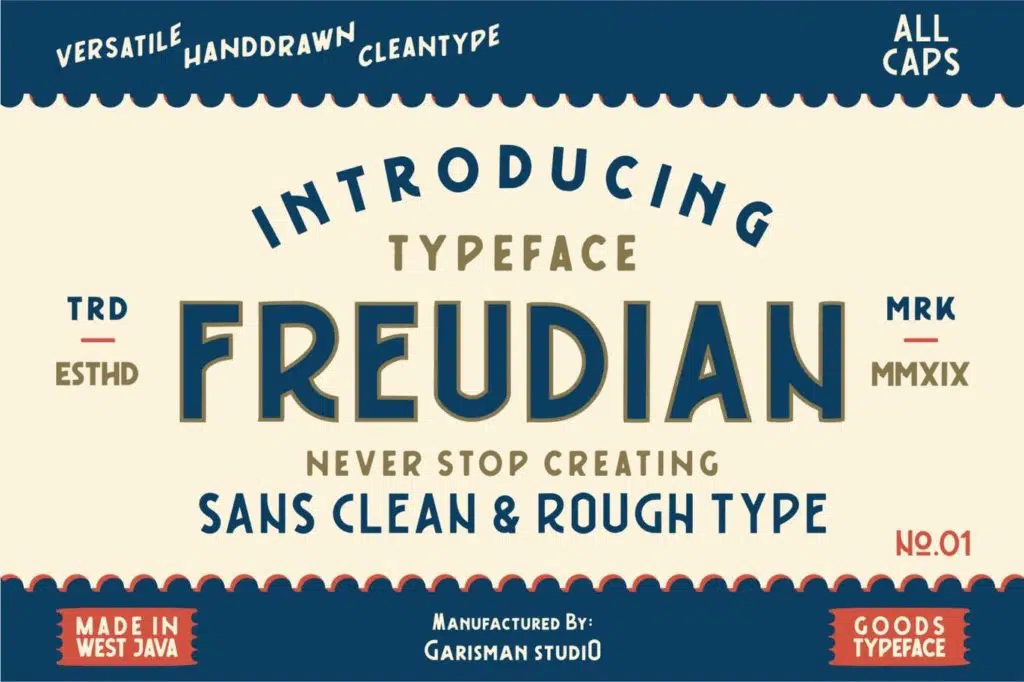We’ve collected the best Retro & Vintage Print Design Resources on the internet to help you bring a retro and vintage look to your artwork.
Our list includes the best retro fonts, brushes, actions, textures, vector art, and toolkits which can work with Adobe Photoshop, Adobe Illustrator, Corel Draw, Procreate, and other graphic software based on their respective file formats.

Let’s jump into the top 40+ vintage print design resources!
And be sure to check out our posts on the best vintage fonts, the best retro fonts, best hipster fonts and if you’re into Procreate our compilation of the best vintage Procreate brushes.
Top 40+ Best Retro & Vintage Print Design Resources – Overview
- The Complete Vintage Procreate Brush Collection
- The Essential Vintage Procreate Bundle
- The Print Factory – Textures and Brushes
- WoodBlock Printing Press Kit
- The Big Procreate Pink Pack
- Dusty’s Print Shop
- Matchbook Print Machine
- Printed Textures & Tools
- Alternative Printmaker
- Poster Press Screen Print Creator
- InkBuddie Instant Screen Printing
- Atomic Age Print Pack
- Printers Paradise Pack
- RetroPress – Photoshop Actions
- Mid-Century Pack
- Half Tone – Photoshop Brushes
- Overprinting Press Lite
- Worn Press Photoshop Effects Kit
- PressTones
- Centuron Smart Press
- Inksmith Press
- Sloppy Press Inc.
- Risograph for Procreate
- Dirty Halftones BrushSet & Video Tutorials
- Horrific Halftone Photoshop Brushes
- Just Good Textures Halftone Dots
- Just Good Textures Halftone Lines
- VectorTone | Halftones and More
- Halftone Brushes & Bonus Patterns
- 20 Halftone Vector Textures
- AL’s Halftone Action Pack
- Risograph Grain Effect for Photoshop
- Risographia
- Letterpress Print Kit
- Antique Print Effect Brushes
- Misprinter for Adobe Photoshop
- Vintage Halftone – Instant Text Effects
- Retro Etch – Vintage Layer Styles
- Flashy | Retro & Fun
- Freudian | Retro Typeface
- Shine On – Retro Advertisement Kit
- New 80s Text Effects
Also check out RetroSupply’s most popular retro design resources.
Adobe Creative Cloud Discount – Get 65% Off
Before we dive into the best vintage design resources list, we should let you know that you can get 65% off Adobe by following our Adobe Creative Cloud discount guide or jump straight to how to get an Adobe student discount.
Top 40+ Best Retro & Vintage Print Design Resources
The Complete Vintage Procreate Brush Collection
This collection of Procreate Brushes provides the ultimate diversity in retro brushes. The brushes are custom-made. They are specially made for use on iPad Pro and are optimized following the pressure-sensitivity feature of the Apple pencil.
The variety of this collection includes more than a hundred brushes matching the professional-grade. Some of the most popular tools of this bundle include inking brushes, texture brushes, halftone brushes, gouache paintbrushes, and comic book brushes. Members get a special discount on every new Procreate brush pack added to the list. This collection is available for purchase for $149.00.
The Essential Vintage Procreate Bundle
If the complete collection seems expensive, Procreate has a lower price-point essential collection. The essential collection is a power-packed bundle of 9 best-selling brush packs. For deep classic textures, there is the Gouache Shader pack. The Black Magic brush pack creates the perfect halftone. The brushes that create cross-hatching textures have 96 varieties. The pack also includes stippling brushes, brushes for engraved line work, brushes to create inky pen effects, and brushes that provide the best output for liner pen work. The entire bundle comes at $49.00.
The Print Factory – Textures and Brushes
The Print Factory consists of 42 hand-made dirty textures in PNG format, 29 dry ink brushes, and 50 textured brushes made with ink marks, subtle inks, and halftones. The collection is compatible with Adobe Photoshop CS6. The dry ink marks, print screen halftones, and dirty frames let you add character to your digital designs.
WoodBlock Printing Press Kit
With wood, canvas, dry ink, halftone, and line textures, the kit makes your digital graphic look like a press print from the early 1900s. You can get rough ink effects in just a few clicks. The toolkit includes vector textures, dry ink and dust textures in PNG format, Natural and Crisp wood brushes, and WoodBlock in PSD format in the landscape, portrait, and square. While the Natural wood brushes are photos taken by Photographer Justin Fennert, the Crisp wood brushes are made by Peter Bacallao. The application involves a simple process of adding one or more layers of work and a multitude of textures. Woodblock Printing Press Kit also includes an instruction booklet to help you with the nitty-gritty of the application.
The Big Procreate Pink Pack
The Big Procreate Pink Pack is a combination of 4 different packs; Printed Ink Pack, Mid Century Geometric Shape Stamps Pack, Lino Cut Brushes Pack, and Print Paper Texture Brush Pack. The Printed Ink Pack provides incidental mess, erasers, litho pencils, and 19 flat textural brushes for monoprint, woodcut, and lino. As the name suggests, The Mid Century Geometric Shape Stamps Pack offers 37 different shape stamps coupled with a grip to place them. You can leverage 26 Lino cutters to lay down typical lino cut gestures using Lino Cut Brushes. Lastly, Print Paper Texture Brush Pack gives you access to 16 unique paper-texture brushes.
Dusty’s Print Shop
With this kit, you get PSD files for landscape and portrait graphics, 25 textures, brushes for Adobe Photoshop. Dusty’s Print Shop enables you to make your digital artwork look as if it is hand-drawn. You can switch between subtle and heavy textures and add shadow effects. You can also add definition to your digital image using edges. The toolkit also features the TextureMaker Action that allows you to turn your graphic into a transparent texture file with a single click.
Matchbook Print Machine
Matchbook Print Machine lets you give a cardboard texture to your graphics while giving you complete control over the parts to which the effect is applied. The toolkit ensures controlling is as easy as painting by adding layer masks to offset and color layers. In addition to paper textures like thick cardboard, corrugated cardboard, and classic matchbook, the Matchbook Print Machine comes with ink textures such as diamond halftones, cross halftones, circle halftones, and lines. The toolkit also consists of a high-resolution template in PSD file format, an instruction guide in PDF file format, and a video tutorial.
Printed Textures & Tools
The set includes more than a hundred beautiful Print Textures and Assets. While the Print Textures are categorized in brushed inks, wet and dry rolled inks, and toner inks, the Assets are broken down into packaging and printer and registration marks. Further, the toolkit also consists of 3 printed actions for Photoshop and extra utility actions. Printed Textures & Tools is compatible with Adobe Photoshop.
Alternative Printmaker
The Alternative Printmaker toolkit is an ode to independent zine press and alternative music. You only need basic Adobe Photoshop skills to master this art. To apply the effect, just cut out an object from an image of your choice and place it on the Smart Object Layer. The toolkit includes adjustable layer style effects that can be adjusted as needed by moving sliders, 63 gradients for easy re-coloring, seamless screen-print canvases and gritty print textures, and 36 halftone brushes.
Poster Press Screen Print Creator
Poster Press Screen Print Creator consists of messy ink textures and frame brushes made from actual printed ink. It allows you to layer multiple textures and brush combinations to customize the look. In addition to instructions and a quick reference guide to make your process easy, the application includes Frame brushes in 11 variations, Texture patterns in 12 varieties, and One-Click Graphic styles in 12 variations. The toolkit is compatible with Adobe Illustrator.
InkBuddie Instant Screen Printing
With effects like Halftones, Ink Rollers, Offset Print, Subtle Edge Bleed, Subtle Roughened Edges, and Print Knockouts, the toolkit uses Photoshop Smart Layers. While the Basic version includes a Smart layer, Image Ink Layer, Background Ink Layer, and 10 Texture Layers, the Advanced version includes three smart layers, 2 Image Ink Layers, a Solid Color Block Layer, and 10 Texture Layers. InkBuddie Instant Screen Printing is compatible with Adobe Photoshop and Illustrator.
Atomic Age Print Pack
Atomic Age Print Pack is compatible with Adobe Photoshop CS4 and newer. The Smart PSD file lets you get inky black halftones, ink-soaked textures, and rough-edged bleeds like vintage newsprint. The toolkit allows you to change aging, bleeds, textures, and Newsprint background color with ease. Furthermore, the pack offers bonuses in the form of 7 additional textures to increase your customization options and high-resolution halftone brushes that let you add halftone textures.
Printers Paradise Pack
This set consists of a collection of 430 frames and 179 patterns that helps you design retro packaging, posters, and flyers. Printers Paradise Pack also includes 16 Illustrator brushes for making frames, 3 AI files with corners, and 5 Illustrator files with the patterns. It features unique features, fully editable vectors, and ornaments and frames traced by hand. The toolkit is compatible with Adobe Illustrator and Photoshop 8 or newer.
RetroPress- Photoshop Actions
RetroPress aims to create a retro newsprint effect. The set includes 3 ink viscosity actions for realistic ink soaked in paper look, 3 roughness actions for rough edges, a subtle ink texture effect with adjustable intensity, and 3 black ink halftone effects. It also includes a tutorial video to walk you through the process of using the actions. It is compatible with Adobe Photoshop CS4 and its other latest versions.
Mid-Century Pack
With this Mid-Century Pack, you can apply authentic print effects with a single click. The products include Retro-Matic – Easy Ink Offset, Photo-Baker, SparkPrint – Monotone Action, InkChamp PSD Action, and The Blacksmith. All the products are compatible with Adobe Photoshop and come with an instruction guide for installation and using the action.
Half Tone – Photoshop Brushes
This set of 122 brushes is an inspiration from vintage illustrations and old printing techniques. This pack is known as Halftone Photoshop Brushes and it consists of 12 grid patterns, 18 dot patterns, 36 line patterns, 18 wave patterns, 20 Pressure-Sensitive Patterns, and 18 miscellaneous patterns that result in the perfect level of distressed shading. Mixing up these brushes will help you create beautiful graphics that can serve various purposes. The collection is compatible with Adobe Photoshop.
Overprinting Press Lite
Overprinting Press is a PSD file template that gives your image a worn-out ink and rusty rollers look. The set is compatible with Adobe Photoshop CS3 and includes a fully editable template in PSD file format in 3000 px x 2000 px 300PPI and 70 hand-made, rolled, and dried ink textures.
Worn Press Photoshop Effects Kit
The Worn Press Photoshop Effects Kit includes Canvas size action, artboard sizes in 2000 px × 2000 px, and 15 Photoshop effects in PSD file format – 5 different effects in 3 grid sizes each. The application also offers editable colors and smart objects for easy customization. You can access the ‘How to Use’ guide included with the toolkit to understand its functions. The toolkit is compatible with Adobe Photoshop CC or newer. The JPG files in the toolkit work with most graphic software.
PressTones
PressTones includes tons of brushes in small, medium, and large sizes and with halftone lines in vertical, horizontal, 45°, and -45°. These brushes also come in 4 different weights ranging from extra light to heavy. It is compatible with Adobe Photoshop CC 2017 and higher.
Centuron Smart Press
Centuron Smart Press helps you give an aged look to your design. You can get rusty and halftone effects by simply dropping your artwork inside Smart Object. It comes with 3000 px x 2000px, 300PPI PSD files, and over 30 handcrafted textures for customization. The software is compatible with Adobe Photoshop CS3 and newer. The toolkit comes with ‘Read Me Notes’, which can help you with all fonts information and an editable template to help you with the process.
Inksmith Press
This design resource consists of a high-resolution master file in PSD file format that assists you in creating ink illustrations. It also consists of 15 textures reflecting wet ink and brushes, 5 ink drop textures, and 3 background textures. These textures are hand-made and scanned and are available in 4500 px x 3000 px, 300 PPI to render realistic tones. As for Inksmith Press‘ compatibility with Adobe Photoshop CS3 and newer. The Inksmith Press User Manual for the CS6+ version can help you with tips and tricks for making the best of this application.
Sloppy Press Inc.
Sloppy Press Inc. helps you bring handprinted effects to your digital artwork in Adobe Photoshop CC 2014 and higher. The collection consists of PSD files available in 3508 px x 2480 px and 6000 px x 4242 px in landscape and portrait format. In addition, it consists of 33 layers and graphic styles containing a Smart Object. The textures in PNG file format are also available in transparent background. The toolkit is compatible with Adobe Photoshop CC 2014 and higher and offers 38 simple grunge and 6 dynamic texture brushes in addition to 3 useful actions for the software.
Risograph for Procreate
The set of brushes in Risograph are pressure sensitive to give you complete control over the look and feel of your digital artwork. It includes basic paper overlay, favorite paper overlay, subtle paper overlay, instant cheats riso overlay, super light riso shade, super light riso, light riso shade, light riso, dense riso shade, dense riso, dark riso shade, dark riso, flat dark riso shade, flat dark riso, noise, squid ink mono weight, squid ink, crispy crayon mono weight, and crispy crayon.
Dirty Halftone BrushSet & Video Tutorials
Dirty Halftone includes 14 shaders with varying density based on pressure, 14 texturizers for filling in bigger spaces, 14 sprayers for overlapping textures, and 5 additional halftone brushes for Procreate. It also includes a step-by-step video tutorial to guide you with lettering and making illustrations using this application in Procreate.
Horrific Halftone Photoshop Brushes
Horrific Halftone Photoshop Brushes offers a whopping 25 halftone brushes. Furthermore, you get 100 pressure-sensitive brushes, 53 standard halftone brushes, and halftone dots and lines at 45°, 60°, and 90° angles. Compatible with Adobe Photoshop CS6 and higher, it also offers you free updates for life.
Just Good Textures Halftone Dots
Just Good Textures comes with 24 halftone dot textures that you can use to create halftone effects and overlays. These textures are hand-made with ink on paper for a realistic look and come with their respective transparent layer. It works with Adobe Photoshop, and Illustrator CS5, and newer. The set also consists of 24 editable vector textures in AI file format, TIFF files for Adobe Illustrator, and 16 halftone dot brushes in ABR file format for Adobe Photoshop.
Just Good Textures Halftone Lines
This set consists of 24 halftone line textures in various formats. The TIFF files included in Just Good Textures Halftones Lines work with most graphic software, and ABR, PSD, and AI files are compatible with Adobe Photoshop and Illustrator CS or newer. All the files were hand-drawn on paper using ink for an authentic look.
VectorTone | Halftones and More
The highlight of this kit is the Vectorizer Action. The Vectorizer Action helps you to convert your textures into vectors by pushing play on the action. The toolkit also includes ready-to-use line and halftone graphic styles, vintage catalog ink textures, and swatches. It is compatible with Adobe Illustrator CS4 and newer, and versions for CS4, CS5, CS6, and CC are available in the application. If you purchase VectorTone, you will also receive an instruction guide in PDF file format.
Halftone Brushes & Bonus Patterns
Halftone Brushes & Bonus Patterns include pattern and scatter brushes and a pressure-sensitive version for tablet users. You also get 10 bonus halftone repeat patterns to add effects to your design. The files are available with AI and EPS file formats and work with Adobe Illustrator Version CS3 and higher. The instructions and an example file included with the toolkit make your learning curve smoother.
20 Halftone Vector Textures
As the name suggests, Halftone Vector Textures consist of 20 vector halftone textures and 20 transparent versions. The files are available in PNG and EPS file formats and work with Adobe Photoshop, Adobe Illustrator, Affinity, and Coral Draw. All elements are fully customizable. You can change colors, combine different textures and delete or add textures to create unique effects. Furthermore, Halftone Vector Textures allow flexibility and scalability in size and are not restricted to maximum resolution.
AL’s Halftone Action Pack
Al’s Halftone Action Pack consists of 78 halftones presets in addition to 3 bonus actions. The non-destructive actions keep your original files unchanged. It includes horizontal, diagonal, and vertical lines, dots, ellipse, and crosses ranging from 2x small to 2x large. Furthermore, the toolkit consists of diffusion dither, pattern dither, and 50% threshold. The toolkit includes ATN files and works with Adobe Photoshop CS5 and higher.
Risograph Grain Effect for Photoshop
Risograph Grain Effect works perfectly for designing cool imagery for banners and posters. A single PSD file includes 3-grain intensity options, 5-grain textures, and 50 premade gradients available in 4000px x 4000 px, 300 dpi. It includes PSD, GRD, and PDF files and is compatible with Adobe Photoshop CC 2014 and higher.
Risographia
Risographia is compatible with Adobe Photoshop CS5 or newer. Using 16 playful effects in PSD file formats and portrait and landscape versions available in 4500 px x 3000 px, you can change the color of layers and adjust the density.
Letterpress Print Kit
Letterpress Print Kit is a layered Photoshop file in PSD file format and requires a basic understanding of Photoshop. While the sample file is available in 1200 px x 840 px, 72 dpi, the main file is available in 5000 px x 3500 px, 300 dpi. Furthermore, the kit includes a texture file and an action that allows converting images to usable texture layers. You can use this kit to create the look of vintage letterpress printing in Adobe Photoshop CS6 13.0.1+ and higher.
Antique Print Effect Brushes
As the name implies, the set includes 32 Antique Print Effect brushes for creating fantastic vintage effects. You also get a reference guide and a set of instructions to help you find the right brushes and some example files for a smoother learning curve. The updated version also lets you access the pressure-sensitive features of the digital brushes. While this set is compatible with Adobe Illustrator CS1 to CC, the pressure-sensitive version of brushes, the guide, and example images only work with Adobe Illustrator CS5, CS6 and, CC.
Misprinter For Adobe Photoshop
Misprinter offers 19 layer styles for Adobe Photoshop for creating instant screen prints. Every color is available on a separate layer. The two-steps process includes cutting the required portion of the image and placing it on the smart object. You also get access to more than 80 high-resolution textures, 17 texture patterns, and a non-destructive action for Adobe Photoshop that assists you in using textures. The Cheatsheet and the Owner’s manual included with the kit further ease out your job. It is compatible with Adobe Photoshop CS6 and higher.
Vintage Halftone – Instant Text Effects
The Instant Text Effects work with a single click. It offers styles in 12 color variations and patterns used in these styles. You can also use these patterns with or without the other styles. It also comes with 12 colored background styles that allow you to change the look of the object instantly. The effect is available in EPS file format and works with Adobe Illustrator CS1 to CC.
Retro Etch – Vintage Layer Styles
Consisting of 95 styles in vector format. the Retro Etch is available in EPS file format. The vector format allows you to enlarge the object without losing resolution. As a bonus, you get a set of retro color swatches which work with the styles. It also includes instructions and examples of available styles applied to texts to walk you through the process and simplify the application. These Vintage Layer Styles work with Adobe Illustrator Illustrator CS5 to CC.
Flashy | Retro & Fun
Flashy allows you to give a retro and fun look to your font, exactly like the name implies. The font is PUA encoded, further allowing you to access all available swashes and glyphs with ease. The features that stand out include Multilanguage, Alternates, and Punctuation. You can use it to enhance the look of greeting cards, headings, book & album covers, flyers, product packaging, logotype, printed quotes, and more. The available files that you can download include Flashy and Flashy Rough. These files are available in OTF, TTF, and WOFF font formats.
Freudian – Retro Typeface
The PUA encoded font file caters to people looking for a hand-made and classic look for their fonts. You can incorporate these fonts into a variety of digital designs that include t-shirts, branding materials, business cards, print, posters, logos, quotes, photography, and many more. The OpenType feature of Freudian makes it compatible with Adobe Illustrator, Adobe Photoshop, Corel Draw X6-X8, Indesign, and other software that support OpenType.
The Freudian Retro Typeface supports 23 languages including Afrikaans, Albanian, Catalan, Croatian, Czech, Danish, Dutch, English, Estonian, Finnish, French, Hungarian, Icelandic, Italian, Norwegian, Polish, Portuguese, Slovak, Slovenian, Spanish, Swedish, and Zulu. Other advantageous features include compatibility with Mac and PC, support for 23 languages, and easy installation.
Shine On – Retro Advertisement Kit
Shine On drives its inspiration from famous match covers from the 1940s and 1950s. The download files are available in PSD file formats. The Landscape file is available in 4500 px x 3000 px, 300DPI, Portrait in 3000 px x 4500 px, 300DPI, and Square in 3000 px x 3000 px, 300 DPI. This kit includes dust/scratches textures, halftone textures, lines textures, paper textures, paper backgrounds, and canvas backgrounds. You also get a tutorial in PDF file format detailing the use of the Shine On PSD file. The Retro Advertisement Kit is compatible with Adobe Photoshop CS3 and higher.
New 80s Text Effects
The New 80s Text Effects offers compositions, editable templates, and mockups in PSD file format in 2560 px × 2000 px, 300 dpi. The toolkit allows you to bring retro effects to flyers, posters, youtube covers, Facebook covers, CD covers, invitations, book covers, t-shirt prints, postcards, and more.
Top 40 Best Retro & Vintage Print Design Resources
The curated list of Retro and Vintage print design resources such as brushes, textures, vector art, and toolkits are compatible with various graphic design software and their respective versions. We hope this list helps you meet your graphic design needs, and you may choose one or more applications based on the offerings.