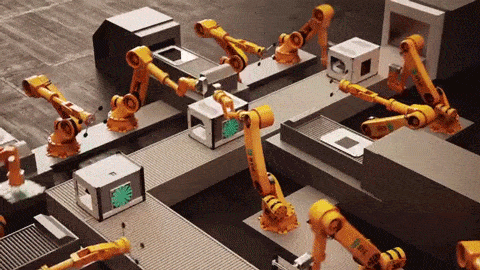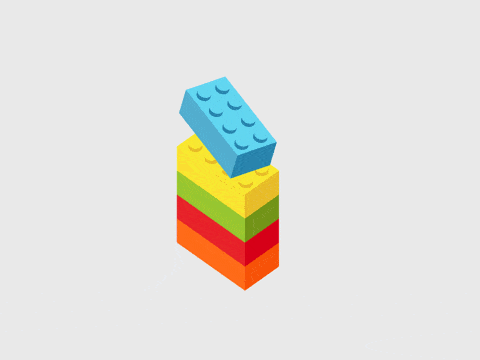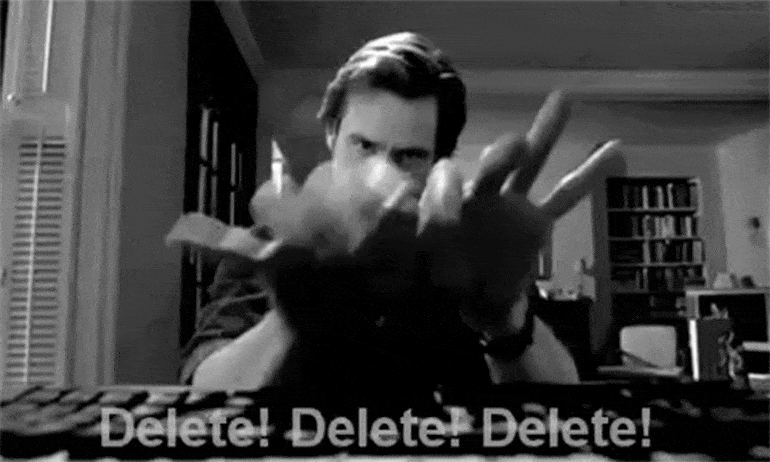This article has been contributed by Sam Brodie.
As a freelance web designer, imagine being able to only take on projects with ideal clients, great budgets, and efficient timelines.

It’s actually possible – if you scale your web design business by productizing it.
What is Productized Web Design?
Productized web design is web design that is highly systematized and repeatable and can be done quickly and scaled easily. With productized web design, you scale your web design business by intentionally limit the scope of your service and reject (yes, reject) potential clients whose needs fall outside of this scope.
Do you really turn down work?
Yes!
Freelancers often struggle to get beyond trading time for money. The biggest reason why is because they’re doing too much custom work.
If you’re doing custom work, you’re likely doing custom proposals. This means, on the front end, lots of work and back and forth with a client even before the client has paid you a dime. Then, on the back end, a high likelihood of scope creep.
Sound familiar?
Here’s a secret…
Clients are happy when you set proper expectations, then meet or exceed them. And this can be achieved by creating the right toolset for yourself at the start, then iterating on it without reinventing the wheel every time.
How To Scale Your Web Design Business
1. Choose a Niche to Serve
If you’re going to productize web design services, you’re going to want to choose a niche. This allows each project to be more similar to the last.
For example, if you’re building websites for lawyers, you’ll know that each site will likely have a homepage, practice areas, attorney pages, a consultation form, etc.
It’s unlikely that you’re going to have an attorney website that needs a shipping integration, or online ordering. You essentially know what each client will need before that client even comes to you.
Beyond the project management aspect to productizing, choosing a niche allows you to more easily market your products. Web design is an industry that can often seem commoditized, but a web design brand can stand out by focusing on a niche and marketing to specific types of customers in that niche.
By being the company that does “websites for X” industry, you can stand out amongst your competitors, many of whom are trying to compete against every other web designer out there.
How Do You Choose a Niche?
[Download the weighted Excel Sheet]
Download the excel sheet above. You’re going to be filling it out as we go.
Look back through the freelance projects you’ve done in the past. You’ll want to score them on a 1-10 basis (with 10 being the best) on the following criteria:
- Project Budget
How much did you earn for this project compared to other projects that you’ve done? A 10 here is your biggest project, while a 1 is your smallest. - Spending Power of Market
This is different than the project budget. Here we’re trying to determine if the market, in general, has a lot of spending power because this means they’ll be able to pay a higher monthly fee for the right feature set. A 10 here means the market will pay $5000/month or more for the right feature set. A 1 here means the market will likely balk at monthly fees over $20/month. - Partnership Opportunities
Here you want to score the potential for leveraging other organizations, blogs, groups (Facebook/Google+/LinkedIn), and compatible businesses as referral sources. This one is harder to score, but if you think you could realistically (be very conservative in your estimations here) leverage partnerships to generate 10 or more new clients per month, you can put a 10 here. 1 or less gets a 1. - Project Ease
How hard was it to complete this project? How easily do you think you could duplicate the approximate feature set and configuration for another client or tweak the feature set and configuration so that it would serve a larger market? A 10 here means that there would be virtually no manual customization for each client, while a 1 means that you’d have to spend 20 hours or more customizing for each client. - Communication Ease
While project ease describes the time it took you to complete the actual build of the project, communication ease is the amount of back and forth emailing and calling that it took to sell the client, define the scope, and gather the necessary assets from the client to complete the project.
You should also factor in the amount of time it took to get paid. A 10 here means 2 quick touch points or less and little to no time waiting for payment. A 1 is 20 or more touch points and/or waiting 2 months or more for payment. - Customer Service
This one is going to be hard to estimate unless you have retainer agreements with your existing clients. But essentially, here you’re trying to determine the amount of work that each client will demand from you per month for the feature set that you offer. A 10 here means 5 hours or more per month. A 1 means 10 minutes or less per month. - Size of Market
Here, you don’t want the total size of the general market. You want the total size of the market that you believe would be served by the same feature set as this project. If you think this number is less than 10k, put 1 and then go up accordingly with markets over 100k at 10. - Market Dissatisfaction
Are target clients in this market dissatisfied with the websites that they have? Or is the feature set of their websites lacking a critical element that would significantly boost their chances of success?
A 10 here signifies you think 90% or more of the target market could be convinced that the feature set that you offer is good enough for them to leave their current provider. A 1 here means you think that that number is 10% or less. - Amount of Competition
Are there a lot of people businesses already catering specifically to this market? Don’t count general web design firms here, just businesses that are focusing specifically or exclusively on the market in question.
Also the more competition, the LOWER the number you’ll want to put here. Do a Google search for “[market] websites”. If every Adwords Ad is specifically targeting that market, put a 1. Then go down accordingly until, if there are no ads specifically targeting this market, put a 10.
Note: this is far from a foolproof way to determine the amount of competition that you’ll face. You’ll be able to make a better decision if you do more research here, but this is a quick and dirty way to gauge your competition. - Vulnerability of Competition
It is likely that this number will be similar to Market Dissatisfaction. However, here you’re measuring whether or not your competition is offering a similar or better feature set than you – one that would be able to satisfy your target market.
A 1 here indicates that nearly all of your direct competitors are offering the features that you plan on offering.
A 10 here means that virtually no direct competitor is offering what you plan to offer or a feature set that will allow your target clients to accomplish the same goals. - Personal Expertise
Most likely the best way to start building your business is going to be to start writing about it. If you already have expertise in this market, it’ll be a lot easier to get going. - Personal Interest
How interested are you in this market? If you’re not interested in the market, it may start to get boring after a year or two. This isn’t necessarily the worst thing as there are ways to remove yourself from the business and have it run without you, but it’s definitely better if you like the market.
Phew!
Alright, got your sheet all filled out? Great.
Look at the “Total” column. If you have any scores that are above 200, you’ve found a solid target market.
Now it’s time to move on to the next step, choosing the perfect feature set.
2. Develop a Baseline Feature Set
When you’re starting to create productized web design, it’s tempting to have a feature set that’s in flux. If someone comes along that’s willing to shell out some extra cash for a feature that would need to be developed, it’s almost impossible to say no. At times you shouldn’t say no.
But in most cases, developing additional features for a single client is a bad idea. It distracts you from your target market, and takes time that should be dedicated to marketing and growing the business and redirects it to product.
By this point you should have determined your target market. Now, how do you determine the right feature set for that market?
There are a few key things you want to keep in mind when developing your baseline feature set:
- You want it to be addressing key pain points that your target market feels.
- You want one or two killer features that most of the competition in the market doesn’t have, or charges a lot more for
- You want to be able to show that the feature set can provide a noticeable return for your customer at a monthly price of $50-$100 (at minimum).
- You don’t want to include the kitchen sink
- A feature doesn’t have to be something that you build or program. A service can be a feature as well.
With these points in mind, it’s time to do some research.
Look at Your Competition
Do a Google search for “[your market] web design”. Click on a few of the Google Ads and check out what these companies offer.
The feature sets probably range from simple upkeep like updating WordPress and all of the plugins to the latest version and making sure the site stays secure, to generating reports that detail traffic and leads, to integrating with other key services like online ordering or scheduling.
After visiting a few of your competitors’ sites you should have a good sense of what the minimum feature set should be.
Read Reviews
Next, your target market likely has a few pain points that your competition is failing to address. Search for reviews of your competition. Pay special attention to the drawbacks section of these reviews as they’ll likely tell you some key functionality that’s missing.
Ask Past Clients
This part requires a bit more work and some human interaction (I know, stepping out from behind the computer screen scares me too).
The best way to figure out what the killer features are going to be for your target market is to talk to them.
If you have past clients in your target market and you enjoyed working with them, reach out. Ask if they’re happy with the work that you did and then ask if there are any current features that they love, or any additional features that they feel would help them accomplish their goals (who knows, this may drum up some freelance business for you as well).
Ask Your Network
After you’ve talked to past clients, see if there’s anyone in your social network that is either in your target market or knows someone in your target market and ask to have a 10-minute phone call. Run the features from the previous steps by this person and see what his/her reaction is.
3. Narrow Down to Essential Features
Now that you have an idea of what the perfect feature set would be, it’s time to figure out which of these features are non-essential.
The goal should be to launch as quickly as possible so that you can begin a deeper learning process about your market that really only comes by competing in it.
You may have figured out some killer features in your research, but if they aren’t essential and they would take more than a week or two to develop, launch without them and then build them as you’re running your business.
This allows you to validate your market and make sure that you’ve chosen the right vertical. It also enables you to further validate some of the more nice-to-have features and determine whether or not they are actually worth developing.
Remember, you only need to outcompete other firms and productized web design companies in one of the following areas:
- Features
- Price
- Positioning
- Education
Why Should you Eliminate Some Features?
The goal of a productized web design company is to have as much of the service automated as possible. Further, you want the service to be so predictable and repeatable, that you can eventually remove yourself from the business and have it run just on the power of your employees/contractors.
For this reason, you’ll want to be careful not to include features that are too manual in nature. You’re aiming for about a $500/hour rate for the time that you’re actually putting into client work. So if you’re charging $100/month, the maximum amount of time you should need to spend serving your client is about 12 minutes.
That may not seem like much, but this assumes that some clients will take an hour to two, while many clients will be completely hands off in any given month.
Some Features Should Be Add-ons
If there are high maintenance features that are essential to your business’s success, consider breaking them out of the core feature set and offering them as add-on services.
This allows you to charge more for them but still capture a more price-sensitive part of the market that may not want or need that feature.
For you may want to break out SEO and PPC management services into their own add-ons. These are services that the target market may expect to be able to buy from the company that builds their website, but not everybody wants them.
Additionally, they require a good deal of manual work to complete, thus need to be priced accordingly.
However, by including ancillary services as add-ons, you’re able to capture a more price-sensitive part of the market and then upsell once you’ve earned a client’s trust building them a nice website.
Should You Include High Maintenance Features?
There is an argument to be made for including high maintenance features in the core feature set even if they are somewhat ancillary services. Yes, you’ll be pricing out a large part of your vertical, but you’ll actually be attracting a different, though smaller, part.
Additionally, at a higher monthly rate, you’ll need fewer clients to begin making a sizable recurring revenue.
For example, say you wanted to include SEO services as part of your core feature set. But in order to reach the $500/hour target mark, you needed to increase your monthly price by $500 (meaning it would take you about an hour/month to provide those SEO services). Now your monthly price is $599.
You will have priced out a larger segment of the market that would have bought for $99/month. However, you will be attracting a higher spending part of the market that is looking for better and faster results.
Further, at $599/month, each client is now worth 6X what they were before, meaning that you will be able to reach your target monthly recurring revenue (MRR) with just one sixth as many clients.
Whereas you would have needed 100 clients for an MRR of $10,000 at $99/month, you only need 17 clients at $599/month.
Beware though, there is significantly more churn at this higher rate. Because the target client is going to be much more results-oriented, if you aren’t producing results in line with the client’s expectations, you’ll quickly lose the client.
It may seem like a daunting task to figure out the perfect launch feature set for your target market, but if you look at your competition, read reviews, and talk to your potential customers, the essential features start to become obvious.
Then, the only question is, should you go for a bunch of smaller fish or go for a few big fish?
Either way, once you have your perfect feature set, it’s time to streamline your processes so that your features can be completed as easily and in as little time as possible.
Some other products to consi
der offering with your productized web design business can also include:
- Email marketing services, where you set up email marketing software for the client, import and set up their list, and create and send newsletters on a regular basis.
- SEO and link building services, where you can help your clients improve their search rankings and get more organic traffic
- Ongoing website maintenance, where you host the client’s website, do regular plugin updates, and other essential aspects of keeping the website up to date.
4. Streamline Web Design
Making custom-feeling web design a streamlined process is not easy, but at its core, streamlining is simply trying to break down larger processes into more repeatable chunks. For example, “build a website” is not one step, but many smaller steps:
- Send a proposal
- Send a contract
- Send onboarding guide
- Record design preferences
- Spin up the new site
- Add pages
- Implement the design
- Add content
- Complete revisions
- Launch site
And even these steps can be broken down further. For example, “Implement the design” is really:
- Apply site template
- Apply page templates
- Customize where needed
You could break down “Customize where needed” into even smaller tasks as well.
Once you start breaking down the process into these component tasks, you can find more efficient ways to document and complete each task.
Questions To Ask Yourself to Create Efficiencies
Here are a number of questions that you can ask yourself to help figure out ways to find efficiencies and component tasks:
- Now that you’ve limited the scope of your service, can you use a single proposal template?
If you have ancillary services, you can include those in the master template and simply delete them if they aren’t relevant for a particular client. - What are the pages that the website will need?
In addition to the obvious homepage, contact, about, etc., what types of pages will the clients’ websites need? And what are some design patterns that can be used for those pages? - How are you going to get the necessary assets/content from the client?
Having a standard onboarding guide/questionnaire that is sent to every new client can really help move the process forward. You may want to consider receipt of a completed onboarding packet a necessary prerequisite for continuing the project. One tip for getting your assets and content from clients is to use an app like a client project management tool that can help streamline the process for you and save time.. - What is the design process?
Can you establish a consistent way to choose colors, fonts, and layouts for each client? Refer your clients to your portfolio of similar projects and save old designs as templates, if possible, to minimize repetitive work. Page templates and section templates are your friends! - How does the revision process work?
Are you limiting the number of revisions or revision rounds? How are you defining what constitutes a revision or revision round?
Conclusion
Productizing your web design service is an ongoing effort. Don’t be discouraged if you don’t get it exactly right at first. Over time, take note of the bottlenecks of the process and try to find ways to systematize them and break them down into smaller tasks that can be more easily repeated or documented.
Before you know it, you’ll be running a well-oiled machine and delighting clients faster than ever!
–
About the author: Sam Brodie is the co-founder of Postaga, an all-in-one platform for link building and email outreach. Prior to Postaga, he started, grew, and then successfully sold a digital marketing agency for 7 figures.