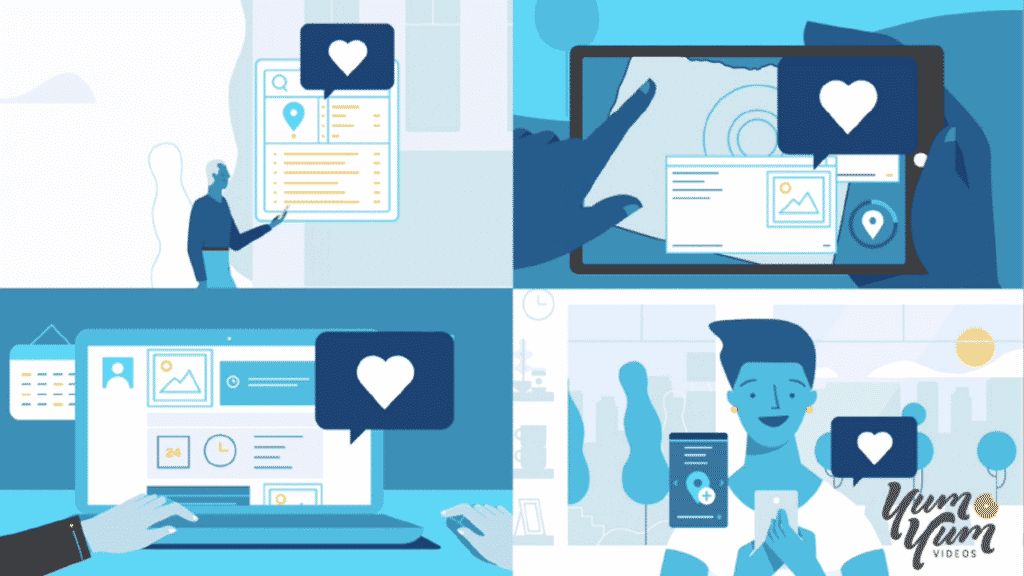This article has been contributed by Victor Blasco.
When talking about search engines and SEO, most people naturally think about Google…

But few stop to think about YouTube – which happens to be the second biggest search engine on the planet!
After all, YouTube is its own platform and has its own SEO best practices.
Every minute, 500 hours of video are uploaded to YouTube. And to navigate them, users rely on the search bar to type the keywords they look for and hope for the right video to show up.
So, how can your video content stand out from the crowd and reach your target audience? What can you do to improve your video rankings on the site?
In this article, we go over everything you need to know about SEO for YouTube. We focus on the essential aspects and approaches you need to consider to give your video content strategy the best chance of success.
Let’s get started!
Youtube SEO – The Ultimate Guide to Ranking Videos
Why Use YouTube for Brand Marketing?
The rules of digital marketing are constantly changing, but one thing appears to be set in stone: video has emerged as the king of content.
In the last few years, marketers have found video to be the most effective way to reach audiences around the world and connect with their prospective customers. And with the rise of video as a format has come the need to optimize them for search.
It shouldn’t be a surprise then that brands are increasingly investing in YouTube, making it the second most popular channel for businesses to share their content (after Facebook).
But if you’re still unconvinced, here are some stats as reported by YouTube themselves:
- More than 2 billion users log in monthly to watch over a billion hours of video and generate billions of views.
- 70% of viewers say YouTube makes them aware of new brands.
Setting up a YouTube channel is easy. According to a 2019 report, more than 62% of businesses have a YouTube channel to post video content. The hard part is keeping it fresh in order to reach new audiences and keep them engaged.
And so, we begin with the very first thing you need to implement in your SEO process…
How to Improve Your Keyword Research
I can’t overstate the importance of finding the right keywords for your videos. Let’s just say that choosing the wrong keywords is one of the most common SEO mistakes made by beginners.
Let’s take it step-by-step:
1. Make a List of Keyword Ideas
Start by writing as many potential keywords as you can. Anything goes, there are no wrong answers (yet!).
You can also use the suggestions of the search engine by typing a few words on the search bar. YouTube will automatically fill in the blank by handing you a bunch of keywords related to what you wrote. These are very helpful since they are the most popular terms that people look for.
2. Copy Your Competitors
It’s not cheating! Just go to another popular channel from your industry or niche, sort their videos by most popular, and choose the one that’s most related to your own. Now check what keywords that video is using in its title, description, and video tags.
If it’s a very popular video, chances are that video is already optimized around popular keywords, so you better follow their example.
3. Use YouTube’s Traffic Source Tool
You can check your videos’ traffic sources (here’s how) to learn about all the keywords that YouTube users have used in the past to find your content.
Chances are many of them are keywords you already know because you used in your previous videos, but you’d be surprised! Sometimes you’ll find a couple that you would never have thought about.
4. Stick to Low-Competition Keywords
No keyword is “better” than the other, but they can be classified according to their competitiveness.
Competitive keywords are those that other strong videos already rank for, so if you stick primarily to them, your piece will likely get buried in the search results.
On the other hand, low-competition keywords tend to be the ones more specific to your niche or products, so your video will have a better chance of appearing on the results.
To know the competitiveness of your keywords, head over to the Google search bar, type your keyword, and add “site:youtube.*”. The number that’s shown in the “about results” represents the total number of videos on YouTube about that topic. Meaning the higher the number, the more competitive.
Okay! Now that you’ve got yourself an effective list of keywords, you can use them in your title, description, and tags… But first, let’s see how you can optimize your content as well.
YouTube Video Optimization: Give Audiences What They Want
Video marketing isn’t as hard as it seems. In a sense, it’s just like any other business: if you know what audiences want, they will come.
Here are some crucial pieces of advice you can follow to optimize your content and improve ranking.
Create the Type of Video Audiences Love to Watch
By getting familiar with what users prefer to watch on YouTube, then you can offer them more of that. So, let’s go over the four more popular types of marketing videos out there.
Product Demos
Product demonstration videos offer an engaging summary of what your product or service is all about. These are very popular on YouTube since they are similar to product reviews in a way: they list the most important features of what you’re selling and show your product being used in context.
Explainers and Tutorials
The key to developing a trustworthy relationship with your audience is to offer them valuable and helpful content. Explainer and tutorials will do just that because they are more than just promotional videos that are overtly trying to sell them something. When done right, your audience will finish your video learning something new and hopefully wanting to know more about your brand and the products you offer.
Interviews and Testimonials
Everybody loves a good story. Interviews and customer testimonials show the real value of your products or services by focusing on the people you’ve helped. YouTube users love these heartful stories, and they are especially helpful for consumers who are in the consideration phase of their customer journey.
Company Culture
If interviews and testimonials offer an intimate experience, then company culture videos are all about creating an immersive experience. So, pull back the curtain on your business and allow customers to see what a normal day at the office looks like.
Keep Your Audience Watching Until the Very Last
Videos that have a consistently high audience retention rate are more likely to show up in search and suggested locations. YouTube wants its users to stay on the platform as long as possible, so if you help them with that goal then they’ll improve the ranking of your piece. It’s as simple as that!
To ensure audience retention, you don’t need expensive production… it’s all about creating valuable and interesting content! It won’t matter how you optimize your video: if your video isn’t interesting, it won’t rank.
As a general rule, try skipping the long intro and get to the point. Time is precious, and you better not waste it, so jump right to the bone of your message as soon as you can.
Plus, your video should also leave the best to the last, meaning…
Don’t Forget Your CTAs
Comments, subscribes, and shares are very important YouTube ranking factors; therein lies the SEO importance of effective calls to action.
So, always end by encouraging your audience to leave a comment, subscribe for more content down the line, and to share your video with their friends or on social media if they found it useful and interesting.
On-Page YouTube Optimization: The Bits and Pieces of SEO
Remember back when I helped you with your keywords? Well, this is where they come in handy. Not only will they help your viewers find your content more easily, but they also encourage YouTube’s algorithms to do so.
Google’s crawler bots search the web, collecting information and then ranking your links against your competitors. And you can improve searchability by using the right titles, descriptions, and tags.
Titles
When searching on YouTube, one of the first things that our eyes are drawn to is the title. Then you can even say that coming up with a strong video title is part of the process of creating your video.
Here are two tips to get your title right:
- Write a compelling, clear, and concise summary of what your video is about. Your title should closely match what your video communicates and what the viewer is searching for.
- Your title should be at least five words long, meaning you can include your full main keywords. Plus, it doesn’t hurt to put your keyword at the beginning of the title.
Descriptions
Descriptions help YouTube understand the context and content of your video; so, the better they understand it, the higher you’ll rank. Here are two tips for crafting the perfect description:
- Keeping in mind that YouTube will only display the first two or three lines of text before a “show more” button”, begin your description with the most important information, like CTAs and links.
- Don’t fear writing a long description! 250-words long is appropriate. Also, include your keyword in the first 25 words of your text and then repeat it one or two more times more throughout the text.
Tags
While tags aren’t as important as titles and descriptions, they do help YouTube make sense of the content of your video. Plus, the right tags can make your video show up as a related video in the sidebar area of YouTube. Here are two tips for your tags:
- Your first tag should be your exact keyword. Then you can include a few variations of that word and include other topics that your video also covers.
- Don’t be afraid to use the same tags as your competitors and other popular videos related to your own.
Transcripts
YouTube now automatically transcribes your videos for you, but it doesn’t hurt to add a transcript of the video. Most importantly, subtitles and closed captions can help your SEO ranking by highlighting important keywords.
Video transcripts also allow your content to be enjoyed in silent mode, which is especially helpful for users who might be viewing your video on their phones with the sound off.
Bonus: Additional Elements You Can Optimize
Oh, you thought we were finished… wrong! Luckily, there are plenty more elements you can optimize, so let’s take a look at them before we wrap up.
Thumbnails
Right next to the tile, your video thumbnail is the main thing viewers see when scrolling through the search results. Sure, you can pick one of the thumbnail options auto-generated by YouTube, but I highly recommend uploading a custom picture. What if it’s an unflattering freeze-frame or something unrecognizable?
Say no more! Here are two tips for creating thumbnails that will spark your viewers’ curiosity:
- To ensure that your thumbnail appears with equally high quality across multiple viewing platforms, they also recommend uploading an image with an aspect ratio of 16:9 (1280×720 pixels would be ideal), saved as a 2MB or smaller file.
- Focus on designing a high-quality and engaging image. Using human subjects on screen and including your video’s title on your design will help you attract more viewers.
According to YouTube’s Creator Academy, 90% of the best performing videos have customer thumbnail. So, head over to youtube.com/verify to get your account verified and upload your custom image.
Channel Branding
Did you know that your channel can also rank on YouTube?
A great channel page equals more subscribers, so you better make yours look nice and professional. Put some effort into designing an avatar and a cover picture that will make casual visitors want to click that “Subscribe” button. And you can also include keywords in your channel’s “About” section!
Playlists are also a great way to get more views since they automatically play every video on the list. Once you’ve got a fair number of videos uploaded on your channel, pick the ones that have a common theme or topic and create a playlist with them.
Cards and End Screens
Have you ever noticed the small white icon with an “i” that appears on some videos? Or the gray bar of text asking you to subscribe? Those are cards, and you can set them up to promote your brand and other videos on your channel.
End screens are similar to cards, but they don’t show up until the last 5-20 seconds of a video. You can use them to promote other videos, encourage viewers to subscribe, and more. Be sure to use both cards and end screens to accentuate your CTAs.
Parting Thoughts
YouTube is one of the most effective marketing platforms you can use to make your business grow in 2021. Therefore, optimizing your videos is an essential part of the process that eventually pays off: the better the ranking, the higher the views!
That being said, SEO isn’t an exact science. Sure, you can come up with perfect keywords or thumbnail pictures, but no one can predict which videos will go viral and which will be buried and forgotten.
So, if there’s one last piece of advice you should take from this comprehensive guide, it is to focus on creating valuable content that helps and inspires your audience. As we’ve seen, audiences love videos with an honest message that isn’t overtly trying to sell them on something!
Nothing beats a heartful video paired with the right SEO strategies.
–
About the author: Victor Blasco is an audiovisual designer, video marketing expert and founder/CEO of the explainer video company Yum Yum Videos. Besides running the business, he’s a lifelong student of Chinese philosophy and a passionate geek for all things sci-fi.