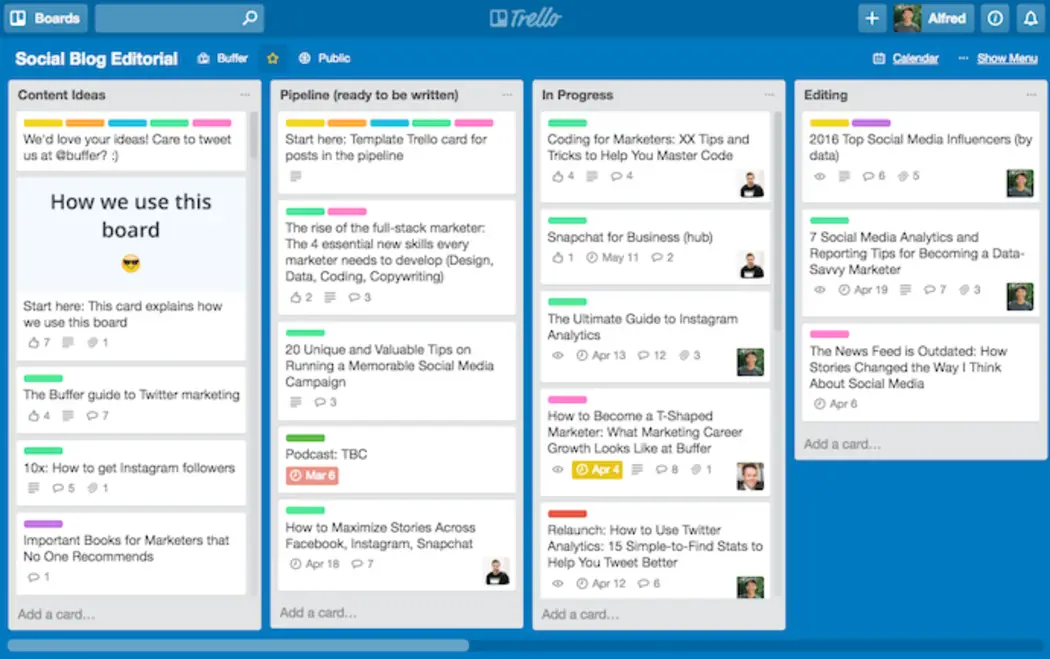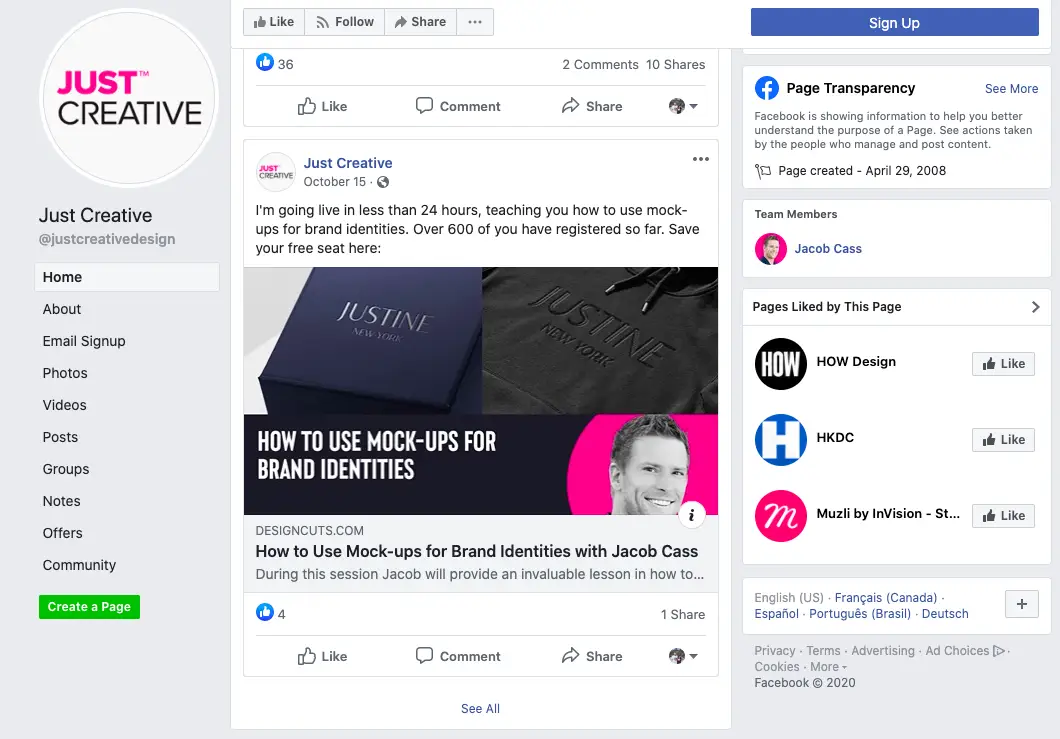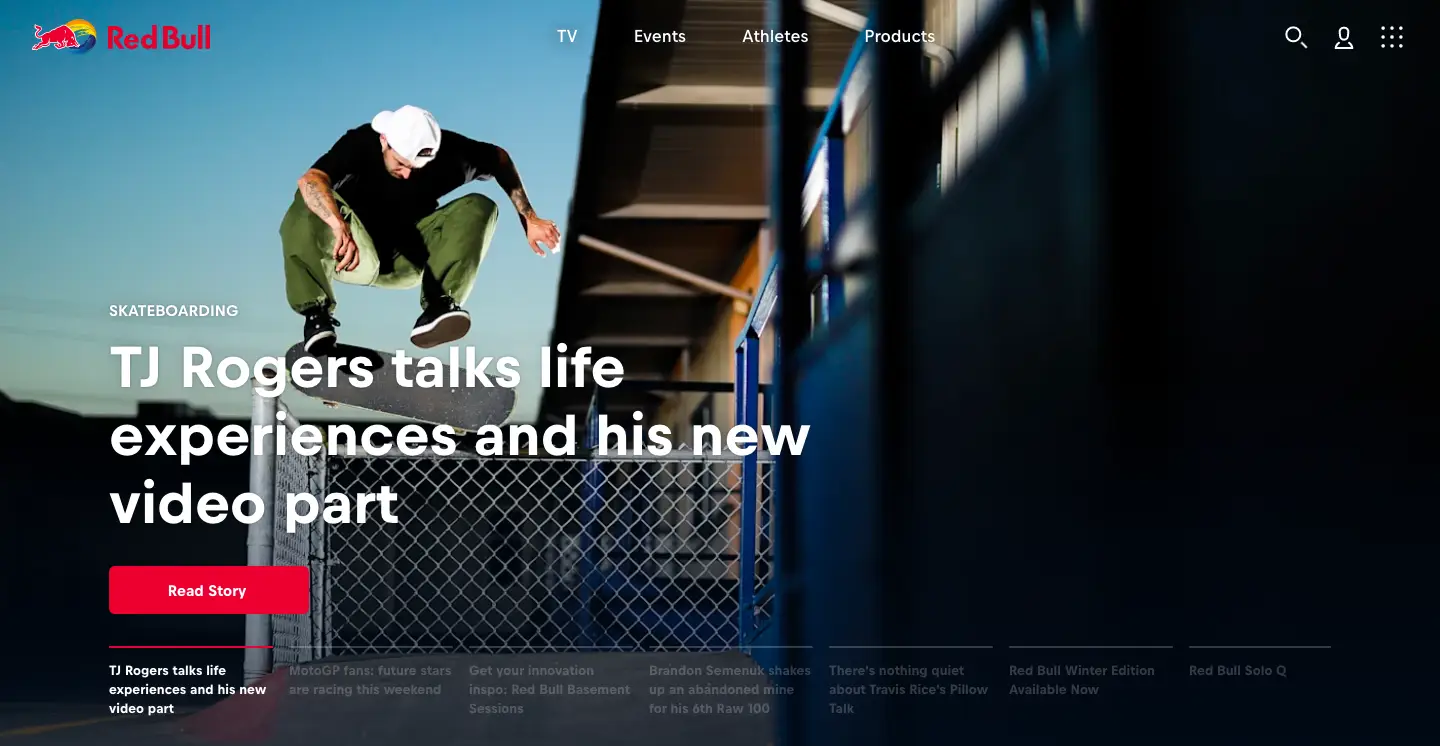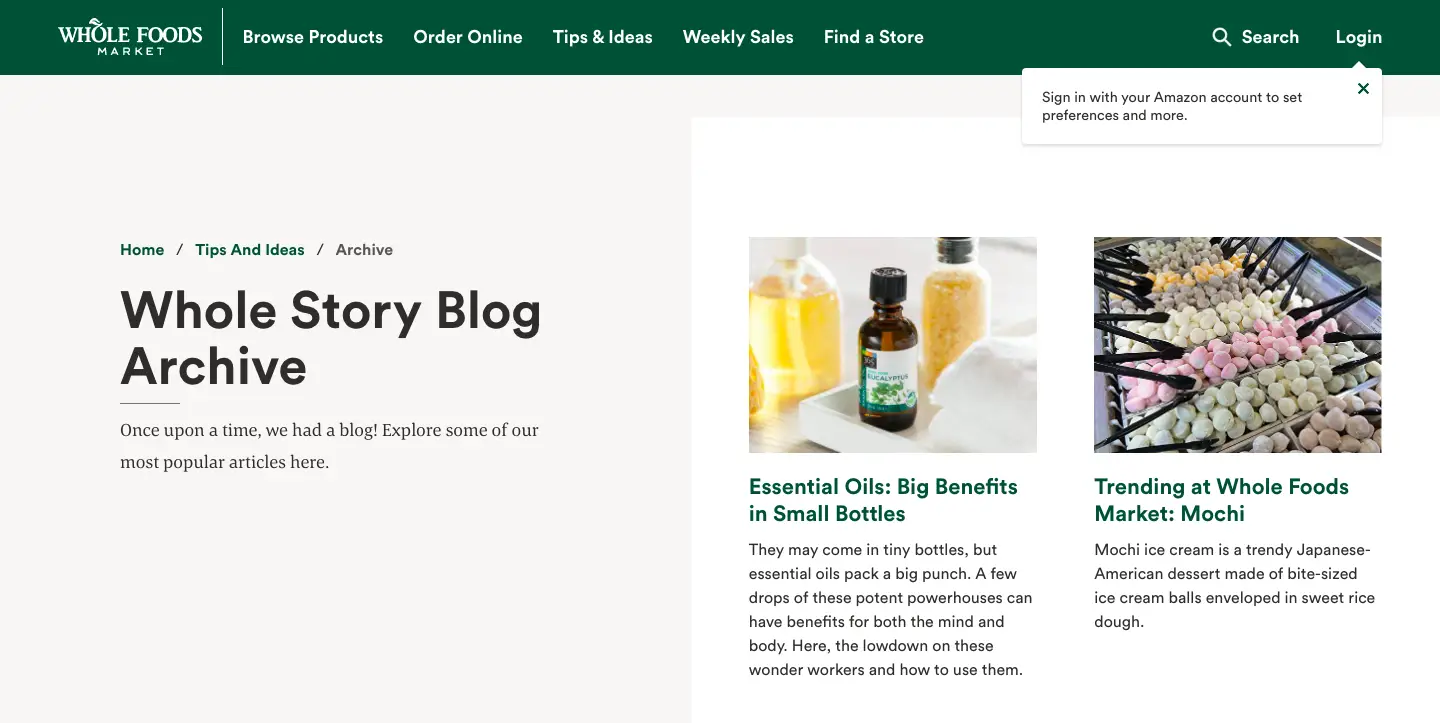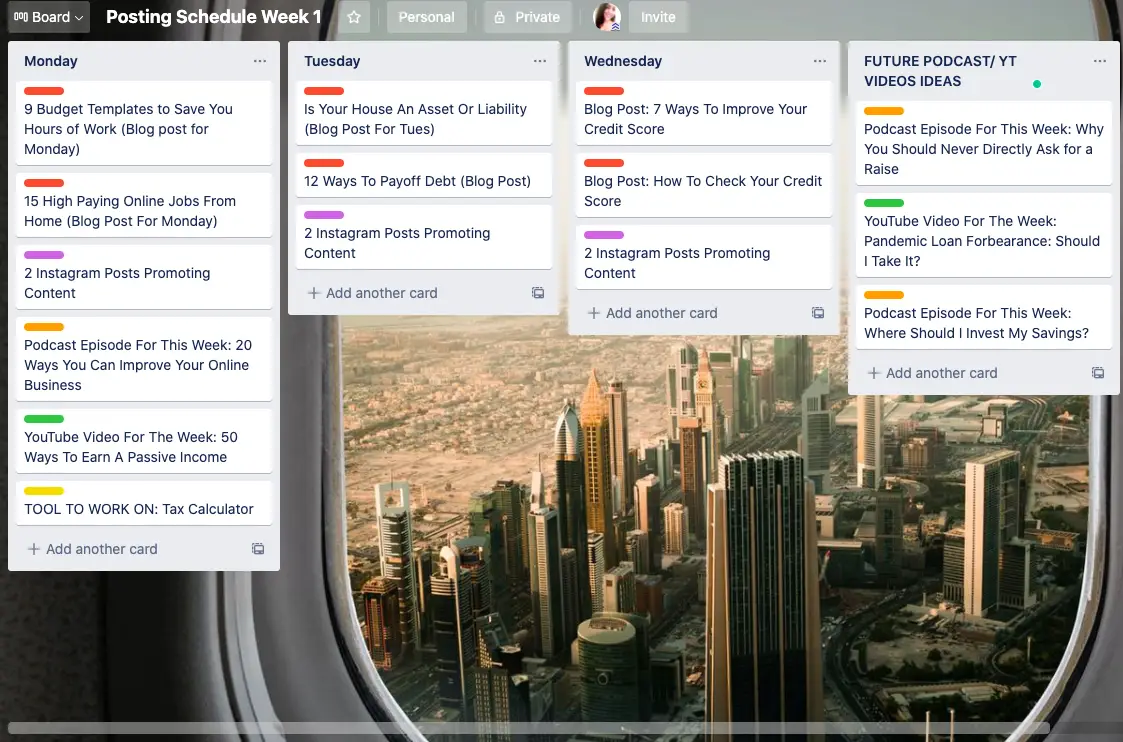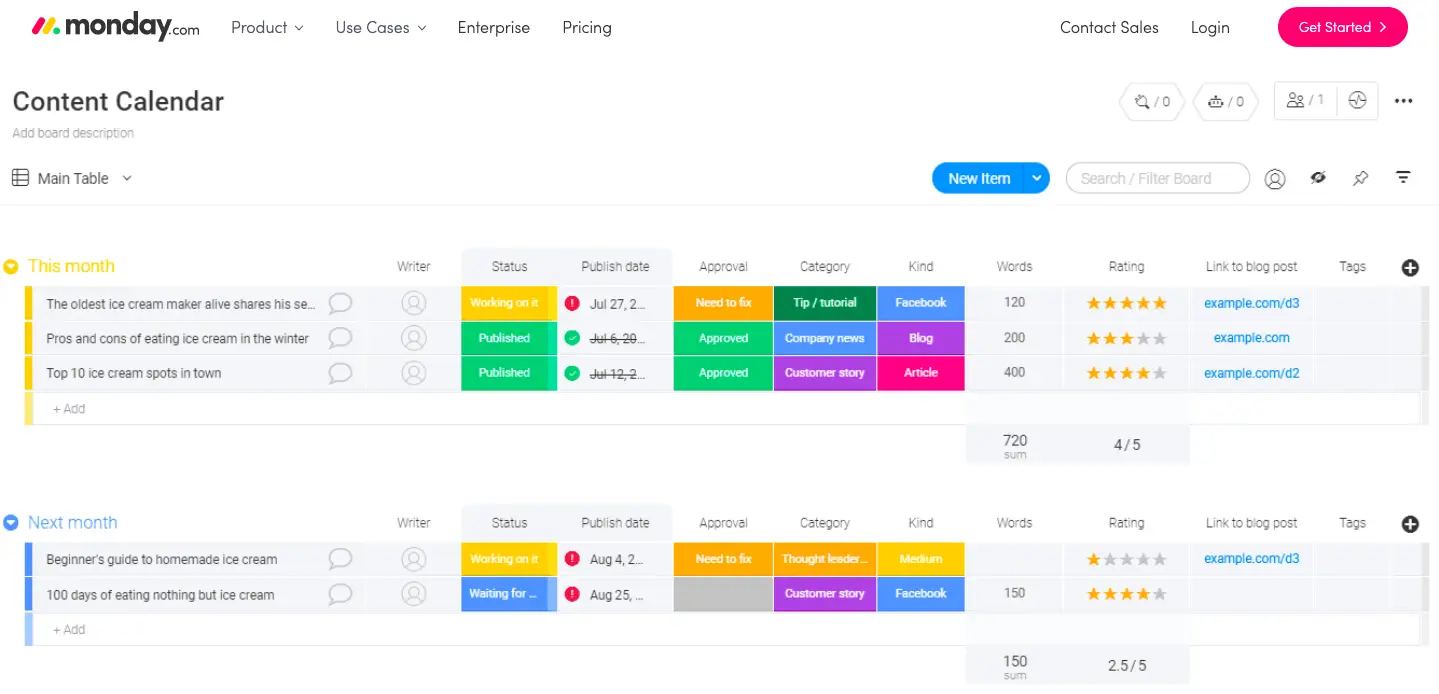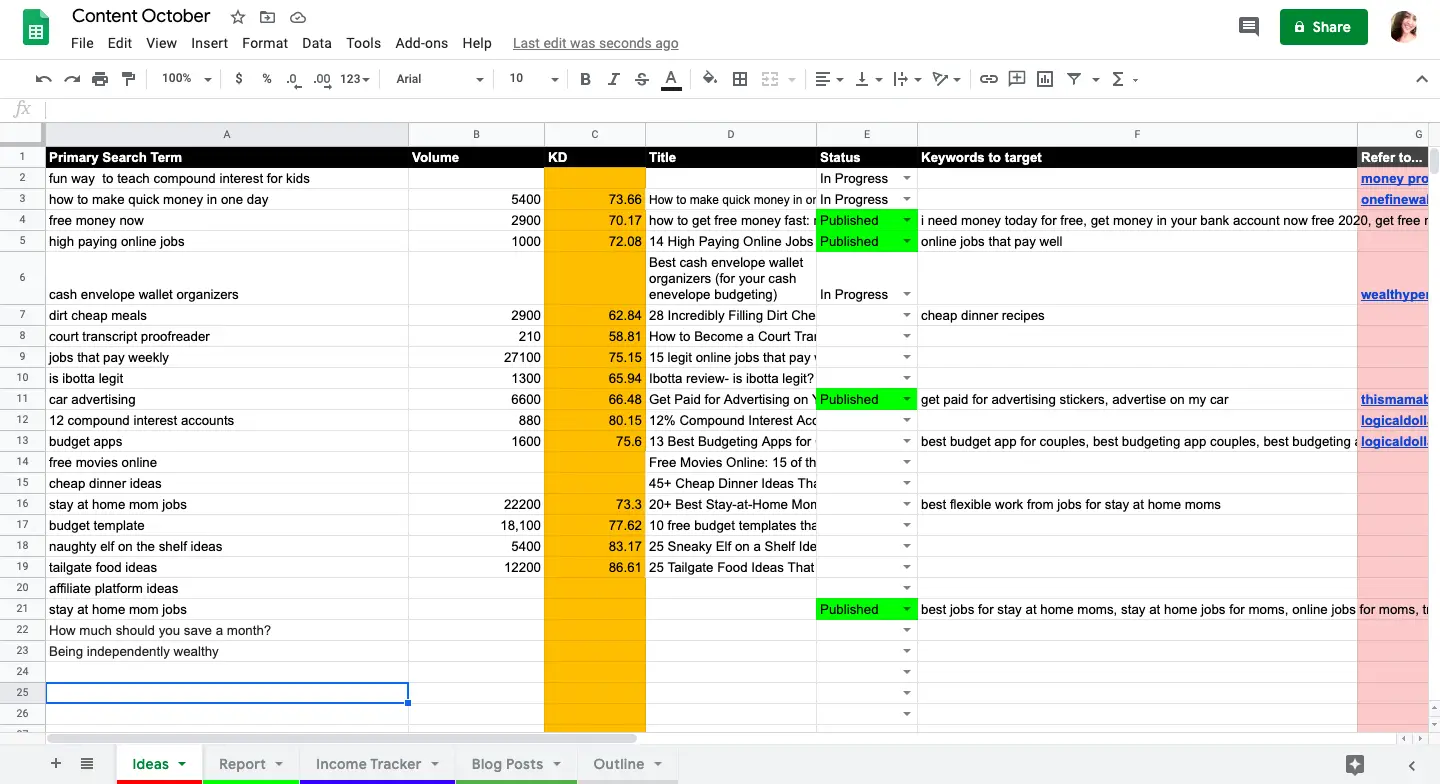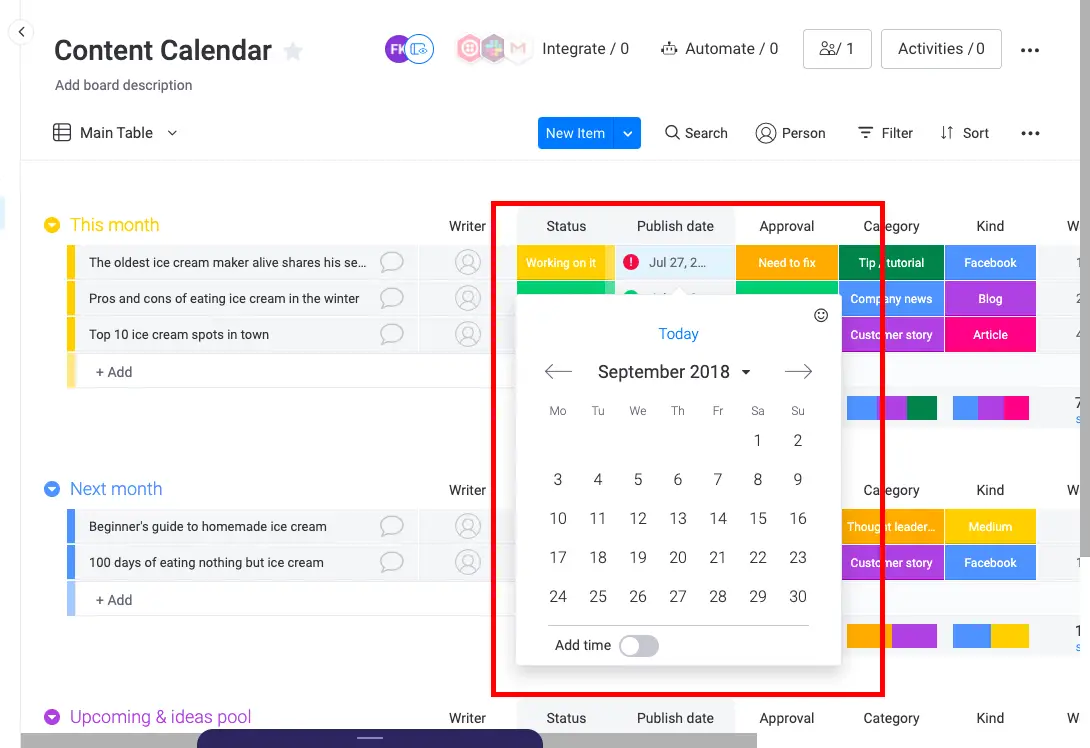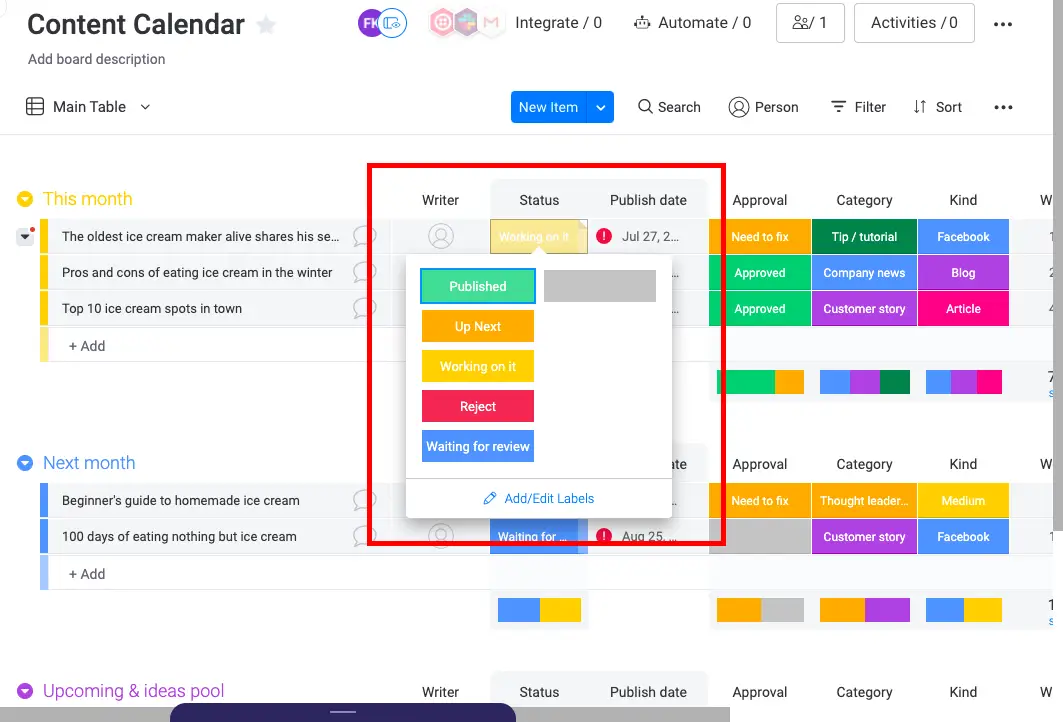This article has been contributed by Freya Laskowski.
Your blog’s survival hinges on quality content – but perhaps just as importantly, ensuring your content is published regularly.

That’s why it’s essential to have a good content calendar that allows you to schedule content production and publication. If you have a team, it will keep them focused and on the ball. An effective content calendar serves as a roadmap to get to where you all want to be.
A calendar allows your team to plan out their daily, weekly and even monthly workflows and know what is expected of them in advance. No employee wants an article with a due date of tomorrow being thrown at them.
A successful content calendar can improve your brand’s content, remote work culture, relationships with employees and general stress levels.
Before we jump into how to create a content calendar, let us take a deep dive into understanding what exactly it means…
What is a Content Calendar?
A content calendar is a bird’s eye view of all of your content publishing plans for the upcoming month (in most cases). It normally includes the platform on which you are going to post the content, the type of content, the due date, partnerships, guidelines and who the piece has been assigned to.
You may add or remove information over time depending on what you believe your team needs, but in general, your calendar is a way to make things easier by getting everybody on the same page.
Image source: blog.hubspot.com
Elements of a Good Content Calendar
Every content calendar is going to be different but good ones always include a few key elements. Instead of jumping right into the swankiest tools and making things way too complicated for your own good – keep it simple.
Platform
You can use a free service like Trello to create your calendar, like the one pictured above, or even just use a simple shared excel sheet via Google Drive. If you want a particular paid tool, that is up to you but get the basics right first.
Keywords
Every article your team is putting time and effort into creating should have a focused keyword you are targeting. This is the keyword you want your audience to find you through and what is most connected with your business. It will also give Google a better understanding of the type of content you are putting out there. There are numerous free keyword research tools you can use to find keywords.
Content Categories
Your blog is bound to have different categories, no matter what industry you’re in. So, for example, if you have a marketing blog you would have categories like:
- Social Media
- SEO
- Content, etc.
For every topic that makes its way to your calendar, you should include the category it fits into. This will help you balance out your content and make sure you have enough content for every category you have included in your blog.
Content
This is a pretty obvious one but nonetheless, it needs to make the list. Your content is the backbone of your calendar and you can use your keywords and categories to plan out what topics your blog needs to be focusing on.
You can then assign topics to authors on your team and create due dates for the content.
Promotion
As you begin to create loads of content, you are going to need to find ways to promote it. These promotional techniques would include everything from sending out a newsletter to updating your social media accounts.
Just as you would plan out the content you are creating, you are also going to need to plan out your promotion strategies. This would include activities such as:
- learning how to create a newsletter within which you will promote your new content
- sharing your new content on social media and webinars
- promoting your content in a podcast episode you are invited to as a guest
- creating new podcast episodes for your company
- building backlinks towards your new content.
I would also suggest including any marketing expenses that might go along with your promotional activity. This could include any podcast equipment you may need, webinar tools you are using, PPC ads your business is investing in, etc. This way you have all of your information in one place.
Obviously you will also have an income and expenses tracker but knowing what you are spending for a certain YouTube video’s creation or a certain blog post will help you decide what is profitable in the long run.
You could also color code these promotional activities to make it easier for you to identify them and keep track of how many of them are coming up.
A Pull File
This is something I do for my own editorial calendar and something I have had freelancers thank me for introducing them to. A pull file is essentially a file full of information that you and your writers will frequently use. It could be images, statistics, certain articles, templates, guidelines, preferred anchors, partnerships – anything.
This file is accessible to everyone and is essentially a way to speed up the content creation process.
Events
Most blogs tend to create content that is specific to a certain festival, season, or national holiday. Keeping track of what is coming up (be it Christmas or the New Year) will allow your team to create topics that are centered around those events in advance.
So, as an owner of a personal finance blog, I would create a piece on ‘Ways to Save During Christmas in 2020’ since Christmas is around the corner. I would also suggest publishing the article at least three months in advance to give Google sufficient time to index it.
Examples of Content Calendars
Creating a content calendar can be overwhelming which is why it is a good idea to take a look at a few examples before you dive in. Looking at the way big brands shape their content schedules, social media posting schedules, and promotion efforts should give you an idea of what you should be doing.
Red Bull
Red Bull is a great brand to look towards if you want to emulate a content strategy. Even though they are known for their energy drink, they should also be known for their content calendar.
They regularly post on social media, update their own blog, and are a great example of an omnichannel approach done right.
According to CoSchedule, here is what their content calendar looks like in a nutshell.
- 11-12 blog posts per day on average
- 9-11 Facebook posts daily
- 7-8 Instagram posts per day
It is important to keep in mind that Redbull’s go-to media platforms (Facebook and Instagram) may be different to your own company’s preferred platforms. For RedBull, most of their target audience is active on those two platforms but for a clothing brand, it would probably be just Instagram. You can use a simple scheduling app to make sure you are regularly posting on the right platform for your business.
Take that into account when you are creating your calendar. Place emphasis on the platforms where your audience is most active.
Whole Foods
Whole Foods is a grocery store that runs a blog wherein they include products in a natural way. They are also pretty active on social media and try to engage with their followers as much as possible. Here are some quick statistics:
- 2 blog posts per week
- 1-2 Instagram posts per day
- 2-3 tweets per day
Since Whole Foods does not publish loads of content on their blog, they tend to share social media posts that include offers they are running, posts on other blogs and schemes that can be found at their stores.
Even though their content calendar is not as busy as some other companies, they have found a way to make it work. Instead of pumping out content just for the sake of it, they produce content that is actually going to aid their brand.
Now that you know what your schedule should look like and what elements your calendar should include, let us talk about how you can go about creating a content calendar.
Step-By-Step Guide to Creating A Content Calendar
I like to divide every new content calendar I create into a five step process which is what I am going to do now. Here is a simplified process you should follow when creating your own-
Step 1: Determine Type of Content
Different companies need to focus on different content and different platforms based on what industry they are in and what audience they are trying to read. You can create an endless variety of content types.
Here are some of the most common type of content produced by brands:
- newsletters
- blog posts
- twitter polls
- social media posts
- infographics
- video content
- product descriptions for your company’s online store
- surveys (you can use a free survey maker like the one from Jotform to create these)
- templates
Step 2. Define Frequency of Publication
Now that you have decided what sort of content you want your team to focus on, you need to figure out how often you are going to be creating the content. This depends on your resources, needs, and audience. Here is a quick example.
- 1 podcast per week
- 2 blog posts per day
- 3 Instagram posts per day
- 1 YouTube video per week
- Create a new tool every year
This is going to give you a few general goals you need to reach as a team and will also aid overall team communication efforts.
Let us use the above example to create a quick content calendar overview using Trello. Since I am in the personal finance niche, I have used that as part of the example.
This is a very bare-bones example of a calendar in the works. It would ideally only be used by a solopreneur or a company owner who has created a general overview of the weekly goals alongside the main calendar.
This is certainly not the end product. A small business or even a large company would normally also work alongside influencers (learn how to find the right Instagram influencers for your business first), be working alongside graphic designers or web developers as well, and also be creating more content.
This would all be reflected in your calendar.
Step 3: Repurpose Your Content
Image source: nonprofitmarketingguide.com
You have created content that can fill up a whole week across different platforms using different mediums such as video, audio, and blog content. Instead of letting your amazing content only bring in one type of audience, consider repurposing your content.
You can use a blog post to create a YouTube video, you can use a podcast episode to create a blog post, you can use articles to create social media posts, etc. There are tons of ways you can use the exact same content on different platforms through different mediums. It will save your team time, money and effort.
It’s important to brief your team on how you plan on repurposing content. A good way to do this is to have a team meeting where everyone can bounce ideas off each other.
Let us say you narrow down on:
- using blog posts to create social media posts
- using your ebook to create new articles
- using podcast episodes to create YouTube videos
You can then update your calendar with these changes and save your team some time.
Step 4: Keep Your Authors in the Loop
Unless you are creating all the content yourself and don’t have a team, you are going to need to keep everyone else in the loop. This means that no matter what tool or software you are using, it needs to be accessible to everyone and understandable by everyone.
It can be something as simple as sharing the Google Sheet you use or adding someone as a team member to a paid/free software like monday.com.
The content calendar that the team from Backlinko uses that is a perfect example of good collaboration.
Image source: backlinko.com
As you can see, keeping a status column of some kind helps everyone understand what stage a certain piece of content is going through at any given moment. A platform like monday.com is great for this since their content calendar template has columns for stuff you probably haven’t even thought of yet.
So, if you want something a little easier on the eyes and a lot easier to handle, this software could be a good bet. If you want to stay simple, just go for Google Sheets. If you are still confused, that brings us to step five.
Step 5: Narrow Down on Platform
Finding the perfect platform for you and your team is going to take some trial and error but here are a few options I would recommend test-driving.
Google Sheets
This is the most common one and with good reason. It is easy to take care of, highly editable and free. Here is what my content calendar on Google Sheets looks like.
CoSchedule
CoSchedule offers a content calendar tool of their own that is used by content marketing agencies like Digital Authority. It offers users the ability to separate content goals based on the size of the goals, the platform, the date and more.
Image source: coschedule.com
The color categorization and easy view of upcoming tasks organized by date makes this option a good one for teams, small or large.
Monday
I have already mentioned monday.com is a good content calendar option before but I am going to mention a few cool features they include in their calendars as well.
- You can integrate tons of apps like Slack or Gmail straight into the content calendar.
- Color categorization makes things easier and more visually appealing.
- Segregating content by day, month and color is an option.
- You can choose to make a board private or shareable.
- Editing the publish date and status of any piece of content is incredibly easy.
- You can add stuff like categories, ratings, links to blog posts, tags and word count.
Changing publish dates on Monday.com content calendar
Changing status of content piece on Monday.com content calendar
Trello
Trello is actually a project management software but it can easily be used as a content calendar as well. The amount of information you want to include is up to you and your team of course. You can include stuff like the name of the author, status of the content, due date, tags and post type.
Step 6: Start Publishing Content
Now that you have everything set up, you can finally start publishing content. Make sure to update your content calendar whenever a piece has been published.
You could also consider giving each author you have hired a content marketing guide. This guide will include the writing style you want to use, marketing goals for your company, tone of voice needed in the content, type of English used (American, British, etc), link building practices, a guide on how to use the calendar, a list of the team members and what each one is in charge of, the entire writing process from start to finish, a general style guide, SEO tips, etc.
Wrapping Up
A content calendar is one of the many tools a modern business is in need of if it wants to keep everyone on the same page. As things get more automated, having the right tools by your side is what can increase profit margins and bring a team together.
This guide should have given you the information you need to get your own calendar up and running. Whether it is an excel sheet or a subscription for CoSchedule that works for you, having one is what’s important.
_
About the author: Freya Laskowskiis the founder of the personal finance blog CollectingCents, which teaches readers how to grow their passive income, save money, improve their credit score and manage debt. She has been featured in publications like Business Insider, Fox Business, the Huffington Post and GoBankingRates.