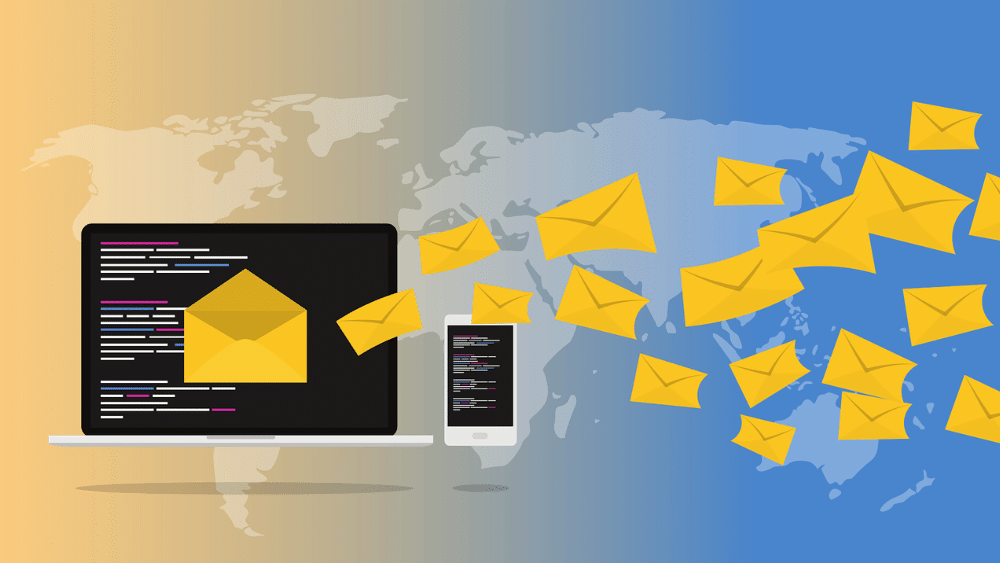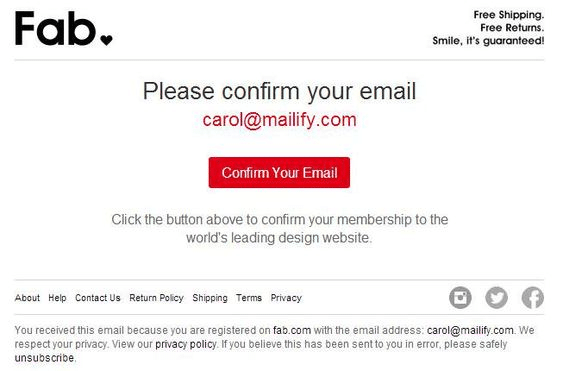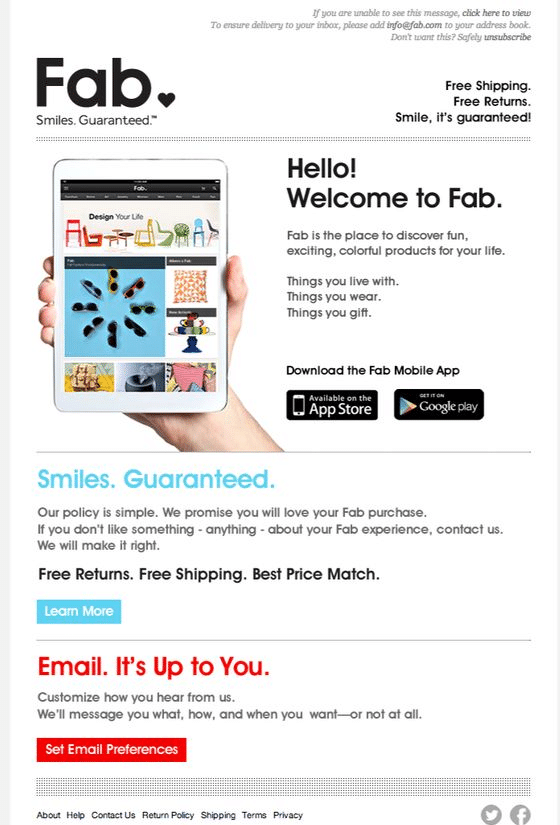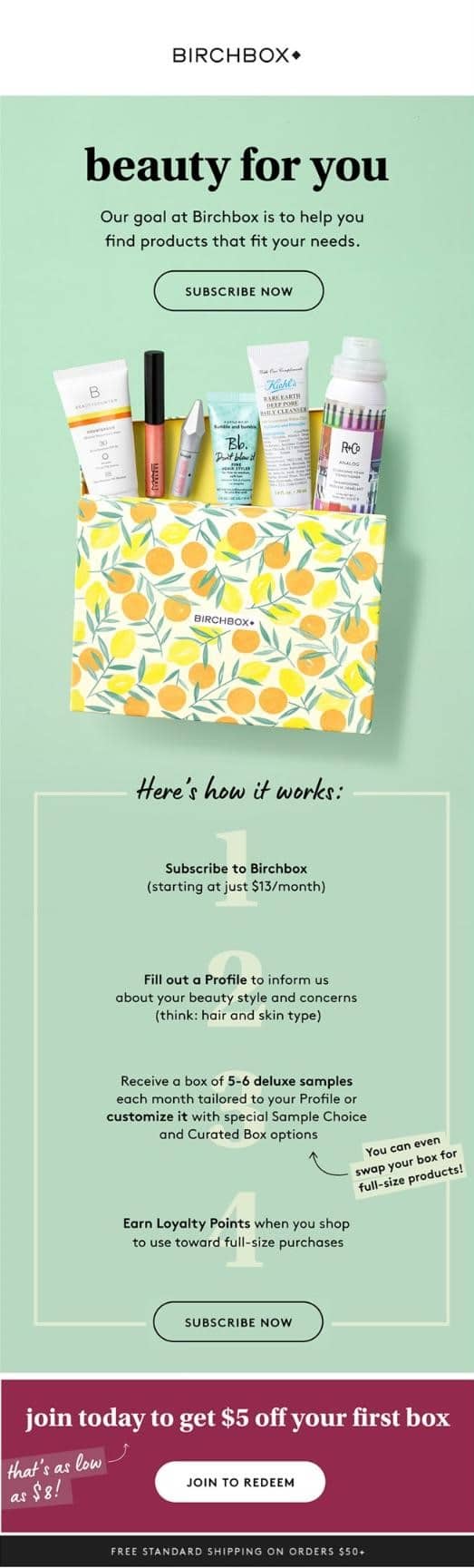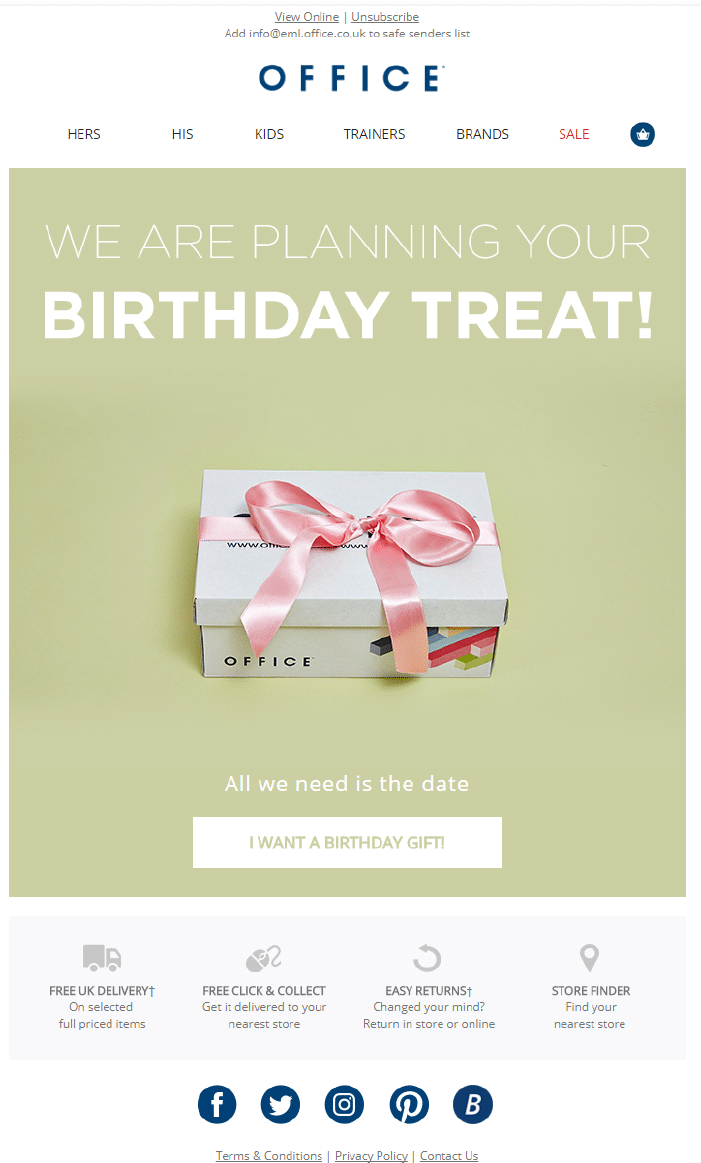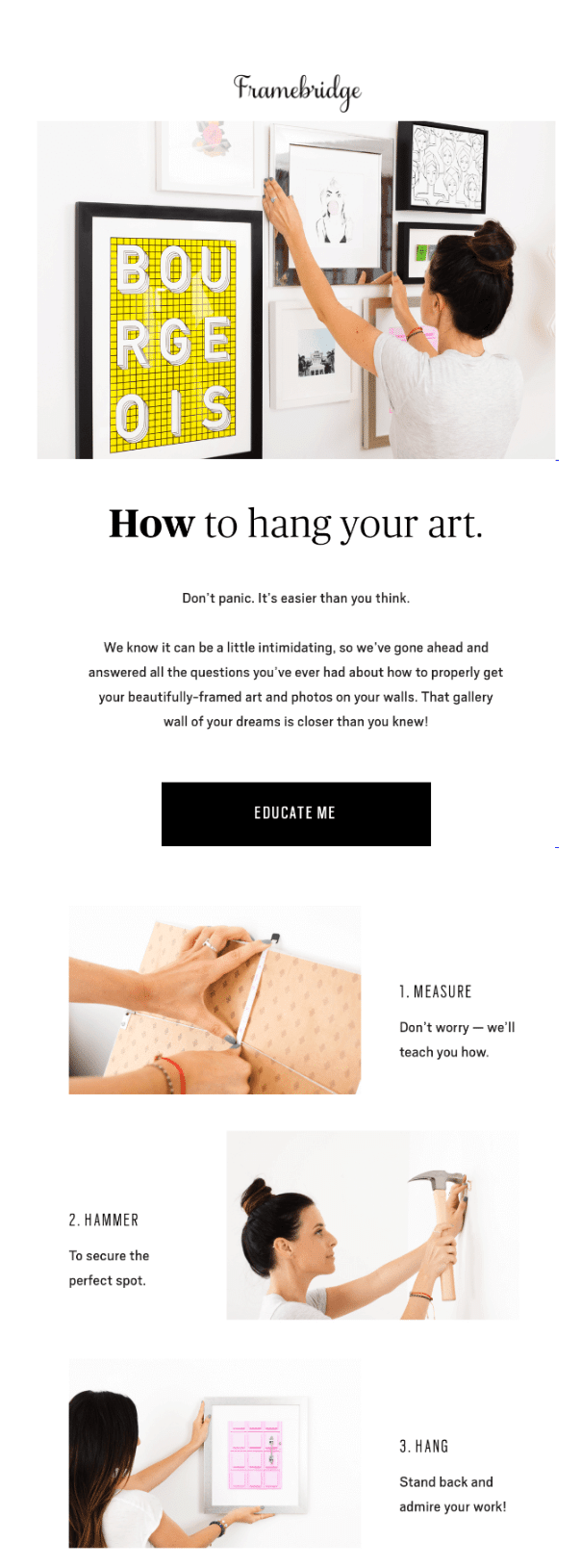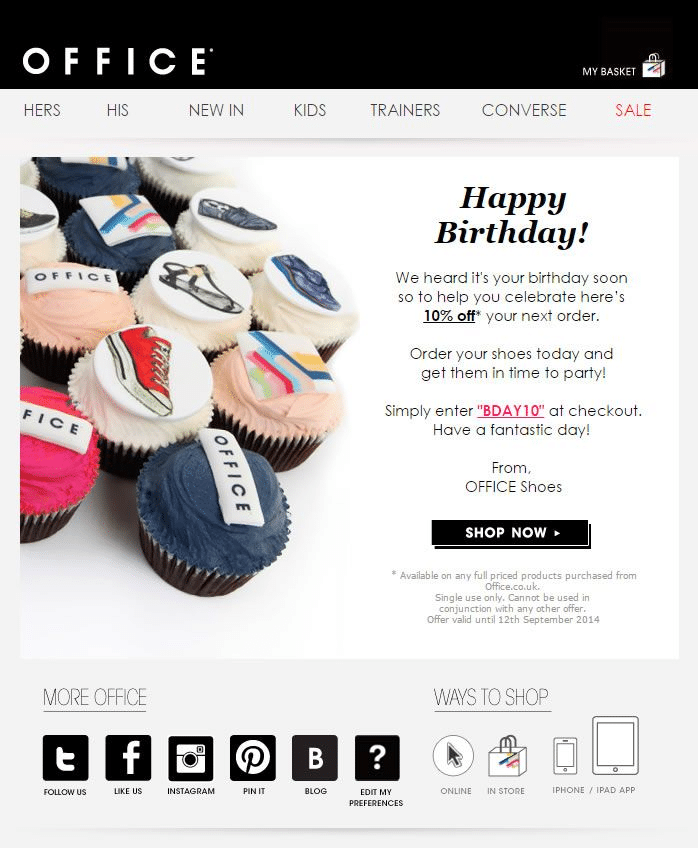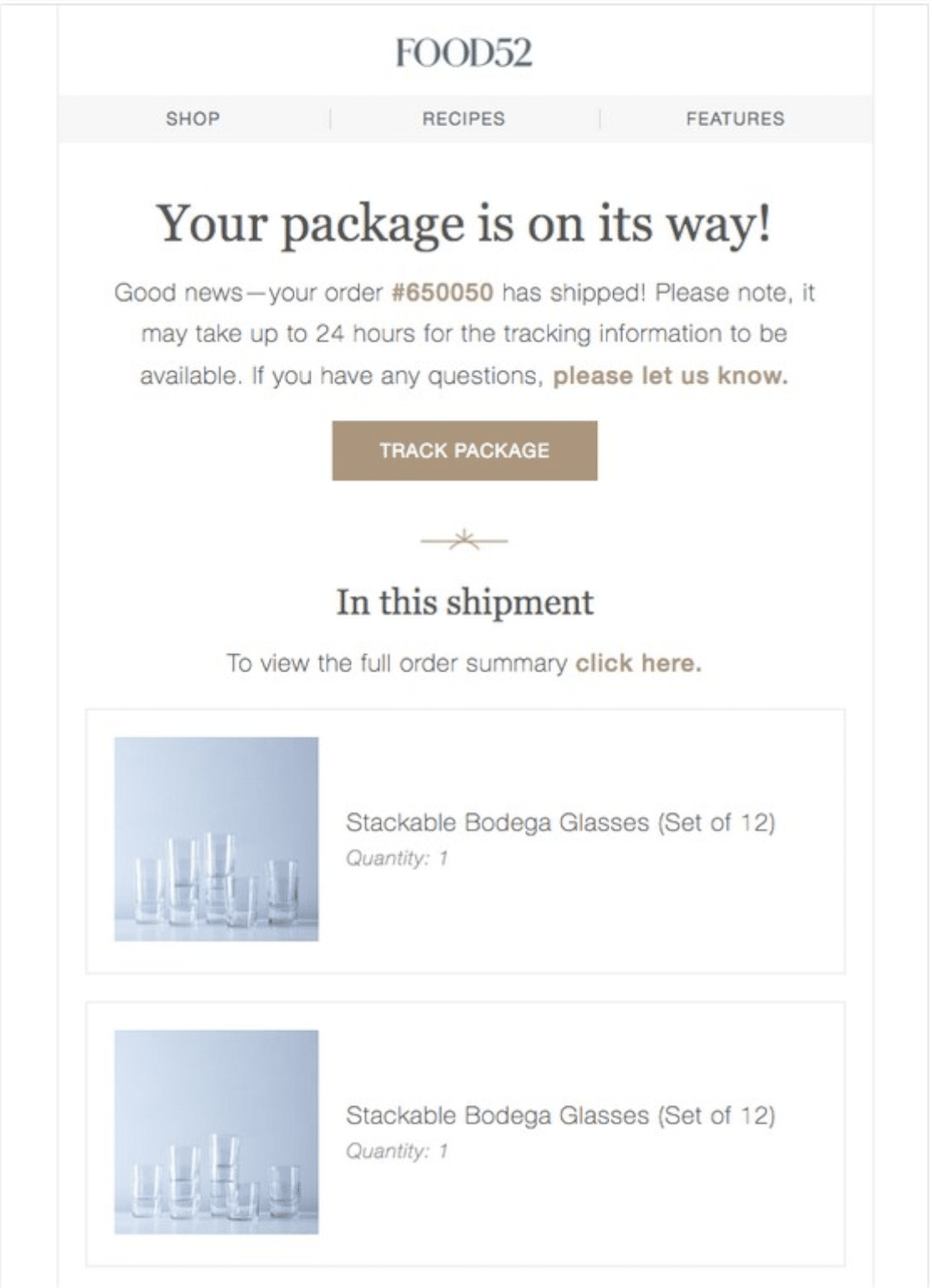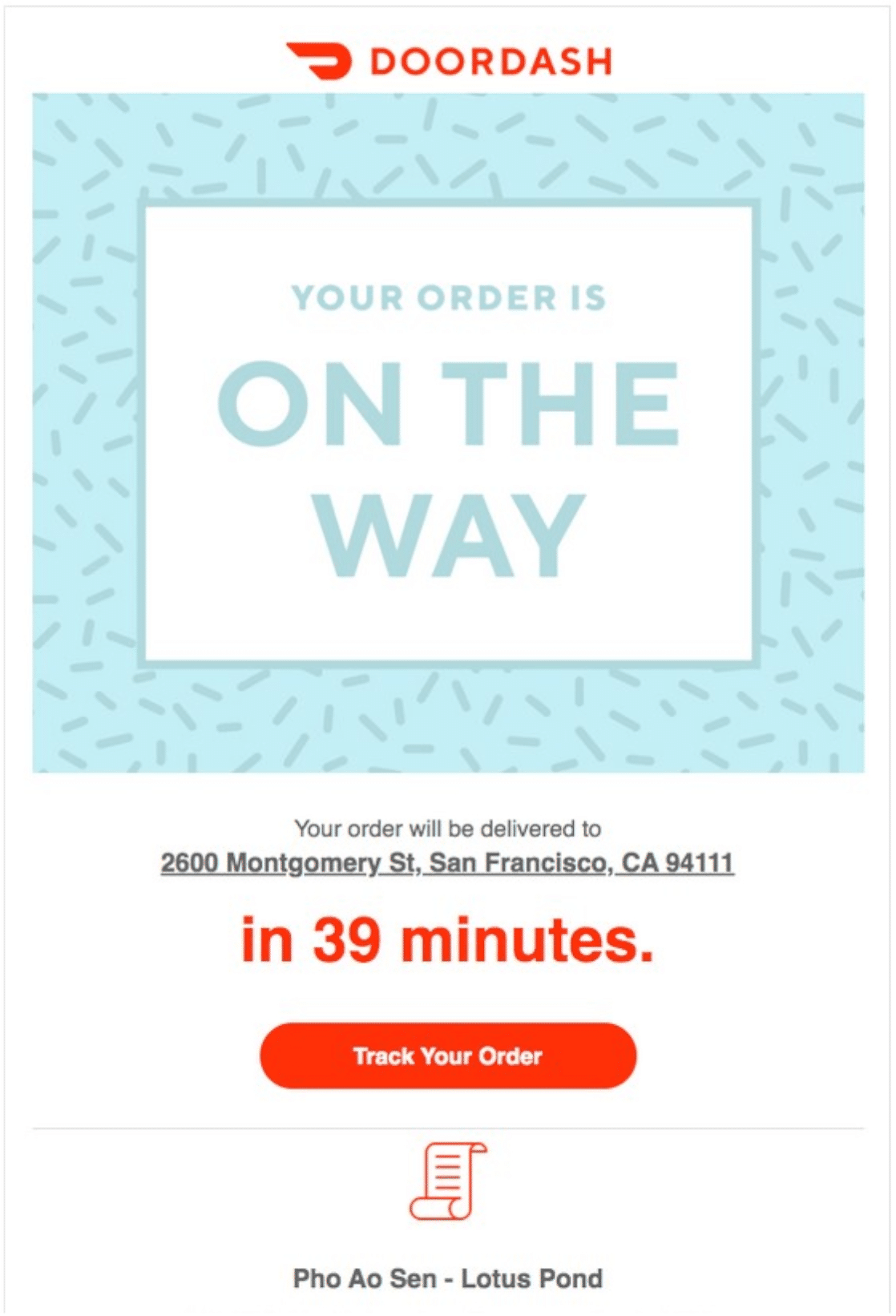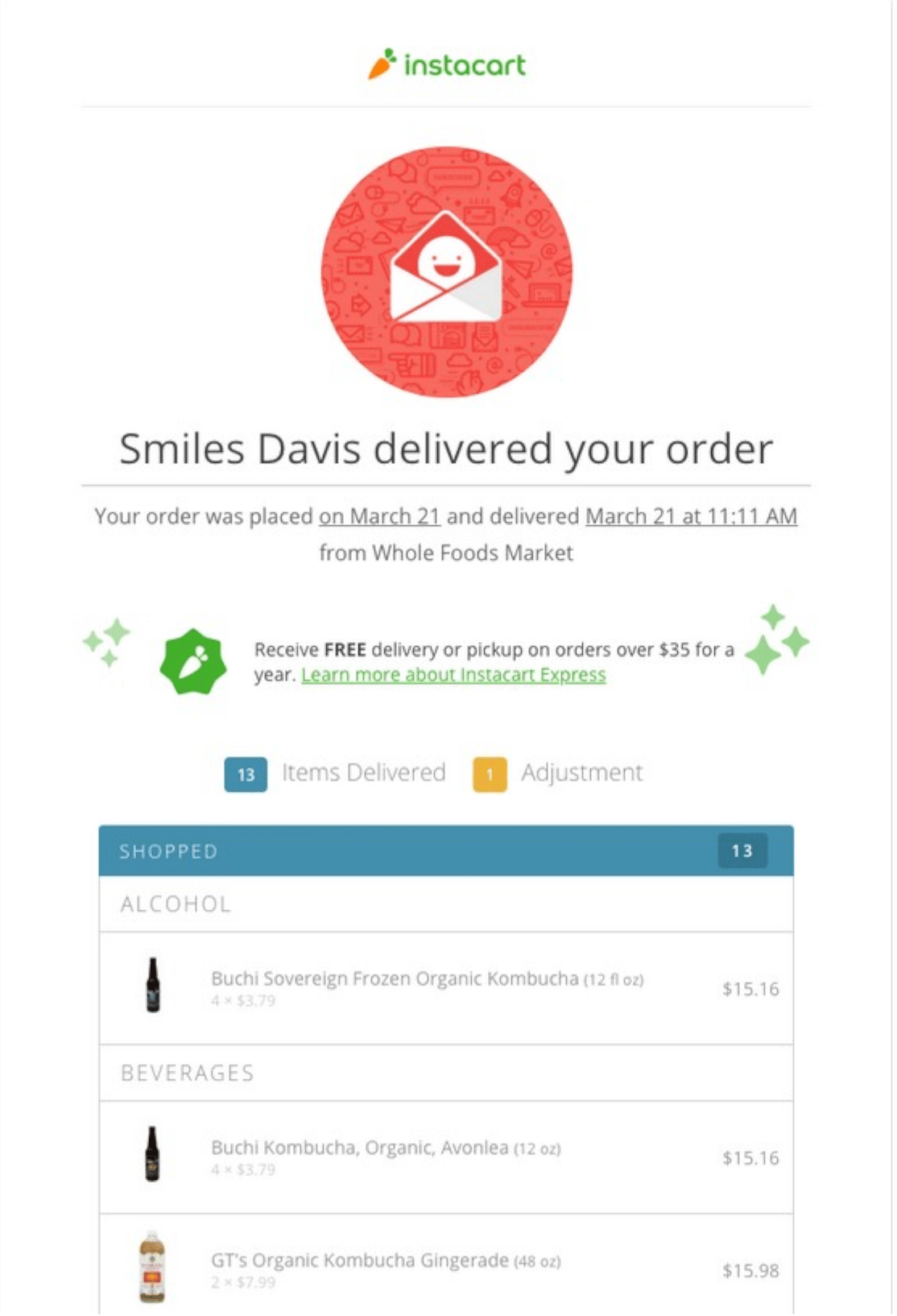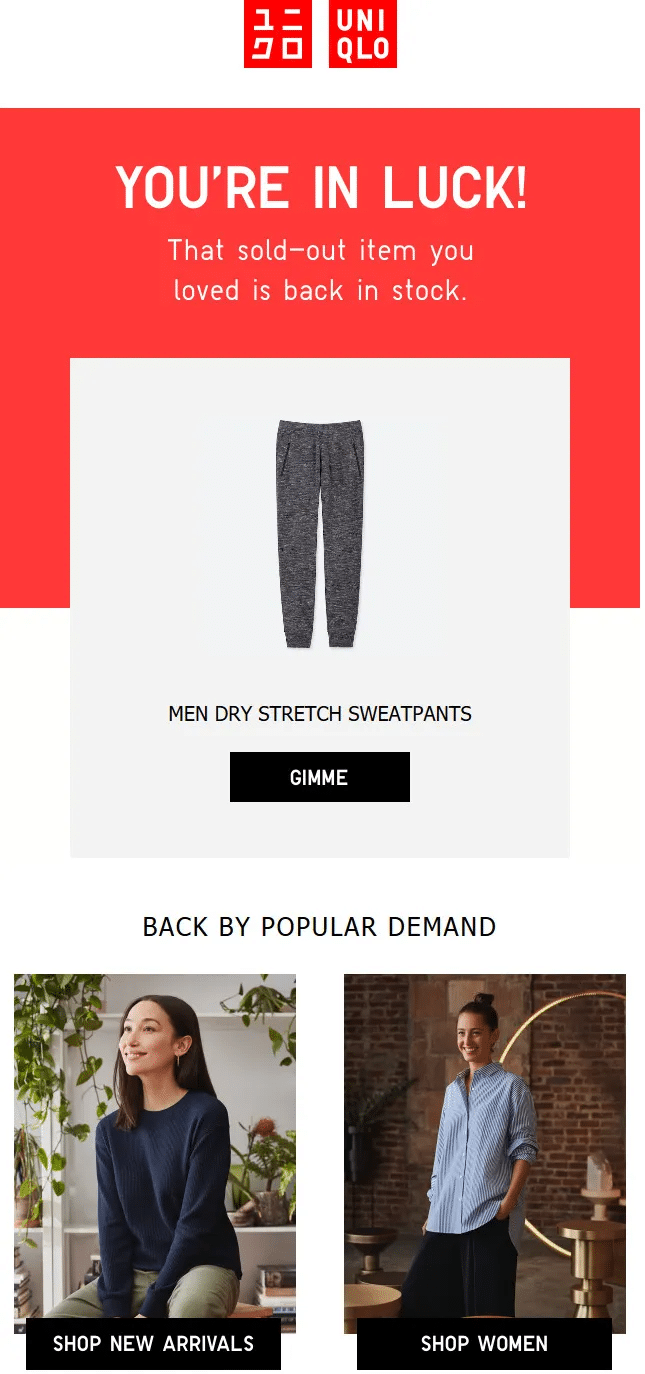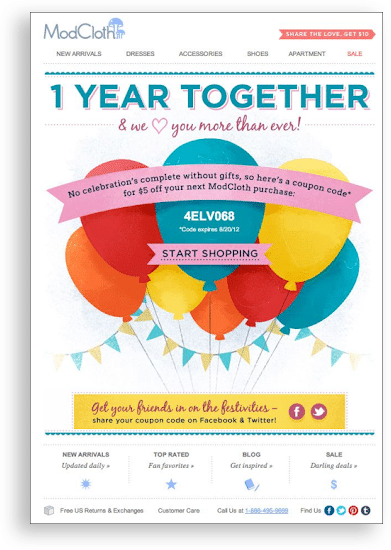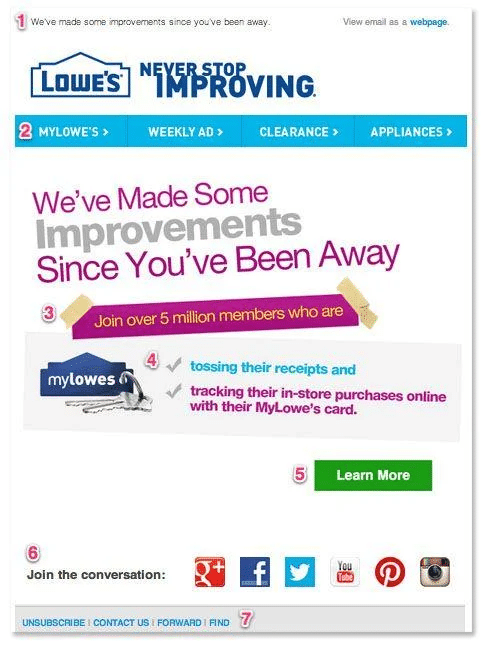This article has been contributed by Kevin George.
It’s intriguing to know that there are around 12 to 24 million eCommerce sites across the world and the industry is growing 23% year-over-year. And 46% of American small businesses don’t even have a website yet.

What’s even more interesting is that not many of these sites actually make much money. Fewer than 1 million of them sell more than $1000 annually. This means that if you can compete successfully, there’s huge scope to make it big with your eCommerce business.
While it is important to have a well-designed website with an easy-to-use interface, it is equally important to invest in marketing efforts.
Of course, SEO, PPC and social media marketing are indispensable for eCommerce businesses. But email marketing continues to prove the most effective marketing platform, generating an ROI of $51 for every $1 spent.
If you want to streamline your eCommerce business, email marketing allows you to set different automation workflows and target subscribers based on their behavior on your site. Once you’ve set up your workflows, it won’t take you or your team much time at all – so you can sit back and relax while the orders come in!
What Is eCommerce Automation?
The exact definition of eCommerce automation is the process via which you complete different tasks with the help of email marketing software tools, rather than doing them manually.
For example, once you have a new customer on your website, the automation tool can send out a “Welcome” email without your input. You just need to set the right algorithms and workflows.
Let’s take a closer look at the usefulness of eCommerce automation.
Advantages of eCommerce Automation
- Automation allows you to send targeted emails to the right people at the right time, tailoring their experience to their situation.
- With the help of automation tools, you can collect important information and keep track of subscribers’ activity. Based on these details, you can then send out customized emails that will effectively resonate with each subscriber.
- Although emails are tailored to individuals, the process can be done on a large scale, allowing you grow your business efficiently.
- Automating email marketing allows you to dedicate more time to think strategically and come up with new ways to acquire new customers and engage existing buyers.
- Using email automation allows you to easily and consistently brand your communications in accordance with your brand identity style guidelines, strengthening your brand in the eyes of your audience.
- The process decreases the risk of human error as messages are sent automatically according to the database. Just check your automation workflows at regular time intervals to detect any problems.
Now, let’s take a look at the different workflows that you should implement in your eCommerce email automation.
eCommerce Email Automation Workflows
1. Welcome Email
Each new user’s email communications should start with a welcome email. Set up a workflow so that whenever you get a new subscriber, they receive a warm welcome greeting to onboard him or her.
76% of users expect to receive a welcome email instantly after they have subscribed to your list. No wonder these emails have the maximum open rate.
A double opt-in method is recommended to make sure that the subscriber is really interested in hearing from you. If you choose this path, you send out a verification email before the welcome email.
After the subscriber receives their verification email and confirms their email address, you can send out a welcome email like this.
Use these emails to introduce your offerings and start to build a connection with your subscriber. Start to tell your brand story by highlighting your USPs and telling the subscriber how you stand out from your competitors. If relevant at this stage, inform them about shipping and returns policies. In addition, welcome emails give a good opportunity to ask the subscribers to whitelist your email address to ensure an optimum deliverability rate.
This sounds like a lot doesn’t it? You’re right, so use a welcome email series when required. For instance, send out a series of three emails to welcome subscribers and set the tone of all your future communications.
Take a look at this welcome email series by Birchbox.
Email 1
Email 2
Email 3
You can even use a welcome email series to ask customers for detailed information that will allow you to send more personalized emails in the days to come.
Take a look how Office asks for the subscriber’s birthday to send them a gift on their special day. Note the request to whitelist their email address placed right at the top.
2. Nurture Emails
Nurture emails are often promotional communications that encourage subscribers to purchase. They often highlight offers like discounts and sales. However, they may also be informational, building a connection with the consumer and establishing your brand as a source of authority and useful advice.
This is an example of how your nurturing email workflow may look after the welcome email is sent.
Image source: Automizy
In the eCommerce industry, it’s common to incentivize subscribers to complete their first purchase. A “15% Off Your First Purchase” offer is one example of how this is done.
These emails can also include product recommendations based on the products the subscriber has searched for on your website. Use attractive visuals to grab their attention and increase your chances of making a sale.
Here’s an example by Saks Fifth Avenue that promotes their “60% Off Sale”.
Framebridge takes a more educational approach with their step-by-step how-to email below. The CTA “Educate Me” directs the user to read more about their products and how to use them.
As part of their nurture process, Office send their subscribers an offer on their birthday (using the data they gathered in the welcome email series).
The same principle can be applied to other occasions like Valentine’s Day, Halloween, Thanksgiving, Christmas and New Year’s Day. Your subscribers are more open to spending leading up to these events, which is why they’re often the most lucrative days of the year for the eCommerce industry.
3. Transactional Emails
The bulk of automated eCommerce emails are transactional emails. These emails are used to notify buyers about their order status and are triggered in real time.
Let’s take a look at the various types of emails that are included in this category.
a. Order Confirmation
The very first email that the subscriber should receive after making a purchase is an order confirmation email. Even though in-app notifications and push notifications seem to be more convenient to communicate this, an email serves as a documented record of the purchase. Order confirmation emails can also include other order details like date of delivery, invoice and other product recommendations to aid cross-selling.
Here’s an example of an order confirmation email by Hover. They have included a useful link for purchases to “Get Help” if they need it.
b. Order Shipped Email
Your purchasers eagerly await the dispatch of their order. An email notifying them about their order being shipped will relieve them of any apprehension and bring a smile to their face. Along with the expected delivery date, include a link to track the order as well as order and payment details.
Here’s an example of a shipping notification email, from FOOD52.
c. Out For Delivery Notification
Similar to an order shipped email, but more relevant to food and other short-term delivery items, are out for delivery emails. Nothing makes a shopper as happy as an email that lets them know that their order is out for delivery. These emails should include the delivery professional’s contact details and customer care email or phone number in case there is any issue with the order.
Check out this email by DoorDash that lets the customer know that their order is on its way.
d. Order Delivered Email
Often, it so happens that the delivery person has to leave the order with a doorman or someone else other than the buyer. In such cases, order delivered emails work as an acknowledgement that the order has been handed over to a recipient.
Here’s an example of delivery notification email from Instacart.
e. Feedback Email
Many eCommerce sites include a feedback link in the delivery acknowledgement email. However, depending on the product, it can be better to send out the feedback email a week later to give the user enough time to determine how it really works for them.
These emails make the subscribers feel valued and help you get an honest review. You can sometimes get valuable insights into how you can improve your services.
Target has created this feedback email that has a specific link for fixing an issue.
f. Back In Stock Notifications
Isn’t it irritating to see “Out of stock” beside the item you are planning to buy? Back in stock email notifications reassure customers that they will be able to get their desired product, at some point.
You can include a “Notify me when this item is back in stock” button beside out-of-stock products. If a customer taps on this button, he or she would receive an automated email when the item is in stock. Such emails take the user experience to the next level while confirming a sale for you.
Take a look at this email example by Uniqlo. The headline “You’re In Luck” is sure to grab the subscribers’ attention and increase the chance of purchase.
g. Replenishment Email Notifications
Suppose a female user orders a product that will be used regularly, like a 30-pack of daily vitamins. You can set a time-based replenishment email suggesting that they replenish their stock 20-25 days after the date of purchase (depending on shipping times for instance). You can even include “Subscribe And Save” offers. It would not only save the subscriber’s time and money, but also increase your ROI.
Rockin’ Wellness has nailed this concept by sending a well-designed replenishment email to their customer.
h. Cart Abandonment Emails
Cart abandonment is a common occurrence for any eCommerce retailer. It can be due to additional shipping charges, technical issues, unavailability of a suitable payment option, or distractions while making the purchase.
If a customer leaves the checkout page with items in their cart, you can send out cart abandonment emails to remind customers of unpurchased products and encourage them to complete the transaction.
A great idea is to send a series of two to three cart abandonment emails at an interval of 24 to 48 hours like Asics does.
Cart abandonment emails can include discount coupon codes to encourage the customer to make the purchase.
However, it’s important to realize that many customers now understand this tactic and know how to use it to their advantage. They simply abandon their cart to receive discount offers. Marketers should analyze their data to identify if this is common amongst their customers, and manage offers accordingly.
Brands like Amazon have employed browse abandonment emails in their automation workflow. This means that if a subscriber has searched for mobile accessories and then left their website without taking action, Amazon sends an email recommending similar products in line with the search.
I Love Ugly sends out a browse abandonment email to window shoppers to inspire them to make a purchase.
i. Occasion-Based Emails
Whether it’s an important milestone celebration for the brand or a special day for the customer, occasion-based emails help to build a stronger rapport with customers.
You can send visually attractive emails on birthdays, anniversaries and/or during the holiday season. These emails make the subscriber feel appreciated and might bring you an impulsive purchase.
ModCloth sends an email to celebrate 1 year as a subscriber which includes a discount coupon code. This is likely to boost customer loyalty and motivate the customer to make the purchase.
j. Reengagement Emails
Over time, it’s quite natural for subscribers to go dormant and not show any activity. To revive these leads and retain them, you can send out reengagement emails. These emails aim to rekindle the spark between you and the customer and bring them back into the sales cycle.
If you notice that a subscriber has not engaged with your brand and not opened your emails for around 60 days, it is time to employ a win back campaign for them.
See how Lowe’s has tried to pique the subscriber’s curiosity by letting them know that they have made some improvements.
If they still don’t come back to you, it’s best to let them go and unsubscribe them from the list.
Wrapping Up
Marketing automation has proved to be a blessing for eCommerce industry. What used to take ages to execute has become possible with a few clicks – thanks to automation tools.
If you are into eCommerce, you’d be missing a large opportunity to make the most of your marketing efforts without email automation. It will not only improve your business growth but also warrant a personal connection with your customers.
_
About the author: Kevin George is the Marketing Head at Uplers Email.