This article has been contributed by Owen Baker.
Building your backlink profile – the number and type of links to your website from other sites – is an essential component of any content marketing strategy.

Guest posting, or writing content for other sites in exchange for a link back to yours, is one of the best ways to do it.
According to the Content Marketing Institute, guest posts develop “off-site thought leadership” by catering to, and thereby drawing in, a new audience. Therefore, guest posts are at the top of this marketing funnel both for startups and established businesses.
There are other benefits to guest posting, too. It generates trust and credibility, establishing you as an expert in your niche. In addition, backlinks from authoritative sites have a direct impact on SEO and how your content ranks in search results.
But if you want guest posting to work for you, you must go about it in the right way. Read on to learn how to do it.
Backlinking Case Study – Voila Norbert
The reason I vouch for guest posting as a strategy is simple: it works. Let me show you how we use guest posting to grow Voila Norbert’s backlink profile and drive more traffic to the site.
When I Google the keyword “email finder,” Voila Norbert appears on the first page of search engine results. Specifically, it’s in sixth place:
From here, I can take a look at Voila Norbert’s backlink profile by using Ahrefs’ backlink checker. Pay attention to the Domain Rating (DR) a 1-100 metric which determines the strength of the site’s backlink profile:
Notice that bottom result, “How Offering Services for Free Can Generate Business”? It appears on Vault, a website with an impressive DR of 76. This is a guest post I wrote for the site.
This article, which I wrote for Ruhanirabin (DR 53) also appears close to the top of the Voila Norbert backlink profile:
Voila Norbert’s high rank in Google search results is not a coincidence. It’s a result of a long-standing, strategic guest posting process. We’re actively promoting the company on authority sites with large audiences, and as a consequence of our approach we’re seeing improved search rankings.
How To Do Guest Post Outreach
Now that you understand how effective guest posting can be, it’s time to learn how to do it. In the next section, I’ll walk you through my step-by-step guide for an effective campaign.
1. Check Out the Competition
You need to understand the state of the competition for your chosen keywords. This will help you to determine how many guest posts you should be aiming for.
Ahrefs’ Keyword Planner is useful for figuring out who your competitors are. Once you’ve identified them, use the backlink checker I mentioned above to study their backlink profiles.
There are two key metrics you need to focus on when you look at a backlink profile:
- The total number of referring domains.
- The number of referring domains with a DR of 50+.
Once you have that, apply this formula:
Total referring domains (DR 50+) + 1/4 of referring domains (DR 50+)
The total is approximately how many quality backlinks you’ll need to start outranking your competitors. Remember that this is not an exact science and other factors also go into determining your search engine rankings.
2. Identify Relevant Sites
Now that you know how many guest posts you need to aim for, it’s time to identify your targets.
The closer a website’s DR is to 100, the better. A guest post published on a DR 90 site is worth more than five links from DR 50 sites. Decide on the lowest acceptable DR for your campaign. For Voila Norbert, I target sites with a DR of 50 or higher.
Here are the other metrics I take into account as I build my guest posting target list:
- Monthly visitors. Anything over 3000 is acceptable.
- Trust flow (a 1-100 measure of how trustworthy a page is). Anything above 20 is acceptable.
You should also aim for sites that are niche-relevant. While I wouldn’t turn down a backlink from an irrelevant site if the content was on topic, you have a much better chance of landing guest posting opportunities from relevant sites. Writing for sites in your niche also means that the site’s audience is much more likely to be interested in what you have to say. Relevancy is also a factor that Google considers.
Now that you understand what to look for in a target site for guest posting, let’s go through the process of building that list.
Here’s the process I follow:
- Identify the high-authority sites in my niche.
- Check the referring domains of each site using Ahrefs’ backlink checker.
- Download the list of referring domains.
- Sanitize the list to screen out irrelevant sites.
- Remove any sites with a DR of less than 50.
- Remove any sites with a Trust Flow of less than 20.
- Remove any sites which do not receive at least 3000 visitors per month.
- Remove any sites that are not set up for or do not accept guest posts (examples include LinkedIn, Wikipedia, major news sites such as the NY Times, and social media sites such as Reddit and Facebook.)
Assuming you have access to a tool like Ahrefs (the trial costs $7 for a week) the process is actually pretty simple. Once you’ve done this for a few of the highest authority sites in your niche, you should have a list of several hundred target sites.
3. Find Relevant Contact Details
When you’ve got your list of target sites, transfer it into a new spreadsheet and add two additional columns. Label them “Contact name” and “Email address.” This is where you will record the contact information of the site owners and editors as you find it.
Some of your target websites might have a “Contact us” form, but I recommend against using it as the chances of getting a reply are lower. It’s always best to contact a specific person and to do so via email. But how do you find that person’s details if they’re not listed on the site?
If you know an individual’s name but not their contact information, use an email finder to search for their email address. If you don’t know their name, the next port of call is LinkedIn.
Search for the name of the website and you should see a company profile, along with the number of employees who are LinkedIn members. Here’s an example:
Click on “See all X employees on LinkedIn” (bottom right in the screenshot above) and you’ll get a list of all those employees and their job roles. Then all you need to do is find the right person. Look for job titles like “Editor” and “Content Manager.”
Once you’ve found them, you can either use your email finder to search for their contact information, or send them a contact request and introduce yourself via LinkedIn.
4. Get In Touch and Ask for a Guest Posting Opportunity
Do you have your list of target websites along with contact information? Then it’s time to start reaching out! Don’t pitch specific ideas in your introductory email unless the website’s guest posting guidelines instruct you to do so. At this stage, you are introducing yourself and asking whether the site owner or editor would be open to receiving a guest post from you and how best to pitch your ideas.
Your first email should be polite and friendly, but also concise and to the point. Ensure you hit the following points:
- Who are you? (Tell them your name and a brief summary of your areas of expertise.)
- What do you want? (To write a guest post for them.)
- What’s in it for them? (Great and relevant content for their site.)
If you have published work, it’s a good idea to provide a link or two.
Here’s the cold email template I use when I reach out for guest posting opportunities. Feel free to adapt it as necessary.
_____________
GUEST POST OUTREACH EMAIL TEMPLATE
Hi [NAME],
I hope you’re having a great day. My name is [YOUR NAME], and I’m [BRIEFLY EXPLAIN WHAT YOU DO].
I’m interested in writing a guest post for your website, [WEBSITE NAME]. I’m an expert in [YOUR SUBJECT AREA], and I have a few ideas that I think would be a great fit for your site. Are you open to receiving a couple of pitches?
I’m an experienced writer, so I’m confident I can meet your editorial standards! You can check out samples of my published work at [LINK 1] and [LINK 2].
Thanks for your time. I look forward to hearing from you.
All the best,
[YOUR NAME]
_____________
Use an email tracking solution when conducting outreach. You might be sending hundreds of emails. A tracking tool allows you to see the exact date and time your emails are opened, meaning you’ll know if the person read your email. This ensures you’ll never miss an opportunity for a timely follow-up.
If you don’t hear back, send a polite follow-up email a week or two later. You might choose to send a second follow up after that. If you still don’t hear back, cross that site off your list and move on.
5. Come Up With Great Guest Post Ideas
Let’s assume an editor has agreed to accept your pitches for a guest post. Congratulations! Now it’s time to do your research.
Come up with a few interesting topics relevant to the site’s niche and write them down. But don’t pitch those just yet. You have to make sure the site hasn’t already covered them. Do a Google search for “site:[the website] [topic]” and you’ll see everything it has published on that subject. Here’s an example:
If your idea has already been covered on that site, move on to something else or come up with a new angle targeting different relevant keywords.
Unless the editor specifically requests more or fewer ideas, I always like to pitch three at a time so they have a choice and can pick the one most aligned with their content strategy.
6. Write Your Guest Post
Once the editor has approved your guest post topic, it’s time to get writing.
I always create an outline before I begin writing. Break your article down into sections using relevant heading tags, and make sure everything is in the most sensible order. A lack of structure will weaken your article, no matter how good your content.
Don’t be tempted to cram absolutely everything you know about the topic into your post. It will end up excessively long and unfocused if you do. Instead, ensure every point is relevant to your central theme.
Here are a few more of my top tips for writing great content:
- Don’t write to impress. Write to express. That means using the simplest word possible to say what you want to say.
- Research, research, research. Back up your points with statistics, cite your sources, and fact check everything.
- Use images, graphs, infographics and screenshots to illustrate your points. Many people learn better through visual content.
- Ensure you provide actionable takeaways and advice that helps the reader solve a specific problem.
- Never plagiarize. Not only is it unethical (and illegal), it’ll get you blacklisted faster than you can say “copyright infringement”.
Finally, make sure your post is free from spelling and grammatical errors. Use Grammarly or a similar tool to help you.
7. Scale Your Guest Posting
Guest posting is not a one-time strategy. To increase your site’s visibility and build your backlink profile through guest posting, you need to keep doing it. If you get so many opportunities that you’re overwhelmed with work, hire a professional ghostwriter to take on some of the writing for you.
You can also delegate the administrative work if you prefer. You can hire a freelancer to do keyword research, create your list of target websites, research contact information, or send pitches on your behalf.
The key is to put a system in place that will make your guest posting strategy efficient and painless.
Increase Your Site’s Visibility
I swear by guest posting as a strategy because I’ve seen it work over and over again. It is a proven way to increase visibility, drive traffic and improve your site’s SEO.
But as with anything else in the world of business, you need a plan. Otherwise you will just waste time and energy and not see the results you’re looking for.
Therefore, I recommend following the process I’ve laid out for you here, step-by-step. It will take some time at first, but the results will speak for themselves. With a robust strategy in place and the right people on your team to help you, nothing can stop you!
_
About the author: Owen Baker is a content marketer for Right Inbox, an email reminder tool, and Voila Norbert. He has spent most of the last decade working online for a range of marketing companies. When he’s not busy writing, you can find him in the kitchen mastering new dishes.



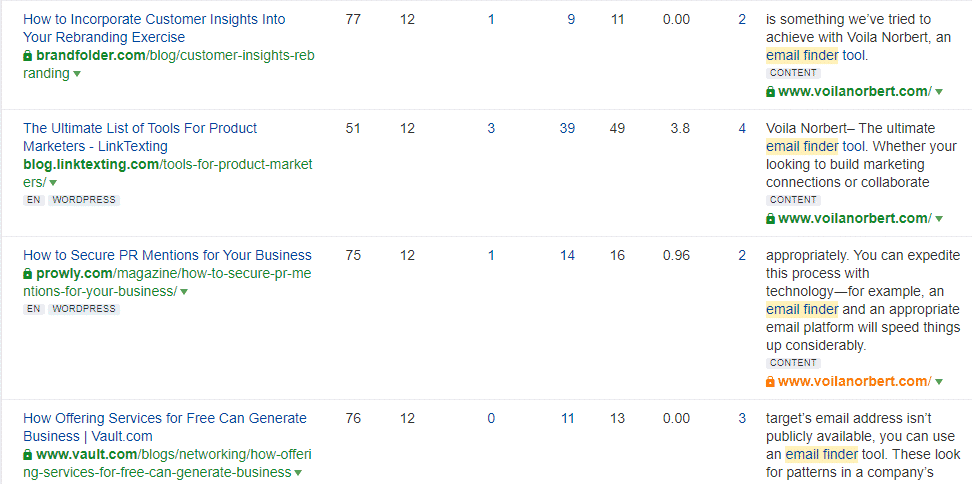
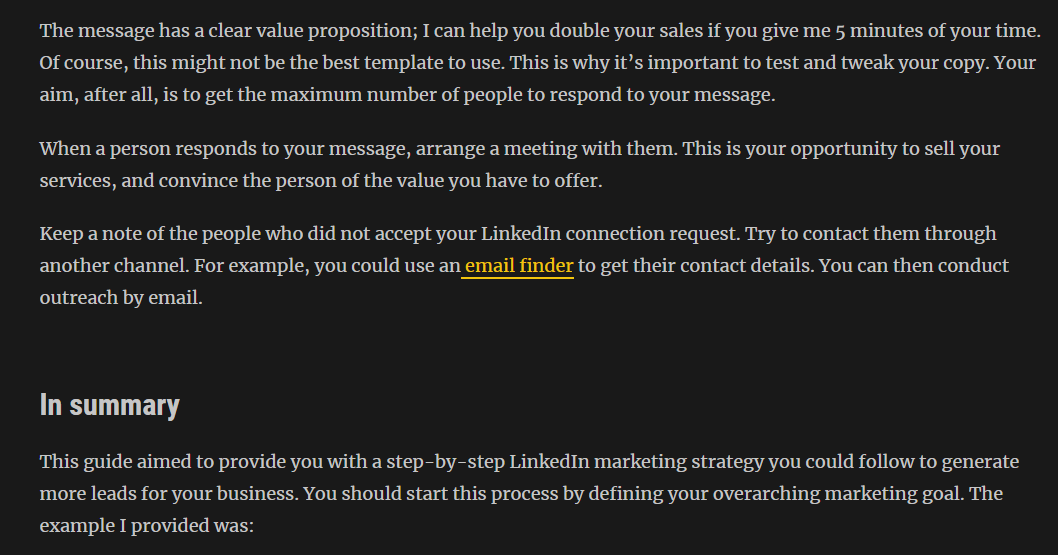
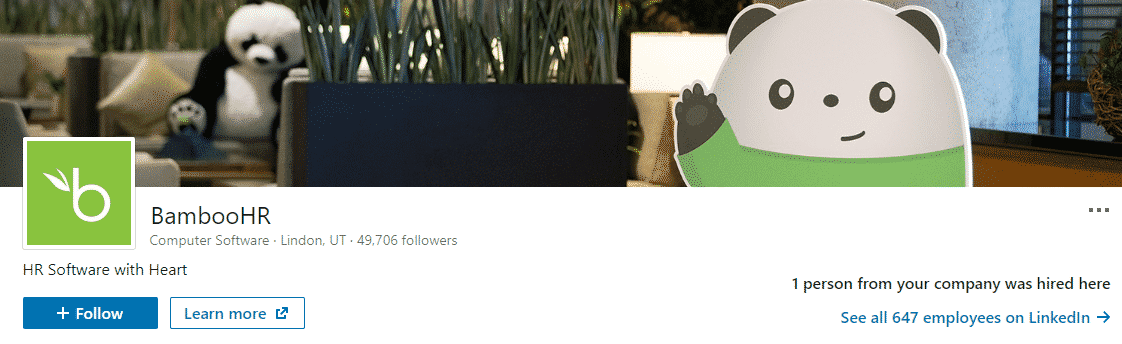

Hi Jacob,
Thank you so much for sharing these amazing tips for increase backlinks. I am trying to build my website (amabac) backlinks using the above tips.