This article has been contributed by Roman Daneghyan.
Powering 35% of the web, WordPress (WP) is one of the most popular website building platforms in the world. However, unfortunately, because of its popularity, the platform is also a popular target with hackers.

If hackers find a vulnerability in any popular WP theme or plugin, a cyber attack can affect millions of WP sites using that plugin or theme. Consequently, you must take the necessary steps to improve the security of your WordPress site.
Investing in reliable WordPress security plugins can be an excellent way to minimize the risk of WordPress security issues. However, with so many WordPress security plugins available on the market, choosing the perfect one is not easy. Don’t worry; we have put together the best plugins of 2020 that can help you take the security of your WP site to the next level.
So, without further delay, let’s get started.
Top Best WordPress Security Plugins
- Sucuri
- MalCare
- iThemes Security
- Shield Security WordPress Plugin
- Wordfence Security
- Jetpack
- SecuPress
- BulletProof Security
- WP fail2ban
- Hide My WP
1. Sucuri
Sucuri is a popular WordPress security plugin available in both free and paid versions. Until you need robust features like firewall protection, the free version will work fine for you.
Even in the free version, it gives you features like blacklist monitoring, security notifications, file integrity monitoring and security hardening. The plugin can be installed in the same fashion as other plugins. Simply, go to Plugins, Add New and search for Sucuri.
Features
- It comes with a free SSL certificate so you don’t have to buy one separately
- You receive an instant notification as soon as something wrong happens within your site
- It gives powerful protection against DDoS (distributed denial-of-service) attacks (available in some plans)
- You can contact the support team instantly via chat or email
2. MalCare
Malware is the primary concern for the majority of website owners. Usually, it spreads through corrupted versions of WP plugins and themes.
Since hackers are continually looking for new ways to infiltrate WordPress sites, you must look for reliable ways to prevent your site from malware attacks.
MalCare is a renowned malware detection and removal plugin that comes with an auto-clean feature that cleans your site without waiting for hours. Since the plugin syncs every part of your website with its server, it scans everything. Moreover, unlike other plugins, it doesn’t overload your server. Therefore, your site always runs at high speed.
Check out some major features of MalCare below.
- Full website scanning
- Quick malware removal
- Backup and restore facilities
- Uptime and performance monitoring
- White-labeling solution
- Multiple site management from a single dashboard
3. iThemes Security
Earlier known as Better WP Security, iThemes Security is a powerful WP plugin that protects your site against hacks and unwanted infiltrators.
iThemes Security has been building WordPress tools since 2008. What makes it different from other WordPress security plugins is that it gives you more than 30 ways to protect your site.
The plugin is designed to identify and fix common WordPress security issues.
Like other plugins, it has both paid and free versions. The paid plan starts at $56 per year and gives advanced features like one-year plugin updates, immediate customer support for up to two websites and more.
Features
- Website malware scanning
- Complete security report
- WP login page protection
- User-friendly and centralized dashboard for multiple sites
- Website hardening measures
- Brute force protection and robust password enforcement
- Essential WordPress version management facilities
4. Shield Security WordPress Plugin
Shield Security is counted among the top WordPress security plugins. Easy to install, it comes with advanced security features that eliminate your website vulnerabilities. The plugin can help you fix various WordPress security challenges such as ransomware, viruses, bots and hacking attempts.
Besides this, the plugin also provides you advanced security features like 2-factor authentication, comment spam filter, automatic IP blacklist, reCAPTCHA and admin access protection. The good thing is that all of these features are available with the free version.
With the Pro version, you get additional scanning features, import and export functionality, WooCommerce support and premium support.
Features
- User-friendly interface
- 6 X powerful core file scanners
- Limit login attempts
- Three types of two-factor authentication
- Security admin users
5. Wordfence Security
With more than 3 million active installs, Wordfence Security is a popular firewall and security scanner for WordPress sites. It protects your website from spam, Malware and other possible threats in real-time.
Unlike other WordPress security plugins, it has a very user-friendly dashboard that anyone can use without any prior training.
The security plugin also enables you to see comprehensive reports about your site’s traffic trends. Thus, you can find out whether the traffic is coming from search engine crawlers, humans or bad bots.
In addition to this, Wordfence Security also allows you to block traffic coming from specific geographic regions.
With the free version, you get plenty of features such as brute force attack protection, firewall blocks and more. However, for added features, you can switch to a premium plan that starts at $99 per license.
Features
- The free version is capable enough to keep mid-sized websites secured
- It has a powerful firewall suite offering protection against real-time threats
- The plugin can monitor live traffic by inspecting human visits, Google crawl activities and logins and logouts
- Its scanner scans all your files (not just WordPress files) for malware
- The plugin also supports spamming comment filters
6. Jetpack
The majority of WordPress users are acquainted with Jetpack as it is an all-in-one plugin that supports a wide range of features.
Developed by Automattic, it is a website enhancement plus a security plugin. It has more than 5 million active installations, making it one of the most popular WordPress security plugins. It comes with various modules to improve your website speed, protection and strengthen your social media.
Features
- Downtime monitoring, spam filtering and prevention against brute-force attack
- Provides full website backup
- Complete login security with two-factor authentication
- Scanning for malware, codes and automated threats
- Quick support from WordPress specialists
7. SecuPress
Designed by Julio Potier (co-founder of WP Media), SecuPress protects your site from suspicious bots and IPs. It scans malware and spyware and then cleans them.
Additionally, you can use this plugin to block countries by geolocation and protect your site from brute-force attacks. Like other WordPress security plugins in the list, this GDPR (General Data Protection Regulation) compliant plugin is available in both free and paid versions.
If you can manually scan your site for security threats, its free version should be an excellent choice for you, but if not, go for SecuPress Pro.
Features
- SecuPress blocks malicious bot
- It protects security keys
- The plugin scans vulnerable plugins and themes
- You get security reports in PDF format
8. BulletProof Security
BulletProof Security is a highly recommended security plugin by the WordPress community as it gives advanced security against spamming and Malware attacks.
This user-friendly plugin also does an excellent job for knowledgeable developers who want to leverage unique features and settings such as Base64decoder, anti-exploit guard and more.
Even in the free version, it provides login security, database backups, malware scanning and various anti-hacking tools.
Since they are offering a 30-day money-back guarantee, you can try this plugin without any hesitation. Check out some of its significant features below.
Features
- BulletProof Security supports advanced security features such as folder locking, encrypting solutions, intrusion detection and prevention
- It features a single-click wizard
- The free edition has enough features to suit the regular website
- You get database backup in the free version
- The plugin provides .htaccess website security protection (firewalls)
9. WP fail2ban
If brute force attacks are your major concern, you can’t find a better plugin than WP fail2ban. It takes a different approach than other WordPress security plugins listed above. It logs all login attempts to the Syslog regardless of their nature. It gives you the option to enforce a soft or hard ban depending on your needs.
Features
- The plugin helps you create a shortcode which blocks a user immediately
- You have the option to choose between hard or soft blocks
- The plugin allows you to prevent spam or malicious comments
- It documents information about user enumeration, pingbacks and spam
- You can integrate plugins with CloudFlare and proxy servers. If you don’t know how to do that you can take the help of a dedicated WordPress developer
10. Hide My WP
As the name indicates, this security plugin hides it from attackers and hackers that you use the WordPress platform. Hide My WP features a robust intrusion detector to prevent security attacks such as XSS, SQL injection and more in real-time. Besides this, it also hides your website login URL. So, if you want to keep your WP site protected from cyber attackers, invest in this premium WP security plugin.
Features
- Hides your site’s theme name, plugins, login URL and more
- Informs about all bad behavior and gives complete details of the attacker
- Features a “trust network2 that naturally blocks traffic from bad IP addresses
- Compatible with Apache, Nginx and other premium themes.
11. VaultPress
VaultPress is a subscription-based WordPress plugin that gives you real-time backup and automated security scanning. Developed by Automattic, VaultPress has more than 80,000 active installations.
Features
- It enables you to make real-time or manual backups using a calendar
- Automatically detects and eliminates malware, viruses and other security threats
- Blocks all spam to protect your SEO and brand reputation
12. Astra Web Security
This powerful WordPress security plugin is ideal if you are worried about malware, SQLi, XSS and comments spam. The Astra Web Security plugin gives you protection against more than 100 threats. Since the plugin is installed as an extension, you don’t need to make any changes to your DNS setting. Astra supports an intuitive dashboard from where you can easily manage your site.
Features
- Gives immediate malware clean up and supports a robust firewall that stops attacks like SQLi, XSS, code injection, SEO spam and brute force
- Bad bots blocking
- An intuitive dashboard, which gives you the option to block or whitelist a particular IP, country or URL
13. WebARX
WebARX is a premium WordPress security plugin, known for advanced managed endpoint firewalls that protect your site from bot attacks, plugin vulnerabilities and fake traffic. What makes WebARX unique from other WordPress security plugins is that it allows you to create your own firewall rules. Moreover, it is also very easy to setup.
Features
- Powerful firewall protection
- Centralized security for unlimited websites
- Uptime monitoring – you get an email alert as soon as your site goes down
14. Security Ninja
Security Ninja is a handy WP plugin that helps you identity loopholes and weaknesses in your website. It scans your entire site within a minute and highlights all the gaps that hackers can exploit. Like a lot of security plugins, it doesn’t make your website load slowly.
Features
- It comes with an auto fixer module that eliminates any issues detected
- It scans WordPress themes and plugins for suspicious code and malware
- It logs all events happening on your WP site
Other Things You Can do to Enhance the Security of Your WP Site
As WordPress is vulnerable to hacker attacks (even the FBI warns), you can’t just rely on a security plugin. Nowadays, cybercriminals are taking different approaches to gain access to WordPress sites. Therefore, you should take all the necessary steps to make your site secured.
Check out what you can do.
- Choose a reliable hosting company because 41% of WordPress attacks are due to a vulnerability on the hosting service
- Always run your WP site on the latest version. Update it as soon as you get a notification for a new update. Don’t forget; there are various other benefits of updating a WordPress site
- Invest in the best VPN service to encrypt all your data transfers and improve the privacy of your site
- Don’t use a corrupted theme
- Always use a strong password
- Install a SSL Certificate
- Limit your login attempts
Final Thoughts
The goal of every security plugin is to protect your site against WordPress security issues. However, not every plugin is the same in terms of effectiveness and reliability. As a result, you must choose a security plugin carefully.
For your convenience, we have researched these top 14 WordPress security plugins of 2020. You can go for any plugin that best suits your needs and budget.
Which plugin are you using? Let us know in the comments below.
_
About the author: Roman Daneghyan is a social media marketing, content marketing, link building and SEO expert.

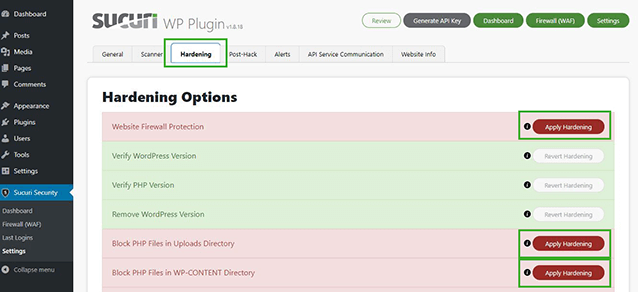

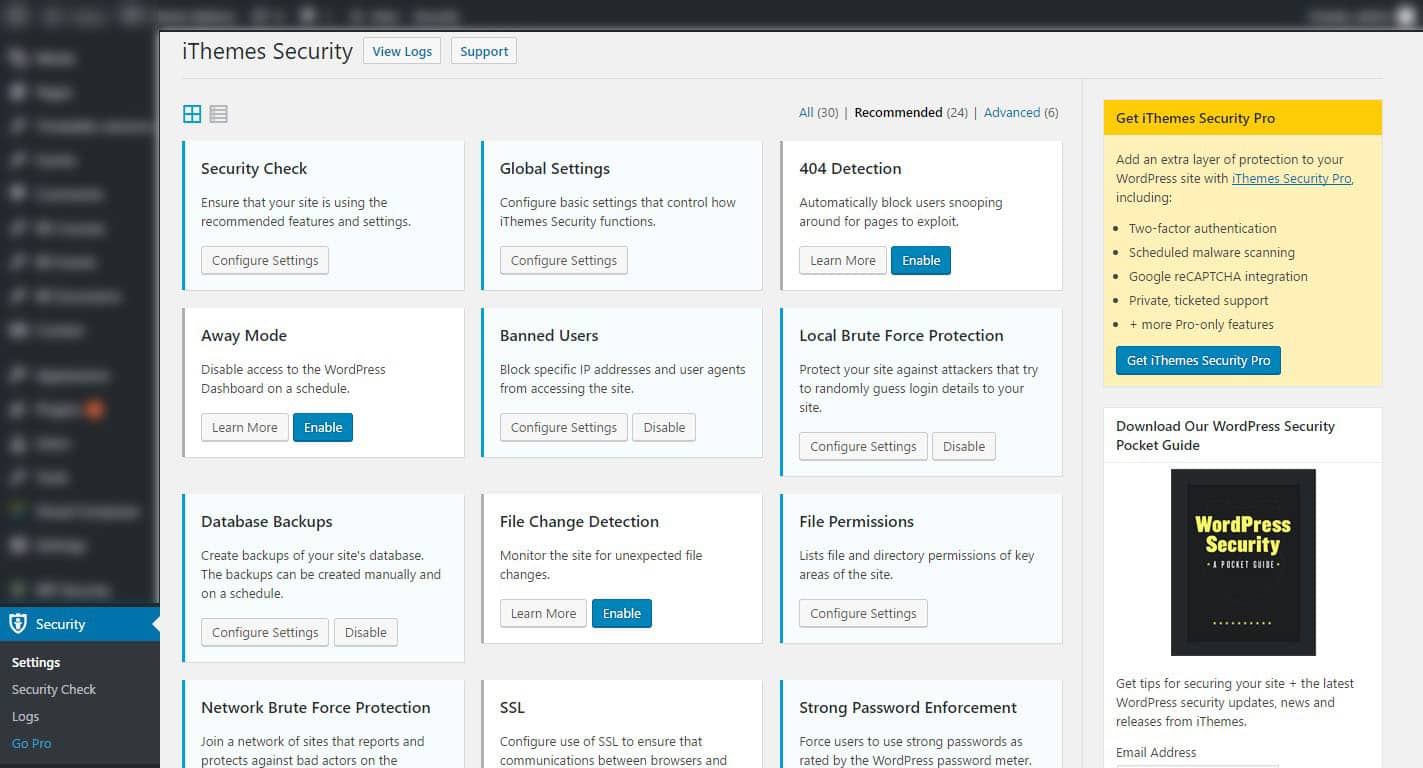
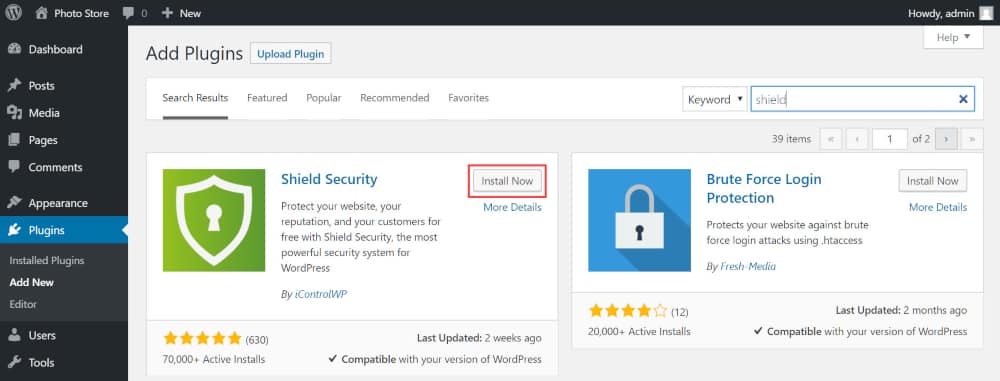
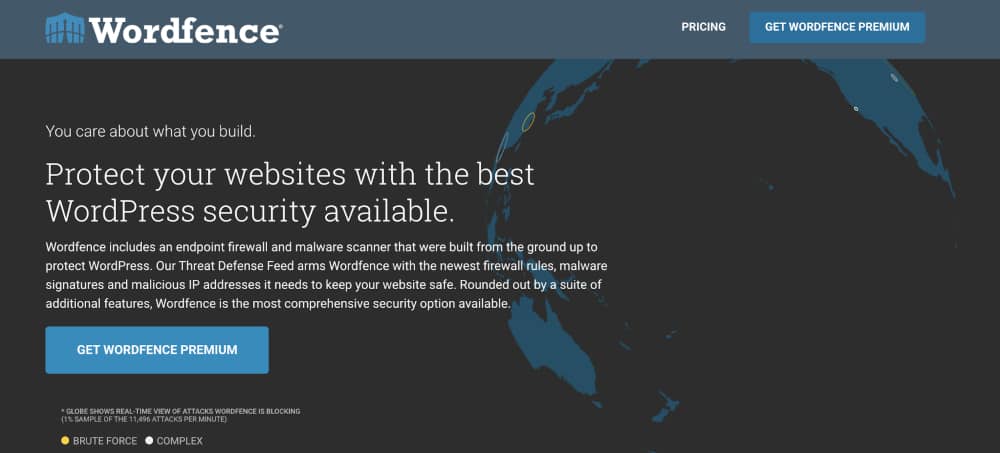
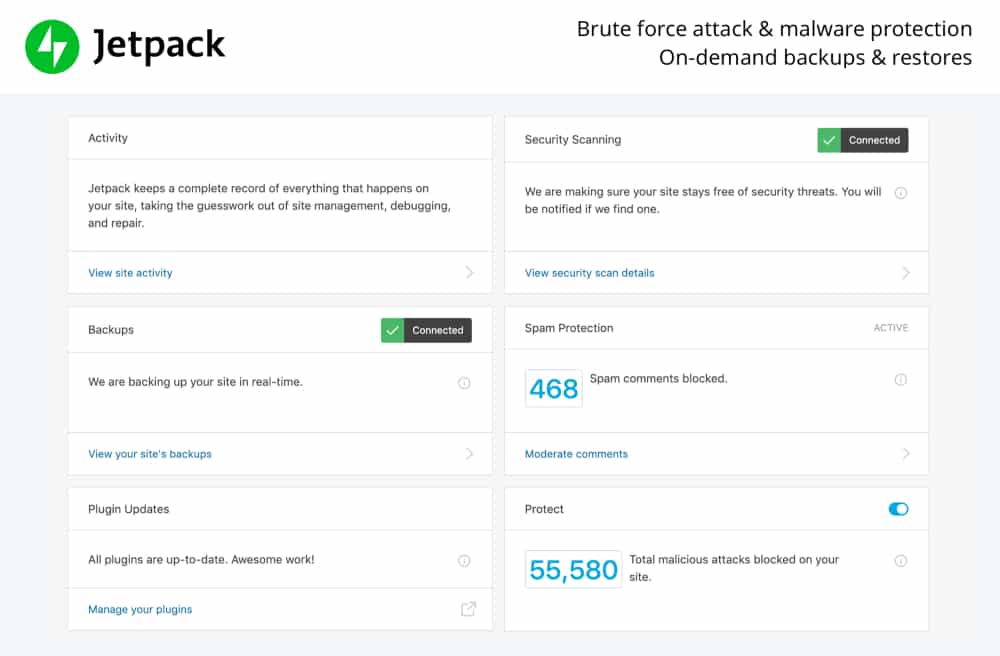
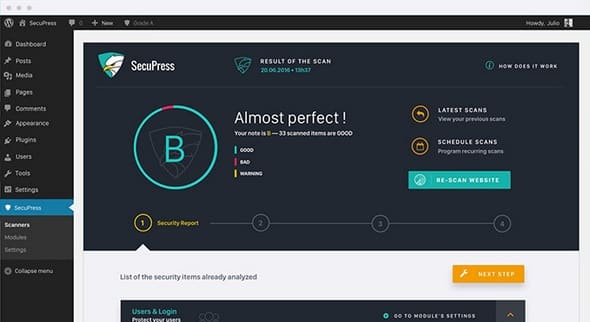
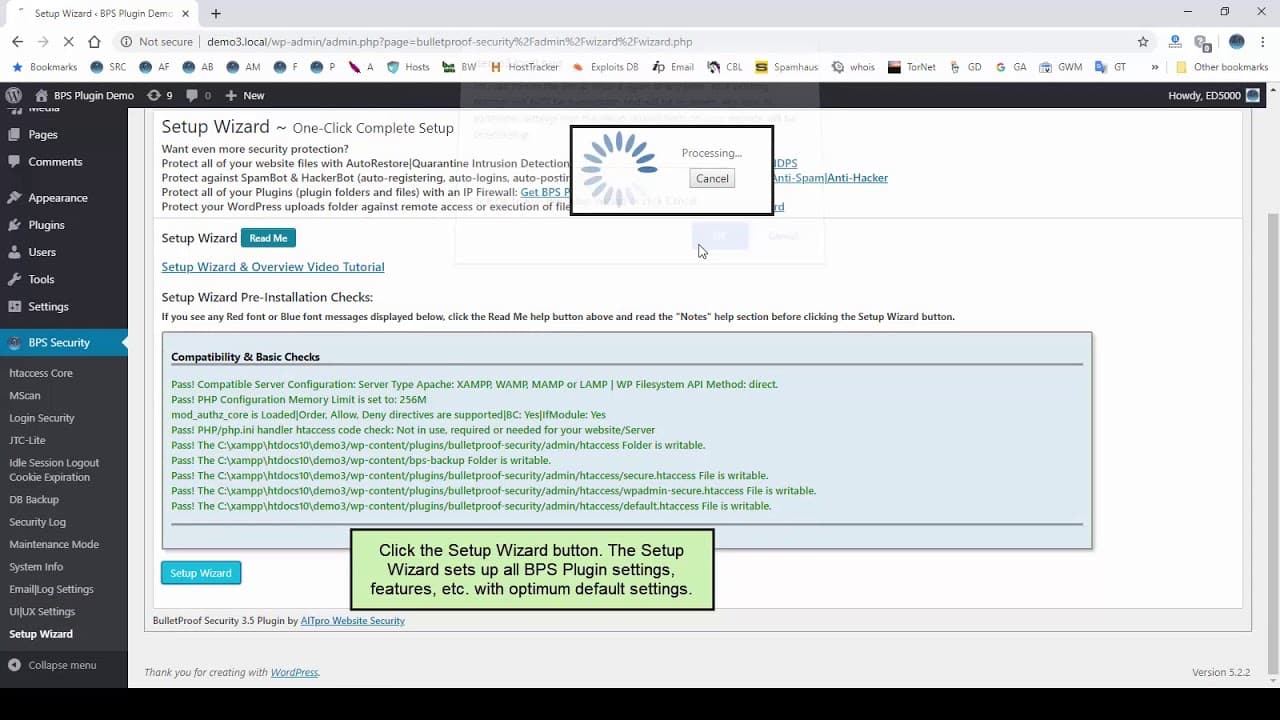
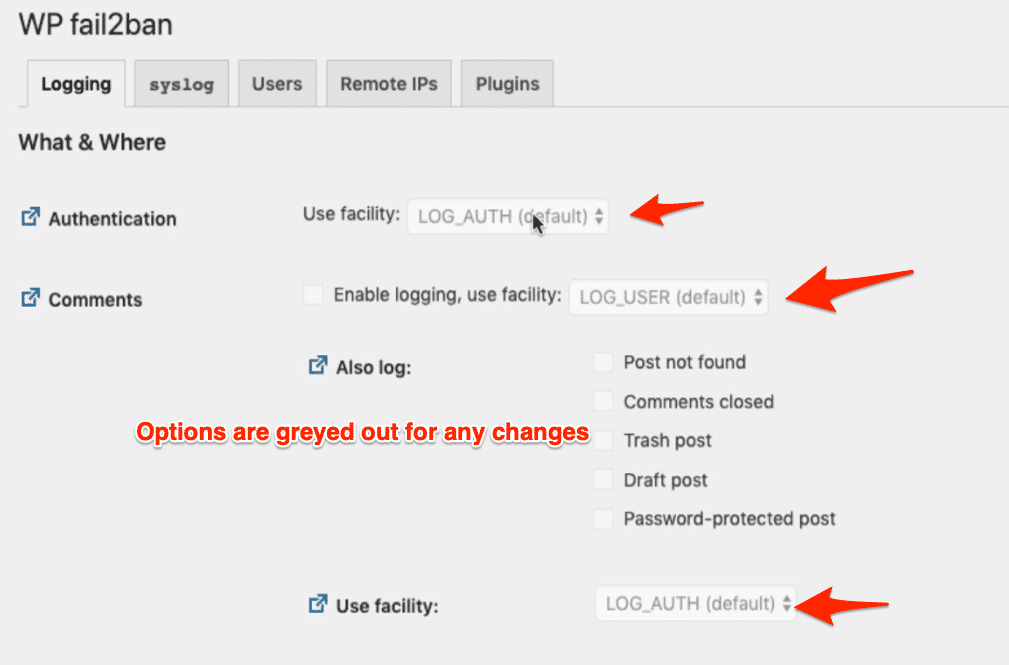
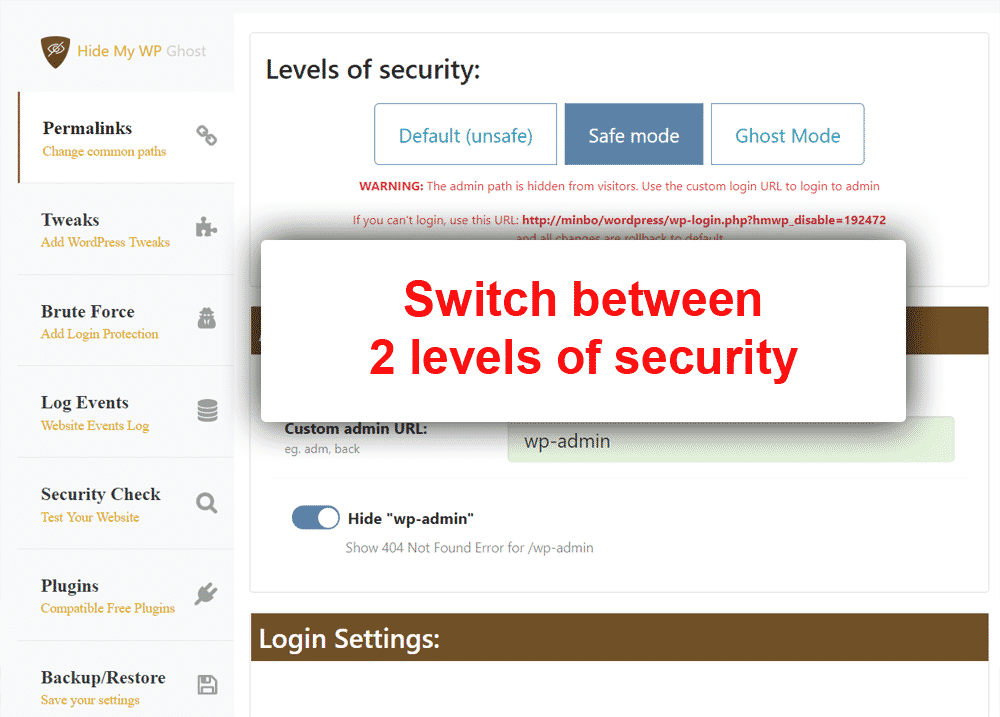

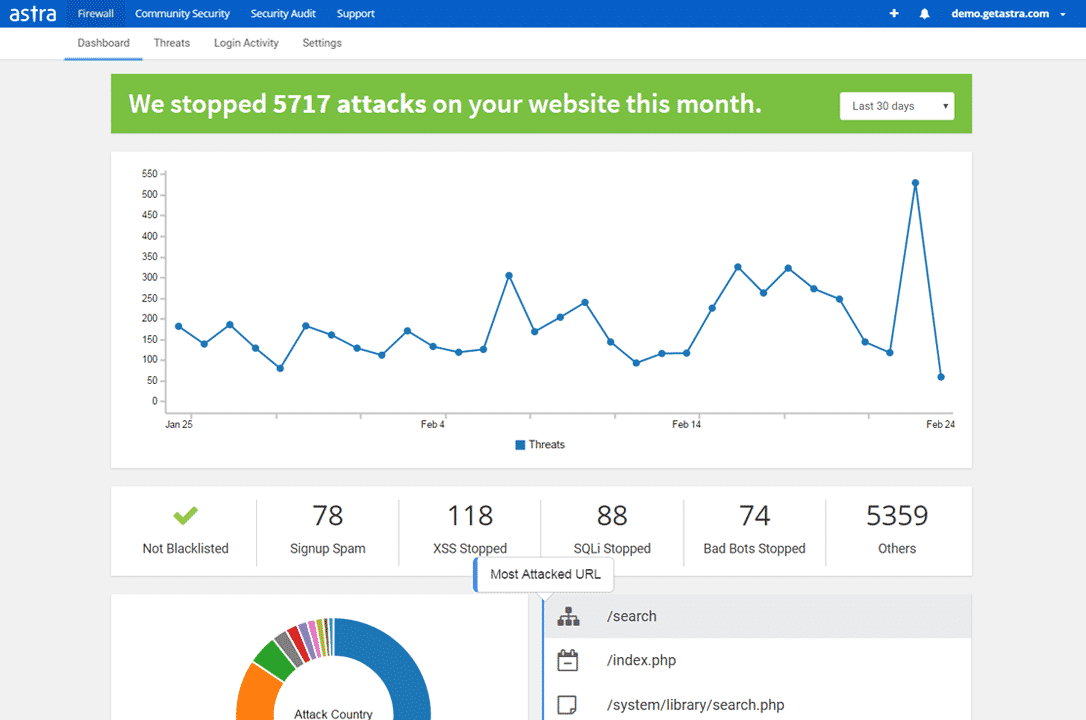

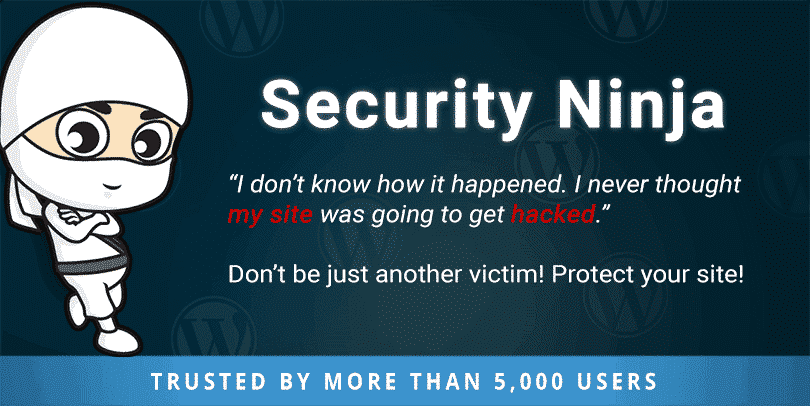
Hello Jacob !
You are doing a really nice job. I went through your blog, the design and information you provide are really nice. Thanks for these suggestion about security plugins, I’ll surely consider this list while making my own blog at wordpress.
Regards.