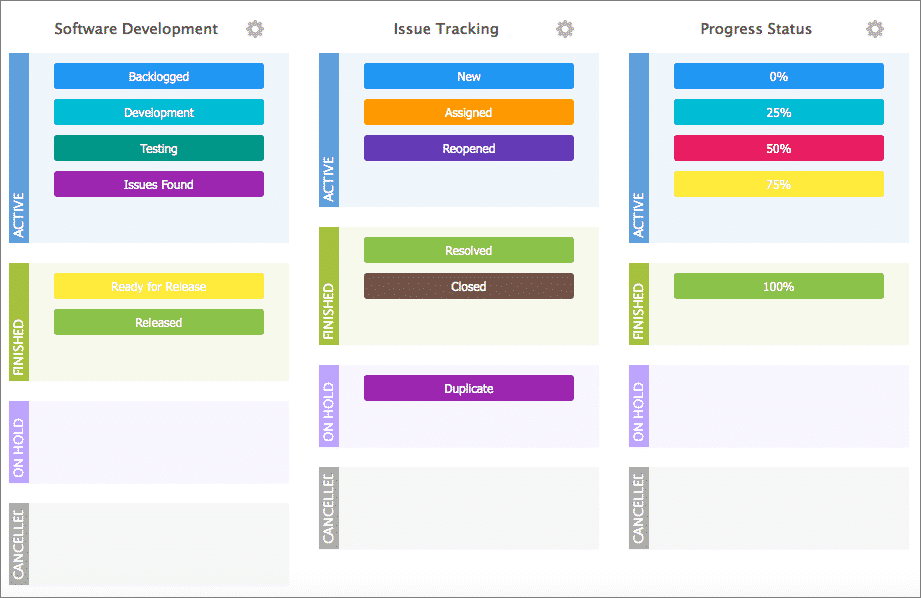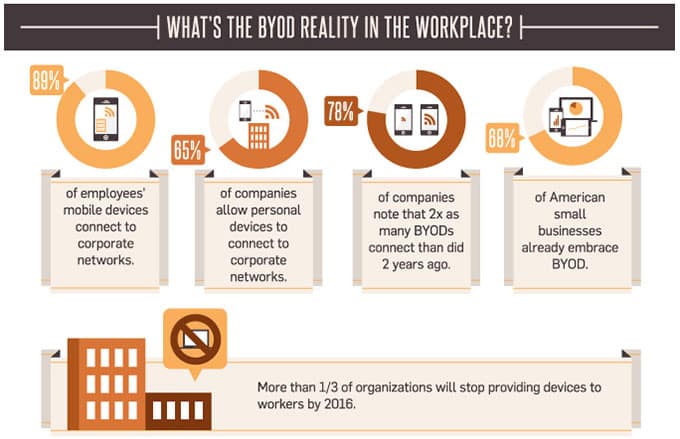This article has been contributed by Matt Shealy.
You won’t find anyone disputing the benefits of remote work right now. All over the world, businesses have had to ask employees to work from home during the COVID-19 pandemic.

Even pre-pandemic, remote working saw companies save money, thanks to lower overhead expenses. Employees are happier, more productive, and less stressed when they don’t have to report to an office every day.
In fact, the advantages associated with remote work are so compelling that a whopping 99% of respondents surveyed as part of Buffer’s State of Remote Work 2019 report state that they’d “like to work remotely, at least some of the time” during their careers.
However, there’s a big difference between hastily implemented remote offerings intended to capitalize quickly on this growing movement and truly top notch remote teams. Not having proper workflows, procedures, communication and culture in place prior to implementing a remote team can lead to lower productivity and complacency.
Related: Best Remote Working Tools for Marketing Teams
If you’re considering making remote work available to your marketing team members, take the following three steps to build a program that stands the test of time.
Step 1. Align Around Shared Values
Values alignment should start at the top of an organization. The company as a whole and every team should be able to identify a set of shared principles that can be used to drive everything from hiring decisions to project management practices among distributed team members. These “values” are expressed by how a company views employees and it’s customers.
Does the company truly value it’s customers and their every interaction with the brand or are they just another number on the proforma? Are employees completely supported in their efforts on the job or are they just another cog in the wheel of revenue?
As Roope Heinila, CEO at Smarp, explains, “Your company values are your company’s DNA, and they help you differentiate your business from the competition. That’s why you can’t make any important business decisions without having them in mind. You have to truly honor your company values in everything you do and set the right example for your employees. It’s the only way you can build trust in the workplace.”
Image source: Behance
Gino Wickman’s Entrepreneurial Operating System, as defined in the book ‘Traction’, offers one helpful framework for developing what Wickman calls “Core Values.” In a nutshell, the process involves brainstorming a lengthy list of possible values, and then narrowing the list down to 3-5 individual values using the “Keep, Kill, Combine” process.
The values your team comes up with can be lofty such as “We always operate with honesty and integrity” or more granular like “We never make colleagues wait more than 24 hours for a response”. The values can reflect the team as it is, or they can represent something more aspirational.
The main goal is that the team is actually working towards the values, rather than just paying them lip service. It’s a good idea to engage with management staff when creating or refining values so there is easier adoption of them and alignment across different teams in the organization. Once you have the values created and a culture to uphold those values, you need to engrain the processes that reinforces them.
Then, it is vital to share and hire for your company culture. During the recruiting process, ensure you share company values and missions and hire both for talent and a culture fit. While it can be challenging to hire for fit, recent advances in automation and AI have made it easier.
Recruiting tools like ConveyIQ that delivers personalized applicant communication and Koru where every candidate completes an online pre-interview – can help you share more information about your company culture and use predictive software to help you make high-quality marketing hires for both remote and on-site employees.
After hiring the right marketing candidate, companies must continue to share and invest in company culture. Remote workers should align with the company’s mission, values, activities and strategies. Have a manager and remote employee create quarterly goals that align with overall company goals. Then set up regular check-ins via video meetings to create a face-to-face experience.
When workers are remote, a lack of day-to-day contact can lead to disengagement – which, if left unchecked, can result in lower performance, diminished satisfaction and higher turnover. Having a shared set of values and checking in on goals can mitigate this by helping remote workers feel that they have an important role to play in the larger organization.
Step 2. Enforce Digital Collaboration
Beyond the risk of disengagement and job dissatisfaction, remote marketing teams can struggle to collaborate effectively. Not having the right tools or having management in place that isn’t on board with remote team implementation can lead to disgruntled teams.
In the example of StatusPage.io, collaboration challenges actually contributed significantly to the failure of the company’s remote program. In a Reddit post, co-founder Steven Klein explained:
“One of the biggest drawbacks to remote teams is the negative effect on an organization’s ability to communicate and work together. This impacts us pretty significantly. It’s hard to work on things with other people when you have so little time together.”
Part of what makes digital collaboration on remote teams so difficult is that, when faced with the need to get distributed employees working together, many team leaders assume that a solution is a new tool or a different type of technology. But this “if you build it, they will come” mentality misses the mark. If your practices aren’t built to support digital collaboration in the first place, no tool is going to magically make these connections happen. Tools are just that – tools. They are there to support the team towards their end goals.
Image source: freelancermap
Instead, marketing teams must set standards around how, when, to what degree, and using what tools the digital collaboration will occur – and then they must enforce these standards. This is especially critical for blended teams, in which some marketers are based out of a central location while others are remote.
In these situations, it can be easy for on-site employees to collaborate informally, without even realizing that they’re leaving remote team members out of the loop. By staying cognizant of this possibility, distributed marketing teams can make it a priority to build collaboration practices that include all necessary parties. The right collaboration also ensures that remote workers are kept up-to-speed if they aren’t kept in the loop when collaboration occurs.
“When I was a remote employee, my boss thought that if he didn’t hear from me and there were no complaints from customers, that I must be doing fine,” says Carol Hughes, former Vice President of Professional Services at Mactive. “The thought was that no news was good news, but that isn’t always the case for remote workers. I knew there had to be a better way to keep remote employees engaged.”
Management must create repeatable workflows that both internal and remote team members must follow. Using tools like Wrike, these workflows can be created step by step. Each task in the workflow can be assigned out to team members, given a deadline and require manager approval. Once the task is completed and approved, the system will automatically assign the next task to the team member in charge of it’s completion and have a pre-determined deadline. This process significantly reduces the chance of things falling through the cracks while keeping projects on schedule.
Image source: Wrike
For example, the marketing team should determine how collaboration will happen in meetings and how can the team ensure remote voices are heard. For written projects, determine if it is appropriate for remote marketing team members to leave notes and comments in working documents to foster collaboration. Or, remote marketing teams may be able to collaborate via email by passing documents through a defined process. No matter the best collaboration method, it is vital that the process is documented and collaboration is encouraged.
Step 3. Don’t Forget About Security
Finally, although technology selection may not be the primary driver behind successful collaboration, that doesn’t mean you can ignore it when it comes to remote teams.
Marketing team members commonly have access to a company’s most sensitive information, including customer account details, revenue numbers and performance data. If remote workers are accessing this information using unsecure technology – which can be especially common in organizations with “bring your own device” (BYOD) policies – they could be putting the company at risk of a security breach.
Image source: Kinetic Data
As Dataquest explains, “It is essential to communicate common security best practices that your remote employees need to follow. That includes practices like:
- never share office credentials via email or chat, even with your IT admin.
- always reset and secure your existing home Wi-Fi credentials, and never connect your BYOD assets to public Wi-Fi
- do not open suspicious emails, and avoid clicking on links that are new or unfamiliar
- keep an eye out for announcements from your IT admin about updated security protocols and recent security incidents.”
To limit possible exposure, develop a set of security expectations for remote workers, either on your own or in collaboration with your IT department or security consultant (if one exists). Possible guidelines could include:
- requiring employees to password-protect their personal devices in case they’re lost or stolen. Provide all team members with password protection tools like LastPass which store and encrypt passwords for all of the tools they use online. Another great protocol to have is requiring all team members to update passwords every thirty days and use different passwords for every access point.
- making sure remote workers update their computers and programs as soon as new versions or security patches become available. IT teams should be connecting with every employee to ensure they are compliant with this. There are a number of tools like Goverlan that give IT departments access to all company computers whether they are on-site or working remotely. They can even automate the patch installations through tools like this.
- requiring employees to use secure access points when logging on to a server or hosting platform. You can check out all the advantages of using secure hosting access points here. Hosting services like InterServer are cyber security focused with an encrypted access point for remote team members to use.
- enforcing the use of secure browsers. Using an unsecure browser can lead to hackers finding out where you’ve been online through browser history. This can lead to phishing attacks to gain personal information that in turn can end in a company data breach.
- encouraging employees to share files containing sensitive information through secure options, rather than through email or chat. Secure FTP is one way for team members to share sensitive files that mitigates security risks.
- limiting the ability of employees to change user roles or access privileges on programs and/or files. This is another area where IT needs to create role-based permissions across all programs they can control. There’s no reason why team members should be able to access any information that isn’t crucial for their job. Any additional information can be requested individually.
A full BYOD program should go beyond employee guidelines to encompass such issues as data ownership, reimbursements and post-termination transitions. But you can still do your part to lead by example and model proper data security practices for members of your remote team.
Remote Team Success Comes Down to Accountability
If you’ve aligned around shared values, developed digital collaboration expectations, and built the appropriate tech stack, you should be well on your way to becoming a top notch remote marketing team.
The final piece of the puzzle is accountability.
Every member of the marketing team – whether on-site or remote – must share a responsibility for ensuring that the team’s standards are upheld. That requires a willingness on the part of both management and workers to recognize when expectations aren’t met and to guide the team back to its agreed-upon principles. Practicing accountability isn’t always comfortable, but it’s a necessary part of remote marketing team success.
_
About the author: Matt Shealy is the President of ChamberofCommerce.com. Chamber specializes in helping small businesses grow their business on the web while facilitating the connectivity between local businesses and more than 7,000 Chambers of Commerce worldwide.