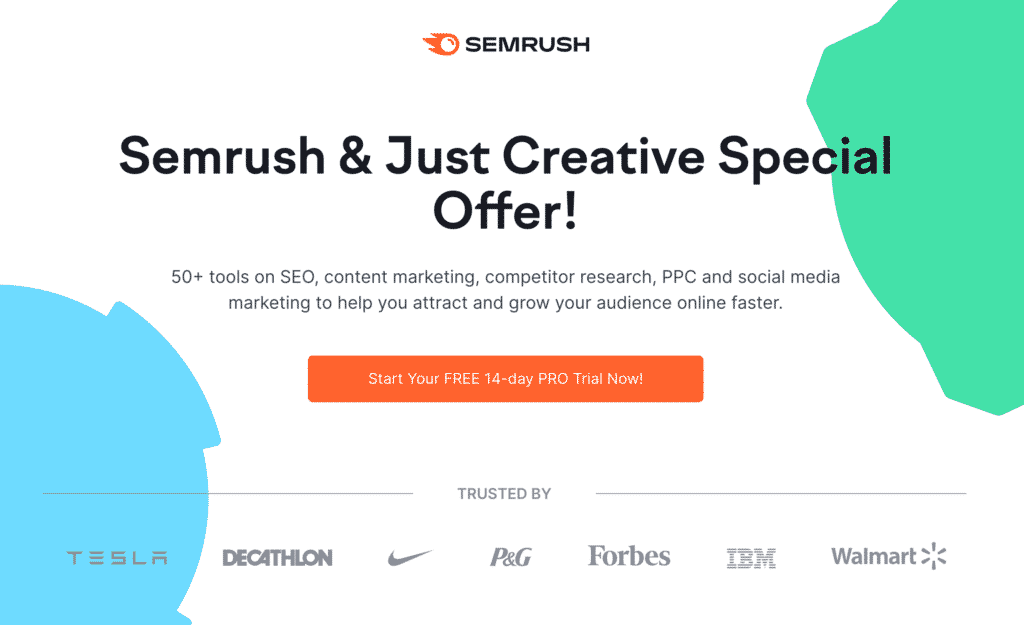This article has been contributed by Nate Shivar.
So you’ve found a brilliant, catchy new domain name for your project. The domain is available. It’s actually pretty cheap. But there’s a potentially big problem.

You see, the internet has been around for more than a quarter-century now. And a lot of websites have come and gone.
And the domain name that you thought represented green open pastures for your digital home is really more like a minefield.
There are trademark trolls, zombie spam and copyright cops all lying in wait to give you headaches at best and a failed project and lawsuits at worst.
So before registering that domain name and pointing it to your new website, do a bit of research and avoid these eight mistakes. You will come out ahead with a more successful project.
Mistake #1 – Not Looking at Ownership History
Just because a domain is available does not mean that it hasn’t had previous owners. And understanding who those owners are and when they let the domain lapse can help you avoid some headaches.
WHOIS is a protocol used by domain registrars to look up the registered users or assignees of an Internet resource. It’s been a part of the Internet since the 1970s to track who is using a specific domain name, IP address, or subnet. It’s the digital equivalent of a government’s property records.
And like your property records, a WHOIS history should be pretty mundane. But you should check it for suspicious activity, improbably short ownership durations, extraordinary sales values, or other eyebrow-raising data.
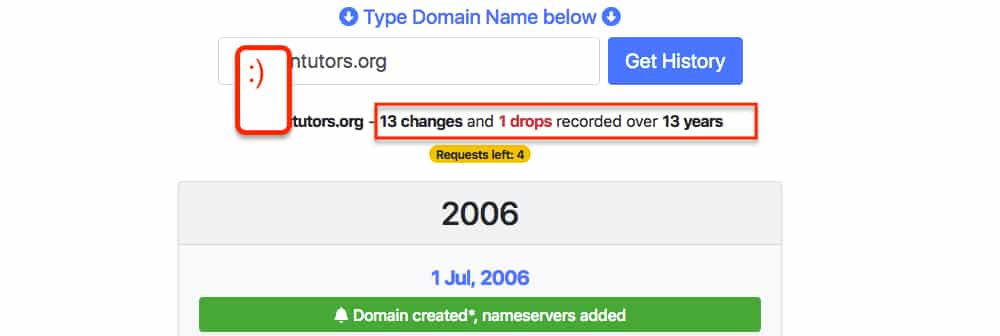
There are a few tools out there for exploring WHOIS history. Many popular registrars like NameCheap or GoDaddy have WHOIS history built into their search function. But popular stand-alone tools include DomainTools, WHOISrequest and WHOIS XML API.
ACTION ITEM – Take your prospective domain name and look up its WHOIS history. See how many owners it has had. If it has had many, be prepared to dig a bit deeper.
Mistake #2 – Not Looking at Content History
Not every domain name gets used for a website. But when you are looking to purchase a domain, it can be useful to see what content a domain used to point to.
Copyright on the internet can be hairy and confusing. And unfortunately, content copyright is often tied to domain names.
I’ve had several clients and personal websites with accidental content citations from books and websites, like Wikipedia, that they did not anticipate. The best case is having an occasional confused visitor. The worst case is to get embroiled in a copyright case that you have no legal part of.
The best place to explore the content history of a website is the Internet Archive. The process is straightforward. Drop in your prospective domain. See if they have any records.
Browse the records for anything that might be an issue. Look to see if there is any old, archived content that might conflict with your brand or message.
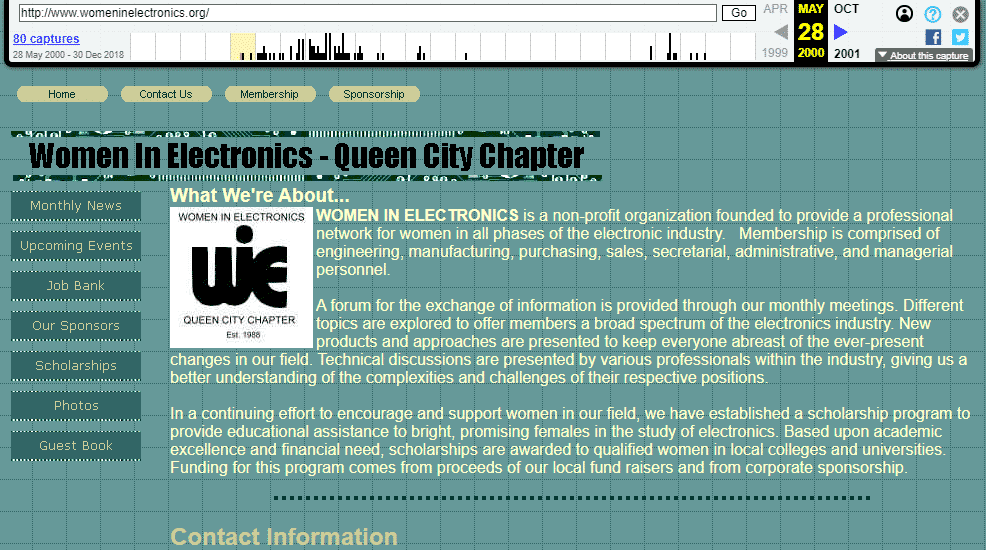
Additionally, you should do a quick search of Google’s index for any orphan content. Use the site: search operator (e.g., site:justcreative.com) to see if Google still has any content indexed from the old owner.
Again, this content cannot be accessed by the existing domain (if it’s for sale) and you would not be hosting it. The goal here is to understand if and how the domain was used.
Think of it as asking neighbors about the history of a specific house. Most houses are pretty dull. But if it were used as a drug den or has supernatural happenings associated with it – that may not dissuade you from the purchase, but it would be a good thing to know.
Do the same with your prospective domain and its content history.
ACTION ITEM – Take your prospective domain name and search it on the Internet Archive. Browse groups of content that show up. Make a note of anything problematic or useful.
Mistake #3 – Not Looking at Link History
Not every SEO firm is above board and not every SEO best practice has always been a best practice. Ten years ago, in the pre-Penguin and pre-Panda Google days, SEO was the outright wild west. The only best practice was whether a tactic worked that day or not.
Lots of SEOs and website owners went for sheer link quantity over link quality and trashed thousands of domain names with toxic links. According to Google, toxic links should not follow a domain to a new owner.
But in practice, that’s been like local city governments assuring homeowners that all the lead pollution from a defunct battery factory has been cleaned up properly. If you are buying a domain, you’ve got to do the homework yourself.
You can use any of the backlink tools like ahrefs, Moz, SEMrush or Majestic to view backlinks before you purchase. Most offer a free or cheap trial. Links are worth checking out before committing to a big new web project.
SEMRush – Special Offer (Free 14-Day PRO Trial)
SEMrush offer best-in-class solutions for SEO as well as PPC, content, social media and competitive research and is trusted by over 7 million marketers worldwide including our team.
Their SEO Toolkit is what we recommend as it helps you grow organic traffic. You can uncover keywords, analyze backlinks, run SEO audits and track your search positions daily.
It is a must for anyone considering search as a marketing tool.
The good news is that with our exclusive deal, you can get access to their 50+ tools on SEO (and more!) for free for 14 days.
We encourage you to trial it out so you can grow your audience faster!
If you’ve already bought your domain, you can also use Google’s Search Console to look at existing external links. Verify your domain and head to Links under Legacy tools.
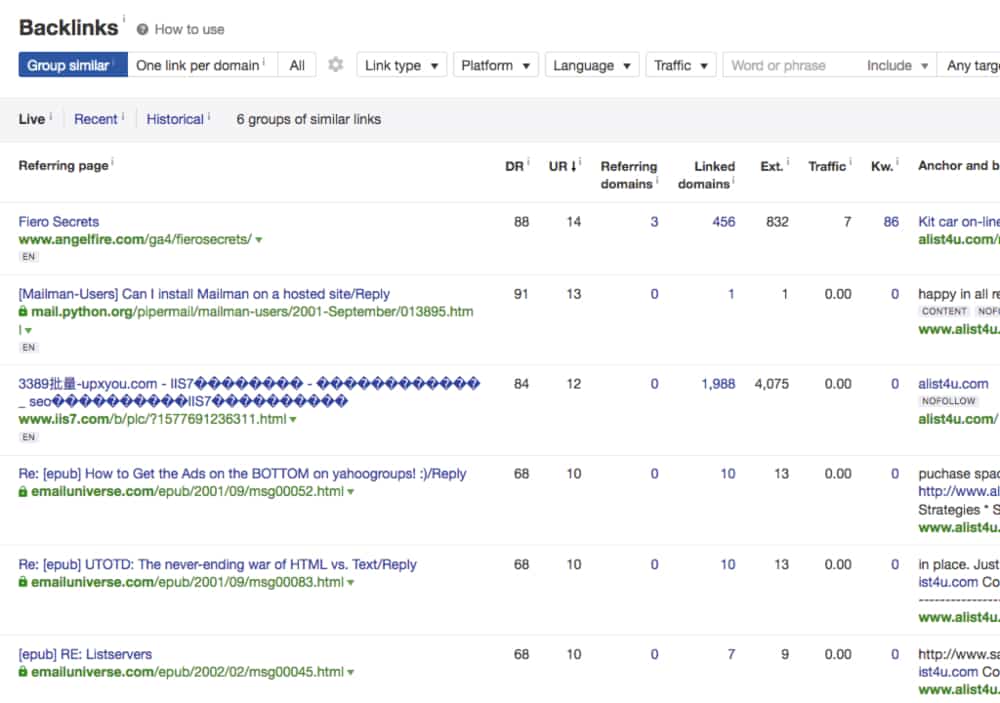
If you’ve found some sketchy looking links, don’t despair – just be aware. You’ll need to either use a different domain, disavow the sketchy links or develop a marketing plan to dilute the old with your new high-quality links.
And if you’ve found some old links that don’t look too sketchy, quietly celebrate and be sure to read Mistake #8.
ACTION ITEM – Search your prospective domain with a backlink tool to find existing and old backlinks. Make a note to understand or deal with any toxic or useful backlinks.
Mistake #4 – Not Looking at Trademarks
A trademark “is a word, phrase, symbol, and/or design that identifies and distinguishes the source of the goods of one party from those of others.” Unlike copyright or patents, trademarks depend on context and regular enforcement, which makes them a bit confusing.
For example, what if you wanted to start an environmental website called ProtectAmazon.com? And what if you decided to have an eCommerce shop? What if you wanted to take the existing AmazonTeam.org website and make it a union advocacy website?
You can see where this is going. A trademark like “Amazon” only exists in the world or business and commerce. It also relies on Amazon to enforce its trademark. There is a substantial gray area about who is right and who is wrong.
But here’s the thing – it’s on you to research any potential issues before you use a new business name or domain name. Trademark holders do not care if you accidentally infringed on their trademark. They only care about enforcement.
The best-case scenario for trademark infringement is that you receive a bunch of cease-and-desist letters until you hire a lawyer yourself and respond with your own legal threats until they go away. The worst-case scenario is that you end up in court, lose all your work and are forced to pay penalties.
And I speak from experience. When I was first starting out, I made the rookie mistake of setting up a training site for my web design clients called WordPress Video Tutorials.
I built it on wordpressvideotutorials.com. It was innocent enough until I received a kind but direct email from the WordPress Foundation.
I had to redo the entire site as “WP Video Tutorials” to comply with their trademark. I lost a domain name, my logos and several hours of my time.
Don’t make my mistake – research any potential trademark issues before purchasing your domain name. All it takes is some quick Googling and understanding of the existing players in your industry.
ACTION ITEM – Use Google or a trademark database to search for different words in your domain name. Find out who else uses your brand terms to see if they are in the same industry or might have a claim on the use of that term.
Mistake #5 – Not Looking at Social Handles
On a similar vein with trademarks are social handles. Social handles are owned and managed by each individual social network. There is no central WHOIS database for social handles. They are also more competitive than domain names because they cost nothing and are easy for anyone to claim and use.
Owning a domain name with one brand and social handles with a different brand/spelling can be a massive headache for yourself, your visitors and your lawyers (if you end up growing to a mid-size business).
But like trademarks, you can often head off this mistake with some very quick research and spelling modifications.
You may have to buy 2 domain names and redirect one for the time being. You may have to take the route of many startups and add a prefix or suffix like “hq” or “get” or “the.” Your goal should be consistency and clarity across all your handles and your domain name.
But you do want to do some quick Google and social media searches to avoid any mistakes and confusion. It’s easier to change at the beginning than later as you are growing.
ACTION ITEM – Search Facebook, Twitter, Pinterest, YouTube and LinkedIn for any accounts that use handles that match or overlap with your domain name. Be prepared to make adjustments if you find anything.
Mistake #6 – Not Looking at TLD Fine Print
There has been an explosion in popular top-level domains (TLDs) since ICANN, the domain name governing body, started their gTLD initiative in the early 2010s. That’s why you may see domain names ending in everything from .store to .blog to .wedding to everything in between.
On the one hand, innovation is great for brands. The .com and .org TLDs have been crowded for years, leading to impossibly long or hard to get domain names. Once you get past minor customer confusion, an unusual TLD can be creative and useful.
But using a non-.com or non-.org domain name can lead to some critical mistakes down the road. The most common mistake is geographic or use case limits. But it also pays to be aware of who issues the TLD, what their pricing is like and whether they will be around in 5 years.
For example, I had a prospective client who sold unique jewelry from Mexico. He booked the new .mx TLD because diamonds.mx had a catchier ring than diamondsfrommexico.com. But there was one problem. Google saw the .mx TLD as a search signal and was only serving his website in the Latin American search results rather than US search results. That was a big problem that was hard to fix, and would have been easy to avoid.
Many of the new TLD providers are shaky companies with iffy business models. Many of them attract massive numbers of spammers, which affects everyone who uses the same TLD.
Either way, be sure to look at the domain name’s fine print before purchasing.
ACTION ITEM – Find out who administers any non-.com TLD. Understand their business model and plans. Do a Google search using the inurl search operator to see if the TLD is a magnet for spammers.
Mistake #7 – Not Looking at Adjacent and Similar Domains
The internet has been around for a long time now, and there is very little that is genuinely new. With billions of potential website owners, it’s more than likely that someone has a similar domain to yours.
For the sake of your audience, yourself and your competitors, this is worth a quick Google search. In some ways, it’s good to have a similar name to competitors. It means that readers have a pattern to go by. But if it’s too generic or too similar, it can be impossible to stand out.
Even if your domain name does allow you to stand out, it’s useful to see what your competition is doing. For example, here are graphic design and branding websites other than Just Creative that use “creative” in their domain name.
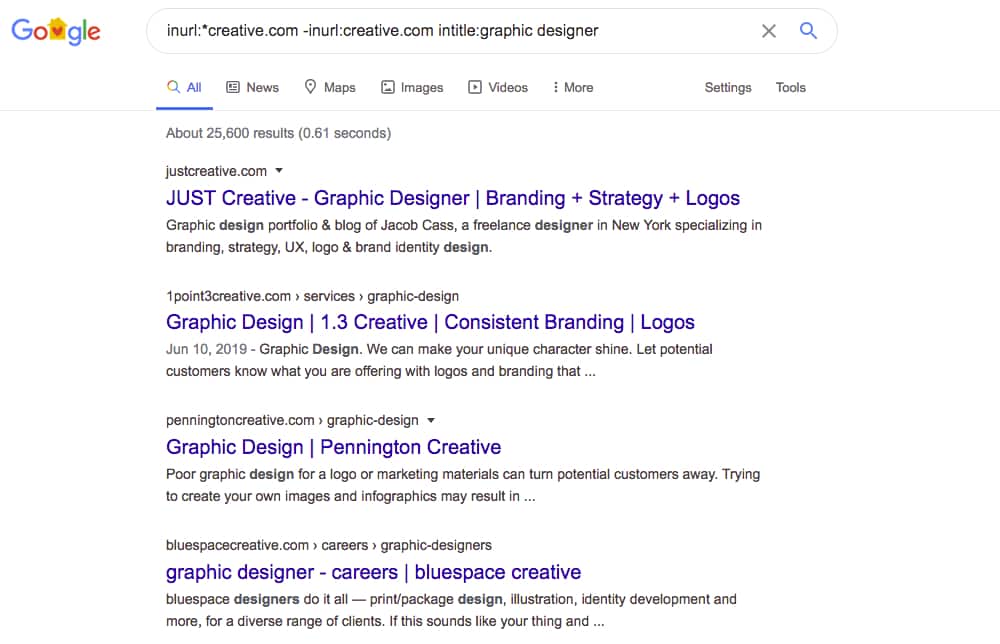
Either way, look up adjacent and similar domains to make changes before committing to your domain with time, money, and energy.
ACTION ITEM – Use Google Search operators (like inurl, as shown in the example above) to find any similar or adjacent domain names. Be prepared to make adjustments if you find anything.
Mistake #8 – Not Taking Advantage of the Domain’s Past
So far, these mistakes emphasize avoiding problems. But there is also a mistake in missing opportunities.
If you have a brand new, never used domain – then you should lean into your freeing opportunity. You have total control and all upside.
But if you are buying a domain with some history – then you should take advantage of that history. Even though Google won’t publicly admit it, domains that have some age have a head start in search. It’s easier to get them crawled, indexed and ranking in organic search than never before seen domains.
Additionally, a domain with some history is just as likely to have good links, content and social media history as bad links, content and social media history.
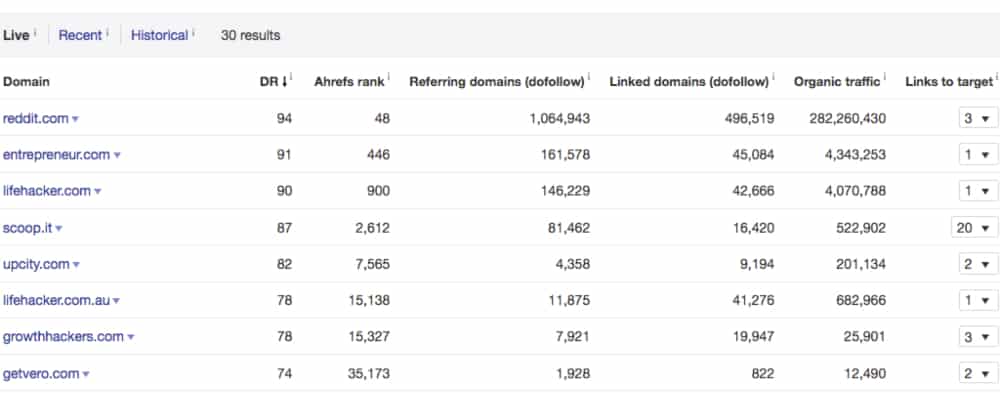
It’s like buying a house. Sure, a new construction house may have no visible issues. But it has unknowns and problems of its own.
If you research an old house thoroughly, you’ll have plenty of old, established things to build on. It’ll have character, settled construction and maybe, if you’re lucky, some mature trees.
Before buying a domain, find out the history and make a plan to build on it. At a minimum, you should redirect and reclaim existing backlinks to help your site. At best, there might be some old content that you could rewrite and repurpose as part of your new website. Find old social accounts and see if you can keep some existing audience members.
The best side project I’ve ever started began with totally accidental links from several colleges and prominent newspapers. I was able to fold the old content and backlinks in seamlessly to give my site a quick boost.
Those links aren’t what they were, but they are better than nothing. And better than many of my competitors could obtain even now.
ACTION ITEM – If your domain has existing backlinks, make a plan to redirect and reclaim those backlinks once you launch your project. If your domain has content or social media history, build some sort of explainer page to re-introduce old readers to your new website.
Next Steps
Buying that perfect domain for a new project is always exciting. The idea always seems so perfect and so fun. But just like buying a house or used car, you shouldn’t let your excitement blind you to some genuine risks.
Take a few minutes with free tools like Google, the Internet Archive, the WHOIS database and others to vet your prospective domain name. You’ll avoid a minefield of potential legal, branding and other headaches.
Plus, you might find some diamonds in the rough that you can use to your advantage.
_
About the author: Nate Shivar is a marketing consultant and educator focused on organic search and content marketing strategies. Nate has run AMA award-winning campaigns and grown websites ranging from consumer brands to course creators to local businesses.