There is no need to waste hours in Photoshop creating various effects from scratch, as you can simply download professional actions and use them to achieve the necessary result in one click.
In this article, we’ve grouped the best Photoshop actions bundles designed by FixThePhoto image editing service that you can download and use for FREE.

From creative color correction to awesome surreal effects – you’ll find the effect you need. These free actions will help enhance your images by applying a series of effects, thereby taking your flyers, posters and photo projects to a new level!
1. Free Double Exposure Photoshop Action
Some photographers achieve the Double Exposure effect with a camera but you can get the same result in Photoshop just in several clicks. The Double Exposure effect is popular not only among photographers, but also among artists and designers, who can use this technique to create beautiful abstract or surreal paintings. Doing this in Photoshop is quite simple, but still requires some time. These Free Photoshop Filters can cope with the task in a matter of seconds. After you have applied the action, you can add a color tone or a gradient into the composition.
2. Oil Paint Photoshop Action – Free Collection
Turn your photo into an oil painting in several seconds. It is frequently used to imitate a real painting and hang it on the wall. Ordering such services at professional agencies or artists is rather expensive. You may do it in Photoshop in a matter of 5 minutes and without expenses. These free Photoshop actions automatically add the right amount of paint splashes and simulates brush strokes. It is easy to use, fully adjustable, and doesn’t destroy the original file’s quality.
3. Free Photoshop Sketch Action
This is probably one of the most popular effects in Photoshop – the effect of pencil drawing. It doesn’t require special knowledge, but the process will become even easier if you use free Photoshop actions. The effect that you get imitates the lines and shadows of a sketch. Even the most talented artist needs to spend many hours to create the artwork in such a style, but the power of Photoshop gives us the possibility to imitate it pretty well in minutes in the digital form.
4. Free Matte Photoshop Actions
The matte effect has many fans among newborn and wedding photographers, so there are many free Photoshop actions that give your photos the effect of printed matte paper. Being quite universal, it is popular among photos of absolutely different genres. Instead of creating a matte effect from scratch, going through each step and adjusting curves, you can use a set of free actions. They will quickly fine-tune your picture, so you will have to fix only minor flaws.
5. Free Instagram Photoshop Actions
Instagram is popular all over the world not only as an excellent social network, but also as a pretty good image editor. Thus, in a couple of clicks, you can not only fix exposure, contrast or saturation of the image, but also apply popular filters to get the desired look. This set of Instagram Photoshop actions copies the most popular filters from Instagram and transfers them to Photoshop, so you can control these effects and apply them without damaging the photo’s quality as in Instagram.
6. Fashion Photoshop Actions Free
Each fashion shot must undergo deep image retouching, starting from color correction and finishing with objects removal. This kit of free Photoshop actions contains everything you need to improve your studio picture. Actions for color correction will help you easily determine how your final image should look. Actions for image retouching will quickly prepare all the layers so that you can use your brush to adjust the texture of skin, hair, and clothes’ fabric. Also, this image editing kit can be ideally combined with free Photoshop actions for portraits, where the main emphasis is on editing eyes, hair, lips, and teeth. All this won’t take much time, but will provide you with an excellent result without much time spent.
7. Free Vintage Photoshop Actions
We will always be inspired by retro vibes. Warm colors, slightly changed white balance and increased color saturation make the photo brighter and more vibrant. In this bundle, you will find some great vintage free Photoshop actions that can help you quickly and easily add vintage effects and film light leaks. Add a few scratches to your digital photos or choose a beautiful sepia tone. Look through various wonderful styles that can add appeal and charm of the past to your images.
8. Free Newborn Photoshop Actions
Even if you have a perfect camera and lighting settings, you still need to edit your pictures to give them a professional finishing. This collection of the Best Free Photoshop Actions for Newborns will help you perform quick color correction, since a baby’s skin may have some red spots and look unnatural, which makes images less appealing. The pack also has several actions for skin retouching. Everything will be customized and you just have to brush the problem areas.
9. Free Landscape Photoshop Actions
It’s very difficult to take a spectacular landscape photo, since you are very dependent on weather conditions and on day/evening light. Even if the conditions are perfect and the landscape is picturesque, your camera can’t render all the colors and details as you see them. If it is so, these Landscape Free Actions for Photoshop will come to rescue. Using them, you won’t need to select proper setting combinations so that water, forest and mountains in the photo look organically. Each action will give greater contrast and sharpness to the pictures, increasing color saturation. The result will look fabulous.
10. Free HDR Photoshop Actions
HDR effects are usually applied for working with landscape or architectural photos. Often photographers just drag contrast, sharpness and saturation sliders the maximum point, so the images look terrible. FixThePhoto created Free Photoshop Actions with HDR Effect that can really improve your landscape photos that often suffer from insufficient lighting or distorted colors.
How to Install Actions in Photoshop?
Photoshop actions are pre-recorded photo editing steps that will help you create dynamic shots in a short time. Photoshop converts all steps into .ATN files, which you can already load into your program or share with users. There are 3 ways you can try to install actions in Photoshop.
Method 1. Download through the File Explorer
Download the .ATN file and save it to an easily accessible folder on your computer. Then go to Photoshop on the Window -> Actions tab. You can also press Alt + F9 key combination (Options + F9 on Mac), and you will see the actions panel.
Then you need to click on the “Three Lines” sign in the upper right corner of the window. There will open a menu where you should select the line “Load Actions …”. Find your action through explorer and click “Download”. Done, your free Photoshop actions are now displayed in the actions window.
Method 2. Drag and Drop Action
Open the actions window using Alt + F9 (Options + F9 on Mac) and drag your .ATN file from the folder.
Method 3. Just Open an Action
This is the easiest way. You need to open the folder with the .ATN action file and just double-click on it. Photoshop will open and the new action will appear instantly on the actions panel. The installation is finished.
Let us know if you need any help with these amazing Photoshop actions.

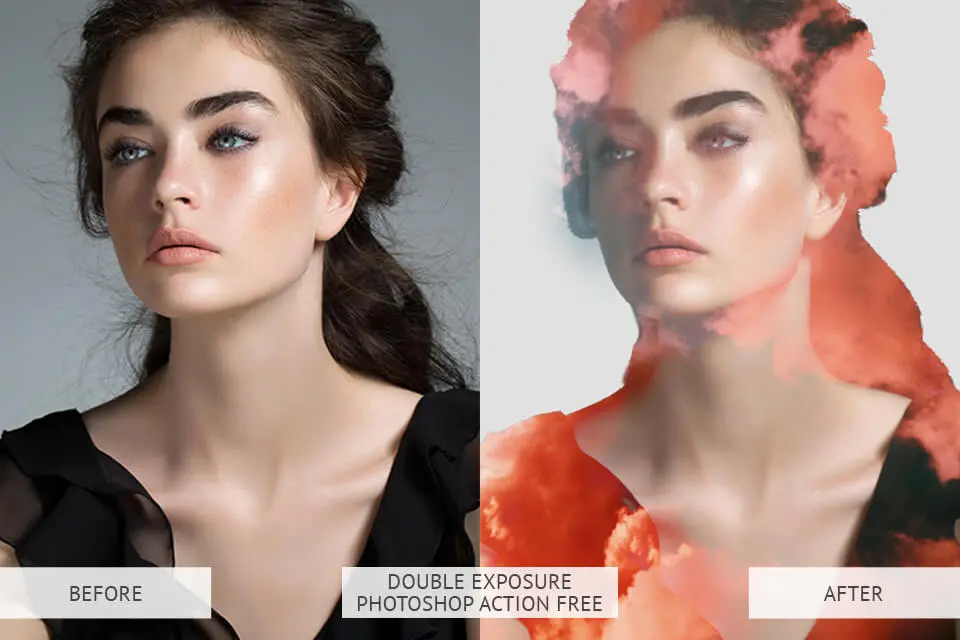




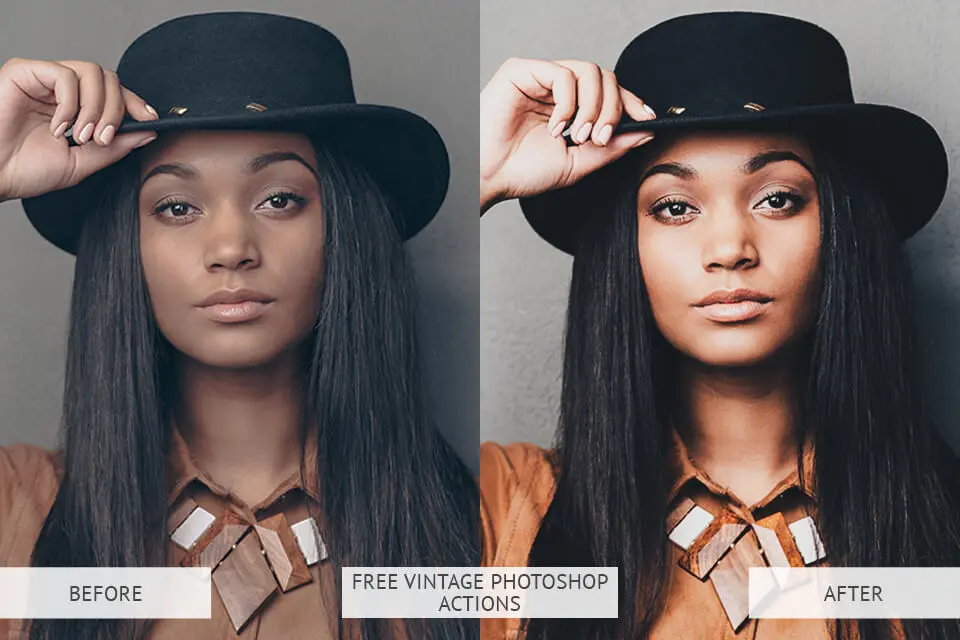


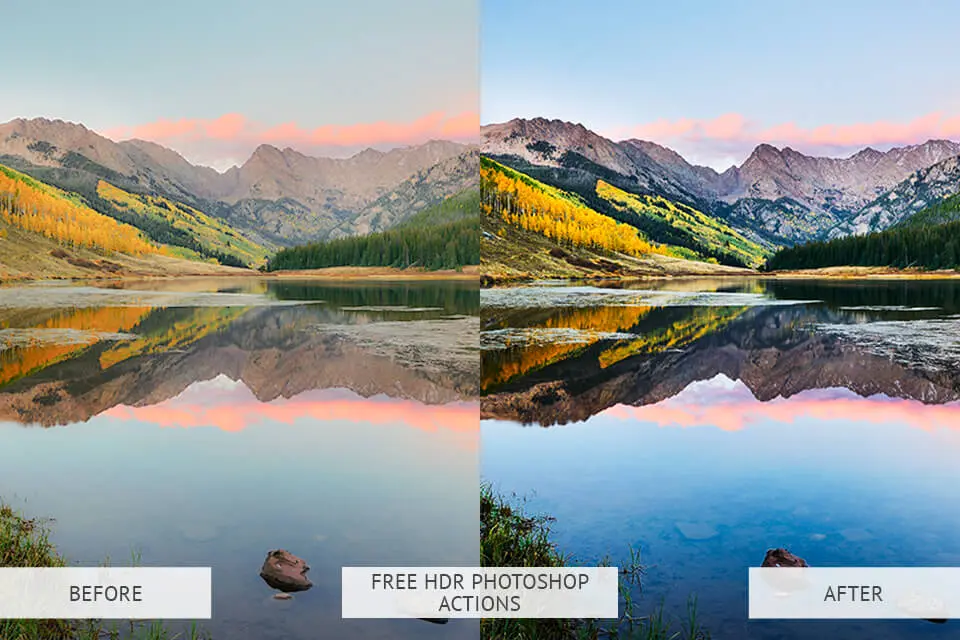
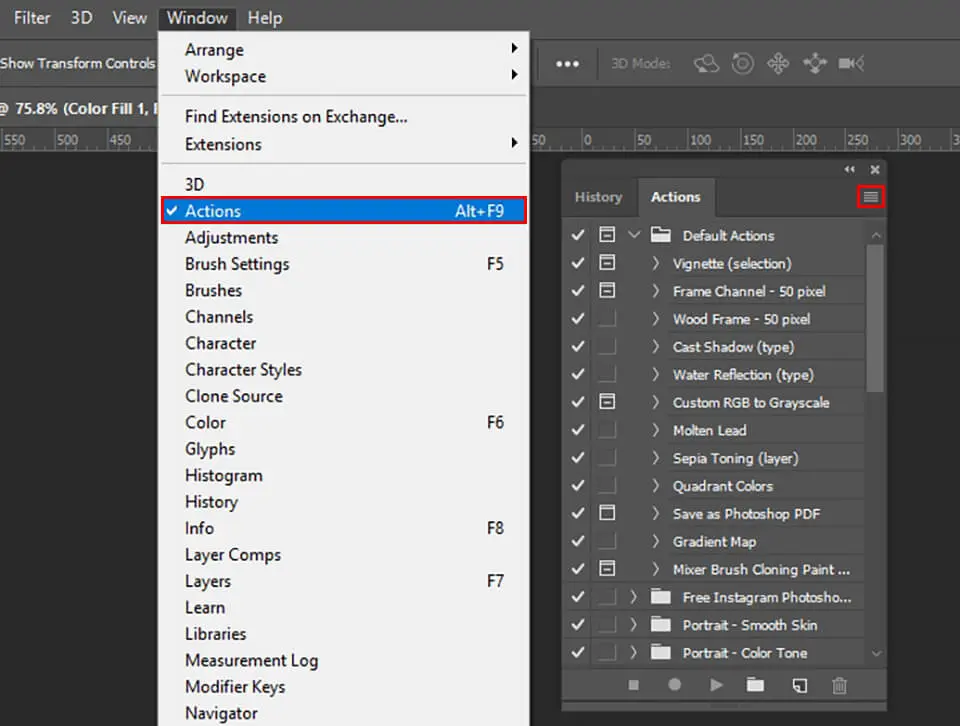
What an utterly fantastic article! Throughout your post are so many useful actions gathered with detail information for creativity. Whenever possible I try to use actions. They make the post-processing of images so much easier! Thanks for these actions all!