This article was contributed by Robert Katai.
Visual marketing converts. It’s a known fact that people value visual information more than they value written text. This is why social media is popular and this is why marketers are using it for their ongoing campaigns.

Instagram is no different than any other social marketing channels and yet, it manages to stand out from the crowd. When I say it’s no different I refer mostly to how everything works and what audiences expect from you, as a content publisher. You need top-notch content, top-notch visuals, and a very well-made strategy.
The main difference, however, comes from the fact that this platform is almost entirely visual. Yes, you can add some text to your images but the main focus will never be on the text here. Whatever you have to say, you have to say it through an image or, when it comes to Stories, through a series of images.
Instagram Stories as a marketing tool
When the feature was launched on Instagram, there were some skeptical opinions that it is no more than a SnapChat ripoff. However, it proved to be more than that and, as time went by, more and more people started using it. Now, we have solid proof of its social power and we know for a fact that using Stories in our marketing strategies pays off.
However, there will always be room for the better. In my opinion, there are no perfect marketing campaigns, only good ones, and bad ones. You can do everything it takes to make your better or, you can stay put and wait for a miracle to happen. It won’t. On account of the things you can do in order to improve your Stories, here are my top ten picks:
1. Use Geo Location
There are times when a marketing campaign gets you better results if you address a specific audience. I am referring to a localized group of people from a specific country or city, depending on where your business is located and to whom it is addressing to.
You can better select your audience through geo location tags. Here’s what you can do and how to do it:
One of the first things you can do is to select a geo location for your Instagram Stories. You can explore the already existing locations here, and if you cannot find yours, create one with your Facebook account.
Secondly, you can use the geo tag sticker on your Stories. It works similar to the above geo location option but it adds something new to your story. It allows you to insert a visible location on one of your slides.
Thirdly, you can use location hashtags to target a specific audience as well. Just add a hashtag with your location on your Story description. It’s that simple.
2. Use Instagram Stories Highlights
I guess you already know that Instagram Stories is a feature that allows you to create and share ephemeral content with your target audience. This means that everything you post under the Stories feature will be deleted after 24 hours and therefore, it will no longer be available to your fans.
What if I tell you that you can also keep your best stories on your profile and make them available forever to your audience? The option is available through Instagram Stories Highlights.
What you need to do is activate the feature.
Go to your profile and click on the arrow next to your name.
Here, you get access to your Highlights. Nothing will appear here as long as you don’t have any stories published. However, even so, you can access the Highlights menu or, change your archive settings. As you may already know, you can set your account to automatically archive everything you post, including stories.
3. Use hashtags
Hashtags should be an important part of your marketing strategy, for regular posts and stories as well. Why do you need them? Well, hashtags help you better target your posts and they will also help your target audience find them easier at the same time.
Most of the people are interested in specific things, specific topics that are filed under specific tags. If you post an image or a story under a hashtag you know your potential fans are following, they will see what you have posted and thus, you facilitate their way to your profile.
If you are interested in finding how to deal with hashtags and of course, how to get the most out of them you can check out this really thorough guide on how to find the best Instagram hashtags. I would like to also suggest using some dedicated tools such as “Display Purposes” which is specifically designed to help you find your hashtags easier and quicker than usual.
4. Tag someone
Do you know some influencers and want to raise their interest in your brand? It’s possible that some of them will not be interested in working with you but your work is not to find people who cannot help you. You need to act. And, you need to stay positive.
How can you get an influencer’s attention? Well, it’s quite simple. You can contact her or him individually or, you can tag them in your posts and stories. According to Instagram’s help guide, you can tag up to 10 people on each of the individual slides that compose your story.
5. Create polls
Another great way to engage your audience and keep them interested in your stories is to get them personally involved in what you are posting. How? Well, you can add a poll to your story and ask for their opinions on various topics and issues.
Just tap the sticker icon on your screen and select “POLL” from the menu.
A great example in this case, on how to effectively use the POLL feature comes from the National Basketball Association. They found a great way to engage their fans by asking them to choose who they thought would win upcoming matches.
6. Instagram stories swipe-up
Do you wish it would have been possible for you to add links to your Instagram Stories? Well, your wishes can come true, providing you have a large audience of fans and followers.
According to the official rules, you get the possibility of adding a link to your Instagram Stories if you have at least 10,000 followers. This is great news for small and medium sized businesses who invested in growing their audience. Now, all that time invested in reaching out to people is paying out.
This way, you can add a call to action and invite your users to swipe-up for more information. Here’s an example of how your swipe-up slide can look like, from @huntingforgeorge:
7. Increase engagement with direct messages
There’s no better engagement with your audience than when you address them directly. You can show them that they matter to you, that you are open to communication and that you value their opinions.
Before starting with Instagram direct, however, it would be better to create a strategy and stick to it. As with everything else you do on social media, there are good practices and of course bad practices. Let’s talk a bit about some of the good practices you need to check on your list before anything else:
- Be personal. Connect with your audience at a personal level by using a tone that resonates with them and of course, by sharing valuable information.
- Do not message groups. Talk with your fans individually. People love to see that they matter, they respond better when addressed by their names. Moreover, they feel less valued if you talk to a group instead of talking to them personally. On the other hand, when you message a group, all of them are able to see their comments and responses. If they do not know each other, some of them might feel reluctant to share personal inputs when the messages are publicly displayed.
- Forget the idea of using autoresponders. There are some businesses who are still using this strategy, to thank new followers and greet them individually. However, autoresponders are not personal messages and you are more likely to annoy them rather than capture their attention.
8. Add animated Gifs to your stories
Is it possible to add gifs to a story? Yes, it is. The feature is available via the stickers section and it was released only this year. So, considering how new this option is, it’s quite possible you did not even hear about it until now.
Why is this a good option? Well, consider the fact that it allows you to add another personal touch to your stories. It’s a great opportunity to animate your slides and make them more interesting and even funnier than they are as static images.
How to add Gifs to your slides:
Tap on the smiley sticker icon and select Gif from the menu. This will allow you to search the available animated database and insert the ones you like on your slide.
9. Use the Type Mode feature
This year started pretty well for Instagram lovers. There’s yet another new and interesting feature available since February for Instagram Stories and it is called Type Mode.
Type Mode provides you with a new way of sharing your thoughts and ideas through creative text styles and backgrounds.
How do you access the feature?
Open your camera and notice that next to Normal, you have a new option called “Type”, just right under the record button. Tap on this button and start writing whatever comes into your mind.
Then, you can pick a background color, highlight specific words from your text or add a background photo.
10. Instagram stories ads
Free marketing may present you with a lot of benefits but sometimes, it might just not be enough. If you are considering paying for advertising on Instagram, you should know that it is possible to publish ads on Instagram Stories as well. You cannot advertise your own stories, yet you can publish your banners via other people’s stories.
This is a great thing because it allows you to work your strategy at two ends and benefit twice from the same feature. On one hand you have your stories and on the other hand, the other people’s stories with your ads.
Don’t forget, however, that in order for your ads to convert, they need to be top-notch. You need to give them a professional look and feel and of course, make them interesting enough for your audience.
There are several great tools you can use for the design part of your banners. If you want to be as quick as possible and still, able to deliver great ads, I suggest you an online professional design tool. I’m talking about Bannersnack, one of the best tools I had the chance to work with.
Why is it perfect for Instagram Stories ads? Well, on one hand, it comes with an easy to understand interface and many tools that allow you to design the banners according to your own vision. On the other hand, it comes with already set presets for all the major social media platforms, including Instagram and a great database of templates to choose from, should you want to save precious time as well.
Summary
Instagram Stories provides you with a great marketing channel. However, sometimes it may not be enough to just take some pictures and post them slide by slide, as a story. There are many things and features that can help you improve your marketing campaign and with this article, I have tried to pinpoint the most important of them.
Should you know of any other great option to add to this list, feel free to contribute to it via the comments section available below.
—
Author: Robert Katai is a visual marketer, blogger, and content strategist at Bannersnack, a professional banner creation app for designers & marketers.












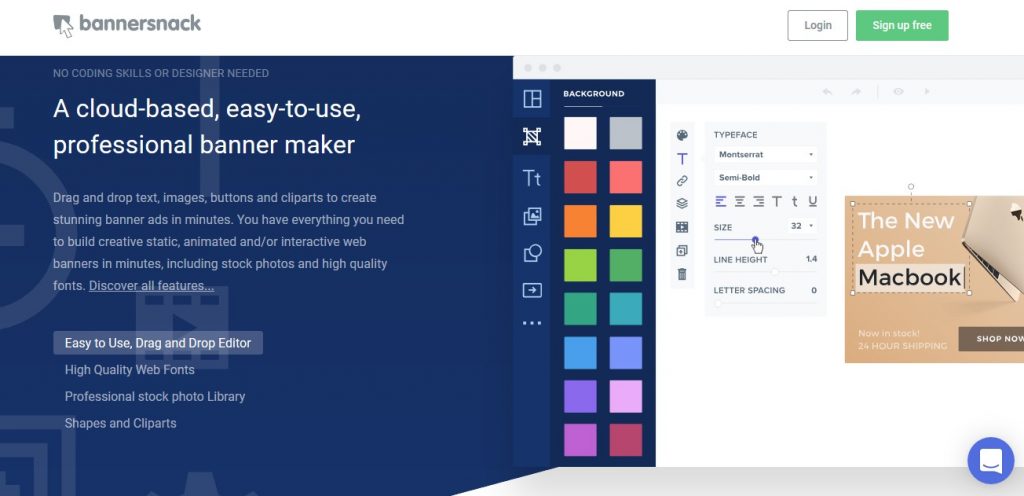
Great information it was very benefical thanks a lot
Both the 10 strategies mentioned i this are too informative & helpful and i learned lot of things. Thanks JACOB for sharing this amazing post. Keep it
You’re welcome Sahil.
Finding the right hashtag and remembering to geolocate has been the hardest part of instagram marketing for me. Also driving people to my webpage off of instagram is rather tough. Thanks for sharing.
You’re welcome! And yeah, traffic via social is quite minimal so focus efforts on SEO.