This is a guest article contributed by Waqas.
Entrepreneurship is full of challenges and opportunities. The smart way to act is by being innovative and using the opportunities to cope with challenges. Making use of free online tools to market your brand is a great idea.

Here are 13 free online tools which can turn your weaknesses into strengths. These are some of the best online tools every entrepreneur should know about.
01 – Evernote (Capture what’s on your mind)
Evernote is an online note-taking application, which has a similar set-up as Google Keep and OneNote offered by Microsoft. However, the free advanced tools of Evernote put it one step ahead in the game. It allows to save notes in any format and share them with anyone you want. Afterwards, you can easily access your data from any device because it’s saved on the cloud.
2 – Buffer (To manage multiple social media platforms)
Tired of posting your content on different social media platforms on daily basis? Get hold of Buffer today.
Social media marketing is a great way to engage audience and elevate your business. But, it’s difficult to maintain a strong presence on different social media platforms without investing a lot of time. Nevertheless, with Buffer, you can set a schedule for your social media content.
Buffer allows to manage multiple social media accounts e.g. Twitter, Facebook, Instagram, Pinterest, etc. You can schedule posts, create campaigns, and do analysis of posts using one dashboard.
With the help of this online tool, you can attract more people and increase your followers. Basic plan of Buffer is free, which has some limitations. To enjoy full benefits, you can upgrade to premium account.
Hootsuite vs Buffer
Buffer has a strong competition with Hootsuite, which is also used for the similar purpose. Hootsuite helps to manage multiple social media accounts (Twitter, Facebook, Google Plus, Instagram, WordPress etc.) in almost the same fashion. Let’s take a look at some of its features to understand how it competes with Buffer and where it stands.
Multiple Profile Management: Free version of the app allows you to manage five social media accounts, but you can unleash its full potential with the pro version. With the premium version, you can manage large number of profiles. For instance, if you have 10 twitter profiles, 20 Facebook pages to update, Hootsuite can do it efficiently.
Targeted Messaging: Hootsuite’s dashboard gives you an option to send private messages to your targeted audience. That’s a great feature to enhance social media growth.
Analytics: Tracking down the campaigns and creating analytical reports are key factors in managing social media. Hootsuite has a dedicated section for analytics. Additionally, it also works fine with Facebook Insights and Google Analytics.
Final verdict:
Buffers is good for content publishing. It lets you publish and schedule content to social media. Hootsuite, on the other hand, is a complete social media management platform. You can manage social media channels and delegate tasks with other users. So, if you simply want to share content, Buffer will do the job. For advance options, it’s better to go for Hootsuite.
See here for other social media management tools compared.
3 – Slack (File sharing and communication app for teams)
It is one of the best messaging apps for teams. Through Slack it’s very easy to get the message across all team members. It enables users to share media e.g. files, images, google docs, etc. It allows to create channels for different topics, which lets you organize various projects.
Here are some of the great features of Slack:
Integration of web-services: Slack has the ability to integrate with other popular web services e.g. Google Drive, Dropbox, Help Scout etc.
Search Option: Normally, in a company of more than two people too many messages are exchanged. Slack has a great search option to find that specific piece of information which has been lost in the heap of messages. You can put a filter and make the search more precise.
File Sharing: You can share files with your entire team from your computer or any of the integrated services like Dropbox, AssetBank or Google Drive.
Snippets: Slack has another very good feature that you can share code snippet with your team members. Code snippets can be tested and all the information is stored within Slack portal, which you can review later.
Private Messaging: In addition to the group chats in different channels, Slack supports one-to-one communication. You can also create private groups and add a specific team.
Web and Desktop version: Slack has both web and desktop versions. The web interface gives you the freedom to check your messages from anywhere. The layout and functionality, however, is same for both.
Slack vs Skype
Skype, another widespread messaging/ communication app, was quite big in the market before the launch of Slack. Nevertheless, Slack totally overpowered its competition with its wonderful features.
Let me share some of salient features that Slack has, while Skype was missing them:
Slack supports offline communication because the sender and recipient don’t have to come online together for the message to be delivered.
- Slack offers customer support which Skype doesn’t.
- Mobile support is better in Slack. It doesn’t drain your cell-phone’s battery and runs faster than Skype.
- User management and companywide authorization is much better in Slack.
- You can use the option of email notification for offline messages in Slack.
- Slack supports rich formatting of text. You can even customize the UI (sounds, colors, views etc.)
04 – Redbooth (Online project management)
Formerly known as Teambox, Redbooth is one of the best online tools for project management and team collaboration. It is a one stop solution for enterprise messaging, task management, file sharing, voice and video conferencing. It gives a great boost to team productivity and overall growth of the company.
Let’s review some of its prominent features.
Integration: Redbooth is known for its powerful integration with numerous web applications e.g. Google Drive, Outlook, Evernote, SharePoint, Dropbox, and many others.
Easy Access: Easy accessibility is a superb quality that Rebooth has. You can access its web interface on Windows or stay connected with Android and IOS applications. It works perfectly fine on any of the platforms.
Centralized Workspace:
You can assign tasks to your team members, check the work flow, share documents, decisions, discussions, and other files with others. Task management and user flexibility make it a very beneficial tool for various types of business.
Reporting: The advanced workflow reporting system is great to combat team leadership challenges. It enables you to accurately plan tasks and estimate the completion time as well.
Effective communication: This feature helps users to boost productivity by means of proper and real-time communication. Users can exchange ideas in groups or one-to-one chat.
5 – Scraper (To review competitors’ activities)
Want to keep track of your competitors’ activities? Get this simple Chrome extension called Scraper. It can help you extract your competitor’s content from their web page, which you can export into an Excel spreadsheet. The data from the desired webpage can be used to generate cold email lists, marketing tactics and content topics.
This tool is basically intended for beginners and the free version offers limited data extraction. Premium version offers full throttle control of data. Using this tool, it’s easy to create a sitemap for extracting multiple data types such as images, tables, text and links.
After the desired data is extracted (using sitemaps), you can export it in CSV format and use it to get an idea of prices and store other relevant information beneficial for your business. Here’s the example of extracted data from an online electronics store:
6 – Canva (Simple graphic design tool)
Canva is a free tool to create visual content. Canva can be used to make infographics, to form sales proposals and customize illustrations. Fonts library, large number of images and templates, and other graphic elements make Canva an effective tool for online marketing.
If you are not good at graphic design, you can take a lot of help from this wonderful tool. Major sites like Buzzfeed are believed to use Canva to create images for their posts, which is a great credibility factor for this app.
7 – Launchrock (The effecient way to acquire customers)
This free marketing tool is used for early customer acquisition. It has the ability to build a “launching soon” web page which tempts interested audience to sign up your email list. It’s good for creating a buzz before your official launch.
8 – Survey Monkey (Simple tool for online surveys & questionnaires)
It can be used to easily create surveys for customers, which is an effective way to keep the audience engaged. This tool is used to collect consumer information through different surveys. The surveys are published and results can be analyzed in the backend. Here are some notable advantages of Survey Monkey:
User Friendly – Ease of use is something that makes it a great tool. You can create online surveys effortlessly. Design elements are simple and easy to understand.
Quick Turnaround – Knowing customers’ opinion and feedback has never been so easy. Through Survey Monkey you take control of things and don’t need a research specialist to do the job for you. You can do it yourself, which is great.
Help with Questionnaire – Survey Monkey has a wonderful feature that it guides you with tested and verified questions. You don’t need to fear the wrong wording or style weakness because Survey Monkey will take care of it. This allows even an inexperienced person to create and conduct a result-oriented survey.
Reporting – Precise results and reports by Survey Monkey helps you take the right decision. No matter how good a market research is, it’s only valuable if it inspires a good decision. With Survey Monkey, you can set up fitting questions and fulfill the objective.
9 – Dashlane (Never forget another password)
Dashlane is a password manager, which is great for storing your valuable information. It allows to save notes, passwords, official ids, credit cards and payment receipts. Additionally, you can add phone numbers, addresses, and other personal information which you have to type frequently. All the information is stored on cloud and its easily accessible.
There are other similar tools like 1Password, KeePass and LastPass, but Dashlane is exceptionally good for its user-friendly features.
You need to pick a master password for Dashlane after installation and you need to carefully remember it because that will be used to unlock all the content you save on Dashlane.
Dashlane has a subtle browser integration that lets you importing passwords from any other database (such as Internet explorer, Chrome, Firefox, Roboform, 1Password, Password Wallet etc.) to Dashlane with much ease.
You need to store a password on Dashlane database once, afterwards it automatically logs you in every time the website is loaded. It generates a new strong password for you if you open an account on a new website.
Dashlane has both basic and premium versions. The basic plan is available online for free, while the paid version is $20/year. In addition to Windows, it’s available in iOs and Android as well.
10 – Google Analytics (Turnover, reports, & analysis)
Alongside other incredible online tools, Google Analytics has its own importance. It lets you track and analyze your advertisement on social networking sites. You can measure your Return On Investment (ROI) and check which sort of advertisement is performing better.
This service is user-friendly, quick and accurate. It shows site statistics, analyses engagement of visitors and other social aspects of the website.
11 – Hiver (Shared inbox for support and sales)
Hiver is a corporate tool which allows businesses to transform their Gmail into a help desk platform. It lets to control shared mailboxes from one Gmail account.
Using Hiver, you can provide customer support, monitor operations, manage and increase your sales and this is all possible through your Gmail. It’s a cheap and comprehensive business management solution.
Well, the question arises how does it actually work? The process is very simple and easy to understand. It’s done by sharing you Gmail labels with other team members directly to their Gmail accounts. So, when a support request or sales query comes to your inbox, you can share it with a team member and assign them the task.
Significant Features
-
- Shared Mailboxes
- Shared Gmail Labels
- Collaborative inbox for teams
- Email Delegation and notes for Gmail
- Email reminders and snooze
12 – Due (Invoicing and Time Tracking Tool)
Due is a complete payment solution, which includes online invoicing, time tracking, digital wallet and credit card processing. Who can benefit from this? It has to be freelancers and small business owners.
What are the benefits?
-
-
- Accurate calculation of time spent on each project enables the users to make precise invoices.
- Using Due’s time tracking tool, speed invoices can be created with available data.
- In order to ensure labor law compliance, you can determine the accuracy of time by any staff member for transparent time record using time tracking tool.
- It is far better than manual tracking process. Through Due service, the chances of error are reduced.
- It also provides analytics about how time is spent on different tasks. It increases productivity and enhances performance.
-
13 – MailChimp (E-mail marketing platform)
You can use MailChimp for email marketing which holds great important for the success of a business. This powerful tool is used by more than 15 million people globally that proves its authenticity. With the help of MailChimp, you can easily send better emails, connect your online store and increase your sales. It gives you full control of your communication. It’s a one of the best online marketing tools that strengthens the relationship between brand and consumers.
Do you have any other favorite free tools for entrepreneurs?
—
Waqas is co-founder and creative head at FULLSTOP – The Digital Creative Agency who loves to talk about logo design & branding.


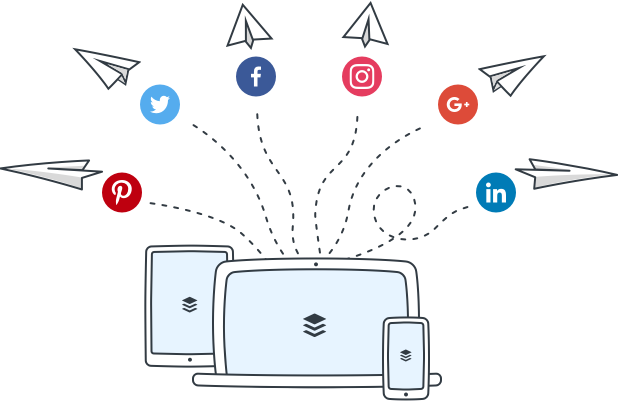


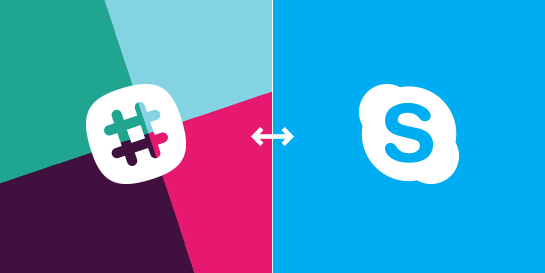


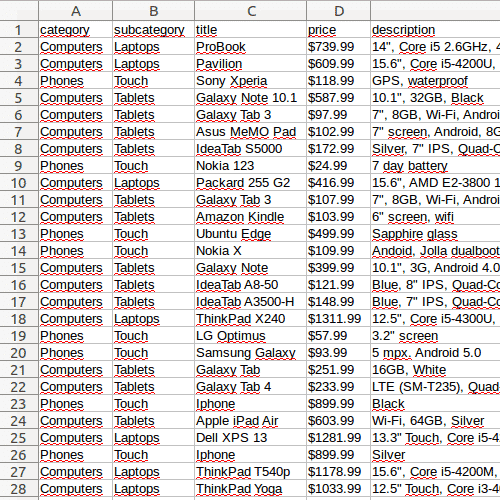










Hello Jacob,
Just an awesome tools providing here. This types of tools needed for every entrepreneurs and you shared here. Thank you very much for sharing!
For social media automation, I use Smarterqueue. It’s pretty amazing. I’m not affiliated with them. Just a fan.
Thanks for sharing Conrad!