This article was contributed by Claudia Elliot.
You offer your very best advice to clients, but do you follow that advice?

For instance, when did you last review your online portfolio? There is no time like the present! Here are five ways your portfolio may be costing you business — and five easy fixes:
Don’t Make It All About You
If a prospect is reviewing your portfolio, they want to see how you can help them, so don’t make it all about you.
Sure, you need information about your experience and background to go with your samples, but your message needs to be customer-centered. What do you do for your clients? You need compelling, persuasive copy that gets right to the point.
Here’s an example of a common mistake and an easy fix:
- Ineffective: “Bob Smith is a Strategic Website Designer.”
- Instead: “Design and Strategy — You Need Both to Grow Your Business. Let Me Help”
See how easy it was to switch to a client-oriented focus?
Creativity Has a Tipping Point
You might think the point of your website is to demonstrate your prowess as a designer by using multiple examples of all the creative techniques you can employ for a client.
That’s a natural assumption, but it’s wrong. The point of your website is to get business. If not a sale today, then at least a lead that you can work (more on that below) for future business.
So, keep your portfolio simple and professional. Most important, be sure your navigation is intuitive. Your prospects are likely to be business people, and that means they’re busy and won’t take the time to figure out your website if it’s not simple.
Take the example below: is it easy to know what a client is supposed to do once they get to this screen? If the answer is no, it’s time to simplify.
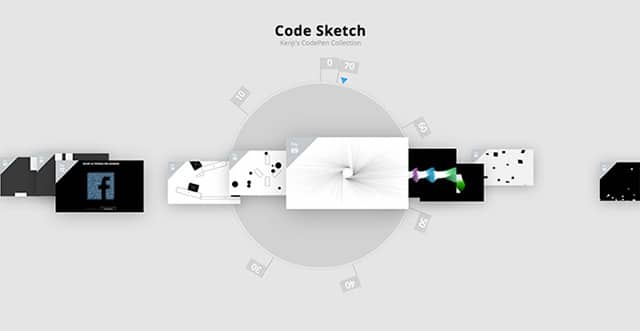
Forget flashy design and focus on function.
Don’t Forget the Call to Action
Which brings us to one of the most important things that designers sometimes forget to include on their portfolio websites, the call-to-action (CTA). But what makes for a compelling CTA?
You don’t want people to get to your site, take a look at your sample work and leave. You want them to hire you!
So what’s the next step you want them to take after they’ve looked at your sample and have an idea that they’d like to work with you? Would you like them to give you a call, send you an email, or fill out a contact form? Whatever it is, that’s the direction your CTA will provide.
Let’s go back to your compelling new headline: “Design and Strategy — You Need Both to Grow Your Business. Let Me Help”
The accompanying CTA could be: “Let’s Get Started” or some similar positive, dynamic message. And this should be displayed prominently on the page, so it’s easy for the visitor to spot.
Clicking the CTA will take your new client to a page where you let them know again, briefly, what you will do to help them. And you direct them to their options for getting started.
Make a Connection
It would be great if everyone who visited your website was in immediate need of a new website and decided to select you as their designer. But research shows that fewer than 5 percent of the people who visit your site are anywhere near ready to begin a web design project. The rest are just looking around, collecting information and forming impressions that may eventually result in them becoming someone’s customer.
You want that to be you, right?
So, what you need to include is a way to gather email addresses from people who visit your site so you will have a way to keep in touch.
How does this work?
If someone isn’t ready to proceed with a website project today, what do you think might benefit them? Perhaps they need more information about how a website can help their business. Or advice on how to choose a web designer. Give some thought to how you can help prospects move forward on their journey to having a website and put together an ebook, infographic or perhaps video based on an appropriate topic and offer it to your site visitors.
In exchange for this valuable information — and you do need to make sure it has value — the prospect will provide an email address that you can use to keep in touch.
Via a marketing program you set up with automated email, you can send more helpful information so that when the prospect is ready to hire a website designer, your name should at least be on the short list.
Be Sure to Include Trust Signals
I hope you’re advising your clients to include trust signals on their websites. People look to others when making decisions, which is why testimonials and reviews on websites are so powerful.
Customers respond to testimonials that include a photo far better than text-only testimonials. And video can be even more compelling! So invest the time needed to use photos or video with your testimonials.
When you ask a satisfied customer if they are willing to give you a testimonial, it’s pretty likely that they’ll also ask you to suggest what they might say. After all, they’re probably in some other business, and you’re their expert in digital communication!
You can suggest copy to reinforce your great new headline: “Design and Strategy — You Need Both to Grow Your Business. Let Me Help.” When you work up copy to suggest to the client who has agreed to provide you with a testimonial, try to include these same words.
Your satisfied client might say: “I couldn’t be happier with the website Bob designed for our company. It looks great, but more than that, he helped us come up with a strategy that boosted revenue by 25 percent in just three months. And our sales staff is busy following up on leads that we wouldn’t have if we didn’t have such a great website.”
Wow! What a great testimonial to your skill. It speaks directly to what your prospects want from a website — more business. And it gives them greater confidence in you. What more could you ask?
—
Claudia Elliot’s passion is in helping her clients’ businesses thrive on the Internet as an online marketing consultant. In her off-hours, she can be found reading, blogging, and playing with her grandchildren on the Southern Oregon coast.

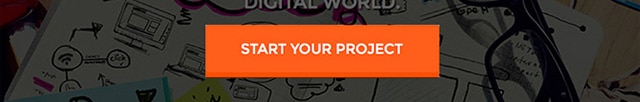

Hey Jacob, I totally agree with you over here as I have seen websites which have a very bad portfolio on their website yet they use taglines like best graphic design company in the world lol. Hope people understand this common mistake.
Hey.. Thank you very much for this detailed article.
Love it when bloggers provide solutions. 🙂 Keep posting.
Hi Jacob, Thanks for sharing these tips. These all the tips are very helpful and Informative for a designer.