This article was contributed by Keval Padia.
Conversational design or conversational UX suddenly became the buzz word in the design world.

By conversational design, we basically mean the user experience design that allows automated interaction with a company or service based on the user input you expect to fetch from it. The so-called literal conversation has no role here.
The term ‘conversational’ basically refers subsequent interaction between the user and the interactive web app.
Web designers always need to address the task of asking users for information and thanks to conversational design, it has become easier and much value driven. All designers experience that with the requirement of more information and corresponding more number of form fields, the interaction becomes more complex and it leads to a sharp drop in user engagement and form completion rate.
Conversational design is the latest design principle equipped to deal with this challenge.
Conversational UI tips
Typically a conversational UI involves specific design elements to push users to share more information. Here are some of the key elements of conversational UI design explained.
- Avoid open-ended questions and provide hints for the type of answer you are looking for. You can offer a small list of possible answers.
- Always ask one question at a time to avoid mixing several details in one sentence. To encourage users to give a specific answer your questions need to be specific as well.
- Before turning to the next question, acknowledge the valid answer and once repeat it to ensure that you have understood it properly.
- If the answer input is not valid you should explain the reason behind that and once again state the answer you are expecting for.
- Always remember, users are like customers in a shop and they can provide wrong answers thousand times and it is your duty to explain what went wrong and why.
- A chat conversation getting timed-out because of the absence of one party is common. But in a conversational design, your robot should be aware of this and accordingly respond to the oblivious user. See here for a beginners guide to chat bots.
- When you need a mission-critical answer without the answer of which you cannot proceed further, you can make use of a popped-out modal window that will not go away until the user clicks ‘yes’ or ‘cancel’ or other options.
- At a certain point, you can make the user choose the preferred answer from a list of choices with unique identification numbers or names.
9 tips to make conversational design effective
Conversational design requires considering an array of elements that push people to answer to questions asked by web services. Here are our tips for an effective conversational design.
-
Identifying the basic
A conversation is developed step by step and you should always concentrate on the basic or first piece of information that you need from the visitor. According to most conversations across web interfaces, it begins with a need, location, details and contact information. These are the four basic categories of information most web services need to fetch from the users.
-
Draw user reaction
Why do you need to fetch answers from the users, in the first place? Is it just for fixing a problem or for getting an answer to a question? The first conversation screen should begin with the user need. What users need should be focused first of all. After the users select their requirement, with the use of contextual questions you can add further depth to the query. As soon as they reveal their need subsequent communication can take a conversational tone. This conversational tone is ensured by drawing user reactions through relevant form fields.
-
Write like you talk
There is another way to add a conversational tone to the process. You can make the writing more conversational just like the way users are listening and responding to questions. By using more direct first person pronouns and answering accordingly we can change the atmosphere to a more conversational one. A question like ‘How can we help you?’ and the answers like ‘I need such and such thing…’ are through and through conversational in nature.
-
Offer visual clues
The overused statement that an image worth a thousand words is still relevant. Words often are not enough to ask for specific information and then visual clues come to aid. When explaining the difference between two things is challenging and is faced by lack of understanding, use of images for each element can be more effective to explain a difference and describe a thing. Similarly, instead of asking for the address and respective zip code you can ask users to show the address on a map and thereby you can discern the address. You can only tell them to fill the fields for landmarks or nearby crossings to allow determining the location more precisely.
-
Testing the conversational design
For the whole design process of developing a conversational system, it is very important to test with real users repeatedly. By testing with real user scenarios only you come to know where users get confused or search in the wrong place. After knowing the problems you can iterate and update the conversational cues. By repeated testing and iteration you can strike the right balance between the understanding of the user and customer service requirements.
-
Effective Emojis
In a serious or boring conversation, emojis add some fun and make conversations more humanely in nature. Typically in a conversational UI, you do not need writing a masterpiece. These days most people just scan any text for the relevant points instead of reading attentively. Moreover, it is the visual elements that add more value and garner more traction than text copy. Emojis being lighthearted and warm visual elements can create a subtle and positive difference to the conversation. Instead of using the conventional emojis always try to customize them as per the context of the conversation and nature of the website.
A great example of this would be Domino’s emoji pizza delivery.
-
Smart use of slang & adding personality
Human beings are by nature informal and they always prefer communicating in a home-grown, thoroughly informal tone and language, instead of using the so-called official language of the web. This is where the role of using slang becomes more important. You can always give a twist to your language by using informal slang English or locally maneuvered English.
Every English-speaking country has its own vernacular with local elements and often to address the audience there, using such slang English becomes more effective. For example, an app made for working class population in the East London can make use of their traditional English slang known as cockney to give the conversation a local flavor. You can also give your bot a personality.
-
Mind spelling errors
Finally, it is the spelling errors that you need to beware of. Spelling mistakes question your professional competence. For instance, you can see random spelling mistakes in cheap local ads and half-baked publications from small organizations. But, spelling mistakes are rare in international standard publications and web services. Moreover, with spelling mistakes the meaning and the charm of the conversation can be lost. Proofread the copy carefully before publishing it.
—
Keval Padia is a Founder & CEO of Nimblechapps – a fast-growing website development company that also provide iOS app development services The current innovation and updates of the field lure him to express his views and thoughts on certain topics.
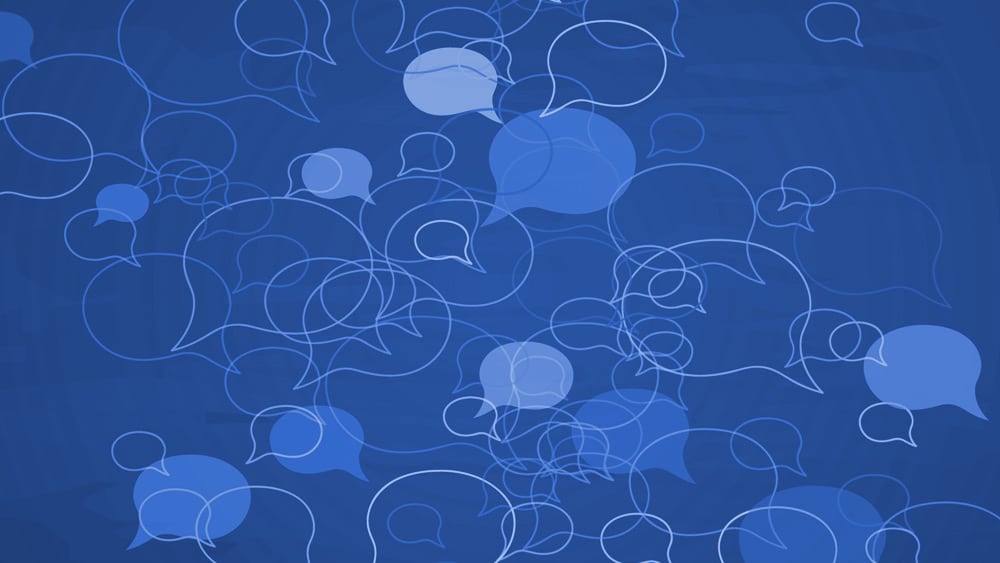


Another great article mate, thanks. We are big follower of you from Turkiye.