After three years of being on the road with a 13″ Macbook Pro, it was a real treat to return home to Australia and have this 32″ beast of a monitor sitting on my doorstep!
BenQ gave this me this “PD3200U 32″ 4K Designer Monitor” (thank you!) so I could share my unbiased review with you guys, and over the past 3 months I have been using it as my primary monitor.

Here’s my review, or check it out on Amazon.
4k Ultra High Def Screen for Designers & Creatives
Unlike other monitors on the market, this one has been purpose built for graphic designers, photographers, video editors and CAD artists.
And I honestly have to say it’s been a real pleasure to use, most notably for my web design & logo design projects, as well as photo editing.
The PD3200U boasts a 32″W 4K display, with a resolution of 3840×2160 at 60hz in 100% sRGB, and those specs really do pack a punch!
It really is the ideal set up for creative work and it’s going to be a shame to leave it behind, when I go traveling again.
Unboxing the PD3200U 32″
I had this monitor unboxed and hooked up within 15 minutes, although it was bloody heavy (8.5KG / 18.7lb) to maneuver.
I was surprised to see that it had a SD card slot, and 4 USB slots too on the right side of the monitor, which is much more convenient to access than some other ridiculous monitor designs.
Roberto Blake put together a great unboxing & overview video below to give you a better perspective.
UHD Color Performance
The screen really is magnificent and there’s no denying it. The colors are spot on and at 32 inches, it is perfect for multi-tasking. The monitor even rotates to a vertical position, although I’ve never really found a good time to use this. Does anyone?!
The one and only bothersome comment that I did have with the monitor, was that the color uniformity was off in the far corners of the screen. For example, on a full white screen the corners could come across as grey. Or a full black screen, the corners would appear as a slightly darker black. It’s not a deal breaker for me as it didn’t effect my work, but something you need to consider.
Overall, the color accuracy of this screen is impressive which helps me ensure that the colors I select for my clients are exactly as they are meant to appear.
Flicker-Free Eye-Care Technology (Low Blue Light)
My favorite feature of this monitor is the ‘Low Blue Light Setting’ that I’ve kept on close to 90% of the time. This setting filters out harmful blue light and keeps from my eyes getting fatigued, especially when I’m staring at the screen for 8+ hours a day.
Combining this setting, with their “ergonomic reminders” that remind me to take a break every 60mins (you can define the time), it really has reduced my fatigue while at the computer, especially when working on my logo & web design projects.
If you live a good part of your life on your computer, this is an essential feature!
HotKey Puck for Various Editing Modes
At the base of the monitor is this little hotkey puck attachment that you can customize to your liking, but by default, it switches between various editing modes such as the Darkroom, CAD/CAM or the Animation Display Mode.
Dual View
You can also split your screen into different modes too, so on one side you could have a RGB display and on the other side, you could work in CAD or in Darkroom.
I personally found myself just using the Low Blue Light and RGB modes.
Summary & Price
As a top tier monitor targeted at creative professionals, the BenQ PD3200U does yield a competitive price tag of US$399. It’s worth it though, especially if you’re after a 4K monitor that outputs at 60hz. It has an incredible display with features that any creative would appreciate.
Latest Price on Amazon:
- 100% Rec. 709 and sRGB COLOR SPACE WITH VA TECHNOLOGY: Brilliant colors and wide viewing angle. Dimensions (HxWxD mm) (w/o Base)-17.1 x 29.1 x 2.5 inches
- DUALVIEW FUNCTION: Work in two modes such as sRGB and Darkroom Mode without the need for two screens. Power Consumption (on mode.)- 88W.Power Consumption (based on Energy Star)- 35W. Power Consumption...
- DARKROOM, CAD/CAM, AND ANIMATION DISPLAY MODE: Revolutionary modes bring out the details of intricate designs into view
- KEYBOARD VIDEO MOUSE (KVM) SWITCH: Display contents from two PC systems using one set of keyboard and mouse. OS Compatibility- Windows 7,Windows 8,Windows 8.1Windows 10,MAC
- EYE-CARE TECHNOLOGY: Low Blue Light and Flicker-Free Technology reduce eye discomfort ; Card Reader support Format:SD/SDHC/SDXCMMC
If the 4k is out of your league, you may consider the PD3200Q ($399) which has a lower 2K resolution or the PD2700U 27″.
See here for more top monitors for designers.
What’s your preferred monitor as a designer?

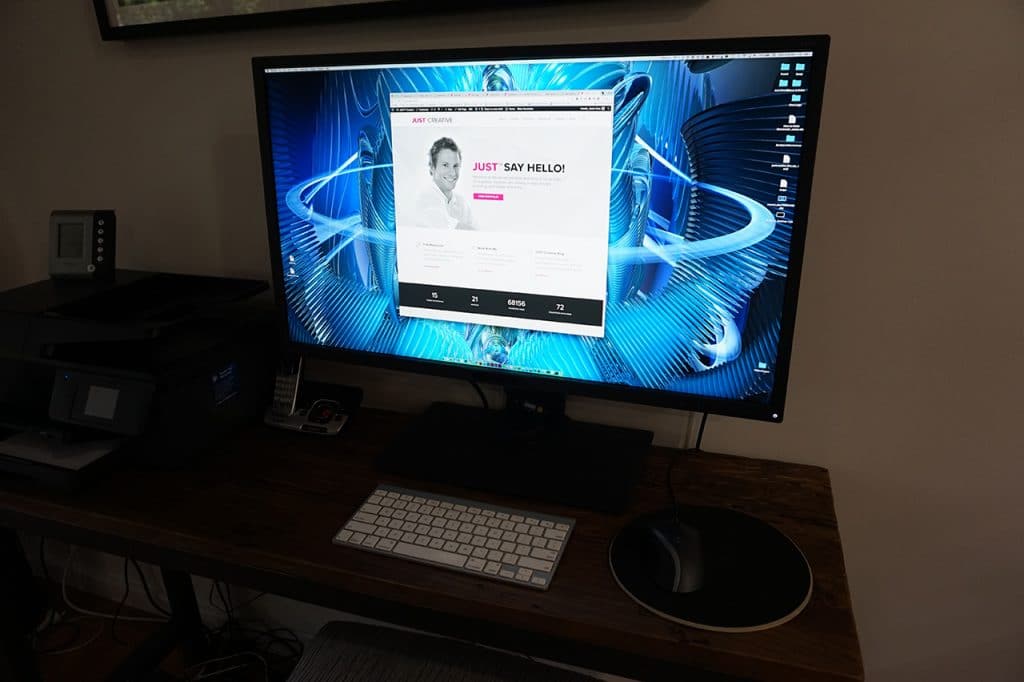



This thing looks pretty nice. I’m tired of waiting for Apple to play catch-up and come out with a 4k Thunderbolt Display. Huge turn off.
I currently have a 28″ 4k Samsung ($399). It’s nice, but have been with it for so long that I’m ready to upgrade with something bigger and with some USB ports on the back.
Side note… the vertical positioning is nice when you want a screen dedicated to coding 🙂 I’ve done it before, but is a bit too much for my taste.
with specifications so remarkable, next month it seems like I have to have 😀
I have the monitor since two months now. What I dislike is their interpretation of the “KVM switch” which is just a KM switch (or USB-Switch) because it won’t switch the input source at the same time. Even worse, if you restart one of the machines, the monitor will automatically switch the USB to the other PC. So you’ll scratch your head why your keyboard suddendly doesn’t work on the machine you’re looking at!
But the picture is superb and the hotkey puck is very useful
Thanks for your feedback on your experience!
Thanks for your feedback on your experience!