This article was contributed by Elaina Meiser.
Creation elevates you to a level above mere human status. It gives you the power to change your world to be exactly what you want it to be, in your own way. That does not, by any means, come fast or easy.


Developing anything, be it a website or an application, from a concept in your head into a product with a price tag on the market is a long, tedious process that is guaranteed to cost you sleepless nights and more than one failed attempt. In the past, some have realized just how heartbreaking it is to go through the whole design process right up to the end, only to realize that the idea is flawed and needs corrections at best, or an overhaul; from this realization arose the concept of prototyping.
This is a process by which a basic version of an envisioned final system or product is developed first for testing and redesigning to a satisfactory level based on which the actual product is realized.
The importance of prototyping before commencing production
1. Patenting
Imagine the feeling you would experience to take all the painstaking steps of dreaming up a groundbreaking product solving a certain problem facing humanity, only for a rival to go ahead and produce similar products at best, or claim the idea as their own. That would be risk posed by putting a new idea straight into production. Prototyping lets you develop a product to a functional level and in case it violates any other person’s patent, you can rework it before commencing production. In case it is a genuine, new product, you can claim the patent and protect your idea before availing the product to the public.
2. Design Testing and Evaluation
Most times, designers will confess, the final product of any idea is quite distant from the first design. There are always rough edges to be smoothed and errors to be polished. A prototype therefore allows extra refinement time and a working design that can be tweaked as many times as is necessary to optimize functionality. This saves on resources, seeing as it would be an unspeakable loss taking a design into full production for the market only for it to turn out erroneous.
3. Clarification of Production Problems and Costs
You cannot really prepare for obstacles with something new because, it is new, and so you do not know exactly how, or what to prepare for. That goes for production as much as for anything else. Complications are bound to arise in the production process, and though technology makes it possible to make financial projections, the only sure way to establish the real production costs is to go through with it. Prototyping gives the opportunity to get the closest possible product, and get a feel of the challenges and costs to anticipate.
Ten best prototyping tools for designers
Webflow
This is a website prototype design tool. It makes the designing process seamless and fast, guiding you through the design process. Webflow is integrated with a new, completely visual content management system for all the prototypes you have in mind, enabling the creation of powerful sites without the need to code even once. Most importantly for this tool, it allows you to turn the prototype into a full-fledged website with the click of a button.
Atomic
This is a web application necessarily used with Google Chrome. It provides a beautiful user interface and a timeline that is intuitive and easy to use while prototyping animations. It is a flexible tool that makes it easy for you to share your prototype using a URL that allows previewing on all devices once you have it ready. This makes it easy to get feedback for your product through inline comments.
Invision
It ranks among the most popular prototyping tools in the world and it is continuously being padded with new features. It allows you to communicate the status of the projects in progress to your clients and critics. Similarly, design teams and clients can easily give their take on the project by commenting directly on the model. Importation of design features from Photoshop and Sketch is just one more of its many features.
Origami
Initially designed by Facebook for their design and development of products, Origami is now available for public use at no cost. It is a sophisticated application with laborious installation procedures and rich functionality, but it has enough material to help in navigating it. It has advanced functions such as the exportation of prototype designs.
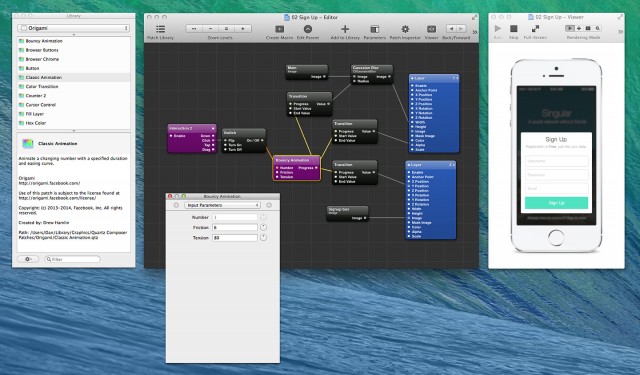
Axure
This is a tool targeted at people who develop prototypes as a profession as evidenced by its steep learning curve. However, this complexity comes with the advantage of rich functionality presented by a comprehensive tool set. Accordingly, it is not priced cheaply but you can be sure that with the necessary skills you will be able to develop top sites.
Protoshare
Protoshare is a design tool that is big on collaboration between a project’s key stakeholders. It is designed to minimize organizational complexity and risk by the centralization of important information and streamlining of input, discover, and decision-making. That, however, should not undermine its functionality as a design tool as it is rich in features.
Vectr
It gives you the option of designing prototypes either on its website or on its free desktop apps, but syncs them wherever you are working on them from i.e. app or website. It allows the sharing of prototypes using URLs for collaboration, allowing the recipients of the prototypes to edit them.
Pen and Paper
The oldest method of prototyping is also the easiest and cheapest. It is using a pen and a paper to map out your ideas and present them to stakeholders as you explain the concepts. It may not be the most suitable at advanced levels, but it sure is a great initial tool to use for your design. Once you are done with your initial designing on paper, you can use the Prototyping on Paper app that lets you take pictures of them and convert them into clickable wireframes.
Principle
Principle has an iOS app that mirrors live prototypes and a record feature that you may use to export your prototypes to a video that you can then share on social media. It makes use of art boards for animation of elements in between states for live previewing as you work. It is highly flexible as it allows you to work offline, independent of internet connections.
Adobe Comp
This innovative program has the tools to enable transformation of drawing gestures with graphics for production. It creates designs that are integrable with other Adobe programs. It has a user-friendly interface that eliminates learning barriers.
Conclusion
The benefits are set and the choices have been laid down; some of them at least. It is now upon you to try them out until you find the best fit for you. It is best that you sample as many as you can, you never know what you’ll find.
—
Elaina Meiser is an enthusiastic blogger from Sweden who is interested in writing about everything worth reading in the digital age. She also strives to share her own perspective about activities for personal and professional development. Connect with Elaina via Twitter.



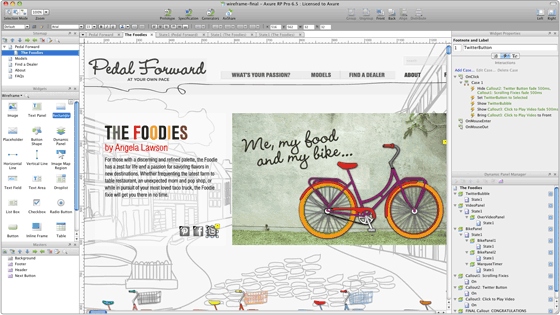
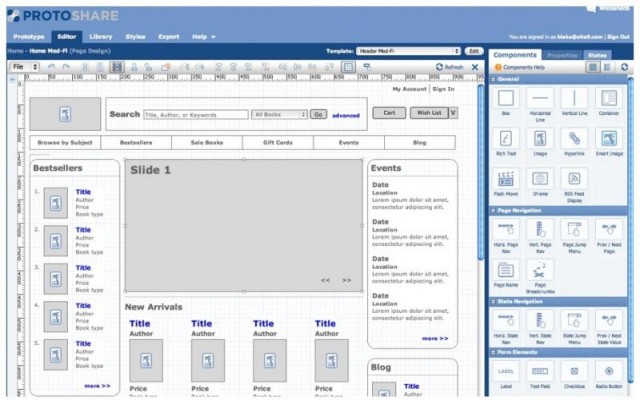
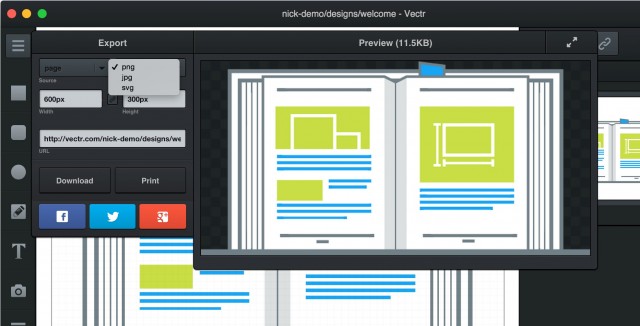
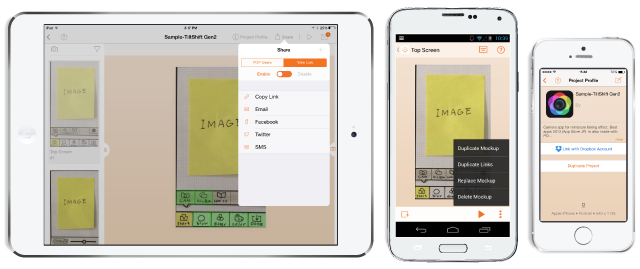

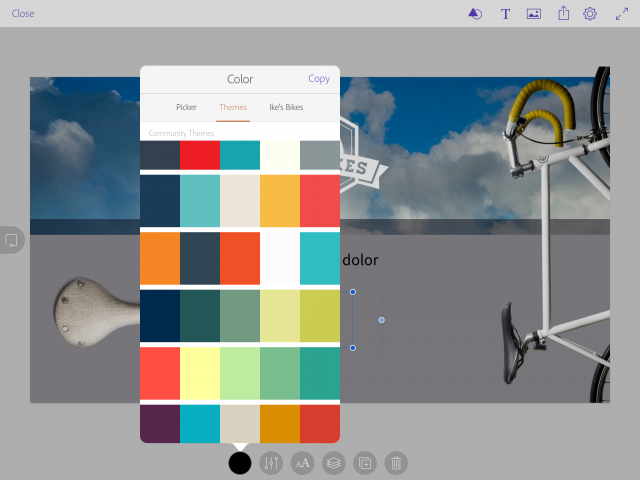
It is a Very Awesome Post. I had never read this much Informative post about “Website Design”.
Thanks for this Post & I’m Waiting for more like this.
http://www.allmarijuanastocks.com
Completely free list of all marijuana stocks that are actively traded. Pot stock daily charts, top percentage gainers and proprietary star rating system
#marijuanastocks
#potstocks
#weedstocks
Thank you for this great article and review. It will be really helpful to me. I haven’t even heard of some of those prototyping tools.
Great Post, This is very useful tools for all designers. Thanks for sharing