This article was contributed by Tom Hardy.
You’re all set to launch your brand new WordPress website, but have you optimized your site for maximum SEO (Search Engine Optimisation) results?

Here’s a checklist that covers all the most important SEO techniques.

1. Google Analytics and Google Webmaster Tools Setup
Google Analytics generates statistical information about web traffic and traffic sources. The Google Webmaster tool, on the other hand, helps in optimizing the websites’ visibility and provides the information about how a particular site is performing. It also showcases information about the keywords and the queries that are boosting the ranking of the pages. This technique fetches additional information, checking if there is any negative impact on the ranking of the website.
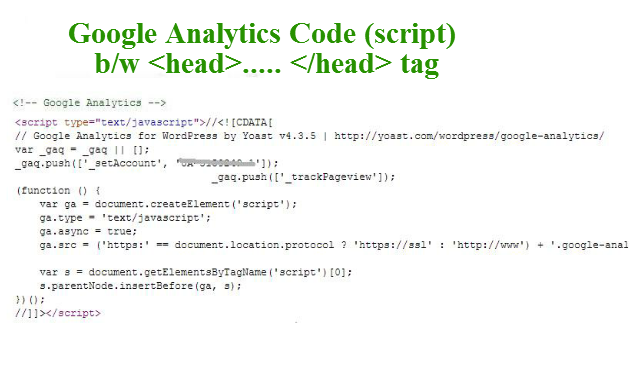
2. Canonicalization
Google’s approach of choosing the best URLs is referred to as canonicalization. The practice of using good canonicalization helps search engines crawl more pages of a website. It is also a sign of link authority, and page ranking consolidation, which further develops strong a link profile. By specifying preferred URLs with canonical tags, you can easily improve the website ranking over the web.
3. Pages Title, Content & Keyword
Having a unique page, and post title is vital, as it is generated with on-page optimization practices which include keyword density and placement, meta tags, HTML codes, and more. These titles must have a 50-65 character limit. For the best approach on the keywords, it is suggested to accommodate 10 keywords per page. It is also imperative to offer relevant content on the page. Unique and relevant content is one of the elements that Google always recommends for higher website ranking. In addition to it, relevancy in the keyword will also matter for the better search ranking.
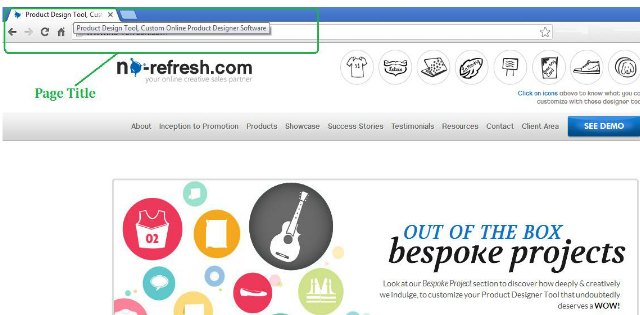
Image source: http://www.no-refresh.com
4. Meta Keywords and Description
Meta descriptions, in short, are the descriptive information about a page that explains “the about” of the pages to a search engine. The characters for meta description must be under 156 characters. These descriptions help users get the related page info prior to actually visiting the page. WordPress SEO Plugins that could help you in this endeavour are WP Meta SEO, All in One SEO Pack, Yoast SEO, and many more.
5. Header Tags- H1, H2, H3, H4 tags
Headers tags, in the form of H1, H2, H3, and H4, are placed at different areas on a web page to help search engines locate key headlines, and information, providing the most relevant results to the searchers. H1 tag should be placed at the top of the page. H2 tags can essentially help in denoting different sections on the page. In addition to this, H3 and H4 tags can be used for subheadings that are specific links to the sources.
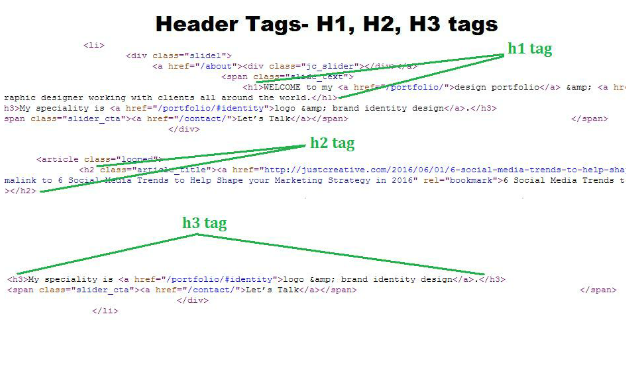
6. Page URLs – Permalink Structure Settings
The URLs of the content posted on WordPress websites are called permalinks. These are the links that are entered into browsers by the users when searching specific elements. As soon as search engines find the best link match, the results are displayed on screen. Because of this, it is very important to optimize the permalinks with the most relevant, and often searched keywords.
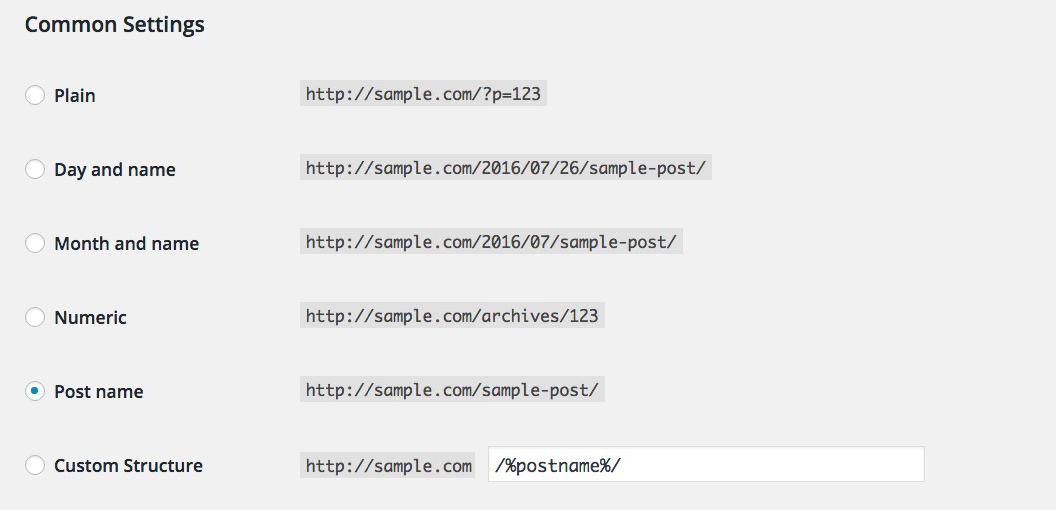
7. Image Optimization
Images which have been described well, with specific and relevant content, are more likely to get top ranking. Image optimization (setting specific image URLs), on the other hand, is an additional practice to offer improved page ranking. With this approach, you need to ensure you are naming your files properly, having relevant content with the best use of top searched keyword for a specific topic. This practice will offer better ranking of the pages over the web. Another part of image optimization is ensuring file size is kept low, for faster image loading. The EWWW Image Optimizer is a WordPress plugin that will automatically optimize your images as you upload them to your blog.
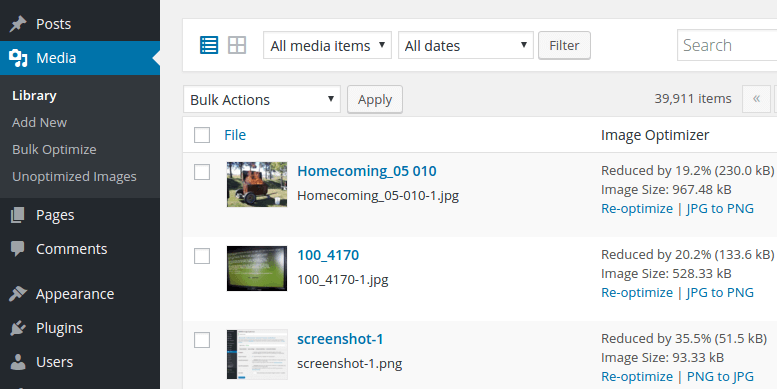
8. Page Loading Speed
The loading speed of web pages will always be important for their ranking. Visitors are not going to wait for pages to load they are taking more than 3 seconds. Thus, it is important to include the page speed online tool, like Disable Page Revision, for helping pages load faster. If users have to wait for pages to load, they may abandon the site, which could result in a loss of business. You can also use tools like Google Pagespeed Insights which will analyze elements of your site to give you suggestions on how to improve your site.
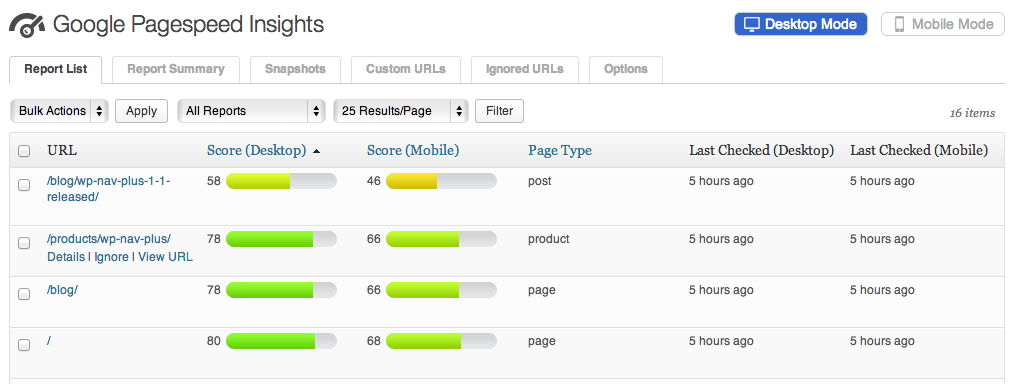
9. Internal Linking
Free plugins like WP Internal Links Lite let you create links that are tailored for best results in search engines. With this practice in use, developers have the option of including the URLs of related pages. Linking another related post to a specific page will help the search engine to crawl on the secondary post and fetch some important information from there, allowing better chances of page ranking on the web.
10. Set WordPress Plugins (SEO, Security, Database and File Backup)
A range of WordPress plugins are available to ensure efficiency in search engine optimization results, security concerns, file backup issues, and storing the database. For each of these concerns, plugins are available, including Yoast SEO plugin, BulletProof Security, BackUPWordPress respectively. These plugins have been designed to make SEO professionals’ job easy and result oriented.
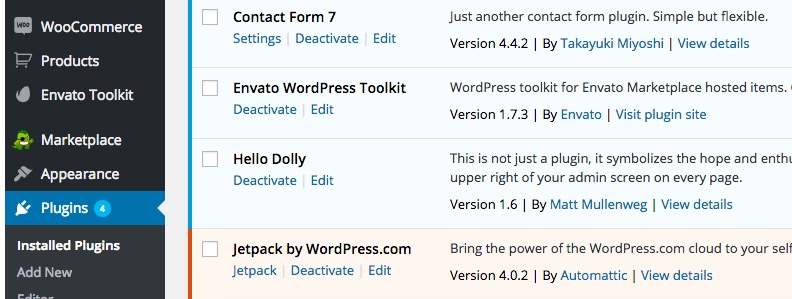
The essential SEO checklist summarized above will give your WordPress site an edge over all other related websites. If you are all set to launch your new WordPress website, pause for a minute to ensure you’ve got all these essentials covered.
These are the best recommendations for your site to rank exceptionally well.
WordPress Checklist Infographic
Thanks to Capsicum Media for the below infographic.

—
The author, Tom Hardy, is a renowned WordPress developer at Sparx IT Solutions: PSD to WordPress Conversion Company and keeps on searching the innovative ways to improve the speed of websites. He also likes to share the researched knowledge with the audience through engaging blogs.

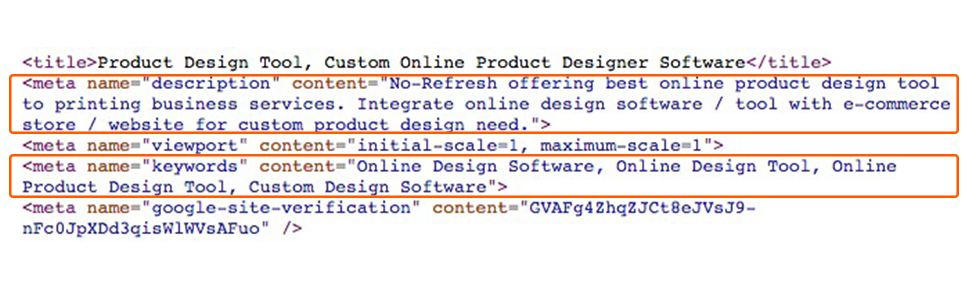
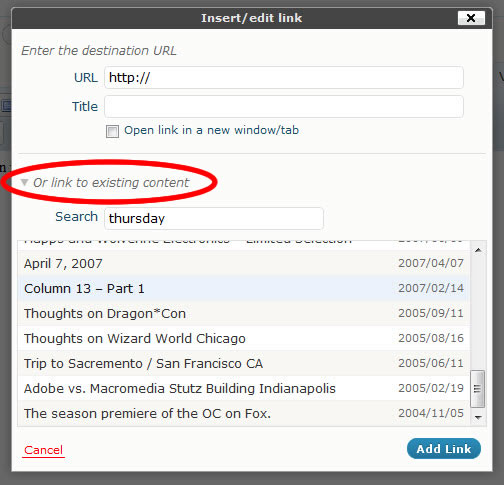
Thanks for sharing this great information.
This article gives a good ideas for developing a website more innovative ,this post gives useful messages for us to develop a website ,in our site also provides a innovative and interactive web and app development services if you want more ideas refer our site web and app development thanks for sharing your ideas
Thanks, just what I needed as I will be launching one shortly.